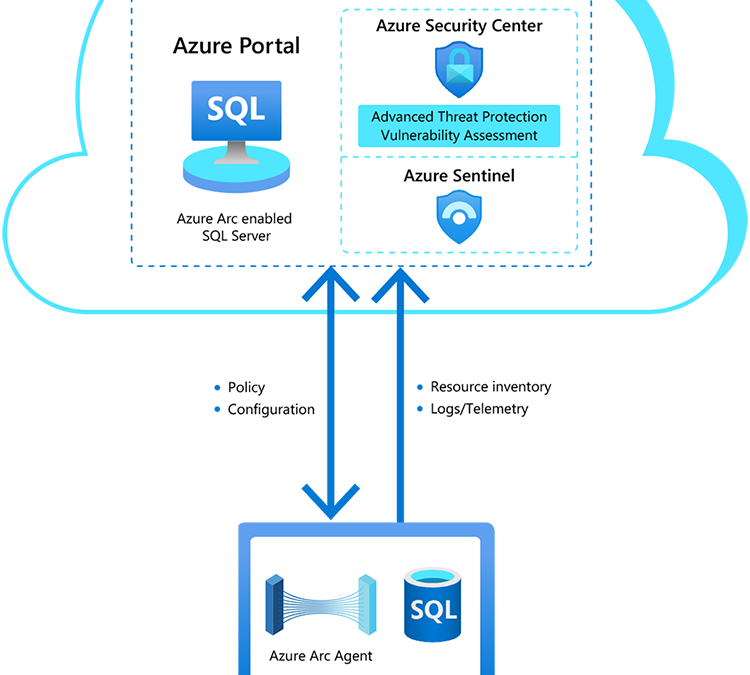
by Scott Muniz | Jul 9, 2020 | Azure, Microsoft, Technology, Uncategorized
This article is contributed. See the original author and article here.
With all the changes in Azure, it is sometimes hard to keep track, that’s why I thought I would give you a quick update on a couple of exciting things I learned this week. In this update, I want to share a couple of things around updates on Azure Arc enabled SQL Servers, private endpoints for Azure File Sync, Azure Private Link support for Azure Automation, Azure Digital Twins enhanced features, and much more! Also, tune in for our live stream later today.
Preview of Azure Arc enabled SQL Server is now available
The Azure Data Services team just announced the private preview of Azure Arc enabled SQL Server. The preview includes the following features:
- Use the Azure Portal to register and track the inventory of your SQL Server instances across on-premises, edge sites, and multi-cloud in a single view.
- Use Azure Security Center to produce a comprehensive report of vulnerabilities in SQL Servers and get advanced, real-time security alerts for threats to SQL Servers and the OS.
- Investigate threats in SQL Servers using Azure Sentinel.
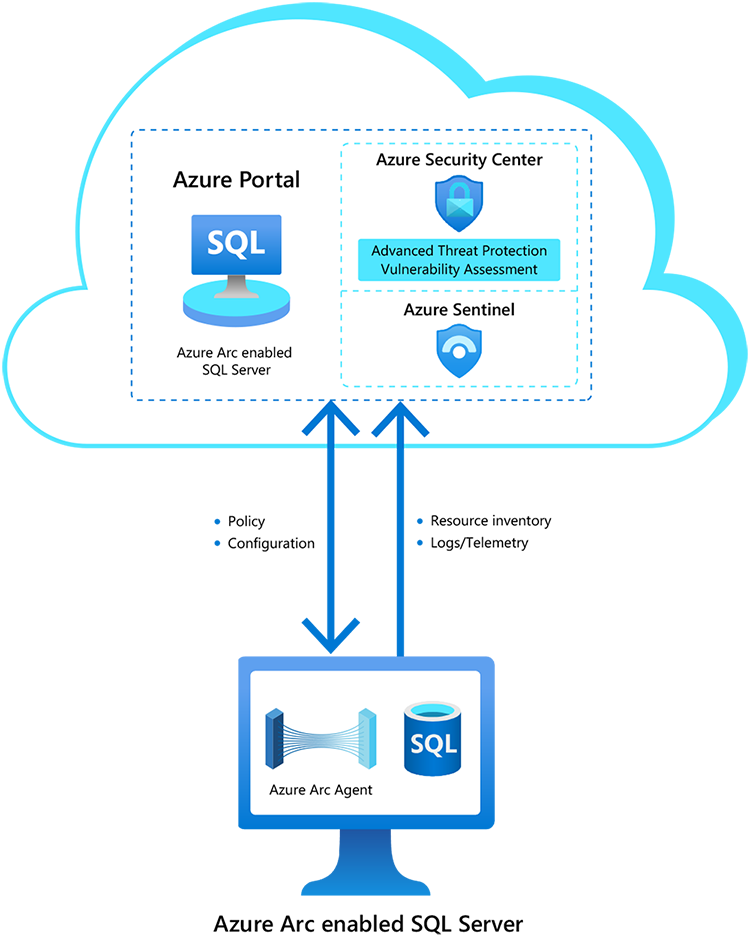 Azure Arc enabled SQL Server is now available
Azure Arc enabled SQL Server is now available
You can register any Windows or Linux based SQL Server to track your inventory. Azure Security Center’s advanced data security works on Windows-based SQL Server version 2012 or higher, running on physical or virtual machines and hosted on any infrastructure outside of Azure.
If you are interested in participating in this preview, check out the full blog post here.
Azure Digital Twins enhanced features are now in preview
Azure Digital Twins enhanced features are now in preview. Create comprehensive digital models of entire environments to help gain insights that can drive better products, optimize operations, reduce costs, and create exceptional customer experiences with Azure Digital Twins Preview.
Private endpoints for Azure File Sync are now generally available
Starting with Azure File Sync agent 10.1, Azure File Sync supports private endpoints in all public and Azure US Government cloud regions where Azure File Sync is available. Private endpoints enable you to assign your Storage Sync Service private IP addresses from within the address space of your virtual network. Private endpoints for Azure File Sync allow you to:
- Securely connect to your Azure resources from on-premises networks using a VPN or ExpressRoute connection with private-peering.
- Secure your Azure resources by disabling the public endpoints for Azure Files and File Sync.
- Increase security for your Azure virtual networks by blocking exfiltration of data from your network boundaries.
You can learn more about configuring Azure File Sync network endpoints.
Azure Private Link support for Azure Automation is now available in preview
Another exciting news is the announcement of the preview of Azure Private Link Support for Azure Automation. You can now use Azure Private Link to securely connect virtual networks to Azure Automation using private endpoints (in preview).
Use Private link to:
- Establish a private connection to Automation without opening public network access.
- Ensure your Automation data is only accessed through authorized private networks.
- Protect data exfiltration with granular access to specific resources.
- Protect resources from public network access.
Use endpoints to:
- Use webhooks to start a runbook.
- Connect Hybrid Runbook Worker.
- Connect Azure DSC nodes.
You can learn how to use Private Link to securely connect networks to Automation here.
Fun IoT projects to do at home during #JulyOT
As they find themselves spending more time at home, devs are finding creative ways to strike a new work-life balance using the Internet of Things. Here are the stories of three IoT hobbyists and their home projects that will inspire your creativity too.
MS Learn Module of the Week

Get started with artificial intelligence on Azure
Artificial Intelligence (AI) empowers amazing new solutions and experiences, and Microsoft Azure provides easy to use services to help you get started.
Conclusion
I wish you a good weekend, and I hope this short blog post provided you with some news from this week. I know there is much more than just the things I listed here. I recommend that you follow the Azure announcements blog. If you have any questions, feel free to leave a comment.
Also, check out last week’s Az Update here.
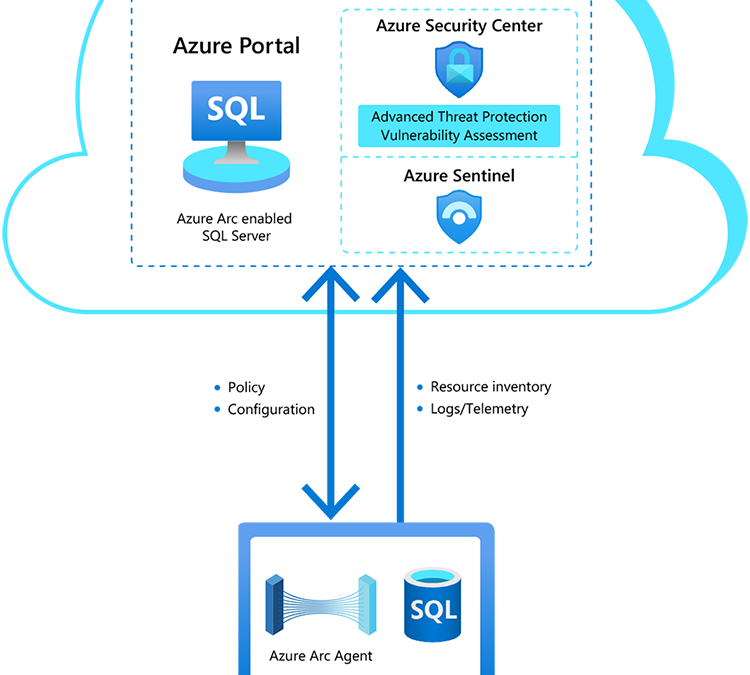
by Scott Muniz | Jul 9, 2020 | Azure, Microsoft, Technology, Uncategorized
This article is contributed. See the original author and article here.
With all the changes in Azure, it is sometimes hard to keep track, that’s why I thought I would give you a quick update on a couple of exciting things I learned this week. In this update, I want to share a couple of things around updates on Azure Arc enabled SQL Servers, private endpoints for Azure File Sync, Azure Private Link support for Azure Automation, Azure Digital Twins enhanced features, and much more! Also, tune in for our livestream later today.
Preview of Azure Arc enabled SQL Server is now available
The Azure Data Services team just announced the private preview of Azure Arc enabled SQL Server. The preview includes the following features:
- Use the Azure Portal to register and track the inventory of your SQL Server instances across on-premises, edge sites, and multi-cloud in a single view.
- Use Azure Security Center to produce a comprehensive report of vulnerabilities in SQL Servers and get advanced, real-time security alerts for threats to SQL Servers and the OS.
- Investigate threats in SQL Servers using Azure Sentinel.
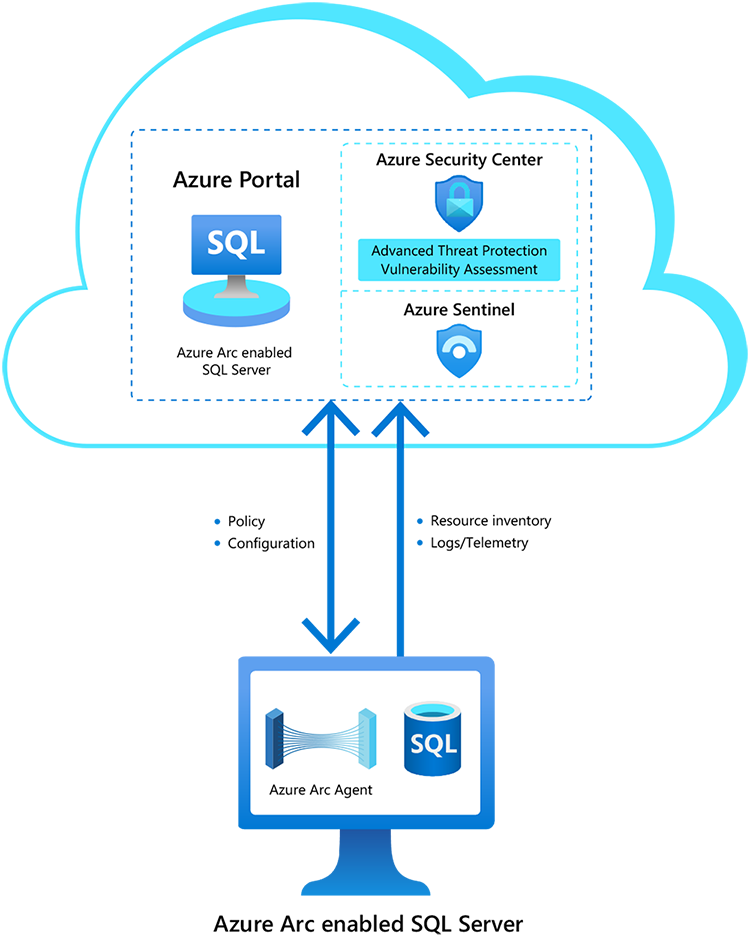 Azure Arc enabled SQL Server is now available
Azure Arc enabled SQL Server is now available
You can register any Windows or Linux based SQL Server to track your inventory. Azure Security Center’s advanced data security works on Windows-based SQL Server version 2012 or higher, running on physical or virtual machines and hosted on any infrastructure outside of Azure.
If you are interested in participating in this preview, check out the full blog post here.
Azure Digital Twins enhanced features are now in preview
Continuing the #JulyOT theme from last week, Microsoft announces the preview release of Azure Digital Twins enhanced features. Create comprehensive digital models of entire environments to help gain insights that can drive better products, optimize operations, reduce costs, and create exceptional customer experiences with Azure Digital Twins Preview.
Private endpoints for Azure File Sync are now generally available
Starting with Azure File Sync agent 10.1, Azure File Sync supports private endpoints in all public and Azure US Government cloud regions where Azure File Sync is available. Private endpoints enable you to assign your Storage Sync Service private IP addresses from within the address space of your virtual network. Private endpoints for Azure File Sync allow you to:
- Securely connect to your Azure resources from on-premises networks using a VPN or ExpressRoute connection with private-peering.
- Secure your Azure resources by disabling the public endpoints for Azure Files and File Sync.
- Increase security for your Azure virtual networks by blocking exfiltration of data from your network boundaries.
You can learn more about configuring Azure File Sync network endpoints.
Azure Private Link support for Azure Automation is now available in preview
Another exciting news is the announcement of the preview of Azure Private Link Support for Azure Automation. You can now use Azure Private Link to securely connect virtual networks to Azure Automation using private endpoints (in preview).
Use Private link to:
- Establish a private connection to Automation without opening public network access.
- Ensure your Automation data is only accessed through authorized private networks.
- Protect data exfiltration with granular access to specific resources.
- Protect resources from public network access.
Use endpoints to:
- Use webhooks to start a runbook.
- Connect Hybrid Runbook Worker.
- Connect Azure DSC nodes.
You can learn how to use Private Link to securely connect networks to Automation here.
Fun IoT projects to do at home during #JulyOT
As they find themselves spending more time at home, people are finding creative ways to strike a new work-life balance using the Internet of Things. Here are the stories of three IoT hobbyists and their home projects that will inspire your creativity too. Stories include connecting a Raspberry Pi to a BBQ smoker to help grill a perfect set of ribs and monitoring moisture levels in plants.
MS Learn Module of the Week

Get started with artificial intelligence on Azure
Artificial Intelligence (AI) empowers amazing innovative solutions and experiences, and Microsoft Azure provides easy to use services to help you get started.
Conclusion
I wish you a good weekend, and I hope this short blog post provided you with some news from this week. I know there is much more than just the things I listed here. I recommend that you follow the Azure announcements blog. If you have any questions, feel free to leave a comment.
Also, check out last week’s Az Update here.
by Scott Muniz | Jul 9, 2020 | Azure, Microsoft, Technology, Uncategorized
This article is contributed. See the original author and article here.
Final Update: Thursday, 09 July 2020 20:43 UTC
We’ve confirmed that all systems are back to normal with no customer impact as of 07/09, 19:14 UTC. Our logs show the incident started on 07/09, 17:56 UTC and that during the 1 hour 15 min that it took to resolve the issue some of customers in Australia SouthEast experienced intermittent data latency, data gaps and incorrect alert activation for Heartbeat, Perf, SecurityEvent and CommonSecurityLog data types.
- Root Cause: The issue was due to a infrastructure failure during deployment.
- Incident Timeline: 1 Hour & 15 minutes – 07/09, 17:56 UTC through 07/09, 19:14 UTC
We understand that customers rely on Azure Log Analytics as a critical service and apologize for any impact this incident caused.
-Anupama
by Scott Muniz | Jul 9, 2020 | Azure, Microsoft, Technology, Uncategorized
This article is contributed. See the original author and article here.
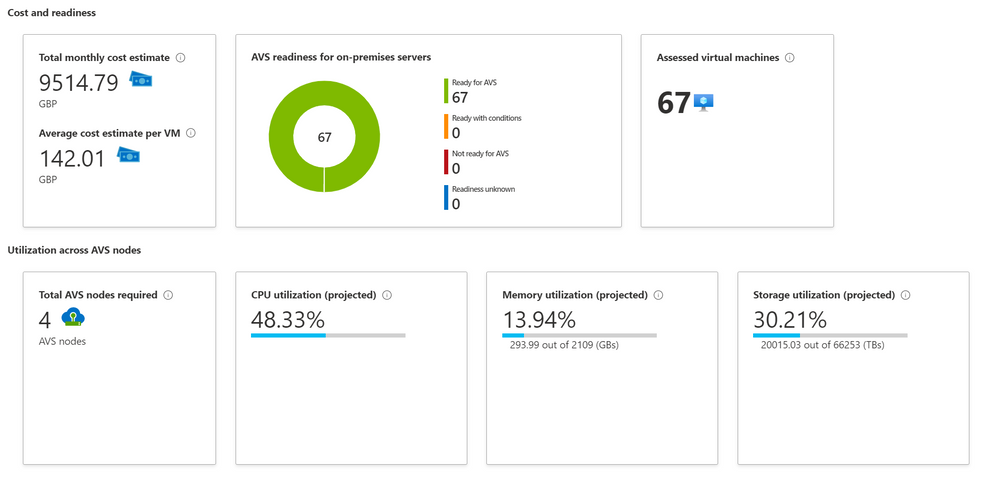
by Scott Muniz | Jul 8, 2020 | Azure, Microsoft, Technology, Uncategorized
This article is contributed. See the original author and article here.
Azure Migrate first made its appearance in September 2017. Since being Generally Available in 2018 the team behind it have worked hard adding capabilities to the product that helps add organisations on that data centre migration journey.
The latest feature that the team have released in preview is the ability to assess your on prem VMware virtual machines and understand what that would look like if migrated to the Azure VMware Solution (AVS).
The Azure VMware Solution allows your VMware workloads to run natively within Azure. This solution allows you to keep managing your VMs with the familiar VMware tools while taking advantage of the Azure scale and functionality.
I’ve used the Azure Migrate: Server Assessment Tool with a lot of customers, in order to assess what their current on prem server estate would look like if migrated to Azure in regards to cost and also identify any compatibility issues that need to be dealt with before the migration can go ahead. It’s been useful and successfully used by many to plan their data centre transformation.
I’m pleased to see we now have the capability within Azure Migrate to help those who are looking to migrate their VMware environments from on prem to the Azure VMware Solution (AVS) understand cost implications and compatibility issues.
Discovery of your servers is still the same. You can either import your server estate information from a CSV file or utilise the Azure Migrate: Server Assessment appliance to discover the data within your VMware estate.
Azure Migrate will then help you create an assessment report specifically with hosting your workloads within Azure VMware Solution (AVS) in mind.
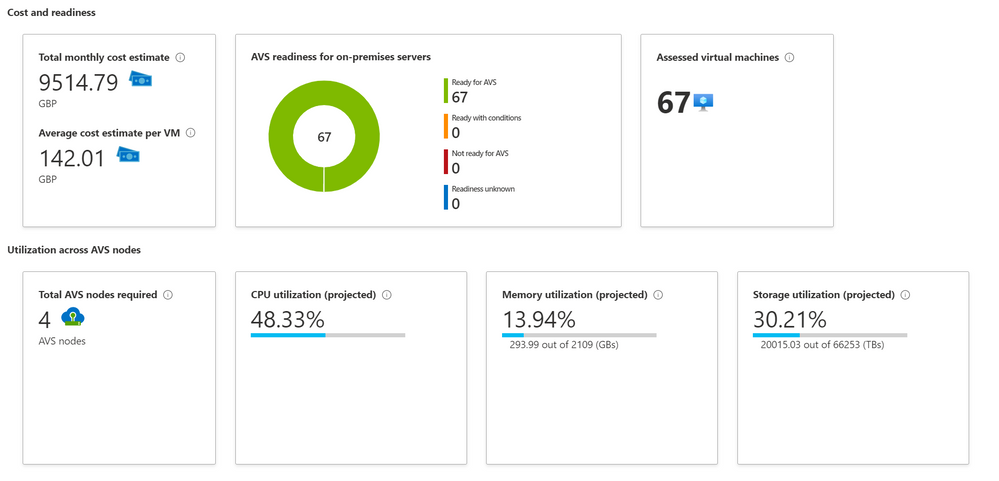 Azure Migrate Assessment Output
Azure Migrate Assessment Output
The information back from the Azure Migrate Assessment will give you an indication of cost, how many AVS nodes you’ll need and how much CPU, Memory and Storage will be utilised if you moved your workload over to those AVS nodes.
This new feature within Azure Migrate is available in public preview, so is readily available for all to try today. So, if you currently have a VMware environment hosted on prem and would like to see what it would look like if hosted in AVS, give it a go today!
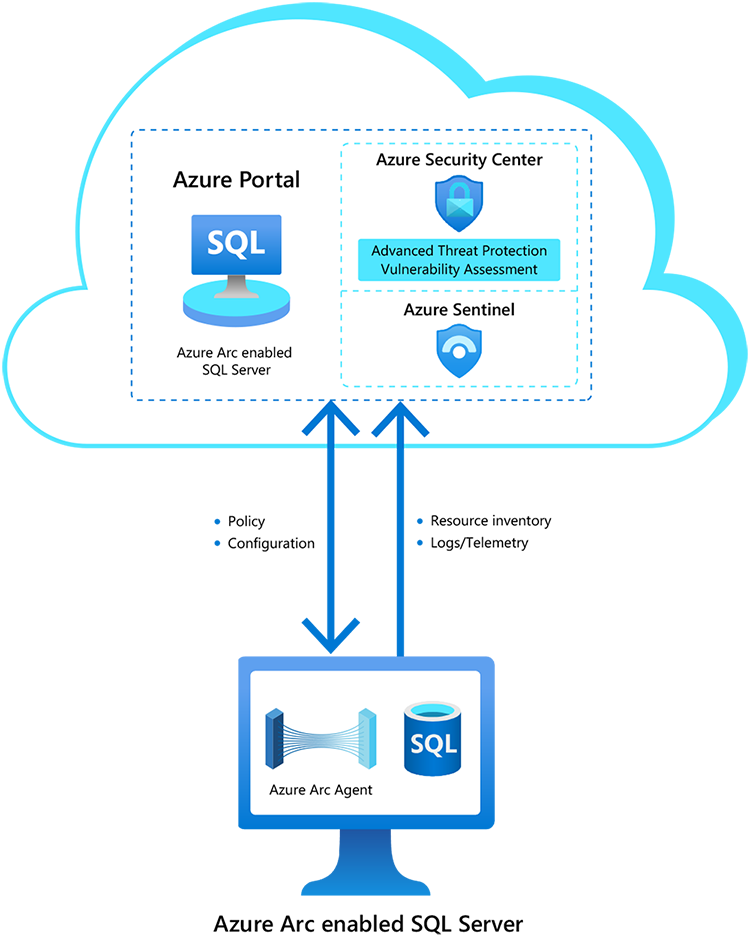


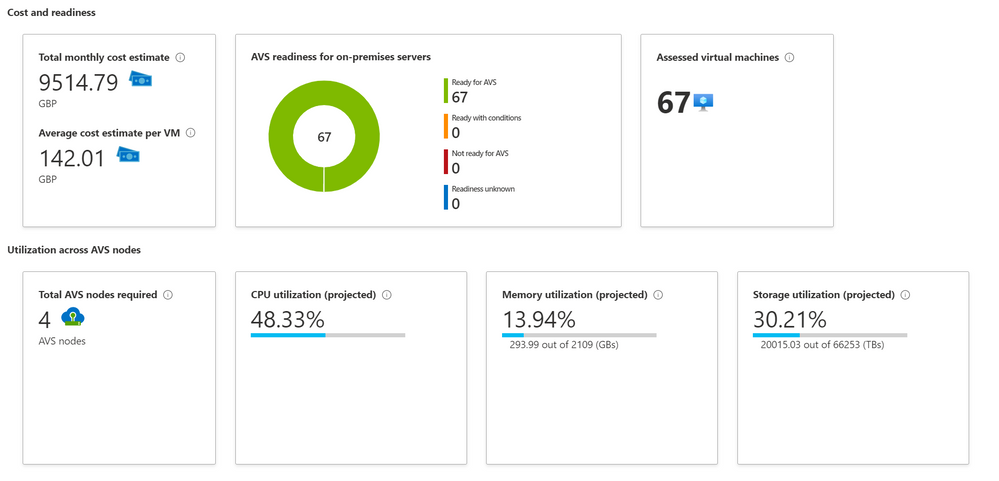

Recent Comments