This article is contributed. See the original author and article here.
Today we’re posting a known issue in the message center as a follow-up to a service health dashboard post. We will keep this blog post (it’s what’s referred to in the message center post) updated as needed!
Follow-up to IT256796 – Users unable to view passcode setup screen when enrolling devices through ADE
We recently posted IT256796 on your service health dashboard. Customers enrolling devices through Apple Device Enrollment (ADE) discovered that they couldn’t view the passcode screen and therefore setup a passcode during enrollment. Upon investigation with Apple, this is a known issue in the iOS/iPadOS release 14.5 and 14.5.1. There is a workaround, described below.
How this will affect your organization:
This will only affect you if you use ADE and configure an iOS/iPadOS ADE setup assistant profile to use the Show Passcode screen as part of the enrollment process.
What you need to do to prepare:
You can allow/show biometrics such as TouchID (which also enables FaceID) which will then present the passcode prompt. We will post this message to the Intune Customer Success blog (that’s this post!) as well and will keep the blog updated with the latest from Apple or if there’s any additional workaround Intune can implement.
BTW – here’s where you configure TouchID for your setup assistant profile in the Microsoft Endpoint Manager console: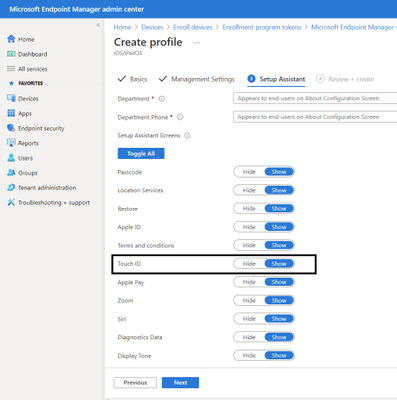 Create an ADE profile and show Touch ID
Create an ADE profile and show Touch ID
Brought to you by Dr. Ware, Microsoft Office 365 Silver Partner, Charleston SC.


Recent Comments