This article is contributed. See the original author and article here.
Managing time-off requests efficiently is crucial for maintaining a balanced and productive work environment. Dynamics 365 Contact Center provides an intuitive solution enabling service representatives to request, track, and manage their leave seamlessly. This streamlined process offers representatives clear visibility into their leave status, helping managers balance workforce coverage while accommodating employee preferences.
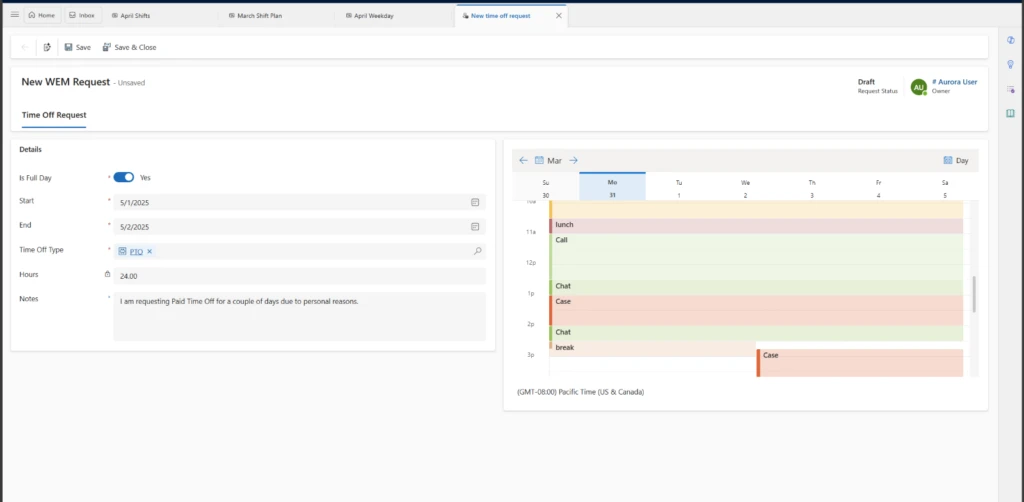
Configure time-off types
Using the time-off request management features in Dynamics 365 Contact Center, organizations can now configure various leave types required for their business, such as Paid Time Off (PTO), Unpaid Leave, Sick Leave, Personal Leave, etc. Organizations can name and categorize these time-off types, providing flexibility in how time away from work is tracked and reported. This ensures consistency in scheduling and helps supervisors manage coverage effectively.
Submit leave requests with ease
Service representatives can quickly initiate leave requests directly within their schedule calendar view. Also, they can specify leave types, durations, and additional relevant details. This straightforward time-off submission process reduces administrative burden, allowing representatives to concentrate on their core responsibilities.
Transparent approval workflow
The features also include a clear and efficient approval workflow. Managers receive immediate notifications of pending requests. Then, they can review, approve, or decline these requests directly from within Dynamics 365 Contact Center. This transparent process enables managers to swiftly assess staffing implications, maintain optimal workforce coverage, and promptly communicate decisions.
Real-time status updates and notifications
Service representatives receive instant communications via email or notifications within the Dynamics 365 app regarding the status of their leave requests—whether approved, pending, or declined. This real-time clarity allows representatives to effectively plan their schedules, manage expectations, and remain informed about their upcoming absences.
Calendar visibility
The integrated schedule calendar shows approved time-off requests automatically. This provides both employees and managers with a comprehensive overview of scheduled absences. This integration facilitates proactive planning, helps teams smoothly manage workload adjustments, and ensures consistent service delivery.
Benefits of time-off request management
- Improved work-life balance: By providing a straightforward process for requesting time off, Dynamics 365 Contact Center helps service representatives maintain a healthy work-life balance.
- Enhanced productivity: Efficient management of time off requests ensures that representatives are well-rested and motivated, leading to improved productivity and performance.
- Operational efficiency: The approval workflow and calendar integration help supervisors manage team schedules effectively, ensuring that service operations run smoothly even during periods of high demand.
Time-off request management in Dynamics 365 Contact Center provides service representatives with simplified processes, clear approval workflows, and comprehensive calendar visibility. Managers benefit from tools that ensure balanced coverage, maintain operational efficiency, and boost employee engagement. This holistic approach to time-off management significantly contributes to a productive and harmonious workplace.
Learn more
To learn more about time-off requests in Dynamics 365 Contact Center, read the documentation: View and take action on time-off requests | Microsoft Learn
The post Manage time-off requests with Dynamics 365 Contact Center appeared first on Microsoft Dynamics 365 Blog.
Brought to you by Dr. Ware, Microsoft Office 365 Silver Partner, Charleston SC.


Recent Comments