This article is contributed. See the original author and article here.
Frontline technicians juggle more than just work orders—they balance customer visits, team meetings, and personal commitments. Until now, keeping these schedules aligned often meant switching back and forth between apps.
With Release Wave 2 2025, we’re excited to announce the General Availability (GA) of Exchange Integration for Dynamics 365 Field Service. This capability syncs work order bookings directly into Outlook and Teams calendars, giving technicians a unified view of their schedules in one place, where they already collaborate with their team.
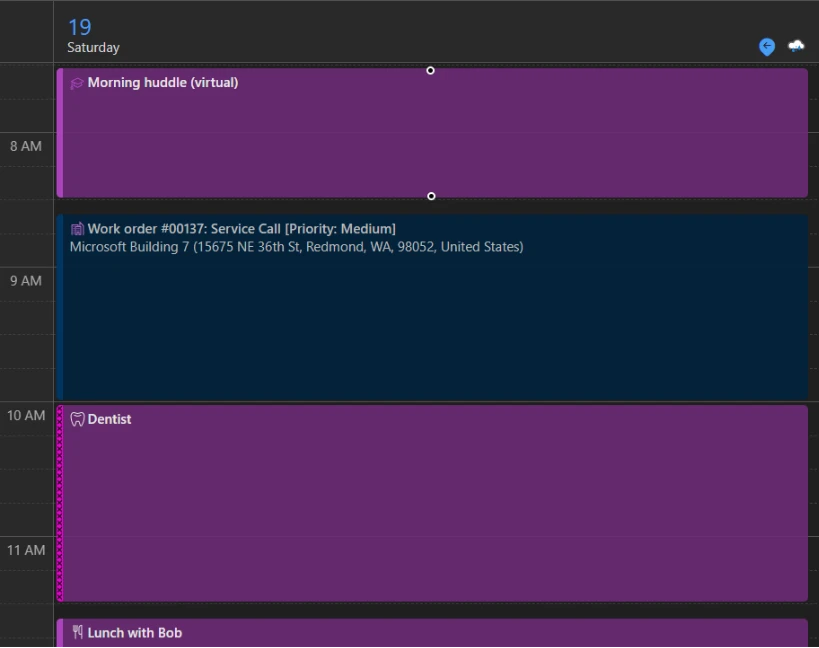
Why this matters
Field service organizations rely on accurate scheduling to keep operations running smoothly. Yet, frontline workers have traditionally had to check multiple sources—Field Service for bookings, Outlook for meetings, Teams for collaboration—just to piece together their day.
With this Integration:
- Work order bookings appear automatically in Outlook and Teams calendars.
- Technicians see everything in one place—work assignments, team meetings, personal appointments.
- Dispatchers reduce scheduling confusion, since work orders sync within 15 minutes.
The result: fewer missed updates, less app switching, and more time spent serving customers.
How the integration works
- One-way sync: Bookings tied to work orders and created or edited in Dynamics 365 Field Service → Exchange (Outlook and Teams).
- Fast updates: Bookings sync within 15 minutes.
- Seamless experience: Technicians stay focused in Outlook and Teams with no extra steps.
- Synced fields are not configurable: If changing what fields sync is essential, please upvote this idea on the product team’s Idea’s portal and describe your scenario: Microsoft Idea
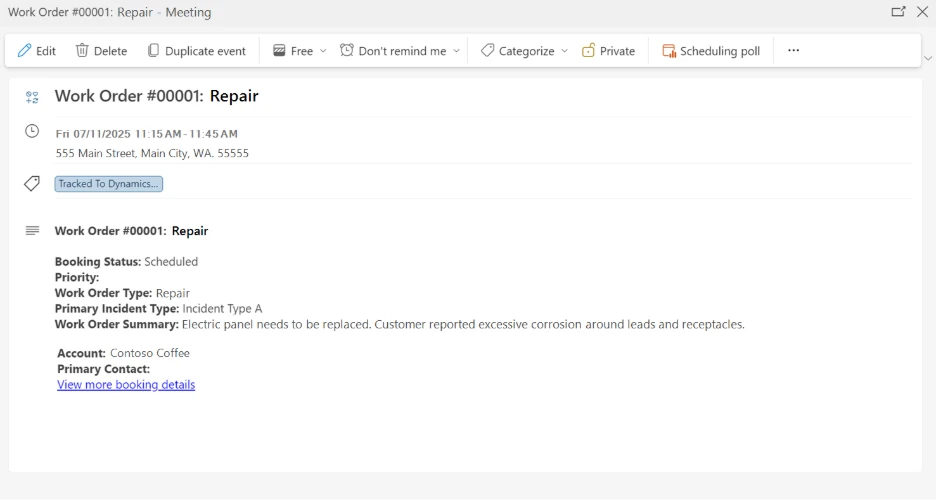
Important note for existing customers:
If your organization already uses an Exchange integration with Field Service to sync appointments, contacts, or tasks, you’ll notice an important change after GA:
Field Service work order bookings will begin syncing into Outlook and Teams calendars.
To ensure a smooth transition:
– Prepare your users for this update to prevent unexpected duplicate or overlapping events.
– If needed, disable the sync for all user mailboxes or turn off the Exchange Online email server profile to opt out of this feature.
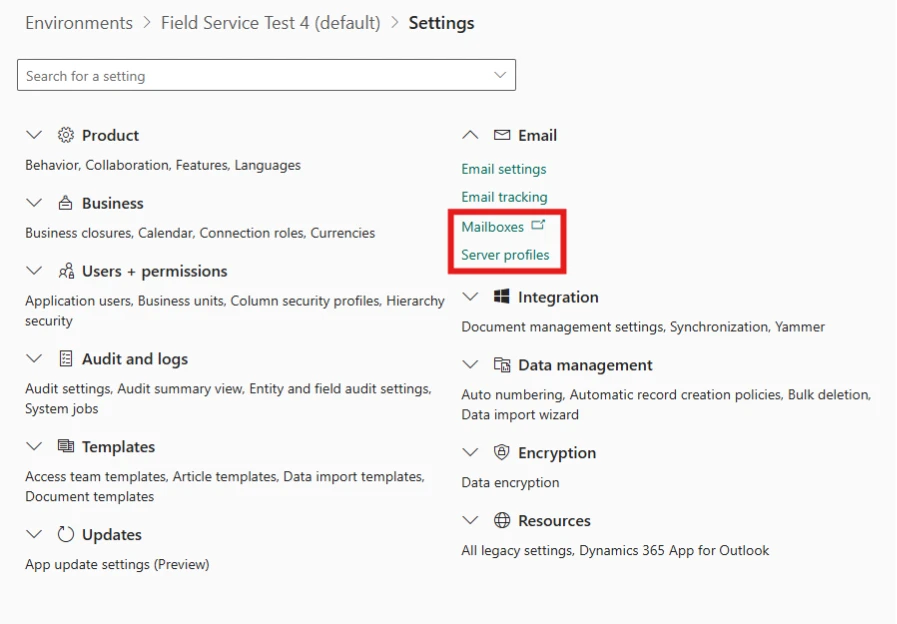
Getting started: Best practices
- Train users to expect work order bookings in their Outlook and Teams calendars and explain what information will appear in appointments versus Field Service.
- Roll out the integration progressively to the field while collecting feedback to identify where the integration is working, where it is not, and why.
- Give feedback to the Microsoft Product team on feature gaps and changes you’d like to see using the Ideas portal.
Frequently Asked Questions
Q: When will Exchange Integration be generally available?
A: Exchange Integration is available to all customers with Wave 2 2025.
Q: Does the sync work both ways?
A: No. The sync is one-way, from Field Service to Exchange. Updates made in Outlook or Teams do not flow back to Field Service.
Q: How often does the sync run?
A: Bookings appear in Outlook and Teams within 15 minutes.
Q: What happens if we already have an Exchange integration set up?
A: You’ll begin to see Field Service work order bookings added to calendars after GA. Prepare users for this change to avoid confusion. Turn off the feature via mailbox or server profile settings if needed.
Q: Can we control which bookings sync?
A: No, only work order related bookings will sync 2 weeks into the future and 1 week into the past. Admins can manage who is set up for integration by enabling or disabling the sync on their mailbox in Dynamics.
Q: Do we need new licenses?
A: No additional licenses are required beyond standard Dynamics 365 Field Service and Microsoft 365 licensing.
Conclusion
With the Calendar Integration now generally available, your technicians gain a clearer view of their day, your dispatchers simplify scheduling, and your organization eliminates unnecessary friction.
Ready to keep everyone in sync? Enable Calendar Integration in Dynamics 365 Field Service today. [Learn more in our documentation]
The post Integrate Field Service bookings with Outlook and Teams, now Generally Available. appeared first on Microsoft Dynamics 365 Blog.
Brought to you by Dr. Ware, Microsoft Office 365 Silver Partner, Charleston SC.


Recent Comments