This article is contributed. See the original author and article here.
Templates are a fast and easy way to send consistent, professional, preformatted email messages. They’re a time-saving feature that agents loveexcept when they forget the name of a template or have so many that quickly finding the right one becomes a challenge. Fortunately, Microsoft Dynamics 365 Customer Service now makes it easier to search your templates.
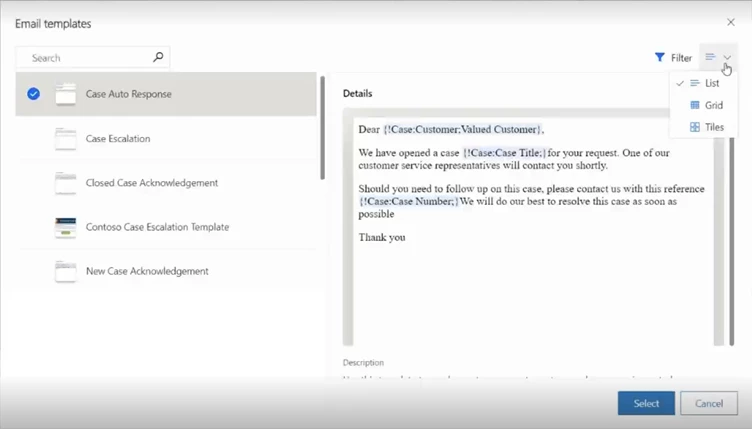
Search for email templates with any detail that you remember
You can now search your templates not only by title but also by subject, description, and even a word in the message body. You only need to remember a detail or two to save yourself from spending extra time scrolling and reading.
Filter the list of email templates
What if you don’t remember a lot of details about the template you need? The template selection page now includes out-of-the-box filters that you can use to narrow down the list. Your administrator can also add custom filters.
Easier on the eye
The template selection experience now allows you to switch between grid, tile, and list views. Your administrator can help define a default view. You can also preview a template in both zoomed-in and full-screen views.
Learn more
Watch a quick video introduction:
This embed requires accepting cookies from the embed’s site to view the embed. Activate the link to accept cookies and view the embedded content.
To learn more about using email templates, read the documentation: Insert email template while composing an email in model-driven apps – Power Apps | Microsoft Learn
The post Find email templates faster in Customer Service appeared first on Microsoft Dynamics 365 Blog.
Brought to you by Dr. Ware, Microsoft Office 365 Silver Partner, Charleston SC.


Recent Comments