Our Latest News
Workplace Analytics June 2021 feature updates
The Workplace Analytics team is excited to announce our feature updates for June 2021. (You can see past blog articles here). This month’s update describes the following features: • Expanded support for plans• Updated wpa R package• Organizational Network...
Zero Trust for Endpoints and Applications – Essentials Series – Episode 3
See how you can apply Zero Trust principles and policies to your endpoints and apps; the conduits for users to access your data, network, and resources. Jeremy Chapman walks through your options, controls, and recent updates to implement the Zero Trust...
Enable productivity with native mobile experiences optimized for sellers
In the last year, business travel and face-to-face meetings have reduced significantlybut global workforces are busier than ever. The pace of selling has sped up during the pandemic, and the common pain points sellers face have become exacerbated as they juggle more...
MIP and MIG Scenario Based Demos!
We are proudly announcing the official launch of our Microsoft 365 Compliance Scenario Based Demos (SBD) video series. Through the series, we will demonstrate how Microsoft Information Protection (MIP) and Microsoft Information Governance (MIG) components can be...
Setting up a New Phish Simulation Program – Part Two
Introduction In the first part of this blog, we covered how to determine your Program Goals and what Resources and Dependencies you would need for a successful program. In this part, we’ll be covering the other critical questions you’ll need to answer to fully land...
Azure SQL News Update: June 2021
Today and every Wednesday Data Exposed goes live at 9AM PT on LearnTV. Every 4 weeks, we’ll do a News Update. This month is an exception, as we’re actually streaming on a Thursday. We’ll include product updates, videos, blogs, etc. as well as upcoming events and...
Introducing Azure AD access reviews for service principals
Howdy folks! With the growing trend of more applications and services moving to the cloud, there’s an increasing need to improve the governance of identities used by these workloads. Today, we’re announcing the public preview of access reviews for service...
Query Store Hints in Azure SQL Database | Data Exposed
In this episode of Data Exposed, Joe Sack, Principal Group Program Manager of SQL Server engine and SQL Hybrid, and Anna Hoffman, Data & Applied Scientist, talk about a new way in Azure SQL Database to optimize the performance of queries when you are unable to...
Import your Project Desktop files to Project for the web
The Project team is excited to announce that you can now import your Project Desktop files to Project for the web. Once imported, your .mpp files will act as normal Project for the web projects. How it works To import your project: Go to Project...
Earn the new Azure Virtual Desktop Specialty certification with Exam AZ-140, now out of beta
Today, we’re happy to announce that Exam AZ-140: Configuring and Operating Microsoft Azure Virtual Desktop is now live. Passing this exam is the only requirement to earn the new Azure Virtual Desktop Specialty certification. In related news, our blog post a few...
Meet a recent Microsoft Learn Student Ambassador graduate: Yash Jain
This is the next installment of our blog series highlighting Microsoft Learn Student Ambassadors who achieved the Gold milestone and have recently graduated from university. Each blog in the series features a different student and highlights their accomplishments,...
7 ways new monitoring features help make your IoT Edge project successful
Monitoring and troubleshooting your Azure IoT Edge devices just became way simpler and efficient. We’re excited to launch the public preview of Azure IoT Edge monitoring solution with deep integration with Azure Monitor! Check out the IoT Show episode below for a...

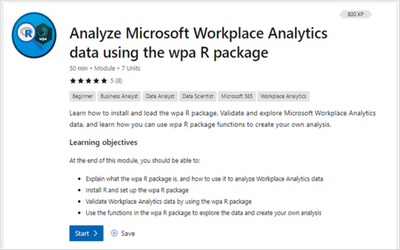


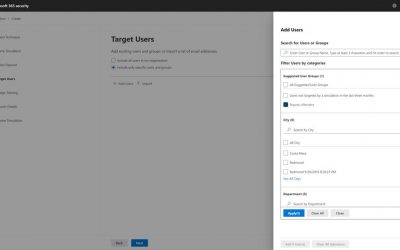
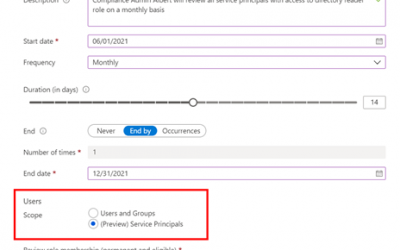
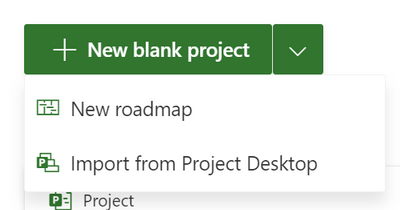

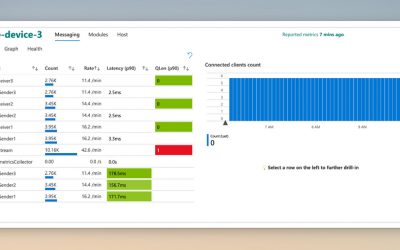

Recent Comments