by Scott Muniz | Sep 15, 2020 | Uncategorized
This article is contributed. See the original author and article here.
The simplest of things have suddenly evolved into the biggest of challenges during the ongoing pandemic.
This is certainly evident in education, where many students can no longer go to school and many teachers can no longer instruct face to face.
As a result, education in many parts of the world has been in a holding pattern for the greater part of this scholastic year – and it is this holding pattern that Developer Technologies MVP Hassan Fadili is working hard to overcome in his home country of Morocco.
Despite being based in the Netherlands, Hassan continues his commitment to support young people in the North African nation with technical skills relevant to the workforce of tomorrow. This aim during the coronavirus, however, has shifted into assisting the larger educational system to bring classes online.
Backed by Moroccan Microsoft Partner DynIt, Hassan has been working to implement a fully online solution using Microsoft Teams.
Today, thousands of schools and thousands of students are reaping the benefits of this partnership thanks to further support from the Moroccan Ministry Of Education.
Hassan admits this is a difficult era, but one which he is proud to help Moroccan schools and students overcome. “This solution permits the students to follow their courses online and stay in touch with their teachers and school staff. In this way, students can follow and share their daily activities via Teams and even collaborate with their peers.”
Now with students back online and young people learning the art of remote education, Hassan says he is excited to continue in his work of supporting tech education in Morocco.
Hassan recalls a lack of facilities to explore ideas during his time in Morocco, so he looks to empower high school and university students with the right tools for developing themselves in an innovative and digitally transformative way. Support from the Morocco Microsoft Community works in tandem with workshops and mentoring to inspire young people toward tech careers.
Getting students and institutes up to speed with Microsoft technologies has been rewarding, Hassan says, and these efforts are just the beginning – coronavirus or not.
“Knowledge should be a shared space which is open for everyone,” Hassan says. “So, we have been organizing as many events as possible involving many areas and different capabilities.”
In the coming years, Hassan hopes such events and educational efforts will expand further into North and Central Africa.
For more on Hassan, check out the Morocco Microsoft Community and his Twitter @HassanFad
by Scott Muniz | Sep 15, 2020 | Uncategorized
This article is contributed. See the original author and article here.
In the first episode of this two-part series with Allan Hirt, learn how to leverage on premises infrastructure for Microsoft SQL Server deployments while also taking advantage of the benefits of Azure at the same time. Using cloud-based resources does not have to be an all or nothing proposition.
Watch on Data Exposed
Additional Resources:
SQL Server data files in Microsoft Azure
Backup to URL
Azure File Share
Azure Arc enabled SQL Server
View/share our latest episodes on Channel 9 and YouTube!
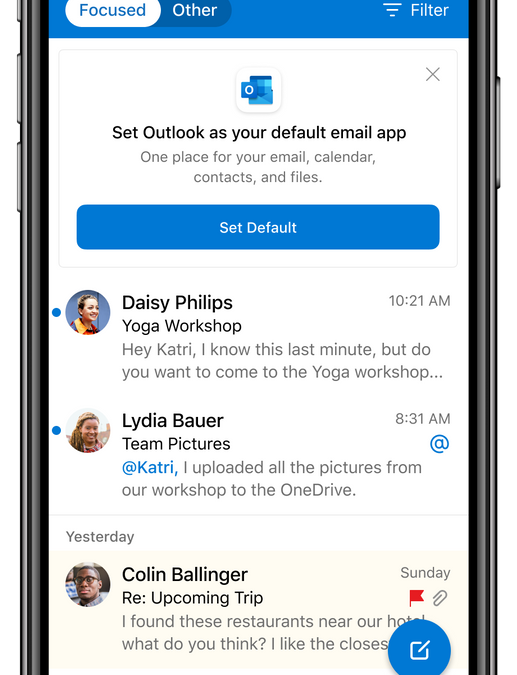
by Scott Muniz | Sep 15, 2020 | Uncategorized
This article is contributed. See the original author and article here.
Apple’s new operating systems open the door for Microsoft to deliver more capabilities that help Microsoft customers achieve more and bring the best of Microsoft 365 to their preferred devices. These updates make it easier and faster to access the apps you use every day, create and share great content and personalize your experience in a secure way. Microsoft continues to invest in solutions that feel at home across the ecosystem of devices as Microsoft customers continue to adopt Apple products for their personal productivity and business needs in the modern workplace and at home.
At home with your preferred apps on Apple devices
iOS and iPadOS 14 bring a new Apple App Library that will automatically organizes your apps. Now imagine setting apps you use every day such as your email and browser from Microsoft as the default apps. When you update your iOS device to the new Apple system, you will be able to choose Outlook and Edge as default apps. This way, you can personalize your experience to stay connected and organized in one app for your email and calendar, and when opening links to the web, you can get the privacy and productivity you expect from Microsoft while you browse.
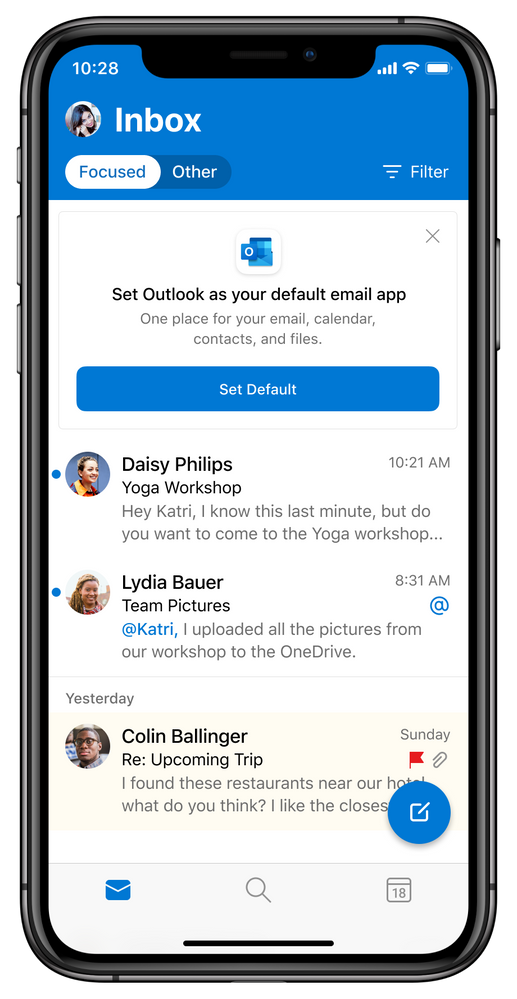 Choose Outlook as your default email app with iOS and iPadOS 14
Choose Outlook as your default email app with iOS and iPadOS 14
Personalization of your mobile experience helps you stay in control. Microsoft Outlook and OneDrive are ready to give you the option to add widgets to your iOS and iPad home screen once the new operating system is available and you update your OS. With the flexibility to pick your widget size and location, you can stay on top of what matters at a glance with an Outlook Calendar widget to see what’s next in your day with your work, school and personal account. When using OneDrive with your personal account, you can see your photo memories from the On This Day feature, highlighting photos taken on this day across previous years. If you don’t have any On This Day photos for today, you’ll see your most recent photos that you’ve saved to the cloud. OneDrive and Outlook Calendar widgets – medium size
OneDrive and Outlook Calendar widgets – medium size
If your iPhone is in your pocket and your iPad is on your desk, you can still stay on top of what’s important to you at a glance on your Apple watch. watchOS 7 enables Outlook to introduce new complication improvement for email and calendar. This way, not only can you choose from either or both email or calendar complications, but the calendar complication will now include an indication of your free or busy status based on the color you’ve chosen for your Outlook Calendar color as well as the email complication will display how many unready messages you have in your Outlook Focused Inbox.
 New Outlook mail and Calendar complications
New Outlook mail and Calendar complications
Compose and share your creations
With iPadOS 14, Apple Pencil and Outlook, users will be able to write their emails and their handwritten message will be converted to text automatically with Scribble. You can add hand drawn illustrations or diagrams to your emails for added color and context, or you can use the Pencil to write your keyword Search or fill in the text fields to quickly schedule a meeting. Outlook also supports rich formatting on iPad so once your handwriting is converted to text, you can add additional structure and dimension to your email communications – just touch the symbol with the pencil above your keyboard to view formatting options. Together with Outlook, the iPad has gone beyond being used solely for data consumption through reading, viewing and browsing but increasingly ideal for content creation and sharing.
With iPadOS, you can use Apple’s Multitasking feature to open two apps at the same time. This means that you can open Outlook and Edge to copy and drag text and links to your email, helping you create and send compelling and informative emails. Microsoft is pleased to now introduce the ability to drag and drop files and photos into Outlook. For example you can open your Photos app at the same time as Outlook for iOS on iPad to drag and drop a selection of pictures as email attachments, such as receipts to be emailed to your expense management solution.
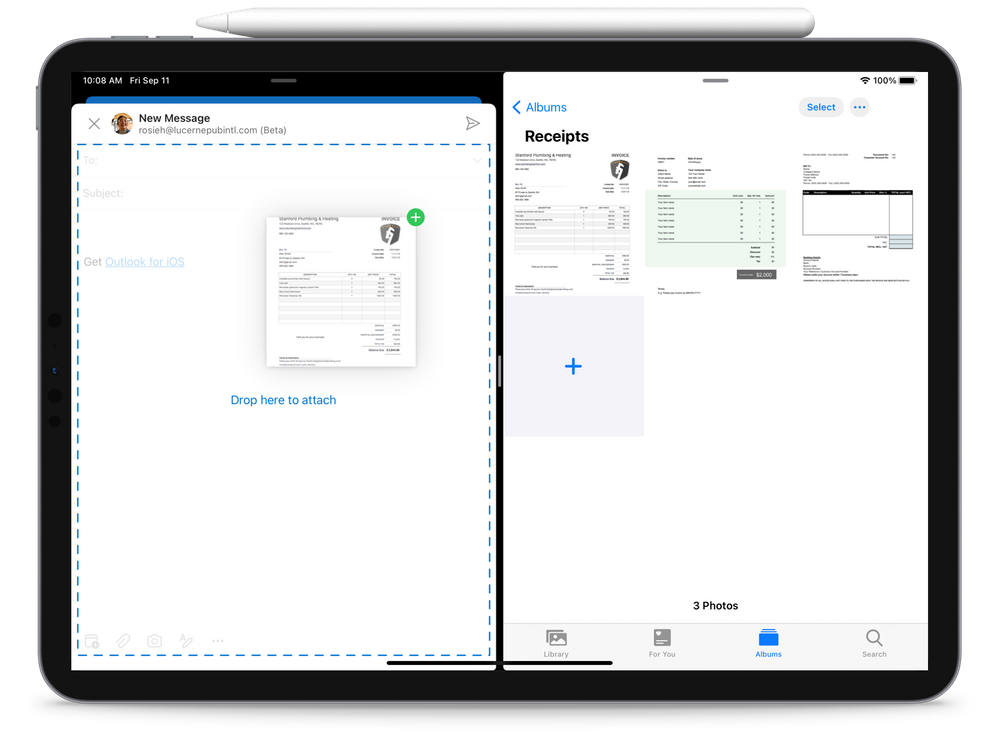 Drag and drop images from OneDrive to Outlook on iPad
Drag and drop images from OneDrive to Outlook on iPad
If you want to select multiple documents from OneDrive, iCloud or another storage location and add them to your emails, just have Outlook open at the same time as the app with your files and drag and drop it into location and the files will be added as attachments to the email. Access permissions to Microsoft 365 files are assigned by your organization and will be automatically applied to further protect your data.
This fall, OneDrive will be able to support offline editing of your Office files. You will be able to download your Word, Excel or PowerPoint files on your iPhone or iPad so that when you’re offline, you can open and edit them in Office or the relevant iPad app. Rolling out in September, OneDrive introduces the new Home experience which brings your most recently used files, shared libraries as well as offline files together regardless if you last accessed them on your mobile device, PC or mac.
New capabilities are coming to Big Sur and OneDrive on macOS. Soon OneDrive will support automatic renaming files and folders that may contain invalid characters or errors.
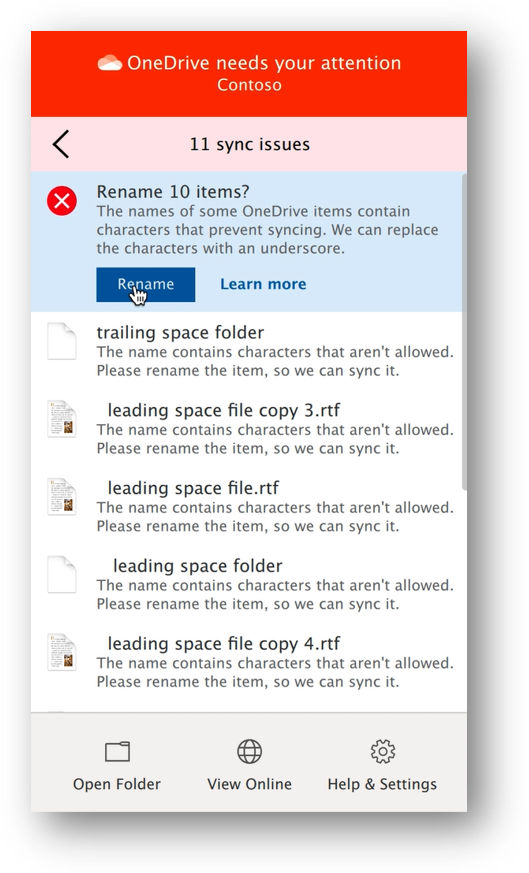 macOS and OneDrive renames files with unsupported characters
macOS and OneDrive renames files with unsupported characters
Be sure to join us at Microsoft Ignite 2020 on September 23rd. We’re looking forward to sharing more news about the new Outlook for Mac and more.
Across the Apple ecosystem of devices, Microsoft 365 uses the new capabilities from the Apple systems to connect you to the apps, files and experiences that are relevant to you so you can easily create and share.
Microsoft is committed to delivering the best Microsoft 365 to customers who choose Apple devices for their business and personal use. When the new systems from Apple start to roll out, Microsoft is ready with updated experiences to help you feel at home on your device of choice and drive your productivity, helping your organize your day and stay on top of what’s important to you in a secure way.
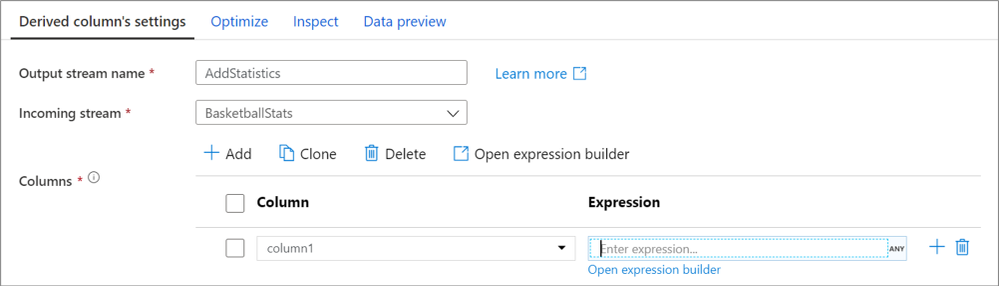
by Scott Muniz | Sep 15, 2020 | Uncategorized
This article is contributed. See the original author and article here.
Since mapping data flows became generally available in 2019, the Azure Data Factory team has been closely working with customers and monitoring various development pain points. To address these pain points and make our user experience extensible for new features coming in the future, we have made a few updates to the derived column panel and expression builder.
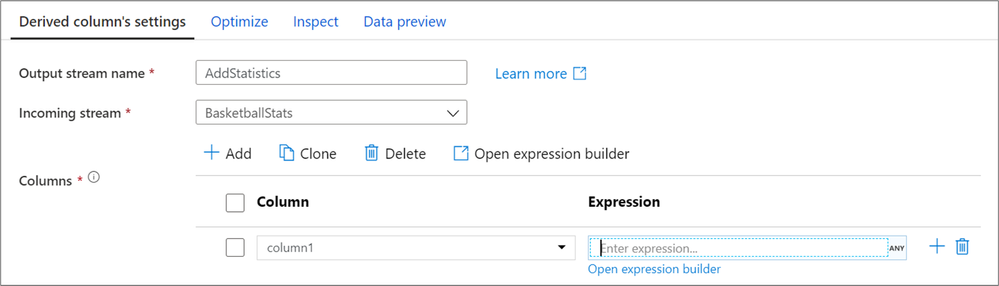
Now in a derived column transformation, you can directly enter your expression text into the textbox without needing to open up the expression builder. While we highly recommend using the expression builder for any advanced logical development, this is especially useful if you are just copy/pasting simple code snippets or want to enter in something small.
The expression builder is still easily accessible from the top bar above the column list which will open to the first derived column or from the ‘Open expression builder’ text below a column’s expression. There are now more entry points for quickly adding columns or patterns from the derived column panel itself. You no longer need to rely on having existing columns to add columns or open the expression builder. These changes also apply when building column patterns or creating aggregate or window columns.
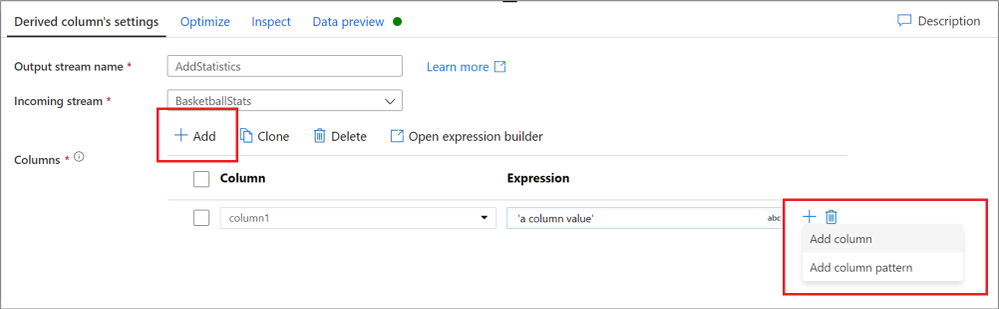
When entering the expression builder, you will notice that all expression elements now live below the expression. All IntelliSense features are still available in the expression editor and all functions are still available. Now on the left-hand side when building derived columns, it is a lot easier to navigate between, edit and create new derived columns. You are also able to edit your column names within the expression builder itself.
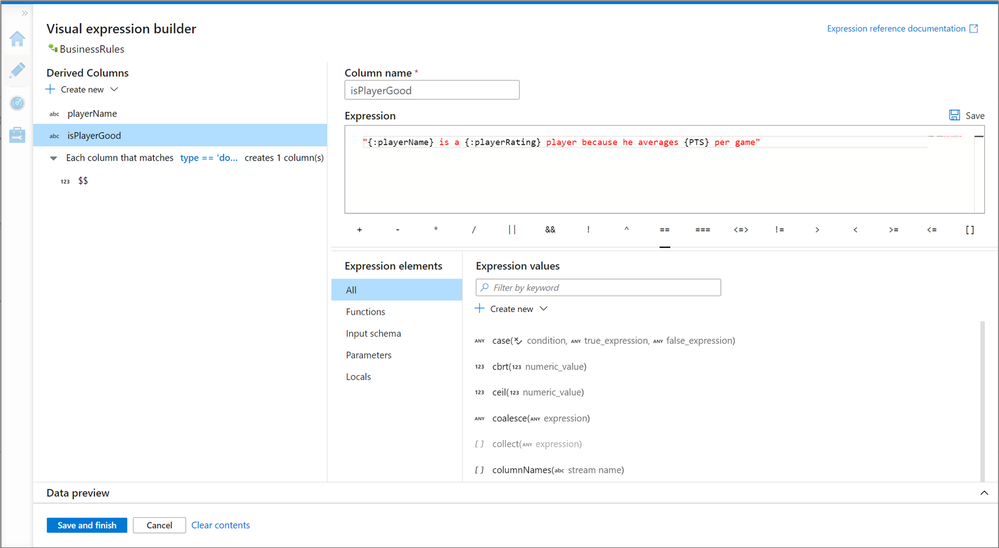
Coming out with these changes are a new feature of derived columns called Locals. A local is a set of logic that doesn’t get propagated downstream to the following transformation. These are especially useful when sharing logic across multiple columns or wanting to compartmentalize your logic. Locals are created within the expression builder and referenced with a colon in front of there name.
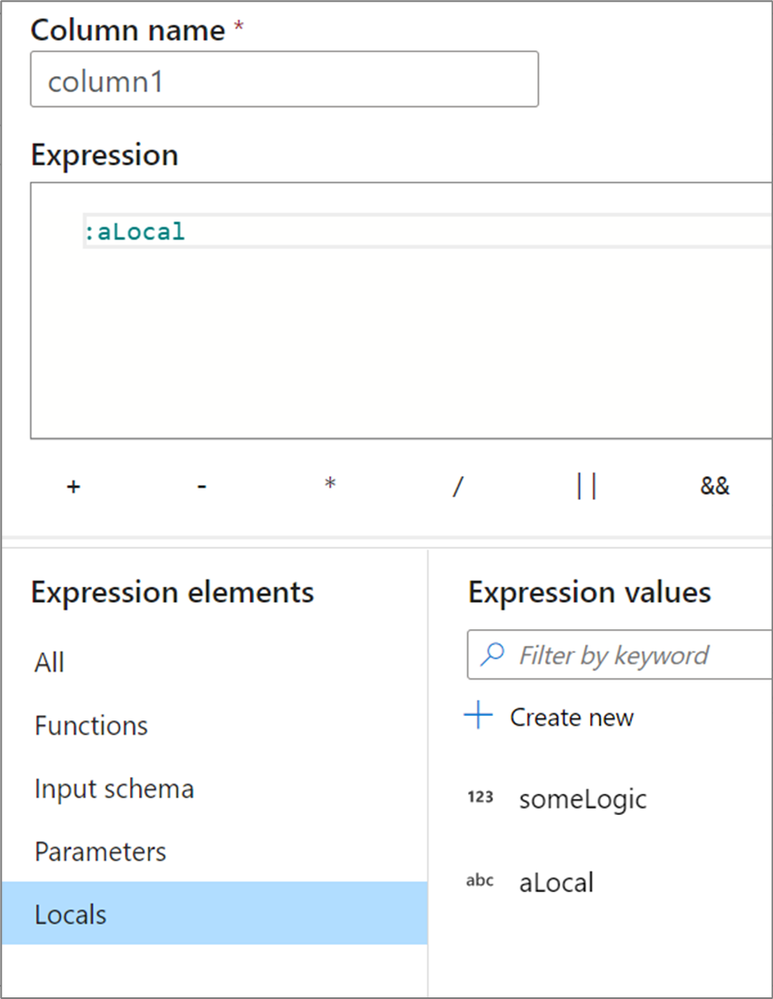
The column pattern experience within the new expression builder is also much improved. For the first time, you can navigate between your matching and pattern conditions within the expression builder. The development experience is also tailored towards creating patterns and understanding how to work with patterns. These changes also apply to rule-based mapping in selects and sinks.
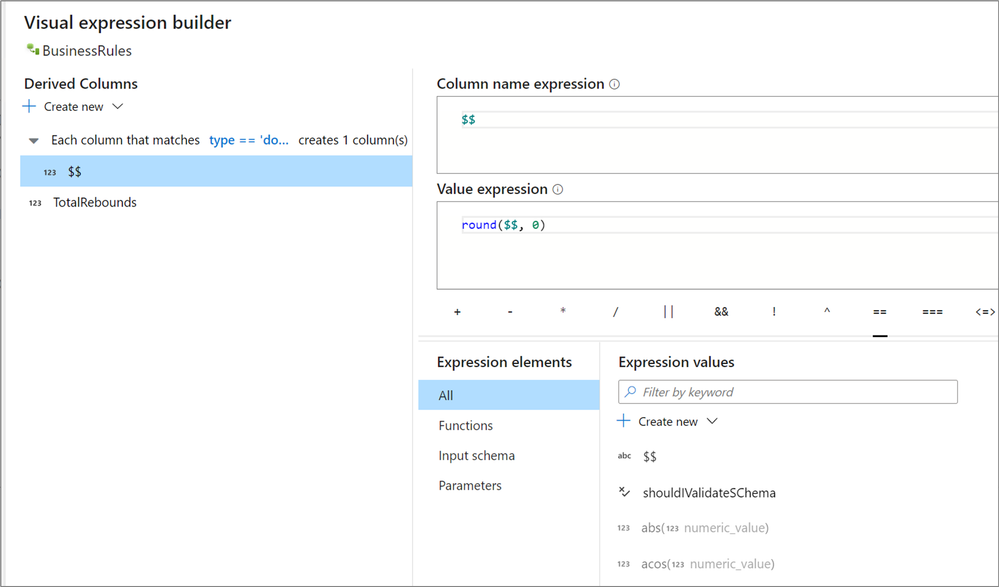
For more information on all of these changes, check out the column pattern, derived column and expression builder documentation.
@daperlov and @Mark Kromer will be hosting a YouTube Live Stream at 11:30 AM PST on September 15th, 2020 to demo these changes. This stream will be uploaded to the Azure Data Factory YouTube channel afterwards.
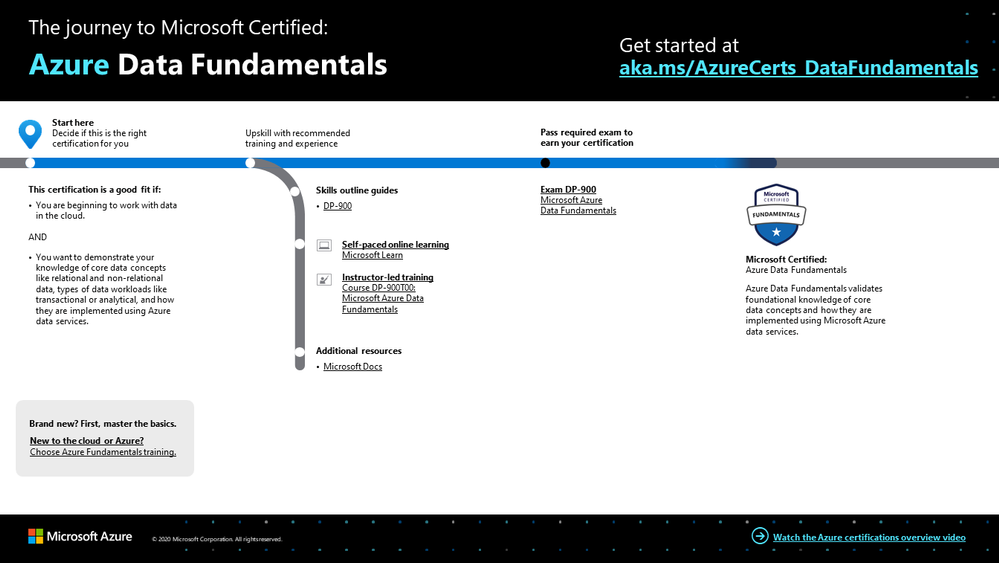
by Scott Muniz | Sep 15, 2020 | Azure, Technology, Uncategorized
This article is contributed. See the original author and article here.
To master data in the cloud, you need the right foundation—a solid understanding of core data concepts, such as relational data, nonrelational data, big data, and analytics. Plus familiarity with the roles, tasks, and responsibilities in the world of data and data analytics. Are you there? Certification can help you prove it.
Certification in Azure Data Fundamentals offers the foundation you need to build your technical skills and start working with data in the cloud. Mastering the basics can help you jump-start your career and prepare you to dive deeper into other technical opportunities Azure offers.
The Azure Data Fundamentals certification validates your foundational knowledge of core data concepts and how they’re implemented using Azure data services. You earn it by passing Exam DP-900: Microsoft Azure Data Fundamentals.
You can use your Azure Data Fundamentals certification to prepare for other Azure role-based certifications, like Azure Database Administrator Associate, Azure Data Engineer Associate, or Data Analyst Associate, but it’s not a prerequisite for any of them.
What are the prerequisites?
If you’re new to the cloud or just starting out with Azure, first choose Azure Fundamentals training and certification. Find out how to Master the basics with Microsoft Certified: Azure Fundamentals.
If you’re just beginning to work with data in the cloud, this certification is for you. You should be familiar with the concepts of relational and nonrelational data and with different types of data workloads, such as transactional or analytical.
How can you get ready?
To help you plan your journey, check out our infographic, The journey to Microsoft Certified: Azure Data Fundamentals. You can also find it in the resources section on the certification and exam pages, which contains other valuable help for Azure professionals.
 The journey to Microsoft Certified: Azure Data Fundamentals
The journey to Microsoft Certified: Azure Data Fundamentals
To map out your journey, follow the sequence in the infographic. First, decide whether this is the right certification for you.
Next, to understand what you’ll be measured on when taking Exam DP-900, review the skills outline guide on the exam page.
Sign up for training that fits your learning style and experience:
After you pass the exam and earn your certification, continue mastering the basics with Azure AI Fundamentals, level up with the Azure Database Administrator Associate, Azure Data Engineer Associate, or Data Analyst Associate certifications, or find the right Microsoft Azure certification for you, based on your profession (or the one you aspire to).
It’s time to master the basics!
Use your Azure Data Fundamentals certification as a starting point to explore more training on Azure, SQL Server and other technologies and to chart your path forward. If you’re looking to advance your career or to jump-start a new one, the message is the same: establish your foundations. Earn your certification, and open up new possibilities for your career and for turning your ideas into solutions on Azure.
Related posts
Understanding Microsoft Azure certifications
Finding the right Microsoft Azure certification for you
Master the basics of Microsoft Azure—cloud, data, and AI
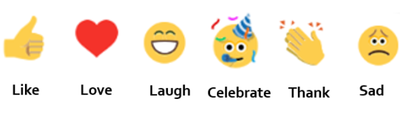
by Scott Muniz | Sep 15, 2020 | Uncategorized
This article is contributed. See the original author and article here.
People come to Yammer to have meaningful conversations, to share knowledge, and to build communities. Conversations on Yammer can inform you about a colleague’s personal milestone, help you seek information from a colleague who is more than one degree away in your organization and help you recognize the amazing accomplishments of your team. You may need more than a ‘like’ to express yourself on these conversations. That is why we are rolling out reactions for every conversation or reply in the new Yammer. You can now express yourself through gratitude and celebration, laughter, and sadness-just like in real life. This gives you more ways to respond or express your feelings in the conversations you care most about, while gaining insight about how others feel about your content and conversations.
How we decided which reactions to start with
It would’ve been easy for us to look across the landscape of existing reactions that you see in other apps and just copy those into Yammer. However, we wanted to take a more thoughtful approach and make sure that Yammer reactions were expressive, meaningful, constructive, and globally understood.
The first phase of developing this new feature involved conducting global research through surveys and interviews to identify the reactions that would be most helpful to our users and community managers. We also looked at feedback and top GIF usage to identify signals on how users are expressing themselves today. The next phase was to help us deliver on our goal of being universally understood. So we reached out to users to ensure our icons communicated the same sentiment to all users. Armed with this data, we finally had the reaction set for Yammer.

Different reactions to Yammer conversations
You can now ‘love’ a post that deeply resonates with you, or ‘celebrate’ a personal or professional milestone. With ‘thank’, you can express your appreciation towards a person or a situation, helping build a sense of gratitude within your communities. ’Sad’ would let you express compassion in difficult times, or express sadness over a situation when words fail you. We hope these reactions add a little bit of delight, and help you feel more connected to your Yammer communities. We will continue to listen and learn from your feedback so you can be your most expressive self on Yammer.
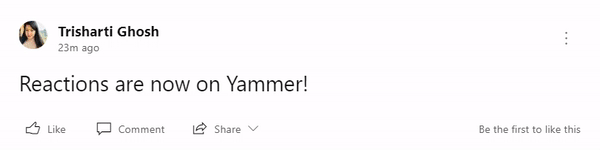
General availability starts now!
Reactions are starting to roll out today, and will be available to all users globally in the next couple of weeks. To add a reaction, hover on the like button on web or hold down the like button on mobile, to see the reaction options of like, love, laugh, celebrate, thank and sad show up. Then tap or click on one of these to select them. Learn more at our support page.
What’s next?
Yammer is inclusive by design, with communities and conversations at the center. And we continue to think about inclusive features as we build new features. Soon we will be introducing diverse skin tones on reactions to help every reaction feel sense of representation while interacting on Yammer.
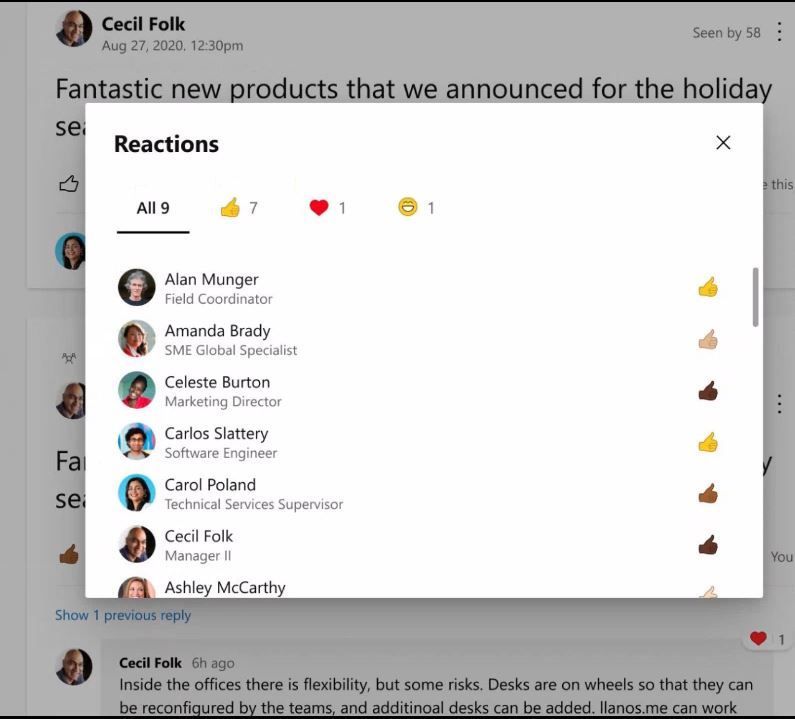

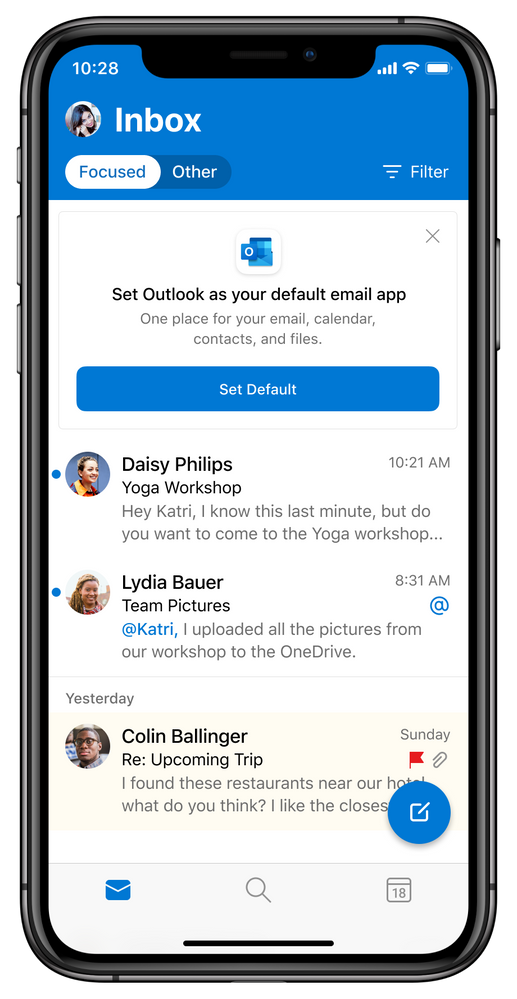
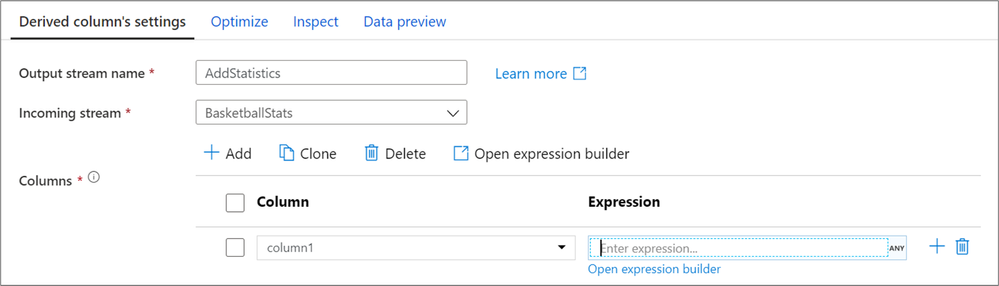



Recent Comments