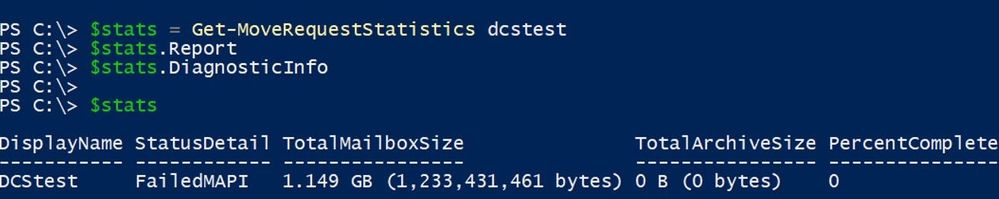
by Scott Muniz | Sep 16, 2020 | Uncategorized
This article is contributed. See the original author and article here.
To continue my hybrid migration blog series (see part 1 here) – let’s talk about migration move reports. We will need this knowledge when we get to later parts of the series (and start troubleshooting more).
When troubleshooting failed or slow migrations, it is best to export the move reports to XML files. If you are working with Microsoft support, you can then send those files to us. If we have the move request statistics with -IncludeReport and -DiagnosticInfo switches for the affected users, we’d typically have enough to troubleshoot hybrid migrations (assuming that the move requests were created for the users we are troubleshooting).
What if move requests are not being created?
If you started the hybrid migration via migration batches and move requests are not there because they weren’t created by migration service for some reason, you would send us the migration user statistics XML and eventually the migration batch XML. We would also require you to run New-MoveRequest command manually from PowerShell depending on the migration scenario you are doing (onboarding or offboarding) and see if you get an error message when manually invoked by the administrator (the exact commands for onboarding / offboarding move requests are found in Part 1 of the blog).
Here is a quick summary of main reasons why migration service wouldn’t be able to inject the New-MoveRequest (and thus produce the move report):
- Migration user fails validation, for example:
- ExchangeGuid not synced from on-premises mailbox to corresponding cloud mail user, error referenced here
- Secondary SMTP address user@tenant.mail.onmicrosoft.com is not synced from on-premises mailbox to corresponding cloud mail user, error referenced here
- Primary or secondary SMTP address on the on-premises mailbox contains an SMTP domain that is not an accepted domain in Office 365 (the domain hasn’t been verified in Office 365 or it can’t be verified (for example a domain is a non-routable domain like user@contoso.local), error referenced here
- The user mailbox you are trying to migrate to Office 365 has multiple ComponentShared mailboxes in Office 365 and during the merging process we fail to find the recipient ExchangeGUID of a specific ComponentShared mailbox (the error message is similar to #1 above with the difference that the ExchangeGuid doesn’t belong to the user mailbox being migrated but rather belongs to the Exchange Online ComponentShared mailbox location associated with the corresponding cloud mail user for your on-premises mailbox) . If you find yourself in this scenario, please provide us with the error message containing the affected ExchangeGuid and result of Get-MailboxLocation -User <Identity> |FL ran in Exchange Online PowerShell, against the user you are failing to migrate.
- On-premises environment is filtering connections from Office 365 and is not allowing specific Exchange Online IP addresses ranges which includes the outbound IP of the migration service server. Ensure you allow all EXO IP addresses from here.
When move requests are being created
Suppose you did have a move request created (migration service or the admin managed to successfully inject the move request for the user with New-MoveRequest) but the move request is in a failed state. You would then typically retrieve the move request statistics with -IncludeReport switch for a better understanding of the cause of the failure.
There is another switch called DiagnosticInfo switch; it’s use is less common than IncludeReport and is usually used by support people. It accepts 3 arguments: showtimeline, showtimeslots and verbose; showtimeline and showtimeslots are useful when we have slow migrations because we want to see where the requests spent most of the time and useful to understand why it is slow. Verbose argument can be also useful in failed migrations, especially when we don’t have a report for the move/ migration user.
A move request can have the following statuses and you can use –MoveStatus parameter to filter the move request based on a specific status, reference here. I will list the main statuses of move requests, with a brief explanation of each:
- AutoSuspended – the move request is automatically suspended by MRS. This happens if you manually create a move request with the -SuspendWhenReadyToComplete flag or use this parameter on an existing move request and the move request has completed the initial sync stage.
- Completed – the move request completed successfully.
- CompletedWithWarning – the move request is completed but it encountered a failure during the move, a failure which didn’t fail the migration. This needs your attention. We will get deeper into this in a later part of this blog series.
- CompletionInProgress – the move request is about to complete (final sync stage).
- Failed – the move request encountered a permanent failure that is not retriable automatically. Failed move requests will be discussed in Part 3 of this blog series.
- InProgress – the move request is in progress. If you suspect that the move is progressing slowly, Part 4 of this blog series will cover that.
- Queued – the move request is being queued in the MRS queue and is waiting to be processed.
- Suspended – the move request is manually suspended (for example, Stop-MigrationBatch/MigrationUser or Suspend-MoveRequest initiated by the admin).
- Synced – the move request has completed the initial sync stage and is waiting for manual or automatic resume (incremental or final sync stage).
As promised earlier, here are the cmdlets to export migration and move reports to XML files:
Export migration user statistics for one migration user to an XML file
- Use whenever you initiate a hybrid migration through batches
- Use when a move request fails to be injected (you have nothing returned in Get-MoveRequest for the user, meaning no move request available for the user identity)
Get-MigrationUserStatistics <User> -IncludeSkippedItems -IncludeReport -DiagnosticInfo Verbose | Export-Clixml C:tempAffectedMigUser1Stats.xml
Export move request statistics for one user to an XML file
- This only applies to hybrid remote moves
- Use when you have a Get-MoveRequest for that user identity
Get-MoveRequestStatistics <User> -IncludeReport -DiagnosticInfo “showtimeslots, verbose, showtimeline” | Export-clixml C:tempEXO_AffectedHybridMoveRequest1Statistics.xml
Export all migration batches info to an XML file
Get-MigrationBatch -DiagnosticInfo Verbose -IncludeReport | Export-Clixml C:tempEXO_ALL_Batches.xml
Export one migration batch info to an XML file
Get-MigrationBatch “<Batch Name>” -DiagnosticInfo Verbose -IncludeReport | Export-Clixml C:tempEXO_AffectedBatch.xml
Some of you might be in a situation where the migration completed fine and you have removed the move request but now, an end-user calls you saying that she/he lost permissions on a mailbox you just migrated (and already deleted the report for). Fortunately, you can still try to retrieve the move report and move history with Get-MailboxStatistics command executed on premises where the mailbox was moved to (and the mailbox is hosted currently – Exchange Online or Exchange on-premises). References for the command to use can be found here and here.
Other exporting to XML, you can also store the report in a variable, for example $stats. This is useful especially when you want to investigate by yourself (before logging a support case, for example):
$stats = Get-MoveRequestStatistics <user> -IncludeReport -DiagnosticInfo verbose
Note that if you run the command without those 2 switches, you won’t have the report or DiagnosticInfo available, but only the actual statistics, example:

You can use |FL to see more info on the statistics, example here:
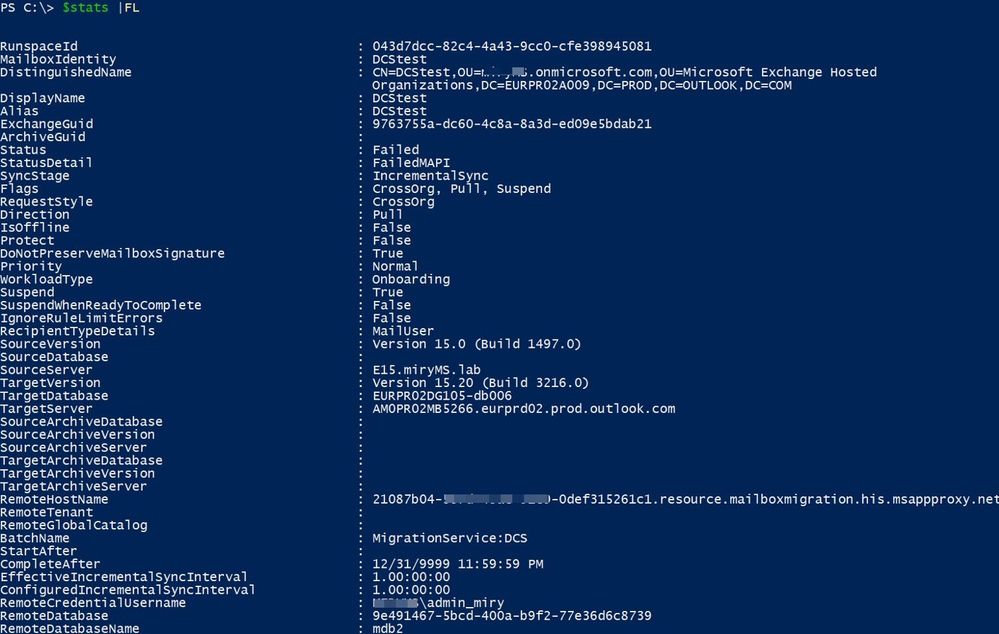
Next I will list some of the main things that can be found in just the statistics of a move request, which I find useful:
- Information related to identifiers of the user mailboxes (primary or archive mailbox) being migrated: MailboxIdentity, DistinguishedName, Alias,DisplayName, ExchangeGuid, ArchiveGuid, Identity
- Information related to the state of the move and its completion settings: Status, StatusDetail, SyncStage, PercentComplete, CompleteAfter, SuspendWhenReadyToComplete, Message, FailureType,FailureSide, LastFailure
- Information related to the directionality of the move and if online or offline move: Direction, WorkloadType, IsOffline
- Information related to the size of the mailboc being migrated: TotalPrimarySize, TotalPrimaryItemCount, TotalArchiveSize, TotalArchiveItemCount, TotalMailboxSize, TotalMailboxItemCount
- Information related to bad items, large items and Data Consistency Score: BadItemLimit, LargeItemLimit, AllowLargeItem, BadItemsEncountered, LargeItemsEncountered, MissingItemsEncountered, DataConsistencyScore, DataConsistencyScoringFactors, LastSkippedItemEncounteredTimestamp, SkippedItemApprovalTimestamp
- Information related to the batch and migration endpoint used (when we initiate hybrid migration through batches): BatchName, MigrationMailboxGuid, SourceEndpointGuid, MigrationBatchGuid, MigrationUserGuid
- Information related to source or remote environments: SourceVersion, SourceDatabase, SourceServer, SourceArchiveDatabase, SourceArchiveVersion, SourceArchiveServer, RemoteHostName, RemoteCredentialUserName, RemoteDatabase, RemoteDatabasename, RemoteArchiveDatabase, RemoteArchiveDatabaseName
- Information related to the target environment and somains: TargetVersion, TargetDatabase,TargetServer, TargetArchiveDatabase, TargetArchiveServer, TargetArchiveVersion, TargetDeliveryDomain, ArchiveDomain
Information related to duration and timestamps:
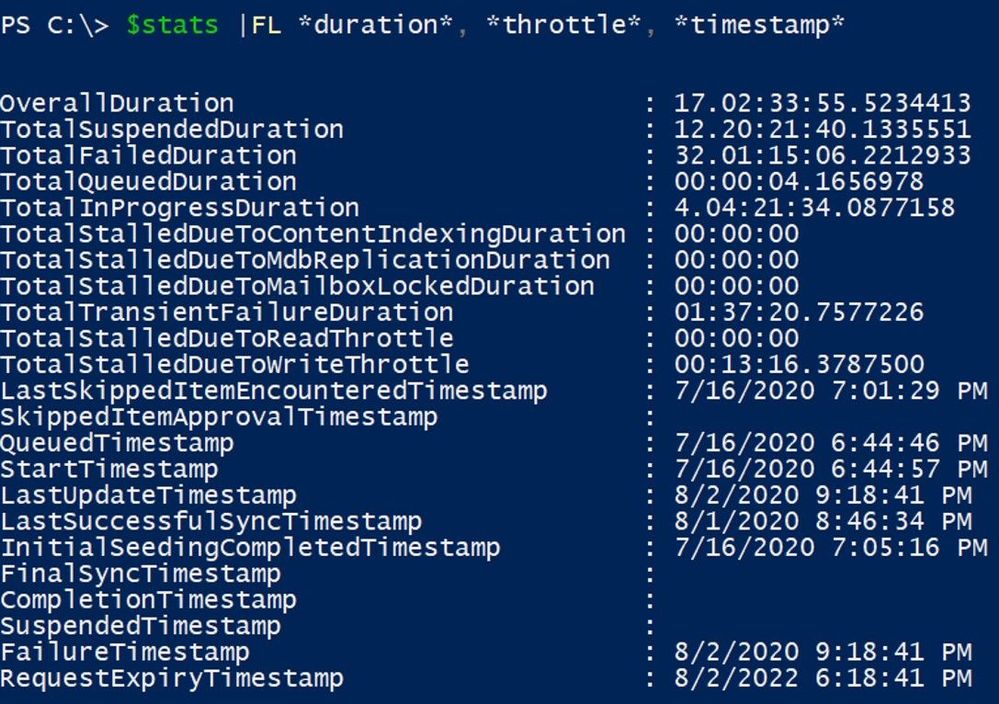
Now, let’s talk about things we see in the actual report of a move request statistics ($stats.Report) in PowerShell (and with MRS Explorer GUI tool) so that you know what to check when you’re stuck with a hybrid move.
Note: you need to have a move request in place for the user and get the move request statistics with IncludeReport switch in order to have the report available for analysis.
Suppose we stored the move request statistics in $stats variable and have the report available in $stats.Report. We can simply run $stats.Report to dump the entire report (not practical) or check specific sub-parts of the report.
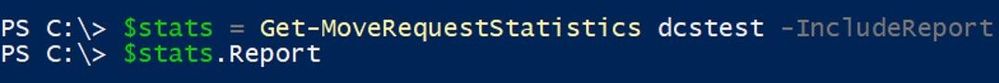
I will now list the main report components and a brief explanation of what type of info you will find here:
- .Entries (all report entries, everything from the report is logged here; think of it as a timeline of the move operation)
- .DebugEntries (“hidden” entries, these are for example useful when troubleshooting in-depth permissions loss during move or want to check the values changed in Set-MoveRequest)
DebugEntries is different from Entries in data contained and as well as localized string language; in report, Entries will be in lof the admin whereas DebugEntries are in English (these are mostly used by Microsoft folks). DebugEntries is usually used in troubleshooting permissions loss (folder ACL before and after the move, mailbox security descriptors (SD) and calendar folder ACL for F/B issues)
Commands to get Entries and DebugEntries linked together and copied to clipboard::
$e =@()
$e += $stats.Report.Entries
$e += $stats.Report.DebugEntries
$e | sort CreationTime | % { [string] $_ } | clip
Command to get the first entry related to a corrupt item – this is also seen in report.baditems[0]:
$stats.Report.Entries | where { $_.LocalizedString -match ‘Corrupt’ } | Select -first 1 | % { [string] $_}
- .Failures (these are admin exposed failures that were encountered during the move; the failures are normally grouped in transient and permanent ones. We will talk about this more in a later part of this blog post series, where we will discuss failed migrations)
We can output these with a | group failuretype and show overall details or we can output it with a | Select -Last 1 or [-1] to show you the last error in the report or with a | Select -First 1 or [0] to show you the first error in the report. We are mostly interested in Timestamp, SourceSide, DataContext, StackTrace and InnerException
- .InternalFailures (“hidden” failures, used mostly by migration engineering team, usually seen in mailbox locked scenarios; you can format the output the same as regular failures described above)
- .BadItems (corrupted items encountered, most common ones are orphaned ACLs with unresolved SIDs)
- .LargeItems (large items encountered, in MRS migrations limit is 150MB)
- .Connectivity (server versions and names; think of this as a timeline of the connectivity during a move operation)
- .SessionStatistics (statistics of the move , like source and target average latency time)
- .Mailbox verification (item statistics before and after the move on source and target; it’s only available when status is Completed). A quick command to see the folders and their properties where the number of items from source are different from the ones on target: $stats.Report.MailboxVerification | where { $_.Source.Count -ne $_.Target.Count }
- .SourceMailboxBeforeMove.Props together with .TargetMailUserBeforeMove.Props (for example, in onboarding scenario: on-prem mailbox properties and Office 365 mail user properties before the move; only available when status is Completed)
- .TargetMailboxAfterMove.Props together with .SourceMailUserAfterMove.Props (in the same example, in onboarding scenario: on-prem mail user properties and Office 365 mailbox properties after move; only available when status is Completed)
- .SourceMailboxSize (the size of the source mailbox)
- .TargetMailboxSize (the size of the target mailbox)
- .SourceArchiveMailboxSize (the size of the source archive mailbox)
- .TargetArchiveMailboxSize (the size of the target archive mailbox)
- .SourceThrottles (shows reason for why/if a move was throttled on the source side and for how long)
- .TargetThrottles (shows reason for why/if a move was throttled on the target side and for how long)
Using MRS Explorer
If you are not super skilled with PowerShell and would like to choose a more user-friendly interface to analyze the move report, you can use the MRS Explorer utility (please note that this is not an officially supported tool).
You will have to download the script located here.
1. After you have downloaded MRS_Explorer.ps1 script to your local drive, run it from any PowerShell client as shown below:
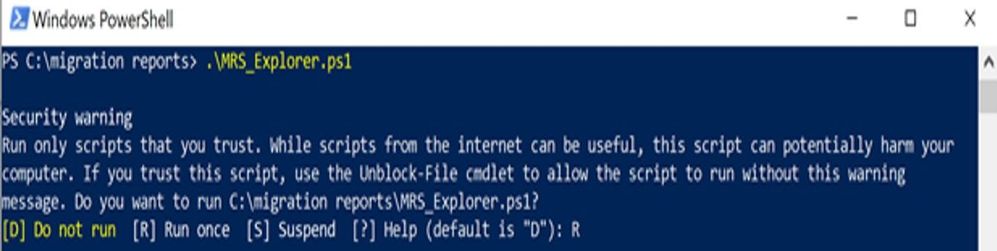
2. From the interface that pops up, you can import one of the XML migrations reports that you have already saved on your machine or you can connect directly to Exchange Online by selection the option “Query Exchange”.
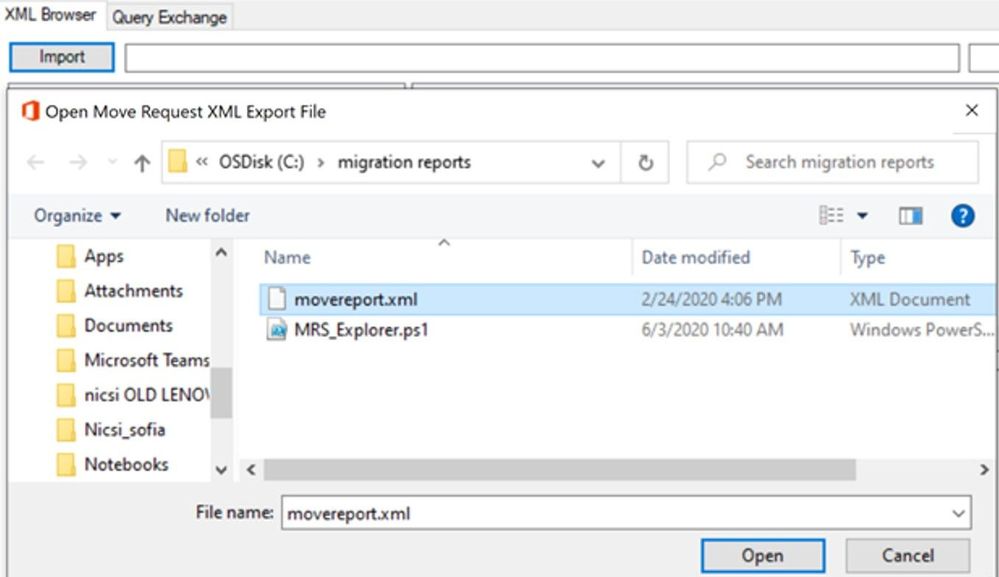
3. Once the report has been imported, you can view the details of each property from the migration report. We can view more insight by expanding the “Report” tree, for example the details of SessionStatistics:
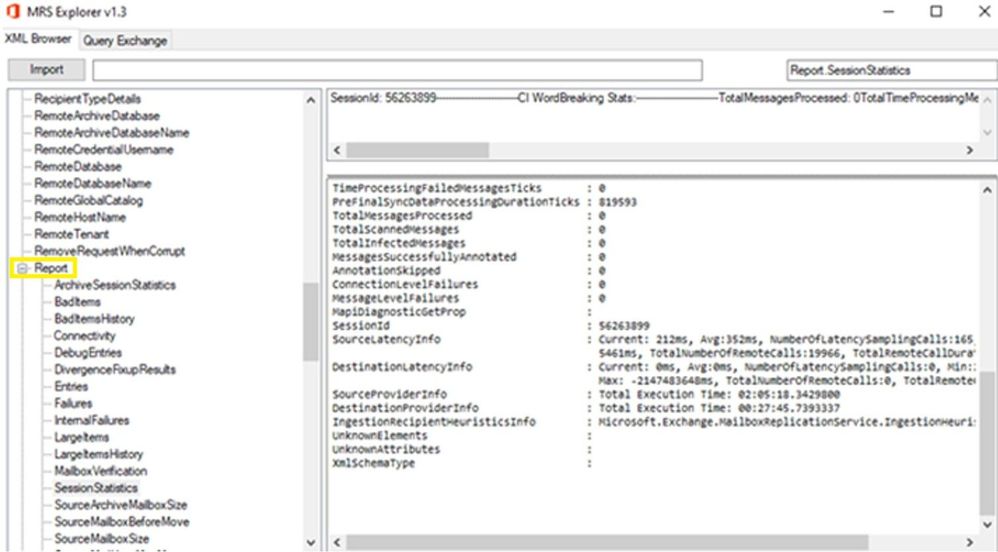
4. We can also see the information about Data Consistency Score for example:
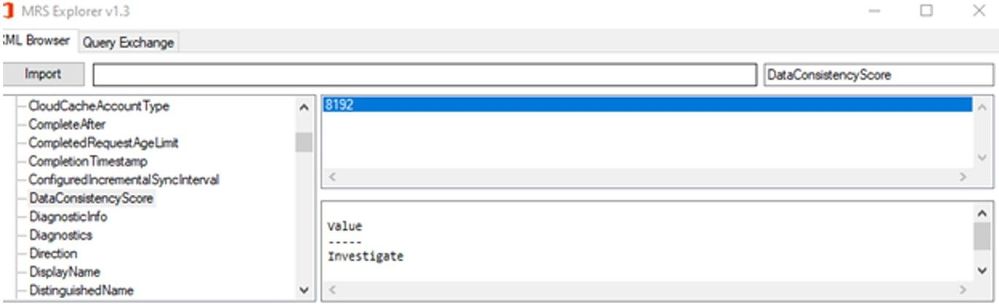
This concludes part 2 of this blog series. Onto failed migrations next!
Special thanks to the army of migration specialists that reviewed and contributed to this post: Angus Leeming, William Rall, Brad Hughes, Chris Boonham, Ben Winzenz, Cristian Dimofte, Nicu Simion, Nino Bilic, Timothy Heeney.
Mirela Buruiana
by Scott Muniz | Sep 16, 2020 | Uncategorized
This article is contributed. See the original author and article here.
Microsoft Intune is excited to support Apple in their launch of iOS 14, iPadOS 14, and watchOS 7. We are delighted to deliver new functionality alongside Apple’s launch – ensuring you can be at the cutting edge to support your users wherever they are working or learning this fall.
Here are the new Apple scenarios we support and updates we’ve made to provide the best MDM and APP experience:
- In our September release, we support several new configurations for MDM enrolled iOS and iPadOS 14.0+ devices, including:
-
Disable iOS/iPadOS App Clips
-
4096 bit SCEP certificate keys
-
Custom maximum transmission unit (MTU) values for IKEv2 VPN connections
-
Per-account VPN routing for the native Mail app
-
Prevent users from disabling automatic VPN
-
Associated domains for per-app VPN connections
-
Excluded domains for per-app VPN connections
-
Apple Business Manager and Apple School Manager have been updated with a new view for all devices and Custom Apps functionality for distributing apps internal to your organization. Last year’s integration with Microsoft Azure Active Directory to enable Federated Authentication for Managed Apple IDs now works alongside SCIM (System for Cross-domain Identity Management) to help keep account data in sync.
-
There have been improvements to the Apple Push Notification service (APNs) to improve communication, which Intune supports.
In upcoming releases, we plan to add even more features to support your Apple management journey, including skipping Restore Completed and Update Completed panes during Automated Device Enrollments on iOS and iPadOS 14.0+.
With iOS and iPadOS 14, devices will automatically present a randomized MAC address for enhanced privacy when connecting to networks rather than defaulting to physical MAC addresses. If you rely on static MAC addresses in your environment, which may be used for network access control (NAC), you can disable MAC address randomization on a per-network basis in your Wi-Fi profile configuration for iOS and iPadOS 14 in our September release.
When using the “Required” assignment type for apps on iOS and iPadOS 14 devices, apps are marked as non-removable. This ensures that these mission-critical apps cannot be uninstalled by the user. For existing apps assigned as “Required”, when enrolled devices update to iOS and iPadOS 14, these will start receiving the new non-removable setting for apps.
In iOS 14, users can set their default mail and browser apps. The latest Outlook version (4.55.1) supports this functionality and Edge is live with the functionality to set their default mail and browser apps as of version 45.8.9.
iOS and iPadOS 14 offer the ability for app developers to provide widgets that present key information from apps on users’ home screens. If an app creates a widget, that widget will show up on the user’s device. Microsoft Endpoint Manager will not obscure the information displayed in widgets. If a widget from a protected app contains any links, APP will apply to protect that link as links within the app are protected.
In iOS and iPadOS 14, there are some updates to how pasteboard works. Here’s what this means for your apps protected with APP:
- For apps that have not updated to the most recent version of the Intune SDK (12.9.0), managed accounts trigger pasteboard notifications frequently. This is because Intune checks the pasteboard when the app becomes active to ensure data on the pasteboard is being protected correctly. For iOS and iPadOS 14, Intune has made changes to restrict on paste/copy rather than on app launch/resume.
- Because Intune can no longer read the content without triggering a pasteboard notification, it is not possible to hide the paste button (where we would have blocked the paste action) for accounts with a non-zero paste in exception policy. This paste button will only appear until a paste action has been taken and will paste “Your personal data cannot be pasted here. Only <admin-defined number> characters are allowed.” when selected. After the first paste in the managed app, we will know of the contents and can properly hide the button.
In 2021, Apple will update the format of serial numbers for products to a randomized string of 10 characters. This should not impact your Intune enrollments.
We recently brought support for Shared iPad to iPadOS 13.0+ devices enrolled through Automated Device Enrollment and Apple Configurator 2 and are working hard to bring this support to iPadOS 14 devices as well.
We’re investigating an issue with iOS and iPadOS 14 and OneDrive where users cannot access OneDrive files through the Files app or FileProvider API when the device is enrolled with the following device restrictions:
- “Viewing corporate documents in unmanaged apps” is blocked.
- “Viewing non-corporate documents in corporate apps” is not configured.
We have recently made changes to our iPadOS enrollment service that are live for public cloud tenants already. These changes are rolling out to the government cloud in the next week. In the meantime, if you would like to enroll a device running iPadOS 14 through the Company Portal, you can follow a few simple steps:
- Go to iOS Settings > Safari > Request Desktop Websites and turn off “Request Desktop Website on All Websites”
- Go to iOS Settings > Safari and select the Clear History and Website Data option
- Log into the Company Portal app and enroll your device
Apple is posting updated versions of operating system software license agreements to Apple Business Manager on September 16, 2020. Once posted, your organization won’t be able to enroll devices or deploy new apps until an administrator has signed into Apple Business Manager and accepted the new terms.
For more information see the Apple Support article If Apple Business Manager or Apple School Manager asks you to approve new terms and conditions.
What should you do now?
- If you haven’t been testing with the public beta releases, be sure to test your scenarios now that iOS and iPadOS 14 are releasing.
- Test out new Endpoint Manager functionality and see how it might apply to scenarios in your organization.
- Accept Apple’s new versions of operating system software license agreements in Apple Business Manager.
Keep us posted on your favorite new feature and as always let us know if you have any additional questions or feedback. You can comment on this post or reach out to us on Twitter by tagging us at @IntuneSuppTeam.
by Scott Muniz | Sep 16, 2020 | Uncategorized
This article is contributed. See the original author and article here.
Claire Bonaci
Today Ryan Tubbs speaks with Omkar Kulkarni, the Chief Innovation Officer for Children’s Hospital Los Angeles about their latest initiative KidsX.
Ryan Tubbs
Hi, good afternoon. This is Ryan Tubbs, digital transformation officer for Microsoft healthcare. I’m joined today by Omkar Kulkarni, he’s the Chief Innovation Officer at Children’s Hospital of Los Angeles. And we had an excellent conversation the other day and he was talking to me about some initiatives that he’s driving and hoping to get some more information from today. So first of all, welcome Omkar.
Omkar Kulkarni
Thank you. Thanks, Ryan.Glad to be here and glad to have this conversation with you.
Ryan Tubbs
Well, I’d love to learn more about you first, and then we’ll move on to some of these initiatives. Can you tell me a little bit about yourself?
Omkar Kulkarni
Sure, thanks. So, my name is Omar Kulkarni. I’m the Chief Innovation Officer at Children’s Hospital Los Angeles, like you said, and I’m also the managing director of kids x, which is a new program that I’d love to talk to you and your viewers more about.
Ryan Tubbs
Excellent. So I’d like to get just a baseline understanding of some of the the problems that are facing pediatric health just generally speaking, what are you seeing? What are some of the the problem areas you’re seeing? What are the innovations that are happening in the space of pediatric health currently?
Omkar Kulkarni
Yeah. What’s what’s interesting about pediatric health is it’s not all too different than adult health care in the global sense, right. So what’s happening in in adult health care happens in pediatric healthcare, but it’s not the same. And so while the problems the general problems are, are similar, the the ways in which those problems are solved is different. I think that’s really where we’re trying to shine a light on that specific fact. And then be figured out ways to make it easier for people that are building solutions to be able to solve them specifically with the pediatric lens in mind, I’ll give you one example. You know, for in most most of adult health care, the patient is the user of technology. Typically, in pediatric care, that’s not mostly the case. In fact, usually it’s either a parent, a guardian, a grandparent, sometimes a sibling, and then often with older kids, it is that it is that the patient who’s the user, but just that element alone, thinking about, you know, different user personas and user profiles and what engagement you get with a six year old versus a 16 year old versus, you know, maybe a 35 year old parent of a child. Those are all different. And so as you’re building technology that’s, you know, solving problems and engaging the user. There are some things to keep in mind that are unique and different about this population.
Ryan Tubbs
Excellent. Now, imagine that you started KidsX to combat some of those challenges. Can you talk to us a little bit more about that program?
Omkar Kulkarni
Sure. So it is the largest pediatric digital health accelerator in the world. We have 26 amazing, innovative pediatric hospitals from across the United States, from us from the UK and from Australia, that basically come together to say, look, we want to work together to figure out a way to accelerate the pace of digital innovation in pediatric health care. And specifically by working with early stage startup companies that are focused on solving problems that are really important to these pediatric hospitals. So those ingredients are going to come together with kids x, and through that we think we can really make a pretty big impact in a short period of time.
Ryan Tubbs
Interesting, why startups?
Omkar Kulkarni
So, you know, there are solutions that exist across, you know, the ecosystem from, you know, various, you know, technology vendors, academic partners, in earlier stage companies. We feel that, that there are plenty of already great solutions that exist between kind of established technology, you know, developers and vendors and big companies. That space is already doing really well the area where we feel like there is a need and an opportunity is with these early stage companies, because many of them, they have the flexibility, agility, and talent to be able to do some incredible things that can solve some of the gaps and fill in some of the holes in between. where some of the existing solutions lie. But the problem is that without really having partners and, you know, engaged decision makers and clinicians, from the users, in our case, the hospitals, the solutions lack something, they don’t actually solve problems that are focused on our specific population in our market. And as a result, they’re not really ready to use, we feel like we get kind of kid sized versions of adult technology, adult adult healthcare focused technology as opposed to, you know, purpose built solutions for us.
Ryan Tubbs
Yeah, it’s interesting. You know, we do quite a bit of work with startups, as you can imagine, as a large technology organization, and we find much of the same and not just limited to pediatric health, broader healthcare and then across industries, we find that there’s a lot of great innovative ideas that are coming out of the startup community. However, it does take this community this almost as open innovation approach to really further refining those solutions and allowing them startups an ecosystem that they can do their continuous market validation as it were. So there’s a very symbiotic relationship in some of these accelerator type programs where it’s good for them to evaluate the commercial aspects of their offering. But it’s also good for the end customer and ideally, the hospitals to get in be an early advisor into how that product shapes Is that what you’re finding?
Omkar Kulkarni
Yeah, I mean, the way we think about it is we are really good at delivering pediatric health care, right? We’re at its core, we as in these organizations that we know we’re part of, we are good at delivering health care. We’re not technology companies, right? I mean, we have great smart people who work in technology who work for us, but ultimately, we’re not designed to build new technology. That’s that’s what you all do. That’s what these startups do. That’s that’s what that ecosystem is, but to your point, there is this mutually beneficial relationship when you can find a way to work together and that’s what is needed but it needs to be facilitated. I think the problem is there’s so many these one off conversations that are happening between entrepreneur and you know, hospital leadership or doctor are nurses. They’re one off and they’re not coordinated. They’re not facilitated. There’s not an evaluation process or prioritization process that’s in any way consistent or scaled. And so there’s a lot of inefficiencies in that process. And what ends up happening is you don’t really have the best of the best that are selected, identified, and partnered with that actually end up with solutions that are delivered. And so I think that’s what these ecosystems like accelerators are really helpful because they bring together the key leaders thought, thought partners, decision makers, to both select the right people, the right entrepreneurs and companies, but then also to mentor them, guide them and prepare them for entering into that market. Right. So through product validation, through, you know, business model validation, building that right go to market and sales strategy. These are key elements that you know, can be done in a vacuum but can be done so much better if you have partnership for both ends of the ecosystem.
Ryan Tubbs
Absolutely. Now, I don’t recall you mentioning how long the program has been around. But as have you already gone through a cycle this no traditional accelerators have a cycle of nomination process, you know, some build time and then, you know, some kind of an exit, if you like, does your program operate similarly? And where are you at in your cycle currently?
Omkar Kulkarni
Yeah, it does. It’s at once a year program, we just launched the program. And so we have our hospitals. What’s unique about our program, which I’m particularly proud of, is, we use the reverse pitch concept. So with this with this reverse pitch model, we feel like it’s important to first start by asking the hospitals, what are the key problems that you want to solve it even further than that – what are the key problems that you would actually put resources towards solving? So we did that exercise a few weeks ago, and we brought together these 26 hospitals virtually, of course, and we said, Look, what are the key areas that you want to put resources towards solving. And through that we were able to come up with a list of actually hundreds of different ideas we’ve prioritized and selected eight and we’re calling them the kidsX wishlist and this is the list of items that we really want. So companies, startups, who are solving these problems to come to us and say, Look, I can solve this for you. And I can solve it for you in this way. So we just have that process or applications are open now. There’ll be open through middle of October. And then our actual class will begin in January and go through March. And so the idea is for this to happen every single year with an accelerator class, that’s kind of January through March.
Ryan Tubbs
Awesome. And so do you have any good stories around this that you can tell currently that are publicly available?
Omkar Kulkarni
Yes. I mean, what’s incredible about this so far, as we all have, even though we all work in very different markets, different cities, around the country, even around the world, some of the same, some of the same things keep popping up everywhere we go some of the same challenges. Some of the same successes are existing in Florida existing in Texas, existing in London, in LA as well. And so it’s been it’s been great getting to know these different things. decision makers and leaders in digital health across the country, because we’re coming across the same challenges and the same issues. And what’s really great about our program, I think is, in addition to everything else we’re doing, I think we’re learning from each other. And I think there’s a inherent goal of trying to even find ways to do things similarly, maybe not identically. But it’s similarly across the board. So there are some efficiencies but based on learning from one another, and how we’re, you know, doing the various elements of this digital health process.
Ryan Tubbs
Excellent. Well, beautiful. So, um, one final question for you is, how are you attracting the startups to this cause? How are you, understanding what they’re doing and identifying the organizations that are best suited for the program? And then lastly, you know, what message would you like to deliver to any of them that are viewing this podcast?
Omkar Kulkarni
I mean, the best thing is, the best thing about this whole space is that companies and entrepreneurs, especially early stage companies, they’re all they exist and thrive all over the world. They’re not in specific locations or cities. Some are more concentrated in certain markets and others, but they’re everywhere. And we want to find them all. So it doesn’t matter, you know, whether they’re based here in the US or based internationally, we’re very much open to meeting as many different founders and companies that want to solve the problems that ever been identified by our hospitals. So we’ve got our, we’ve got our website, kidsx.health, which we encourage you all to visit. And if you feel like you’ve got a solution, my message here is to startups. If you have a solution that meets one of the wishlist items, please apply. That’s the best way for us to get to know you, and see if you’re a good fit for our program. And if you’re in the ecosystem, and you know of companies that may be interested in some of the areas that we’re focused on, please point them to our website so they can get involved and get their get their foot in the door and we can start talking to them.
Ryan Tubbs
Excellent. Well, thank you so much for your time today. We’re fans of the work that you’re doing anything, of course that we can do to help further support your efforts. we’re absolutely willing and able to do I couldn’t agree with you more about this approach. I mean, I have to tell you, I think it’s ingenious that it’s not just looking at What innovations are necessary but the process of nurturing those innovations and optimizing the throughput of those innovations so that we can really get them to really the people that need them as quickly as possible. So I applaud the efforts, and I wish you the best of luck.
Omkar Kulkarni
Thank you appreciate the time and look forward to seeing what’s out there.
Ryan Tubbs
Thank you.
Claire Bonaci
Thank you all for watching. Please feel free to leave us questions or comments below. And check back soon for more content from the HLS industry team.
by Scott Muniz | Sep 16, 2020 | Azure, Technology, Uncategorized
This article is contributed. See the original author and article here.
Heya folks, Ned here again. Azure Files isn’t just SMB anymore, we now offer NFS 4.1 as a service! Extreme high availability & durability, full file system semantics, AES-256 encryption at rest, it will do 100K IOPS & 80 Gibps throughput. More info at:
NFS 4.1 support for Azure Files is now in preview
Get started with your first NFS share here.
– Ned “Azure Files isn’t just for SMB anymore” Pyle

by Scott Muniz | Sep 16, 2020 | Uncategorized
This article is contributed. See the original author and article here.
If you are not familiar with the Microsoft 365 Network Connectivity Principles, you should be. Refer to the video Overview of Network Connectivity Principles as a prelude to this topic.

For many companies, providing remote work options was already a rapidly growing movement (+173% since 2005 according to Global Workplace Analytics). That was before the COVID-19 crisis, which has massively accelerated that trend and highlighted a number of remote work problems that require immediate remediation. The need to maintain security without sacrificing performance has generated unprecedented demands on enterprise IT to support work-from-anywhere productivity at a massive scale.
Microsoft 365 is well positioned to help customers fulfill that demand, but high concurrency of users working from home generates a large volume of Microsoft 365 traffic which, if routed through forced tunnel VPN and on-premises network perimeters, causes rapid saturation and runs VPN infrastructure out of capacity. In this new reality, using VPN to access Microsoft 365 is no longer just a performance impediment, but a hard wall that not only impacts Microsoft 365 but critical business operations that still have to rely on the VPN to operate.
For many years enterprises have been using VPNs to support remote experiences for their users. Whilst core workloads remained on-premises, a VPN from the remote client routed through a datacenter on the corporate network was the primary method for remote users to access corporate resources. VPNs, network perimeters, and associated security infrastructure were often purpose built and scaled for a defined volume of traffic, typically with the majority of connectivity being initiated from within the corporate network, and most of it staying within the internal network boundaries.
VPN models where all connections from the remote user device are routed back into the on-premises network (known as forced tunneling) were largely sustainable as long as the concurrent scale of remote users was modest and the traffic volumes traversing VPN were low. The use of forced tunneled VPNs for connecting to distributed and performance sensitive cloud applications is extremely suboptimal. This problem has been growing for a number of years, with many customers reporting a significant shift of network traffic patterns. Traffic that used to stay on premises now connects to external cloud endpoints.
For customers who connect their remote worker devices to the corporate network or cloud infrastructure over VPN, Microsoft recommends that key Microsoft 365 scenarios including Microsoft Teams, SharePoint Online, and Exchange Online are routed over a VPN split tunnel configuration. This becomes especially important as the first line strategy to facilitate continued employee productivity during large scale work-from-home events such as the COVID-19 crisis. The essence of this approach is to provide a simple method for enterprises to mitigate the risk of VPN infrastructure saturation and dramatically improve Microsoft 365 performance in the shortest timeframe possible.
This VPN split tunnel guidance is in alignment with the Microsoft 365 Network Connectivity principles, which are designed to work efficiently for remote users whilst still allowing an organization to maintain security and control over their connectivity. These connectivity principles can also be implemented for remote users very quickly with limited work yet achieve a significant positive impact on the problems outlined above.
Microsoft’s recommended strategy for optimizing remote worker’s connectivity is focused on rapidly alleviating the problems with the traditional approach and providing high performance with a few simple steps. These steps guide you to split tunnel Microsoft 365 traffic for a small number of defined endpoints to bypass bottlenecked VPN infrastructure and leverage cloud-based security services natively available within the Microsoft 365 stack.
For the latest information on how to plan network connectivity for your remote users and provide the best possible cloud experience watch the Enable a seamless remote work experience video below. This is one video from the 7-part Microsoft 365 Network Connectivity Video Series, which you can find at aka.ms/netvideos.
by Scott Muniz | Sep 16, 2020 | Uncategorized
This article is contributed. See the original author and article here.
As part of our blog series on the value of training and certification, we’re talking with some of our top Learning Partners who deliver Microsoft training and who currently deliver training for Business Applications. We kicked off the series with a post based on a conversation with representatives of Global Knowledge, the 2019 Microsoft Learning Partner of the Year, and followed that up with a blog post based on a conversation with Microsoft Gold Partner Koenig Solutions. Today’s post is based on an interview with Patrick Kersten, Program Director of Computrain and Chairman of the Board of the Leading Learning Partners Association (LLPA).
Leading Learning Partners Association (LLPA), which trains more than 500,000 students per year, is a unique training organization that grew out of innovation and cooperation. In 2009, after Microsoft representatives suggested that the many great local companies in Europe combine to share best practices and better serve customers, 12 companies started working together. By 2013, 20 training partners were cooperating and they joined forces formally as an association, quickly expanding to 32 countries and other continents. Today, LLPA comprises 32 well-known training centers spread over 55 countries in Europe, South America, Africa, and Asia/Pacific, giving LLPA the largest global footprint of all Microsoft training partners. “Our strength is our global coverage,” Kersten says, “combined with our local approach in the 55 countries we’re located in.” For international projects, the association offers a single point of contact, with a centralized quality management and delivery team, but the input of local members makes it possible to “add the local flavor and culture to a training delivery—even in international projects. And we deliver this centralized virtual training in every language and every time zone.”
LLPA is not a company with franchises, Kersten explains, but a group of individual companies—each of which is a leading IT training company in its country or region, and most with 30 to 40 years of training experience. The association’s success depends in part on its selective rules for membership. It accepts only one member per country, which rules out competition and allows for sharing. Members may not be part of another group. And each member must be in good standing with Microsoft, LLPA’s most innovative and biggest partner. Many of its members have been Microsoft Silver or Gold Partners for more than 25 years.
Recognized as the 2020 Microsoft Learning Partner of the Year, LLPA has been closely aligned with Microsoft from its start as an association. It works closely with the Microsoft Learning leadership team. One LLPA staff person manages all its members’ central link to Microsoft Learning. And annual conversations with the Microsoft team let its people know what’s on the drawing board, so they can prepare training. The association also works with the Partner Advisory Board and with One Commercial Partner (OCP), which brings together partner-focused teams across the company to harness Microsoft partner expertise and knowledge—technical, marketing, business development, and programs—and to better recognize how customers are buying technology. “By working with Microsoft in these ways at the corporate level,” Kersten notes, “we know the direction and try to shape our training to be ready for new technology, so we can fill any skills gaps.”
In addition, all LLPA’s members work with local and regional Microsoft representatives, which enables them to think and innovate together. By working with the WE Partner Enablement team, for example, they created future-proof.net, and out of that, working with the Microsoft Cloud and Enterprise team, they created and set up an online portal called Skills Academy. Skills Academy is a learning platform for enterprise customers that can be customized and branded. LLPA works primarily with companies, not individuals, which means, as Kersten says, it “empowers those who empower every person and organization in the world to achieve more.” Approximately 185 companies now have their own branded learning portal. This idea started regionally but was picked up by local teams, so now local companies have their own Skills Academy portals to help keep their people skilled up. These academies now have more than 28,000 students with over 67,000 courses started. As one of the pilot partners for the Microsoft Learn Catalog API, LLPA is able to offer Microsoft Learn tracks on each customer-branded Skills Academy. It keeps innovating its Skills Academy, especially for cloud technology like Azure, Modern Workplace, and Dynamics 365, and expanding it by adding supporting content to the Microsoft Learn resources from third parties.
LLPA members offer all official Microsoft courses and certifications. The shift in Microsoft training the last two years from product-based to role-based has been very successful and well adopted by LLPA’s customers. The changes have been especially good for Dynamics 365 training. Ten years ago, Dynamics training was offered by Learning Partners—and then only by Dynamics partners. Two years ago, with the shift to role-based training and certification, it became part of the Microsoft Learn portfolio. Dynamics 365 training has benefited greatly from this. Being able to connect companies’ Skills Academy portals with Microsoft Learn made it easier to integrate Dynamics 365 training and for people to get access to training. Another advantage of the Skills Academy is the availability of training. For example, like all Dynamics 365 training, the core Dynamics 365 courses—Microsoft Power Platform + Dynamics 365 Core and Microsoft Dynamics 365: Core Finance and Operations—are part of the Skills Academy. That means that even if only one or two people in a company want to take those courses, they can: they don’t have to wait for a class to fill.
The Cloud Certification Circle is another innovative way LLPA supports learners’ success. The association found that when learners get an exam voucher at the end of a training and are told, “Take the exam whenever you want,” many don’t use the voucher. LLPA’s response was to create an end-to-end solution, the Cloud Certification Circle. They take a group of about 25 people, give them a kickoff session, and then train them online—nurturing people and stimulating them to keep learning throughout the training, all the way through to exam preparation and certification. “This way we know who’s preparing online,” Kersten explains, “who’s participating in the virtual instructor-led session, who’s doing final exam prep—so we can offer the support they need.” Certification rates for learners who participate in the Cloud Certification Circle are 80-plus percent, much higher than those without this support. A recent circle of 24 people earned more than 50 certifications, and their certification rate was 85 percent. “With this circle concept,” Kersten says, “we are also able to report to customers and vendors the result of training programs, in terms of certification success, which can give a justification of their investment.”
LLPA’s hybrid training model is part of the Cloud Certification Circle. It, too, makes training more responsive to learners’ needs. “We asked customers what they wanted,” Kersten says, “and built our training around that. We found that not everybody wants five days of training, either in-person or virtually. That’s why we pushed forward our hybrid model: learners train eight to 10 hours per week for four weeks and close off their training with a virtual instructor-led training.” That adaptive model, at the end of which learners are exam-ready, is one of the reasons Kersten believes LLPA won the Learning Partner of the Year Award this year.
When the pandemic hit in March, LLPA went 100 percent virtual in all of its countries. Its hybrid virtual model enabled it to do this quickly, as did its organization as an association of members with different histories and specialties. The association was able to scale its capacity overnight with 1,000 extra virtual seats. Because one of its members already had a great innovative hybrid delivery system set up, LLPA was able—with a great deal of technical innovation—to expand fast. After that, other members, each with its own specialty and experience, were able to expand their training capacity. And, with LLPA’s centralized delivery structure, these expanded offerings were made available to all learners.
LLPA offers other ways to train, besides its hybrid model. People can attend a bootcamp for a week (in countries that are not in COVID-19 lockdown). Bootcamps are led by two trainers and include a study room, breakout sessions, one-on-one training, and an exam room. Group dynamics facilitate the learning, Kersten emphasizes, because participants stimulate and motivate one other. Or learners can attend a Study Academy—a one- to two-day virtual instructor-led training that’s combined with a scheduling service that helps learners stay on track to complete their certification. The service provides them with an exam scheduling form that they fill out, and then the LLPA registration desk registers them. This makes the process easier for individuals and helps make sure everyone in a cohort takes the exam they registered for. The Project and Delivery team is dedicated to this nurturing of learners. It follows up with everyone, with personal contact, evaluation forms, and statistics on whether they passed the practice exam or actual exam. That way the association knows how many who took the exam passed it—statistics that help justify training to companies and individuals. This training—taking the learner through the whole certification journey—sets LLPA apart.
LLPA also offers many Microsoft Webinars, and their annual Global Cloud Skills Tour brings business leaders together to get ahead of the competition. For the 2020 tour, nine events on four continents were planned to respond to the skills gap and encourage lifelong learning. Unfortunately, the pandemic struck after four in-person events. But LLPA organized a virtual series of six presentations in six weeks across time zones in May and June, and hundreds of people gathered to discuss cloud benefits and opportunities, such as how Microsoft and LLPA could support customers.
Because each member has its own history, the association uses a mix of in-house and freelance instructors. The majority, however, are freelancers who are experienced consultants and solution architects who work closely with LLPA’s members, maintaining a good relationship. They’re “very good advisors,” Kersten stresses, “because they’re the ones with direct contact with our customers.” Another advantage of freelancers is that they keep up the rapid change cycle of cloud training, for example, for Azure and Dynamics 365. “We expect a lot more from trainers today than we used to,” he explains, “when products didn’t change as fast and you could give the same training three years in a row and you didn’t need to know how and why processes worked. Our trainers see change logs every day.”
Though Dynamics 365 training is currently about 5–10 percent of LLPA’s Microsoft offerings, that number is growing rapidly. Power BI training is also quickly becoming a front-runner. LLPA members offer all the Dynamics 365 courses. The two most popular are: Microsoft Dynamics 365 Fundamentals and Microsoft Power Platform + Dynamics 365 Core, which is being replaced by Microsoft Certified: Power Platform Functional Consultant Associate (Exam PL-200). And its members have specializations in all areas of Dynamics 365. The Skills Academy helps here to deliver those trainings. “Because of our global footprint and because the association was an early adopter of the Microsoft Learn Catalog API, we can show all those courses in all 185 customer portals. And we have trainers for all of them. If there aren’t enough participants for a Supply Chain Management training in one country, for example, we can combine countries into a group. That’s one of the big advantages of being an association of independent training companies—all of them bring their own expertise.”
The association’s unique structure, history, and commitments benefit LLPA members, customers, vendors, and learners. Kersten sums up LLPA’s mission this way: “We want to close the skills gap. We can help people. That’s what it’s all about.” The largest skills gap he sees right now is in cloud technology, though that need varies by region. In some, fundamentals are needed. In others, more advanced and specialized skills. LLPA’s multi-step approach, from learning to crawl (fundamentals), to learning to walk (certification), to learning to run (using the technology for specific capabilities)—offered around the world—enables it to deliver that mission with excellence.




Recent Comments