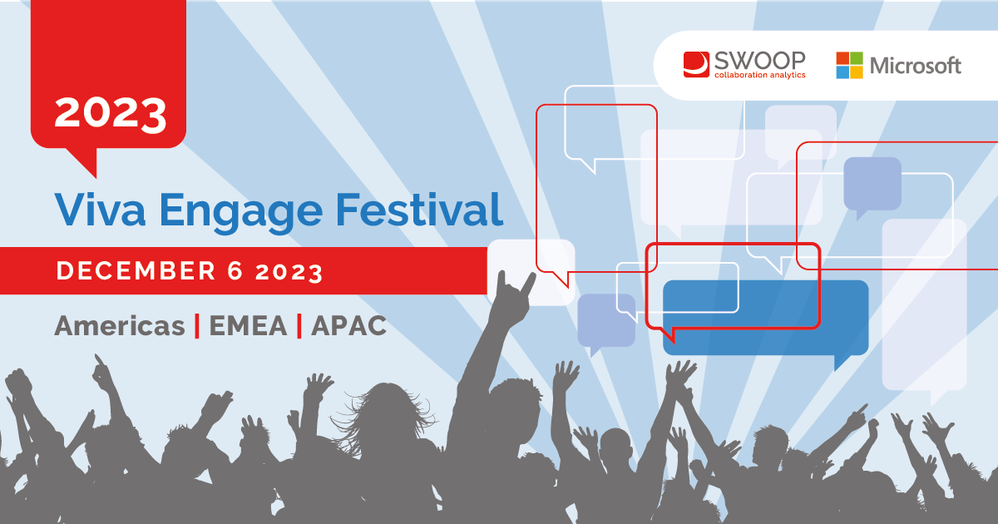
by Contributed | Nov 21, 2023 | Technology
This article is contributed. See the original author and article here.
The Viva Engage Festival, hosted by Swoop Analytics, is an interactive virtual event that brings together Viva Engage thought leaders, communication innovators, and community enthusiasts from around the globe. This is not just another webinar; it’s an opportunity to dive deep into the future of employee engagement, learn about new tech, explore the latest Viva Engage experiences, and connect with a community passionate about driving change in their businesses.
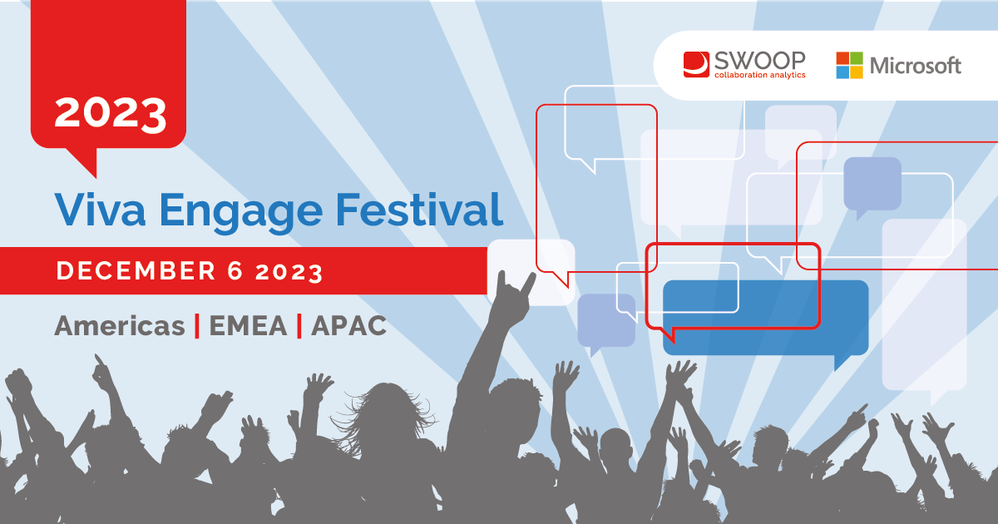
Hear from leading customers and directly from Microsoft
Viva Engage Festival includes customer speakers and industry experts who will share knowledge and expertise on a wide range of topics around Viva Engage, from Comcast, NSW Government, Johnson and Johnson, Vestas and more. Join us for an exclusive look into Microsoft’s journey with Viva Engage and communities as we share our own experiences.

We hope you join us to connect with like-minded individuals who share a passion for driving meaningful engagement. Whether you’re a business leader, a professional, or an enthusiast, you’ll leave the festival with the inspiration and knowledge needed to take your Viva Engage investments to the next level.
Nominate Viva Engage Community Champion!
As part of our 2023 Viva Engage Festival, Microsoft and SWOOP Analytics will announce this year’s regional winners of the Community Champion Award. The Viva Engage Community Champion Award is an opportunity to recognize passionate community managers around the world who are committed to employee engagement, knowledge sharing, and collaboration in their Viva Engage networks. Can you think of anyone who deserves this title? Let us know who it might be! The 2023 Viva Engage Community Champion will be announced for each region during the festival. Nominations close November 30, 2023.
Hope to see you there!
Don’t miss this opportunity to be part of a global community that is shaping the way we connect and collaborate. Register now, mark your calendar, and get ready to unlock the doors to a new era of engagement!
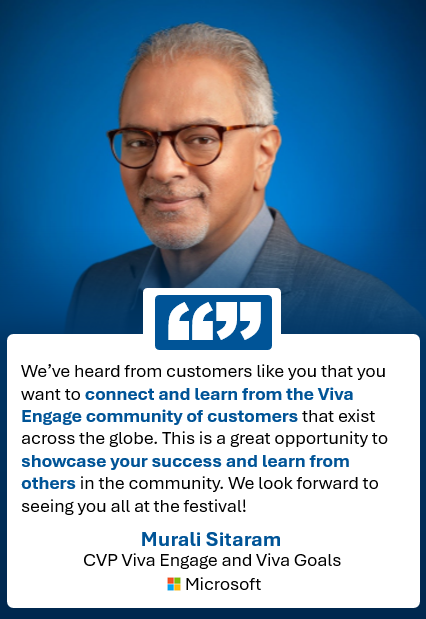

by Contributed | Nov 21, 2023 | Business, Microsoft 365, Technology
This article is contributed. See the original author and article here.
We are constantly evolving the Microsoft 365 platform by introducing new experiences like Microsoft Clipchamp and Microsoft Loop—available now for Microsoft 365 Business Standard or Microsoft 365 Business Premium subscribers.
The post Build your brand with ease using Microsoft 365 for small and medium businesses appeared first on Microsoft 365 Blog.
Brought to you by Dr. Ware, Microsoft Office 365 Silver Partner, Charleston SC.
by Contributed | Nov 20, 2023 | Technology
This article is contributed. See the original author and article here.
Ignite has come to an end, but that doesn’t mean you can’t still get in on the action!
Display Your Skills and Earn a New Credential with Microsoft Applied Skills
Advancements in AI, cloud computing, and emerging technologies have increased the importance of showcasing proficiency in sought-after technical skills. Organizations are now adopting a skills-based approach to quickly find the right people with the appropriate skills for specific tasks. With this in mind, we are thrilled to announce Microsoft Applied Skills, a new platform that enables you to demonstrate your technical abilities for real-world situations.
Microsoft Applied Skills gives you a new opportunity to put your skills center stage, empowering you to showcase what you can do and what you can bring to key projects in your organization. This new verifiable credential validates that you have the targeted skills needed to implement critical projects aligned to business goals and objectives.
There are two Security Applied Skills that have been introduced:
Security Applied Skills Credential: Secure Azure services and workloads with Microsoft Defender for Cloud regulatory compliance controls
Learners should have expertise in Azure infrastructure as a service (IaaS) and platform as a service (PaaS) and must demonstrate the ability to implement regulatory compliance controls as recommended by the Microsoft cloud security benchmark by performing the following tasks:
- Configure Microsoft Defender for Cloud
- Implement just-in-time (JIT) virtual machine (VM) access
- Implement a Log Analytics workspace
- Mitigate network security risks
- Mitigate data protection risks
- Mitigate endpoint security risks
- Mitigate posture and vulnerability management risks
Security Applied Skills Credential: Configure SIEM security operations using Microsoft Sentinel
Learners should be familiar with Microsoft Security, compliance, identity products, Azure portal, and administration, including role-based access control (RBAC), and must display their ability to set up and configure Microsoft Sentinelb by demonstrating the following:
- Create and configure a Microsoft Sentinel workspace
- Deploy a Microsoft Sentinel content hub solution
- Configure analytics rules in Microsoft Sentinel
- Configure automation in Microsoft Sentinel
Earn these two credentials for free for a limited time only.
View the Learn Live Sessions at Microsoft Ignite On-demand
Learn Live episodes guide learners through a module on Learn and work through it in real-time. Microsoft experts lead each episode, providing helpful commentary and insights and answering questions live.
In the Threat Detection with Microsoft Sentinel Analytics Learn Live session, you will learn how Microsoft Sentinel Analytics can help the SecOps team identify and stop cyber-attacks. During the Deploy the Microsoft Defender for Endpoint environment Learn Live session, you will learn how to deploy the Microsoft Defender for Endpoint environment, including onboarding devices and configuring security.
Complete the Microsoft Learn Cloud Skills Challenge for a Chance to Win
The Microsoft Ignite Edition of Microsoft Learn Cloud Skills Challenge is underway. There are several challenges to choose from, including the security-focused challenge Microsoft Ignite: Optimize Azure with Defender for Cloud. If you complete the challenge, you can earn an entry into a drawing for VIP tickets to Ignite next year. You have until January 15th to complete the challenge. Get started today!
Keep up-to-date on Microsoft Security with our Collections
Collections are an excellent way to dive deeper into how to use Microsoft Security products such as Microsoft Sentinel and Microsoft Defender. You can also learn the latest on how Microsoft prepares organizations for AI and Microsoft Security Copilot. Explore all of the Microsoft Security collections and take the next step in your learning journey by visiting aka.ms/LearnatIgnite.
by Contributed | Nov 19, 2023 | Technology
This article is contributed. See the original author and article here.
Have you ever wondered why some SQL queries take forever to execute, even when the CPU usage is relatively low? In our latest support case, we encountered a fascinating scenario: A client was puzzled by a persistently slow query. Initially, the suspicion fell on CPU performance, but the real culprit lay elsewhere. Through a deep dive into the query’s behavior, we uncovered that the delay was not due to CPU processing time. Instead, it was the sheer volume of data being processed, a fact that became crystal clear when we looked at the elapsed time. The eye-opener was our use of SET STATISTICS IO, revealing a telling tale: SQL Server Execution Times: CPU time = 187 ms, elapsed time = 10768 ms. Join us in our latest blog post as we unravel the intricacies of SQL query performance, emphasizing the critical distinction between CPU time and elapsed time, and how understanding this can transform your database optimization strategies.
Introduction
In the realm of database management, performance tuning is a critical aspect that can significantly impact the efficiency of operations. Two key metrics often discussed in this context are CPU time and elapsed time. This article aims to shed light on these concepts, providing practical SQL scripts to aid database administrators and developers in monitoring and optimizing query performance.
What is CPU Time?
CPU time refers to the amount of time for which a CPU is utilized to process instructions of a SQL query. In simpler terms, it’s the actual processing time spent by the CPU in executing the query. This metric is essential in understanding the computational intensity of a query.
What is Elapsed Time?
Elapsed time, on the other hand, is the total time taken to complete the execution of a query. It includes CPU time and any additional time spent waiting for resources (like IO, network latency, or lock waits). Elapsed time gives a more comprehensive overview of how long a query takes to run from start to finish.
Why Are These Metrics Important?
Understanding the distinction between CPU time and elapsed time is crucial for performance tuning. A query with high CPU time could indicate computational inefficiency, whereas a query with high elapsed time but low CPU time might be suffering from resource waits or other external delays. Optimizing queries based on these metrics can lead to more efficient use of server resources and faster query responses.
Practical SQL Scripts
Let’s delve into some practical SQL scripts to observe these metrics in action.
Script 1: Table Creation and Data Insertion
CREATE TABLE EjemploCPUvsElapsed (
ID INT IDENTITY(1,1) PRIMARY KEY,
Nombre VARCHAR(5000),
Valor INT,
Fecha DATETIME
);
DECLARE @i INT = 0;
WHILE @i < 200000
BEGIN
INSERT INTO EjemploCPUvsElapsed (Nombre, Valor, Fecha)
VALUES (CONCAT(REPLICATE('N', 460), @i), RAND()*(100-1)+1, GETDATE());
SET @i = @i + 1;
END;
This script creates a table and populates it with sample data, setting the stage for our performance tests.
Script 2: Enabling Statistics
Before executing our queries, we enable statistics for detailed performance insights.
SET STATISTICS TIME ON;
SET STATISTICS IO ON;
Script 3: Query Execution
We execute a sample query to analyze CPU and elapsed time.
SELECT *
FROM EjemploCPUvsElapsed
ORDER BY NEWID() DESC;
Script 4: Fetching Performance Metrics
Finally, we use the following script to fetch the CPU and elapsed time for our executed queries.
SELECT
sql_text.text,
stats.execution_count,
stats.total_elapsed_time / stats.execution_count AS avg_elapsed_time,
stats.total_worker_time / stats.execution_count AS avg_cpu_time
FROM
sys.dm_exec_query_stats AS stats
CROSS APPLY
sys.dm_exec_sql_text(stats.sql_handle) AS sql_text
ORDER BY
avg_elapsed_time DESC;
Conclusion
Understanding and differentiating between CPU time and elapsed time in SQL query execution is vital for database performance optimization. By utilizing the provided scripts, database professionals can start analyzing and improving the efficiency of their queries, leading to better overall performance of the database systems.
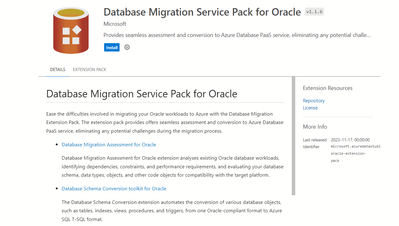
by Contributed | Nov 18, 2023 | Technology
This article is contributed. See the original author and article here.
We are thrilled to announce an addition to our Database Migration Service capability of supporting Oracle to SQL scenario and General availability of the Oracle Assessment and Database schema conversion toolkit . In tune with the changing landscape of user needs, we’ve crafted a powerful capability that seamlessly blends efficiency, precision, and simplicity, promising to make your migration journey smoother than ever.
Why Migrate?
Shifting from Oracle to SQL opens a world of advantages, from heightened performance and reduced costs to enhanced scalability.
Introducing the Database Migration Service Pack for Oracle
At the core of our enhanced Database Migration Service is the seamless integration with Azure Data Studio Extensions. This dynamic fusion marries the best of Microsoft’s Azure platform with the user-friendly interface of Azure Data Studio, ensuring a migration experience that’s both intuitive and efficient.
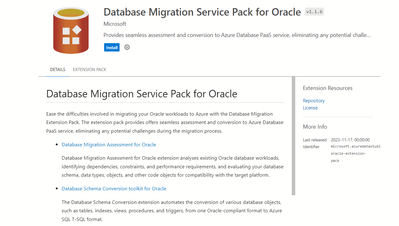
What’s Inside the Service Pack:
Holistic Assessment:
Gain deep insights into your Oracle database with comprehensive assessment tools.
Identify potential issues, optimize performance, right-size your target, and enjoy automated translation of Oracle PL/SQL to T-SQL.
Assessment Oracle to SQL
Automated Conversion of Complex Oracle Workloads:
Effortlessly convert Oracle schema to SQL Server format.
The conversion wizard guides you through the process, providing a detailed list of successfully converted objects and highlighting areas that may need manual intervention.
Code Conversion Oracle to SQL
Reusable Interface:
The database conversion employs SQL Project, delivering a familiar development experience.
Reuse and deploy your previous development work, minimizing the learning curve and maximizing efficiency.
Elevate Your Database Experience
Our Database Migration capability is not just a tool; it’s a solution to seamlessly transition from Oracle to SQL with ease.Ready to embark on a migration journey that exceeds expectations? Keep an eye out for updates, tutorials, and success stories as we unveil this transformative capability.
Modernize your database, upgrade your possibilities.

by Contributed | Nov 17, 2023 | Technology
This article is contributed. See the original author and article here.

Digital Marketing Content (DMC) OnDemand works as a personal digital marketing assistant and delivers fresh, relevant and customized content and share on social, email, website, or blog. It runs 3-to-12-week digital campaigns that include to-customer content and to-partner resources. This includes an interactive dashboard that will allow partners to track both campaign performance and leads generated in real time and to schedule campaigns in advance
TIPS AND TRICKS
DMC campaigns were created to assist you with your marketing strategies in automated way. However, we understand that you want to make sure the focus remains on your business as customers and prospects discover your posts. There are several ways you can customize campaigns to put the focus on your business and offerings:
- Customize the pre-written copy | Although we provide you with copy for your social posts, emails, and blog posts, pivoting this copy to highlight your unique value can help ensure customers and prospects understand more about your business and how you can help solve their current pain points.
- Upload your own content throughout the campaigns | If you have access to the Partner GTM Toolbox co-branded assets, you can create your own content quickly and easily through customizable templates. Choose your colors, photography, and copy to help customers and prospects understand more about your business. Alternatively, you can learn more about how to create your own content by reading the following blog posts: one-pagers and case studies. Once complete, click on “Add new content” within the any campaign under “Content to share”.
- Engage with your audience | Are people replying to your LinkedIn, Facebook, and X (formerly Twitter) posts? Take some time to respond to build a rapport.
- Access customizable content | Many campaigns in PMC contain content that was designed for you to customize. Microsoft copy is included, but designated sections are left blank for your copy and placeholders are added to ensure you are following co-branding guidelines. You can find examples here.
- Upload your logos | Cobranded content is being added on a regular basis, so make sure you’re taking advantage of this recently added functionality to extend your reach.
NEW CAMPAIGNS
NOTE: To access localized versions, click the product area link, then select the language from the drop-down menu.
- Product Area: Microsoft Security
- Data Security
- Now available in Dutch, English, French, German, Brazilian Portuguese, Spanish
- Defend against cybersecurity threats
- Now available in Dutch, English, French, German, Brazilian Portuguese, Spanish
- Modernize Security Operations
- Product Area: Microsoft 365
- Product Area: Microsoft Dynamics 365 & Power Platform
- Product Area: Microsoft Azure


Recent Comments