
The Dynamics 365 Business Central Universal Code initiative is live
This article is contributed. See the original author and article here.
Last April I shared that Microsoft is working on an initiative that encourages partners to invest in a cloud-first strategy. Today, we are excited to announce that the Business Central Universal Code initiative went into effect with the launch of Dynamics 365 Business Central 2022 release wave 2.
The Universal Code initiative is designed to encourage the use of a modern architecture in customer implementations of Business Central. It gives all on-premises customers the choice to select a cloud (SaaS) implementation when desired while also finding the right apps on the Microsoft AppSource marketplace. The initiative reduces the friction around potentially complex, lengthy, and expensive upgrades and frees up partner capacity over time. Partners can use the additional capacity for activities beyond (re)implementing customizations, providing more value to their customers.
Microsoft partners share the impact of Universal Code
On AppSource, you can easily discover the success of our modern Universal Code initiative. As of October 2022, more than 2,800 Business Central apps are available to respond to the unique requirements of customers. Our partner channel is sharing the positive impact a modern architecture has on their business:
“It was scary to change our industry solution from a customized code to Universal Code as we didn’t want to compromise its rich functionality, but our team succeeded faster than expected because of their great expertise and out-of-the-box thinking. The impact has been enormous! Today, we are able to serve 14 localizations through fully automated means and we are able to generate weekly releases. In the past this took us a month of manual work. Universal Code in combination with our tooling is providing us the agility to stay in front!”
Richard Postborg, CTO, TRIMIT Group A/S
“For us here at LS Retail, Universal Code is all about sustainability for the customer. With Universal Code and the move to the extensibility framework, customers can upgrade their environments with a fraction of the effort it required before. This is good for everyone involved. The customer can stay current with a minimal effort. The partners can add value in other areas, such as providing business insights. This is a win-win for everyone involved.”
Dadi Karason, CTO, LS Retail
The future of Business Central on-premises is Universal Code
The modern architectural choice of Universal Code is key to the success of our customers, partners, and Microsoft. We encourage customers to have the Universal Code conversation with their implementing partner.
As of October 2022, new Dynamics 365 Business Central customers deploying on-premises and customers transitioning to Dynamics 365 Business Central on-premises deployments will have to deploy a “cloud-optimized extensions” architecture (Universal Code) or license payable modules that unlock classic customization behavior.
Learn more
Find supporting materials with details about the Universal Code initiative at https://aka.ms/BCUniversalCode.
Partners can also learn more about next steps by watching the Universal Code session at the Dynamics 365 Business Central virtual launch event. Register to watch on-demand at https://aka.ms/BCLE.
The post The Dynamics 365 Business Central Universal Code initiative is live appeared first on Microsoft Dynamics 365 Blog.
Brought to you by Dr. Ware, Microsoft Office 365 Silver Partner, Charleston SC.



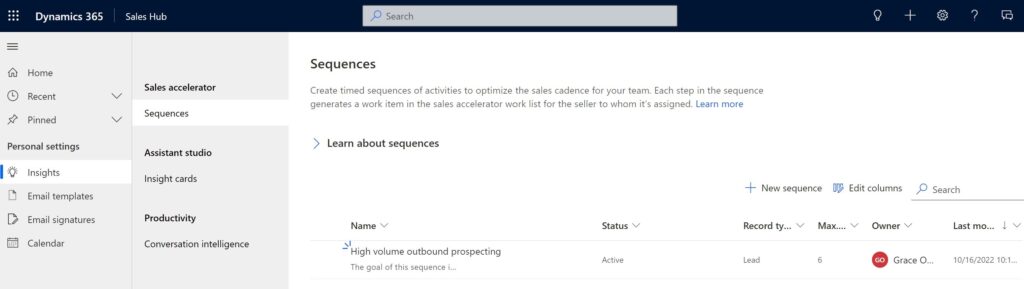
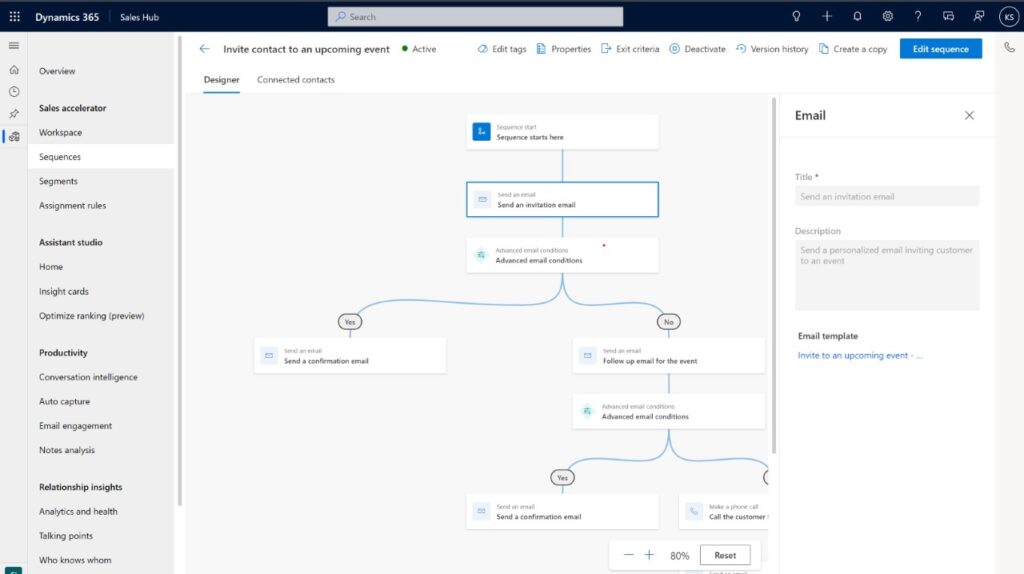
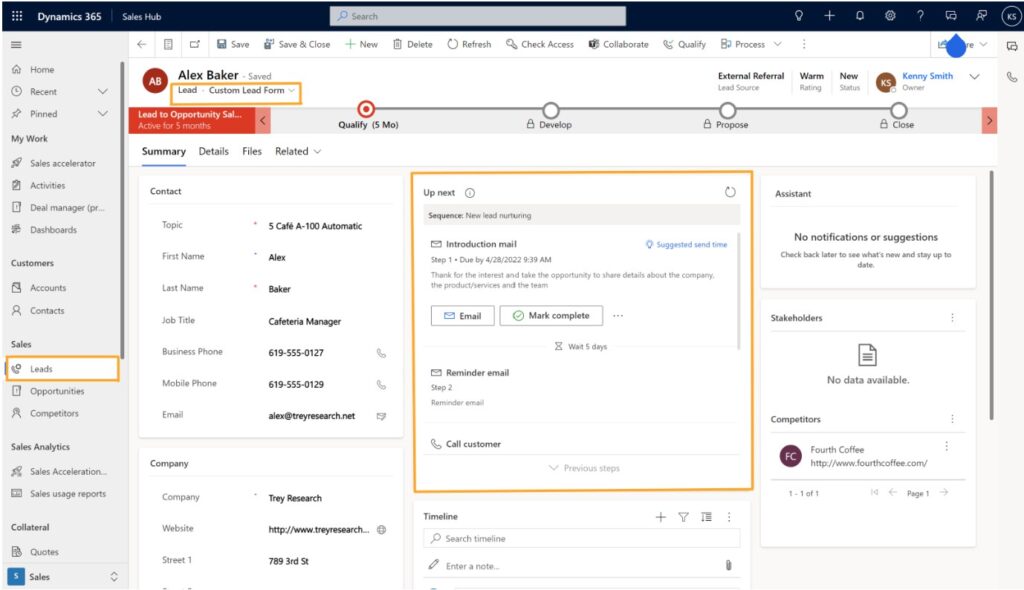
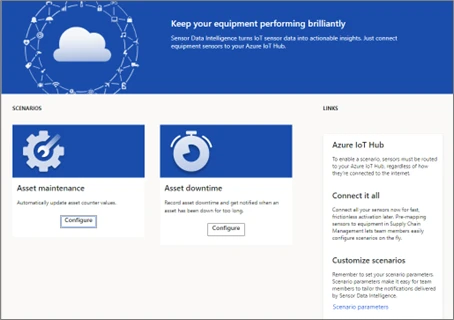
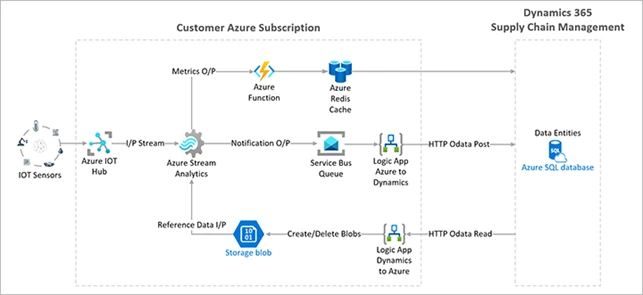
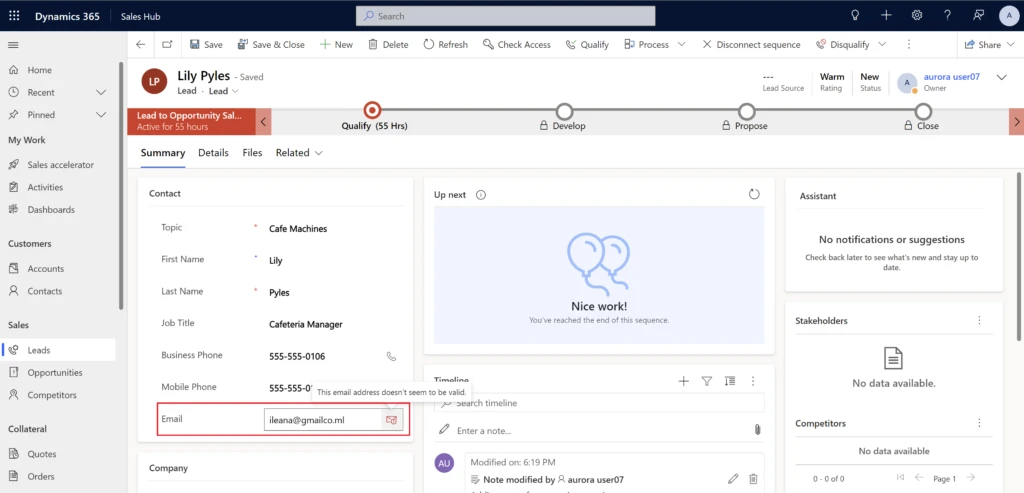
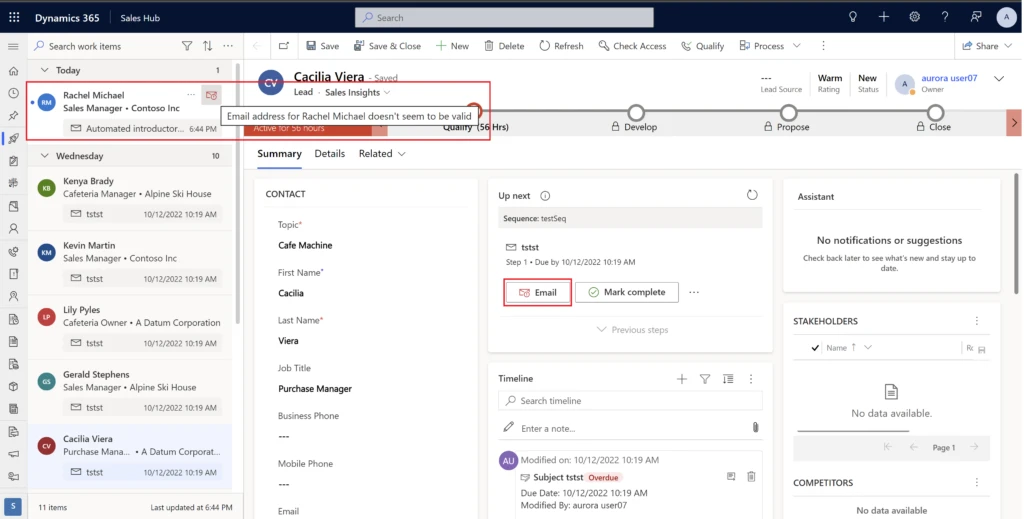
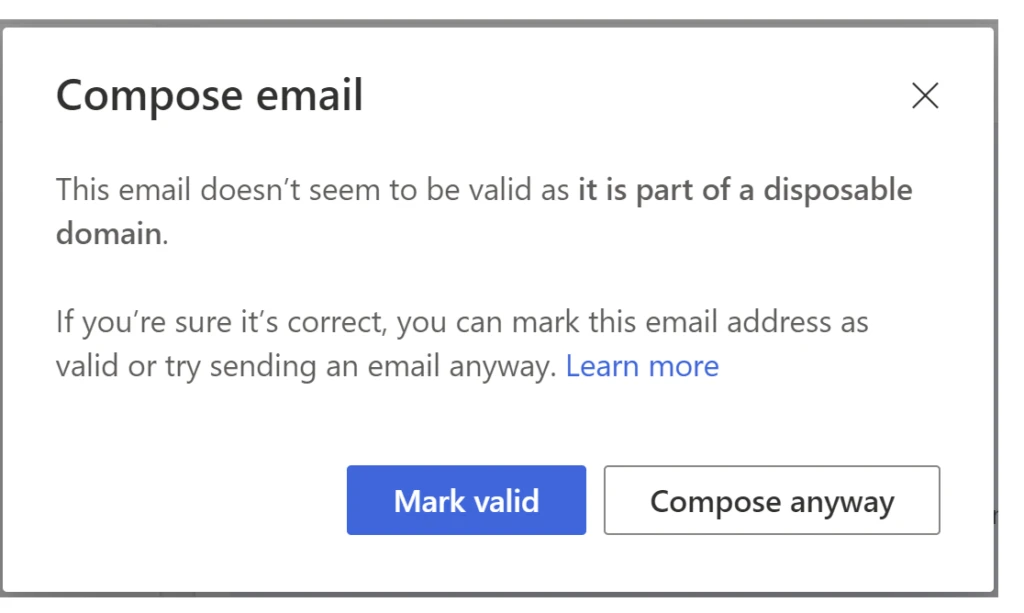

Recent Comments