
Leap into the future of finance at Finance Reimagined 2023
This article is contributed. See the original author and article here.
With global volatility and inflation impacting organizations across all industries, business agility has never been more important. Leaders turn to finance teams to get real-time insight into business performance and recommendations on future initiatives that will help them thrive amid disruption. But finance teams are overwhelmed with manual tasks, cobbling together data, and disconnected teams. Achieving game-changing business agility begins with augmenting the human ingenuity of your people with intelligent process automation.
When it comes to reimagining processes with AI, automation, and analytics, many finance leaders don’t know where to start. This year, at the third annual Finance Reimagined digital event, we will delve into real-world best practices from Microsoft and industry leaders that will help you prioritize the right cost optimization, growth acceleration, and workforce transformation initiatives.

Finance Reimagined 2023
Tuesday, February 28, 2023, 9:00 AM to 10:15 AM Pacific Time (UTC-7)
Finance Reimagined: Bringing the future of finance into focus
Finance Reimagined is a virtual event bringing together finance leaders from around the world. On February 28, 2023, from 9:00 AM to10:15 AM PT, you can unpack the latest trends shaping the future of finance including the strategic evolution of the role of CFO within organizations, maintaining commitments to multiple stakeholders and bottom lines against a challenging economic environment, and the opportunities to drive transformation through the partnership of human ingenuity and AI.
Learn more and register for Finance Reimagined 2023.
Discover what’s top of mind for CFOs and financial leaders
You’ll discover best practices, trends, and priorities that are top of mind for CFOs and finance leaders. We’ve lined up experts from Microsoft, IDC, Avanade, EY, HSO, KPMG, and PwC to deliver actionable insights on how to strike the right balance between the following:
Human and AI
Find harmony between automation and your organization’s most important assetyour people. We will tackle one of the top concerns for CFOs today: workforce optimization. The heart of productivity sits in employee well-beingor the organization’s ability to increase creativity, job satisfaction, and ultimately, happiness. Human ingenuity is now business’ greatest investment to drive long-term vision and needs to be incentivized. Automation changes the way we work, thus organizational structures, required competencies, and roles must change as well. Get tips at Finance Reimagined on how to prioritize automation initiatives and how to use them to augment your people resources.
Cost optimization and growth acceleration
Embrace a dual role of gatekeeper and innovator to bring more strategic value to your organization. You’ll hear from a panel of finance leaders at Microsoft as they respond to trends from a recent study of more than 500 senior finance leaders from across all industries. Learn how Microsoft is empowering our finance leaders to do more with less to guide teams through these uncertain times. We will discuss tactics to optimize cash flow, increase operational effectiveness, and reinvest to meet growth expectations.
The speed of business and risk mitigation
Organizational health has become increasingly dependent on data and tools to facilitate agile, data-driven decision making. Finance teams are doubling down on their efforts to keep up with our world’s increasingly volatile and interconnected markets that demand more fluid operating models, extending beyond the walls of an organization. This means that the role of the finance leader has evolved from being an economic guardian inside the walls of an enterprise to designing new business models that focus on delivering customer value outside of an enterprise. This evolution is only possible through a tight partnership between the CFO and Chief Technology Officer (CTO) to ensure data security while activating insights at every level of the organization. Join us for a discussion with the CFO and CTO at Robert Walters, a global recruitment and talent management company with a team of experts spanning 31 countries and serving more than 4,300 clients, to hear how they partnered to speed the time to insight within their organization.
Register today to attend Finance Reimagined for your look ahead at the emerging trends and essential insights defining how tomorrow’s businesses will thrive. We hope to see you there.
The post Leap into the future of finance at Finance Reimagined 2023 appeared first on Microsoft Dynamics 365 Blog.
Brought to you by Dr. Ware, Microsoft Office 365 Silver Partner, Charleston SC.


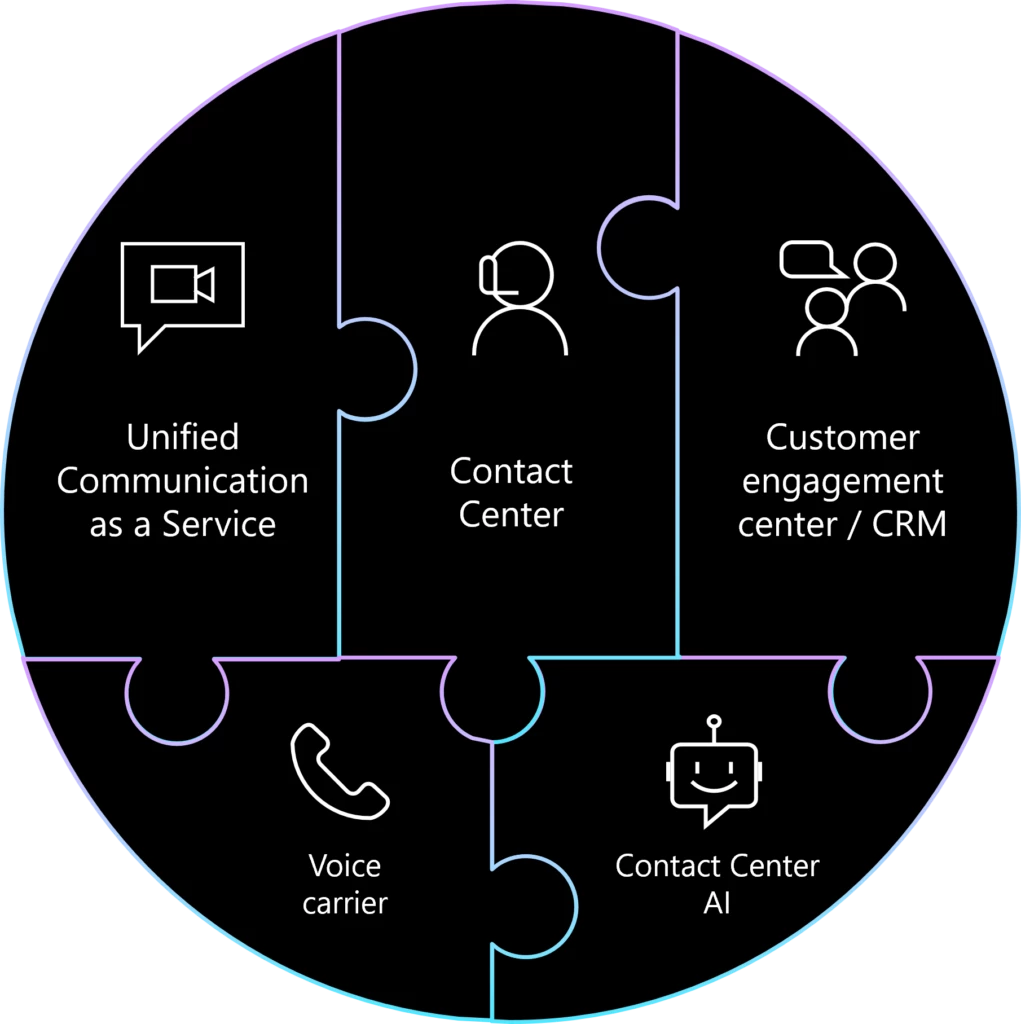
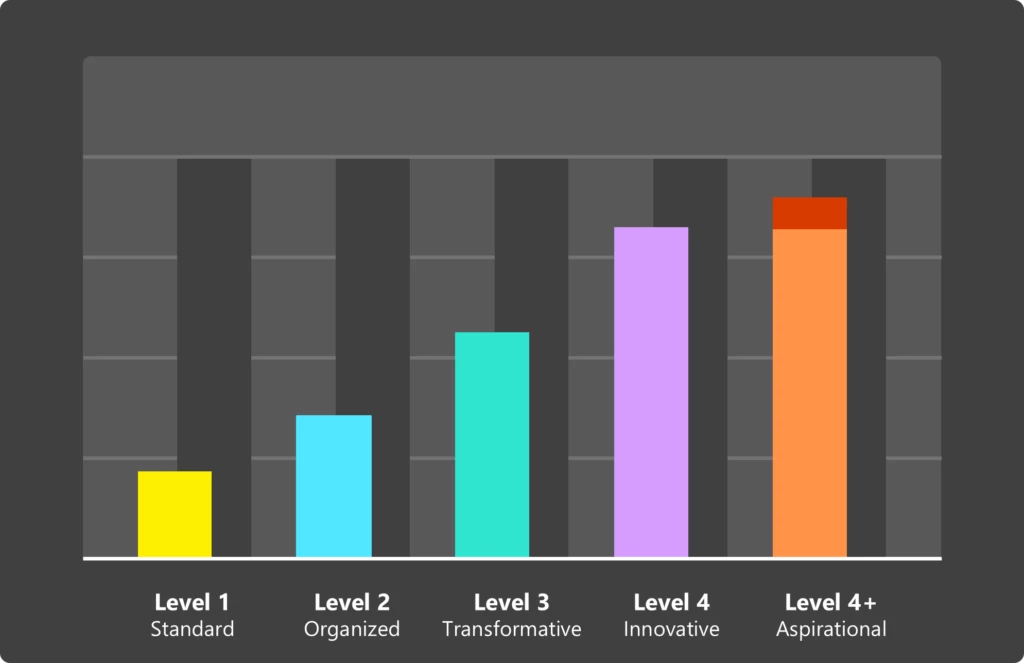
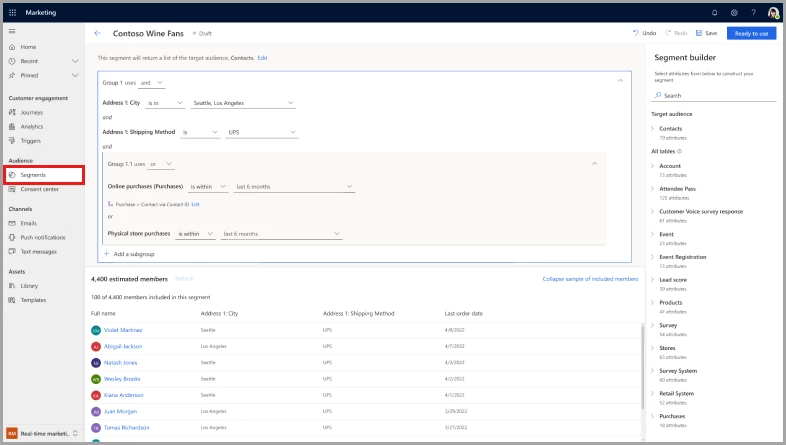
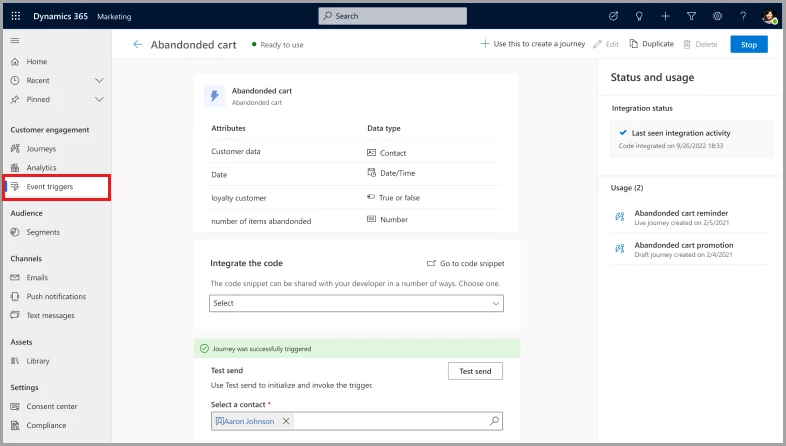
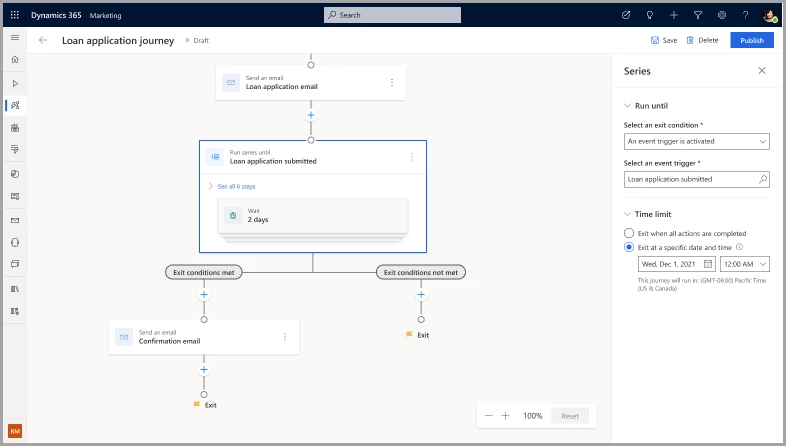
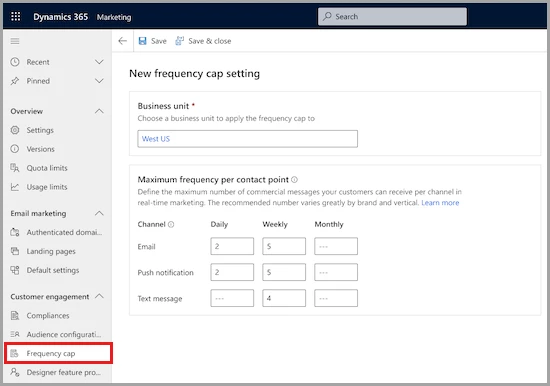


Recent Comments