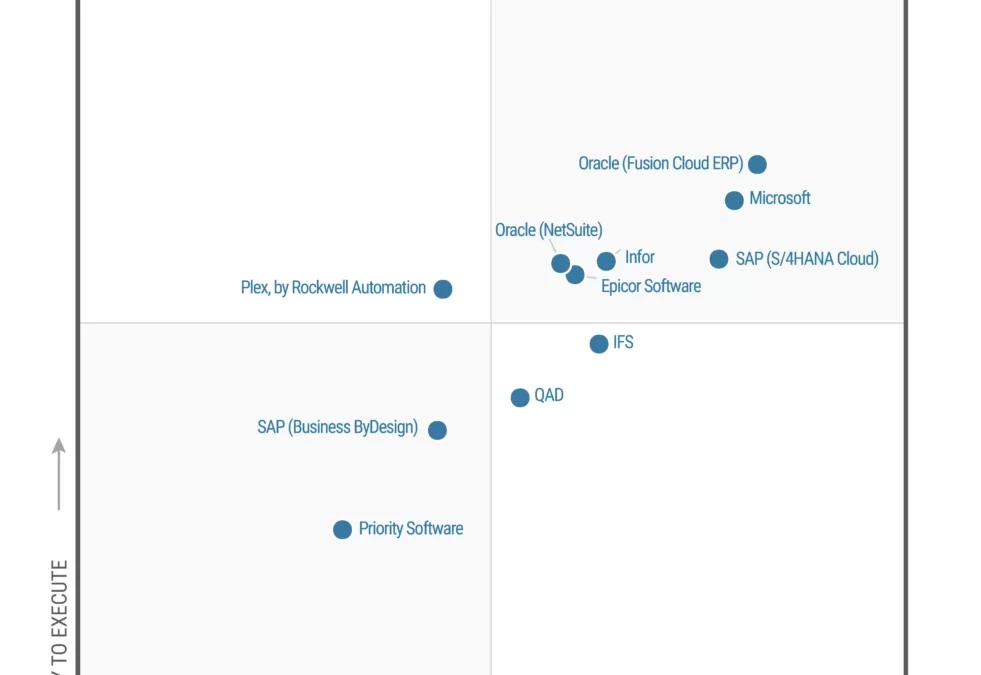
Microsoft is recognized as a Leader in the 2023 Gartner® Magic Quadrant™ for Cloud ERP for Product-Centric Enterprises
This article is contributed. See the original author and article here.
We are excited and honored that Gartner has recognized Microsoft as a Leader in their 2023 Magic Quadrant™ for Cloud ERP for Product-Centric Enterprises.* This evaluation of Microsoft was based on specific criteria that analyzed our overall Completeness of Vision and Ability to Execute. This is the third year in a row that we’ve been recognized as a Leader.
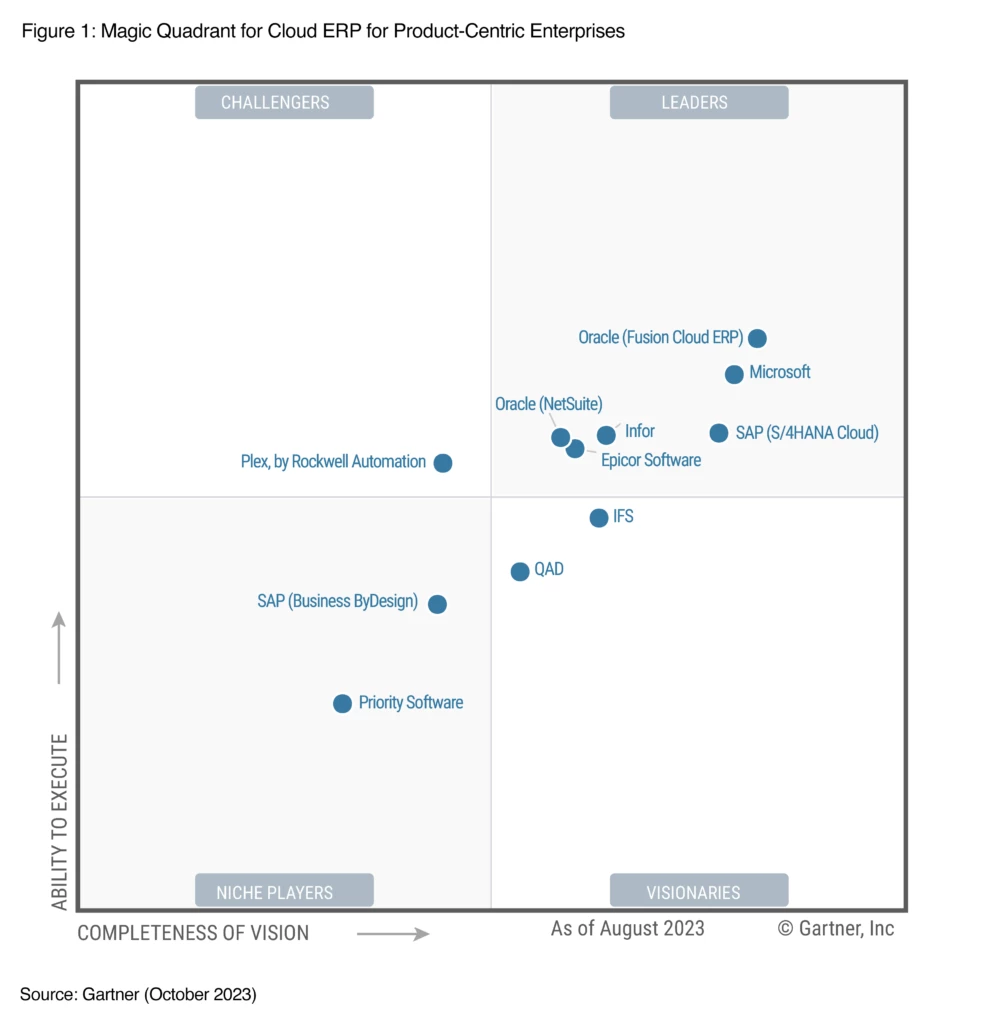
Agile enterprise resource planning (ERP) system for new ways of working
The way we do business has fundamentally changed. New business models are disrupting the way companies sell products and services, blurring industry lines and transforming customer experiences. ERP systems need to evolve from mere systems of transaction to systems of reasoning, offering their users prescriptive actions that they can take in their functional areas to accelerate growth.
Microsoft Dynamics 365 has already been helping thousands of organizations optimize finance and supply chains to create a connected enterprise by infusing automation and analytics powered by AI into the various ERP processes. Now, with Dynamics 365 Copilot in our ERP portfolio included in Microsoft Dynamics 365 Supply Chain Management, Microsoft Dynamics 365 Finance, and Microsoft Dynamics 365 Project Operations, we can enable every person in every organization to be more productive, collaborative, and deliver high-performance results.
For instance, with Copilot, organizations can supercharge productivity of procurement professionals and collections agents. Procurement professionals can efficiently handle purchase order changes at scale and assess the impact of changes downstream to production and distribution before making the right decision. Copilot enables quick collaboration with internal and external stakeholders that brings relevant information into Outlook and Microsoft Teams using natural language to meet customer and partner needs.
Collections managers with quick access to credit and payment history can prioritize and personalize customer communication and increase successful collection rates while proactively keeping customers in good standing. With Copilot, project managers can rapidly create new project plans for new engagements in minutes, automate status reports, identify risks, and suggest mitigation plans on a continuous basis, saving a significant amount of time, preventing project delays and budget overruns.
At Microsoft, we are fully committed to revolutionizing the future of ERP systems by harnessing the power of intelligent, composable technologies. The ERP portfolio from Dynamics 365, powered by generative AI technology, has the ability to speed time to insight, intelligently automate processes, and foster productivity ensuring that organizations can stay ahead of their competition in an increasingly complex business landscape.
Cloud-native ERP systems on a composable platform
One of the key strengths of Dynamics 365 Supply Chain Management and Dynamics 365 Finance is their extensibility. The ERP portfolio is built on a composable platform, making it easy to extend the solution with Microsoft Power Platform, providing low-code tools like Microsoft Power Apps and Microsoft Power Automate.
Where ERP customizations were once a heavy, time-consuming task, these tools empower businesses to customize their solutions and build apps with a modern user experience so that they can adapt to their bespoke industry specific needs and end users can work the way they want. Furthermore, companies and users can leverage prebuilt customizations and industry-specialized solutions from our ISV partner network to help speed development even further.
One of our customers, Nestlé, chose Dynamics 365 as the preferred platform for agile and speedy business system requests for mergers and acquisitions (M&A) activities. Nestlé needed business applications that would provide flexibility to adapt to different business models across geographies that could be reused multiple times. The company needed rich out-of-the-box features that could be extended with low-code/no-code capabilities. With Dynamics 365, Nestlé was able to create reusable strategies and blueprints for migrating business data and operations that would enable faster and more efficient acquisitions and divestitures easily with limited disruptions to customers and employees. This also helped them adhere to compliance, security, and data privacy regulations effectively. In just four short months after the project kicked off, Nestlé went live with Dynamics 365 Finance, Supply Chain Management, and Commerce.
AIM for the future with Microsoft today
In conclusion, running a business on Dynamics 365 offers numerous benefits for organizations. From seamless integration and enhanced productivity to real-time analysis and smart decision-making capabilities, Dynamics 365 empowers businesses to thrive in today’s dynamic market. Microsoft is committed to empowering customers to take advantage of AI capabilities in every line of business.
Organizations relying on on-premises applications will struggle to compete with peers embracing these AI-powered technologies in the cloud. It is paramount for companies to migrate their critical business processes to the cloud now. That is why we introduced AIM (Accelerate, Innovate, Move) earlier. AIM offers organizations a tailored path to move critical processes to the cloud with confidence. It provides qualified customers with access to a dedicated team of migration advisors, expert assessments, investment offers, tools, and migration support.
For more information on generative AI-powered capabilities in Dynamics 365 ERP systems, you can request a demo or take a tour today.

Microsoft is named a Leader
Gartner recognizes Microsoft for cloud ERP for product-centric enterprises.
Magic Quadrant reports are a culmination of rigorous, fact-based research in specific markets, providing a wide-angle view of the relative positions of the providers in markets where growth is high and provider differentiation is distinct. Providers are positioned into four quadrants: Leaders, Challengers, Visionaries, and Niche Players. The research enables you to get the most from market analysis in alignment with your unique business and technology needs. View a complimentary copy of the Magic Quadrant report to learn more.
*Gartner is a registered trademark and service mark and Magic Quadrant is a registered trademark of Gartner, Inc. and/or its affiliates in the U.S. and internationally and are used herein with permission. All rights reserved. Gartner does not endorse any vendor, product or service depicted in its research publications, and does not advise technology users to select only those vendors with the highest ratings or other designation. Gartner research publications consist of the opinions of Gartner’s research organization and should not be construed as statements of fact. Gartner disclaims all warranties, expressed or implied, with respect to this research, including any warranties of merchantability or fitness for a particular purpose.
**This graphic was published by Gartner, Inc. as part of a larger research document and should be evaluated in the context of the entire document. The Gartner document is available upon request from Microsoft.
Source: Gartner, “Magic Quadrant for Cloud ERP for Product-Centric Enterprises,” Greg Leiter, Robert Anderson, Dixie John, Tomas Kienast, David Penny, September 26, 2023.
The post Microsoft is recognized as a Leader in the 2023 Gartner® Magic Quadrant™ for Cloud ERP for Product-Centric Enterprises appeared first on Microsoft Dynamics 365 Blog.
Brought to you by Dr. Ware, Microsoft Office 365 Silver Partner, Charleston SC.

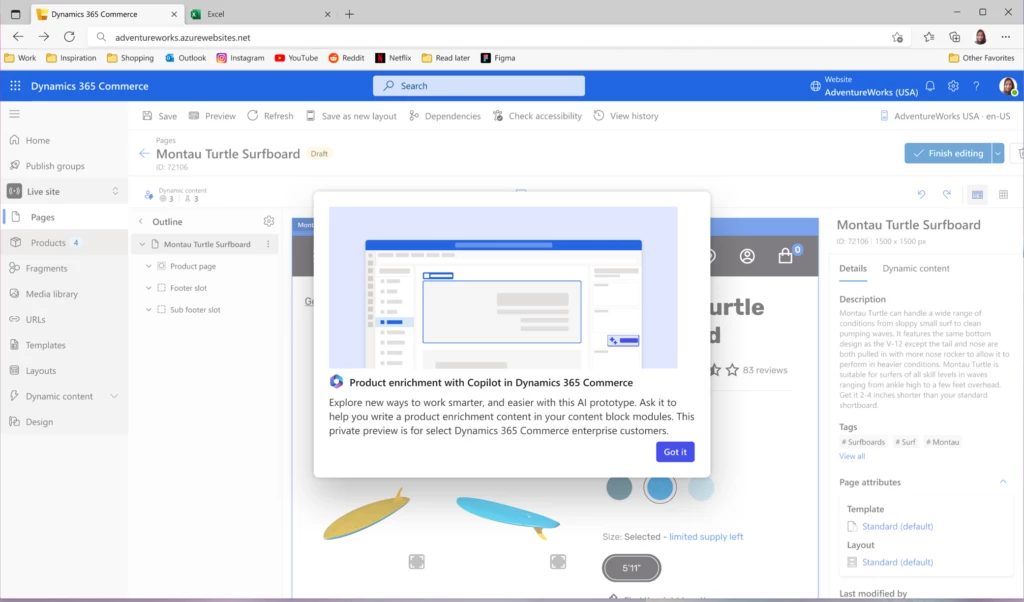
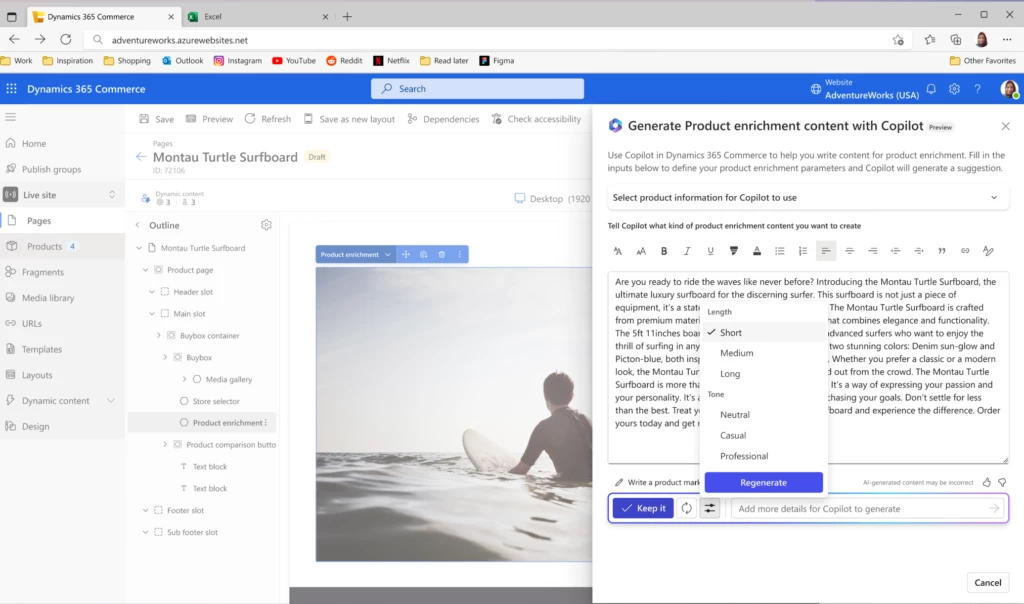




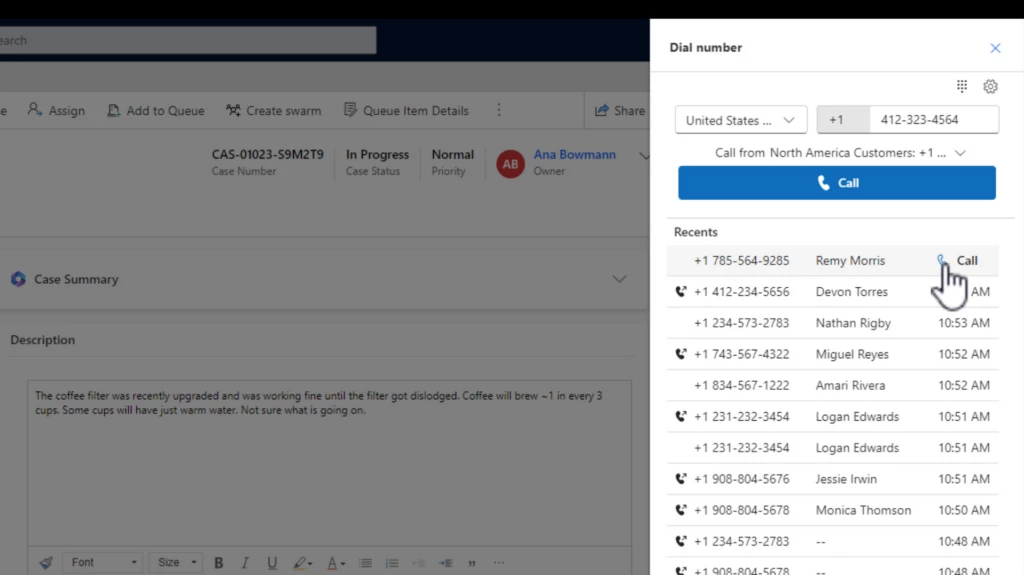

Recent Comments