
Improved Project sales tax capabilities now available
This article is contributed. See the original author and article here.
Dynamics 365 Project Operations has made significant improvements to consistently apply tax calculations and expanded support for scenarios including sales tax across the application. This new functionality standardizes behavior and establishes common rules to simplify how taxes are calculated and ensures consistency in how cost price, sales price, and taxes interact together. Read on for more information.
Streamline cost price and sales price calculations
With the 10.0.32 release, the Streamline cost price and sales price calculations feature is available to be enabled in your Dynamics 365 environment. With this change, improvements have been made to project-related scenarios in the following areas:
- Purchase orders and vendor invoices created in combination with the general ledger parameter for applying taxation rules
- Purchase orders and vendor invoices in combination with posting with amounts including sales tax
- Tax involving use tax
- Funding source limits
- Committed costs
- Purchase order corrections
- Adds support for “amount include sales tax” in the Purchase Order header
Let’s dive into the basics of how sales and costs interact. This feature and scenarios are targeting the Dynamics 365 Project Operations for production/stocked deployment model. For any project expense type transaction, Dynamics 365 can modify the sales price dynamically based on one of several factors defined in the sales price – expense form. One of the commonly used methods is to apply a charges percentage markup, to mark up all costs by a set amount. For example, a 5% markup on all expenses which makes a $1000 expense invoiceable at $1050 by defaulting that sales price in the vendor invoice which will later transfer to our customer invoice.
Next, we want to understand how taxes impact costs. The two scenarios below are situations where taxes should be included in the project cost.
- Legal entities with the sales tax parameter Sales taxation rules is enabled. Typically, this is US-based legal entities.
- Legal entities with non-deductible tax percentages. This non-deductible tax is always included in the project cost.
Let’s look at some specific examples to understand how prices and taxes are calculated. For these examples, the tax percentage is set to 5% and there is a sales price 5% markup on cost price. We will follow the document flow of a purchase order through to a vendor invoice and review the financial impact in the posted project transactions form.
| Apply sales taxation rules | Amounts including Sales Tax | Non-Deductible % | Cost Price in Document | Sales Price in Document | Posted Project Cost |
Posted Project Sales Price |
Notes |
| No | No | 0 | 1000 | 1050 | 1000 | 1000 x 1.05 markup = 1050 | |
| Yes | No | 0 | 1000 | 1050 | 1000 + 50 tax = 1050 | 1000 x 1.05 markup x 1.05 tax = 1102.50 | |
| No | No | 20 | 1000 | 1050 | 1000 + 10 tax – 1010 | 1000 x 1.05 markup x 1.01 tax = 1060.50 | 5% tax multiplied by 20% non-deductible = 1%. 20% of 50 tax amount = 10. |
Similarly, these same rules apply when determining the project cost and sales price when entering a purchase order with an amount that already includes sales tax. In the case of the purchase order or vendor invoice, there is an option in the header that prices include sales tax to indicate the amount entered should be inclusive of tax and the base amount and tax need to be calculated from the entered amount. Since the actual cost and sales price may include a markup of tax, the amounts entered for sales price and cost will be recalculated and different values will be posted in the final voucher. Consider the examples below with the same 5% tax rate and 5% markup described earlier:
| Apply sales taxation rules | Amounts including Sales Tax | Non-Deductible % | Cost Price in Document | Sales Price in Document | Posted Project Cost |
Posted Project Sales Price |
Notes |
| No | Yes | 0 | 1000 | 1050 | 1000 / 1.05 = 952.38 | 952.38 x 1.05 markup = 1000 | Divide the original amount by 1 + tax rate for cost without tax. |
| Yes | Yes | 0 | 1000 | 1050 | 1000 / 1.05 = 952.38 + 47.62 tax = 1000 | 952.38 x 1.05 markup x 1.05 tax = 1050 | Divide the original amount by 1 + tax rate for cost without tax. |
| No | Yes | 20 | 1000 | 1050 | 1000/ 1.05 = 952.38 + 9.52 tax = 961.9 | 952.38 * 1.05 markup x 1.01 tax = 1010 | 5% tax multiplied by 20% non-deductible = 1%. 20% of 47.62 tax amount = 9.52. |
Check it out for yourself
In conclusion, this new feature is available in Dynamics 365 10.0.32 and later releases. Enable the Streamline sales tax calculations with project cost and sales price feature in your test environment and look for yourself.
Additional documentation
For more information, see https://aka.ms/ProjEnableStreamlineCostAndSalesPriceCalcFeature.
The post Improved Project sales tax capabilities now available appeared first on Microsoft Dynamics 365 Blog.
Brought to you by Dr. Ware, Microsoft Office 365 Silver Partner, Charleston SC.

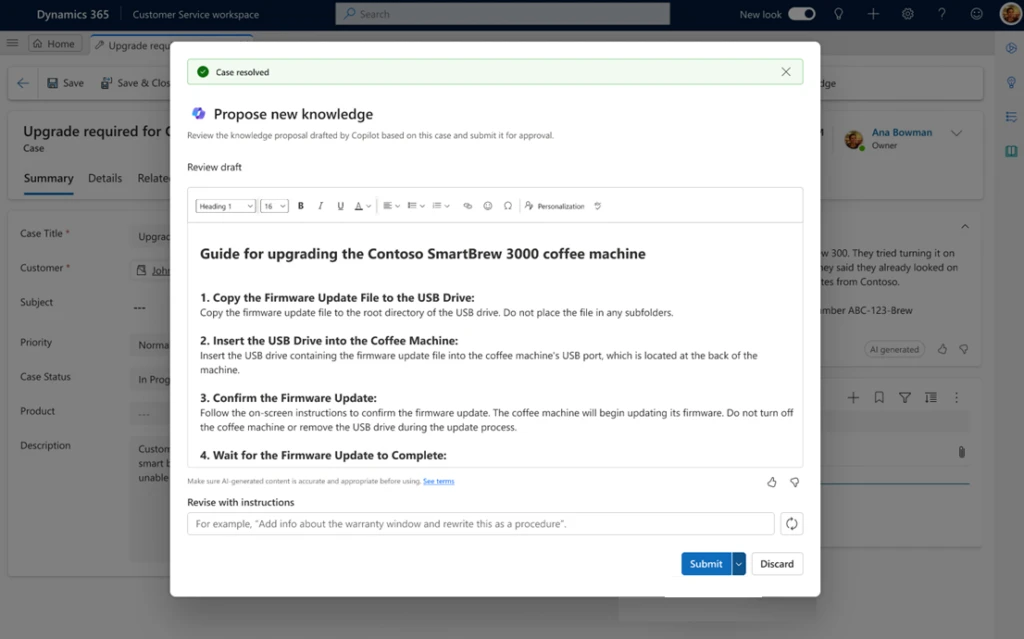



Recent Comments