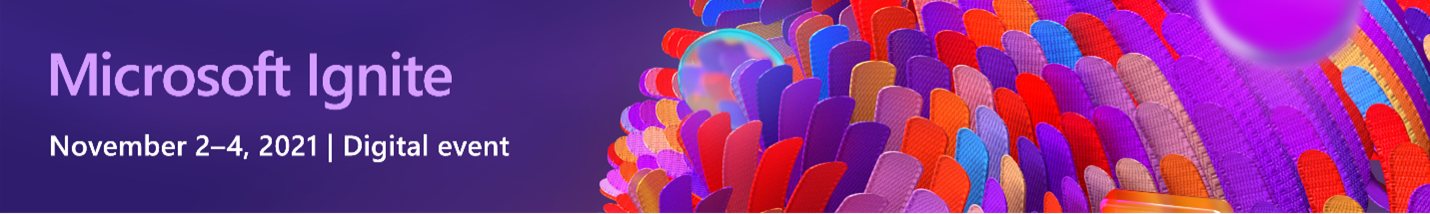
Microsoft Ignite kicks off in just a few days. This year’s digital experience brings together a global community of technology professionals to learn where Business Applications technology is heading, and the tools and resources available to help you solve the toughest challenges facing your business today.
Across three days of programmingNovember 2-4, 2021Microsoft experts will dive into technical and hands-on content across Microsoft Dynamics 365 and Microsoft Power Platform, as well answer your questionsall streaming live and on-demand, so you won’t miss out.
We’ve pulled together a list of essential sessions to attend, both keynotes and breakout sessionsinformative featured presentations followed by a live Q&A. Be sure to register today to get updates before and during the event, as well as build your own session schedule.
Click on the linked titles below to learn more and add each event to your session scheduler.
Only have time for one or two sessions? Be sure to watch Microsoft Into Focus: Business Applications on Wednesday, November 3, 2021, for a sneak peek at new features and capabilities in 2021 release wave 2, as well as Build a hyperconnected business on Tuesday, November 2, 2021, to learn how to build a digital foundation for today’s business.
Day 1 (Tuesday, November 2, 2021)
Keynotes and core themes
Hear from Microsoft leadership on revealing the latest innovations that are shaping the flexible, innovative, and secure business environments of the future.
Microsoft Ignite Opening
Tuesday, November 2, 2021, 8:15 AM to 8:50 AM Pacific Time
Our economy and society are undergoing a sea change of digitization. Satya Nadella, Microsoft Chairman and Chief Executive Officer, will discuss technology trends and innovations across Microsoft cloud that will transform every business and industry going forward.
Build a hyperconnected business
Tuesday, November 2, 2021, 9:30 AM to 9:55 AM Pacific Time
In a rapidly changing world, there’s no more “business as usual.” The way we live and work will never be the same, and there’s no clear roadmap for what’s ahead. Organizations need the agility to respond rapidly and predict what’s next, and that requires a new approach to business solutionsone that harnesses data as a resource and turns its potential into power. Join Alysa Taylor, CVP, Industry, Apps, and Data Marketing; and Charles Lamanna,CVP, Business Applications and Platform, to learn how to build a digital foundation with Microsoft cloud that will carry your organization into the future.
Breakout sessions
Attend sessions that take a deeper dive into topics aligned to a variety of roles and interests. Live, interactive Q&A segments directly follow the featured presentation.
Accelerate cross-organization collaboration with Dynamics 365 and Microsoft 365
Tuesday, November 2, 2021, 11:30 AM to 12:00 PM Pacific Time
Across industries, businesses are experiencing a tectonic shift in how, when, and where people work. In this session, hosted by Emily He, CVP, Business Applications Marketing, we’ll introduce new and upcoming integrations between Dynamics 365 and Microsoft 365 that enable everyone across your organization to connect, communicate, and collaborate on business tasks and processes in a seamless, natural, and secure way. Get a first look at new capabilities in action and learn how everyone in your organization can achieve more together as one business, right in the flow of work.
Connect experiences across every customer touchpoint with a complete marketing solution
Tuesday, November 2, 2021, 12:30 PM to 1:00 PM Pacific Time
Companies struggle to make sense of an ongoing and accelerating data deluge and to pull actionable intelligence from it. This challenge has made data the lifeblood of business in the digital age and establishes a new value proposition: companies that can use data to serve customers are able to build stronger relationships. A company’s control over its datathat is, its digital autonomyhas never been more important. Learn how Microsoft offers a complete marketing solution to help you accelerate business growth and deepen customer connections from acquisition to retention. Win more hearts and minds in an omnichannel world, while building trust with the highest level of data governance, privacy, and compliance.
Enhance supply chain visibility, predict risks and improve decision making with Dynamics 365 Supply Chain Insights
Tuesday, November 2, 2021, 1:30 PM to 2:00 PM Pacific Time
Customers have experienced supply chain disruptions since early 2020. Now, Dynamics 365 Supply Chain Insights helps companies deliver great customer experiences. By unifying real-time data from third-party data providers, logistics partners, customers, and multi-tier suppliers, companies gain end-to-end supply chain visibility. This visibility is further enhanced by creating a digital twin to generate AI-powered, actionable insights allowing companies to proactively make decisions that put customers first.
Day 2 (Wednesday, November 3, 2021)
Keynotes and core themes
Hear from Microsoft leadership on revealing the latest innovations that are shaping the flexible, innovative, and secure business environments of the future.
Microsoft Into Focus: Business Applications
Wednesday, November 3, 2021, 8:15 AM to 10:00 AM Pacific Time
Get an inside look at what’s new in Dynamics 365 and Microsoft Power Platform. You’ll hear from James Phillips, President, Microsoft Digital Transformation Platform, along with top engineers and other Microsoft Leaders as they guide you through the new features and capabilities in 2021 release wave 2.
Breakout sessions
Attend sessions that take a deeper dive into topics aligned to a variety of roles and interests. Live, interactive Q&A segments directly follow the featured presentation.
Gain a new perspective by bridging the physical and digital
Wednesday, November 3, 2021, 10:30 AM to 11:00 AM Pacific Time
In today’s environment of both digital and physical spaces, organizations have less visibility into their physical footprint than their digital channels, limiting their potential to optimize operations and improve employee and customer experiences. Microsoft is helping organizations harness observational data and use it to produce real-time insights to unlock business value. Join this session to learn more about how Microsoft continues to build onto its spectrum of solutions that bridge the digital and physical to unlock new perspectives.
Introducing Voice Channel for Dynamics 365 Customer Service
Wednesday, November 3, 2021, 11:30 AM to 12:00 PM Pacific Time
The new Voice channel, built on the same planet-scale platform powering Microsoft Teams, enables more personalized customer experiences across all channels, delivers AI at each step of the call, unifies insights across all interactions, and streamlines contact center operations onto one scalable, easy to use solution. Join us to learn more about the future of customer service experiences.
Explore more Dynamics 365 sessions
These feature keynotes and breakout sessions are just the start. Explore the full list of sessions that explore topics related to Dynamics 365.
In addition to the live streams above, each segment will be rebroadcasted throughout the event. The key segments are open to everyone, but we encourage you to register in advance to unlock the full Microsoft Ignite experiencefrom digital breakout sessions with live Q&As to conversations with Microsoft experts and your global community.
Even more to explore
Microsoft Ignite is your opportunity to learn and engage with Microsoft experts and a global community. Check out all of the activities at this year’s events:
- Ask the Experts: Bring your questions and get answers, while exploring the latest product announcements, by engaging with the engineers and partners who are building your most important tools and solutions.
- Connection Zone: Meet with local Microsoft leaders and channel managers, interact with engineers and technical experts, join live Q&As, and more.
- Learning Zone: Accelerate learning with the Cloud Skills Challenge, expert-guided sessions, step-by-step modules, certification details, and more.
- Intro to Tech Skills: Dive into the key topics, essential tools, and Microsoft technologies that can lead to new roles or a different career path.
- Create Zone: Snap animated selfies, express your point of view, and spark conversations in the #MSIgnite community with shareable content of all kinds.
Get the most of your Microsoft Ignite experience
Be sure to follow Microsoft Ignite on Twitter to stay up to date and connected with the community and register for Microsoft Ignite today to create a customized schedule. We’ll see you there.
The post Your guide to Dynamics 365 at Microsoft Ignite 2021 appeared first on Microsoft Dynamics 365 Blog.
Brought to you by Dr. Ware, Microsoft Office 365 Silver Partner, Charleston SC.

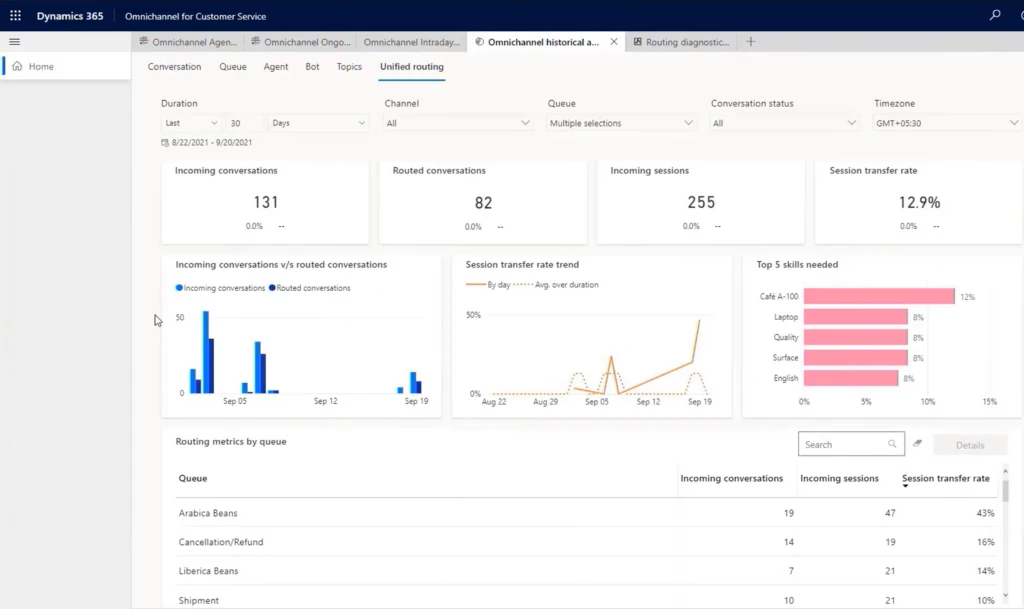
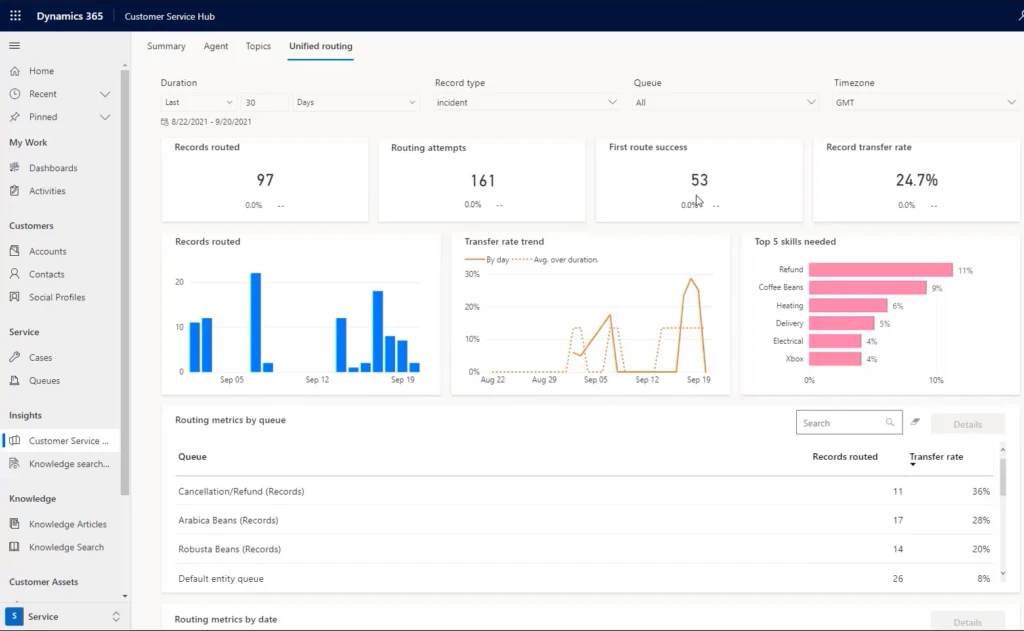
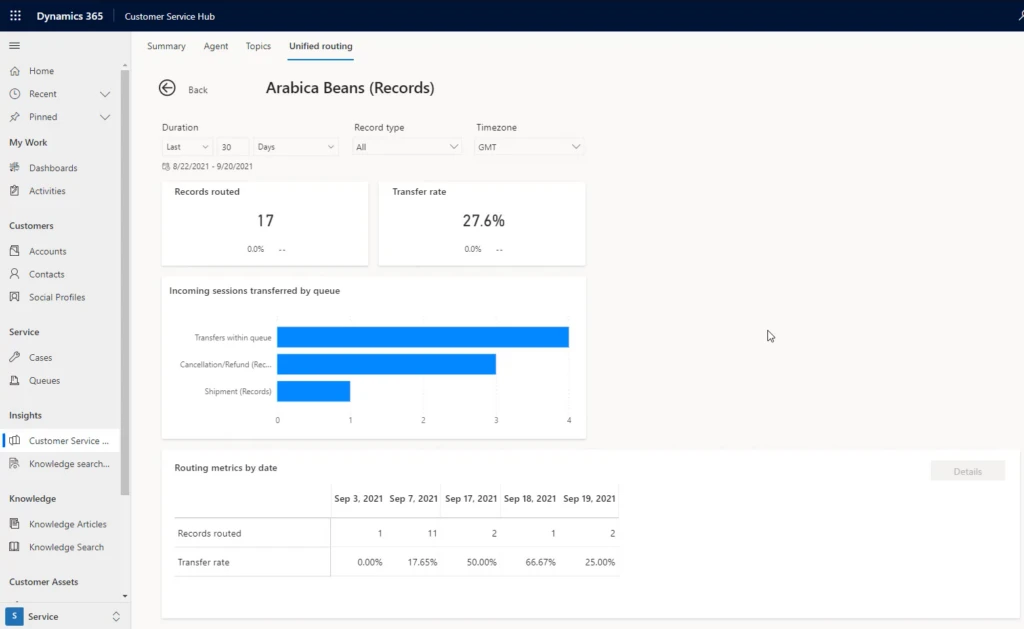
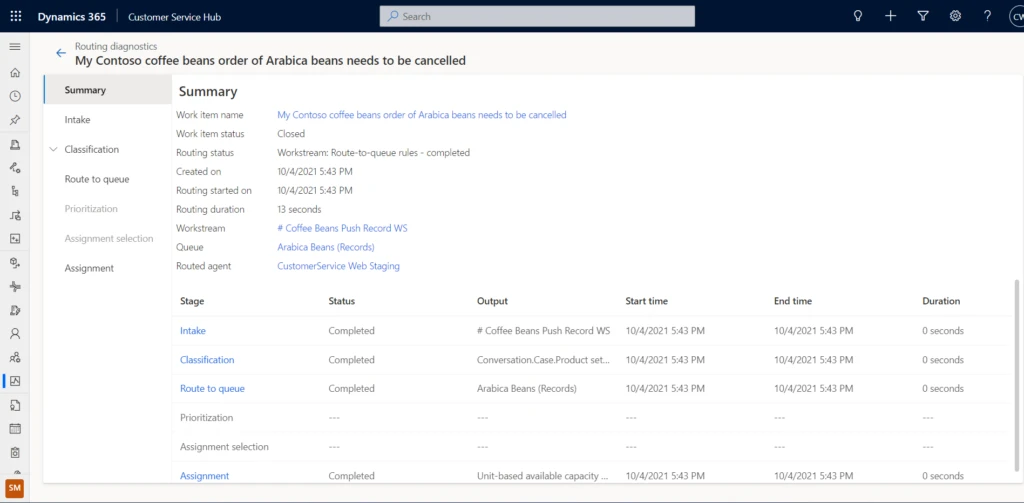
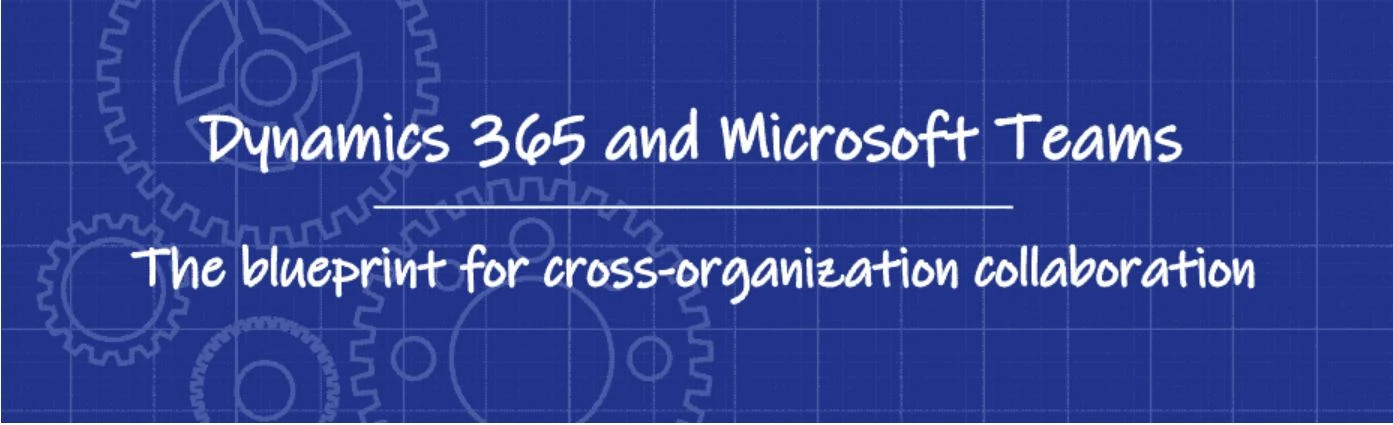

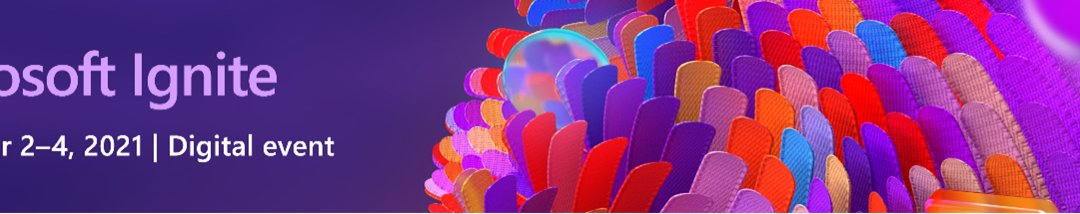
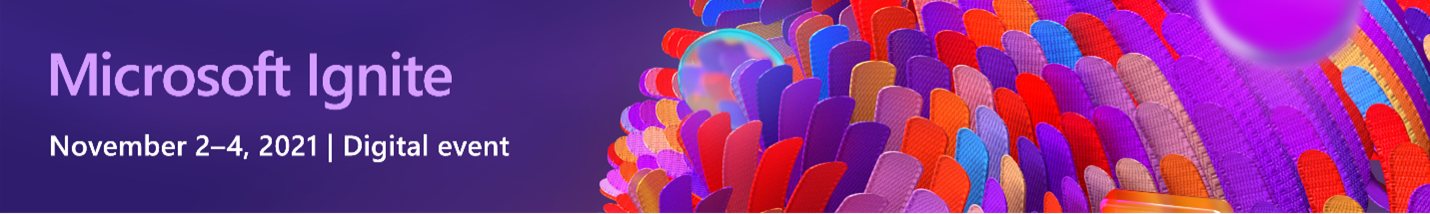

Recent Comments