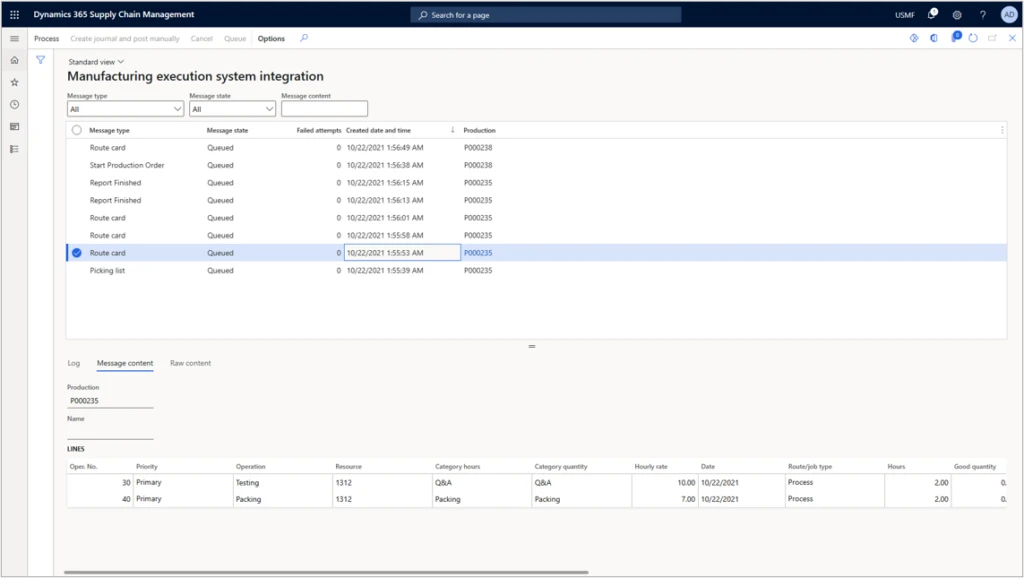
Break down data silos with an integrated manufacturing solution
This article is contributed. See the original author and article here.
Manufacturers often have manufacturing execution systems (MES) to control their manufacturing, machine equipment, and personnel, however it can be a challenge to reconcile such systems with enterprise resource planning (ERP) systems like Dynamics 365 Supply Chain Management.
There can be a number of reasons for setting up a custom MES tailored to the specific requirements of a manufacturer, or to the vertical industry that they are a part of. Conversely, many manufacturers have found it difficult to merge such systems with their ERP systems.
In this post, we’re going to look at the most common challenges of integrating the two systems and learn how integrating them can give you visibility into the production floor.
Common integration challenges
Integrating an MES with an ERP system, such as Dynamics 365 Supply Chain Management, can present a number of challenges.
- Cost: The integration effort usually takes a long time, meaning a lot of development expense. This cost might be more than the client was expecting.
- Debugging and traceability: When two different systems are connected, it is usually cumbersome to debug and troubleshoot any issues. There might be unclear error messages when specific data is not synced or if any validation fails.
- Persona-targeted notifications: In case of any integration issues, it can be difficult to notify the appropriate person or team. Even though a single person might have overall responsibility for the integration, there could be a delay before the correct party is identified for a specific issue.
- Archive and replay signals: When there is a failure in incoming or outgoing data, you usually need to replay a signal. This can be difficult to do if it is not implemented in the integration.
- Out-of-order deliveries or multiple deliveries: Each system has its own set of deliveries and releases. Delivery updates can come at different times, and updates in one system should not affect the other. Such synchronization can be a challenge for an integration.
- Spikes: It is the nature of work on the production floor for there to be spikes in signals, such as many reports being finished within a short time frame. It is essential for the integration to be able to handle such spikes.
- Limited reusability: Once the integration is completed, it is usually specific to the two systems. When another production site is involved, a whole new integration implementation might be needed.
- Data silos: Data is likely to exist in both systems, but the data might not be in sync. This consistency is needed to give an accurate view of production orders and their state on the shop floor.
Keep data current in an integrated solution
In an integrated solution, data exchange is fully automated and near real time, which keeps data current in both systems and eliminates the need for manual data entry.
For example, when material consumption is registered in the MES, the integration ensures that the same consumption is also registered in Dynamics 365 Supply Chain Management. This means up-to-date inventory records are available to other processes, such as planning and sales.
To help customers with these integration challenges by building a true connection, we’re releasing a fundamental tool for building this integration. To learn more, see the Supply Chain Management documentation, Integrate with third-party manufacturing execution systems. The following screenshot shows a monitoring dashboard for messages in Dynamics 365 Supply Chain Management.
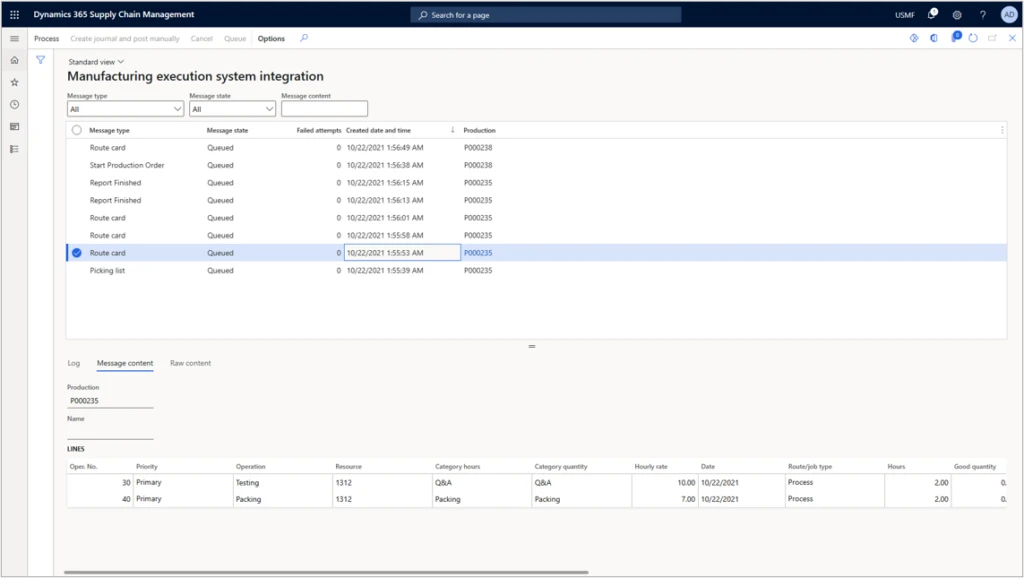
These integration components are generic and can be used with any MES provider. Currently, both Aegis Factorylogix and Oqton provide integrations to Dynamics 365 Supply Chain Management. Let’s hear from them on the advantage for manufacturers to having both systems integrated.
Jason Spera, CEO and co-founder of Aegis Software states:
With Dynamics 365 supporting modern Smart manufacturing from the ERP perspective, Aegis’ FactoryLogix, as a fully complementary MES solution, provides the real-time, surgical precision required for visibility and execution of manufacturing, synchronized through Microsoft’s API-based Smart supply-chain interface.
Aegis’ IIoT-based MES platform orchestrates execution of ERP work-orders in real-time, across highly complex and technical assembly, test and inspection stations, with exact material, product and process traceability that satisfies the most stringent quality assurance requirements. The feedback of live operational data enhances ERP by providing detailed, accurate and timely information related to completions, material consumption and much more.
Oqton supports manufacturers with the optimization of their end-to-end workflows and continues to demonstrate that it can meet the challenges of any production processes, including additive manufacturing and post processing. The Oqton platform has been successfully deployed in demanding vertical sectors such as dentistry, healthcare, biotech, aerospace, and automotive. Agnostic in terms of hardware and software, the Oqton platform works across the entire ecosystem, while being modular in nature and interoperable with other systems. This is why it integrates so well with Dynamics 365 Supply Chain Management to offer a comprehensive solution for users.
According to Oqton CEO, Ben Schrauwen:
The integration of Oqton and Dynamics 365 offers a high level of production management, efficiency and productivity for manufacturers. The automation capabilities enabled and optimized by Oqton for the production workflow complements Dynamics 365 Supply Chain Management to ensure manufacturers are in complete control, which is more important now than ever before.
Gain visibility into your manufacturing
When you are able to integrate your MES and ERP systems, you can enhance the visibility into your manufacturing floor The new manufacturing execution systems integration from Dynamics 365 Supply Chain Management helps you to address the challenges of such an integration and break down your data silos.
Next steps
If you are planning on building an integration between Dynamics 365 Supply Chain Management and your MES, or you want to improve your existing one, learn more in the documentation.
The post Break down data silos with an integrated manufacturing solution appeared first on Microsoft Dynamics 365 Blog.
Brought to you by Dr. Ware, Microsoft Office 365 Silver Partner, Charleston SC.


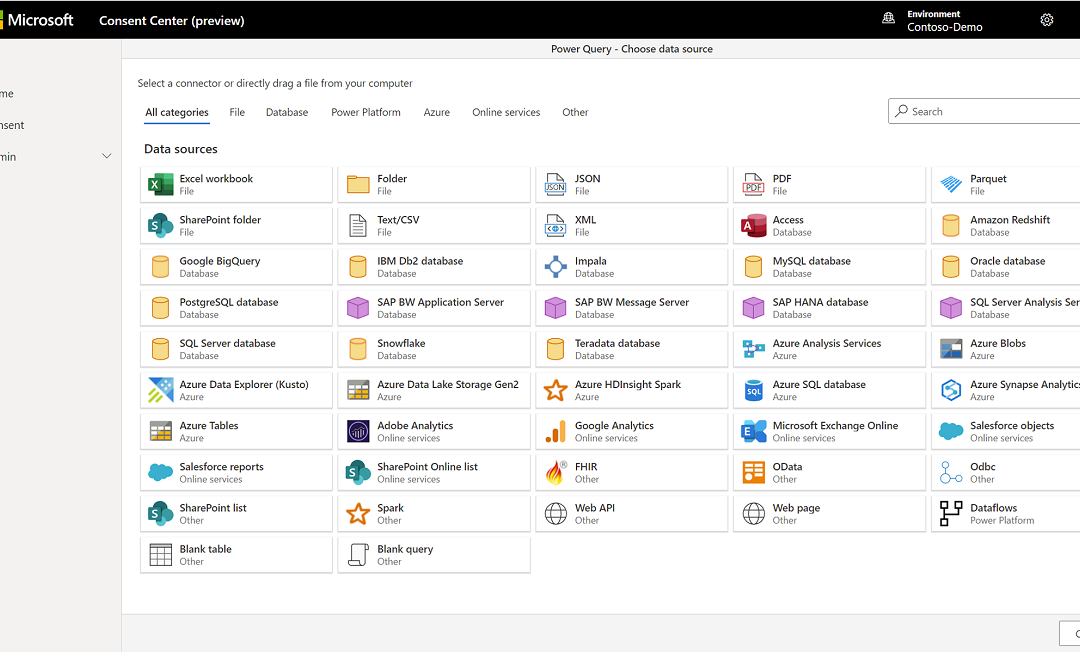
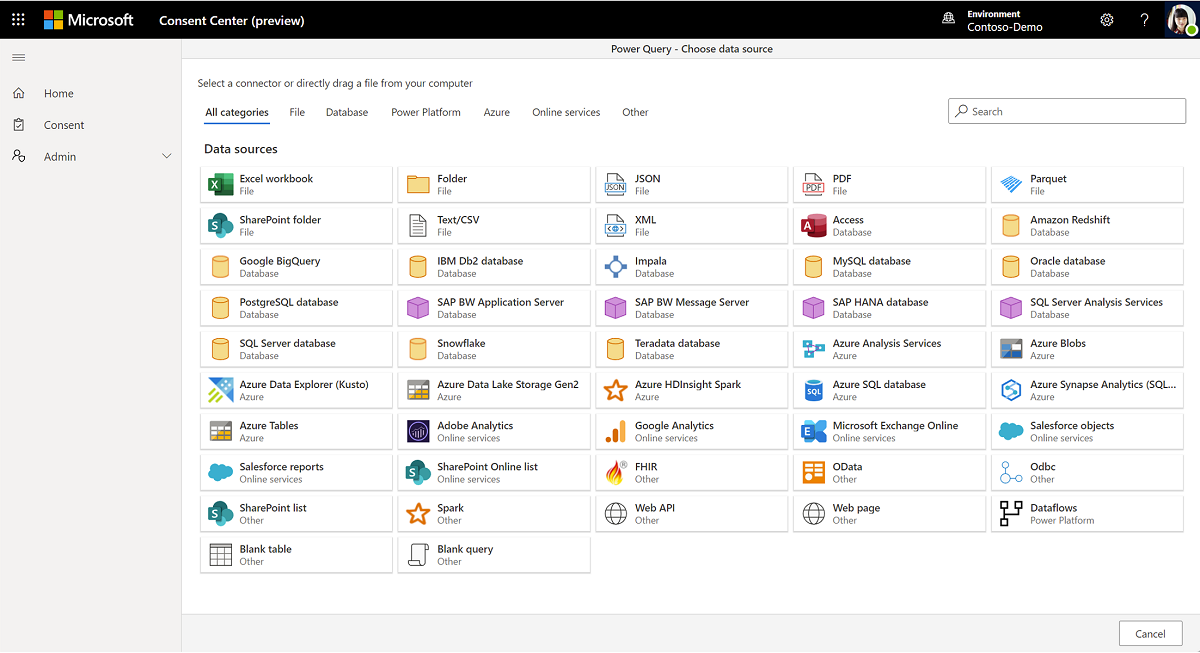
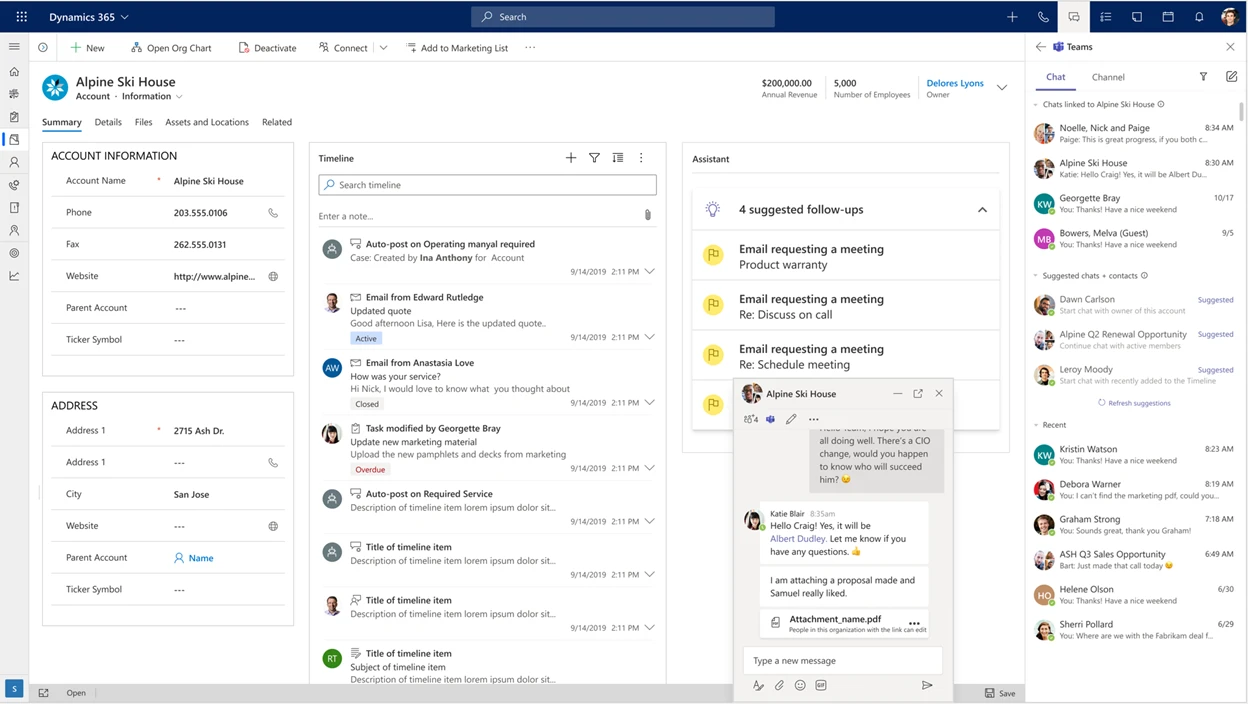

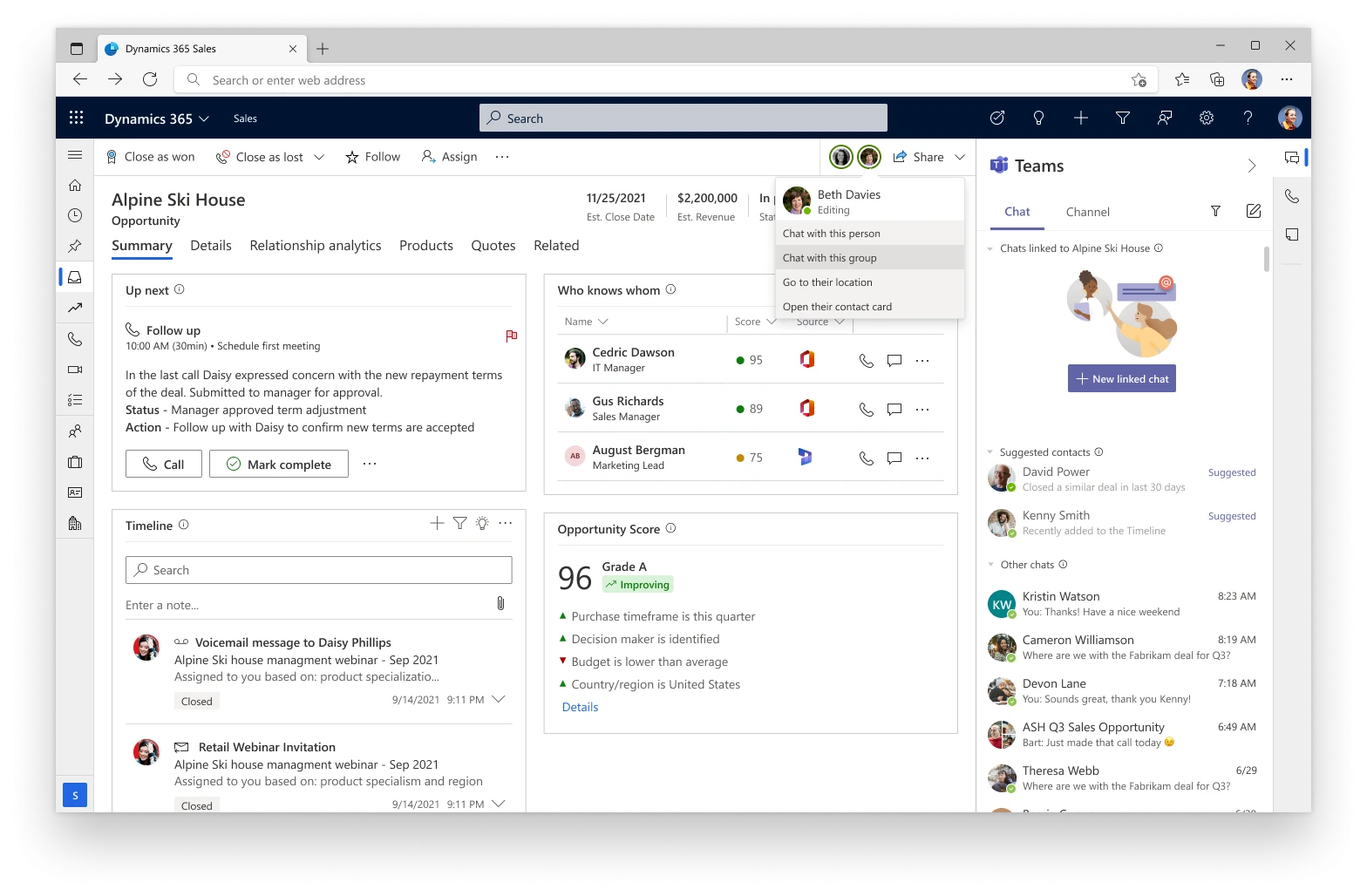
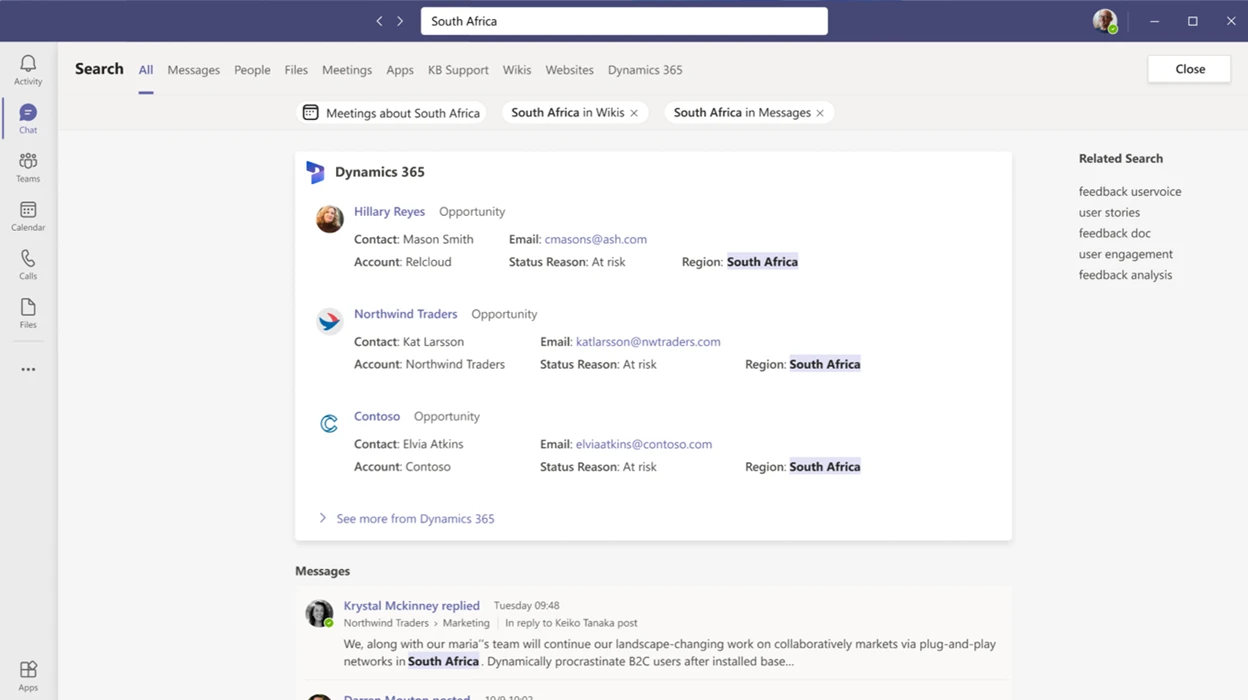
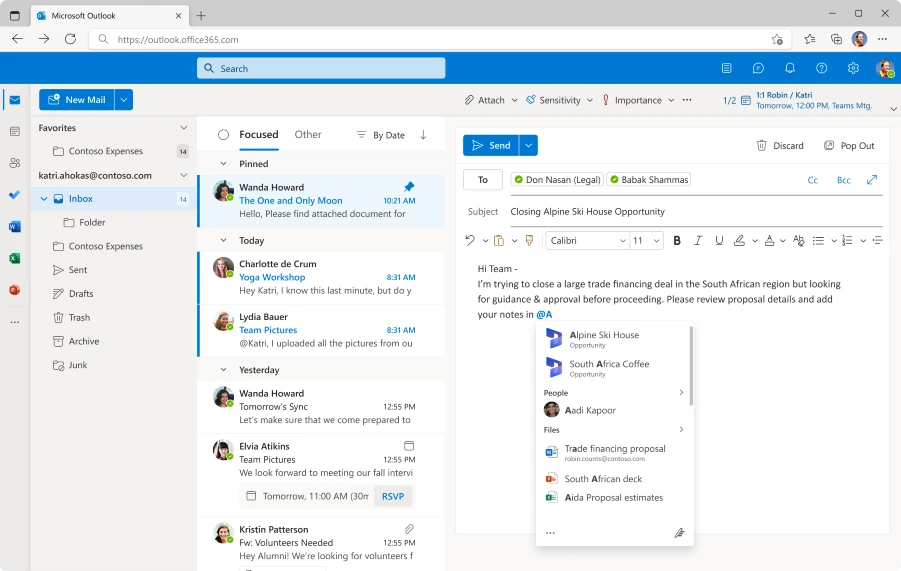
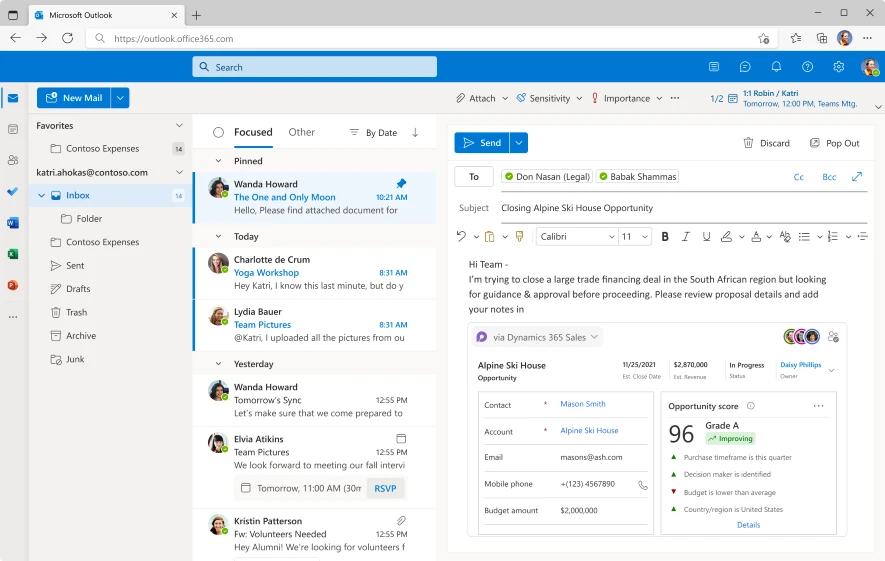
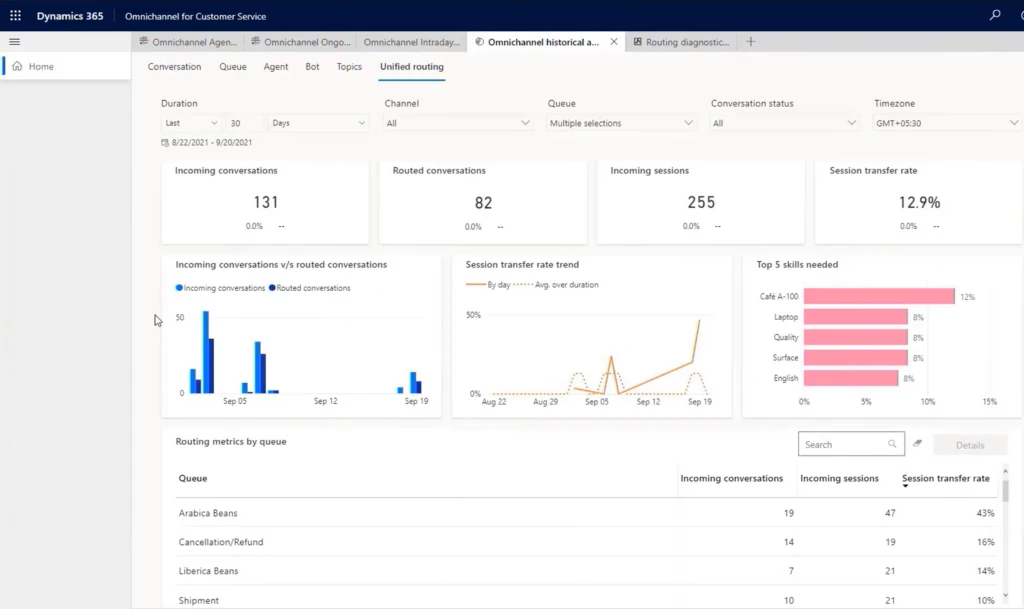
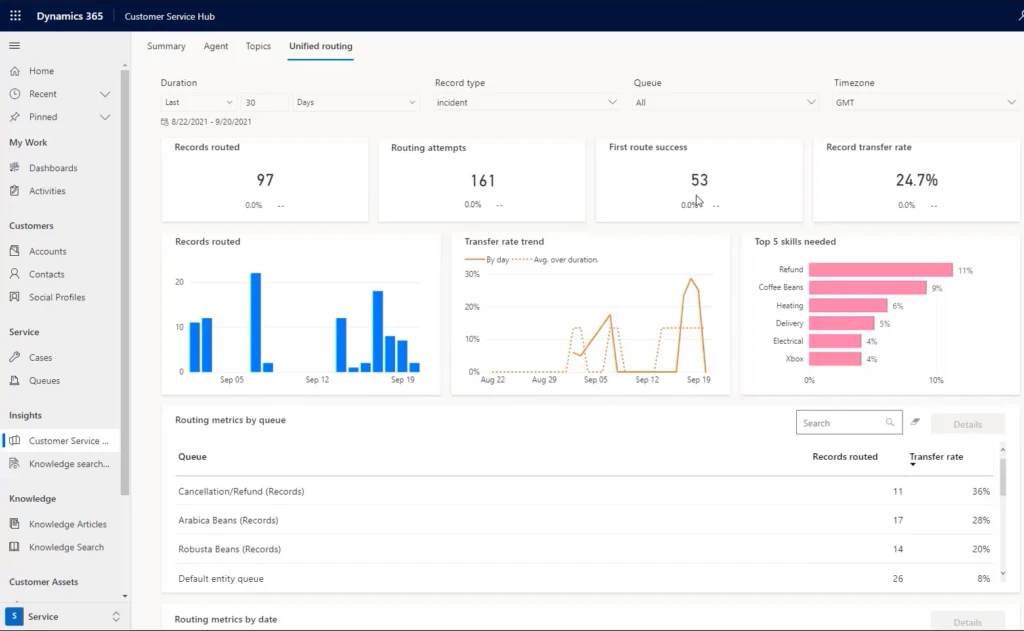
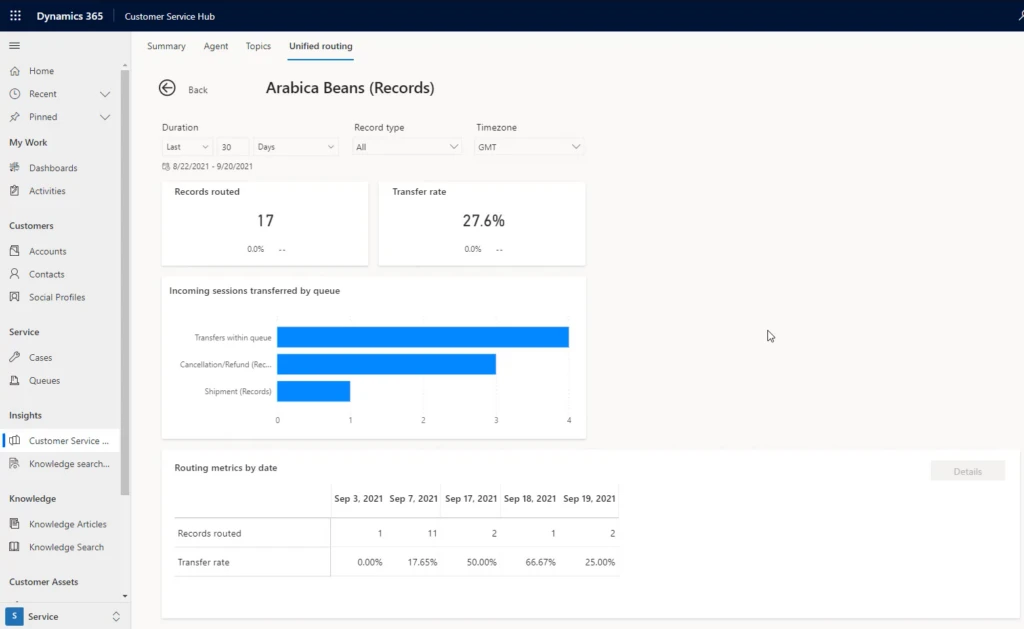
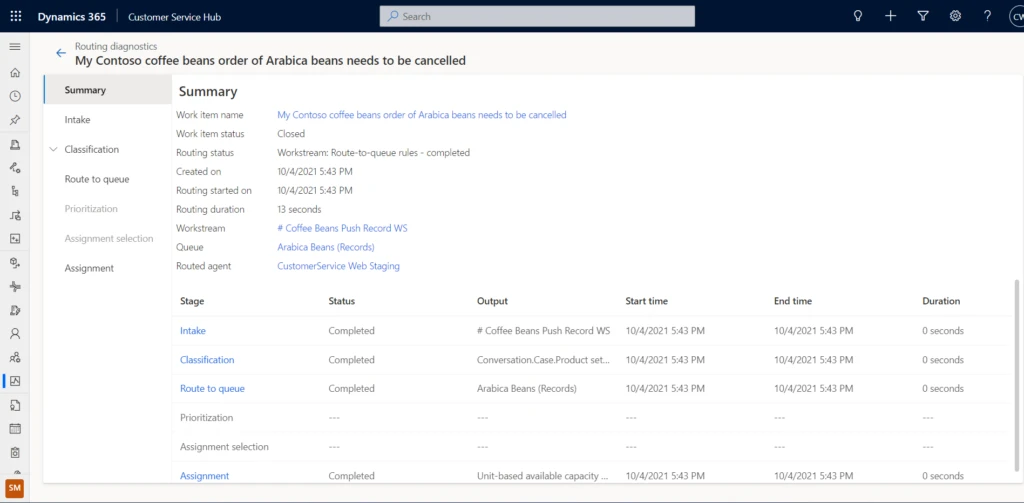
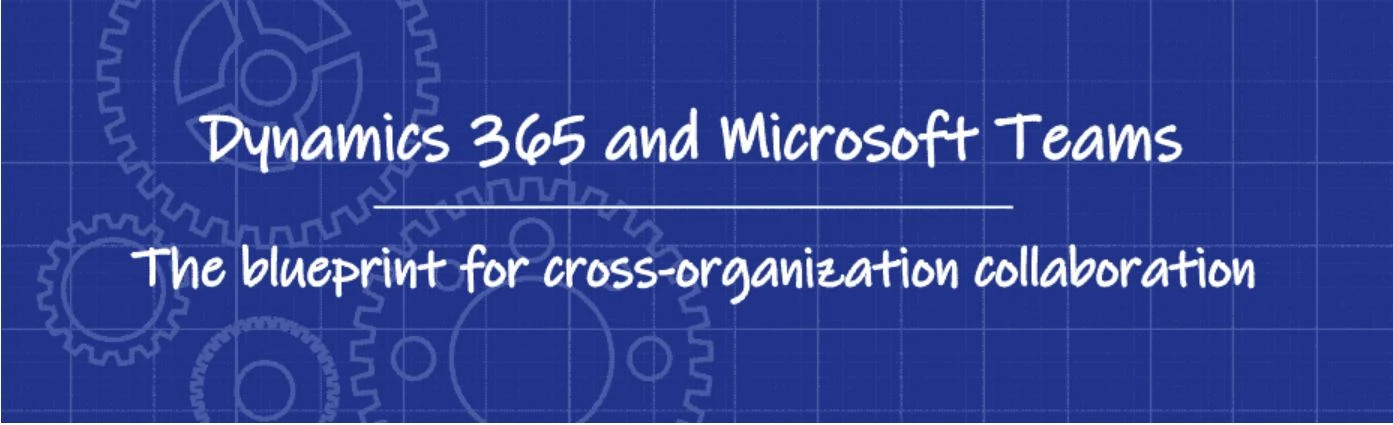

Recent Comments