
Use intelligence to transform routing of service delivery requests
This article is contributed. See the original author and article here.
Any call center that uses unified routing to manage and assign incoming support requests is going to notice gains in efficiency. The core routing capabilities in Dynamics 365 Customer Service use skill matching and priority to help determine assignments. However, bringing intelligence to the challenge of efficient routing can move you closer to world-class service.
With the unified routing release in April of 2021, we introduced intelligent skill finder as the first capability related to intelligent work classification. It empowers organizations to identify which skills are required by the agent to address an incoming work item. AI models are trained to understand the skills required to address customer inquiries, and then a match is made to agent skills, helping to assign the calls to agents. In this new release, we’re adding two more capabilities to intelligent work classification: customer sentiment identification and effort estimation for routing. These capabilities will enable organizations to harness state-of-the-art AI to improve customer satisfaction and reduce resolution times.
Understanding customer needs with sentiment identification
Matching agents to calls based on skills is a basic capability in unified routing. What if you could also gauge customer sentiment based on keywords, and then route calls to agents best able to handle those various emotions?
Let’s better understand this with a scenario. Imagine Contoso Coffee is operating a support center and has implemented unified routing. They recently had a high volume of unhappy customers, and they brainstormed about how best to use their existing staff to address these concerns. Contoso Coffee realizes that customer sentiment could be used as a signal to influence call routing; some agents are better at managing unhappy customers. Contoso decides to adopt sentiment prediction in unified routing. They take a few simple steps:
- Contoso’s admin opts into the feature and tries it out using the Dry Run tool, where the admin can test phrases specific to their organization and view the sentiment prediction.
- The admin set up a skill for managing work items predicted to include low (unhappy) sentiment, and that skill is assigned to their agents who have the right training to handle it.
- The admin configured a rule to predict sentiment, and it attaches the low sentiment management skill to work items when sentiment is low.
- The dry run option is used to start testing out the rule, with work items assigned based on the score.
- Now, once the rule is in production, new work items predicted to have low sentiment have a higher priority to be matched to agents with the appropriate management skillset.
As a result, Contoso Coffee was able to address the spike in unhappy customers, leveraging their agents to maintain customer satisfaction.
Learn more about using customer sentiment in classification in this short video introduction:
This embed requires accepting cookies from the embed’s site to view the embed. Activate the link to accept cookies and view the embedded content.
Read more in the documentation about using sentiment prediction-based model in work classification.
Estimate effort to increase assignment efficiency
A key contributor to an effective contact center is understanding how long it will take to address support requests. Organizations do not have a simple way to understand how much time it will take agents to address incoming work items. Effort estimation replaces manual processes with the use of AI. This intelligence interprets the issue and uses historical support data to generate a work estimate.
Highlights of this capability include:
- For training, a business admin can specify which work items to train on and define effort for their organization.
- Use the dry run experience to test out the model on customer data and view real effort estimations prior to integrating into the routing process.
- Add it to existing routing capabilities such as route to queue rules.
- Review diagnostics for insight into how the work item was routed using effort estimations.
- Train multiple custom models based on individual customer data.
Learn more about effort-based routing in this short video introduction:
This embed requires accepting cookies from the embed’s site to view the embed. Activate the link to accept cookies and view the embedded content.
Read more in the documentation about using the effort estimation model in unified routing.
Matching required skills to agents
In any contact center, each agent will have a different set of skills to offer, and organizations should use those skills appropriately to best address customer requests. To maximize agent potential, it is critical for any organization to understand the skills required to address a work item and identify the agent that is best suited to address it. Intelligent skill finder takes the guesswork out of this by using AI to predict the skills required to address an incoming work item, and then matching those required skills to corresponding agents.
Highlights of this capability include:
- For training, a business admin can specify which work items to train.
- Use it with skill-based routing.
- Models can improve over time based on the agent feedback loop.
- Review diagnostics for insight into how the work item was routed using skill predictions.
- Train multiple custom models based on individual customer data.
Next steps
Visit the Dynamics 365 Customer Service Community Forum to share your thoughts.
This blog post is part of a series of deep dives that will help you deploy and use unified routing at your organization. See other posts in the series to learn more.
The post Use intelligence to transform routing of service delivery requests appeared first on Microsoft Dynamics 365 Blog.
Brought to you by Dr. Ware, Microsoft Office 365 Silver Partner, Charleston SC.


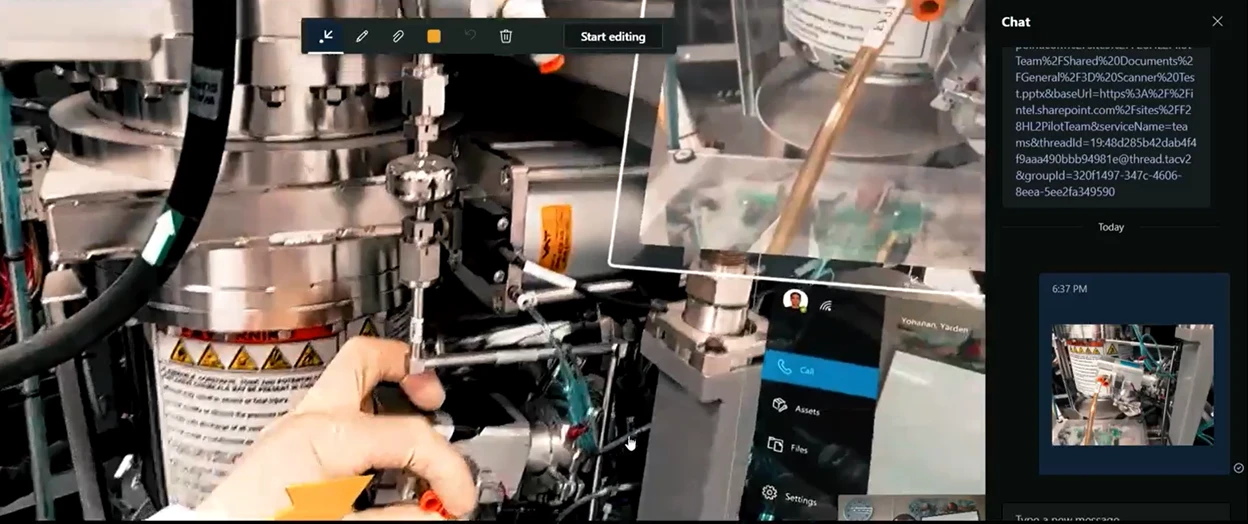
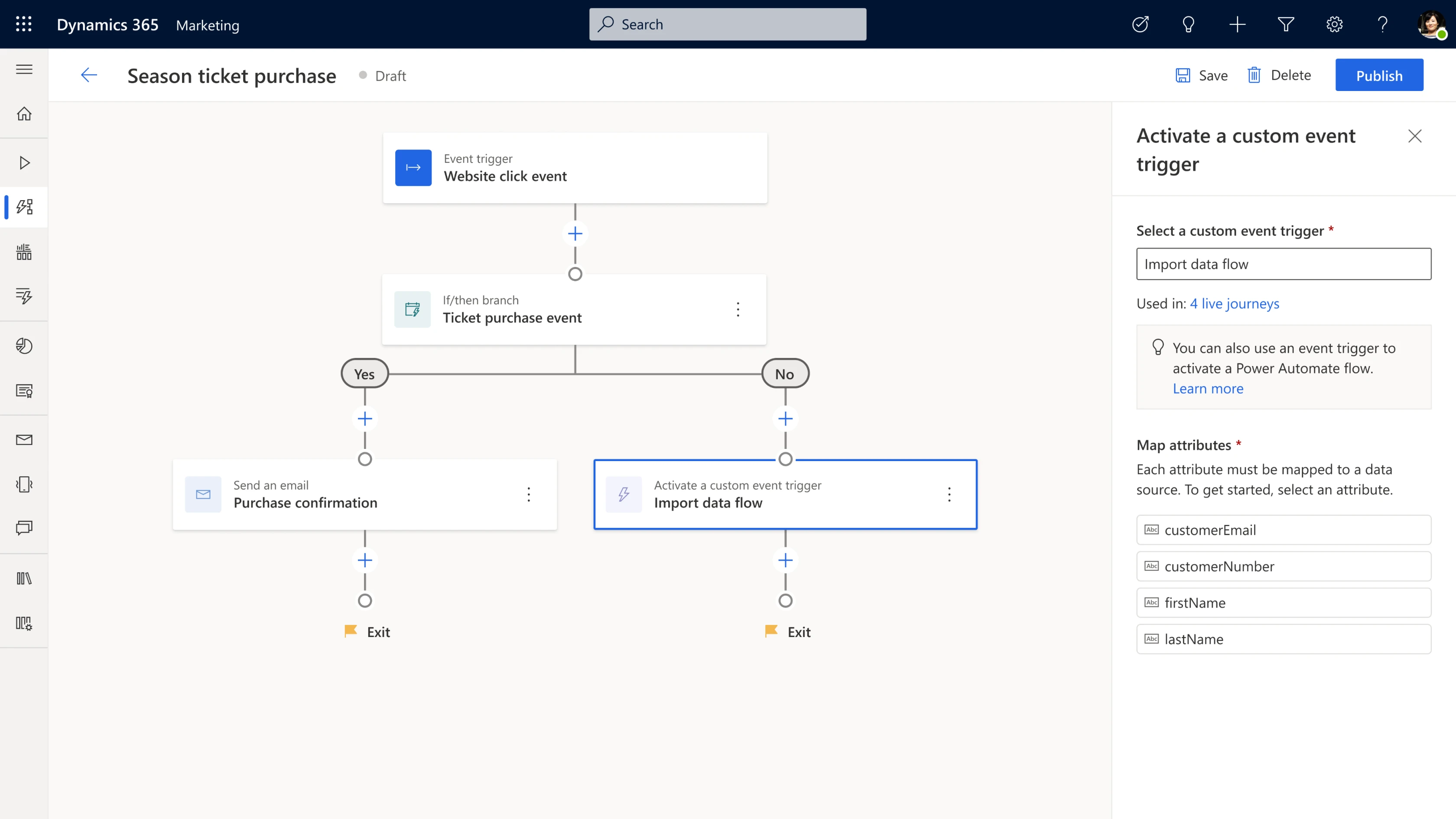
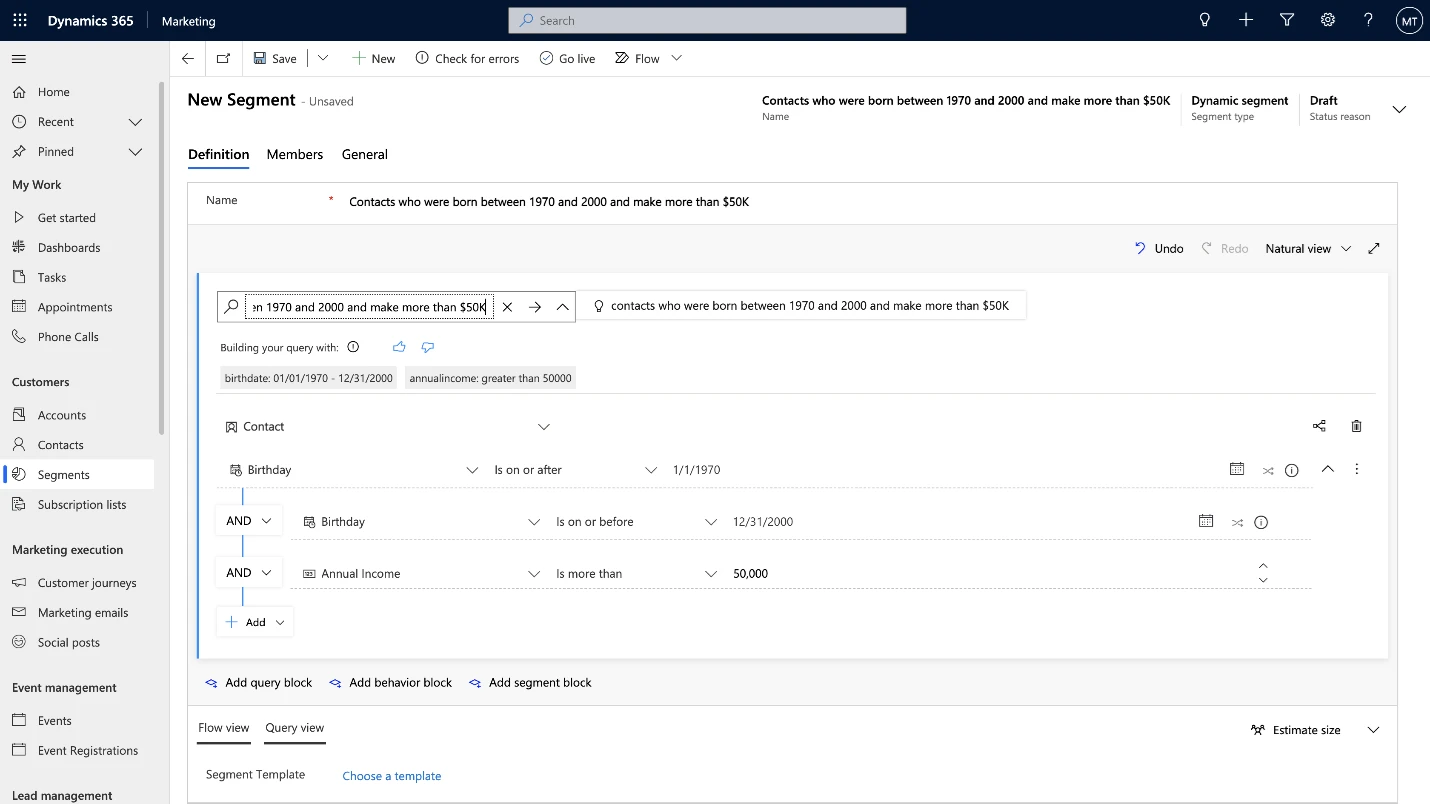

Recent Comments