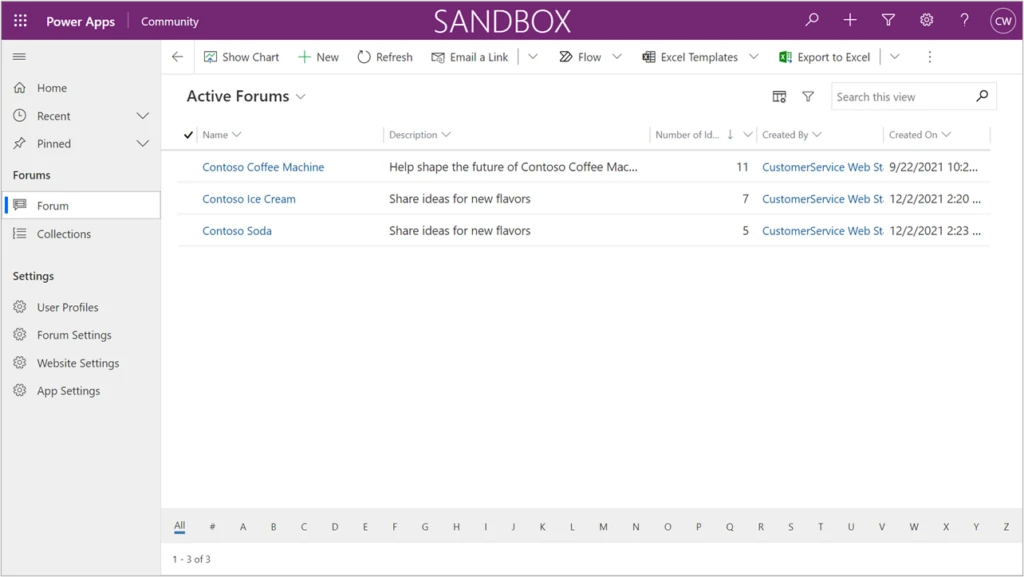
Engage with customers in Dynamics 365 Customer Service Community Preview
This article is contributed. See the original author and article here.
Organizations have an increasing need to interact with their customers to solicit feedback on products and services, building customer trust with process transparency. Dynamics 365 Customer Service has launched two capabilities in preview to enable organizations to invite customer suggestions and build vibrant communities.
Community managers and moderators can use the first capability, the Dynamics 365 Customer Service Community Preview app, to crowdsource portfolios of ideas and quickly respond to community suggestions.
The second capability is offered with the Modern Community (preview) portal template, which enables organizations to provide their customers with delightful and engaging experiences for posting suggestions in community forums and collaborating to shape the future of products they use by upvoting, commenting, sharing, and flagging ideas posted in the community.
To see examples of these capabilities in action, check out the major public feedback portals for Microsoft Azure, Microsoft 365, and Microsoft Edge, which are now powered by Customer Service Community.
Capabilities for community managers and moderators
The Dynamics 365 Customer Service Community app provides community managers and moderators with the necessary capabilities to capture and evaluate ideas. They can be responsive and “close the loop” as community members give input. Now community managers can:
- Configure the portal to fit their organization’s brand, including colors, custom header and footer, and quick links to digital assets.
- Enforce acceptance of terms of use and privacy statements by users.
- Create and manage idea forums.
- Manage content, including content moderation and merging duplicate ideas.
- Update the status of ideas or requests and respond to community feedback.
- Manage users and assign security roles at the forum level.
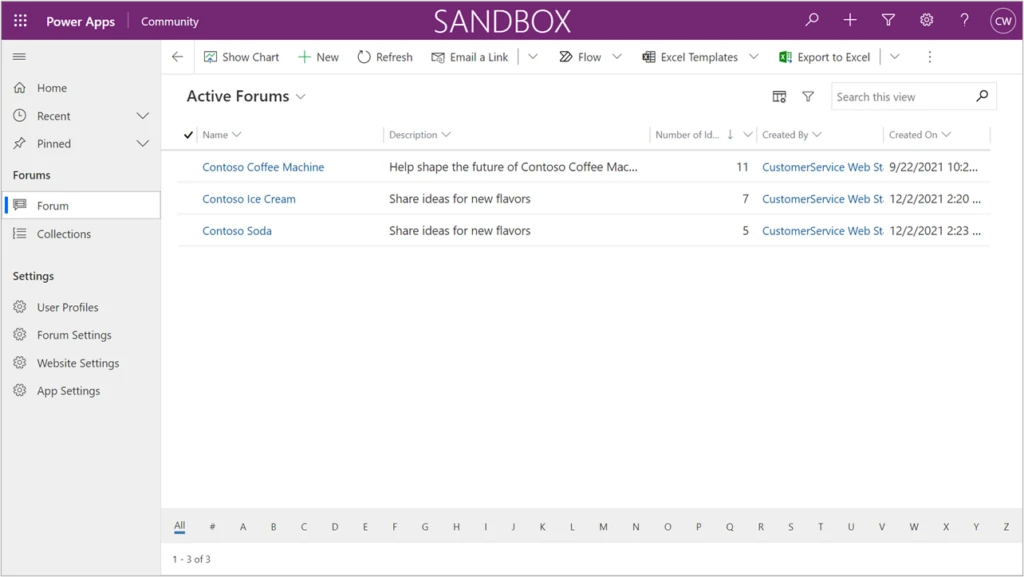
Try out the Dynamics 365 Customer Service Community app in your sandbox environment first to learn about its capabilities.
Users experience a vibrant community
The Modern Community (preview) portal template offers all the functions needed to delight users as they share new ideas and collaborate at scale. Users can:
- Browse, search, filter, and sort idea lists.
- Post new ideas. This flow includes autosuggestion of existing ideas to prevent duplicates.
- Collaborate and engage in a community that includes upvoting, commenting, sharing, and following ideas.
- Flag inappropriate content.
- Track the status of ideas that they are engaged with.
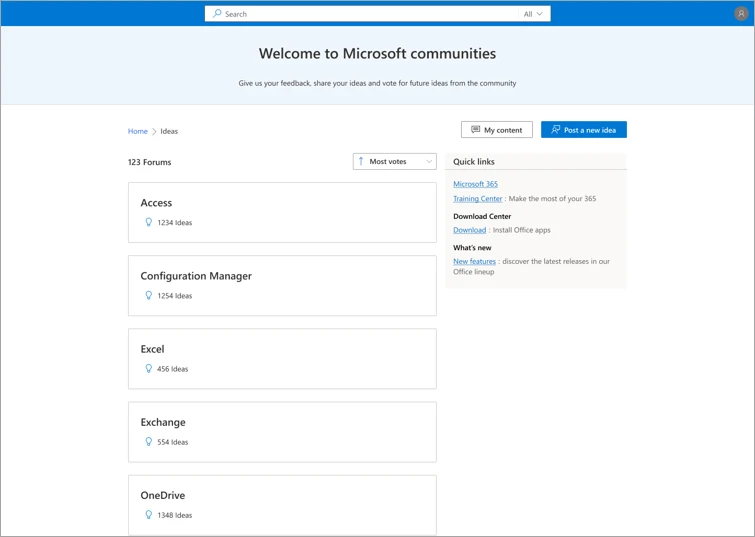
Next steps
Customer Service Community Preview has launched and is available to use in the public cloud. Refer to the documentation to learn how to install the Community app and get started.
You can also view a short video introduction about the Community app and portal.
Try out Community with our demo portal.
To ask questions of our team, or to view questions that others have asked, use theDynamics 365 Customer Service Community forum. When posting your question, select Community from the Filters list in the form.
Visit theDynamics 365 Customer Service Ideas forum to share feedback and ideas for how we can improve the Community app.
Feel free to reach out in email to the Customer Service Community team as well.
The post Engage with customers in Dynamics 365 Customer Service Community Preview appeared first on Microsoft Dynamics 365 Blog.
Brought to you by Dr. Ware, Microsoft Office 365 Silver Partner, Charleston SC.


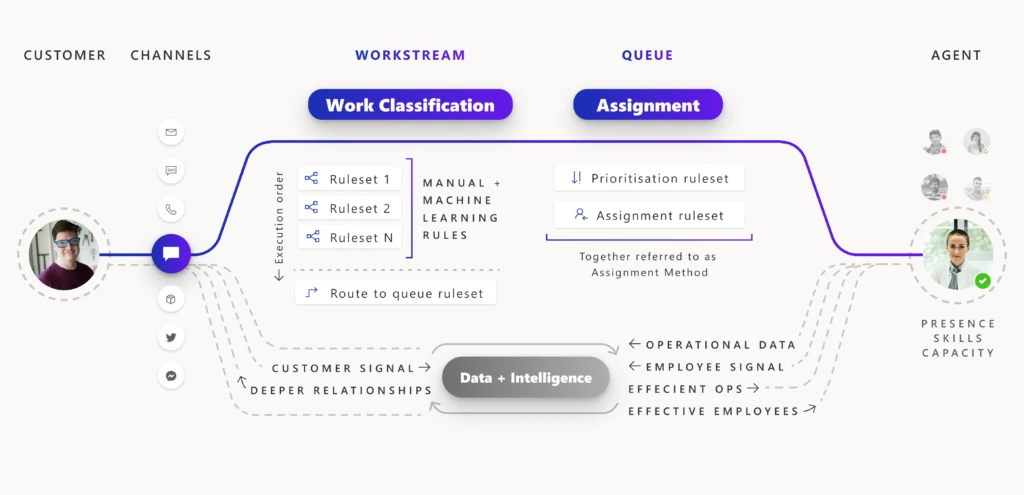
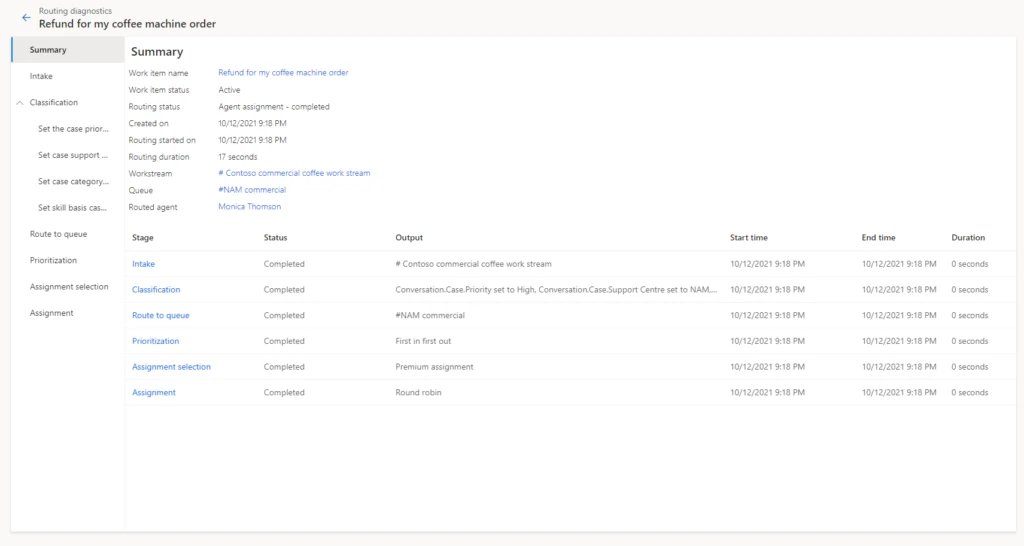
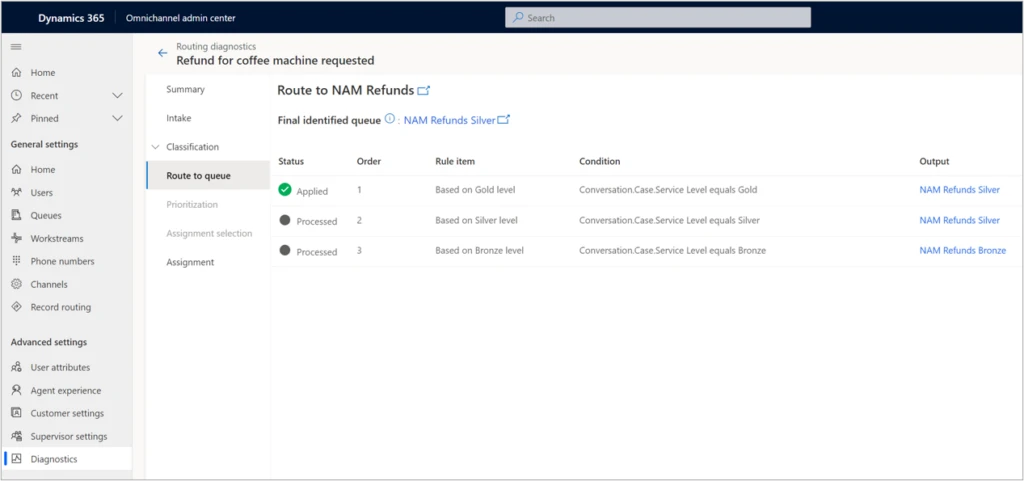

Recent Comments