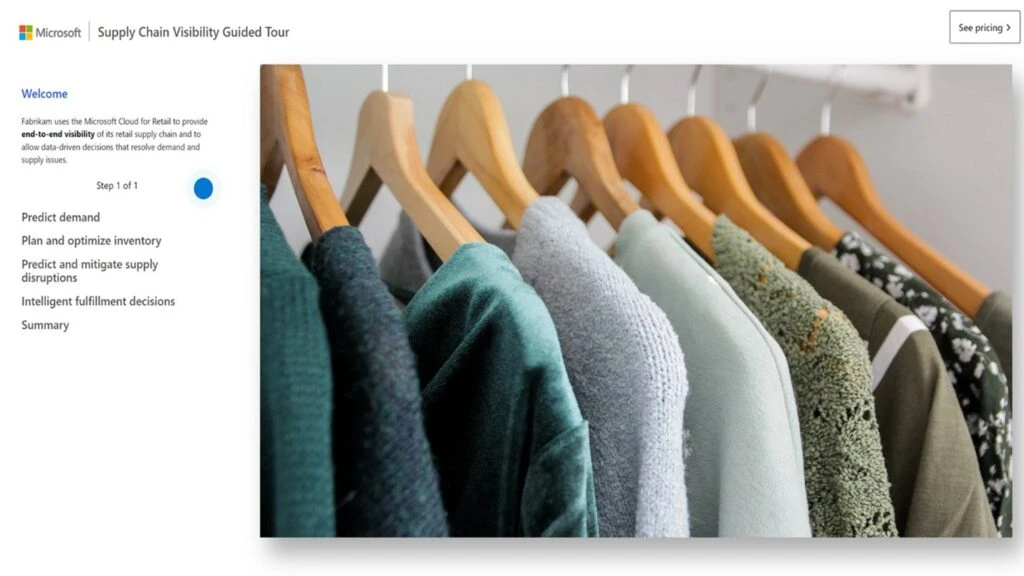
Dynamics 365 helps build the retail supply chain of the future
This article is contributed. See the original author and article here.
Earlier in 2021, we had discussed how retailers can create an intelligent supply chain to successfully navigate through the disruptions and quickly adapt to changing customer behavior. As our retail customers embarked on the journey to create a resilient and intelligent supply chain, there were three key areas that emerged where our customers prioritized their investmentsoptimizing fulfillment, predicting supply chain risks, and enhancing supply chain visibility. Let’s take a look at some of Microsoft’s recent innovations in these areas that enable retailers to create a supply chain of the future.
Turning order fulfillment into a competitive advantage
A retailer’s success hinges on having the right inventory at the right place at the right time. As retailers and brands continue to adapt to meeting the growing e-commerce demand, determining where the inventory is fulfilled for e-commerce versus in-store orders becomes critical to ensure that customer demands are met on time and in a profitable manner.
As a recent Gartner report found, one of the ways to achieve supply chain excellence is by holding distribution center inventory in a channel-agnostic manner for flexible use of inventory to fulfill online and in-store demand effectively1. To achieve this level of flexibility, retailers need a system that offers rules-based order orchestration leveraging AI and real-time omnichannel inventory data to proactively address constraints and profitably fulfill orders on time and in full.
At Microsoft, we are at the forefront of these efforts, investing in solutions like Microsoft Dynamics 365 Intelligent Order Management that help retailers reimagine the future of global supply chains and turn order fulfillment into a competitive advantage.
This embed requires accepting cookies from the embed’s site to view the embed. Activate the link to accept cookies and view the embedded content.
Predict risk and enhance visibility with AI-powered insights
According to Gartner, 76 percent of supply chain executives indicated that compared to three years ago, their company today faces more frequent disruptions in their supply chain. Meanwhile, another 72 percent reported that the impact of disruptive events has increased.2
Retailers have made significant strides in 2021 to create resiliency in their supply chains but the response has still been very reactive in nature. Slow digitization of the supply chain continues to inhibit organizations from proactively planning for changing customer demand and supply challenges. With an increase in e-commerce, it is imperative to gain real-time visibility into inventory at every node of the supply chain, all the way from the manufacturer to shipping ports to distribution centers to stores and finally to the consumer. Brands gain affinity when they consistently deliver on their order promise to their customers.
With this need for increased visibility and consistency in mind, we recently launched Microsoft Dynamics 365 Supply Chain Insights in preview that enables organizations to predict risks in their supply chain based on news, weather, geo-political events, etc., and enables them to make better supply chain decisions with proactive risk mitigation via prescriptive insights powered by AI.
With Dynamics 365 Supply Chain Insights, retailers and consumer goods companies can create a digital representation of their physical supply chain. This enables them to simulate different scenarios at different nodes along the value chain and make well-informed decisions to mitigate any disruption. They can further gain visibility into the supply chains of their multiple tiers of suppliers, and improve the effectiveness of their demand and supply planning to ensure a delightful customer experience.
We also made significant enhancements to the Inventory Visibility add-in for Dynamics 365 Supply Chain Management. Retailers can now get near real-time inventory visibility across all their internal channels and disparate third-party supply chain systems in a single place. Adding multiple systems in a scalable manner allows them to add new third-party integrations as they grow their supplier network or acquire new businesses. The enhanced visibility enables businesses to proactively mitigate any out-of-stock situations. Furthermore, they can perform soft reservations based on omnichannel sales demand so that they do not incorrectly commit to a customer.
Retailers can further leverage enhanced planning capabilities to enable near real-time inventory planning by prioritizing certain orders over others with ease. For example, they can prioritize orders for products that are low on stock versus the ones that are not. Lastly, retailers can optimize and streamline back-of-house operations like receiving and replenishment using the Warehouse Management mobile app. The mobile app empowers distribution centers, warehouses, and brick-and-mortar locations to make inventory decisions like transferring goods from one location to another simply by scanning the items. By running critical warehouse operations on Edge, retailers can ensure business continuity across all locations despite latency or network issues at HQ.
All the supply chain solutions from Dynamics 365 are not only interoperable with each other but also seamlessly work with other third-party ERP, commerce, and supply chain systems.
Take the Supply Chain Visibility Guided Tour to see how a retailer can enhance supply chain visibility using Dynamics 365 and Microsoft Cloud for Retail.
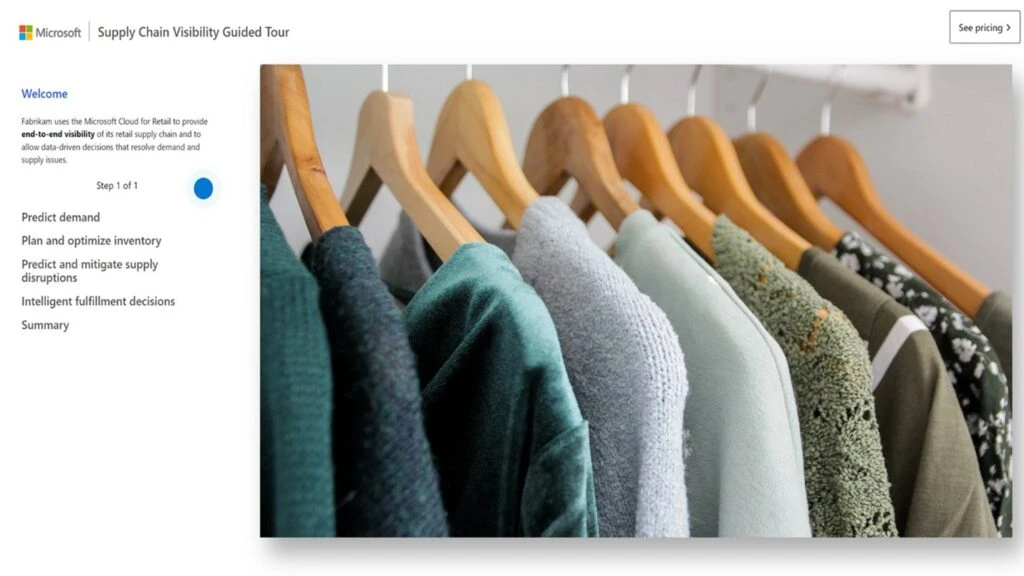
Here are some recent examples of our retail customers who have created a resilient supply chain this past year using Dynamics 365.
Servis Industries Limited powers direct-to-consumer expansion by moving to the cloud
Established more than 50 years ago, Servis Industries Limited (SIL) is a leading manufacturer and exporter in Pakistan. To achieve its goal of becoming a global, world-class, and diversified company, SIL moved its on-premises infrastructure to the cloud by adopting Dynamics 365 Finance, Dynamics 365 Supply Chain Management, and Dynamics 365 Commerce. Now, the company has a holistic overview of its retail stores and an infrastructure management system that can support rapid national and international growth.
“To achieve our goal, we need to open 40 to 50 outlets per year. It used to be that with each new store, our team had to be on-site to provide technical support. Now, everything is cloud-based, so we don’t have to travel. The new stores can just access the systems and start their operations almost immediately.”Faisal Rizvi, Head of IT, Servis Industries Limited.
Another challenge that SIL encountered in its journey was the need to meet the evolving customer expectation for personalized engagement, omnichannel experiences, and frictionless interactions. For this, the company turned to Distributed Order Management to deliver smooth order processing between its e-commerce platform and physical stores and to optimize order fulfillment across their network by utilizing AI, automation, and real-time inventory.
Khaadi delivers rapid omnichannel success
Founded in 1998, Khaadi is Pakistan’s premier fashion retailer with more than 70 physical stores across Pakistan, the Gulf Cooperation Council (GCC), the United Kingdom, and online stores in more than 12 countries. With its growing network of physical and online storefronts, the company needed a solution that could streamline its omnichannel sales delivery and empower its daily operations with actionable store-level insights for managers. The drive towards omnichannel was forced into overdrive when pandemic lockdowns moved all of Khaadi’s operations online. Suddenly, they needed to pivot to leverage a single inventory across the business and use their stores as fulfillment hubs.
To meet this challenge, Khaadi turned to Microsoft Power Apps and Power BI, alongside Dynamics 365 Commerce, Dynamics 365 Finance, and Dynamics 365 Supply Chain Management. With this technology in place, Khaadi successfully transitioned to omnichannel.
“We were able to draw up a blueprint for omnichannel sales rapidly and implemented a complete enterprise-level scenario in just in one weekend. IT was able to transform the dynamics of our business within just a week’s time, making Khaadi a truly omnichannel enabled retailer. From there, it was only a matter of three months before we scaled the roll out ten times with help of Dynamics 365 Commerce Distributed Order Management.”Muhammad Rehan Qadri, Chief Information Officer, Khaadi.
As you can see by these recent customer success stories, Dynamics 365 Supply Chain Management is helping companies to deliver the retail supply chain of the future by empowering direct-to-consumer expansion and accelerating omnichannel success.
What’s next?
The events of the past two years have made it essential for businesses to invest in technology that can help them sense supply chain constraints and disruptions and predict spikes and troughs in demand. Microsoft Dynamics 365 assists companies in integrating these types of new capabilities, such as real-time, end-to-end visibility, priority-based planning, and AI-empowered insights so that they can effectively compete in this new normal. As we have seen here, this can take the form of accelerating direct-to-consumer and omnichannel success, empowering retailers to turn order fulfillment into a competitive advantage, and integrating advanced warehousing solutions to improve distribution processes.
To learn more, join the Ask the Experts session on how to automate and optimize fulfillment on Tuesday, January 25, 2022, at 10:00 AM Pacific Time. You can watch the on-demand webinar on how to create a resilient and sustainable supply chain and the total economic impact of implementing Dynamics 365 Supply Chain Management. You can also watch the on-demand webinar on how to enhance the visibility of your supply chain by taking a composable approach to rapidly deploy a Supply Chain Control Tower.
Sources:
1- Gartner: The Contemporary Guide to Retail Supply Chain Excellence: Part 1 Inventory and Assortment Published 22 November 2021 – ID G00743960
2- Gartner, Six Ways Supply Chain Analytics Mitigate Business Disruptions, 2021
GARTNER is a registered trademark and service mark of Gartner, Inc. and/or its affiliates in the U.S. and internationally and is used herein with permission. All rights reserved.
The post Dynamics 365 helps build the retail supply chain of the future appeared first on Microsoft Dynamics 365 Blog.
Brought to you by Dr. Ware, Microsoft Office 365 Silver Partner, Charleston SC.



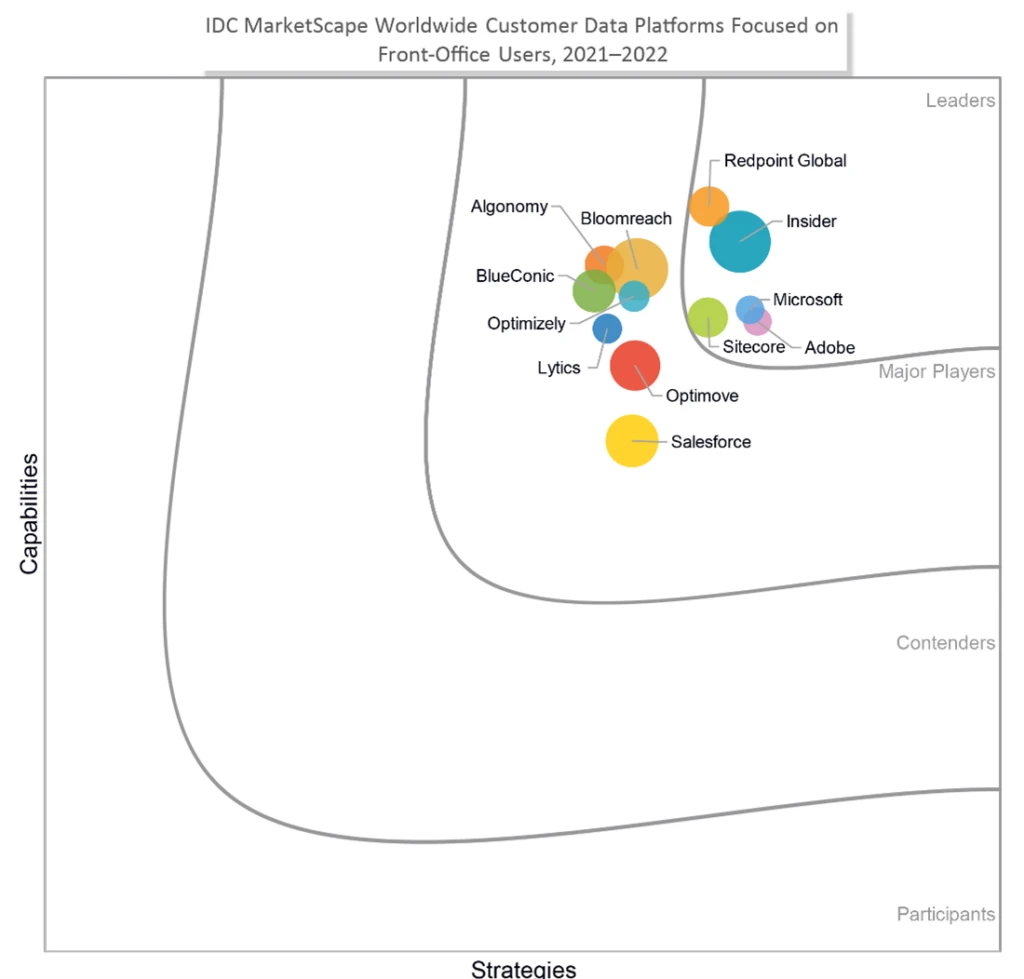
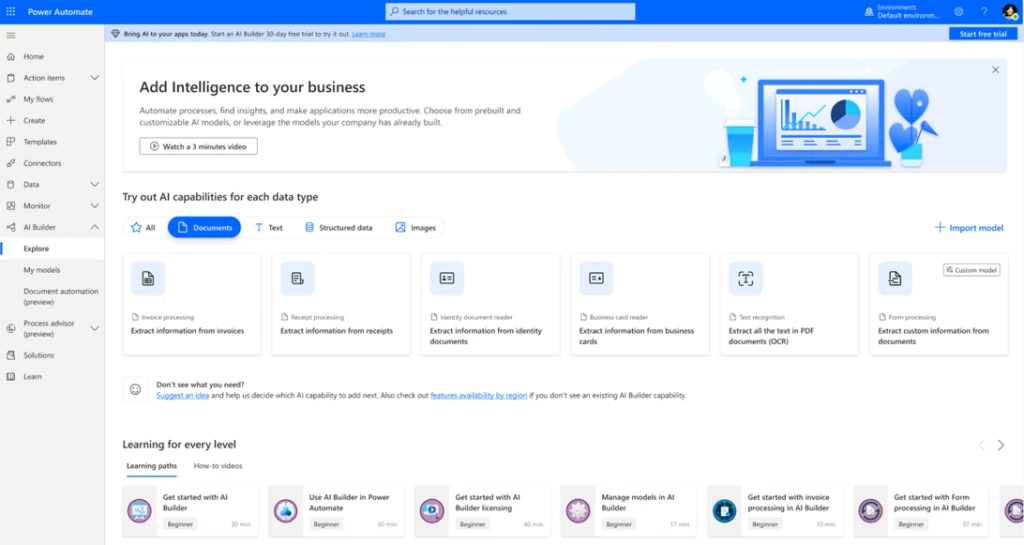
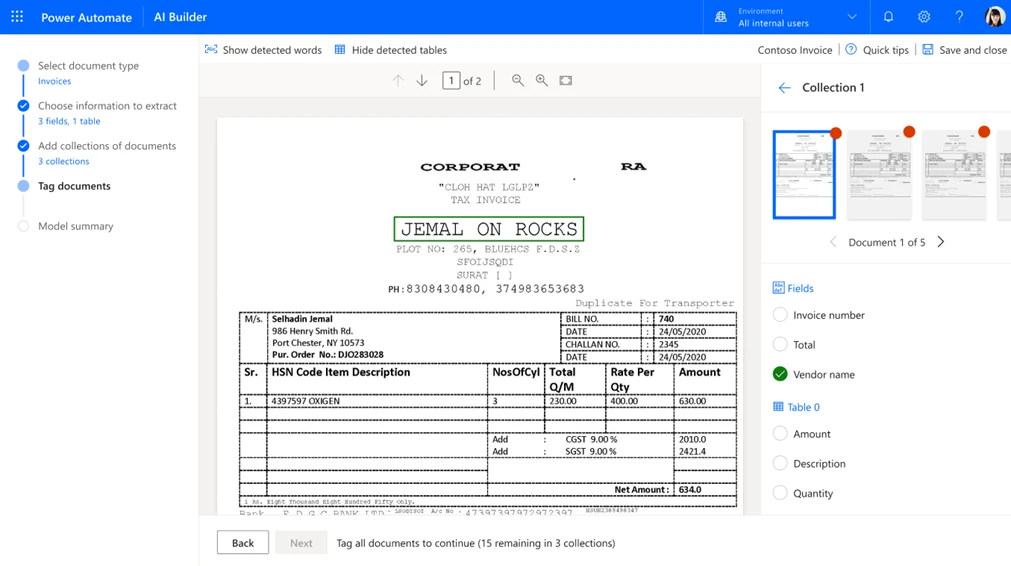
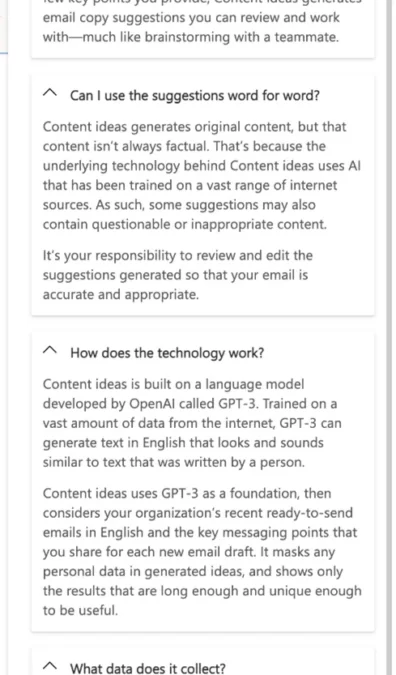
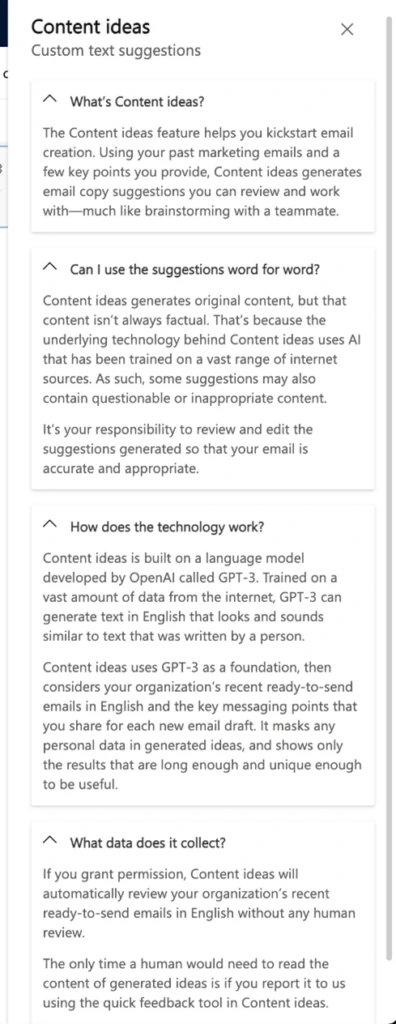

Recent Comments