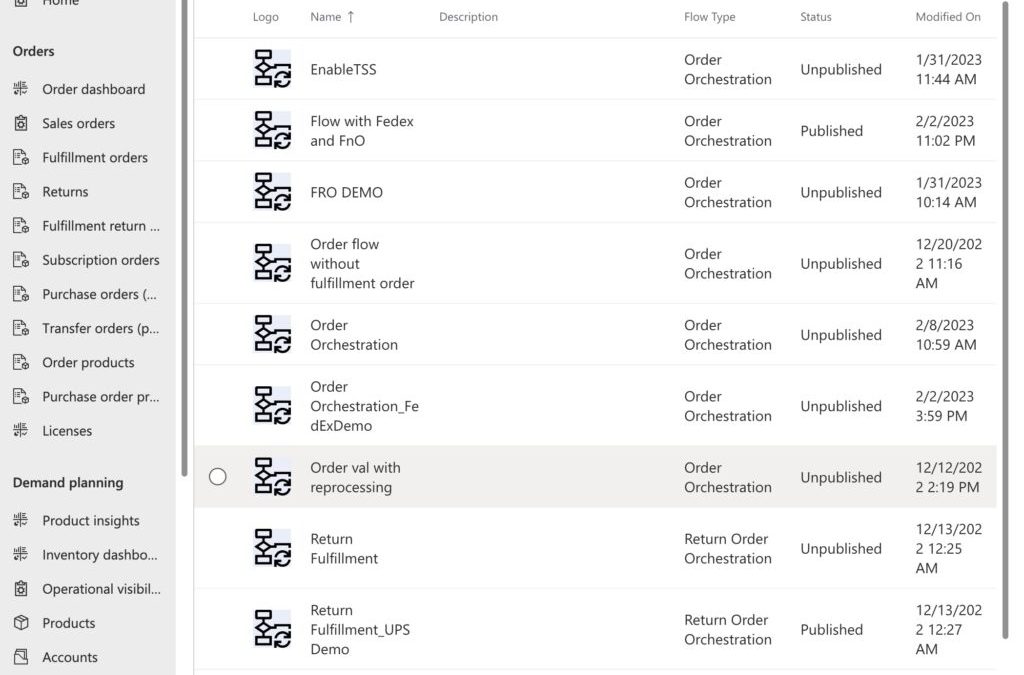
Leverage the latest Intelligent Order Management features to accelerate your e-commerce business
This article is contributed. See the original author and article here.
Intelligent Order Management announced a truck load of new features in November 2022. This article explores the core investment themes for the November Release enabling our customers and partners to explore and implement the relevant features for their business.
Prior to this release, IOM only contained broad functionality in certain key Order Management functions that span across the Supply Chain. This release focused on closing the gaps for these critical functionalities, while continuing to expand on IOM’s core strengths which include the Provider Ecosystem, Fulfillment & Returns optimization, and the continued embrace of the low code-no code Power Platform.
Investments made to IOM focusing on improving 3 core tenets. These are:
- Resiliency: Will this investment reduce the time taken to orchestrate and adapt to dynamic events
- Visibility: Will this investment improve the end-to-end view of an order and inventory across heterogenous systems and locations
- Extensibility: Will this investment help customers extend features and fine tune for their own business needs
With the November 2022 release complete, we fulfill multiple order scenarios in a way that customers can leverage the power of the low code platform. The pre-built providers also now span the order to cash (and returns) lifecycle.
Some of the new feature set capabilities for the Nov ’22 release are below.
Additional Order Capabilities
We have introduced comprehensive application support for various order scenarios. These include:
– Back Orders
– Pre- Order Management
– Returns integrated with F&O
– Purchase Order support
– Enable Manual Orders
– Transfer Orders
– Subscription Orders
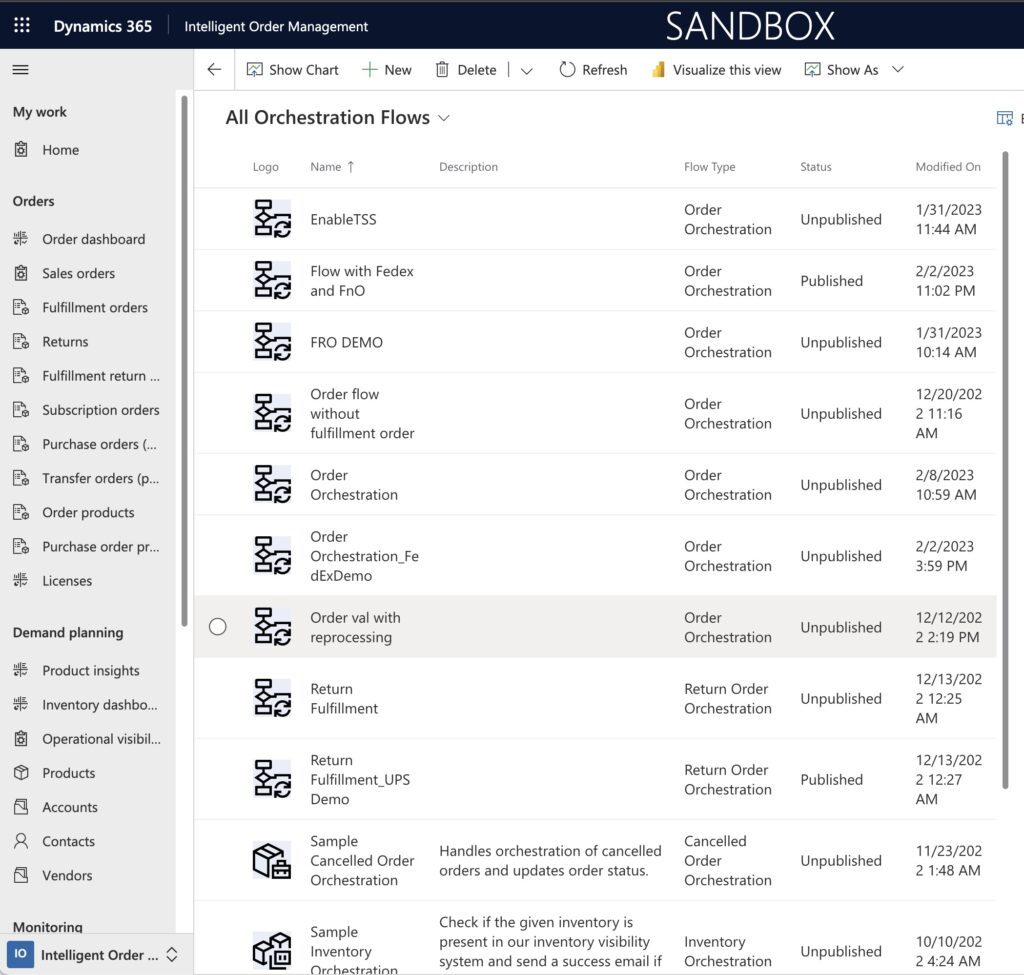
Customers can leverage the orchestration platform to consume and orchestrate business processes based on these order scenarios. Order preferences can be configured, and workflows can then be orchestrated to adapt to these configurations.
Additionally, these order attributes (where applicable) will seamlessly work with the built-in integration of Inventory Visibility. This puts the focus on allowing users to define their specific business rule while IOM takes care of the inventory integration.
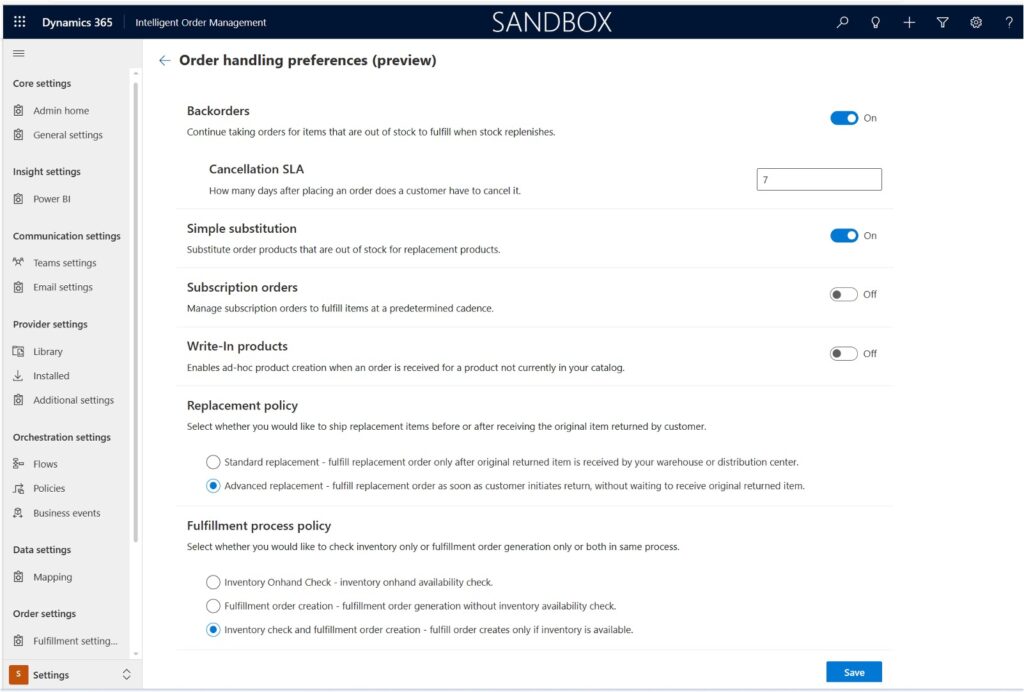
Real Time Inventory Visibility
Intelligent Order Management is one of the few Order Management systems that does not rely on a pub-sub architecture (where the source of inventory is Dynamics 365) to report Inventory levels. We provide an out-of-the-box integration via the Inventory Visibility provider.
We h made it easier and more accessible for various IOM personas like a CSR worker to query and get real-time inventory information within the IOM application.
Through improvements made with how we categorize warehouse through D365, customers can look up store inventory and further orchestrate BOPIS or Ship from Store scenarios. This information can now also be used in e-com shopping carts to provide shipping options to customers.
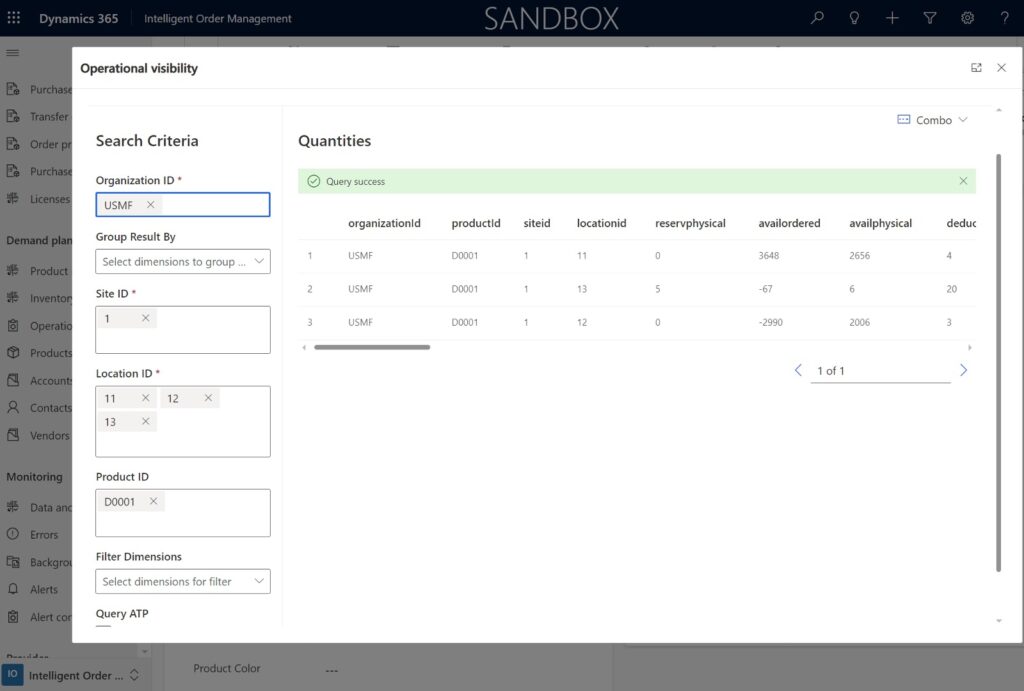
Here is an example of how we are leveraging this feature to build out carting functionality.
Error Handling
For an orchestration-based system like Intelligent Order Management which interacts with other heterogenous systems, timely and intuitive error handling is imperative.
One of the key feedbacks we had received was to make Error Handling more concise, arranged logically to reflect the key flows in IOM and to make them more intuitive. The latest release now simplifies and streamlines the Error Handling experience and provides:
- Improved error visibility across the system – giving you a single source of truth for all errors across all entities.
- Ability to navigate directly to the power automate flow that failed from the orchestration step.
- Improved surfacing of error messages that allow for quicker debugging.
Providers
Providers remain a core component of how IOM connects to other systems and ecommerce engines. Our viewpoint is biased to extensibility, and we have extended the provider ecosystem to ensure increasing coverage across the order lifecycle.
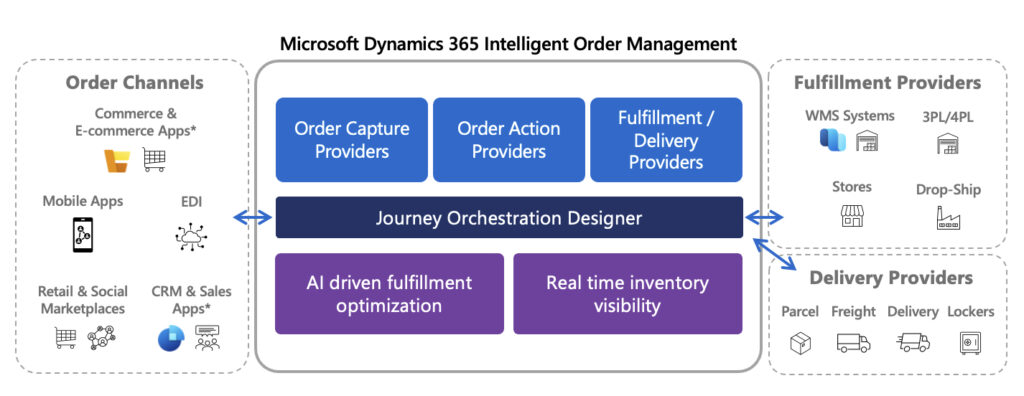
We will continue to build key providers (based on mutual agreement) on both the left and right side of IOM.
As of November, ’22 we added Amazon and Adobe Magento to the Order Channels (left side of image). We are pleased to add UPS as a Delivery Provider (right side of image). These providers now allow customers to ingest Sales Orders into IOM seamlessly. Moving forward we will extend this support via APIs for customers to avail carting features this will be e-com platform agnostic.
The goal is to optimize time to value for our customers who don’t need to build, maintain, extend, support, and scale these integrations.
Learn more
Read the product documentation:
- Inventory Visibility Add-in overview Supply Chain Management | Dynamics 365 | Microsoft Learn
- Inventory Visibility inventory allocation Supply Chain Management | Dynamics 365 | Microsoft Learn
Not yet a Supply Chain Management customer? Take a guided tour.
The post Leverage the latest Intelligent Order Management features to accelerate your e-commerce business appeared first on Microsoft Dynamics 365 Blog.
Brought to you by Dr. Ware, Microsoft Office 365 Silver Partner, Charleston SC.



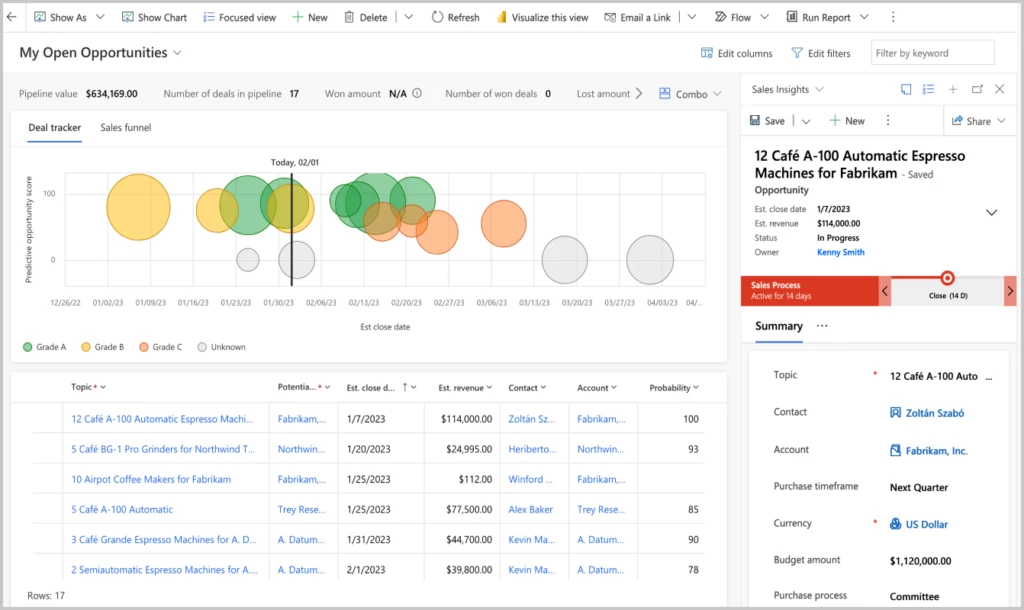



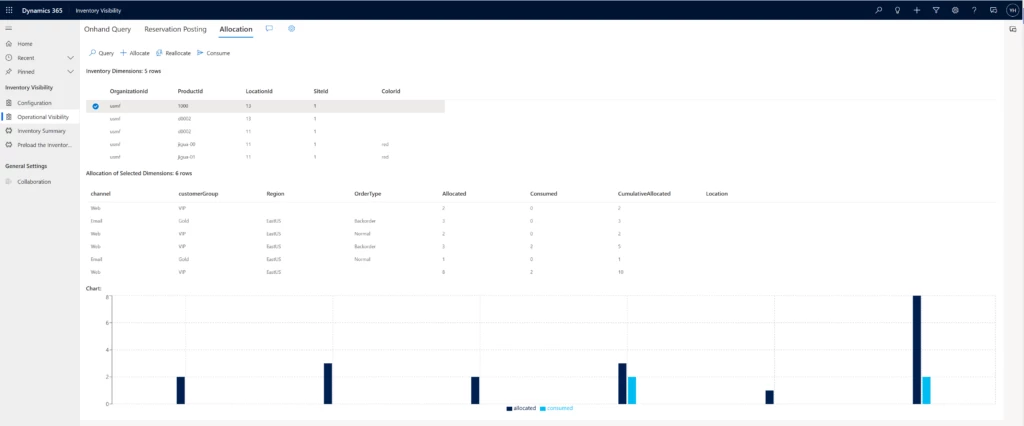

Recent Comments