We surveyed more than 500 CFOs and senior business leaders for our 2023 Future of Finance Trends Report and found that many organizations continue to struggle with lack of IT resources, overwhelmed employees, and disconnected systems. In fact, while 79 percent outlined that they were shifting to owning business model innovation and empowering transformation across the organization, 88 percent said they don’t have the IT resources or tools needed to drive operational efficiency and minimize busy work for their teams. Finance, human resources (HR), and project operations leaders need to reimagine processes to help their teams achieve more, faster.
With the 2023 release wave 1, we are delivering enhancements across Microsoft Dynamics 365 Finance, Dynamics 365 Project Operations, and Dynamics 365 Human Resources that focus on helping our customers adapt faster, work smarter, perform better, and operate more sustainably.
Adapt faster with simplified financial consolidations and close
Financial reporting and closewhether year-end, quarterly, or monthlycan be challenging for finance teams as they must quickly aggregate data from across the organization and handle the close and consolidation process on time without compromising accuracy. With these latest updates to Microsoft Dynamics 365, we are further streamlining the close process while improving speed and accuracy, enabling organizations to adapt faster to changes.
Improved speed and accuracy
With these latest updates, we’re providing new features that take the hassle out of recording certain types of transactions, improving speed and accuracy.
Changes in exchange rates cause the book value of open transactions in foreign currencies to vary over time. Recording these fluctuations accurately at a granular level is incredibly important, yet it’s difficult in practice. Our updated currency revaluation posting profile enables finance teams to post currency revaluation adjustments per currency and module. Accounts payable and accounts receivable subledgers are updated automatically to reflect the unrealized gain or loss, helping to ensure these adjustments are accurately recorded.
Similarly, determining how certain transactions, such as the disposal of a fixed asset as a scrap, should be recorded can be complicated. Elimination of these transactions affects balance sheet accounts, such as acquisition adjustment, depreciation adjustment, revaluation, and write-up and write-down accounts, so recording these adjustments accurately is incredibly important. These latest updates provide options that allow you to determine the posting details of fixed asset disposal scrap/sale based on your business needs.
More granular tracking and reporting
While businesses need to quickly consolidate financial data to close their books, it is also essential that they have sufficient granularity in their reporting to provide finance leaders with the visibility they need to drive strategic decisions.
After transactions are posted, it’s common for organizations to require visibility into subledger data so that certain transactions can be analyzed. With this update, we are including new ways to define financial tags. Financial tags let organizations track user-defined fields on accounting entries posted to the general ledger. Financial tags can also be used to track the subledger data and are now available for matching within ledger settlement, reducing the number of transactions to be manually matched.
In addition to supporting new financial tags, we’re also improving how vendor and customer payments are recorded to the bank subledger. This feature allows an organization to post vendor and customer payments in separate vouchers but update the bank account in summary to match the bank statement, making reconciliation easier and ensuring smoother bank reconciliation.
Accelerate global expansion and operations
As companies look to better manage the complexities of international operations, globalization studio enhances the globalization capabilities for numerous countries’ new laws around reporting. With this latest update, we are bringing new capabilities to help make it easier for companies working in certain parts of the European Union (EU), Latin America (LATAM), and Asia Pacific area (APAC).
These updates include the extension of multiple tax ID reporting to more EU countries, which helps ensure accurate tax numbers for transactions, streamline compliance, and raise operational efficiency for global companies. We’re also expanding out-of-the-box regulatory compliance coverage to additional LATAM countries, including Chile, Costa Rica, Nicaragua, Panama, Paraguay, Colombia, and Uruguay. By providing localized solutions, Dynamics 365 Finance users can confidently navigate the regulatory landscape, reduce compliance risks, and fortify their operational efficiency across multiple LATAM countries.
Work smarter with automation that minimizes repetitive tasks and data entry
For many companies, financial processes still involve many manual and repetitive tasks, which require a large number of resources and take finance leaders away from more strategic work. According to our 2023 Future of Finance Trends Report, 88 percent of financial leaders feel they are primarily responsible for transactional functions, such as creating financial reports, as opposed to the more strategic functions of running a business, like advising on innovations. Similarly, 88 percent of finance leaders reported not having the automation tools they need to automate repetitive tasks (for example, digital invoicing software and online payroll) and free up their time for more innovative work. With this latest release, we’ve added new capabilities to help finance teams work smarter by using automation to minimize manual and repetitive tasks.
Streamline invoicing to reduce the time from procure to pay
Processing vendor invoices is a manual and repetitive task in every organization. Not only is this process resource intensiverequiring a high volume of document processingit is also ripe for human error.
By digitizing and automating invoicing, businesses can save time and reduce errors. Dynamics 365 Finance includes accounts payable automation with invoice capture to provide continuous AI-driven automation with reading and recognition of vendor invoices. With this release, we added additional capabilities for non-purchase order (PO) invoices and the vendor invoice journal. We’ve also enhanced the invoice process with the ability to process free text invoices faster and invoice automation that enables the processing of vendor invoices during import, all of which save time and effort while helping to improve accuracy. This eliminates the need for additional background processing and frees accounts payable staff to focus their efforts on exceptions.
Improve processes
Working smarter as a company requires integrating systems of record to provide greater visibility and continuity across the organization. With this update, we have added some key integrations that will make it easier for companies to operate strategically.
In this update, we’ve enabled resource management integration. By significantly streamlining the project resourcing process for organizations by consolidating employee data, resource managers can swiftly identify and allocate suitable resources based on skills, certificates, and availability. We’ve also enabled learning management integration, which offers users a centralized view of training data and other employee information, streamlining workforce development, boosting productivity, and fostering a more informed decision-making process.
Simplify manual processes
Organizations are often burdened by manual tasks, which draw valuable resources and are prone to error. For those tasks that require manual inputs, making those experiences as simple and intuitive as possible is critical.
One such experience is time entry. We’ve taken steps to modernize the user experience for time entry in Dynamics 365 Project Operations, making it more efficient and user-friendly. The modernized interface optimizes usability, accessibility, and extensibility, allowing consultants to enter time more effectively and accurately.
Perform better with enhanced business performance analytics
As finance leaders continue to take on more strategic responsibilities with organizations, the need for high-quality data and insights is increasingly important. Yet getting this visibility across the organization remains a challenge for many businesses. The new Dynamics 365 features significantly improve business performance analytics.
Turn data into insights
To be successful, business leaders don’t just need data; they need actionable insights that help drive corporate strategy. New record to report and procure to pay data models will provide financial and non-financial data and metadata into Microsoft Dataverse and transform it into analytical tables. Structuring this complex data provides a single data source for reporting, allowing users to build well-defined and readily available relationships between ledger, subledger, and source documents from multiple systems.
The new reporting hub and base reports on data governance, as well as row-level and role-level security. These features help finance teams quickly locate, edit, and share relevant reports by business process easily and quicklyhelping to put insights into action.
Advanced data gets enhanced security
Security is paramount for financial data. We’re furthering our investment in security by providing additional security controls in Dynamics 365 Finance. Business performance analytics provides row-level and role-level security capabilities to multiple users in your organization’s finance and accounting teams, as well as to the staff in other departments. This helps ensure that reports are only seen by those with appropriate permission.
When paired with the extensibility of the data model, users can be set up to view reports by dimension and legal entity. This lets teams create refreshable, prewritten reports that can be distributed beyond the finance organization, making it easier and safer to circulate data.
Making it easier to navigate taxes
Streamline tax calculation and reporting processes for import/export businesses through direct currency conversions and localized support for Indian taxation. Additionally, you can simplify interoperation with tax solution ISVs, enabling efficient management of complex tax rates across multiple jurisdictions. The withhold tax calculation during invoicing also helps customers meet their compliance obligations, reducing manual effort for businesses operating in countries with specific tax requirements.
By integrating these features into a single comprehensive solution, businesses can achieve greater accuracy in tax declarations, seamless integration between project management and accounting modules, and improved tax management across various jurisdictions. These capabilities ultimately help organizations drive efficiency, fulfill legal compliance, and make better decisions, allowing businesses to thrive in an increasingly globalized market.
Operate more sustainably
We are introducing new features aimed at helping businesses improve traceability tied to sustainability by utilizing the power of automation, digitization, and compliance with evolving global regulations. These features include archiving data and electronic invoicing services for various countries. Implementing these solutions can help organizations reduce power usage, improve efficiency, and comply with local and international regulations.
Reduce data storage energy expenditures
The archive data feature allows companies to save storage space and improve performance by reducing the data set they work against. This enables organizations to archive data consistently and securely while still allowing for reporting and analysis of historical data through standard reporting.
Eliminate paper waste
Electronic invoicing services support the move towards a paperless environment by helping companies automate the entire invoicing process. By eliminating the need for physical paperwork, electronic invoicing reduces paper waste. This newest release offers electronic invoicing services for France, Poland, and Japan.
Additionally, the global e-invoicing feature addresses the growing market driven by tax digitization and invoice automation. By interoperating with government services and intermediate-certified operators, the global e-invoicing feature helps businesses efficiently exchange electronic invoice documents with tax authorities and other businesses.
Try out the capabilities
Many users started testing the new features in an early access period starting January 30, 2023. This allowed users and partners to validate the latest features in a non-production environment. For those already in an early access non-production environment, these new features will be automatically enabled with the April 2023 upgrades.
Watch this YouTube video to learn more about these updates.
Dynamics 365 release planner
See the new features for Dynamics 365 Finance and Project Operations
The post 2023 wave 1 releases AI, automation, and analytics in Microsoft Dynamics 365 Finance and Project Operations appeared first on Microsoft Dynamics 365 Blog.
Brought to you by Dr. Ware, Microsoft Office 365 Silver Partner, Charleston SC.


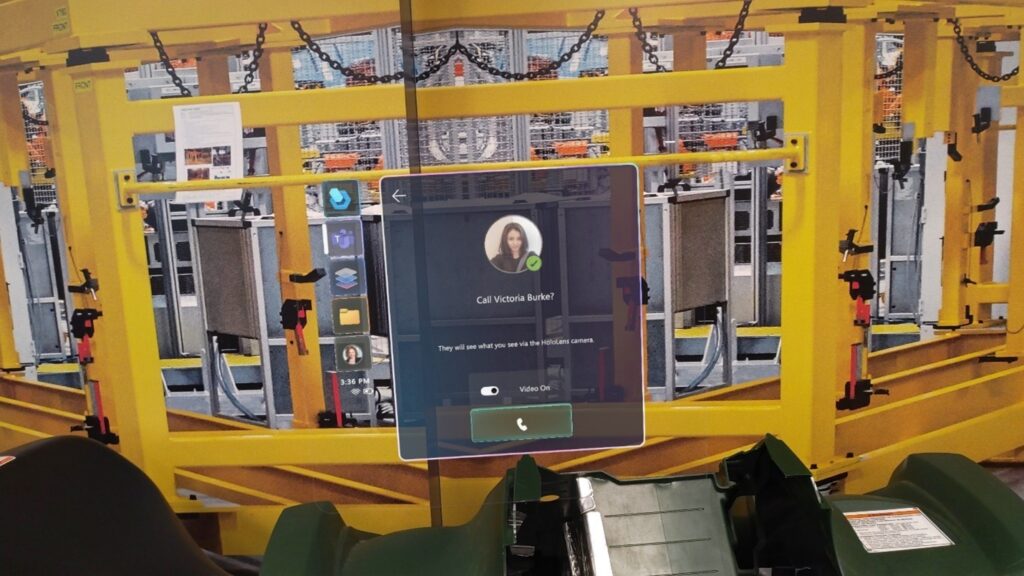

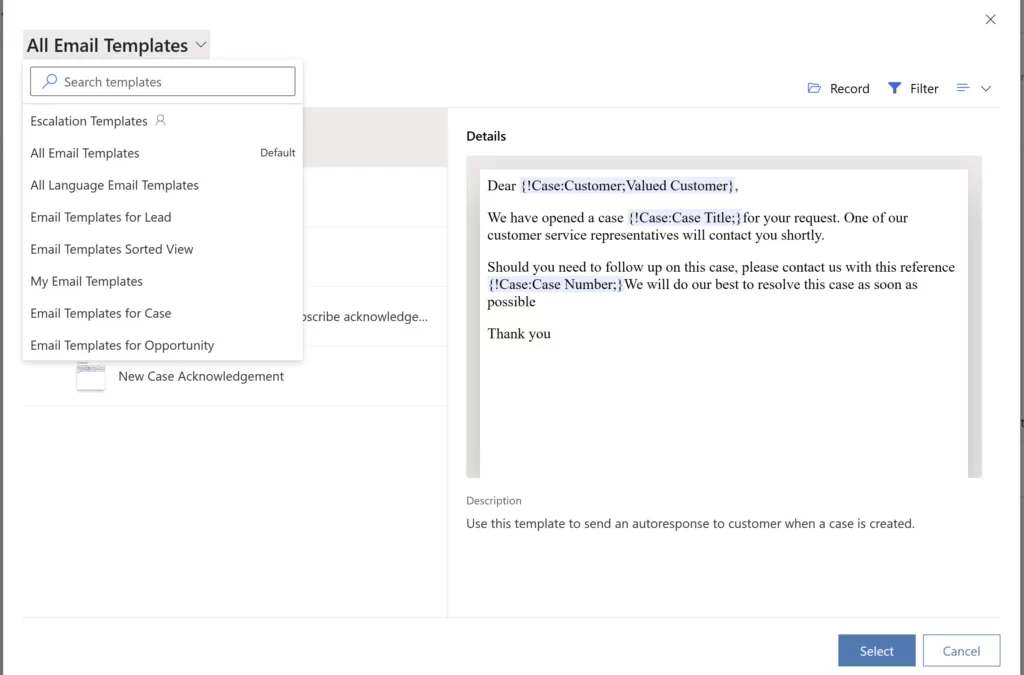
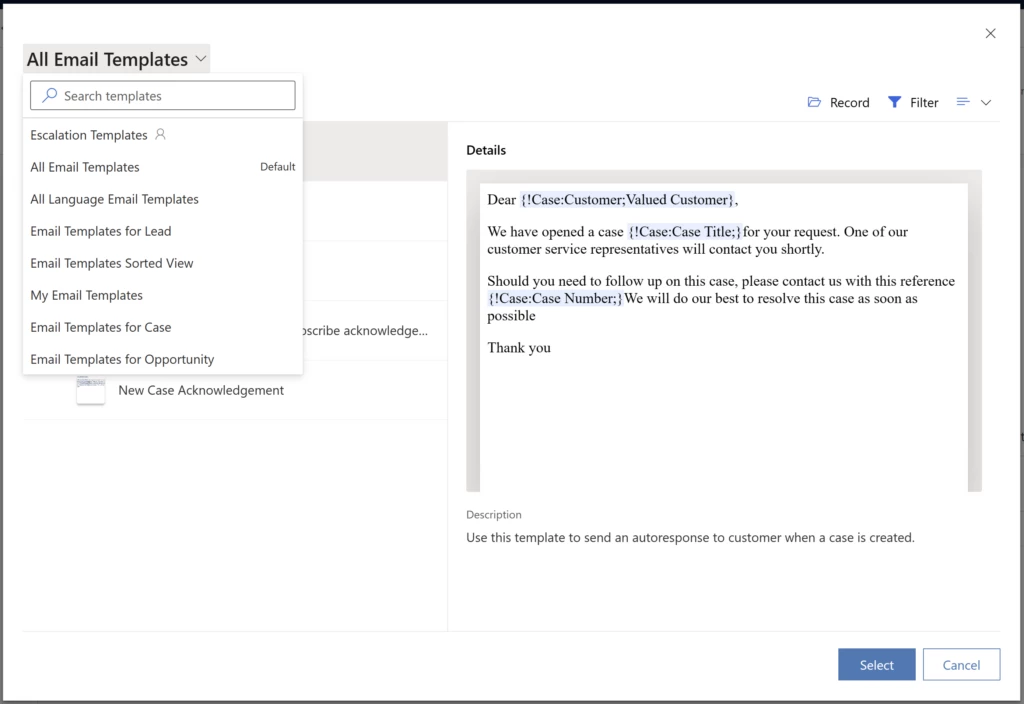
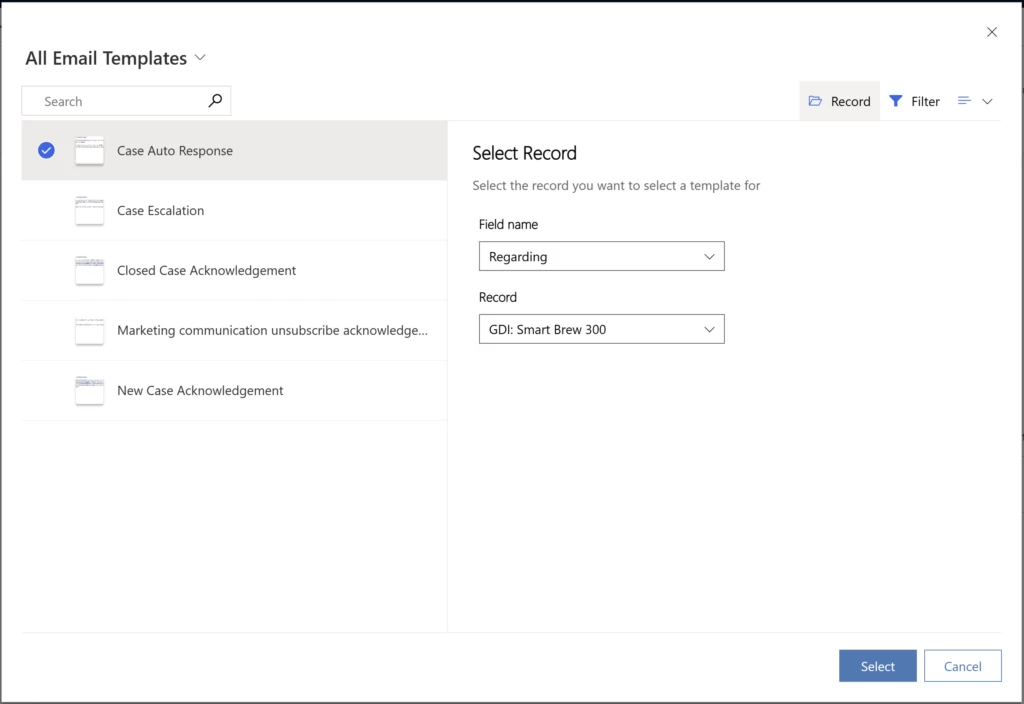
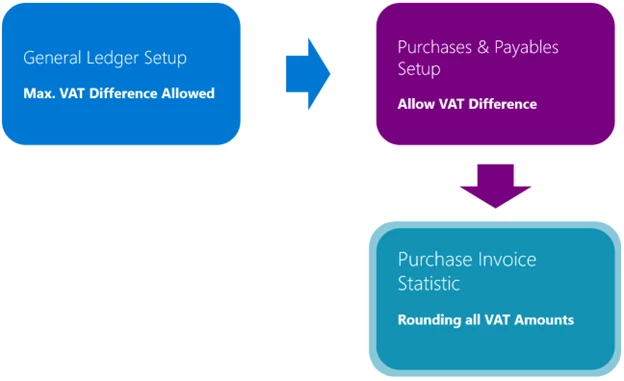
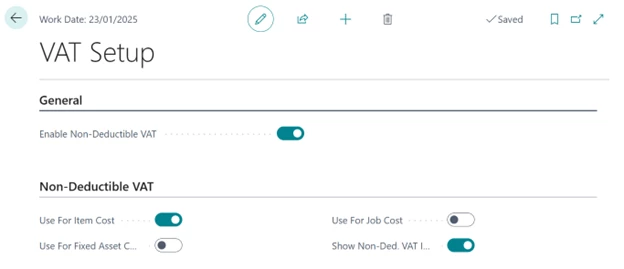
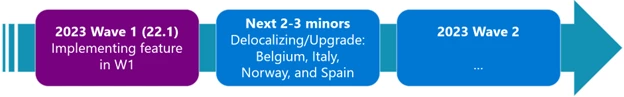




Recent Comments