
Boosting Productivity: Unleashing the Power of Dynamics 365 for Prospect-to-Cash Efficiency
This article is contributed. See the original author and article here.
Introduction
Companies seek efficiency in their customer engagement activities. Front office salespeople, traveling sales representatives, account managers, and others need to engage efficiently with customers while using Dynamics 365 Sales without spending time to ensure that data flows efficiently between their front-office work environment and the Dynamics 365 Supply Chain Management back-office environment. True end-to-end process integration must work seamlessly across applications, using an integrated process flow from quotation to invoice, to help businesses drive efficiencies in their sales and fulfilment processes, improve accuracy, and reduce lead times.
We are excited to announce the general availability of a set of new features and capabilities that will enhance the efficiency of the prospect-to-cash integration between Dynamics 365 Sales and Dynamics 365 Supply Chain Management. These additions to the prospect-to-cash integration aim to improve efficiency and cover several new features in Dynamics 365 Supply Chain Management 10.0.34, as well as a new Dual-write Supply Chain solution version 2.3.4.203.
This new feature set enables businesses to achieve true end-to-end process support and unlock various benefits. In this blog post, we will briefly showcase and explain the advantages that companies can gain by leveraging this feature set in an integrated scenario between Dynamics 365 Sales and Dynamics 365 Supply Chain Management.
Integrate Sales Quotation Lifecycle
Sales quotations can be created and processed throughout their lifecycle in both Dynamics 365 Sales and Dynamics 365 SCM. It is crucial that when a sales quotation is processed in one application, it is accurately reflected in the other application. Let’s consider a scenario where Dynamics 365 Sales serves as the CRM application. Salespeople utilize Dynamics 365 Sales to create, edit, collaborate on, and communicate sales quotations with customers. From a back-office perspective, it is essential for these sales quotations to be visible in Dynamics 365 SCM. This visibility allows for insights into expected demand, supporting back-office supply planning.
Furthermore, it is equally important for these sales quotations to be accessible in Dynamics 365 SCM to enable collaboration between back-office staff and front-office salespeople. This collaboration enhances sales quotations by incorporating necessary information that only back-office staff possess insights into. Lastly, but certainly not least, it is critical that when a sales quotation is activated and communicated to the customer by the front-office, this event triggers the appropriate quotation update in Dynamics 365 SCM.
With our new feature set, we now allow for such an integrated scenario with fewer touch points, better efficiency, and improved transparency.
Key benefits of this feature include:
End-to-end quotation lifecycle integration:
The sales quotation process can be initiated in either Dynamics 365 Sales or Dynamics 365 SCM and completed in either application, ensuring that changes and lifecycle updates seamlessly flow between both applications. This eliminates the need for manual duplication of sales quotation data and processing.
Unambiguous and transparent quotation lifecycle processing:
With the introduction of new concepts of origin and ownership, it is always clear and transparent which application is responsible for processing the sales quotation. This eliminates human errors in the quotation process.
Reduced cost of ownership:
The end-to-end lifecycle integration is supported without the need for customizations, resulting in reduced costs of ownership.
The integrated sales quotation lifecycle is supported by Dual-write Supply Chain solution version 2.3.4.203 and the following Dynamics 365 SCM 10.0.34 features: Integrate Sales Quotation lifecycle with Dynamics 365 Sales, Copy Supply Chain Management sales quotation data to sales orders synced from Dynamics 365 Sales, Set default ownership for sales quotations when integrated with Dynamics 365 Sales.
To learn more about these features, follow the link:
Integrate Pricing
Before the release of Dual-write Supply Chain solution version 2.3.4.203, in conjunction with Dynamics 365 SCM 10.0.34, the recommended method for integrating pricing between the two applications was to configure Dynamics 365 Sales to utilize the system price calculation. This setup, coupled with the synchronization of totals and subtotals from Dynamics 365 SCM to Dynamics 365 Sales, along with the utilization of price quote and price order actions in Dynamics 365 Sales, as well as the implementation of manual discounts in Dynamics 365 Sales, could lead to a loss of transparency. This lack of transparency pertains to identifying which application controls and calculates the monetary values associated with sales quotations and sales orders, including prices, discounts, subtotals, and totals.
In Dynamics 365 SCM 10.0.34, we introduce two features to simplify and enhance transparency in calculations related to price, discount, subtotal, and total when integrating with Dynamics 365 Sales. The first feature is to designate Supply Chain Management as the price master when integrated with Dynamics 365 Sales. The second feature enables the calculation and pushing of prices, discounts, and totals specifically for selective sales orders and sales quotations when integrated with Dynamics 365 Sales.
Key benefits of these features include:
- Calculations for extended amounts, summary amounts, subtotals, and totals for sales quotations and sales orders are not performed in Dynamics 365 Sales; All calculated monetary fields are calculated in and synchronized from Supply Chain Management.
- Front-office salespeople can now, if authorized, manually apply a discount from Dynamics 365 Sales which is fully integrated with discounts in Dynamics 365 SCM.
- Back-office staff can now calculate and push, whenever needed, all price and discount related updates for one or more sales quotation and sales orders from Dynamics 365 SCM to Dynamics 365 Sales.
To learn more about these features, follow the link:
Asynchronous or synchronous processing of events
Front-office salespeople using Dynamics 365 Sales need to work efficiently on quotations and sales orders without unnecessary wait times. They also need to maintain efficiency when Dynamics 365 Sales is integrated with Dynamics 365 SCM. The same applies to back-office staff working on quotations and sales orders in Dynamics 365 SCM. Achieving a smooth user experience and efficiency in these tasks heavily relies on asynchronous processing of events.
Asynchronous processing of Sales-integrated events allows events to be processed asynchronously in Dynamics 365 SCM using the message processor framework. This approach significantly enhances the user experience and performance of sales order and sales quotation integration in various use cases.
- Front-office salespeople in Dynamics 365 Sales activates a quotation. This event will update the Sales Quotation in Dynamics 365 SCM to Sent and create a quotation journal.
- Front-office salespeople in Dynamics 365 Sales creates an order from a sales quotation won. This event will update the Sales Quotation in Dynamics 365 SCM to Won, create a quotation confirmation journal, link the resulting sales order with the sales quotation, and, if setup, copy sales quotation data from the Dynamics 365 SCM sales quotation to the Dynamics 365 SCM sales order, and synchronize the changes to the sales order in Dynamics 365 Sales.
- Back-office staff in Dynamics 365 SCM recalculates and pushes prices and totals for one or more sales quotations and sales orders to Dynamics 365 Sales
Key benefits of this feature include:
- The user experience of front-office salespeople in Dynamics 365 Sales will not be impacted any additional time it may take to process integration related events.
- Companies can flexibly decide which events to be processed synchronously and which to be processed asynchronously to provide the optimum user experience.
- Improved system performance which will have a positive impact on user experience in both applications.
To learn more about this feature and Supply Chain at Microsoft, click below:
Feature Insights:
Supply Chain at Microsoft
Take a tour – Supply Chain Management | Microsoft Dynamics 365
We’re excited to launch Free Trial | Microsoft Supply Chain Center Preview , which harnesses generative AI to assist Supply Chain managers in real-time communication with suppliers regarding specific news
The post Boosting Productivity: Unleashing the Power of Dynamics 365 for Prospect-to-Cash Efficiency appeared first on Microsoft Dynamics 365 Blog.
Brought to you by Dr. Ware, Microsoft Office 365 Silver Partner, Charleston SC.

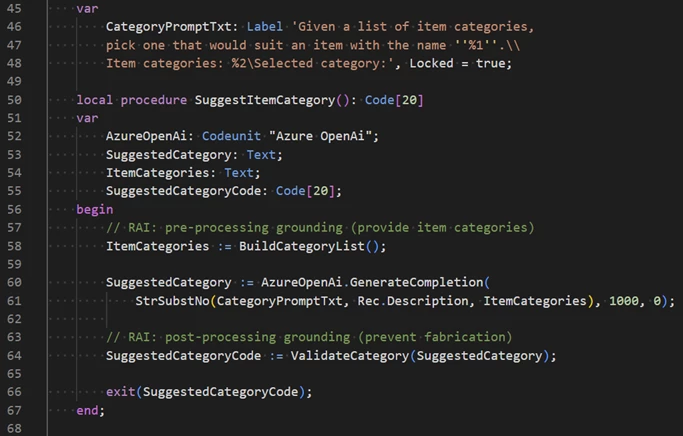
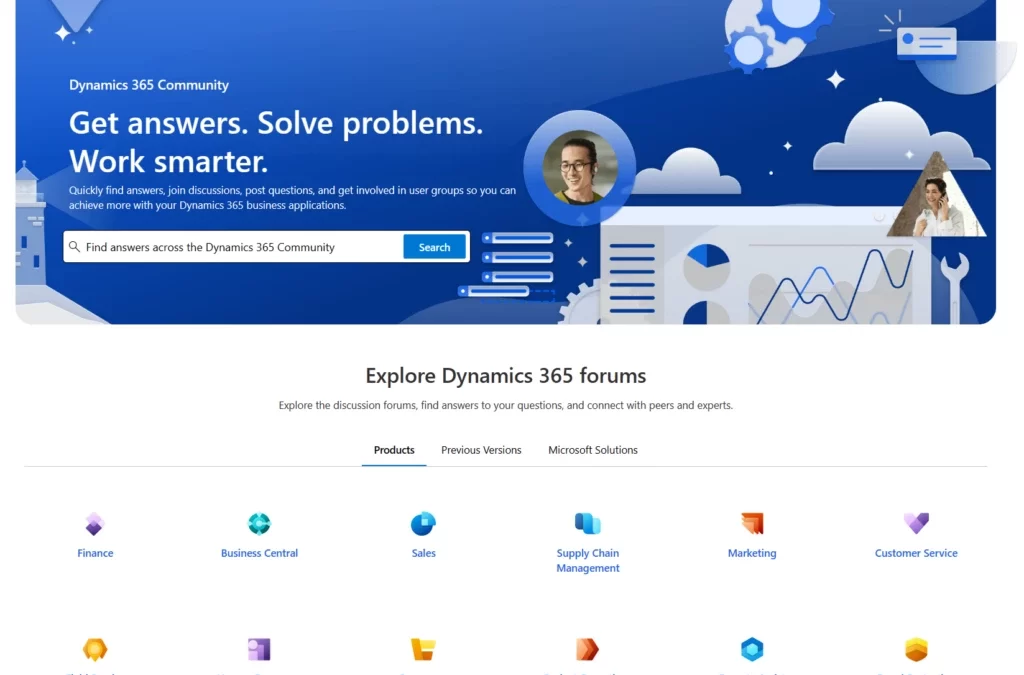
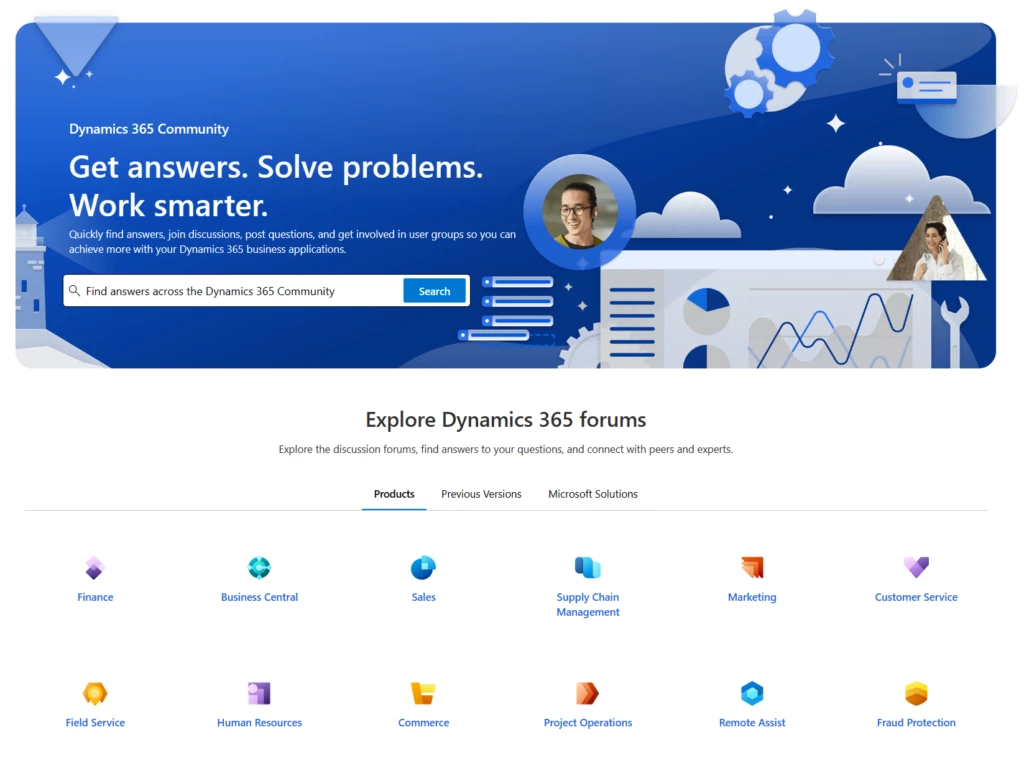
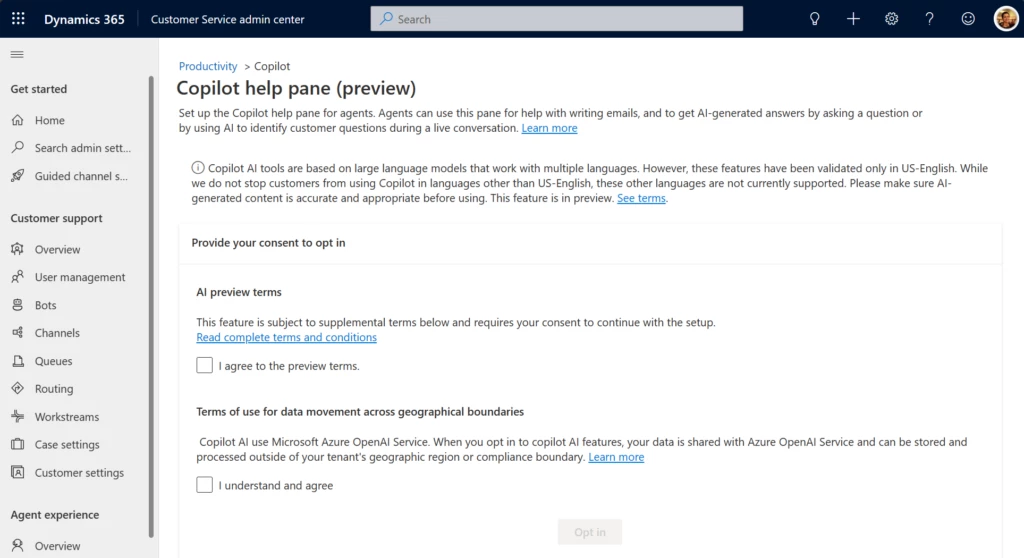
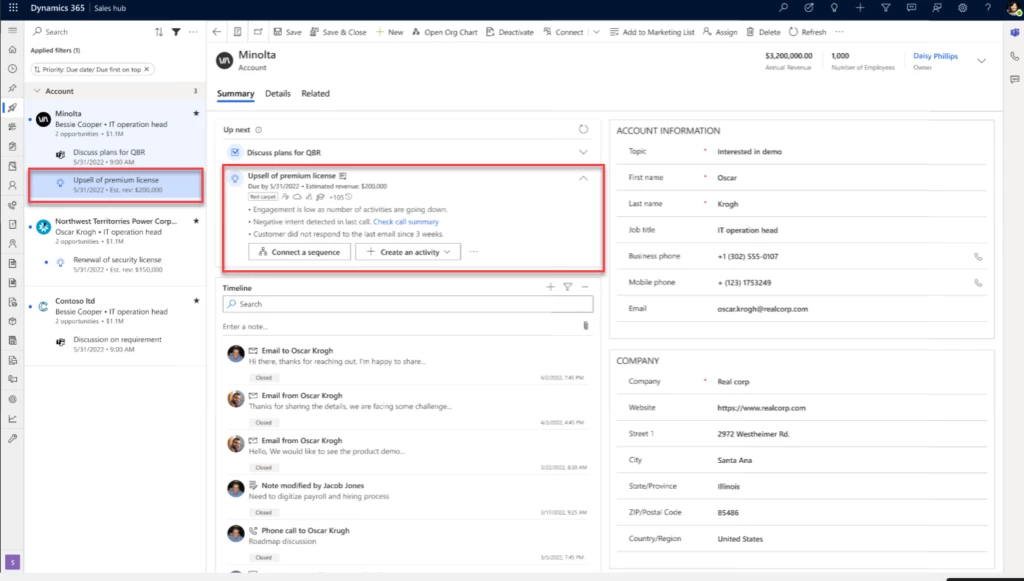
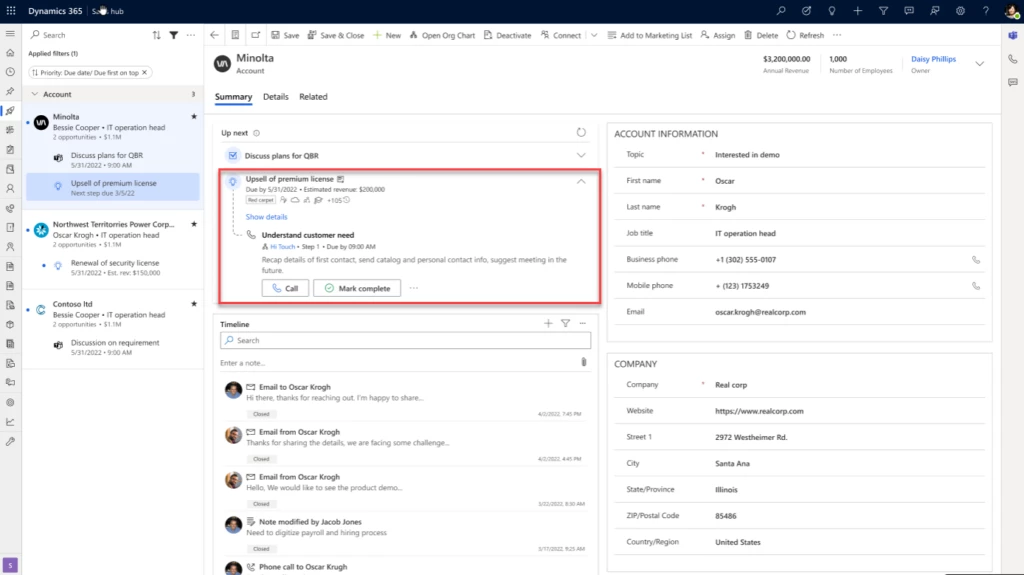
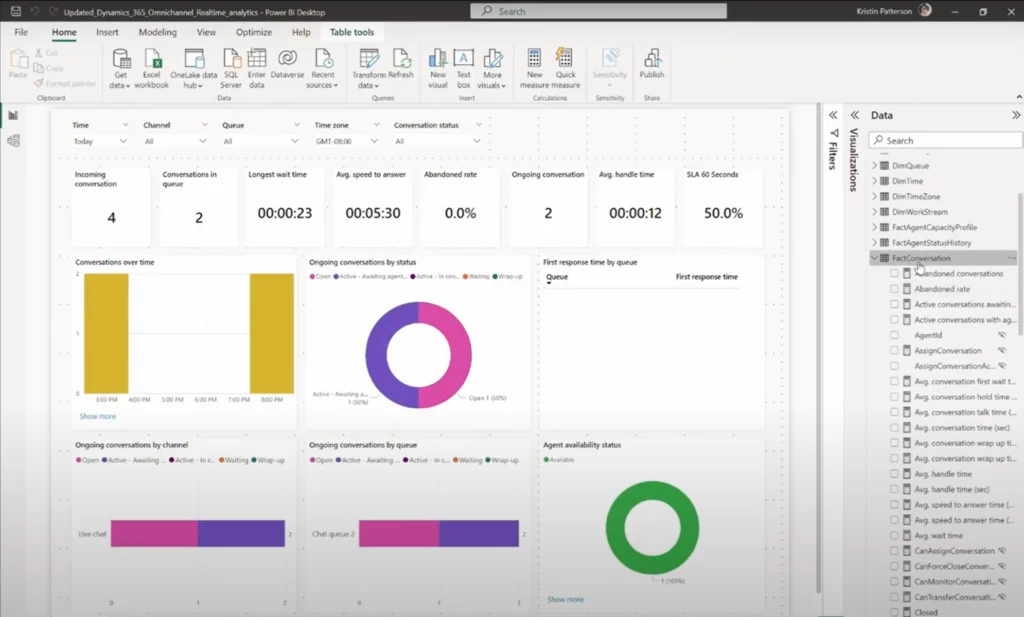

Recent Comments