
Accelerate implementations with the expanded FastTrack for Dynamics 365
This article is contributed. See the original author and article here.
Today, more than ever, your organization needs to adapt to changing business conditions with incredible speed and efficacy. Whether you’re shifting to digital sales or streamlining your supply chain, Dynamics 365 plays a pivotal role in digital transformation initiatives by bringing customers and business priorities together with the next generation of CRM and ERP applications.
Underpinning many of these successful initiatives is FastTrack for Dynamics 365, a Microsoft engineering powered customer success program that enables organizations to accelerate Dynamics 365 implementations and go live with confidence.
Available at no incremental cost to our customers, FastTrack for Dynamics 365 features learnings and experiences from over 3,000 cloud deployments through Success by Design, the prescriptive guidance (approaches and recommended practices) for designing, building, and deploying a Dynamics 365 solution. It’s no surprise that the program predictably delivers a measurable impact for our customers and partners.
“Intimidator is implementing a full range of ERP capabilities within Dynamics 365. With FastTrack, we were able get the help we needed to go from zero tech to state-of-the-art tech faster than we ever imagined.”Tim Gryder, Project Manager and System Administrator, Intimidator 4×4 Utility Vehicles
To enable more organizations to benefit from the program, we’re expanding and enhancing the FastTrack for Dynamics 365 program. Effective January 1, 2021, the updated program will serve more customers with a streamlined, partner-aligned execution and nomination model.
Expanded to serve more customers
Previously limited to customers with an annual Dynamics 365 investment of $300,000 or more, the program will now serve customers with a lowered minimum annual Dynamics 365 investment of $100,000 as well as provide new self-serve resources for all.
Customers who invest between $100,000 and $300,000 on Dynamics 365 on an annual basis can now, in partnership with a qualified implementing partner, take advantage of Success by Design as well as benefit from the assurance that Microsoft engineering is monitoring and engaging as needed throughout the implementation.
FastTrack for Dynamics 365 continues to offer the full privileges of the program, which includes a comprehensive set of Microsoft-governed implementation reviews and assistance by a designated Microsoft solutions architect, to customers who invest $300,000 or more on Dynamics 365 on an annual basis.
For all customers, particularly those in the early stages of their adoption of Dynamics 365 with an annual investment of less than $100,000, self-serve FastTrack resources are available, which include on-demand Success by Design training, product TechTalks, and go-live readiness for select Dynamics 365 applications.
Streamlined partner-aligned execution and nomination
Partners have traditionally been a cornerstone for delivering FastTrack for Dynamics 365-related services. Given the importance of partners in ensuring customer success, the program will now exclusively be delivered in collaboration with qualified Microsoft partners. Therefore, customers who wish to benefit from the program must work directly with a qualified partner.
To qualify, partners who implement FastTrack for Dynamics 365 must have Gold or Silver status in the Cloud Business Applications competency and must complete Success by Design live training and on-demand Microsoft Learn path. Standardizing and accelerating partner competency ensures that our customers predictably receive a high-quality experience in accelerating their Dynamics 365 implementations with FastTrack.
In addition, qualified partners are now empowered to directly nominate eligible customersthose with an annual spend of $100,000 or morefor FastTrack for Dynamics 365. The new unified customer nomination process for partners and Microsoft ensures that eligible customers can be more efficiently identified and served.
Learn more and get started
We value the trust and investment that our customers put into Dynamics 365 and FastTrack for Dynamics 365 program. The program changes referenced reflect the continued commitment by Microsoft to ensure customer success while strengthening our collaboration with partners.
You are invited to learn more about the guidance on implementation, best practices, and tools offered by FastTrack for Dynamics 365, and connect with your Microsoft account team or partner to discuss how you can take advantage of the FastTrack for Dynamics 365 program.
The post Accelerate implementations with the expanded FastTrack for Dynamics 365 appeared first on Microsoft Dynamics 365 Blog.
Brought to you by Dr. Ware, Microsoft Office 365 Silver Partner, Charleston SC.

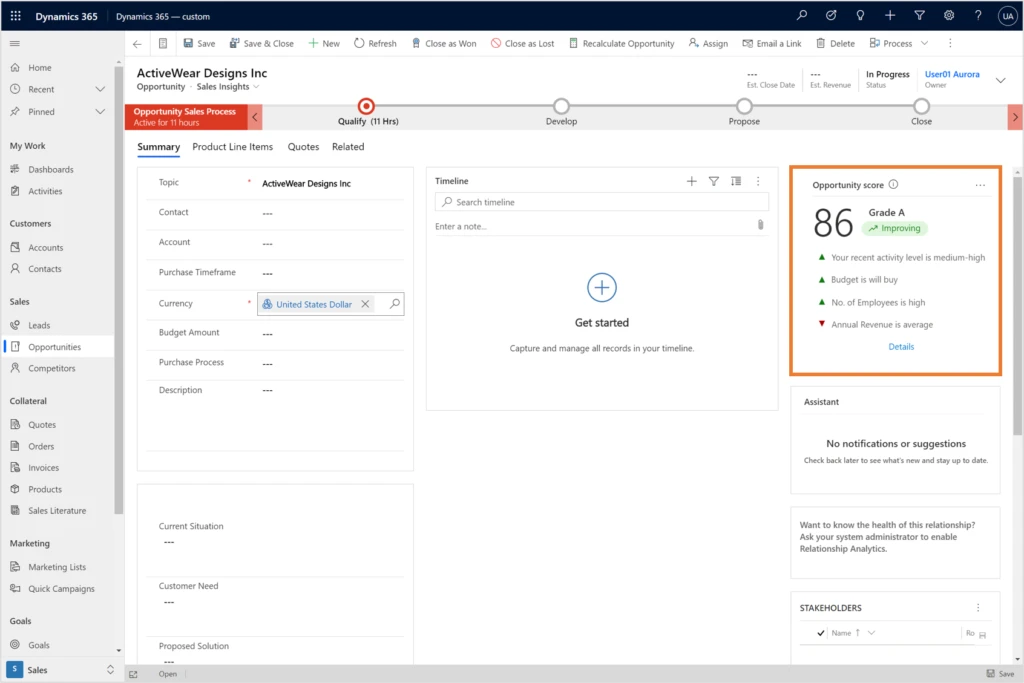
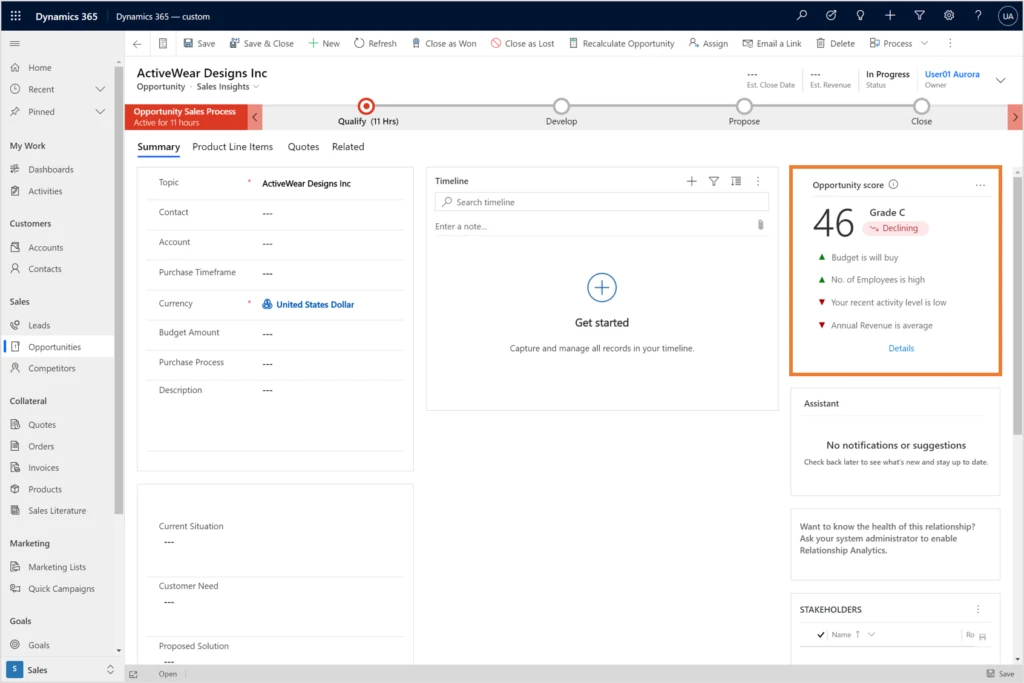




Recent Comments