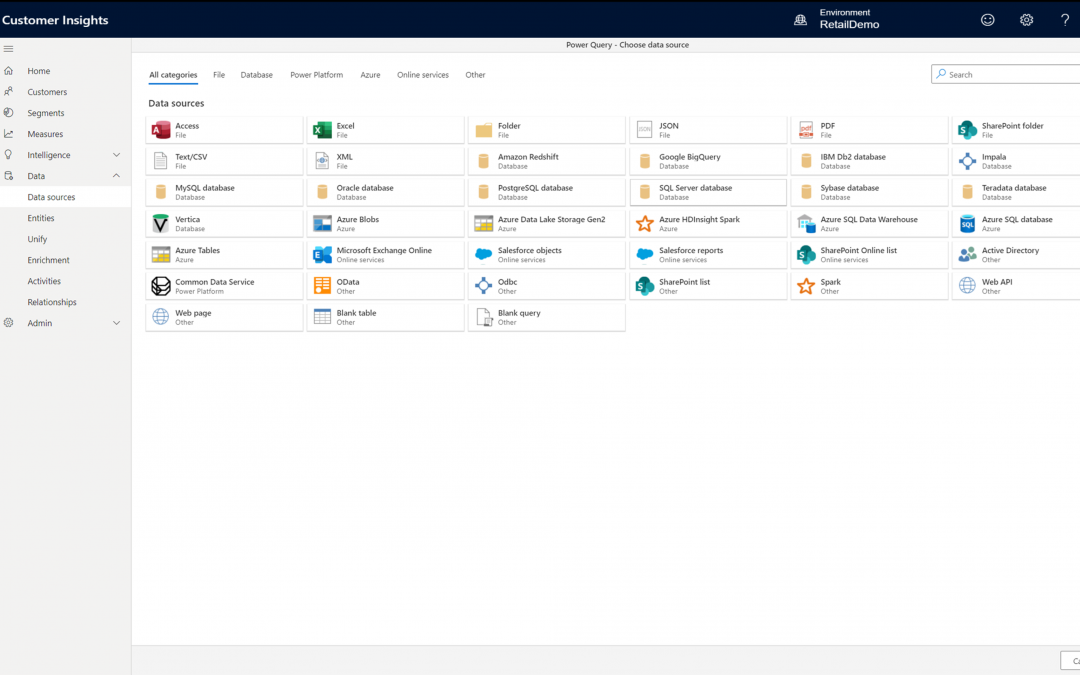
Unify ecosystem-wide data with a flexible customer data platform
This article is contributed. See the original author and article here.
In today’s digital economy, delivering an exceptional customer experience across every touchpoint has quickly become a competitive differentiator. Most organizations realize if they hope to remain successful they must effectively leverage the vast amounts of data available to them in order to support the personalized engagement that customers expect. According to McKinsey, organizations that harness customer data for insights can achieve revenue gains of 5 to 10 percent and reduce costs by 15 to 25 percent within two or three years. Yet, with the numerous applications and systems organizations use across multiple lines of business, it can be challenging enough to unify all of this data to gain a single source of truth and insights, let alone make those insights actionable.
Microsoft Dynamics 365 Customer Insights is a customer data platform (CDP) built to help organizations do just that. Connecting seamlessly to systems of engagement across lines of business and vendors, Dynamics 365 Customer Insights offers data activation on your own termsadding value and complementing your existing investments. Moreover, it allows data to flow both waysfirst ingesting and interpreting all of the data from your various systems, applying artificial intelligence (AI) to derive insights, and then activating those insights directly to the line of business applications that enable action.
Data ingestion and unification
Dynamics 365 Customer Insights reduces the time it takes to collect data from all your business applications, vendors, and engagement sources. Pre-built connectors simplify the process of pulling in data from first- and third-party data sources such as Microsoft Dynamics 365, Microsoft Azure SQL Database, Microsoft Azure Blob Storage, Salesforce, and SAP. The engagement insights (preview) capability in Dynamics 365 Customer Insights captures signals from websites, mobile apps, and connected products. Once the data is ingested, it’s a three-step process to map, match, and merge the data into a single, unified view of every customer.
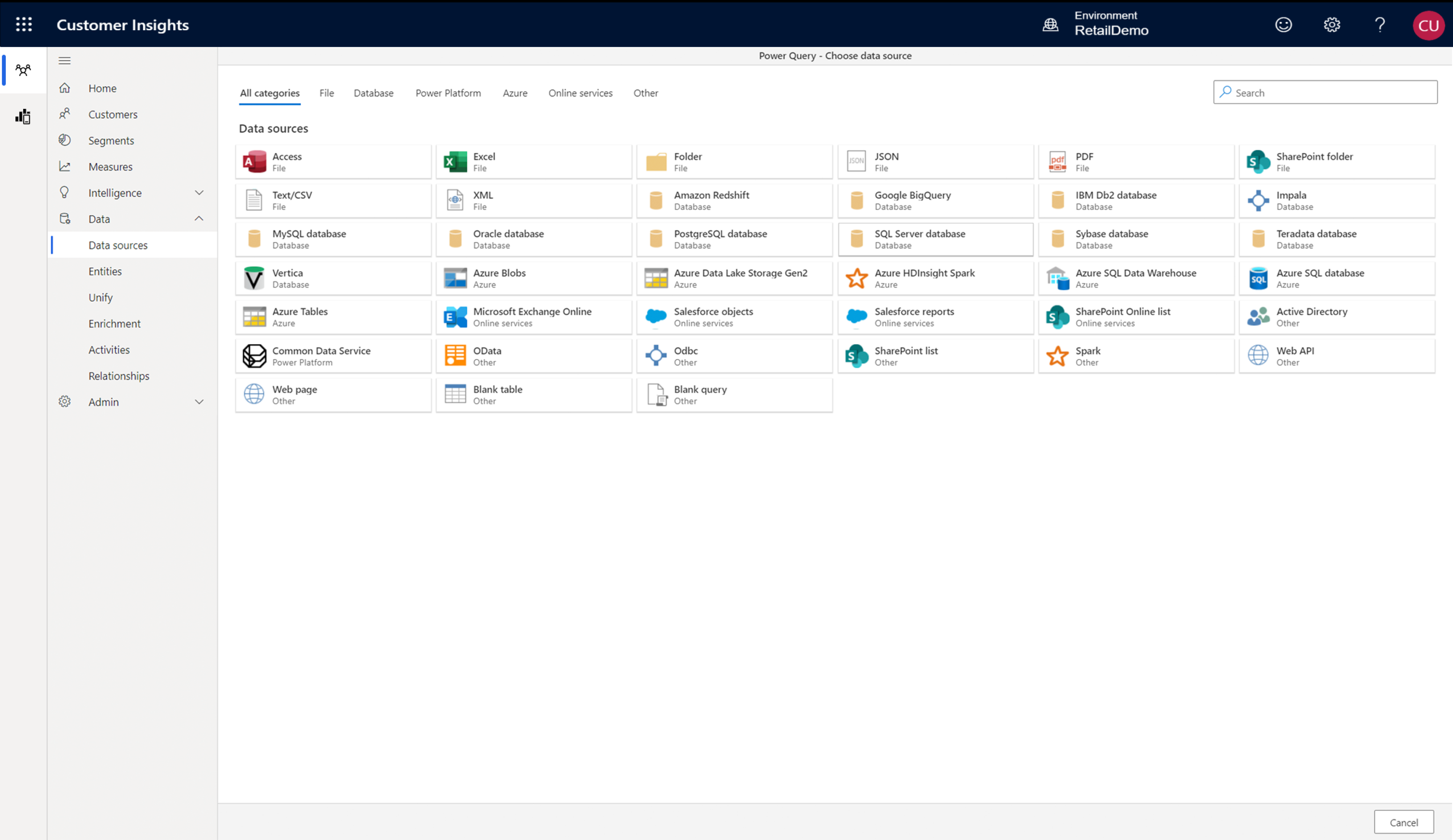
Activation across lines of business and systems of engagement
Dynamics 365 Customer Insights helps your organization surface insights directly within the applications and systems your organization uses every day to enable action across all lines of business. Export the unified profiles, measures, or segments to the applications relevant to your business. Provide your marketing team with the customer segments for targeted lead generation, enable sales team with cross-sell and upsell recommendations, and empower customer service to provide pro-active omnichannel support. A rich collection of APIs allows you to connect Dynamics 365 Customer Insights to third-party solutions or your own applications, like CRMs, email automation tools, social media platforms, POS, ERP, and more.
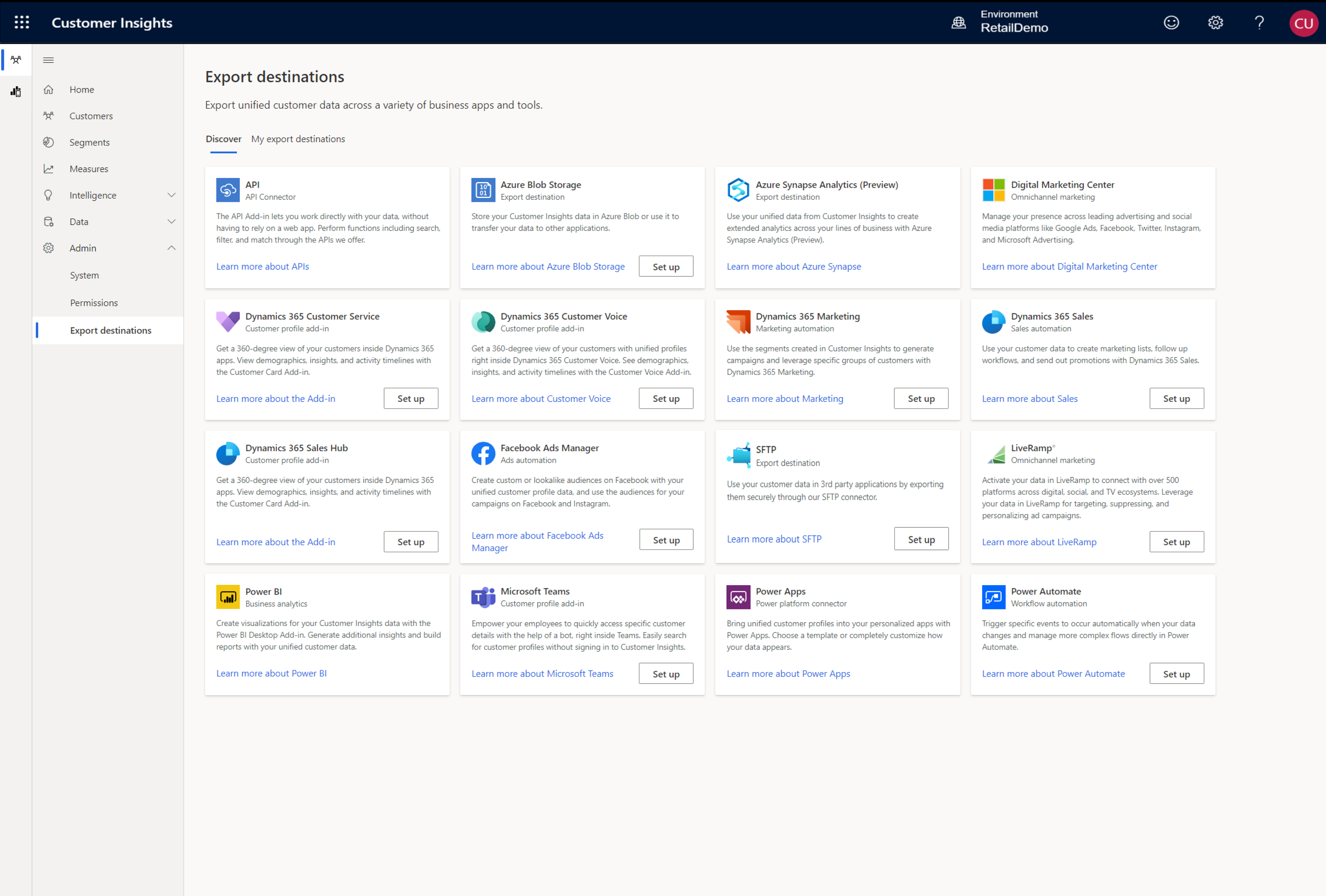
Adapt and extend
Dynamics 365 Customer Insights connects the data within your organization, but it can also scale and support your resources on demand. Pre-built connectors to Microsoft Power Platform solutions make extending even easier, providing more ways to orchestrate and personalize your unique customer journey.
- Build custom apps with embedded customer insights by using Microsoft Power Apps
- Connect your customer data with Microsoft Power BI to customize dashboards and reports
- Trigger workflows in response to customer signals using Microsoft Power Automate
Valuable insights derived from data
Campari Group, a global spirits manufacturer, used Dynamics 365 Customer Insights to unite a technology stack that spanned multiple systems and vendors and used the insights to enhance the value that the company derives from its data. Campari Group has grown rapidly through acquisitions, each bringing with it another IT landscape to integrate including CRM systems from SAP and Salesforce; web experience and content management systems such as Adobe Creative Cloud, WordPress, and Drupal; analytics platforms and tools like SAP Analytics Cloud, Google Analytics, and Power BI; and marketing automation platforms and social media tools such as HubSpot, Sprinklr, Eventbrite, and Constant Contact.
Campari Group established API connectors to the numerous data sources that the company draws from, including social media, event marketing, and Wi-Fi connection databases. They quickly began to benefit, thanks to the out-of-the-box, AI-driven data segmentation capabilities of Dynamics 365 Customer Insights.
“In just two weeks, we connected all of the data points in Customer Insights and deployed our first email marketing automation campaign against those segments in the United States,” says Chad Niemuth, Vice President, Global ITMarketing and Sales at Campari Group. “We then rolled out to the United Kingdom in two weeks and Australia in two weeks. With Dynamics 365, we’re able to be very agile and continuously roll out new capabilities for our campaigns.”
Gain a holistic view of your customers
Take a guided tour to see how your organization can use Dynamics 365 Customer Insights to unlock insights and drive personalized customer experiences.
Join our on-demand webinar, “Deliver connected experiences with customer data platforms” to learn the role of AI and machine learning in a customer data strategy, how to shape a customer journey that extends beyond marketing, and more.
The post Unify ecosystem-wide data with a flexible customer data platform appeared first on Microsoft Dynamics 365 Blog.
Brought to you by Dr. Ware, Microsoft Office 365 Silver Partner, Charleston SC.


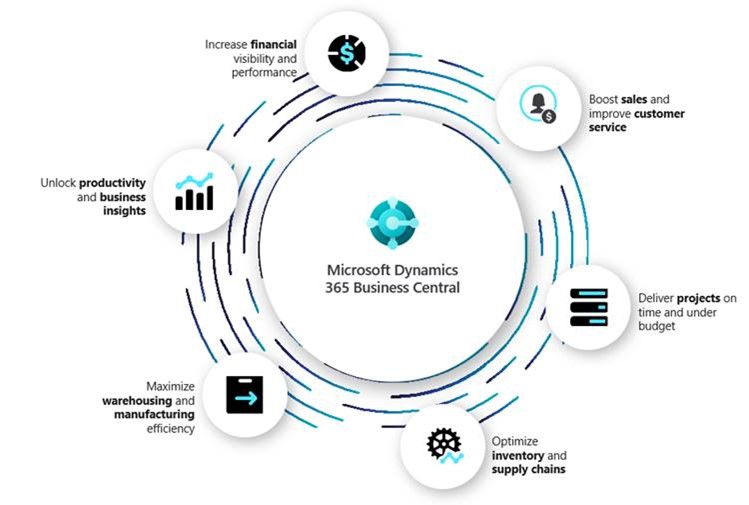
 (TEI)
(TEI) 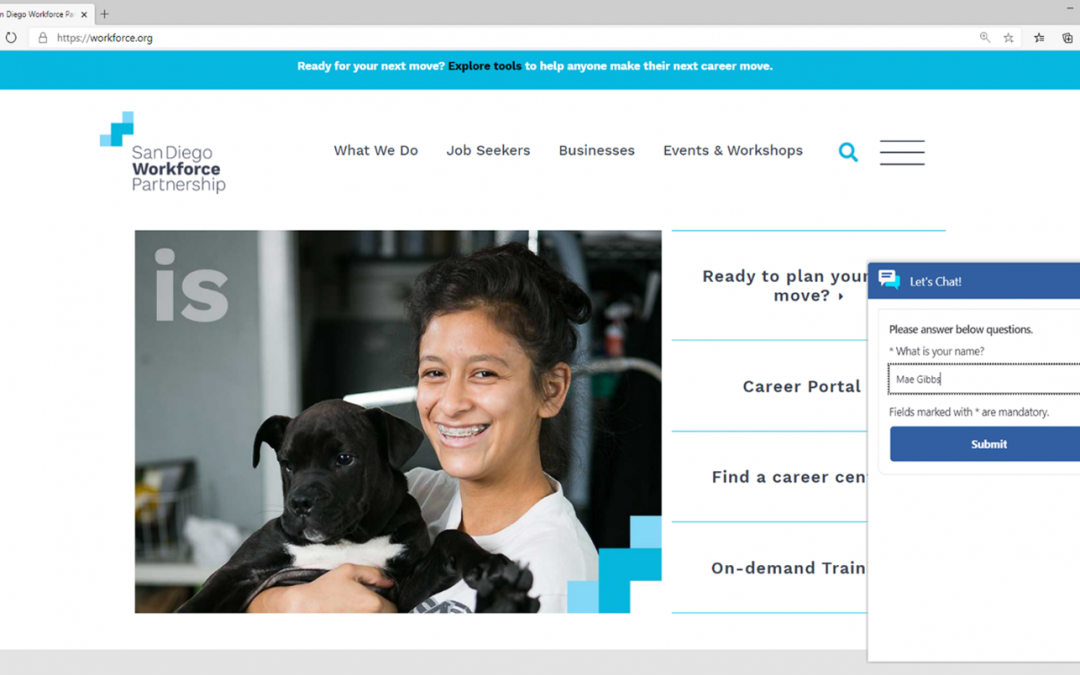
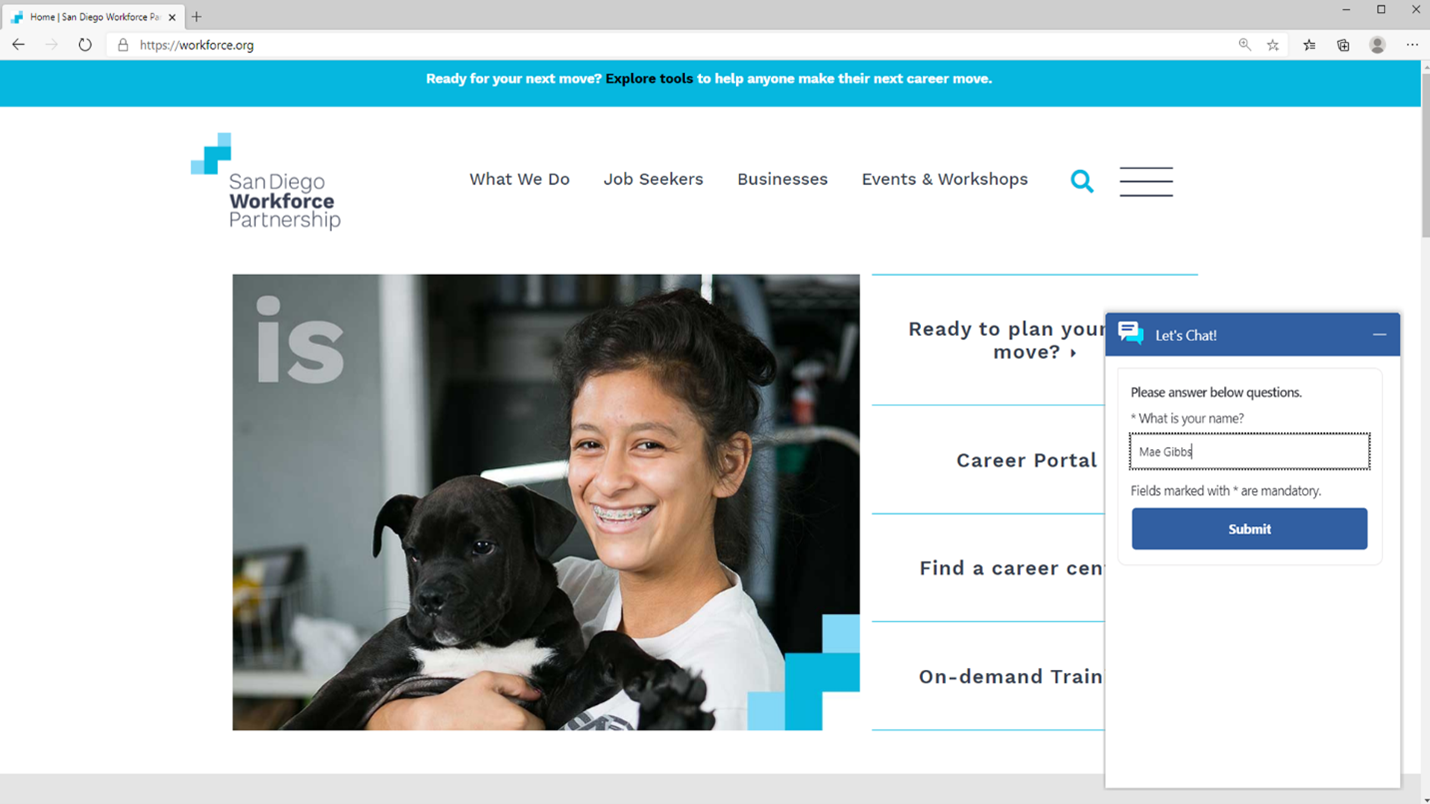
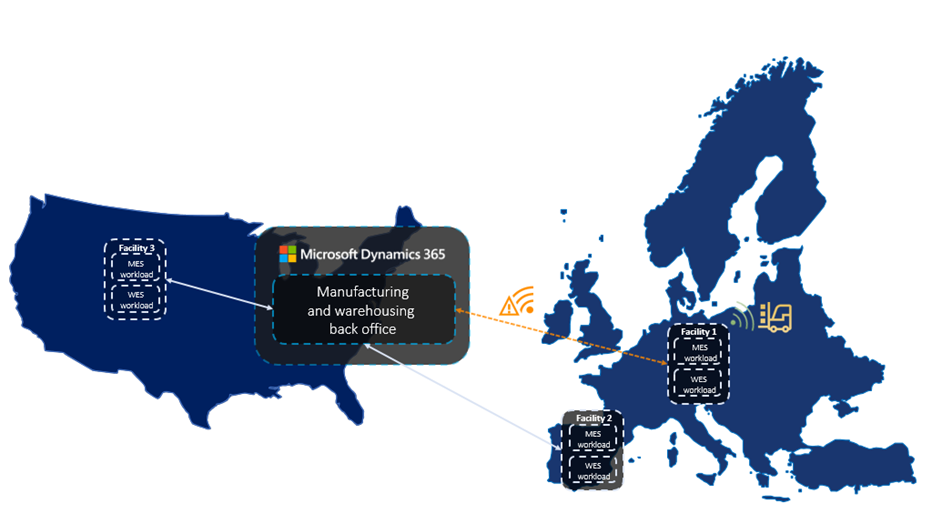
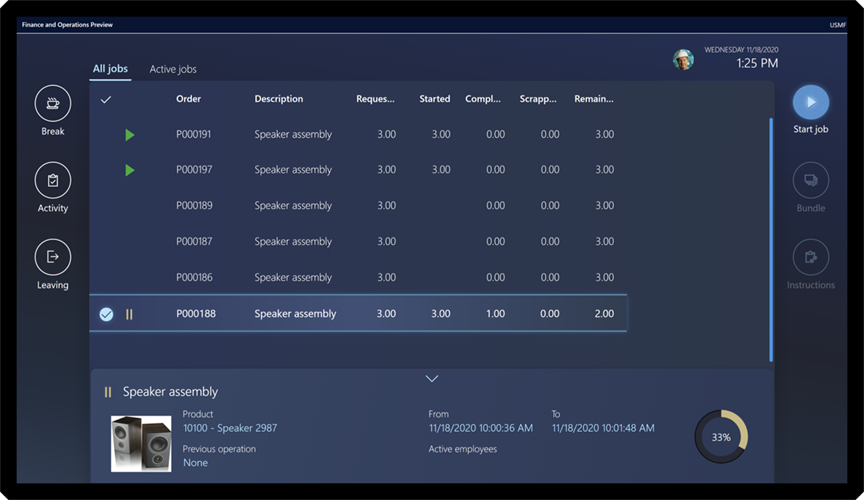
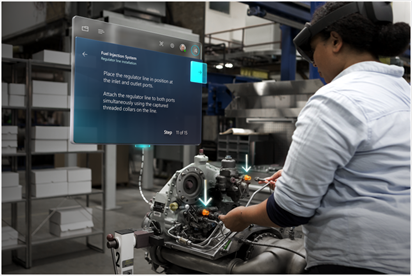
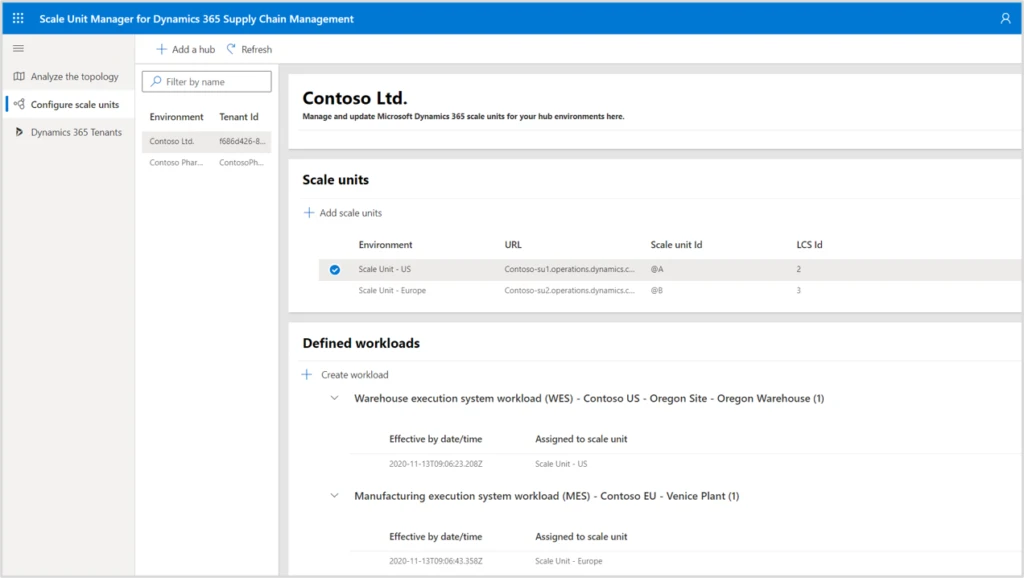

Recent Comments