
How Agic Technology deployed Supply Chain Management in 2 weeks to help Invitalia fight the pandemic
This article is contributed. See the original author and article here.
Setting up or overhauling a supply chain operation has traditionally been an arduous, complex process. Now, by deploying modern, intelligent cloud applications like Dynamics 365 Supply Chain Management, organizations are demonstrating just how rapidly one can transform operations, especially when guided by the right experts.
Invitalia, the Italian national agency for economic development, provided a great example of just how rapidly an organization can ramp up a supply network, especially when faced with a monumental, global crisis that won’t wait for tedious deployment or onboarding of new technologies and processes.
When the COVID-19 pandemic spread to Italy in early 2020, the country’s prime minister, Giuseppe Conte, contacted Invitalia CEO Domenico Arcuri and requested that the organization take over emergency responsibility for the supply of personal protective equipment (PPE).
“The situation in Italy was critical at the time, and the international market for PPE was complicated, with many buyers all chasing a limited supply of equipment.”Fabrizio Bellezza, Chief Information Officer, Invitalia
Invitalia took on managing the acquisition and distribution of essential PPE, medicines, medical devices, and other supplies from a variety of international sources. The agency needed a new logistics platform so that it could simplify the complex process of purchasing and distributing thousands of units of PPE from sellers in other countries.
“Because demand for PPE around the world was so high, and supply was limited, it was very often a first-come, first-served situation, so it was essential that we react as fast as possible,” Bellezza said.
Outrunning the pandemic
To help streamline management of PPE and other COVID-19 supplies, Invitalia worked with Microsoft Services and Agic Technology, a Microsoft Gold Partner, to get the new system up and running.
“The pandemic was running fast,” said Giuseppe La Mantia, partner at Agic. “Every day, Invitalia had new requirements to manage. They were really overloaded, and the solution needed to be fast and simple, but complete. To reach the objectives on time, we had to outrun the pandemic.”
Invitalia had already established a productive relationship with Microsoft that included moving all of the agency’s datacenter IT resources to Microsoft Azure, so its leadership felt comfortable bringing in more Microsoft technology at such a crucial time. Agic helped Invitalia deploy Microsoft Dynamics 365 Supply Chain Management, which includes planning, production, inventory, and transportation features that organizations can use to build agile, resilient supply chains and maximize operational efficiencies.
Over a period of two intense weeks, the Agic and Invitalia teams worked together to install the solution. “We worked night and day, seven days a week,” La Mantia said. “In a very short time, we performed all the steps of a project plan, from analysis to deployment. We worked together to make a solution design that could be representative of COVID task force needs. Each deliverable was shared with the IT project team and then the business team to be sure they would deliver the expected results. After solution design, we made the necessary setup and simple customizations, showing defined mockups to share the intermediate results. Then we made adjustments and moved forward toward the final goals. We tested the solution and trained the users, and then we arranged everything to deploy the solution.”
Without the need to retool or replace multiple systems, Invitalia was able to maintain their existing investment while deploying SCM rapidly to meet urgent supply chain needs. In addition, Agic Technology and Invitalia streamlined the deployment process and reduced complexity, dramatically accelerating the time to value.
Invitalia expects to expand its use of Dynamics 365 into other areas of public administration. “It connects easily with other Microsoft products, giving us the opportunity to create end-to-end solutions for enterprise resource planning,” says Bellezza.
Once it was ready, the Invitalia team launched Dynamics 365 Supply Chain Management with hundreds of suppliers on file. With it, the team could learn right away when any of the suppliers had products available, and Invitalia could respond appropriately. The solution also helped the Invitalia streamline the distribution of PPE from shipping locations to hospitals around the country, so they were able to get the equipment to the people who needed it most.
Better prepared for upcoming phases
Several months later, as Invitalia prepares for a new phase of the pandemic, Agic continues to offer ongoing support, helping the agency maintain the solution and providing any updates they need to comply with new government regulations.
“Now, Invitalia is able to manage worldwide suppliers, check and report about products, quantities and prices, and respect regulations from the Italian government and internal approval processes, to track in real time where materials are,” La Mantia said.
With Dynamics 365 Supply Chain Management, Invitalia can now rely on a centralized solution that helps the agency assess medical needs across the country and then quickly provision and distribute critical medical equipment. The agency can process hundreds of orders a day and provide more than one thousand hospitals with the supplies they need to contain the spread of COVID-19 and help save the lives of affected individuals.
Overcoming personal limits to achieve a goal
Bellezza believes that the PPE project brought out the best in everyone involved.
“Agic and Microsoft really put forth their best resources to help us, and we very much valued their deep knowledge and expertise. We also learned a lot about our own capabilities because a critical moment like this teaches you a lot about yourself, and you discover strengths that you never knew you had.”Fabrizio Bellezza, Chief Information Officer, Invitalia
La Mantia agreed. “Each team member worked very hard, guided by the awareness of making a contribution to the most important cause for Italy in that moment,” La Mantia said. “As a company and team, we learned that we can reach very challenging goals, working together with partner and customers in the same direction. We also learned that if you are guided from a very strong motivation you can overcome personal limits and aim straight for the goal.”
Learn more
Dynamics 365 Supply Chain Management is agile enough to help Invitalia address their high-stakes challenges without overhauling their entire supply chain operation. It can help you too.
Learn how your customers can use Microsoft Dynamics 365 Supply Chain Management to rapidly streamline their processes and get quicker time to market while utilizing their current investment.
The post How Agic Technology deployed Supply Chain Management in 2 weeks to help Invitalia fight the pandemic appeared first on Microsoft Dynamics 365 Blog.
Brought to you by Dr. Ware, Microsoft Office 365 Silver Partner, Charleston SC.

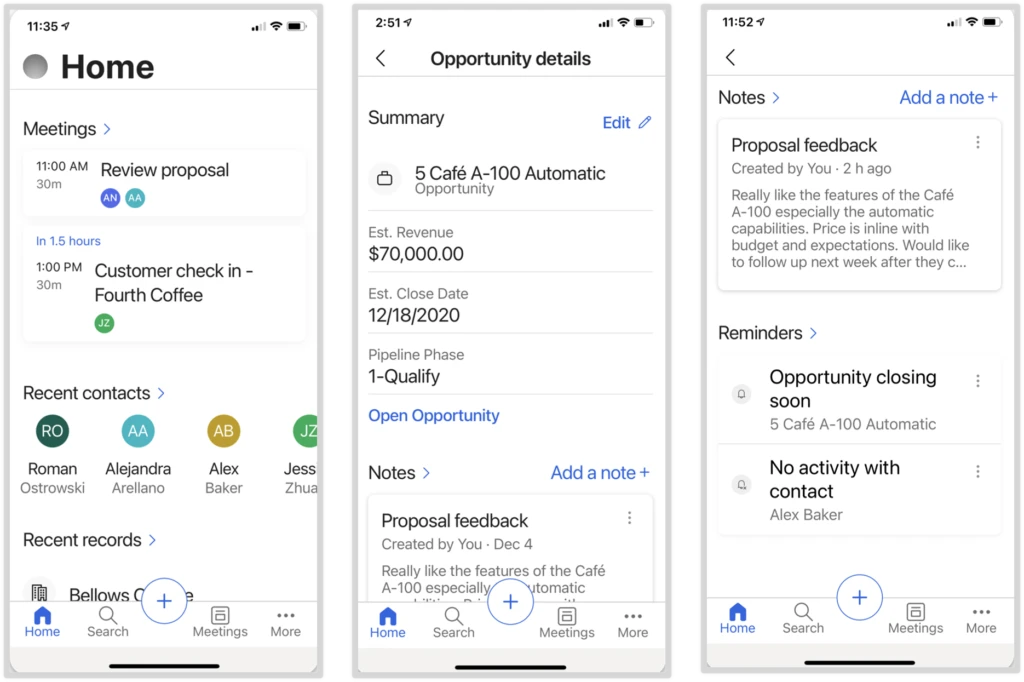
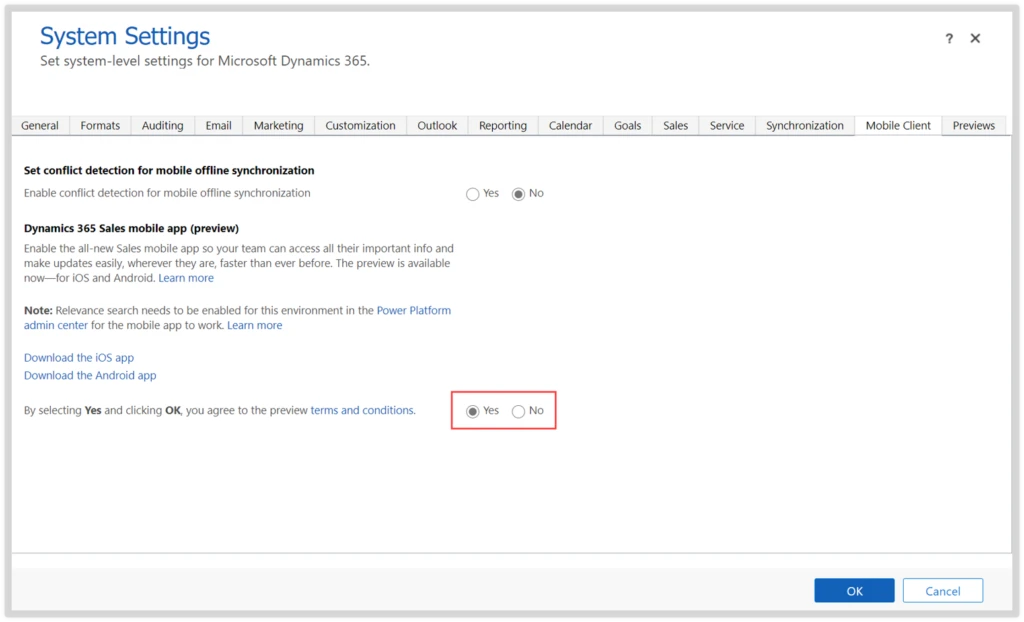

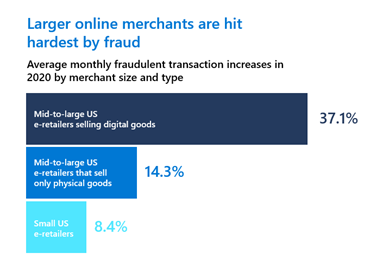

Recent Comments