
Next-Gen Retail Payments: Trends, Tech, and Transformation using Dynamics 365 Commerce + Adyen
This article is contributed. See the original author and article here.
In today’s retail landscape, payments have evolved into a strategic inflection point—where customer expectations, brand trust, and operational efficiency converge. No longer just the final step in a transaction, payments shape the overall customer experience and directly influence conversion, satisfaction, and loyalty. As consumers engage across physical stores, mobile apps, and digital platforms, they demand seamless, secure, and flexible payment options tailored to their context. At the same time, as retailers expand into new geographies, they must navigate a complex landscape of local payment preferences, regulatory complexities, and asynchronous processing requirements. Retail payment innovations are clearly needed.
A New Solution in Partnership with Adyen
Meeting these demands requires a payment infrastructure that’s not only omnichannel and secure, but also globally adaptive—capable of scaling across geographies while delivering localized, compliant, and consistent checkout experiences. In short, payments are not just an operational necessity—they’re a growth lever and competitive differentiator in an increasingly borderless retail economy. Dynamics 365 Commerce, in partnership with Adyen, offers a native payment connector which enables retailers to meet this challenge head-on, offering a modern approach to payments that supports global expansion, operational efficiency and elevates customer experience.
Adyen is a global payment platform serving almost 100 countries and expanding rapidly. It supports a wide range of payment methods across regions and channels—from credit cards and digital wallets to Pay by Bank (open banking) and BNPL providers. Its unified commerce approach allows retailers to consolidate payment processing, fraud prevention, and reporting into a single system. The payment connector to Adyen is maintained and continuously enhanced by the Dynamics 365 Commerce product team in close collaboration with Adyen, which not only reduces technical overhead, but delivers secure, flexible checkout experiences across both physical and digital storefronts. Recent updates focus on enabling secure, mobile-ready operations—empowering retailers to offer greater payment flexibility to consumers while positioning their businesses for future geographic expansion.
Let’s explore some of the latest retail payment innovations helping retailers achieve these strategic goals.
Wallet Payments
NFC based wallets like Apple Pay, Google Pay, and Samsung Pay have moved from novelty to necessity. These contactless options not only offer enhanced security through tokenization but also speed up checkout times significantly. In addition to NFC wallets, the QR code-based wallets like Alipay, WeChat Pay, PayPay etc. enhance customer convenience and satisfaction. These digital payment methods offer a fast, secure, and contactless way to complete transactions, catering to the growing preference for cashless payments. Dynamics 365 Commerce leverages Adyen to help the merchants easily enable these wallets, and attract a broader customer base, including tech-savvy shoppers and international tourists who rely on these platforms.
Buy Now, Pay Later (BNPL)
BNPL services have exploded in popularity, particularly among younger shoppers. By offering instant financing options at the point of sale, retailers can increase average transaction values while giving customers the flexibility they crave. Merchants using Dynamics 365 Commerce with Adyen connector can leverage BNPL providers such as Klarna and Affirm in stores which can help increase the Average Order Value without burdening the customer’s wallet.
Mobility to In-Store Payments
Enabling store associates to take payments wherever the customer significantly enhances the shopping experience by offering convenience and flexibility. This fundamentally changes the in-store experience by:
- Reducing checkout lines and waiting times
- Enabling personalized service where customers are, rather than forcing them to a central checkout
- Allowing for immediate product information, inventory checks, and payment processing in a single interaction
- Creating opportunities for clienteling and relationship-building throughout the shopping journey
A development in retail payments is the rise of using mobile phones for payment capture, particularly Apple’s Tap to Pay on iPhone. This technology transforms standard iPhones into payment terminals, eliminating the need for traditional POS hardware. Merchants can now run the Store Commerce application on iPhones and leverage Adyen connector to accept the NFC based card payments on the iPhones.
Similarly, Android-based All in one payment terminals such as Adyen’s Castle devices enables the retailers to run the Store Commerce app from Microsoft and capture card and wallet payments.
Pay by Link
The Tap to Pay on iPhone is great for NFC based card payments while Android Castle devices are great for all types of cards i.e., with or without NFC chips and QR code-based wallet payments, however, supporting local payment methods which require asynchronous processing is usually a challenge. These payment methods require the commerce solution to listen to payment notifications from the payment processor and process the transaction accordingly. Dynamics 365 Commerce now supports a new payment method from Adyen named Pay by Link which generates an Adyen hosted payment link. Opening the link directs the in-store customers to a secure checkout page on their phones, enabling various payment methods supported by Adyen, including the local payment methods which require asynchronous processing.
It’s important to call out that the Pay by Link payment method does not require any specialized hardware such as payment terminal or special tablets and does not even require a hardware station which means that even the web-based cloud point of sale can accept digital payments without a need to maintain a hardware station in the store. Pay by Link can be very effective for line busting scenarios as the store associate can scan the customer items and generate a payment link for the customers and suspend the transaction. The customers can make a payment while in line and when they reach the cashier’s counter, the cashier can recall the suspended transaction, print receipts and complete the transaction.
Using these various options, Dynamics 365 Commerce empowers merchants to accept payments anywhere—from pop-up shops to home delivery—while maintaining brand consistency and security standards. These mobility options also enable a more efficient use of floor space and help merchants to rapidly scale operations for seasonal demands without investing in additional terminals.
Intelligent payment routing: the hidden cost-saver
While consumers rarely think about payment processing networks, retailers know that every transaction carries costs. When a customer uses a debit card, the transaction can potentially be processed through multiple networks. While many retailers default to major card networks, regional debit networks like STAR, NYCE, and PULSE often offer substantially lower interchange fees.
Merchants using Dynamics 365 Commerce can now benefit from Adyen’s capability to automatically identify eligible transactions and route them through the most cost-effective network. A retail payment innovation resulting in significant savings for merchants —without any change to the customer experience.
Productivity through consistent user experiences
The benefits of modern payment solutions extend beyond the customer-facing advantages to significantly impact associate productivity. When store employees interact with a consistent, intuitive user interface across all point-of-sale functions, training time decreases while efficiency soars.
Dynamics 365 Commerce now supports a unified payment experience across all payment methods. This enhancement is aimed at eliminating the cognitive burden of switching between different interfaces for various payment methods. Associates can move seamlessly from processing a standard credit card payment to handling a BNPL transaction or a gift card payment without missing a beat. This consistency reduces transaction errors, speeds up checkout times, and allows staff to focus on customer service rather than struggling with cumbersome payment processes.
The new payment flow is really a step in the right direction. There are numerous options available today, whether it’s cryptocurrency, financing, or other digital payment methods. The ability to easily navigate payment is important for both our company and the customer. Everyone will have a preference and being able to accommodate that easily allows our staff to focus on the customer instead of trying to coordinate complex exchanges between systems. We see a lot of potential in this style of payment flow, streamlining the process and reducing unnecessary button grids.
– Chad Davison, IT Systems Team, Memory Express Inc.
Embedded fraud protection: securing the transaction ecosystem
As retail payment innovations evolve, so do the tactics of fraudsters. Retailers with robust fraud protection not only minimize direct losses but also preserve customer trust. Dynamics 365 Commerce now enables the merchants to leverage the built-in risk management capabilities in Adyen for ecommerce and Pay by Link transactions. Any fraudulent transaction prevented represents both saved revenue and a protected customer relationship.
Enabling post-visit and remote payment experiences
Dynamics 365 Commerce continues to expand its support for asynchronous payments, aiming to give merchants greater flexibility in how and when customers complete transactions. One such planned future enhancement is the ability for store associates to generate orders—including shipping details—and send a secure payment link to the customer, enabling them to finalize the purchase at their convenience. If payment isn’t completed within a specified timeframe, the system can automatically cancel the order and release the inventory.
This approach supports more flexible purchasing journeys, for example, when a customer needs time to consider a larger purchase. Future enhancements also aim to extend this capability to call centers, allowing representatives to send secure payment links instead of collecting payment information over the phone. This would support additional modern payment methods and improve both security and customer experience for remote transactions.
Bringing It All Together
Retailers making the most of today’s retail payment innovations often take a unified approach, treating technologies like digital wallets, BNPL, Pay by Link, and mobile SoftPOS not as isolated tools but as components of a cohesive payment strategy. With support for these capabilities, along with Adyen’s built-in risk management and intelligent routing features, Dynamics 365 Commerce helps merchants design payment experiences that can enhance convenience, improve operational flexibility, and support security standards.
As the payment landscape continues to evolve, success will hinge not on selecting a single technology, but on integrating multiple options to align with customer preferences and operational needs. By building a flexible, future-ready payment foundation, retailers can better adapt to changing expectations and create experiences driving efficiency and customer satisfaction. Learn more about other retail payment innovations, along with what is new and what is coming to Dynamics 365 Commerce in our release planner.
The post Next-Gen Retail Payments: Trends, Tech, and Transformation using Dynamics 365 Commerce + Adyen appeared first on Microsoft Dynamics 365 Blog.
Brought to you by Dr. Ware, Microsoft Office 365 Silver Partner, Charleston SC.

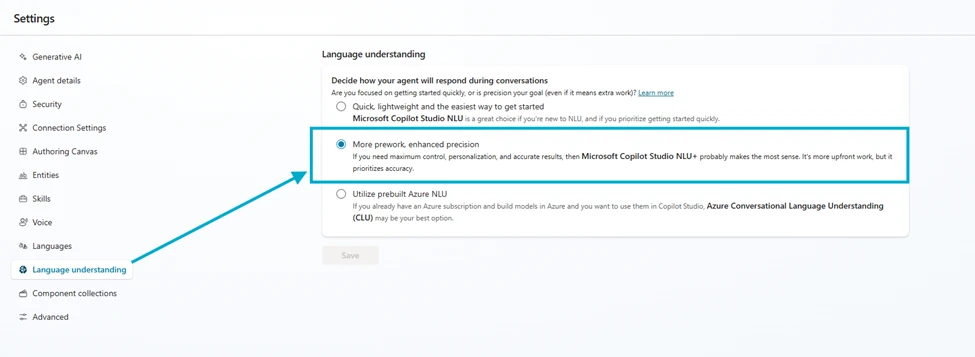
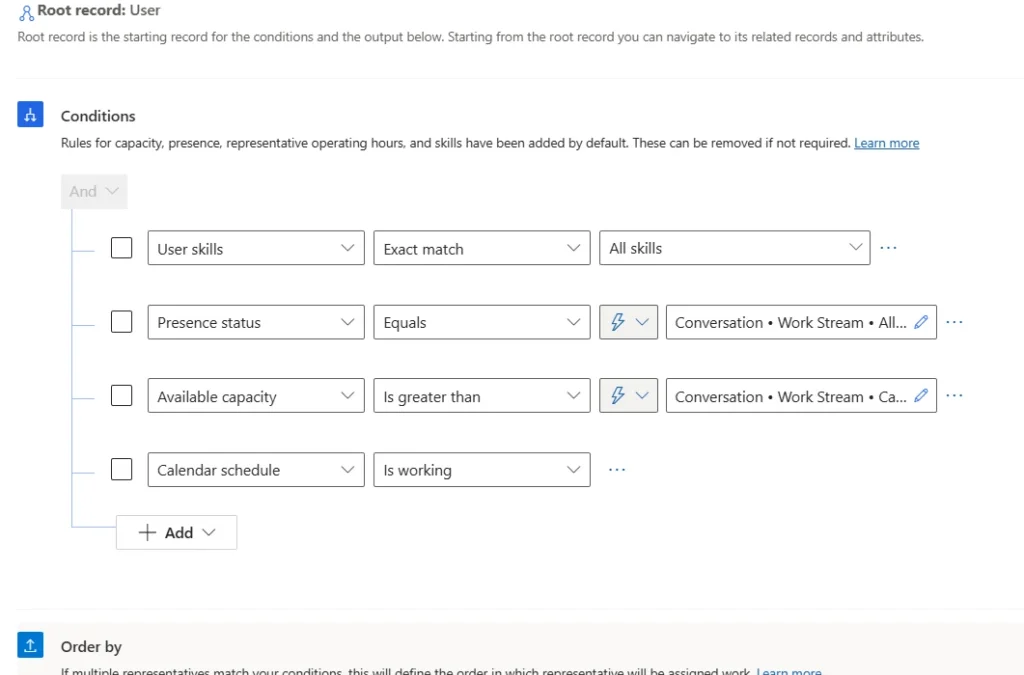

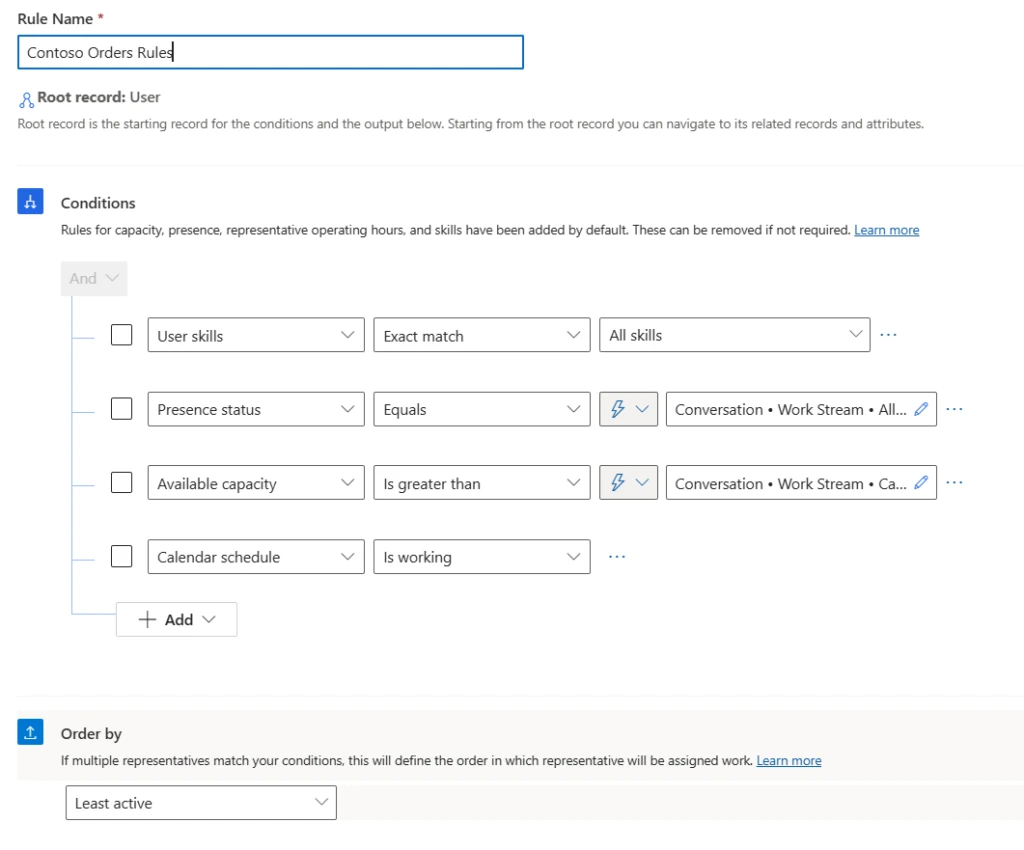
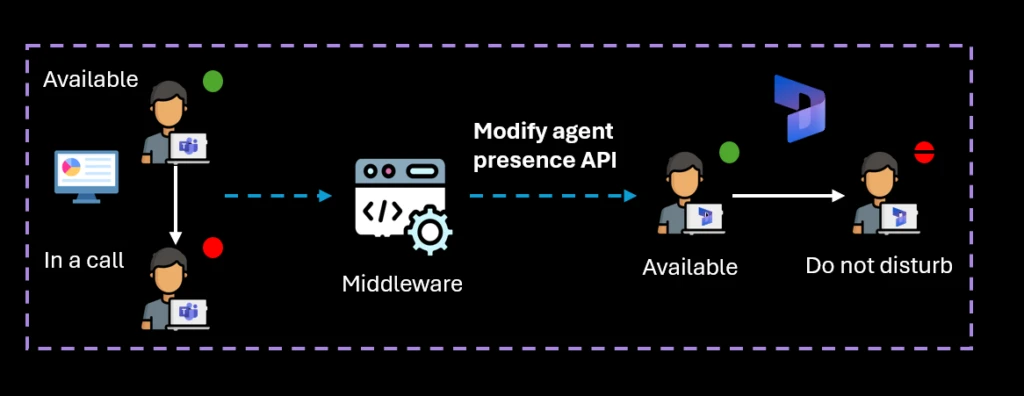
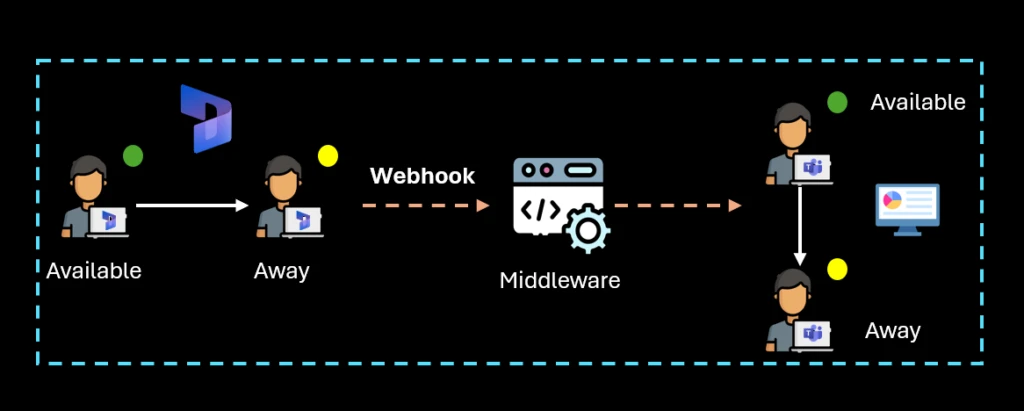
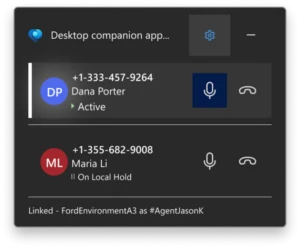
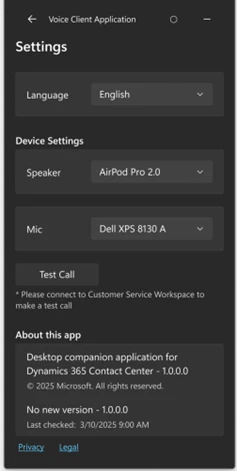

Recent Comments