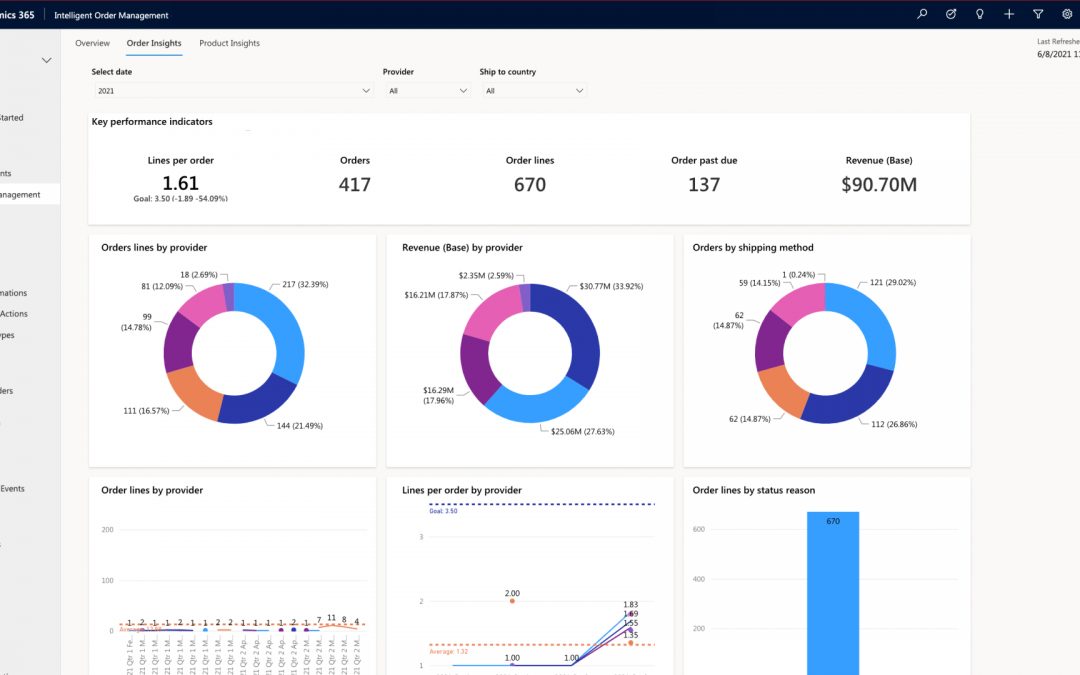
Dynamics 365 Intelligent Order Management accelerates adaptability
This article is contributed. See the original author and article here.
Businesses are moving away from rigid and monolithic solutions towards agile business applications that can be deployed quickly, integrated seamlessly with other existing systems, and can collect and unify extensive amounts of data from various touchpoints unlocking siloed data. According to Forrester, siloed data inhibits organizations from creating a comprehensive profile of customer needs, a challenge for 44 percent1 of retail decision-makers.
To drive better personalization, organizations also need to create a single view of their orders across all engagement channels. Propelling this shift is the realization by business leaders that they can leverage best-of-breed applications to avoid costly and time-consuming rip and replace business processes while still achieving the same objectives.
Last month we announced the general availability of Microsoft Dynamics 365 Intelligent Order Management, a solution that enables businesses to accelerate agility by leveraging easy-to-deploy out-of-the-box connectors within a low-code or no-code environment. This month, we are pleased to share several integrations and enhancements that further expand the capabilities of Dynamics 365 Intelligent Order Management.
Learn more: Dynamics 365 Intelligent Order Management is now generally available
Rapidly scale with partner connectors
McKinsey2 recently interviewed 60 senior supply-chain executives from across industries and geographies. 85 percent of respondents reported that they struggled with inefficient digital technologies to address logistic disruptions, shortages of parts and materials, and sudden swings in demand caused by the COVID-19 pandemic. designed to allow businesses to rapidly scale with out-of-box, pre-built partner connectors to e-commerce platforms, fulfillment services, delivery partners, and other back-office systems. Through our growing ecosystem of partners, we provide companies with new levels of agility by seamlessly integrating with other best-of-breed solutions.
Some of the order intake systems that Intelligent Order Management offers pre-built connectors are Orderful and BigCommerce. BigCommerce is a cloud-based e-commerce SaaS platform, and Orderful is a cloud-based electronic data interchange (EDI) platform that allows enterprises to integrate EDI transactions from Orderful’s network. These new order intake sources enable more nimble operations, allowing businesses to capitalize on new opportunities faster by accepting orders from anywhere.
Another integration that we are proud to announce is with ShipStation. ShipStation is a web-based e-commerce shipping platform that helps merchants quickly generate shipping labels for their online orders. By integrating ShipStation with the Intelligent Order Management platform, users can bring all their carriers and order sources together within one unified solution.
Finally, Intelligent Order Management users can now connect to Avalara, an automated tax compliance solution that determines order tax rates based on geolocation and product classification, and also Flexe, a cloud-based platform that unifies warehouse sourcing and streamlines material handling operations.
By adding these pre-built partner connectors to Intelligent Order Management, our solution provides a foundation for businesses to build agility and resiliency into their order management processes and free themselves from legacy and inefficient digital technologies.
Learn more: Intelligent Order Management partners with leading service providers to optimize order management
Accelerate time to market
Organizations can no longer afford to be rigid and reactive, and the push is for flexible, adaptable, and agile architecture. A survey conducted by McKinsey showed that highly successful agile transformations typically delivered around 30 percent gains in efficiency, customer satisfaction, employee engagement, and operational performance, making the organization 5 to 10 times faster and turbocharging innovation.
Thanks to our partnership with ShipStation, Intelligent Order Management now saves users time with the capability to print shipping labels directly from its own application.
We are also making updates to system functionality such as adding internal to external ID transformation. With internal to external ID transformation, users can establish different mappings with different providers. For example, a user can map different names for the same product or SKU from an e-commerce system, such as BigCommerce, to Intelligent Order Management. This type of internal to external ID mapping is critical because Intelligent Order Management is used in complex order environments where data is communicated between many internal and external systems.
We have also added localized Business Event definitions and Provider definition metadata to localizations. The updates to localization also extended localization beyond English to the following languages: Arabic, Danish, Dutch, German, Italian, Japanese, and Spanish.
Additionally, users will now enjoy an enriched Power BI architecture including a set of dashboards embedded into the user interface that is based on Microsoft Power BI technology. The Power BI dashboards provide longer-range insights into the order and fulfillment data that is moving through the app.
Improve order accuracy with fulfillment insights
According to a recent “final mile” survey by Gartner, just 18 percent of organizations report fulfillment accuracy rates of 95 percent or better4. At Microsoft, we believe that digital solutions are a promising path to improving this key performance indicator, and our new Order insights dashboard can help companies do exactly that.
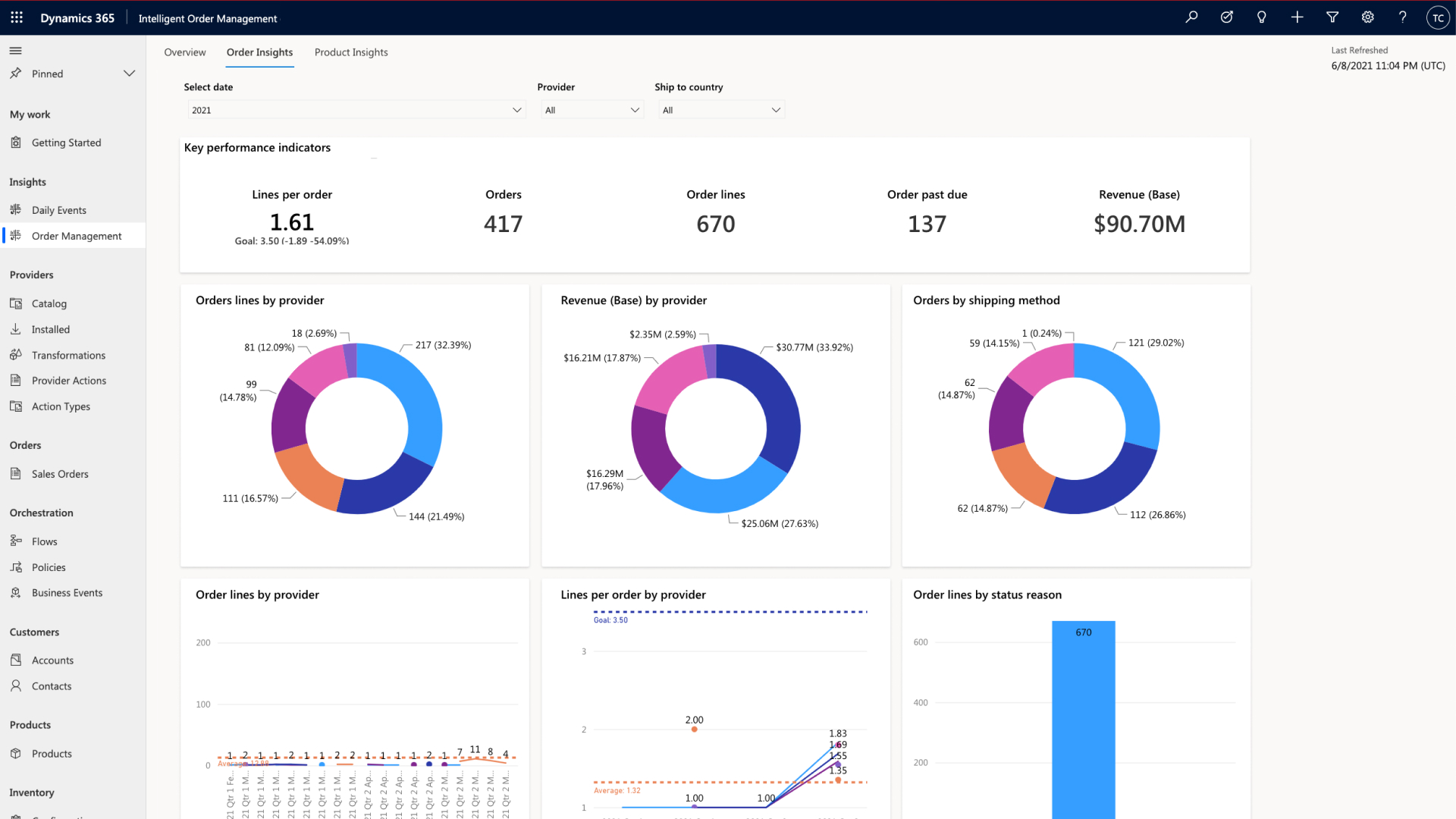
The order insights dashboard (shown above) provides in-depth visibility into aggregated order fulfillment activities flowing through Intelligent Order Management. From a single screen, users can quickly review key performance indicators such as Lines per order on average, Order count, Number of order lines, and Orders past due. Users can also see performance metrics of individual providers, and if there is an issue, they can drill down into the provider’s details to learn more.
Within the Insights menu, we have also introduced different dashboard views to provide users with the whole picture of what is happening with an order. For example, the Daily Events dashboard gives users an overview of any failed order orchestration steps, flagging them to help in the decision-making process.
Learn more in our recent webinar: Turn Order Fulfillment into a Competitive Advantage
What’s next?
As businesses continue to improve their ability to quickly adapt to changing demands, they must rely on flexible solutions like Dynamics 365 Intelligent Order Management that seamlessly integrate with other best-of-breed applications. By providing organizations with the ability to scale rapidly, go to market faster, and improve order accuracy with fulfillment insights, we are enabling businesses to increase organizational agility.
If you are interested in seeing how these features can work for your organization, you can get started today with a free Dynamics 365 Intelligent Order Management trial.
1A Forrester Consulting Thought Leadership Paper Commissioned by Microsoft. The Digital Commerce Imperative. January 2021.
2 McKinsey, Resetting supply chains for the next normal. July 2020 | Article. By Knut Alicke, Richa Gupta, and Vera Trautwein.
3McKinsey, The impact of agility: How to shape your organization to compete. May 25, 2021 | Survey. By By Wouter Aghina, Christopher Handscomb, Olli Salo, and Shail Thaker.
4Gartner, Top Trends in Retail Digital Transformation and Innovation for 2021. 5 February 2021. By Kelsie Marian, Miriam Burt, Max Hammond, Hanna Karki, Robert Hetu, Sandeep Unni.
GARTNER is a registered trademark and service mark of the Gartner Inc., in the U.S. and internationally and is used herein with permission. All rights reserved.
The post Dynamics 365 Intelligent Order Management accelerates adaptability appeared first on Microsoft Dynamics 365 Blog.
Brought to you by Dr. Ware, Microsoft Office 365 Silver Partner, Charleston SC.


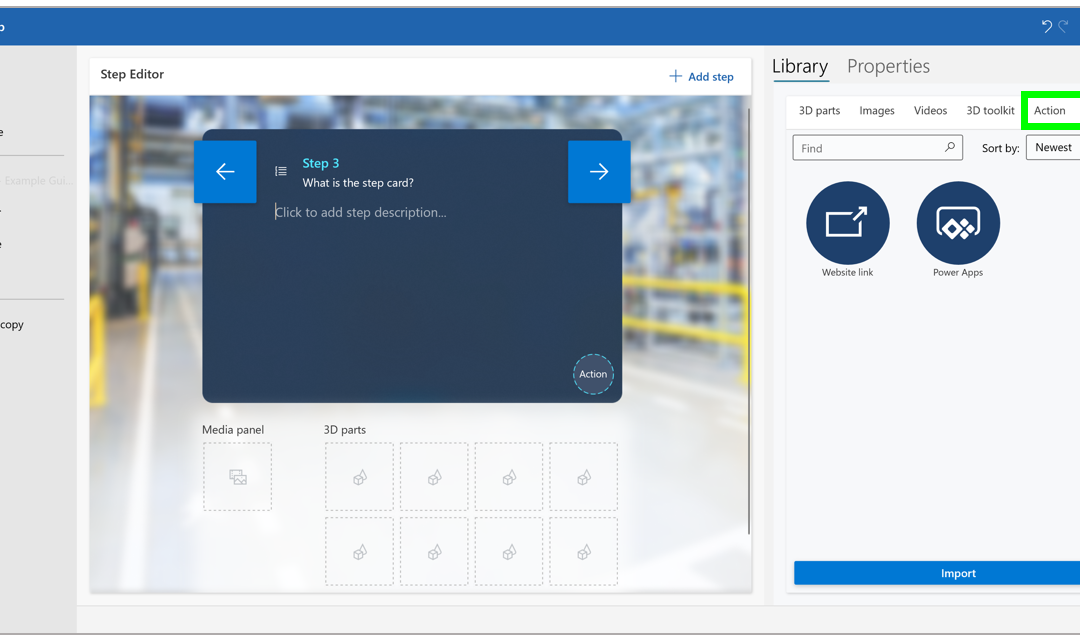
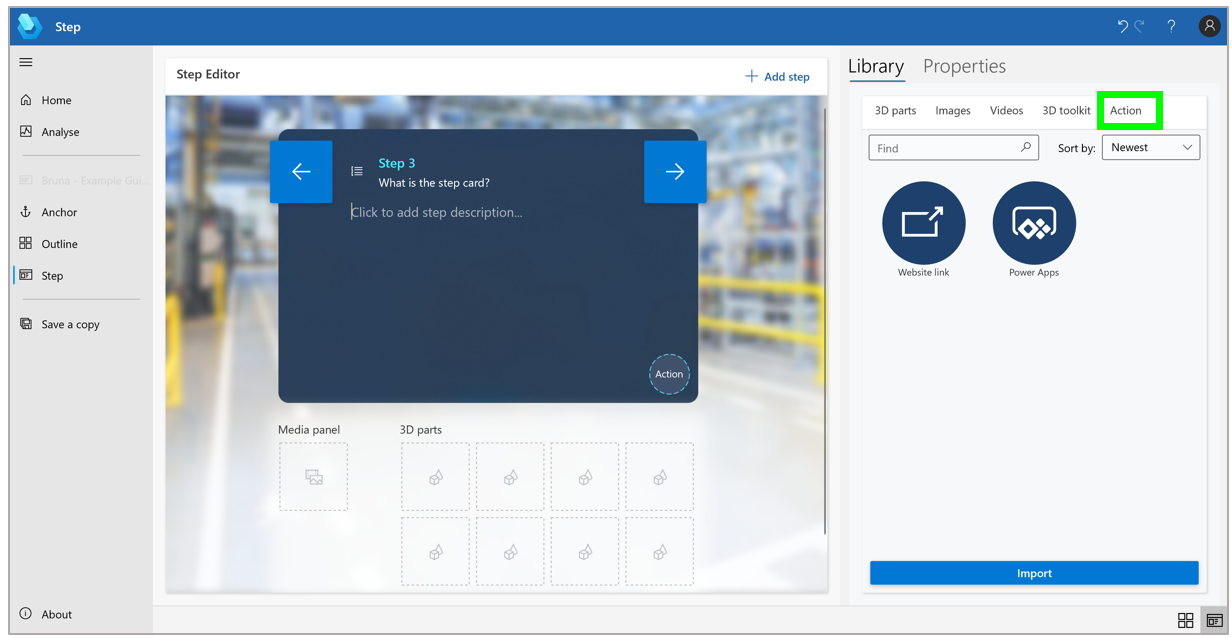
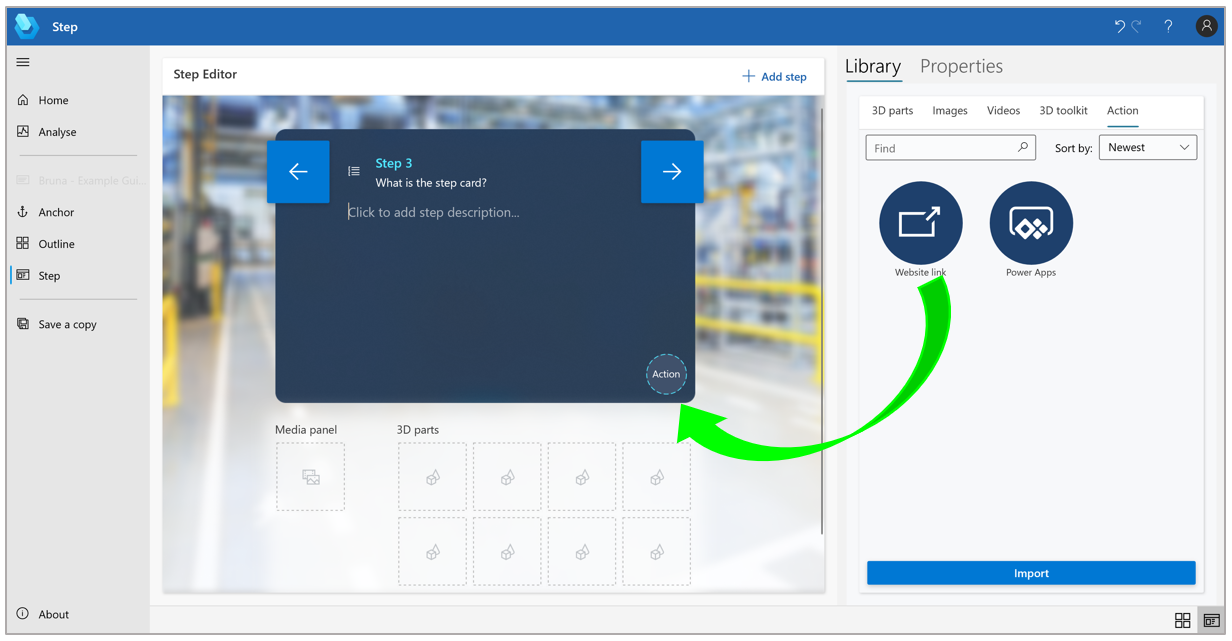
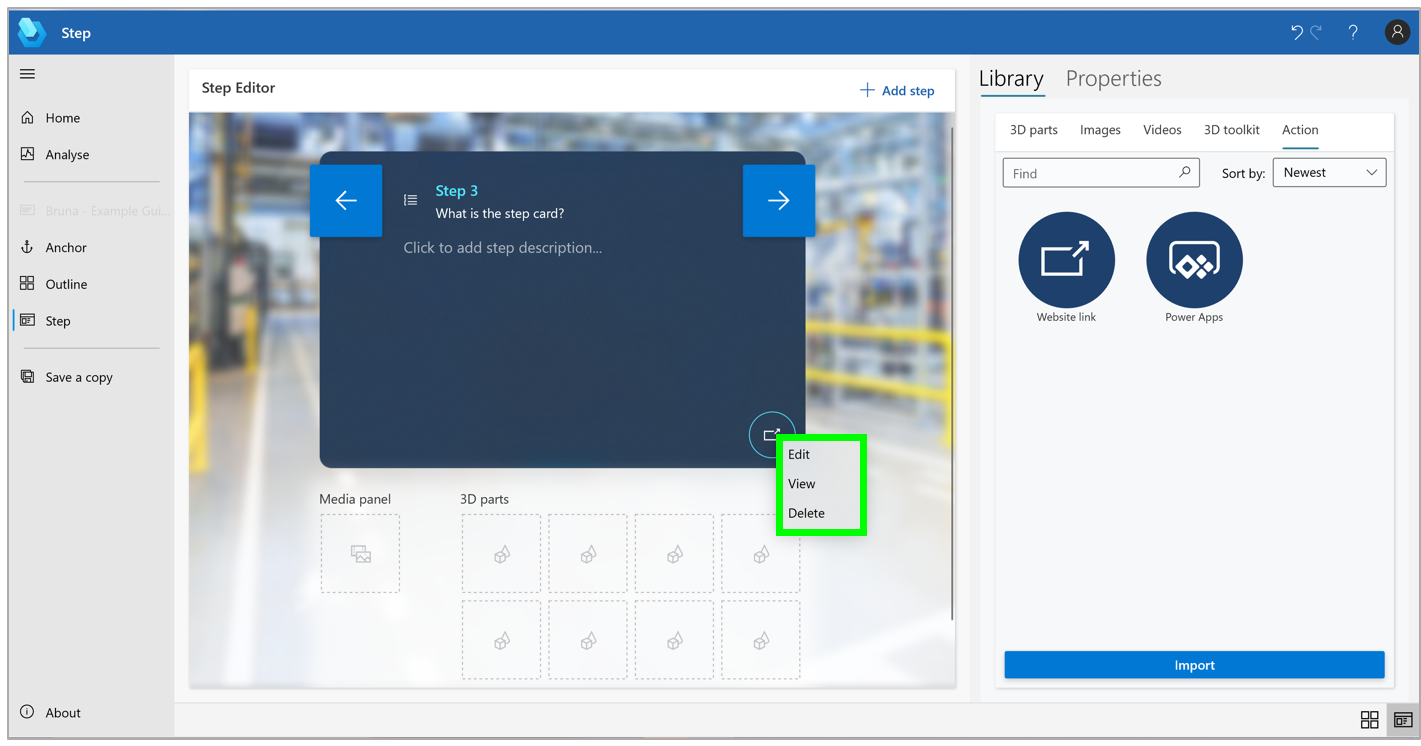

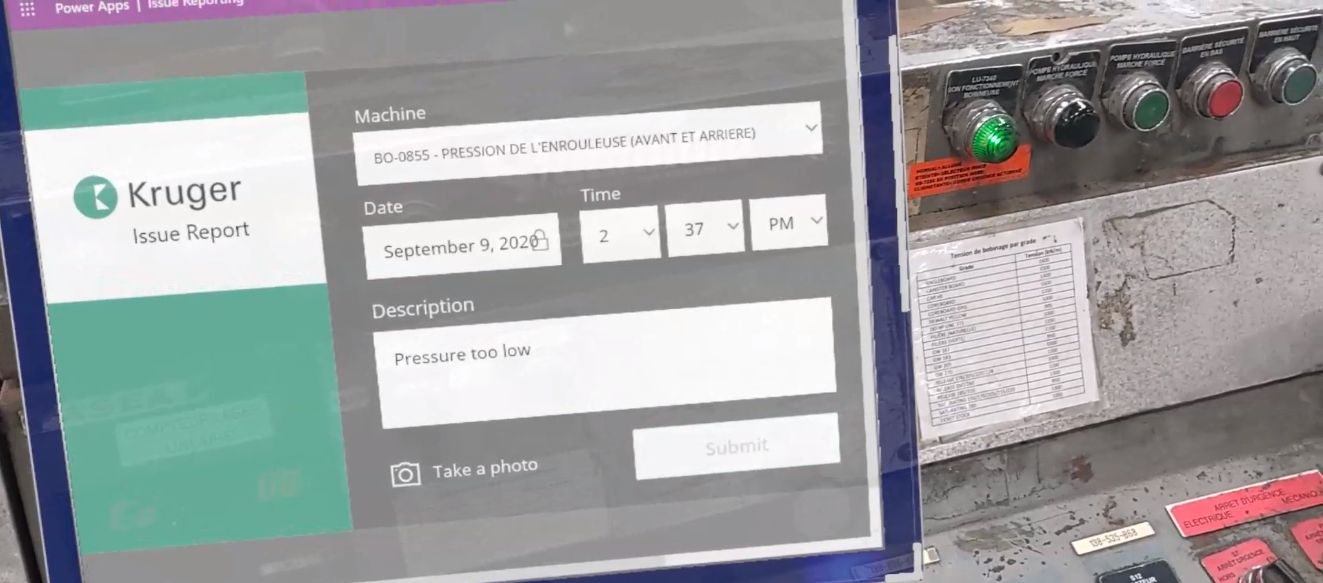
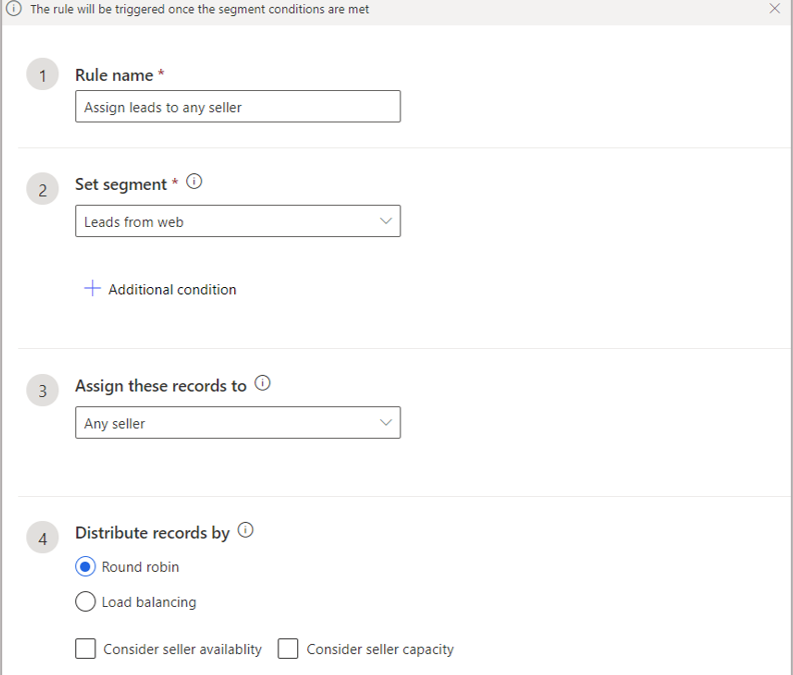
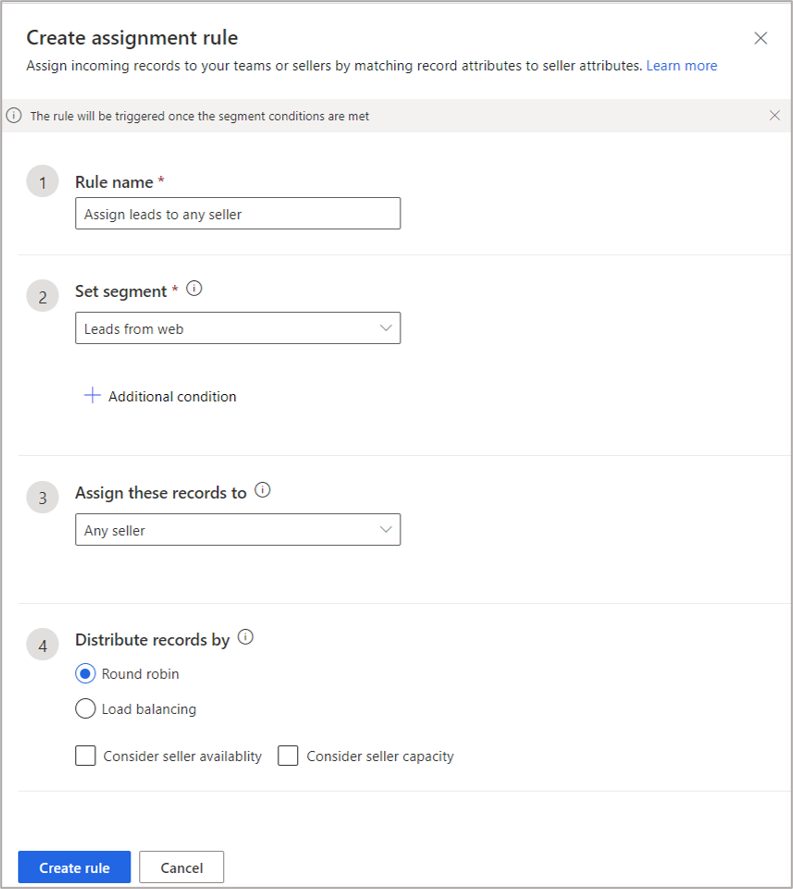
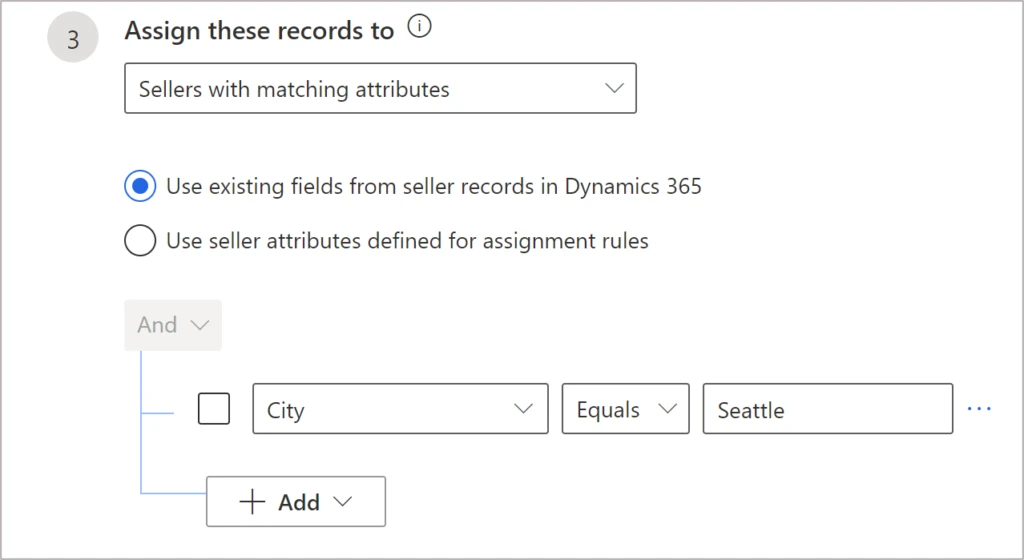
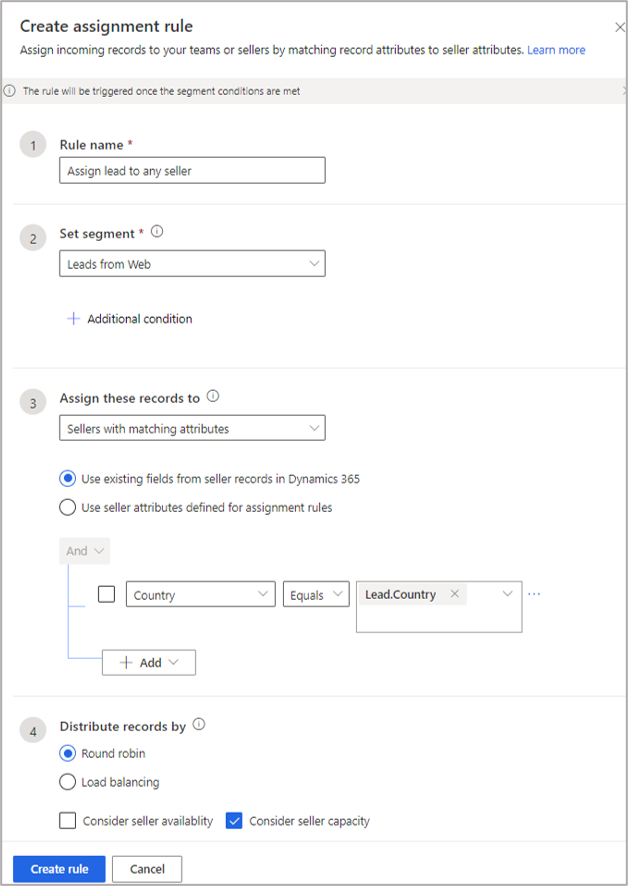
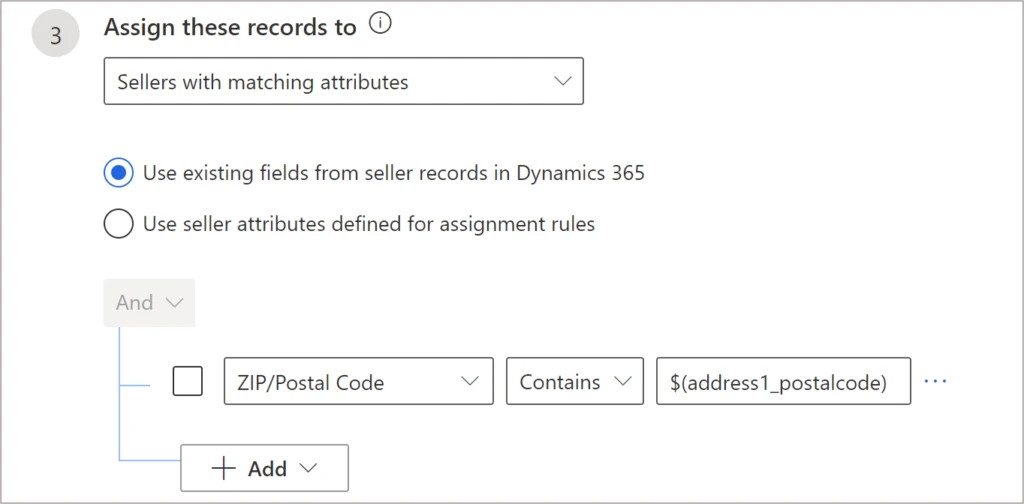
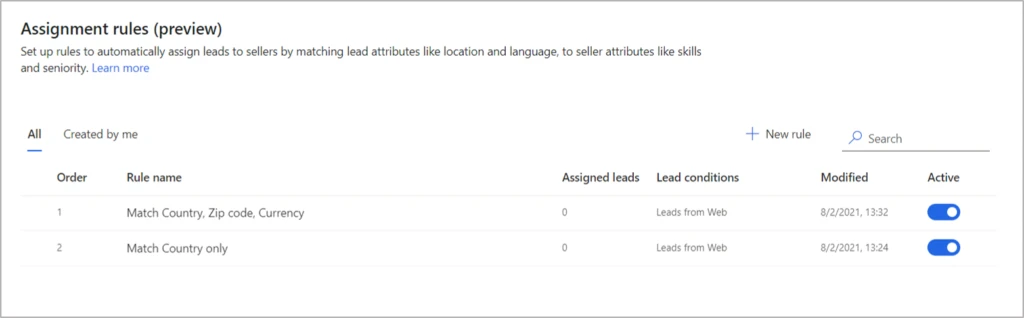
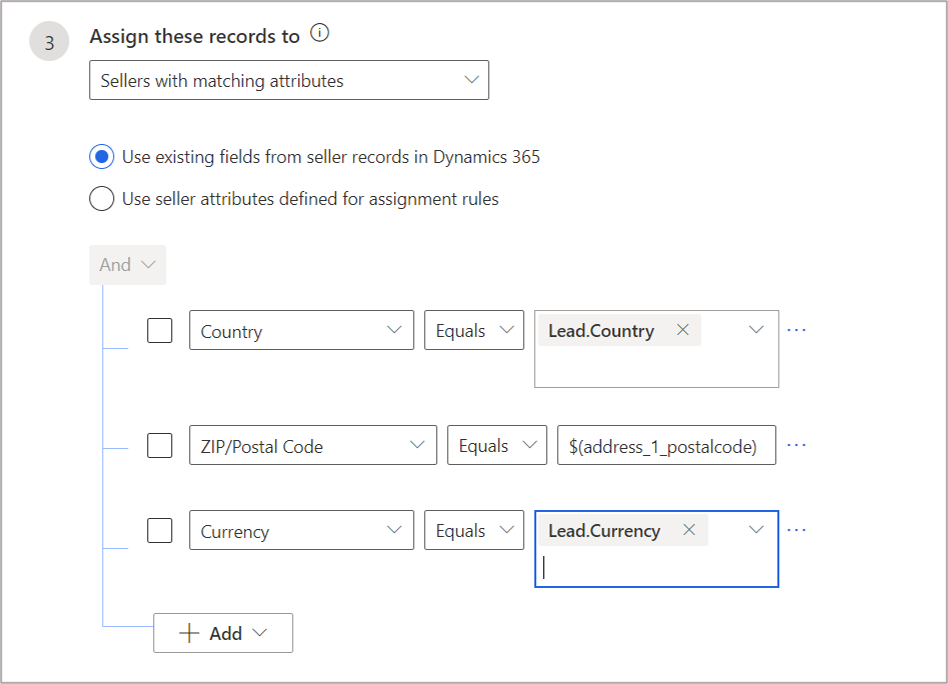
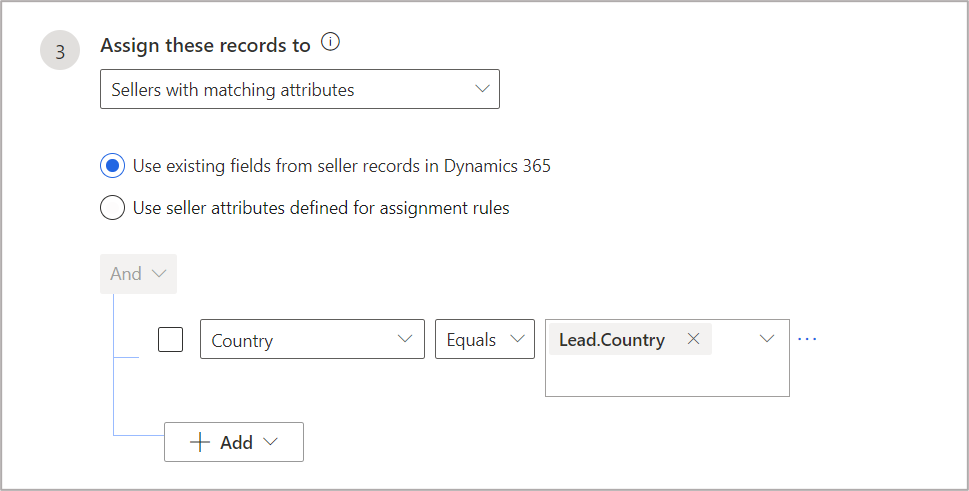
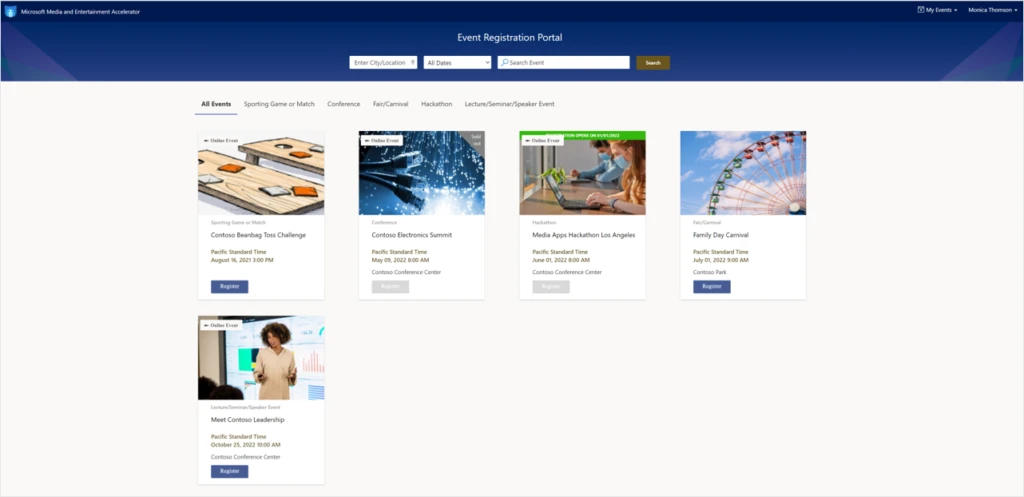
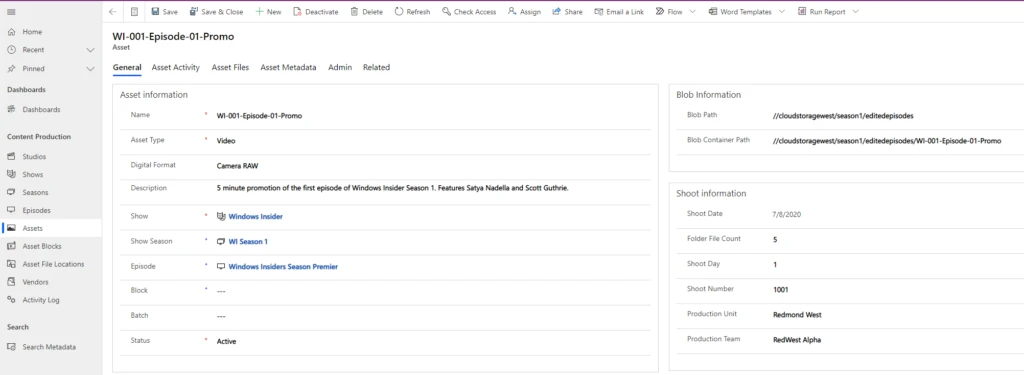

Recent Comments