by Scott Muniz | Aug 13, 2020 | Azure, Microsoft, Technology, Uncategorized
This article is contributed. See the original author and article here.
The Azure Service Fabric 7.1 third refresh release includes bug fixes, and performance enhancements for standalone, and Azure environments has started rolling out to the various Azure regions. The updates for .NET SDK, Java SDK and Service Fabric Runtime is available through Web Platform Installer, NuGet packages and Maven repositories in 7-10 days within all regions.
- Service Fabric Runtime
- Windows – 7.1.456.9590
- Ubuntu 16 – 7.1.452.1
- Ubuntu 18 – 7.1.452.1804
- Service Fabric for Windows Server Service Fabric Standalone Installer Package – 7.1.456.9590
- .NET SDK
- Windows .NET SDK – 4.1.456
- Microsoft.ServiceFabric – 7.1.456
- Reliable Services and Reliable Actors – 4.1.456
- ASP.NET Core Service Fabric integration – 4.1.456
- Java SDK – 1.0.6
Key Announcements
- Extended support for 7.0: Support for all 7.0 based Service Fabric releases will be extended by 3 months until October 1st, 2020. We will take measures to ensure support expiration warnings for 7.0 clusters are removed. Please disregard any newsletters regarding support expiration for Service Fabric 7.0, there will be no impact to clusters.
For more details, please read the release notes.
by Scott Muniz | Aug 13, 2020 | Azure, Microsoft, Technology, Uncategorized
This article is contributed. See the original author and article here.
by Scott Muniz | Aug 13, 2020 | Azure, Microsoft, Technology, Uncategorized
This article is contributed. See the original author and article here.
Whether migrating an existing application or designing a brand new one, capacity planning process plays a critical role. Learn how to navigate across Azure SQL Database options like hardware generation, service and compute tiers, and instance sizing principles, trying to find the sweet spot between performance, functionalities, and costs, in the first episode of this three-part series with Silvano Coriani.
Watch on Data Exposed
Additional Resources:
Choose between the vCore and DTU purchasing models
vCore model overview
Service tiers in the DTU-based purchase model
Migrate Azure SQL Database from the DTU-based model to the vCore-based model
Query Performance Insight for Azure SQL Database
Troubleshoot with Intelligent Insights
View/share our latest episodes on Channel 9 and YouTube!
by Scott Muniz | Aug 13, 2020 | Azure, Microsoft, Technology, Uncategorized
This article is contributed. See the original author and article here.
Whether migrating an existing application or designing a brand new one, capacity planning process plays a critical role. Learn how to navigate across Azure SQL Database options like hardware generation, service and compute tiers, and instance sizing principles, trying to find the sweet spot between performance, functionalities, and costs, in the first episode of this three-part series with Silvano Coriani.
Watch on Data Exposed
Additional Resources:
Choose between the vCore and DTU purchasing models
vCore model overview
Service tiers in the DTU-based purchase model
Migrate Azure SQL Database from the DTU-based model to the vCore-based model
Query Performance Insight for Azure SQL Database
Troubleshoot with Intelligent Insights
View/share our latest episodes on Channel 9 and YouTube!
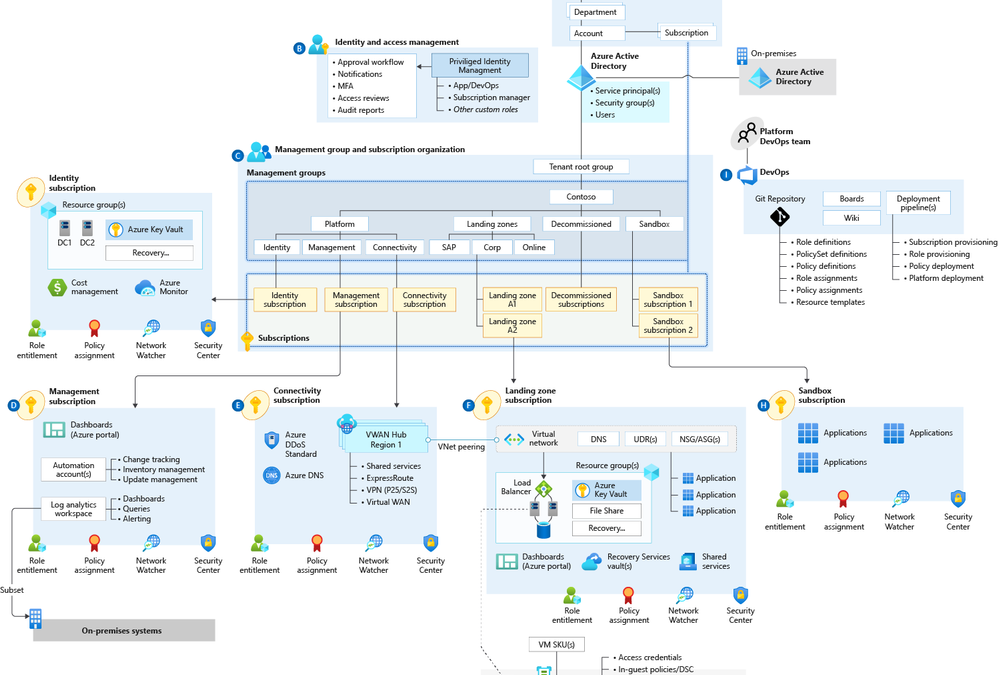
by Scott Muniz | Aug 13, 2020 | Azure, Microsoft, Technology, Uncategorized
This article is contributed. See the original author and article here.
With this article I would like to start a series related to a new approach to build Azure landing zones, called Enterprise-Scale. The first article services as a in introduction to the topic.
What is an Azure landing zone?
An Azure landing zone is an Azure subscription that accounts for scale, security, governance, networking, and identity. An Azure landing zone enables application migrations and cloud native application development by consider all platform resources that are required, but does not differentiate between IaaS or PaaS-based applications.
Or in simple words: the purpose of an Azure landing zone is to ensure the required “plumbing” is already in place, providing greater agility and compliance with security and governance requirements when applications and workloads are deployed on Azure.
What is Enterprise-Scale?
Enterprise-Scale is part of the Cloud Adoption Framework (CAF), or more specifically the Ready phase of CAF. The Enterprise-Scale architecture provides prescriptive architecture guidance coupled with Azure best practices, and it follows design principles across the critical design areas for an organization’s Azure environment and landing zones. It is based on the following important 5 design principles:
- Subscription democratization
- Policy-driven governance
- Single control and management plane
- Application-centric and archetype neutral
- Align Azure-native design and roadmap
Furthermore, Enterprise-Scale within CAF lists many design guidelines, design considerations and recommendations. These 8 design areas can help you address the mismatch between and on-premises data center and cloud-design infrastructure. It is not required that you implement all the design recommendations, as long as the chosen cloud-design infrastructure is aligned with the 5 design principles.
The 8 design areas are as follows:
- Enterprise Agreement (EA) enrollment and Azure Active Directory tenants
- Identity and access management
- Management group and subscription organization
- Network topology and connectivity
- Management and monitoring
- Business continuity and disaster recovery
- Security, governance, and compliance
- Platform automation and DevOps
In those 8 design areas, topics covered are for example using Azure Active Directory Privileged Identity Management (PIM) for just in time access, Azure Virtual WAN for the global network, Azure Application Gateway and Web Application Firewall (WAF) to protect web applications, etc.
A high-level design of Enterprise-Scale is shown in the figure below:
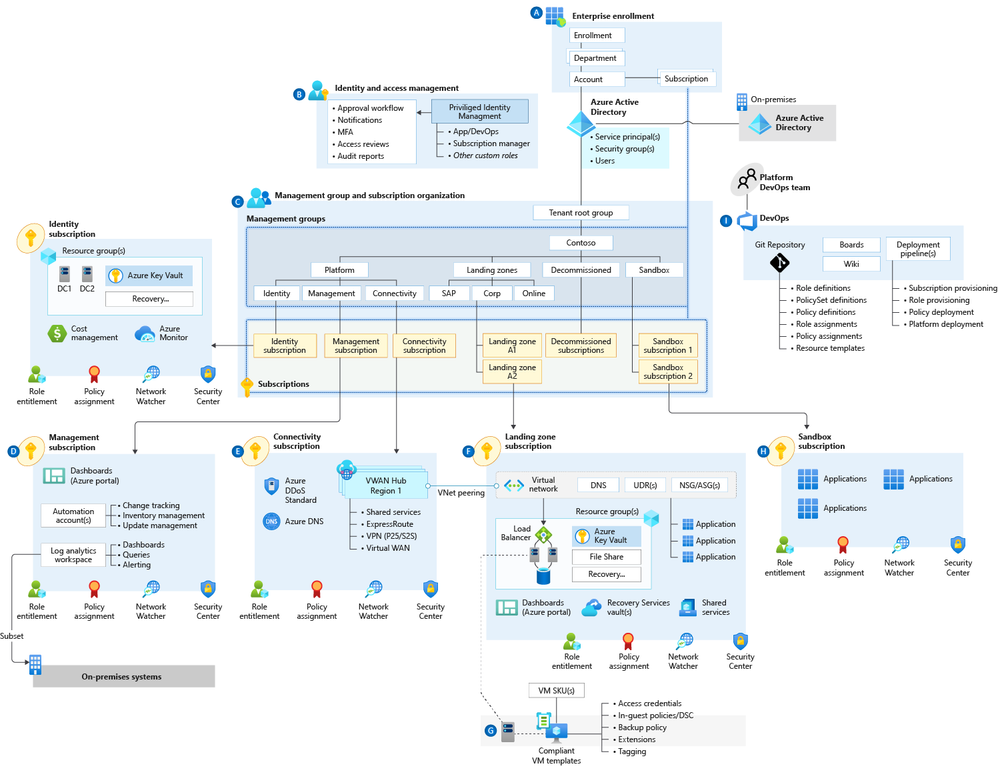 High-level architecture.
High-level architecture.
Sources
by Scott Muniz | Aug 12, 2020 | Azure, Microsoft, Technology, Uncategorized
This article is contributed. See the original author and article here.
Migrating your on prem server estate to Azure is something that you’ll often hear me talk about at events, or on this blog. And when I am talking about datacentre migrations, you’ll often hear me mention how Azure Migrate can help you on that journey, with your assessment and migrations needs. Recently, when I was presenting my “Start your data centre Migration Journey with Azure Migrate” at a recent user group talk I mentioned that Azure Migrate can help you migrate from other locations such as AWS, or GCP, etc, which prompted some discussion on how at the end of my session. And I wanted to share more about that. :grinning_face:
I’ve dealt with some companies that have already moved some resources into the cloud, but not into Azure and the companies strategy or direction has changed and they are looking to consolidate everything into Azure. So, their migration path and tooling has to not only support their on prem resources it needs to support the migration from the other cloud provider as well.
Azure Migrate introduced the functionality to assess physical servers in December 2019, which was to serve an ask customers, but it also allowed those that didn’t have access to the hypervisor level of their virtual machines to make use of Azure Migrate. And ultimately this is the functionality that allows you to use Azure Migrate to assess and migrate your virtual machines from AWS, GCP or another cloud provider into Azure.
In my previous blog post and video, I talked about assessing your AWS environment with Azure Migrate.
The video below shows you the process of using Azure Migrate to migrate your AWS virtual machines into Azure. You can watch the full video here or on Microsoft Channel 9.
You can find more information here:
I hope you enjoyed the video if you have any questions feel free to leave a comment.

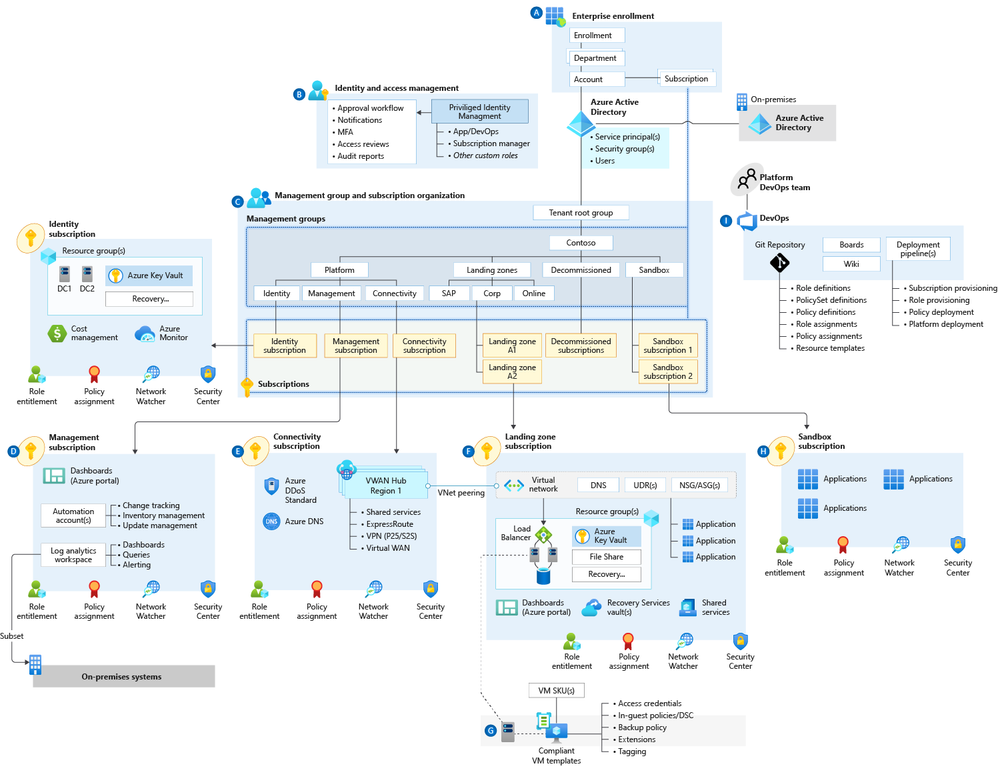

Recent Comments