Applications
|
 |
AccessMyLAN: AccessMyLAN is a cloud-based private Access Point Name solution that’s easy to deploy and works for any SIM-enabled device (smartphone, laptop, tablet, etc.). It continually protects users by filtering out malicious content and other online threats at the source.
|
 |
Ahsay Whitelabel Cloud Backup Suite for MSPs: Ahsay Whitelabel Cloud Backup Suite is designed for managed service providers, system integrators, and IT consulting companies, and it enables them to offer secure managed backup services hosted in the cloud or on-premises.
|
 |
ALM Octane: Micro Focus ALM Octane, a comprehensive DevOps management solution, supports enterprise application delivery with high-quality criteria, continuous visibility, and delivery across the entire application lifecycle.
|
 |
Aquaforest Searchlight 2 OCR: Aquaforest’s solutions designed for SharePoint and Office 365 improve search success by ensuring that site collections are text-searchable. The trial version of Aquaforest Searchlight allows unlimited auditing, which will allow you to determine how many of your PDFs are not fully searchable.
|
 |
Aquaforest Searchlight 2.0 Suite (OCR and Tagger): Aquaforest’s Searchlight is built to enhance searches in SharePoint and Office 365. Searchlight Tagger can automatically add metadata tags based on document content, and Searchlight 2.0 adds Azure storage options, long file paths, and time zone handling.
|
 |
Arista CloudEOS Router (BYOL): The Arista CloudEOS Router is a feature-rich, multi-cloud, and multi-hypervisor virtual router that empowers enterprises and cloud providers to build consistent, highly secure, and scalable hybrid networks.
|
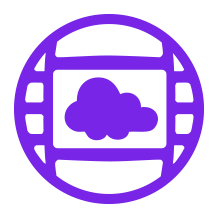 |
Avid | Edit On Demand: Avid | Edit on Demand brings the collaborative power of Media Composer and Avid NEXIS to the cloud, making it easy to set up an entire post-production video-editing suite whenever and wherever it’s needed.
|
 |
Bluesource Cloud Locker: Bluesource Cloud Locker, a scalable solution for storing legacy archive data, allows organizations to ditch aging on-premises systems and use it to store and export legacy email and PST files.
|
 |
Cerberus: CryptoBLK’s Cerberus gives IT practitioners in banks, financial institutions, and blockchain/distributed ledger technology companies a cost-effective tool for real-time monitoring and alerts covering multiple blockchain applications and infrastructures.
|
 |
Cloud Backup for Exchange Online: Cloud Backup for Exchange Online is a SaaS platform hosted on Microsoft Azure that offers anytime protection for Exchange Online, OneDrive for Business, SharePoint Online, and more. Automatically back up your content up to four times a day with on-demand restore functionality.
|
 |
Cloud Backup for OneDrive for Business: Cloud Backup for OneDrive for Business is a SaaS platform hosted on Microsoft Azure that offers anytime protection for OneDrive for Business, SharePoint Online, Exchange Online, and more. Automatically back up your content up to four times a day with on-demand restore functionality.
|
 |
Cloud Backup for SharePoint Online: Cloud Backup for SharePoint Online is a SaaS platform hosted on Microsoft Azure that offers anytime protection for SharePoint Online, OneDrive for Business, Exchange Online, and more. Automatically back up your content up to four times a day with on-demand restore functionality.
|
 |
Cloud Double Check: Habílitas’ Cloud Double Check lets you send and receive SMS and WhatsApp messages in bulk as part of an information or sales campaign. The SaaS platform is hosted on Microsoft Azure and delivers live reporting at each stage of your campaign. This application is available only in Spanish.
|
 |
Cloudentity Authorization Control Plane – VM: Cloudentity’s Authorization Control Plane delivers a rich authorization layer providing continuous and contextual security for your users, APIs, and services. Easily detect and prevent misuse of your APIs via a threat intelligence dashboard that provides insight across your application ecosystem.
|
 |
CRP ERP and unlimited billing: Crol is a complete cloud enterprise resource planning solution offering unlimited billing and AI and business intelligence for small and medium-sized enterprises in Mexico. This application is available only in Spanish.
|
 |
Data Management for Regulatory Reporting: Analytium’s Data Controller helps banking, finance, insurance, and telecom organizations manage, process, and validate data for effective reporting and analytics. The web application lets users understand and monitor data and create reporting in complex and regulated industries.
|
 |
Defend & Recover: Secure Azure with CSOC: Secure Azure is an integrated Microsoft Azure and cybersecurity management solution based in the U.K. that aligns your cloud management to the Microsoft Cloud Adoption Framework, enabling you to address threats through Azure Sentinel and delivering managed threat detection and response. |
 |
Demand Planning & Forecasting & Replenishment for Auto parts: Obase’s automated spare parts replenishment solution helps organizations transform data into actions for the toughest supply chain challenges. Adapt your inventory management processes to the fast-changing automotive industry and more accurately forecast inventory.
|
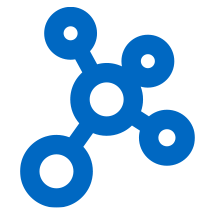 |
Devolutions Password Hub: Devolutions Password Hub is a secure, cloud-based password manager for teams. It empowers organizations to easily vault and manage user passwords, along with other sensitive information, through a user-friendly web interface that can be quickly and securely accessed via any browser.
|
 |
GeoServer on Windows Server 2016: GeoServer on Windows Server 2016 is an open-source software server written in Java that allows users to share and edit geospatial data. Designed for interoperability, GeoServer publishes data from any major spatial data source using open standards.
|
 |
GeoServer on Windows Server 2019: GeoServer on Windows Server 2019 is an open-source software server written in Java that allows users to share and edit geospatial data. Designed for interoperability, GeoServer publishes data from any major spatial data source using open standards.
|
 |
ITM SPO – Standalone VM: International Trust Machines Corporation (ITM) addresses the issue of convergence in blockchain technology and the Internet of Things (IoT) with a practical, scalable solution that leverages blockchain to provide data security, data integrity, and data traceability for IoT.
|
 |
Joget DX Low Code Platform – RHEL – 10 users: Joget is an open-source no-code/low-code application platform for fast, simple digital transformation. Joget combines business process automation, workflow management, and rapid application development to empower non-coders to quickly build and maintain apps anytime, anywhere.
|
 |
Joget DX Low Code Platform – Ubuntu – 10 users: Joget is an open-source no-code/low-code application platform for fast, simple digital transformation. Joget combines business process automation, workflow management, and rapid application development to empower non-coders to quickly build and maintain apps anytime, anywhere.
|
 |
MiX Portal Software as a Service: Advanced Mine Management Systems’ MiX is a self-service SaaS portal that facilitates near real-time streaming of siloed system data to Microsoft Azure IoT Hub. Ingest data into analytics and reporting to help make informed decisions and be proactive instead of reactive.
|
 |
Modern Data Mart: Modern Data Mart enables users to build a simple data-loading process or a modern data warehouse in the cloud. Integrate your data sources and optimize data ingestion using the Ralph Kimball methodology for data warehousing. This application is available in German.
|
 |
Odoo ERP CRM to consolidate your operations: Odoo is an open-source enterprise resource planning (ERP) and customer relationship management (CRM) platform that can consolidate a variety of business operations, from supply chain and project management to accounting and human resources.
|
 |
Oracle DB in Azure: Advatech Sp. z o.o. offers fast and easy online backup of Oracle Database on Microsoft Azure with cloning functionality. Back up Oracle Database according to Oracle recommendations and without downtime or performance impact on your production systems. This application is available in English and Polish.
|
 |
Payruler Software as a Service: Payruler is a comprehensive, web-based HRMS and payroll system locally built for Philippine businesses and tax structure. It covers the entire employee lifecycle from recruitment to retirement. Digitally transform your HR and payroll processes with Payruler.
|
 |
Red Canary for Microsoft Defender ATP: Red Canary’s partnership with Microsoft brings exceptional security operations to teams using Microsoft security products. Red Canary for Microsoft Defender ATP supercharges the Microsoft Defender ATP endpoint protection platform with the Red Canary Managed Detection & Response offering.
|
 |
SecurityScan Pack: Extend Solutions SA de CV’s SecurityScan Pack reduces vulnerability gaps to prevent information breaches, identity theft, and fraud. It identifies top security threats and provides a comprehensive vulnerability analysis with references and recommendations for better protection.
|
 |
Shoptimize: Shoptimize is an AI-powered, end-to-end e-commerce platform that delivers everything required to launch and grow an e-commerce store. Configure your store’s UI and UX, integrate payment gateways and logistics partners, and leverage market intelligence to attract and retain customers.
|
 |
SMART OaaS General Production Environment: Mint Management Technologies’ SMART OaaS General Production Environment is a secure and cost-effective solution that combines Microsoft Azure services, Azure Blueprints, and proactive migration strategies and execution for continuous modernization of applications.
|
 |
Spaceti: Spaceti’s property technology solution includes software that analyzes a building’s indoor environment, a mobile app for people in the building, and Spaceti’s proprietary IoT sensors. Get a precise overview of air quality along with the occupancy of individual workspaces, meeting rooms, and parking spaces.
|
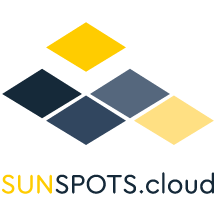 |
SUNSPOTS Governance Mapping & Security Management: SUNSPOTS.cloud is a multi-cloud, AI-powered SaaS platform for real-time infographics, mapping, and management of your organization’s governance and security. Automatically scan your cloud workloads and convert the data into easy-to-understand visual graphic maps.
|
 |
Sync Public Folder Calendars to Smartphones: The CiraSync platform automatically syncs the Office 365 GAL, shared calendars, public folder contacts and calendars, and CRM data to Exchange so that you can access accurate, up-to-date contacts and calendars on your iPhone or Android smartphone.
|
 |
Sync Shared Calendars to Smartphones: The CiraSync platform automatically syncs the Office 365 GAL, shared calendars, public folder contacts and calendars, and CRM data to Exchange so that you can access accurate, up-to-date contacts and calendars on your iPhone or Android smartphone.
|
 |
Sync Shared GAL Contacts & Calendars to Smartphones: The CiraSync platform automatically syncs the Office 365 GAL, shared calendars, public folder contacts and calendars, and CRM data to Exchange so that you can access accurate, up-to-date contacts and calendars on your iPhone or Android smartphone.
|
 |
Sync the Global Address List to Office 365 Smartphones: The CiraSync platform automatically syncs the Office 365 GAL, shared calendars, public folder contacts and calendars, and CRM data to Exchange so that you can access accurate, up-to-date contacts and calendars on your iPhone or Android smartphone.
|
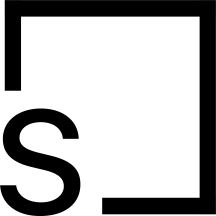 |
Syncier Marketplace Private Area: Based on the Syncier Marketplace, a public marketplace for the insurance industry, Syncier Marketplace Private Area enables users to create, manage, and exchange API services across their organization. Syncier Marketplace Private Area is fully connectable to existing API gateways and IAM infrastructures.
|
 |
Tag.bio’s COVID Financial Recovery for Providers: During the COVID-19 pandemic, healthcare providers have seen a change in the populations and volumes of patients seeking care. The Tag.bio platform leverages an organization’s billing and electronic medical record data to inform decisions that will help improve financial recovery from the COVID-19 crisis.
|
 |
The Kingdom Software: Integrating geology, geophysics, log analysis, spatial data, analytics, and machine learning into a single application, IHS Markit’s Kingdom is an easy-to-use solution for the evaluation of subsurface data to resolve the complexities of reservoirs.
|
 |
Theator Surgical Intelligence platform: Powered by visual AI, Theator’s Surgical Intelligence platform puts defining intraoperative moments in the hands of surgeons so that they can continuously hone their craft. Theator is paving the path for real-time surgery decision support while helping create a stronger, healthier world today.
|
 |
Truck Scheduler: Truck Scheduler from Ceteris AG makes use of existing solutions that monitor traffic to calculate the estimated time of delivery at the destination. As soon as the planned time can no longer be met, Truck Scheduler sends update notifications automatically. This application is available only in German.
|
 |
Trusted Token: Envision Blockchain Solutions’ Trusted Token came out of the Enterprise Ethereum Alliance (EEA) Trusted Execution Working Group’s Devcon 5 presentation and uses reputation, reward, and penalty tokens to incentivize participation of member organizations and their employees in EEA groups.
|
 |
Unravel for Azure Databricks Subscription Service: Unravel for Microsoft Azure Databricks is a monitoring, tuning, and troubleshooting tool for big data running on Azure Databricks. Unravel provides granular chargeback and cost optimization for Azure Databricks workloads and can help evaluate cloud migrations from on-premises Hadoop to Azure.
|
 |
Vormetric Data Security Manager v6.4.2: The Vormetric Data Security Manager (DSM) from Thales eSecurity provisions and manages keys for Vormetric Data Security Platform solutions, including Vormetric Transparent Encryption, Vormetric Tokenization with Dynamic Data Masking, Vormetric Application Encryption, and Vormetric Key Management.
|
 |
Webee Visual IoT: Webee is a next-generation Industrial IoT solution to increase the visibility, sustainability, and efficiency of industrial operations. Deploy end-to-end solutions in minutes with Webee’s no-coding, end-to-end toolset powered by AI, IoT, and computer vision.
|
 |
Workspace 365: Workspace 365 simplifies work with an adaptive workspace, adjusting to people’s roles, locations, devices, and browsers to offer a personalized experience. Take away the clutter and surface what’s important to each employee with Workspace 365.
|
 |
Xalok – CMS Content Management: Designed by and for journalists, Xalok allows users to edit texts, photos, videos, and graphics simply and quickly. Features include live image editing, easy multi-file upload management, automatic taxonomy, advanced search, metadata modeling, and live video. This application is available in Spanish.
|
Consulting services
|
![[dot]NET to Azure OpenShift 4-Week Proof of Concept.png [dot]NET to Azure OpenShift 4-Week Proof of Concept.png](https://www.drware.com/wp-content/uploads/2020/07/large-650) |
.NET to Azure OpenShift 4-Week Proof of Concept: In this proof of concept, Perficient will get your ASP.NET app running in an Azure Red Hat OpenShift cluster. Having your app in a fully managed Kubernetes cluster on Azure will set it up beautifully for a microservices architecture moving forward.
|
 |
1 hour Briefing on “Azure Automation with Novunex”: Insight Direct (UK) Limited’s briefing will help you determine how your company can benefit from Microsoft Azure automation and the Novunex platform, a low-code/no-code solution for business processes.
|
 |
Application Migration: 3-Week Assessment: This assessment from Applied Cloud Systems will identify applications that may be candidates for migration to Microsoft Azure. Let Applied Cloud Systems reduce your dependency on on-premises infrastructure and lower your costs.
|
 |
Application Modernization 2-Day Workshop: Softlanding’s workshop will provide an overview of Microsoft Azure Platform-as-a-Service and help you modernize your applications using Azure and Microsoft Power Apps to meet your business objectives.
|
 |
Application Modernization Assessment – 6 Weeks: WinWire Technologies will review your applications with the aim of optimizing your business and cloud investments. The process will involve envisioning, consulting, and scoping sessions, along with workshops and application information discovery.
|
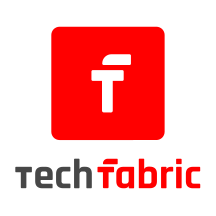 |
Azure Application Development: 10-Day Workshop: Tech Fabric LLC’s workshop will help you implement development strategies to automate business processes, safely connect data, eliminate manual work, and delight users with custom software solutions and the power of Microsoft Azure.
|
 |
Azure Cost Optimization Audit (3-Day Assessment): Forward-thinking organizations using Microsoft Azure are continually looking at ways to optimize costs and reinvest the savings into projects and initiatives that drive innovation. Hanu’s free assessment aims to save you 15 percent or more on your next Azure bill.
|
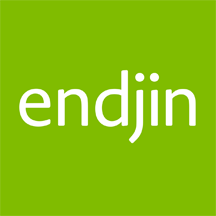 |
Azure Data Platform – 1 Hour Briefing: endjin’s briefing will increase your knowledge of the Microsoft Azure data ecosystem and is intended for chief technology officers, IT directors, and leaders of development, data, reporting, or AI.
|
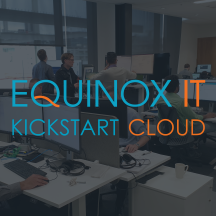 |
Azure DevOps Innovate – 2-day Workshop: In this hands-on workshop, Equinox Limited will help you transform your development business with Microsoft Azure DevOps. Equinox Limited will give your team an overview of CI/CD with pipelines, automation, and testing.
|
 |
Azure MFA 4-hour workshop: This workshop from edgemo will focus on Microsoft Azure Multi-Factor Authentication (MFA) and Conditional Access. edgemo will also cover best practices, implementation of Conditional Access policies, and rollout planning.
|
 |
Azure Migration Discovery: 2 Hour Assessment: In this complimentary assessment, Parallo’s solution architects will examine your application and determine your ideal migration and modernization pathway to Microsoft Azure.
|
 |
Azure Sentinel 4-hour workshop: edgemo’s workshop will focus on Microsoft Azure Sentinel and help you put together a functional solution gathering telemetry from Active Directory, Azure Active Directory, and Office 365 to give you insight into user logins on your systems.
|
 |
Capture & Consult: 4-Wk CAF Cloud Assessment: In this assessment, Six Degrees Technology Group Ltd. will deliver a quantitative and qualitative analysis for migrating to Microsoft Azure or optimizing your Azure environment to control cost, enhance performance, and minimize risk.
|
 |
CIO: 1 hour cloud & DC transformation consultation: Insight Direct (UK) Limited’s briefing will guide you on your path to the cloud and demonstrate how you could benefit from a range of available services. This offer is available in German.
|
 |
Cloud & DC Transformation Advisory 1 Hour Briefing: Insight Direct (UK) Limited’s briefing will guide you on your path to the cloud and demonstrate how you could benefit from a range of available services.
|
 |
Cloud Adoption Framework: 1-2 Week Implementation: Applied Cloud Systems will put into place a framework so you can easily request and access cloud resources. Team members will be given access to the breadth of allowed cloud resources within compliance and budget constraints.
|
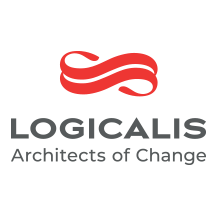 |
Cloud Readiness Assessment: Two Week Assessment: In this engagement, Logicalis Inc. will analyze your IT assets and non-Microsoft Azure workloads, then present you with an assessment of the cost and effort it would take to move them to the cloud.
|
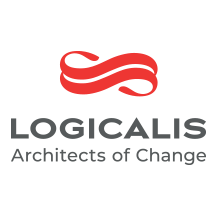 |
Cloud Security Assessment: Two Week Assessment: Logicalis Inc. will analyze your Microsoft Azure environment and compare it against best practices for security, performance, agility, scale, and cost. Logicalis will then offer prioritized remediation steps.
|
 |
Customer Insights: 5-Wk Implementation: This package from Best Practices Consulting will implement Microsoft Dynamics 365 Customer Insights so you can obtain a unique view of your customers and discover insights that allow you to create a personalized experience.
|
 |
DevOps App Mod with GitHub & Azure: 4wk Imp.: InCycle Software will deliver key DevOps patterns and practices using GitHub repositories, CI/CD delivery with GitHub Actions, and artifact management with GitHub Packages. Also included is a proof-of-concept implementation of Dev/Test environments on Azure.
|
 |
Enterprise App Dev: 8-Week Proof of Concept: Solutions to specific business needs are not always provided by off-the-shelf software. AgileThought can help you with custom-developed software built upon Microsoft Azure DevOps and Azure Kubernetes Service.
|
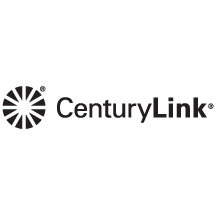 |
ExpressRoute Consulting Svcs: 8-wk Implementation: CenturyLink’s professionals will assess, architect, and implement a Microsoft Azure ExpressRoute solution with Cloud Connect to accelerate your network maturity.
|
 |
Financial Cash prediction with Azure ML: 8 Weeks PoC: verovis GmbH’s proof of concept will enable clients to make cash management projections based on historical liquidity data. Data from the customer’s ERP system will be fed into self-developed models implemented with Azure Machine Learning and more.
|
 |
Free 1 Day Product 360 Workshop – Contact Us Offer: Agile Solutions GB Ltd.’s workshop will identify business use cases, infrastructure requirements, Azure architecture, and delivery structure for a fully customized Product 360 data management solution.
|
 |
Insight – ADS Foundations: 5-wk Implementation: Insight will conduct at least two workshops with your stakeholders, then will design and implement your Microsoft Azure data platform configured to a repeatable framework that is extensible for scalability.
|
 |
Kickstart Cloud for ISVs – 2-Hr workshop: Take the first step toward cloud success with Equinox Limited’s workshop, which will help you plan to move to the cloud, enable DevOps, and put your business on the path for continuous improvement.
|
 |
KoçSistem Azure Data Factory: Let KoçSistem manage Microsoft Azure Data Factory for you. KoçSistem’s team will conduct performance monitoring, resource lock management, and more. Simplify ETL at scale with this hybrid data integration service.
|
 |
Mass Data Processing-IoT Integration: 3 day Workshop: After this workshop by Gfi Poland Sp. z o. o., attendees will understand the general architectural patterns of IoT systems and how Microsoft Azure services can accelerate business.
|
 |
Modern Data Platform: 10-Wk implementation: Over 10 weeks, Hitachi Solutions will implement its Modern Data Platform, a solution built for self-service analytics. Modern Data Platform can be a catalyst for change in the way you create, consume, and communicate information.
|
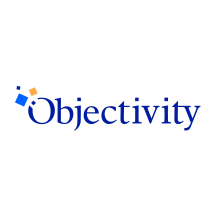 |
Regain Control Over Cloud Costs: 5-Day Assessment: Objectivity Ltd.’s assessment is intended for companies that have migrated – or are migrating – their IT solutions to Microsoft Azure and are now seeking to optimize costs.
|
 |
Windows Virtual Desktop (WVD) 2-Day Assessment: Is your organization considering Windows Virtual Desktop? This assessment by Spartan Systems Limited will help you determine how Windows Virtual Desktop could be implemented for maximum benefit.
|
 |
Windows Virtual Desktop: 2-week Implementation: DXC, formerly known as eBECS Limited, will deliver a remote desktop and application virtualization environment for your business needs. This scalable service offering enables the deployment and management of Windows Virtual Desktop on Microsoft Azure.
|

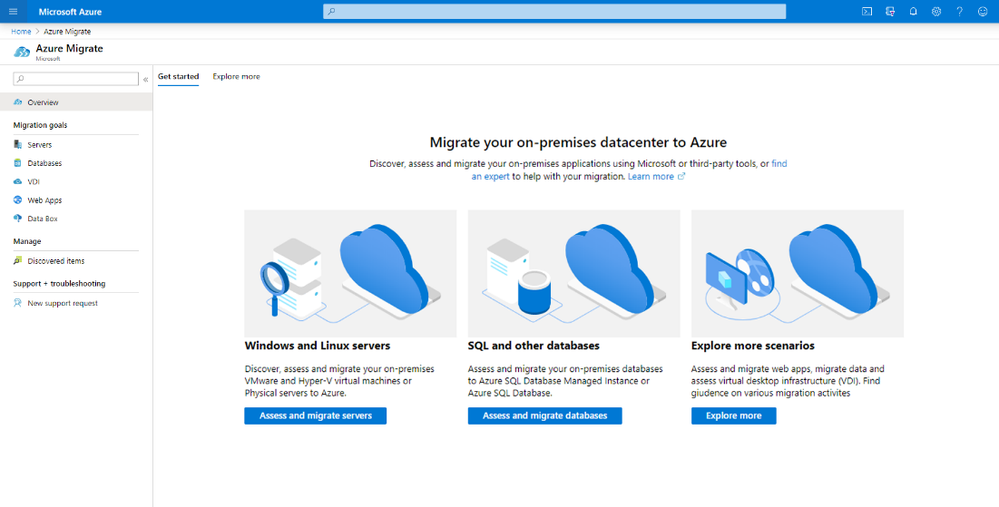

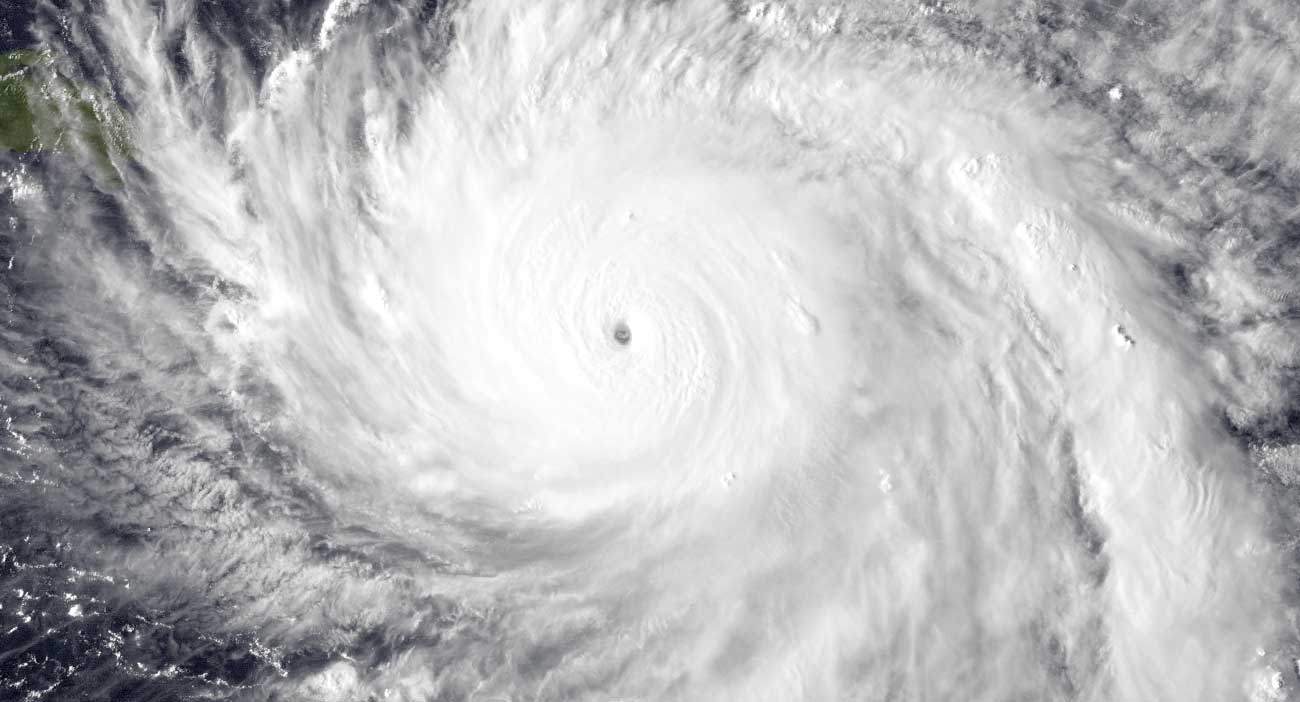


Recent Comments