This article is contributed. See the original author and article here.
It’s Build week at Microsoft and I’m excited to see developers, students, and startups from around the world participate in all the great virtual sessions. During the past year, the pandemic accelerated existing trends in remote work. Even though people have recently started to transition back to the office, we expect that hybrid work will become a norm that fundamentally changes the cybersecurity landscape. As a result, most of our customers have embarked on a journey toward the modern Zero Trust security approach.
Build your applications following core Zero Trust principles
Zero Trust is a holistic security strategy that follows three simple principles – verify explicitly, use least privileged access, and assume breach. Each organization’s journey is unique and every single step of this journey can make the entire organization more secure. Every team and individual plays a role to make their organization more secure. If salute developers for their critical role in the successful implementation of Zero Trust strategies, like building trustworthy apps that follow Zero Trust principles. Applications should be ready for changes to work seamlessly when organizations start to roll out Zero Trust into their environments. To support these efforts, we have released innovative capabilities on the Microsoft identity platform that enable developers to lead the way in Zero Trust adoption. Let’s dive into the capabilities that can help you build Zero Trust-ready apps.
First Zero Trust principle: Verify explicitly
This principle recommends that apps authenticate and authorize based on all available data points, such as user identity, location, device health, and anomalies. It would be a tall order for developers to implement this principle on their own, but using the Microsoft identity platform would definitely get apps to achieve this.
Developers should maximize their chance of low-friction customer adoption in Zero Trust environments. With the Microsoft identity platform, developers can enable customers or IT teams to utilize built-in security capabilities for adhering to “Verify explicitly” principle.
For example, Conditional Access policies enable IT administrators to limit app access to only users who meet criteria specified by security. With Conditional Access authentication context, customers can leverage more granular step-up authentication available within Conditional Access policies. Also, Continuous Access Evaluation for Microsoft Graph lets Azure AD evaluate active user sessions in near real time and help IT revoke access to resources when events like device loss transpire.
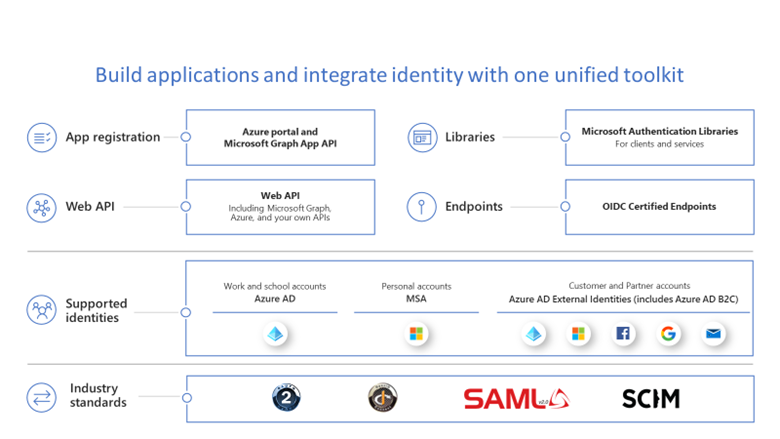
We also recommend that developers use the Microsoft Authentication Libraries (MSAL) and choose modern protocols like OpenID Connect and OAuth2 to easily integrate with a great single sign-on experience and the latest innovations in identity. Also getting them publisher-verified will make it easier for customers and users to understand the authenticity of their applications. With Publisher Verification, developers can demonstrate that an application comes from a trusted publisher.
Second Zero Trust principle: Use least privileged access
According to this principle, apps and users should work with just the right amount of privileges and permissions needed to conduct their business. Some applications may be over-privileged, resulting in the blast radius being larger than it should be during a compromise.
One example is the types of permission an application requests to call Microsoft Graph, the gateway to a tremendous amount of data in Microsoft Cloud. Applications request and consent to permissions to access data in Microsoft Graph, and users or admins must grant consent. Hence, it is critical to use the principle of least privilege when integrating apps with Microsoft Graph. We recommend that developers use a tool like Graph Explorer to choose the least privilege permission for the API they plan to use. Developers can request additional permissions when an app needs them using the incremental consent feature.
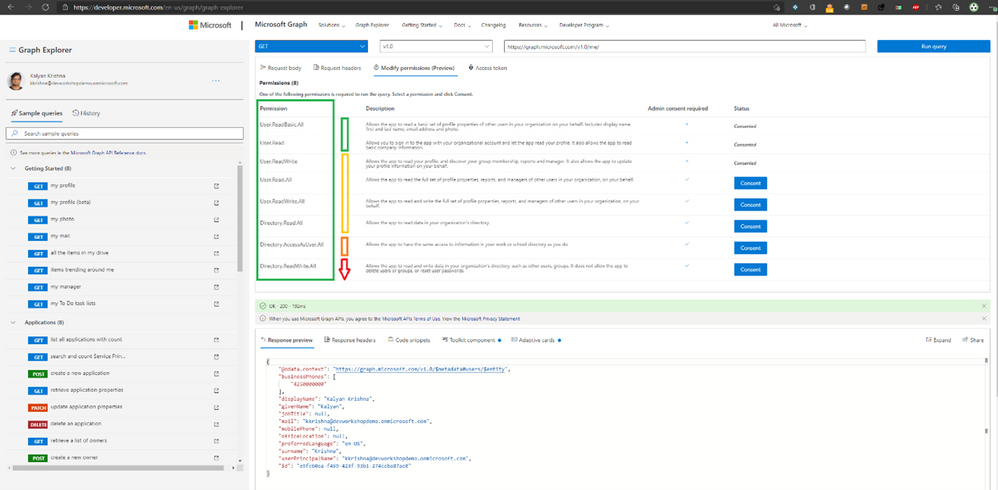
Another capability developers can provide to IT by integrating their apps with the Microsoft identity platform is to define app roles, such as for administrators, readers or contributors. To help customers adhere to the principle of using least privilege access, it is critical to make apps be ready to use Azure AD’s Privileged Identity Management (PIM) feature. With PIM, IT can provide just-in-time and time-bound access to sensitive app roles.
Zero Trust principle 3: Assume breach
This principle encourages app developers to assume that users are accessing apps on open networks and that breaches can affect their applications.
To minimize the blast radius, we recommend that developers keep all key secrets and credentials out of their code. Instead, consider using Azure Key Vault and Managed identities for secret rotations. These tools let IT administrators remove or rotate secrets without taking the application down or redeploying the app. To enable this, developers need to move the secret to the Azure Key Vault and access them via Managed identities.
How to build Zero Trust-ready apps
To learn more, check out the new developer and ISV guidance we’ve published to the Zero Trust Resource Center. It includes new development and integration resources for developing Zero Trust-ready apps.
Join us virtually or live, or watch on-demand
No matter where you are in the world, you can join us at Build 2021. There are plenty of live and pre-recorded sessions. To register, attend, and interact with us during these sessions, see below:
Breakout sessions
- BRK234: Build a Zero Trust-ready app starting with the Microsoft identity platform.
- BRK244: Learn three new ways to enrich your productivity apps with Microsoft Graph tools and data.
Technical session
- TS04: Enable the next generation of productivity experiences for hybrid work.
Community connections
- Ask the Experts: Build a Zero Trust-ready app (3 PM PT on 5/26, 5 AM PT on 5/27).
- Ask the Experts: Build B2C apps with External Identities.
- Product roundtable: Use managed identities in Azure to securely connect to cloud services.
- 1:1 Consults: Meet with an expert on the Microsoft identity platform.
On-demand sessions
- Best practices to build secure B2C apps with Azure Active Directory External Identities.
- Down with sign-ups, just sign-in (Decentralized Identities)
Best regards,
Alex Simons (@Alex_A_Simons)
Corporate VP of Program Management
Microsoft Identity Division
Learn more about Microsoft identity:
- Return to the Azure Active Directory Identity blog home
- Join the conversation on Twitter and LinkedIn
- Share product suggestions on the Azure Feedback Forum
Brought to you by Dr. Ware, Microsoft Office 365 Silver Partner, Charleston SC.


Recent Comments