
by Scott Muniz | May 14, 2021 | Security
This article was originally posted by the FTC. See the original article here.

Have you wondered how you can help the older adults in your life — your parents, grandparents, and neighbors — avoid fraud? Here’s an easy answer: share. Share what you know about fraud, and share free materials from the FTC that alert people to scammers’ schemes. May is Older Americans Month, and a great time to help the people you care about learn how to avoid fraud.
Start with Pass It On, a group of materials designed to encourage older adults to talk about scams that often target them. You’ll learn about online dating scams, grandkid scams, and scams promising tech support or asking for charity donations. Visit Pass It On to download or order free materials, including articles, presentations that you can deliver, bookmarks, and activity sheets in English and Spanish.
Are you a blogger? Do you publish a newsletter, or post helpful information on social media? Maybe you’re a teacher, or work with older adults as a community service provider or volunteer. Here are other ways to use these free resources.
All FTC information is in the public domain, and free to share. Most information is English and Spanish. Order free publications at ftc.gov/bulkorder (in Spanish: ftc.gov/ordenar). Make them yours, pass them on, and thank you for helping older adults avoid fraud.
Brought to you by Dr. Ware, Microsoft Office 365 Silver Partner, Charleston SC.
by Scott Muniz | May 13, 2021 | Security, Technology
This article is contributed. See the original author and article here.
WordPress versions between 3.7 and 5.7.1 are affected by a security vulnerability. An attacker could exploit this vulnerability to take control of an affected system.
CISA encourages users and administrators to review the WordPress Security Release and upgrade to WordPress 5.7.2.
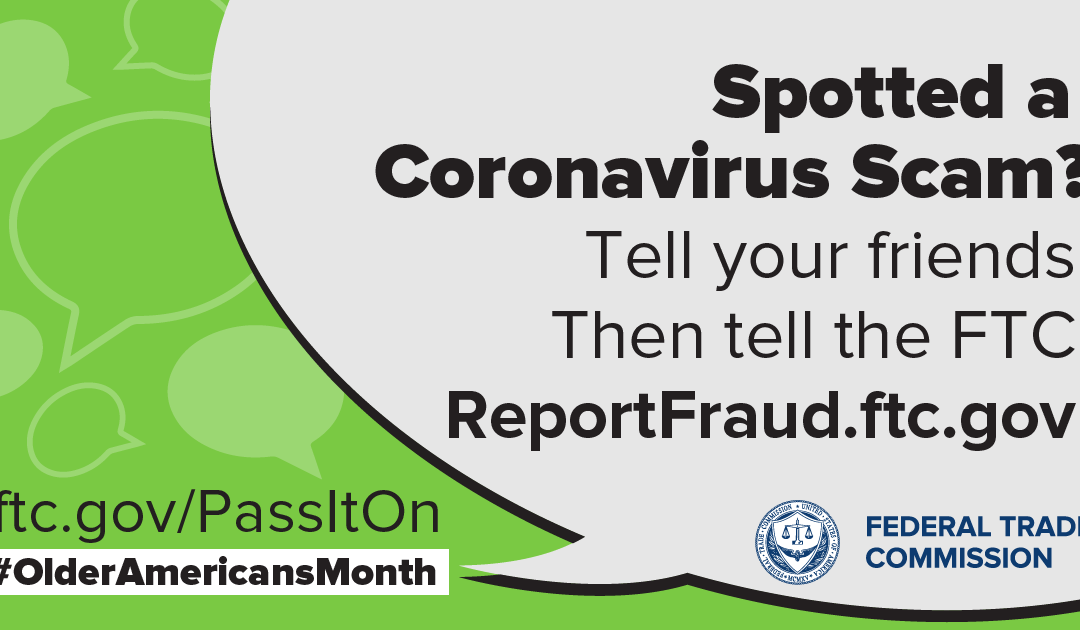
by Scott Muniz | May 13, 2021 | Security
This article was originally posted by the FTC. See the original article here.

During this past year, the COVID-19 pandemic and its economic fallout have reminded us how important it is to help each other through difficult times. In May, as we celebrate Older Americans Month, remember that one of the best ways to help your friends and family is to pass on what you know about how to spot and avoid Coronavirus-related scams.
Here are some things to share:
- COVID-19 vaccines are free. If anyone charges you for help signing up or the shot itself, it’s a scam.
- Scammers may pose as the government and contact you to ask for payment — in cash, gift cards, wire transfer, or cryptocurrency. The government will never ask you to pay in any of those ways, but scammers will.
- FEMA’s not reaching out to register you for the new U.S. government program to help with funeral costs of family members who died due to COVID-19. FEMA will not contact you before you register with them. Only scammers will.
- Shopping online is less of an adventure than it was early in the pandemic, but it still pays to do some checking before you buy. If you find yourself shopping on a site you don’t usually do business with, search online for their name plus “complaint,” “review,” and “scam.” See what others think of them before you hand over your credit card number.
- Think critically about your sources of information. When you’re looking for pandemic-related help, start with sites like coronavirus.gov and usa.gov/coronavirus to get the latest information directly from the government.
For more tips to share with your community, visit Pass It On and subscribe to Consumer Alerts. And if you spot a scam, report it at ReportFraud.ftc.gov.
Brought to you by Dr. Ware, Microsoft Office 365 Silver Partner, Charleston SC.

by Scott Muniz | May 12, 2021 | Security
This article was originally posted by the FTC. See the original article here.
 Unwanted calls are annoying. They can feel like a constant interruption — and many are from scammers. Unfortunately, technology makes it easy for scammers to make millions of calls a day. So this week, as part of Older Americans Month, we’re talking about how to block unwanted calls — for yourself, and for your friends and family. To get started, check out this video:
Unwanted calls are annoying. They can feel like a constant interruption — and many are from scammers. Unfortunately, technology makes it easy for scammers to make millions of calls a day. So this week, as part of Older Americans Month, we’re talking about how to block unwanted calls — for yourself, and for your friends and family. To get started, check out this video:
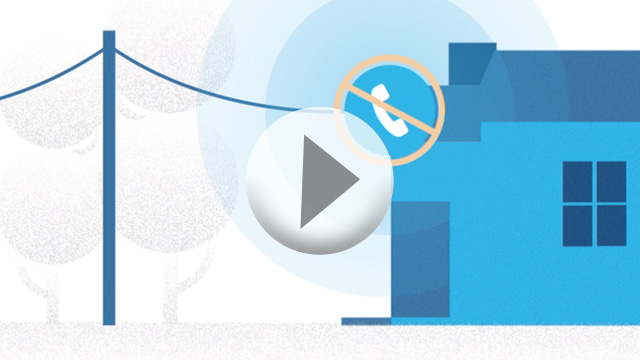
Some of the most common unwanted calls the FTC sees currently include pretend Social Security Administration, Medicare, and IRS calls, fake Amazon or Apple Computer support calls, and fake auto warranty and credit card calls.
But no matter what type of unwanted calls you get (and everyone is getting them) your best defense is a good offense. Here are three universal truths to live by:
Visit FTC.gov/calls to learn to block calls on your cell phone and home phone.
The FTC continues to go after the companies and scammers behind these calls, so please report unwanted calls at donotcall.gov. If you’ve lost money to a scam call, tell us at ReportFraud.ftc.gov. Your reports help us take action against scammers and illegal robocallers — just like we did in Operation Call It Quits. In this law enforcement sweep, the FTC and its state and federal partners brought 94 actions against illegal robocallers. But there’s more: we also take the phone numbers you report and release them publicly each business day. That helps phone carriers and other partners that are working on call-blocking and call-labeling solutions.
So share these videos and this call blocking news with your friends and family. Sharing will help protect someone you care about from a scam — and it’ll help them get fewer unwanted calls, too!
Brought to you by Dr. Ware, Microsoft Office 365 Silver Partner, Charleston SC.
by Scott Muniz | May 11, 2021 | Security, Technology
This article is contributed. See the original author and article here.
Adobe has released security updates to address vulnerabilities in multiple Adobe products. An attacker could exploit some of these vulnerabilities to take control of an affected system.
CISA encourages users and administrators to review Adobe’s Security Bulletins and apply the necessary updates.



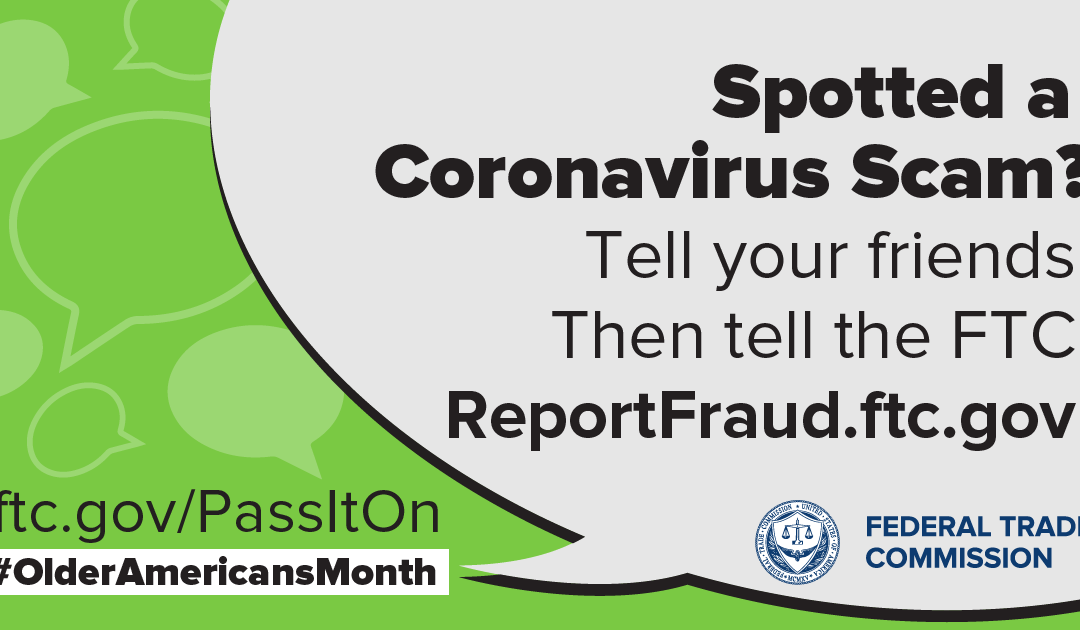



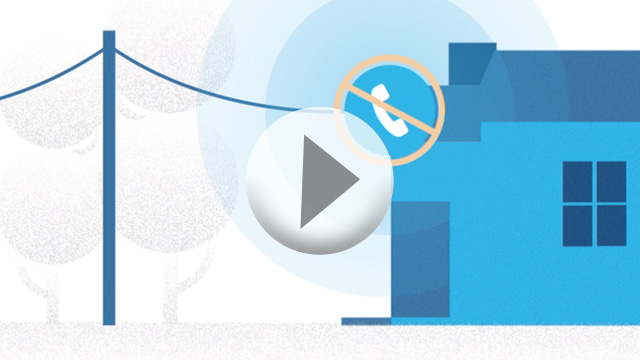

Recent Comments