
by Contributed | Oct 19, 2021 | Business, Microsoft 365, Technology
This article is contributed. See the original author and article here.
When the working world split between those who could work from home and those who could not, the frontline transformed beyond anyone’s expectations. Frontline workers—the associates at the forefront of your customer interactions, the clinicians delivering patient care, and those running your operations on the ground—have long been underserved by technology and are only now…
The post 3 ways to support frontline workers in a hybrid world appeared first on Microsoft 365 Blog.
Brought to you by Dr. Ware, Microsoft Office 365 Silver Partner, Charleston SC.
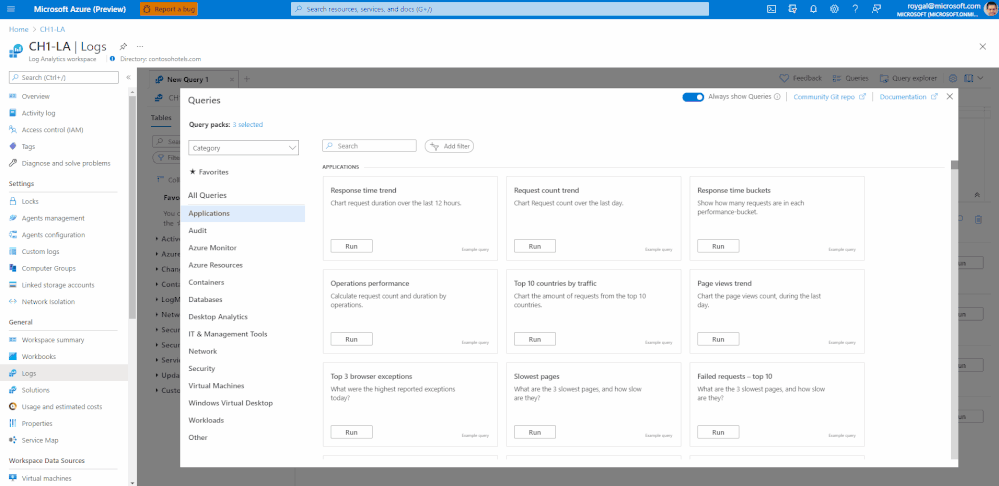
by Contributed | Oct 18, 2021 | Technology
This article is contributed. See the original author and article here.
Intro
Log Analytics continues it’s journey to improve and fine tune our experiences.
One of the core Log Analytics experiences is the ability to save, share and re-use queries.
We have recently invested in updating and upgrading our query experience with a new modern UI.
Today we are happy to announce that all of our query experiences will be consolidated in the same UI – allowing a single experience for all types of queries in Logs.
Query Explorer
Query explorer’s functionality is now available in our new query experience only.
The query explorer experience is fully replaced by the new UI.
Please note, there’s no change to any of the API experiences – so everything ‘simply works’, there’s no investment nor changes needed to enable the new experiences.
The new Query Experiences
All Log Analytics experiences have been consolidated to a new, modern UI in the Logs blade.
See the following articles for additional details:
1. Log Analytics Legacy Queries in the new Query UI
2. Legacy Queries Save/Edit Experience
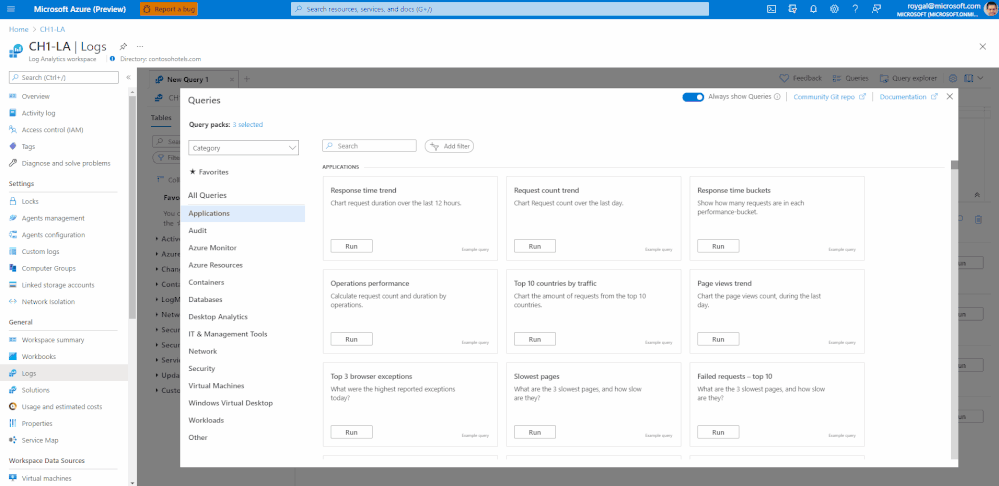
Query packs
Alongside supporting our Legacy Queries, the team has recently introduced a new way for saving, sharing and managing queries in Log Analytics- Query packs.
Using Query packs to save and manage your queries has a lot of advantages over using Legacy Queries. to name a few:
1. Resource centric queries – Legacy Queries only work in Log Analytics workspaces and Application insights and are attached only to one workspaces/AI component. Query packs may be used in all Log Analytics context and may be shared between different resources.
2. Rich metadata and smart filtering – Query packs queries contain rich metadata allowing more control over the queries and easier management and discovery experiences.
3. Enhanced security – Query packs are ARM objects. As such, you may manage access and security at the query pack level
4. Manage queries using code – Query packs API supports advanced deployment and management of your query packs and queries.
We recommend using query packs to manage your Log Analytics queries.
To learn more about query packs – click here.
Feedback
We appreciate your feedback! comment on this blog post and let us know what you think of the this change.
You may also use our in app feedback feature to provide us with additional feedbacks:

by Contributed | Oct 15, 2021 | Technology
This article is contributed. See the original author and article here.
Sarah Young joins Scott Hanselman to discuss updates to Azure Sentinel automation and how you can use it to accelerate and streamline threat response for your security operations.
by Contributed | Oct 15, 2021 | Technology
This article is contributed. See the original author and article here.
In this episode of Data Exposed with Julie Koesmarno, we will give you a sneak peek of what’s new in Azure Data Studio. In this demo, Notebook view simplifies the workflow for your notebook consumers. At Microsoft, we continuously strive to come up with practical ideas that help our customers. With that, we have also been experimenting with converting a couple of highly used SQL Server docs to Notebooks.
Watch on Data Exposed
Resources:

by Contributed | Oct 15, 2021 | Technology
This article is contributed. See the original author and article here.
Microsoft Viva Topics brings knowledge to workers in the apps they use every day. We’re continuing to build new capabilities for Viva Topics. Our most recent update is integration with Yammer.

Yammer integration
Yammer is integrating with and adopting Viva Topics to make community-sourced knowledge easily accessible across an organization and support a consistent experience in Microsoft 365. Among others, this provides the following benefits for an organization:
- Topics will mean and refer to the same subject – whether in Yammer, Viva Topics, or elsewhere in Microsoft 365.
- Premium Viva Topics experiences like topic cards will show in Yammer.
- Premium Viva Topics experiences like pages and cards will include content from Yammer such as questions and answers, and conversations.
- Topics can be managed centrally.
- Permissions can be managed for who gets to create or edit topics.
Users with the appropriate licensing will see topics in Yammer enhanced with Viva Topics experiences, such as topic cards, while unlicensed users can continue to use topics in Yammer the way they are used to. Only Yammer networks in Native Mode networks are eligible for the premium Viva Topics experiences. Learn more about the Yammer Topic API changes in this article.
We’ll continue to expand Microsoft Viva’s capabilities. Keep an eye out for new blog posts or register for our newsletter to stay up to date on the latest feature releases.

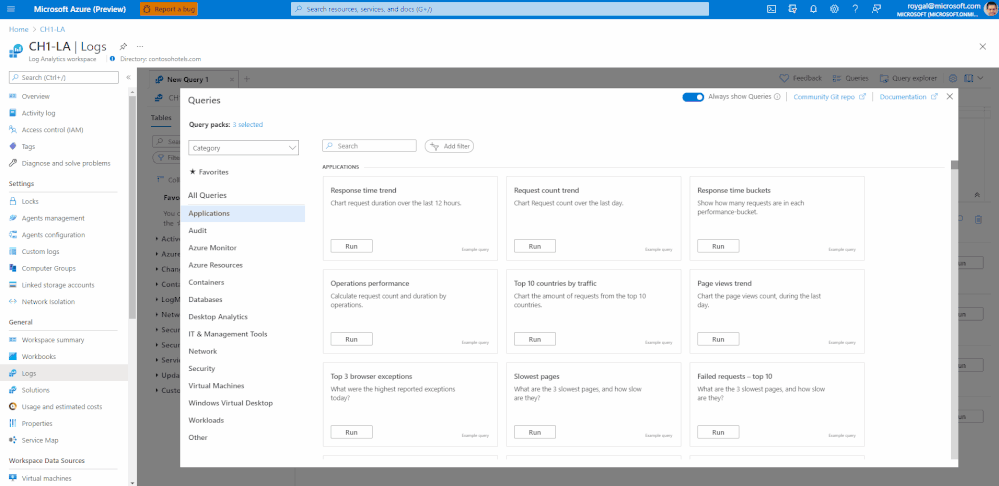



Recent Comments