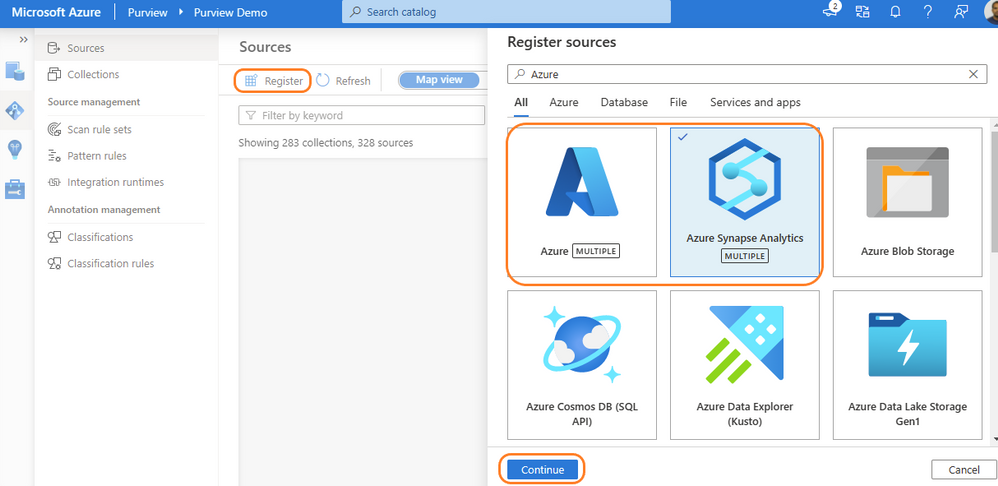
Azure Synapse Analytics and Azure Purview Work Better Together
This article is contributed. See the original author and article here.
Data warehouse, data integration, and big data analytics together are continuing to grow at planetary scale in enterprises. Azure Synapse Analytics provides limitless analytics services to query data using different compute engines and programming languages. Azure Synapse workspaces allow the data engineering, machine learning, and BI projects to coexist without creating silos in experiences, processes, and tools. As data continues to explode and be used, it’s more important than ever to fully govern the data.
The Azure Purview integration in Azure Synapse provides a comprehensive data governance solution with a single pane of glass for all analytics workloads. Organizations can run a variety of analytics projects and put data to work much more quickly, productively, and securely, generating insights from all data sources. The embedded data discovery experience in Azure Synapse powered by Azure Purview further increases data agility and time to insights.
In this blog, you will learn how to govern your Azure Synapse workspace by connecting to Azure Purview for automated data discovery and classifications in the Purview Data Map. You can further use the Purview Data Catalog to search enterprise data and use contextual gestures to build analytics workloads.
Register and scan in Azure Purview
Purview data source administrators can start by registering an Azure Synapse workspace under a collection of the Purview Data Map. Admins can choose to register individual workspaces or simply register the Azure Subscription containing all Azure Synapse workspaces. With a few clicks, a recurring scan can be set for automated data discovery of technical metadata and classifications. Azure Purview can support 200-plus classifications that look for sensitive and PII data while scanning. The admin can configure specific databases of a workspace and credentials managed in Azure Key vault for secured connection while scanning. Creating a private endpoint is supported for scanning Azure Synapse workspaces behind VNET. Read more details on how to register and scan Azure Synapse Analytics workspaces.
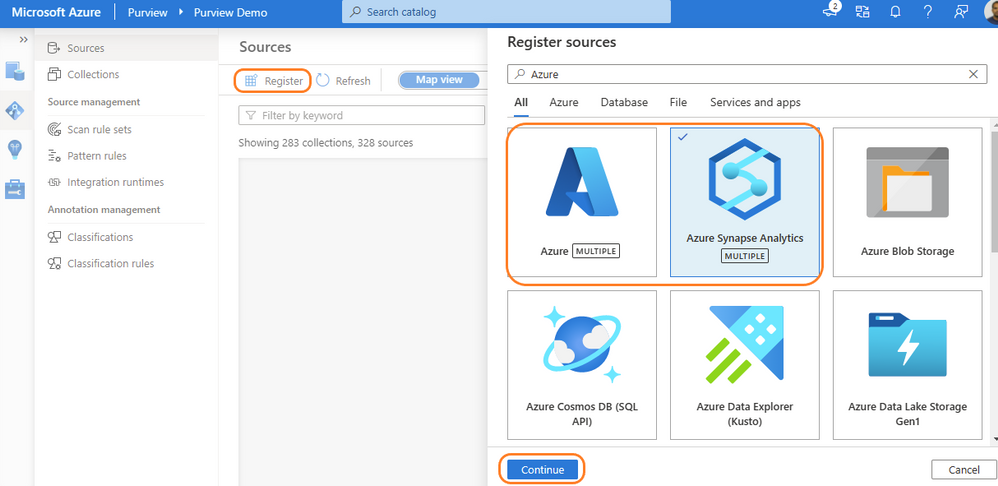
Register Azure Purview from Azure Synapse workspace
Azure Synapse contributors can register an Azure Purview account by navigating to Manage > External connections > Azure Purview. With a single click, the Azure Synapse workspace is integrated with Azure Purview for data governance. Azure Purview helps discover all data across your organization, track lineage of data, and create a business glossary wherever it is stored: on-premises, across clouds, in SaaS applications, and in Microsoft Power BI. Read step-by-step documentation to Connect Synapse workspace to Azure Purview.
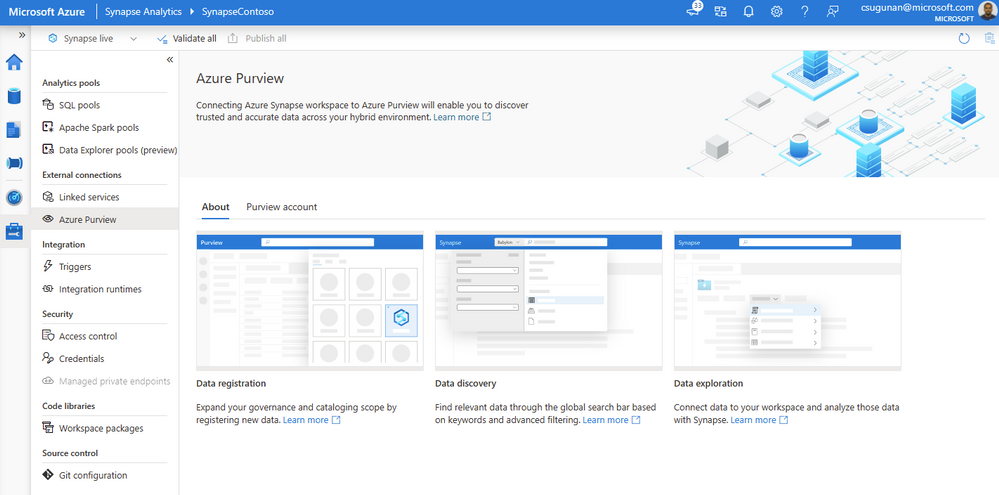
Select a Purview account from the dropdown or enter the resource URI manually and click apply. To connect a Purview account behind VNET, read how to Access a secured Azure Purview account.
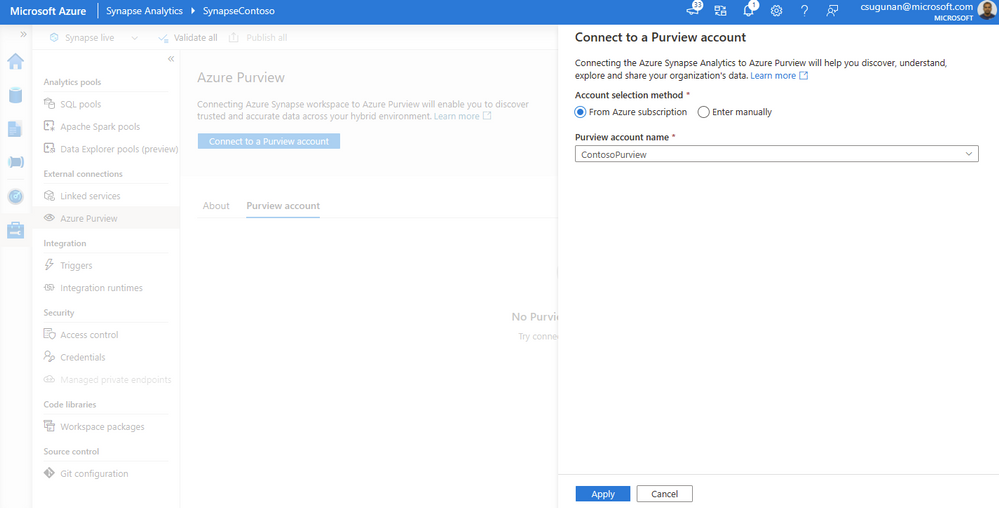
Once registration is complete, the connection and integration status are shown in the details section.
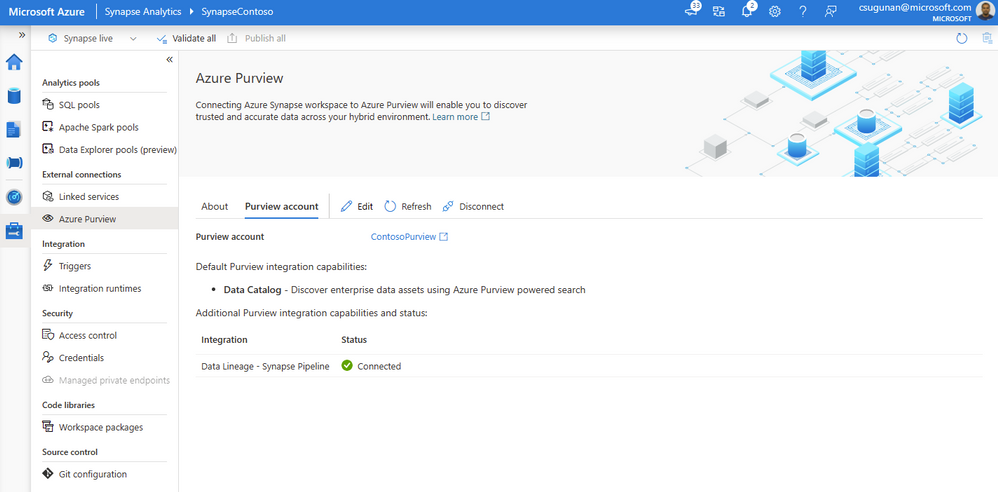
Search and use enterprise data
The search box in the Azure Synapse workspace menu bar is now powered by Azure Purview for the Data, Develop, and Integrate sections. Start typing the keyword in the search bar to let Purview’s intuitive search automatically complete and match the asset by relevance on name, classification, labels, contacts, and more.
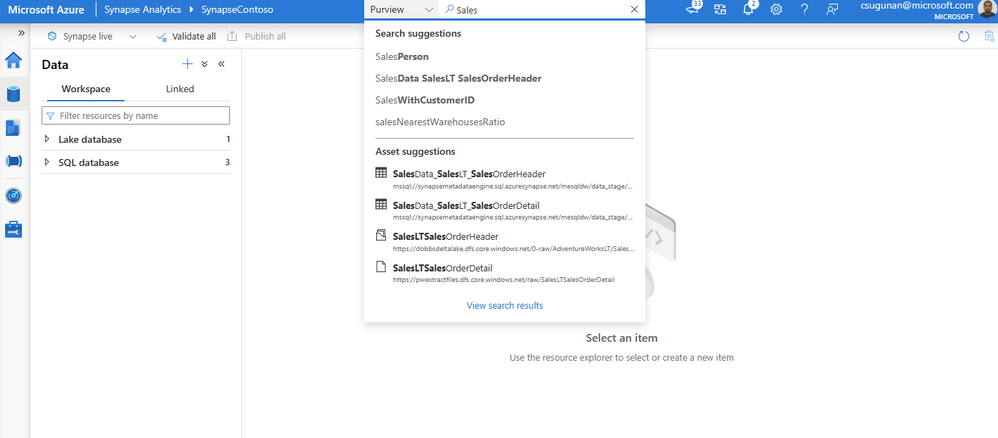
Search results are displayed in a dedicated tab for Purview. The familiar search result page experience of Purview is retained inside the Azure Synapse workspace.
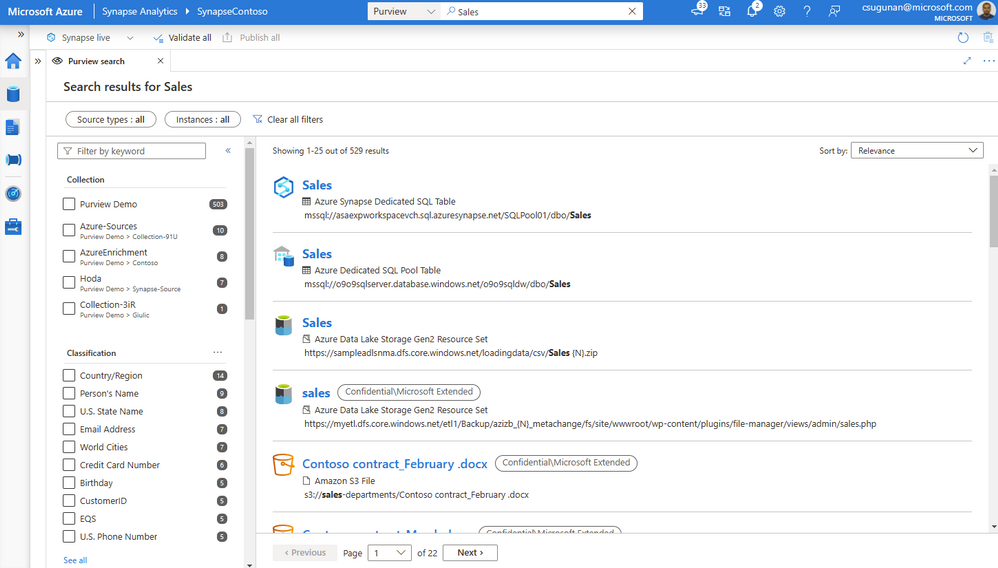
With a few clicks, narrow down the search results to exact assets in Purview.
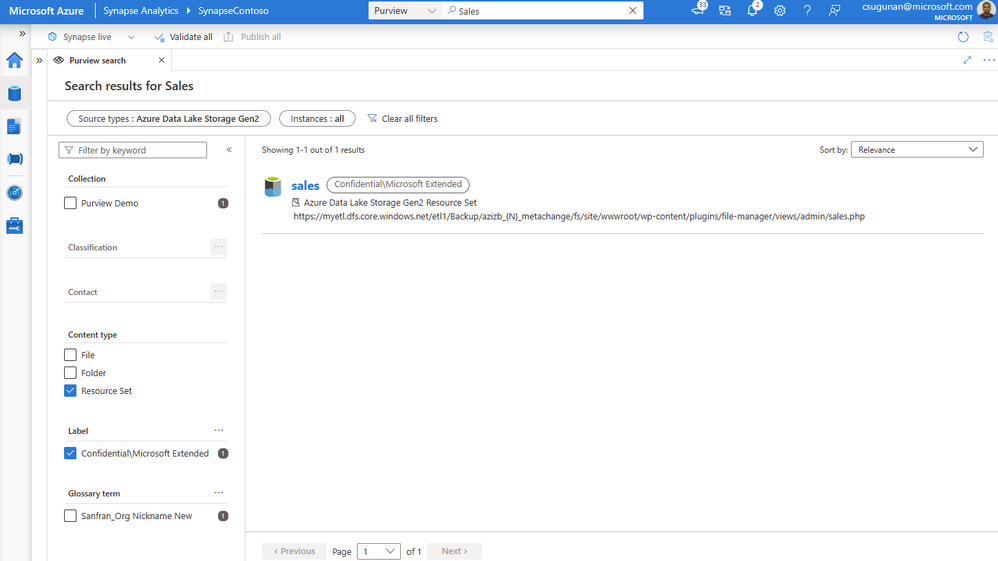
Time to insights with contextual gestures
In the asset details page, Azure Synapse users can perform a variety of contextual gestures to connect for further analytics. Depending on the asset type discovered, users can use the following gestures:
- SQL Script experiences to query top 100 rows or create external table
- Notebook experiences to create a Spark table or load to DataFrame
- Data integration experiences such as new linked service, integration dataset, and development dataflows.
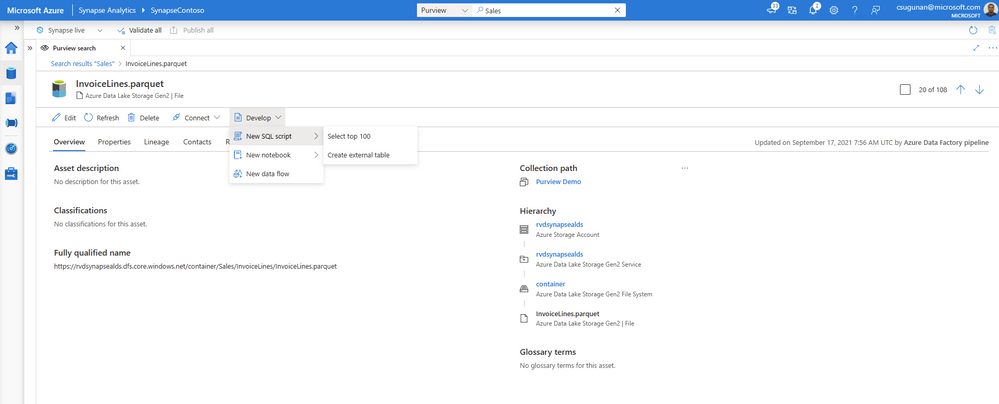
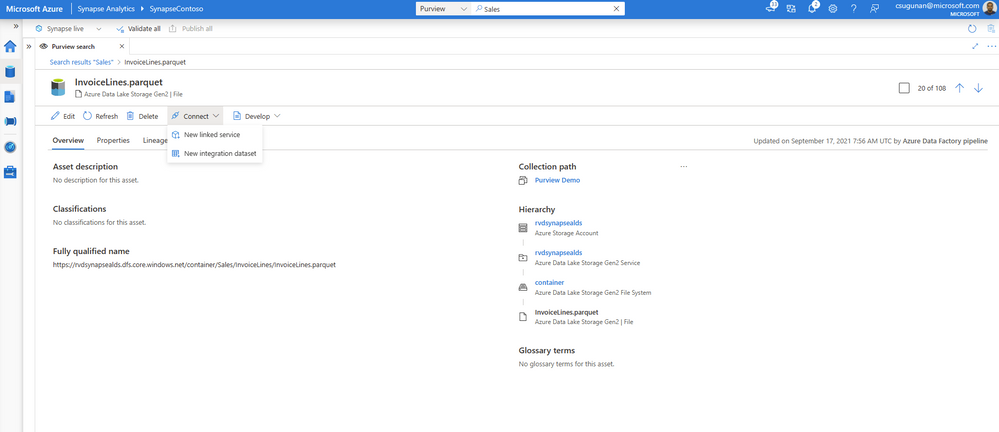
Data producers can directly edit the asset from the Azure Synapse workspace and curate by adding business glossary, description, classifications, and contact details.
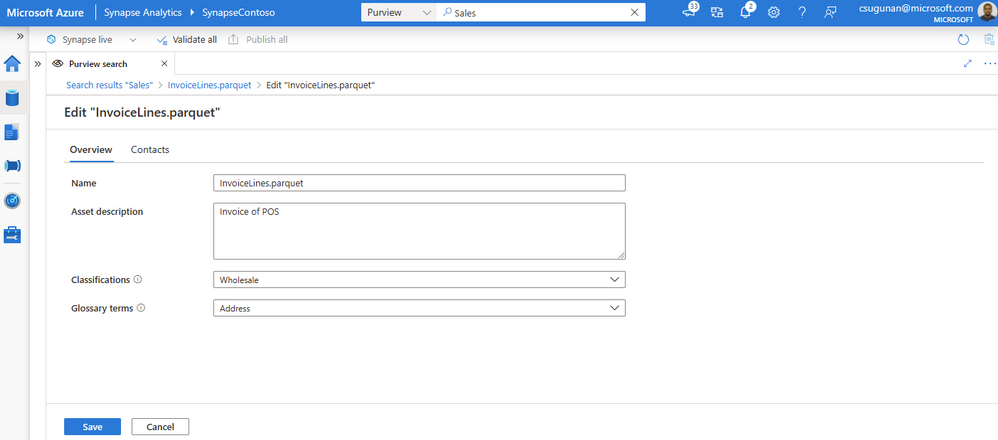
Automated data lineage from Azure Synapse
Data lineage from Azure Synapse are automatically pushed to the connected Purview account for copy and data flow activity. Detailed documents are available for Metadata and lineage from Azure Synapse Analytics.
The lineage metadata is pushed to Purview in real time at the end of each pipeline run. It includes granular details such as column lineage, pipeline run status, row count, and additional metadata.
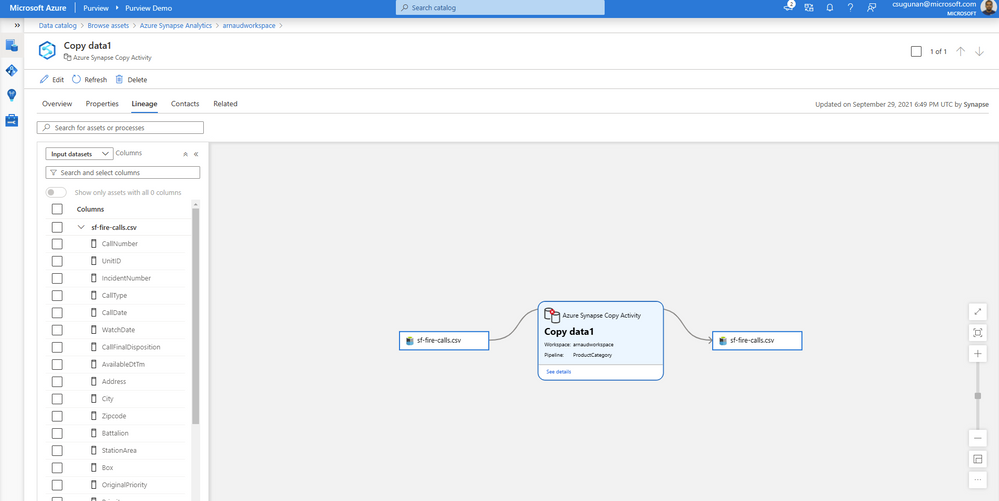
Lineage status is available from the pipeline run monitoring page of the Azure Synapse workspace.
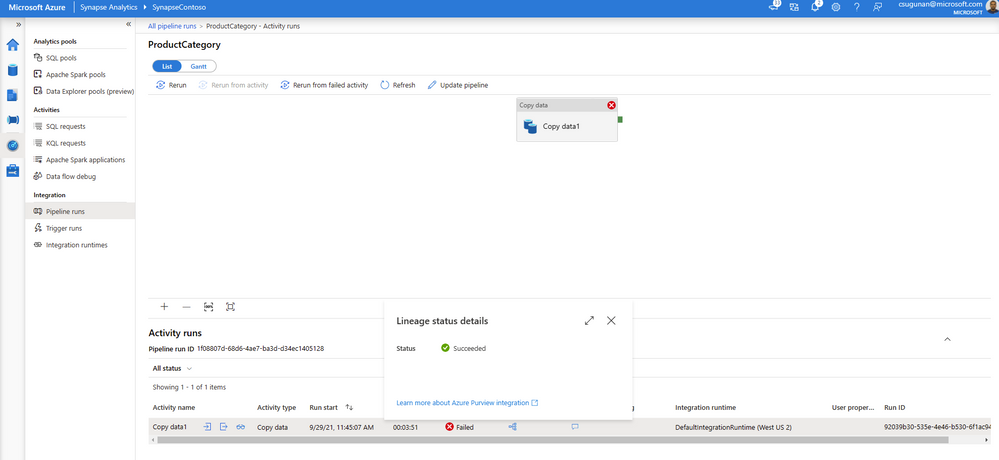
Get started with Azure Purview today
- Quickly and easily create an Azure Preview account to try the generally available features.
- Read quick start documentation on how to connect an Azure Synapse workspace to an Azure Purview account


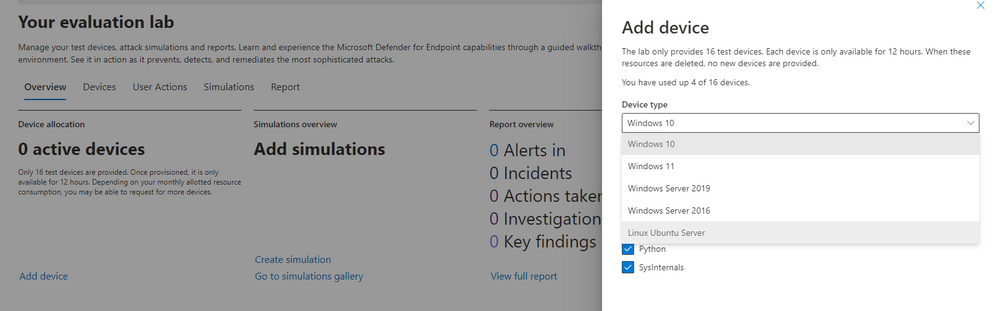
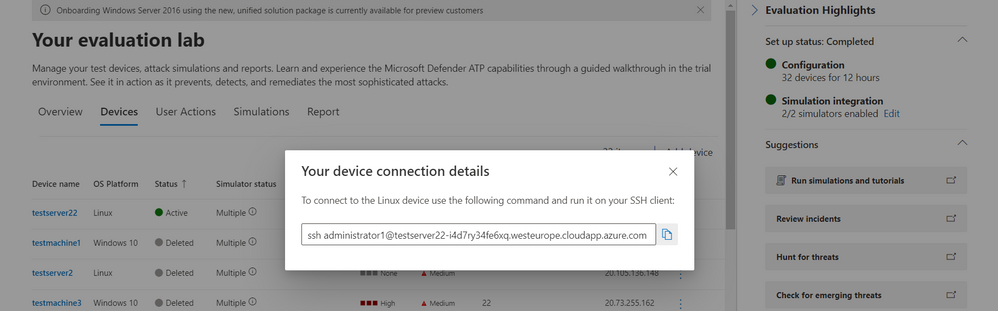
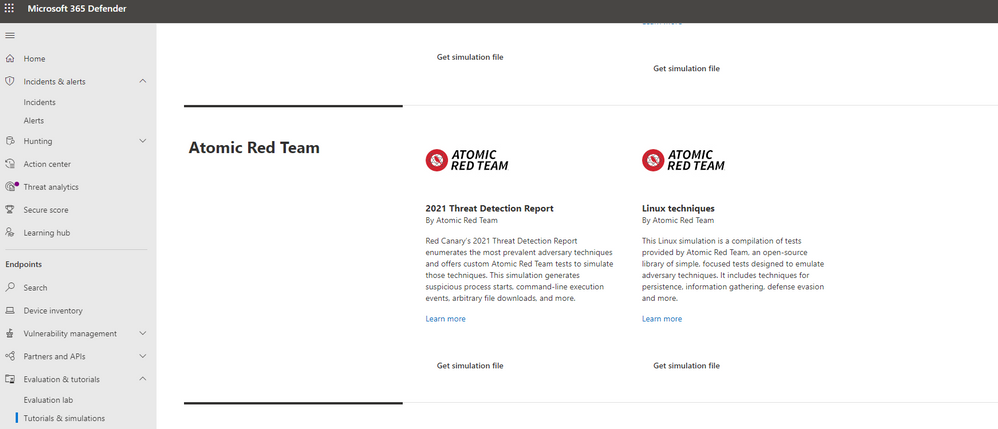

Recent Comments