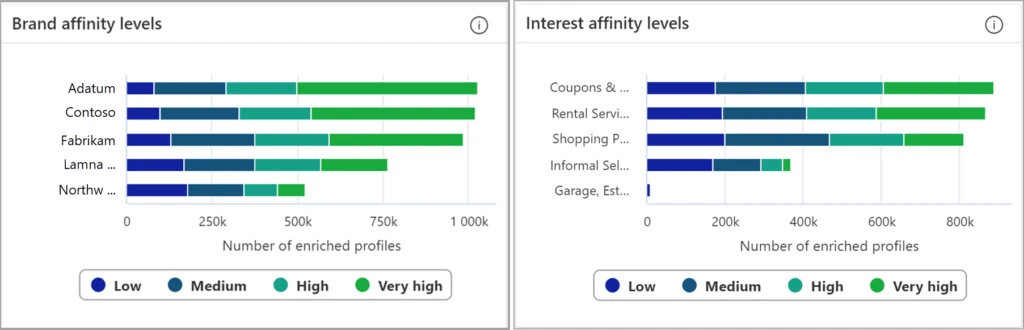
Enrich customer insights with affinity levels and share of voice
This article is contributed. See the original author and article here.
Enriched profiles in Microsoft Dynamics 365 Customer Insights help you understand your customers’ brand and interest affinities so that you can provide the hyper-personalized experiences across touchpoints that today’s customers seek.
Brand and interest affinity insights are based on first- and third-party signals and data from people like your customers in age, gender, and location. This month we are announcing two enhancements to the Dynamics 365 Customer Insights enrichment feature:
- Affinity level. Every enriched customer profile now includes an affinity level, from low to very high. Levels are in addition to the existing affinity score, which is calculated on a 100-point scale. Either can be used to measure affinity and to aid easy segmentation.
- Share of voice. This information can be used to identify which brand or interest is highest for a given demographic segment. Share of voice is a comparison across brands and interests that you select.
Introducing affinity levels
We added the affinity levels enhancement to simplify the process of identifying a demographic segment’s affinity for a brand or interest. Previously, affinities were assigned a numerical score with no fixed scale. Affinity levels map directly to affinity scores and are designed to make the affinity scores more accessible. There are four levels:
- Low
- Medium
- High
- Very High
With this enhancement we also fixed the scale of the affinity score. It’s now calculated on a 100-point scale.
The setup experience for affinity enrichments hasn’t changed. Users will see the updated experience automatically.
The following image shows how the new affinity levels appear on the My enrichments > BrandAffinity and My enrichments > InterestAffinity views:
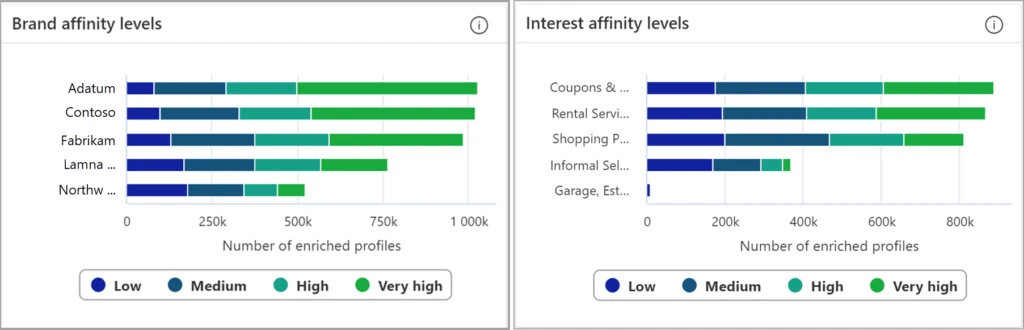
Introducing share of voice
Share of voice identifies which brand or interest has the highest proportion of popularity. It’s an important measure because it helps you understand whether your customer is more likely to engage with you or focus on your competition. The affinity for a brand or interest is calculated as a ratio of its popularity for a given demographic segment (age, gender, location) as compared to other brands or interests.
Previously, affinities and interests appeared next to each other in the My enrichments dashboard. While there’s a natural tendency to compare them against each other, they’re not directly comparable. Share of voice calculates comparatives across your selected brands or interests using a 100-point scale.
The share of voice numbers for configured brands always add up to 100% and are grouped into four levels:
- Less than 25%
- 25% to 50%
- 51% to 75%
- Greater than 75%
The share of voice enhancement doesn’t require any additional setup. As with affinity enrichments, users will see the updated share of voice experience automatically.
The following figure shows the aggregate share of voice for configured brands and interests:
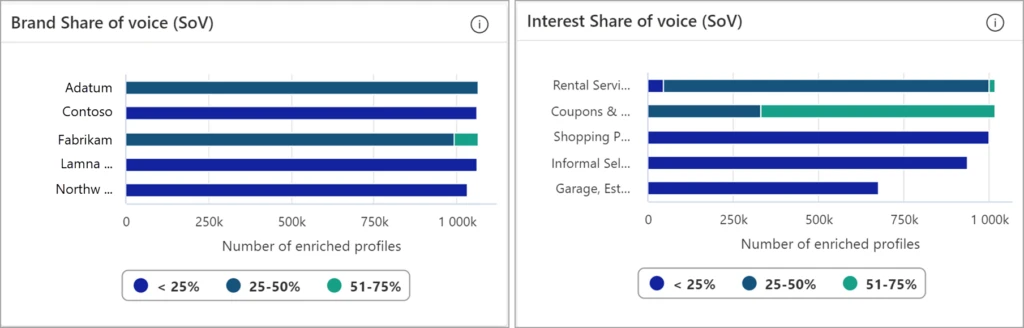
You can also see share of voice for configured brands and interests on individual customer pages:
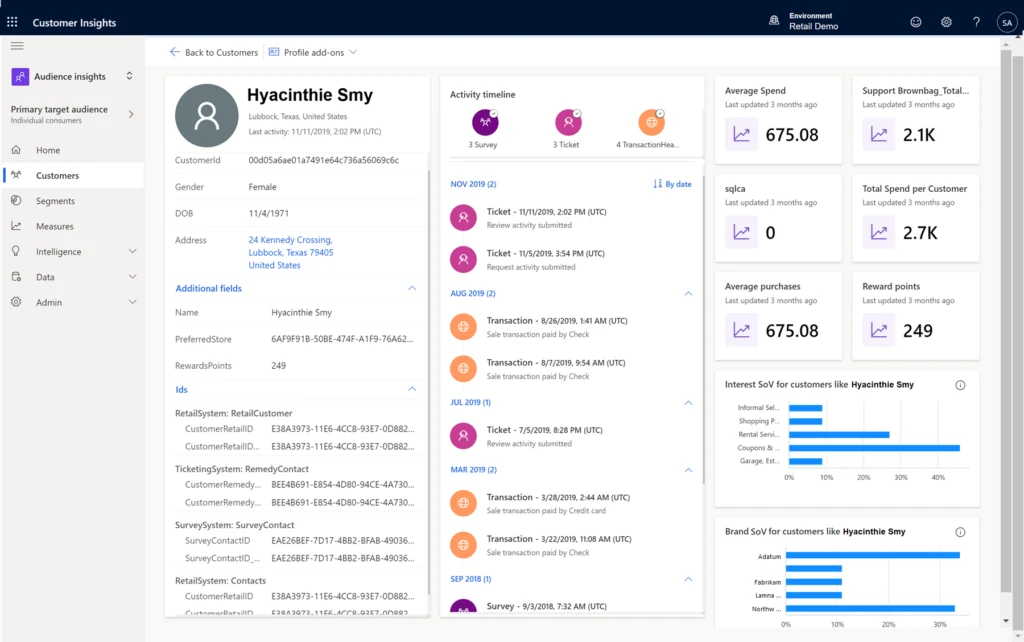
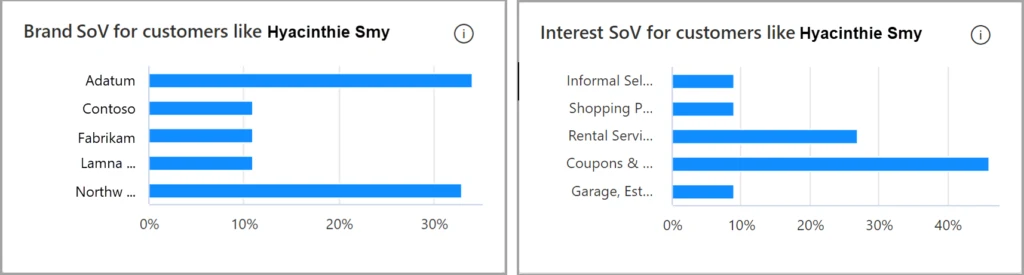
More information
Learn more about Dynamics 365 Customer Insights.
For more information about these new feature enhancements, see the brands and interests enrichment documentation.
Sign up for a free Dynamics 365 Customer Insights trial to experience how you can enrich your customer profiles with affinities and share of voice. We invite you to try these new feature enhancements and let us know about your experience.
The post Enrich customer insights with affinity levels and share of voice appeared first on Microsoft Dynamics 365 Blog.
Brought to you by Dr. Ware, Microsoft Office 365 Silver Partner, Charleston SC.

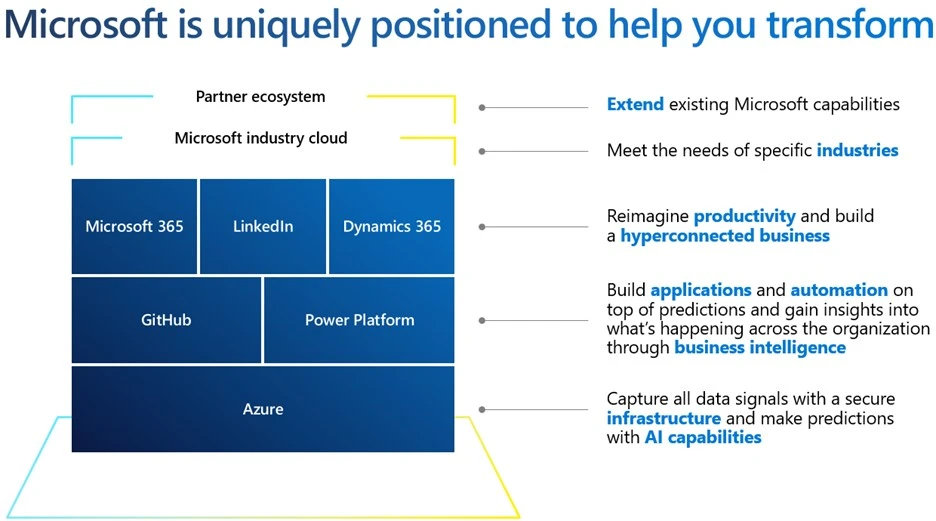
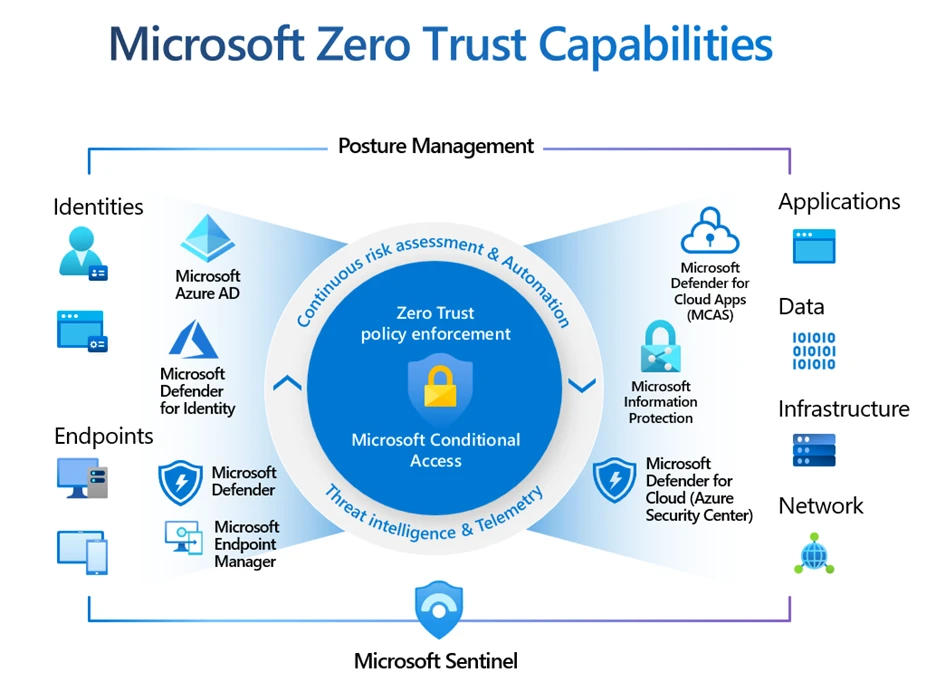
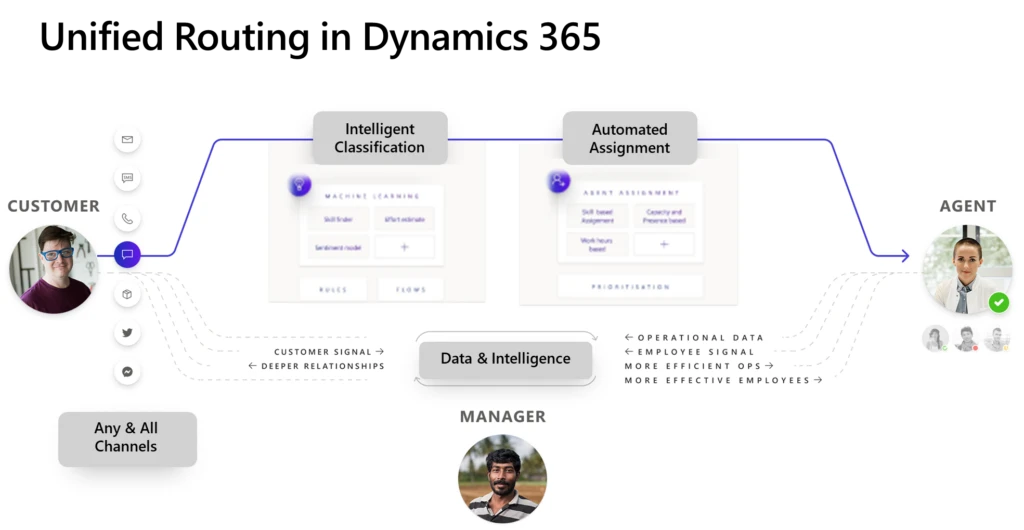
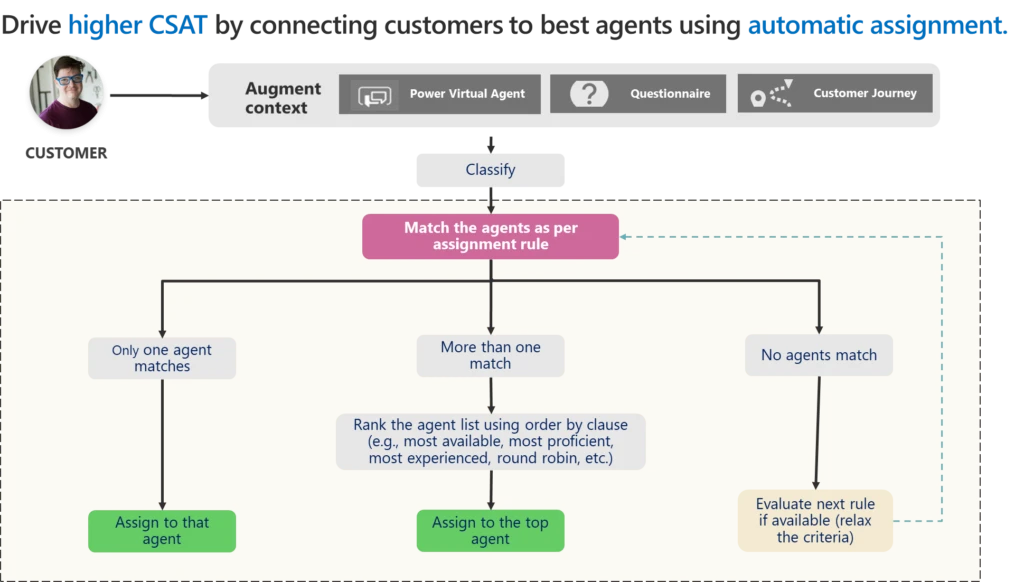

Recent Comments