Name update for Agent and associated resources in Azure Monitor – Container Insights
This article is contributed. See the original author and article here.
What is changing?
When customers enable Container Insights, Azure Monitor deploys a containerized collection agent. This agent is being renamed from OMSAgent to Azure Monitor Agent. There are no feature updates or functional changes to the agent in this release.
Why are the changes being made?
The current OMSAgent name is a legacy name from the OMS product and does not reflect the branding for Azure Monitor and Container Insights products. The Azure Monitor Agent is being standardized as the single collection agent for Azure Monitor. The name change brings the agent’s name in line with these updates.
When are the changes going live?
The changes will roll out region by region starting from early September with AKS service update, expected to be these changes rolled out to all regions by the end of October. Exact dates and a version number of Container Insights image version with changes will be shared closer to the release date with an update to this blog post.
AKS customers will receive the changes as part of an AKS service update. Arc and Hybrid customers will have to update the Extension and HELM chart versions manually. See detailed instructions below.
What are the exact changes?
The agent used by Container Insights has been renamed. So, customers will see a new pod name in their clusters. Alongside that, several other related resources have also been renamed. See the “List of renamed resources” and “List of renamed labels ” tables below for complete details.
What is the impact? What do I need to do?
Log analytics queries
All log queries with string the omsagent in them will not work and results will only be returned for dates before the change. To mitigate, update the queries to have query clause to cover “omsagent” or “ama-logs” in existing queries. See examples below.
Original query | Updated query |
KubePodInventory | where Namespace == “kube-system” | where Name contains “omsagent”
| KubePodInventory | where Namespace == “kube-system” | where Name contains “omsagent” or Name contains “ama-logs”
|
Original query | Updated query |
ContainerLog | where Name contains “omsagent”
| ContainerLog |
Alert Rules
Alert Rules with the string the omsagent will not work.
- Query alerts with the string “omsagent”
- Metric alerts which reference omsagent in a dimension
You can find alert rules using
Option 1 – In the Alerts section of Azure Monitor in the Azure portal
Option 2 – Programmatically using Azure Resource Graph queries
Go to the “Azure Resource Graph Explorer” in the portal and run the below query:
alertsmanagementresources
| where properties contains “omsagent”
The above steps should help you find the affected rules. To update the rules, simply edit them in the portal (as below).
User scripts
Any user scripts explicitly referencing the pod names will not work.
Resource name in all UIs
Customers will see the updated controller names in the Container Insights UI as well as the command line.
Screenshot 1 – Container Insights Portal UI
Screenshot 2 – Command Line
Screenshot 3 – Workbooks
Instructions for consuming the update
Instructions for AKS customers
No action needed from customers. Customers will receive this as part of an AKS service update.
Instructions for Arc K8s customers
Note: The extension version with the above changes is version 3.0.0
- Get the Azure Log Analytics Workspace Resource Id which configured on the existing Azure Monitor for containers extension
az k8s-extension show –name azuremonitor-containers –cluster-name <cluster-name> –resource-group <resource-group> –cluster-type connectedClusters -n azuremonitor-containers
- Delete the existing Azure Monitor for Containers extension either through Azure Portal or Azure CLI
- Create Azure Monitor for containers extension either through Azure Portal or Azure CLI. Make sure to use the same Azure Log Analytics Workspace ResourceId which is obtained in Step #1, to ensure the data being ingested to the same Log analytics workspace as before
Instructions for Hybrid customers
Note: The Helm chart version with the above changes is version 3.0.0
- Get the Azure Log Analytics workspace which is being used for the Azure Monitor for containers HELM chart. You can obtain through
helm get values <azure-monitor-for-containers-release-name> -A
- Delete the Azure Monitor for containers HELM chart – https://docs.microsoft.com/en-us/azure/azure-monitor/containers/container-insights-optout-hybrid#how-to-stop-monitoring-using-helm
- Install the HELM chart as per the Instructions – https://docs.microsoft.com/en-us/azure/azure-monitor/containers/container-insights-hybrid-setup#install-the-helm-chart . Make sure to same Azure Log Analytics Workspace to ensure the data being ingested to the same Log Analytics workspace as before.
List of renamed resources
Note: The xxxx below is a placeholder for random hash values appended to the resource name. In practice, a name like “ama-logs-xxxxx” will appear as “ama-logs-cfkst” or similar.
Resource Type | Old name | New name |
Configmap | configmap/omsagent-rs-config | configmap/ama-logs-rs-config |
Pod | pod/omsagent-xxxxx | pod/ama-logs-xxxxx |
Pod | pod/omsagent-rs-xxxxxxxxxx- xxxxx | pod/ama-logs-rs- xxxxxxxxxx-xxxxx |
Pod | pod/omsagent-win-xxxxx | pod/ama-logs-windows- xxxxx |
Secret | secret/omsagent-secret | secret/ama-logs-secret |
Secret | secret/omsagent-token-xxxxx | secret/ama-logs-token-xxxxx |
ServiceAccount | serviceaccount/omsagent | serviceaccount/ama-logs |
ControllerRevision | controllerrevision.apps/omsagent-xxxxxxxxxx | controllerrevision.apps/ama-logs-xxxxxxxxxx |
ControllerRevision | controllerrevision.apps/omsagent-win-xxxxxxxxxx | controllerrevision.apps/ama-logs-windows-xxxxxxxxxx |
Daemonset | daemonset.apps/omsagent | daemonset.apps/ama-logs |
Daemonset | daemonset.apps/omsagent-win | daemonset.apps/ama-logs-windows |
Deployment | deployment.apps/omsagent-rs | deployment.apps/ama-logs-rs |
Replicaset | replicaset.apps/omsagent-rs-xxxxxxxxxx | replicaset.apps/ama-logs-rs-xxxxxxxxxx |
List of renamed labels
component=oms-agent | component=ama-logs-agent |
component=oms-agent-win | component=ama-logs-agent-windows |

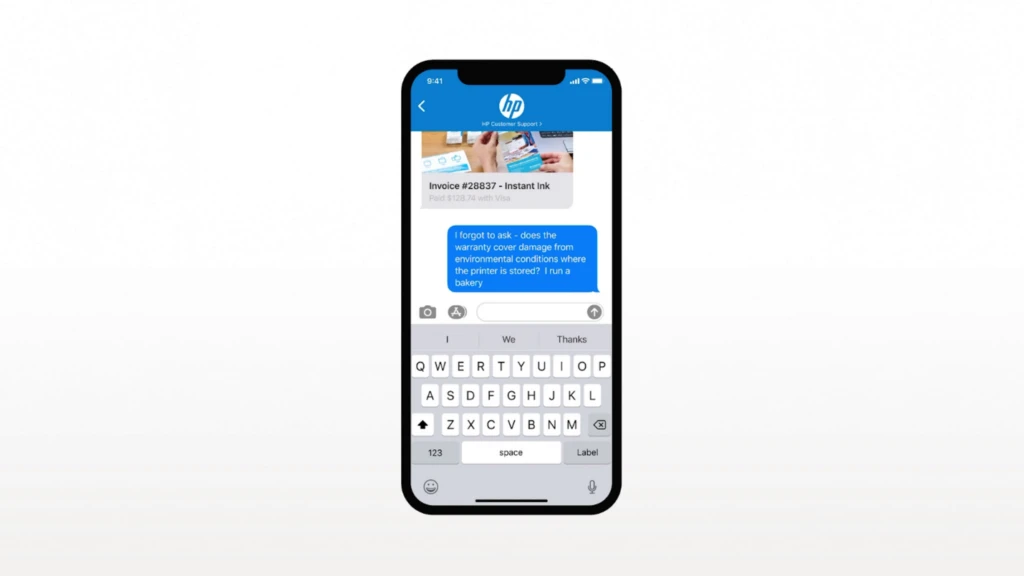
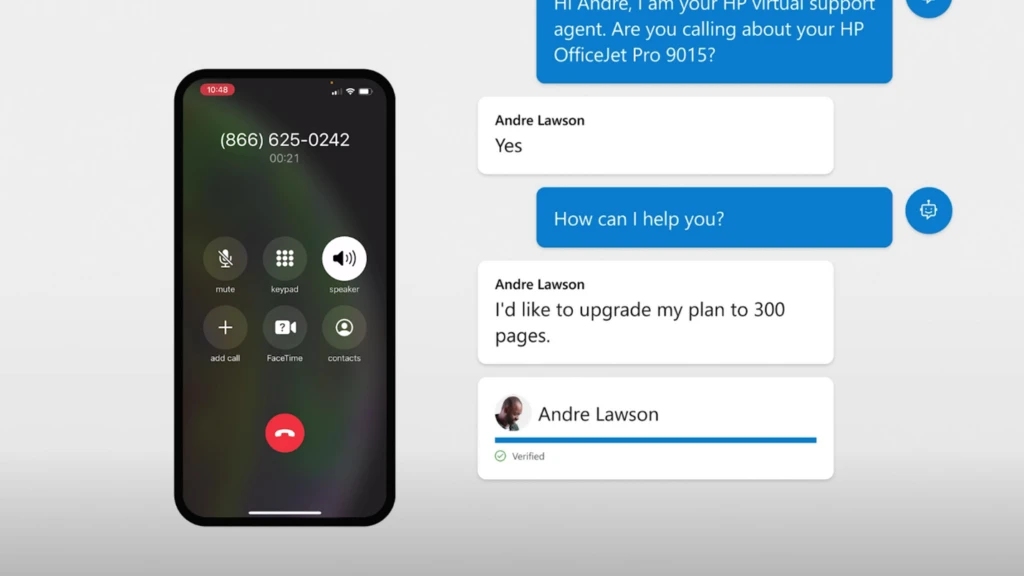
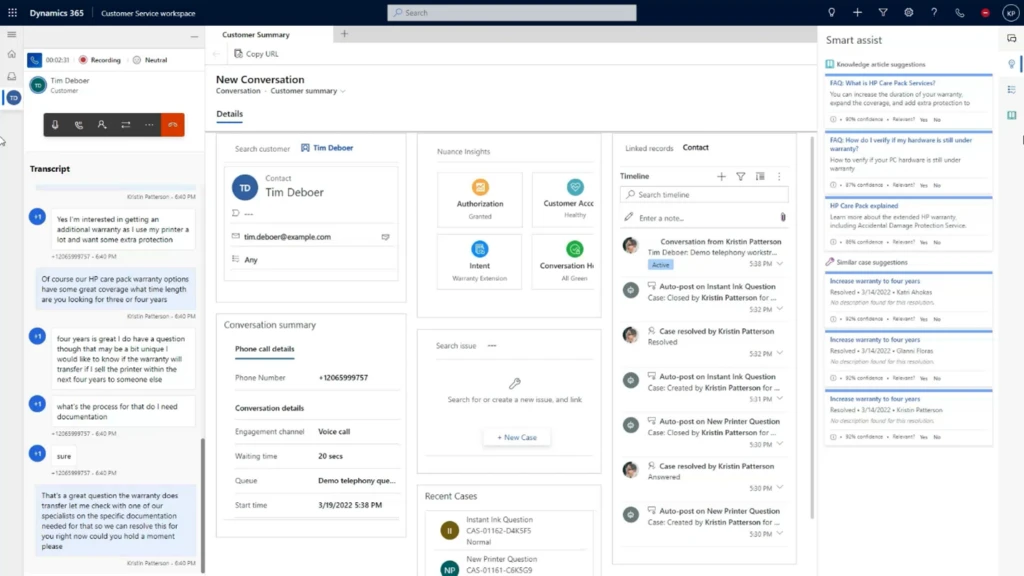

Recent Comments