
Introducing Microsoft Supply Chain Platform—an open, flexible, collaborative, and secure platform
This article is contributed. See the original author and article here.
Organizations worldwide seek reliability in their supply chains to meet the demand of their customers. If there is anything that companies have learned from the years past, it’s to plan for the unexpected. Using history to make decisions for the future no longer works. Customer demand is constantly changing, whether it’s influenced by the economic climate or making environmentally conscious purchase decisions.
At the Microsoft Supply Chain Reimagined digital event, you heard how conversations about supply chains have been elevated to the board room as they are pivotal to gain a competitive advantage for any organization today. We heard from supply chain practitioners, both within Microsoft and from our customers, on the need to address the fragmented ecosystems of supply chain technologies. This is critical for enabling end-to-end visibility of supply chains in near real time. Without this visibility, customers are struggling to unify data to proactively predict and mitigate disruptions.
Microsoft Supply Chain Center

Earlier this week, we announced the Microsoft Supply Chain Platform to help address these challenges. An open, extensible, and adaptive platform enables companies to unify experiences across different planning and execution systems. At the core of the Supply Chain Platform is the Microsoft Supply Chain Center, which introduces a ready-made command center for users to manage disparate supply chain data. Microsoft Supply Chain Center is now available in preview.
Watch the video:
This embed requires accepting cookies from the embed’s site to view the embed. Activate the link to accept cookies and view the embedded content.
Connect your ecosystem
Most organizations rely on legacy systems and one-off “best-in-breed” applications to manage their supply chain rather than a single, integrated platform, which puts them at a competitive disadvantage.
Recent research from Harvard Business Review Analytic Services commissioned by Microsoft shows that 65 percent of executives cite lack of access to real-time supply chain data as a technological obstacle to their supply chain operationsand only 11 percent have a modern, integrated digital solution for their supply chain.*
We are helping companies address this challenge with the Supply Chain Center. Its data manager harmonizes data across existing and new enterprise resource planning (ERP) and supply chain systems in the company. For example, it can unify and harmonize data from Microsoft Dynamics 365, SAP, Oracle, Overhaul, C.H. Robinson, FedEx, FourKites, and many more. An open, flexible platform helps maximize their existing investments without needing to replace them. Now companies can have better data visibility in near real time across their entire supply chain to better assess risks.
This embed requires accepting cookies from the embed’s site to view the embed. Activate the link to accept cookies and view the embedded content.
Microsoft customers, like Kraft Heinz, joined the discussion during the Supply Chain Reimagined event to share how the Supply Chain Platform will empower them to gain reliability and scalability by identifying trends faster than ever before. Kraft Heinz can not only assess risks faster but also collaborate efficiently across its teams and suppliers to mitigate those risks proactively.
With Supply Chain Center, we want to make it easy for companies to adopt new supply chain solutions in an incremental manner to digitally transform different functional areas of their supply chain while ensuring that those new solutions adopted in the future are interoperable with their existing landscape to achieve faster time to value. It’s all about doing more with less.
Enhance supply chain visibility
Once companies overcome the challenge of data visibility, the Supply Chain Platform enables them to generate actionable insights from this unified data to predict stockouts or shipment delays and prevent overstocking. Companies can track orders all the way until they reach their end consumer and proactively mitigate any constraints along the way to meet customer commitments. This type of end-to-end visibility is only possible with a unified platform approach.
This embed requires accepting cookies from the embed’s site to view the embed. Activate the link to accept cookies and view the embedded content.
Customers like Daimler Truck North America manage hundreds of thousands of parts across their global supply chain. Using the AI-powered supply and demand insights capabilities of the Supply Chain Center, which harnesses data flowing from the rest of the platform, they predict any parts shortages in their supply chain ahead of time so that they can proactively mitigate them and deliver on their promises to their customers, dealerships, and partners.
Another customer, iFIT, leverages Supply Chain Center to generate intelligent insights that will enable it to place products closer to where its customer demand is rather than just relying on history. It was able to improve efficiency from 30 percent to 75 percent in its forward stocking inventory, which means it can fulfill customer demand in two days versus two weeks, resulting in more satisfied customers.
The research with Harvard Business Review Analytic Services also finds that nearly one third of the companies struggle with poor collaboration between internal supply chain teams and external partners.*
The best part about leveraging the Microsoft ecosystem is that the supply chain team can rapidly act on these recommendations by collaborating internally or with external suppliers with built-in Microsoft Teams capabilities right from within the Supply Chain Center without having to toggle between multiple systems.
Gain agility to meet market demands
The Supply Chain Platform helps companies adapt to changing business needs with ease. Companies like GN Group, which offers brands like Jabra and Resound, are using Microsoft Dynamics 365 Supply Chain Management, a market-leading solution of the Supply Chain Platform, to future-proof its business and gain the flexibility to adapt to changing needs. Other customers like ChemTreat, Inc. are able to improve proactive planning with Dynamics 365 to mitigate part shortages. With Dynamics 365, organizations can shorten delivery lead times by running material resource planning (MRP) frequently throughout the day in a matter of minutes, optimize inventory with a real-time view of inventory across channels, and fulfill order promises by reserving inventory for high priority orders.
Companies can gain flexible capacity by rapidly deploying pop-up warehouses with robotic automation to meet seasonal demand more effectively, and the warehouse employees can gain additional agility using the mobile warehouse app to execute the warehouse processes.
This embed requires accepting cookies from the embed’s site to view the embed. Activate the link to accept cookies and view the embedded content.
Companies like Barnas Hus, a leading children and baby product retail chain in Norway, worked with KPMG to implement the warehouse management capabilities of Dynamics 365 to power its new state-of-the-art warehouse that utilizes robotics to accurately pick, sustainably pack, and ship products to its stores, giving it the inventory visibility that it always needed.
Another customer, Peet’s Coffee, uses the advanced warehouse management capabilities of Dynamics 365 to serve multiple channels: direct-to-consumer, retail coffee bars, customer warehouses, e-commerce customers, and direct store delivery (DSD) warehouses. Dynamics 365 provides Peets Coffee the flexibility it needs to support a diverse range of channels.
Improve efficiency and productivity
For many manufacturers, the current state of their operations is disconnected and rigid. With the Supply Chain Platform, companies can take advantage of intelligent automation to reduce costs, maximize operating margins, and improve employee experiences. With Dynamics 365, companies can build connected and intelligent manufacturing processes with an intuitive, touch-friendly production floor execution interface. New process advisor capabilities in Microsoft Power Automate provide customers with deep insights to identify bottlenecks in processes to drive optimization and efficiencies with low-code automation.
The Supply Chain Platform has enabled customers like Jansen to extend Dynamics 365 with Power Apps and Power Automate to create bespoke processes on the production floor that get the right information to the right operator with the least amount of manual intervention. The power of unifying all data in Dynamics 365 has enabled production planners at Jansen to provide more efficient production sequences, minimizing materials and equipment changeovers so that they can meet customer orders on time by reducing time and enhancing operator productivity.
This embed requires accepting cookies from the embed’s site to view the embed. Activate the link to accept cookies and view the embedded content.
Organizations can further enhance the visibility on their production floor with native integration to any manufacturing execution system (MES) without replacing it. They can optimize the use of equipment and resources with AI-driven, capability-matching production scheduling.
Another customer, Alterra Mountain Company, has increased asset utilization and gained complete visibility into asset costs and conditions across its ski resorts in North America. It performs proactive maintenance to decrease unplanned asset downtime and downstream disruptions and optimize maintenance spend and spare parts inventory.
The research with Harvard Business Review Analytic Services also showed that more than 30 percent of the companies struggled with finding the right talent with supply chain skills and expertise.*
The Supply Chain Platform keeps frontline workers safer while accelerating upskilling, reducing errors, and increasing yield with step-by-step holographic work instructions. Use mixed reality and built-in Teams capabilities to collaborate in real-time with experts, improving productivity and reducing environmental impact from unnecessary travel.
Enhance security and sustainability
Organizations are encountering increased volumes and more sophisticated threats to their environments than ever before. Unmanaged Internet of Things (IoT), industrial control system (ICS), and operational technology (OT) devices are a force driving new advances in the industry but have also tripled the size of the attack surface area. Securing these devices is a mission-critical objective for any organization. The Microsoft Supply Chain Platform helps organizations create a secure supply chain by detecting and preventing any cyber threat by improving cyber security, physical management, and endpoint security across their entire supply chain network with multiple levels of security and continuous updates and patches.
The Supply Chain Platform also helps accelerate sustainability initiatives all the way from sustainable design, to sourcing, to manufacturing, and fulfillment. With Supply Chain Center order management capabilities, retailers can streamline returns sustainably with out-of-the-box connectors to FedEx. They can implement boxless returns with supporting carriers for less packaging waste and fewer consolidated trips instead of individual customer returns.
This embed requires accepting cookies from the embed’s site to view the embed. Activate the link to accept cookies and view the embedded content.
The rules-based fulfillment orchestration engine in Supply Chain Center enables organizations to fulfill orders sustainably while meeting their customer’s order promise. For instance, rules-based setup allows companies to balance miles travelled from fulfillment center to customers to minimize their emissions with service-level agreements (SLAs) to ensure on-time delivery.
Companies can establish ethical and sustainable sourcing practices with Dynamics 365. Sustainability scoreboards help them make data-driven decisions about supply chain changes to improve their metrics and further their sustainability goals.
Another way to operate sustainably is to drive circularity. Essentiallyinstead of throwing away goods at the end of their life, finding ways to reuse or recycle them to reduce carbon emissions. This could also be a new revenue stream for companies.
Our own Microsoft Circular Centers have a unique process to optimize warehouse routing and management systems to process decommissioned servers from Microsoft datacenters. By leveraging the low-code Microsoft Power Platform solutions, Dynamics 365 Supply Chain Management was extended to build a reverse logistics solution that helped reuse, resale, and recycle the decommissioned data center assets. This is helping to put Microsoft on the path to achieving its sustainability goals by 2030.
To further support organizations to achieve their sustainability goals, last month at Microsoft Ignite we introduced new capabilities in Sustainability Manager, a Microsoft Cloud for Sustainability solution that enables organizations to store and reduce indirect value chain emissions (also known as “Scope 3” emissionsthe supply chain of your suppliers), which account for a disproportionate share of most organizations’ carbon footprints. The solution includes prebuilt calculation methodologies for more than half of the 15 categories of Scope 3.
Partner to empower customers in supply chain transformation
With the Supply Chain Platform, partners can bring their industry and domain expertise to create integrated solutions leveraging Microsoft Supply Chain Center, Dynamics 365 Supply Chain Management, Microsoft Azure, Teams, and Microsoft Power Platform. We will continue to support our customers with a rich partner ecosystem, including advisors and implementers like Accenture, Avanade, EY, KPMG, PwC, and TCS. In addition, to help customers find the best solution for their supply chain needs, we’ll continue working with solution providers such as Blue Yonder, Cosmo Tech, Experlogix, Flintfox, inVia Robotics, K3, o9 Solutions, SAS, Sonata Software, To-Increase software, and many more.
This embed requires accepting cookies from the embed’s site to view the embed. Activate the link to accept cookies and view the embedded content.
Ready to take action?
Take a free trial of Microsoft Supply Chain Center, which is now in preview.
Watch the Supply Chain Reimagined Event.
Learn more about the Microsoft Supply Chain Platform.
*Harvard Business Review Analytic Services research, “A supply chain built for a competitive advantage” commissioned by Microsoft.
The post Introducing Microsoft Supply Chain Platform—an open, flexible, collaborative, and secure platform appeared first on Microsoft Dynamics 365 Blog.
Brought to you by Dr. Ware, Microsoft Office 365 Silver Partner, Charleston SC.

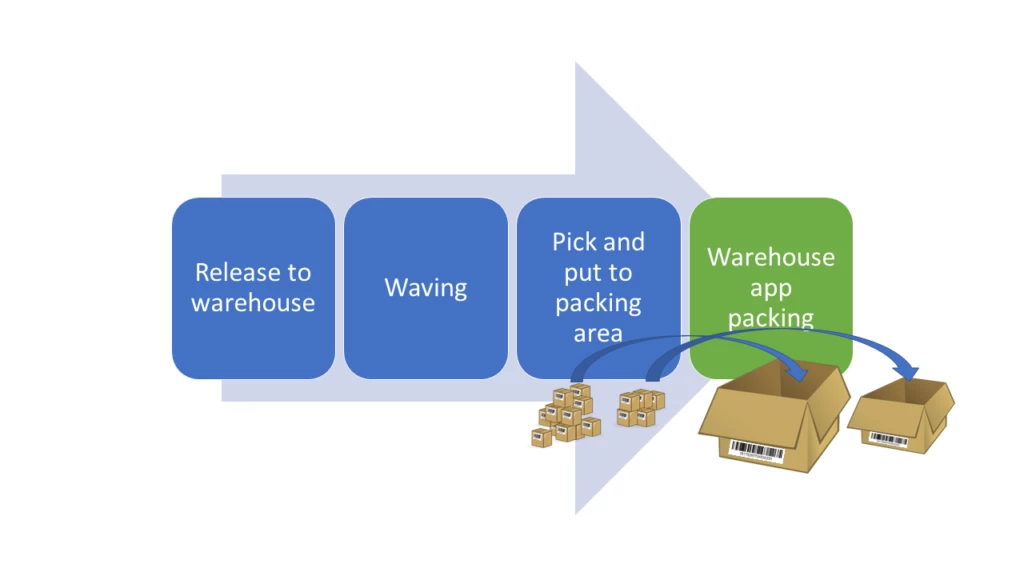
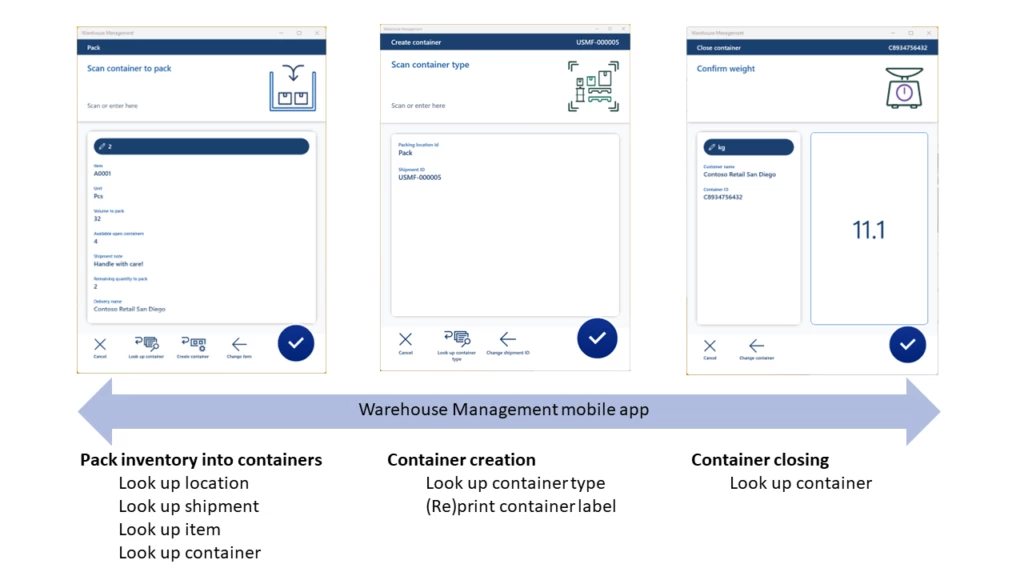
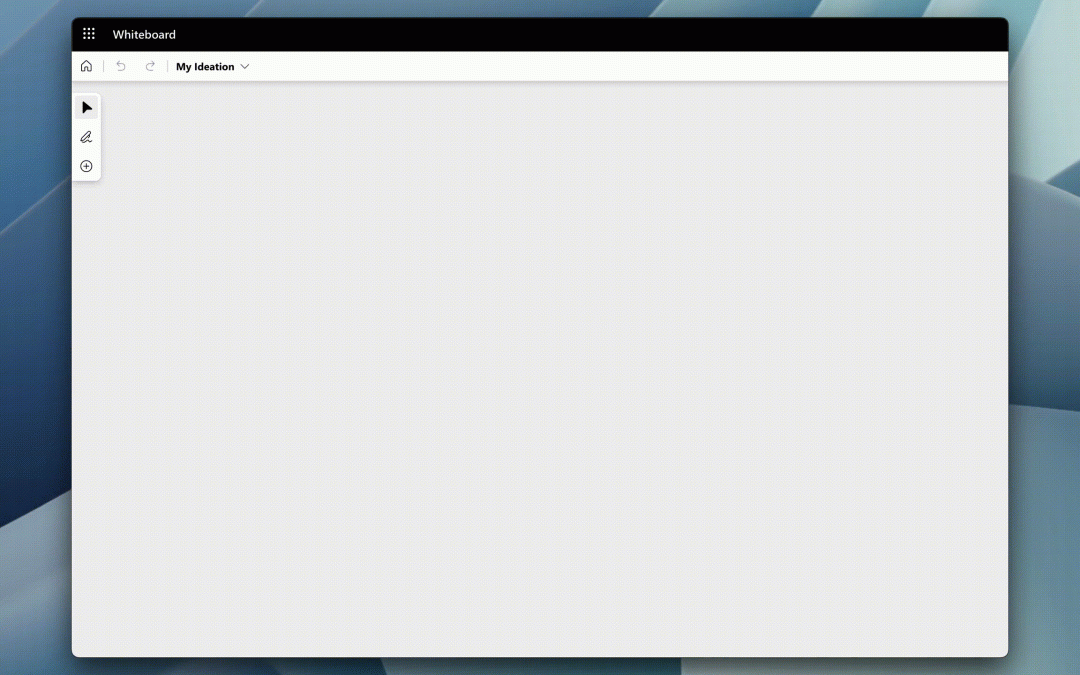
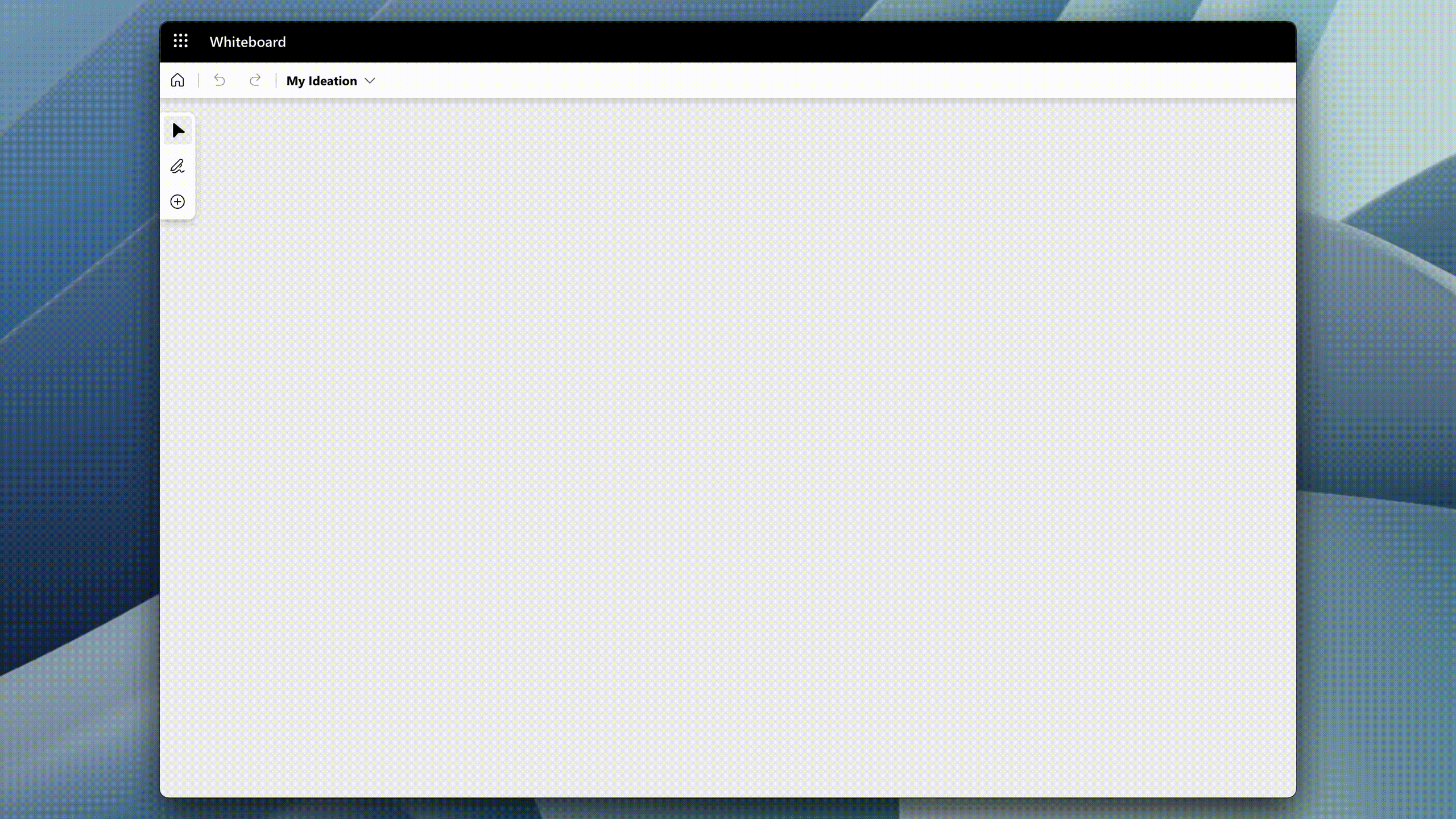
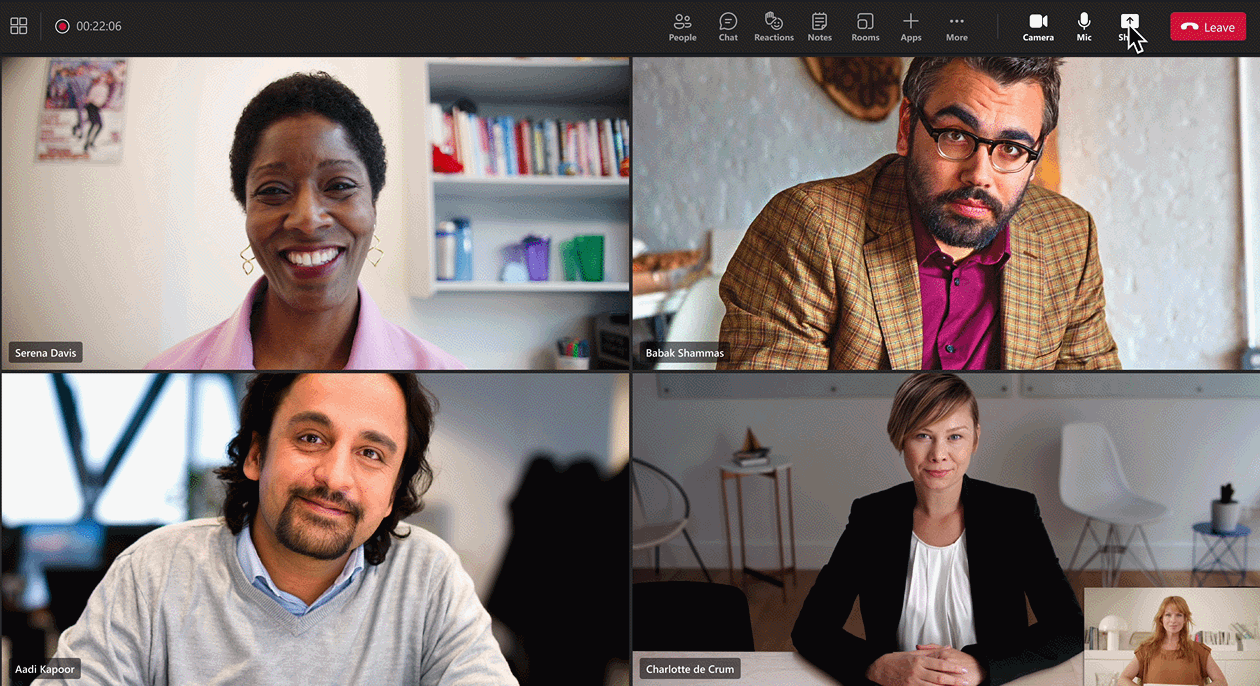
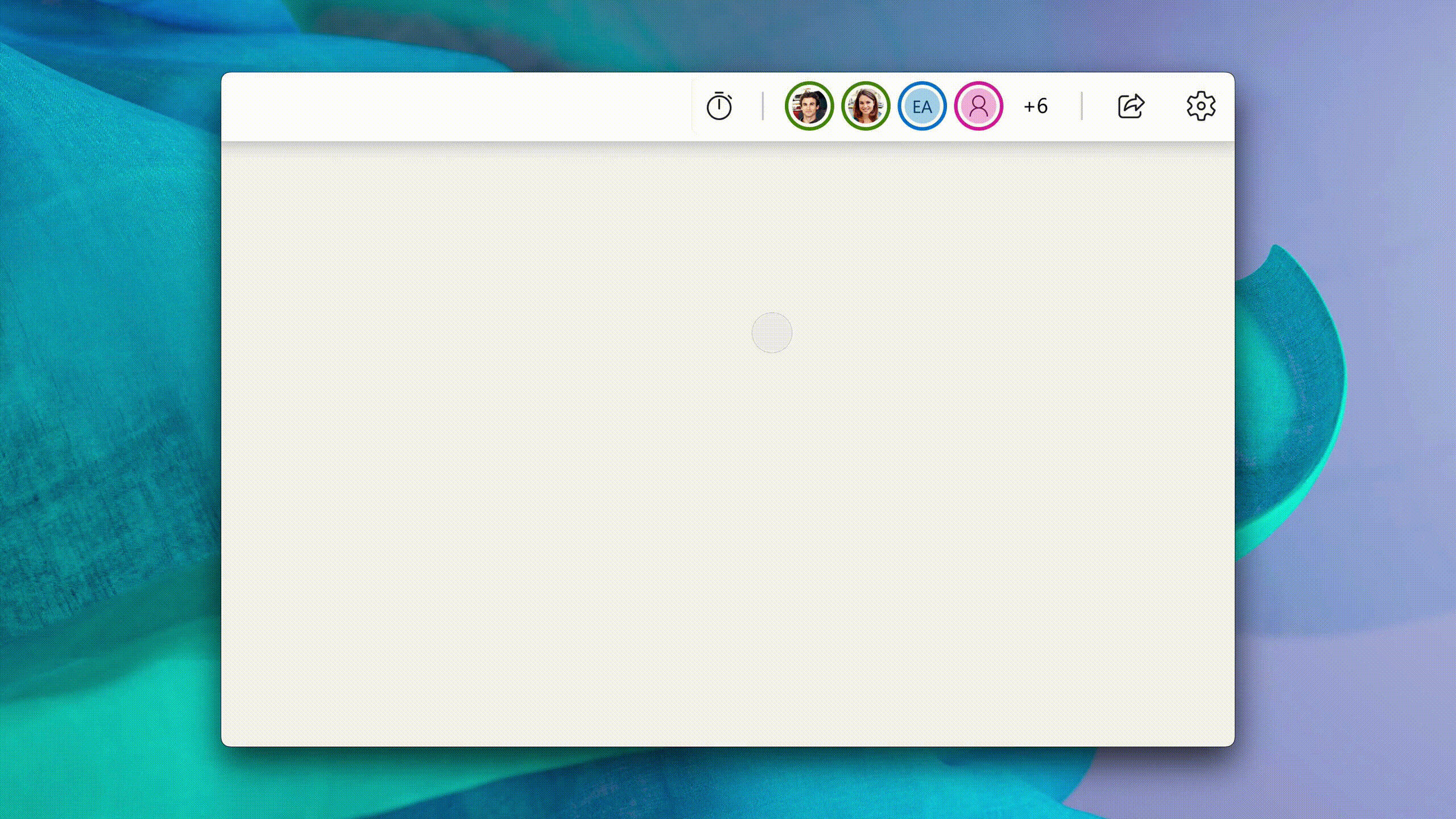
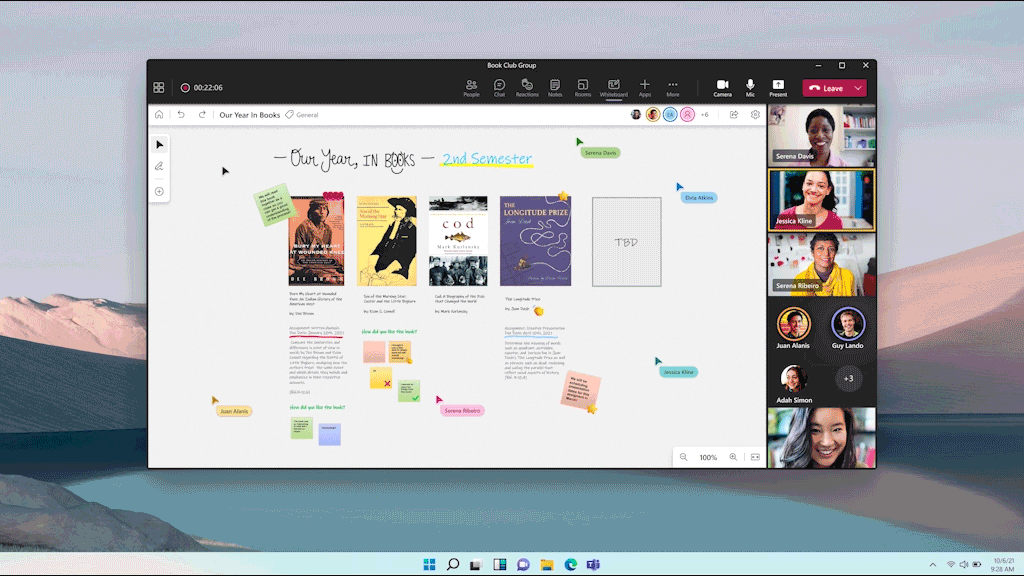
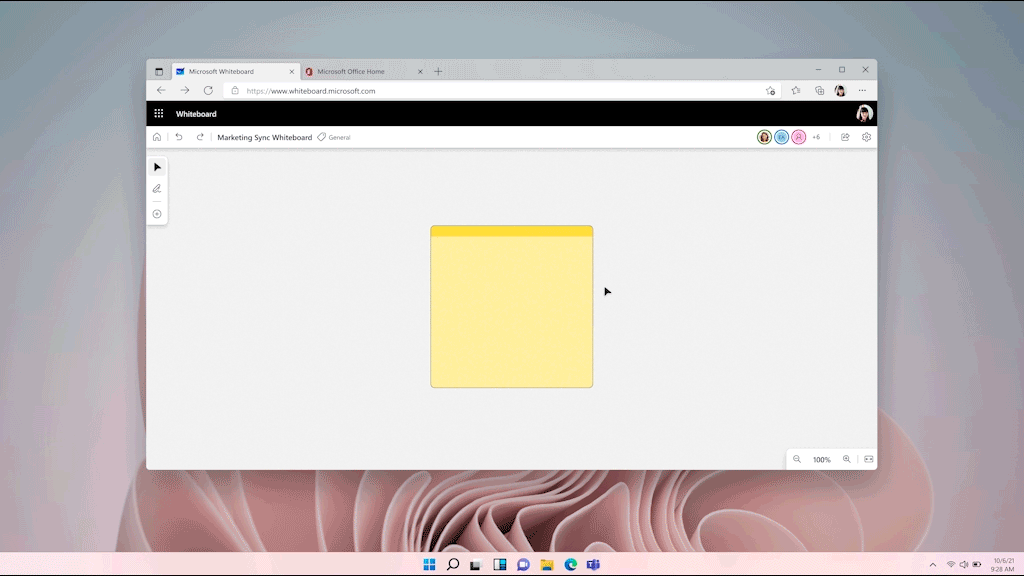
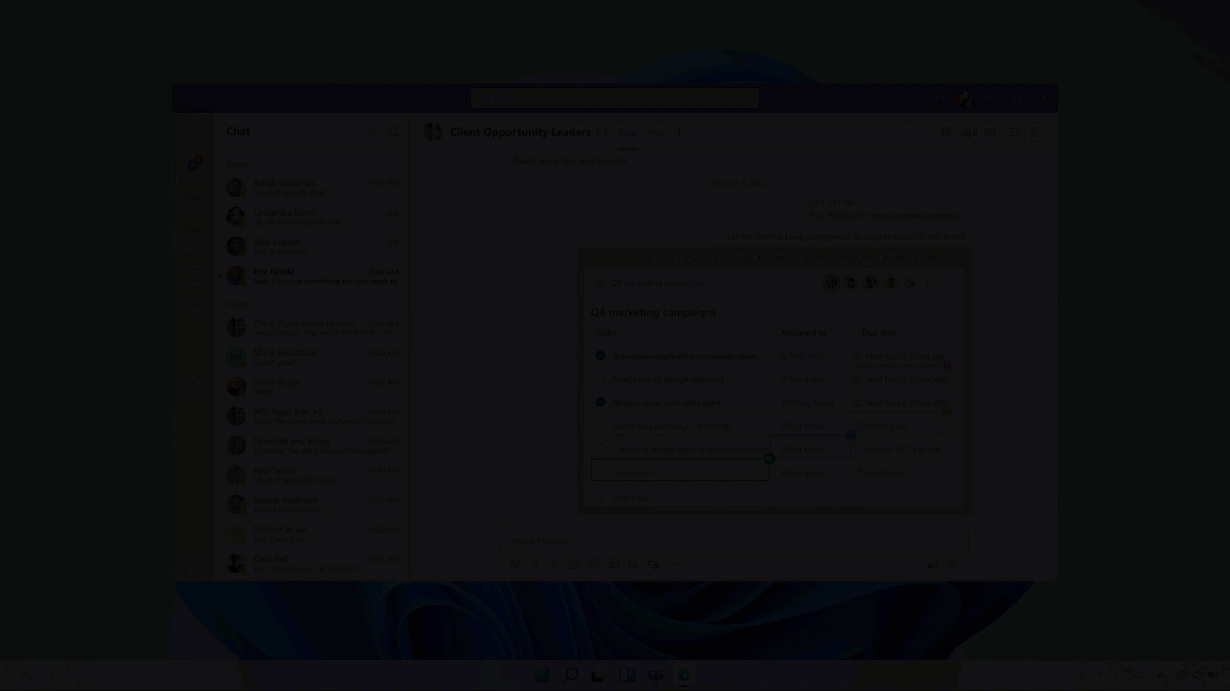
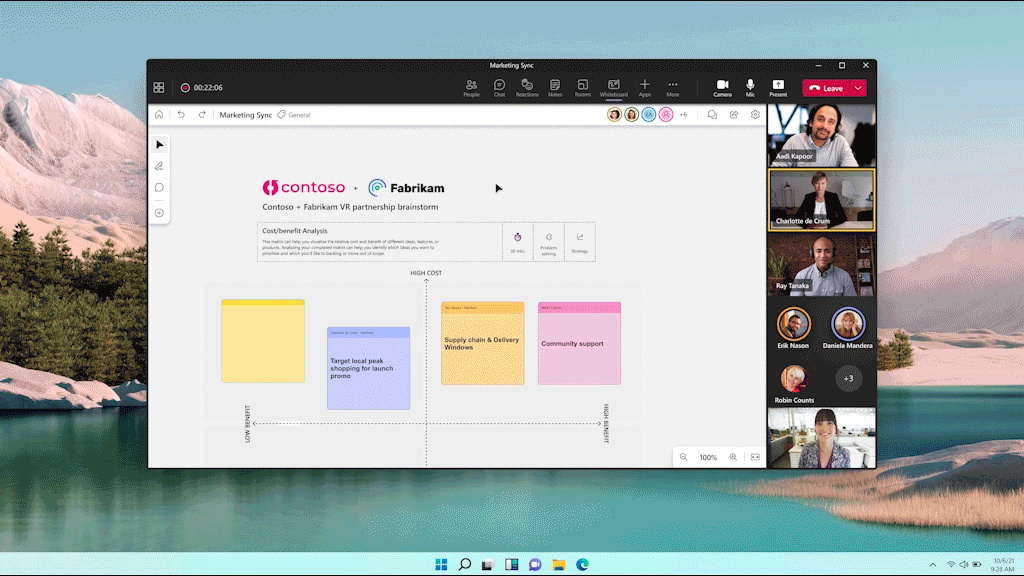

Recent Comments