Get it now in our marketplace
|
|---|
 |
AnalyticVue: AnalyticVue delivers a secure, Azure-based platform that transforms raw K-12 data from multiple school district systems into unified insights to empower district administrators, curriculum administrators, principals, students, teachers, and parents.
|
 |
Arize AI: Get observable machine learning, model monitoring, performance management, and root cause analysis with Arize AI, an Azure-based platform that centralizes all your data sets across training, validation, and production.
|
 |
Auditmation Connection Node: Auditmation’s Connection Node allows you to seamlessly collect data from IT systems or perform IT compliance tests by connecting an organization’s Azure environment with the Auditmation audit and risk automation platform.
|
 |
AWS CLI on CentOS Stream 8: AskforCloud has configured this virtual machine with the AWS Command Line Interface preinstalled on CentOS Stream 8. The AWS CLI lets you manage your AWS services with functionality equivalent to the AWS Management Console.
|
 |
AWS CLI on Red Hat Enterprise Linux 9: AskforCloud has configured this virtual machine with the AWS Command Line Interface preinstalled on Red Hat Enterprise Linux 9. The AWS CLI lets you manage your AWS services with functionality equivalent to the AWS Management Console.
|
 |
AWS CLI on Red Hat Enterprise Linux 9.1: AskforCloud has configured this virtual machine with the AWS Command Line Interface preinstalled on Red Hat Enterprise Linux 9.1. The AWS CLI lets you manage your AWS services with functionality equivalent to the AWS Management Console.
|
 |
AWS CLI on Windows Server 2012 R2: AskforCloud has configured this virtual machine with the AWS Command Line Interface preinstalled on Windows Server 2012 R2. The AWS CLI lets you manage your AWS services with functionality equivalent to the AWS Management Console.
|
 |
AWS CLI on Windows Server 2016: AskforCloud has configured this virtual machine with the AWS Command Line Interface preinstalled on Windows Server 2016. The AWS CLI lets you manage your AWS services with functionality equivalent to the AWS Management Console.
|
 |
AWS CLI on Windows Server 2019: AskforCloud has configured this virtual machine with the AWS Command Line Interface preinstalled on Windows Server 2019. The AWS CLI lets you manage your AWS services with functionality equivalent to the AWS Management Console.
|
 |
AWS CLI on Windows Server 2022: AskforCloud has configured this virtual machine with the AWS Command Line Interface preinstalled on Windows Server 2022. The AWS CLI lets you manage your AWS services with functionality equivalent to the AWS Management Console.
|
 |
Azure CLI on Red Hat Enterprise Linux 9.1: AskforCloud has prepackaged this virtual image containing the Azure Command-Line Interface (CLI) on Red Hat Enterprise Linux 9.1. The Azure Command-Line Interface lets you manage Azure resources through a terminal or a script.
|
 |
BigDL PPML: Secure Big Data AI on Intel SGX: BigDL PPML from Intel provides a distributed privacy preserving machine learning (PPML) platform for end-to-end Big Data AI pipelines, giving you secure analysis on a trusted cluster environment running on Intel SGX and Microsoft Azure.
|
 |
CC1 – Compliance Cloud One: CC1 is a hybrid cloud solution that lets you capture audio, text, IM, video, screen shares, and other business data from Microsoft Teams for later analysis to facilitate compliance with governance and monitoring policies under multiple regulations.
|
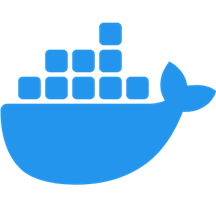 |
Docker Containers as a Service (CaaS): This preconfigured image from Stackhero includes Docker on Stackhero DC OS, a custom Linux distribution. Docker helps developers build, share, and run modern applications.
|
 |
Dropvault Board Rooms: Dropvault Board Rooms delivers an Azure-based solution to encrypt your board room discussions, enhancing privacy and security for document sharing, actions, voting, meetings, and other board-level activities.
|
 |
EasyDMARC: EasyDMARC delivers an AI-powered, all-in-one email security solution hosted on Microsoft Azure, providing you with tools to generate, analyze, and maintain SPF, DKIM, and DMARC records for your organization.
|
 |
eMIP: Available only in Romanian, the eMIP platform delivers a solution for implementing and managing Operational Program Human Capital (POCU) projects and business plans.
|
 |
Emissions.AI: Emissions.AI helps you analyze your data to identify opportunities to reduce emissions, fuel consumption, and costs across facilities. You’ll also be able to reduce operational inefficiencies and optimize energy consumption.
|
 |
EspoCRM: This preconfigured virtual machine image from VMLab delivers EspoCRM 7.2.7 with MySQL, Nginx, phpMyAdmin, and Docker on Ubuntu 22.04. EspoCRM is a web-based, open-source CRM platform.
|
 |
Grafana: This preconfigured image from Stackhero includes Grafana on Stackhero DC OS, a custom Linux distribution. Grafana delivers analytics and interactive visualizations through a web interface.
|
 |
HPE StoreOnce VSA 4.3.4: HPE StoreOnce delivers fast, efficient, and scalable storage for backup data through a virtual appliance hosted on Microsoft Azure. Reduce backup data storage costs with high-performance data de-duplication.
|
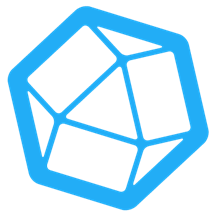 |
InfluxDB: This preconfigured image from Stackhero provides InfluxDB on Stackhero DC OS, a custom Linux distribution. InfluxDB is designed to store time series data for real-time analytics.
|
 |
Kali Linux on Azure: AskforCloud has preconfigured this virtual machine image containing Kali Linux, a Debian-based distribution designed for advanced penetration testing and security auditing.
|
 |
Matomo: This preconfigured image from Stackhero provides Matomo on Stackhero DC OS, a custom Linux distribution. Matomo is an open-source analytics platform built on PHP and MySQL.
|
 |
Mercure-Hub: This preconfigured image from Stackhero provides Mercure-Hub on Stackhero DC OS, a custom Linux distribution. The Mercure-Hub server supports the Mercure protocol, allowing fast push updates to web browsers and other HTTP clients.
|
 |
Mosquitto (MQTT): This preconfigured image from Stackhero provides Mosquitto on Stackhero DC OS, a custom Linux distribution. Mosquitto is an open-source message broker implementing the MQTT protocol.
|
 |
Node.js: This preconfigured image from Stackhero provides Node.js on Stackhero DC OS, a custom Linux distribution. Node.js features a back-end JavaScript runtime environment to execute JavaScript outside a web browser.
|
 |
PHP: This preconfigured image from Stackhero provides PHP on Stackhero DC OS, a custom Linux distribution. Deploy your PHP app on a managed server for high performance and security.
|
 |
PowerShell 7.2 on Red Hat Enterprise Linux 9.1: AskforCloud has configured this virtual machine image containing Microsoft PowerShell 7.2 on Red Hat Enterprise Linux 9.1. PowerShell is a cross-platform task automation and configuration management solution.
|
 |
PowerShell 7.3 on Debian 10 Linux: AskforCloud has configured this virtual machine image containing Microsoft PowerShell 7.3 on Debian 10 Linux. PowerShell is a cross-platform task automation and configuration management solution.
|
 |
PowerShell 7.3 on Debian 11 Linux: AskforCloud has configured this virtual machine image containing Microsoft PowerShell 7.3 on Debian 11 Linux. PowerShell is a cross-platform task automation and configuration management solution.
|
 |
PowerShell 7.3 on Red Hat Enterprise Linux 9: AskforCloud has configured this virtual machine image containing Microsoft PowerShell 7.3 on Red Hat Enterprise Linux 9. PowerShell is a cross-platform task automation and configuration management solution.
|
 |
PowerShell 7.3 on Red Hat Enterprise Linux 9.1: AskforCloud has configured this virtual machine image containing Microsoft PowerShell 7.3 on Red Hat Enterprise Linux 9.1. PowerShell is a cross-platform task automation and configuration management solution.
|
 |
Product Delivery: Product Delivery from AnyLogic is a multi-method machine learning model for Microsoft Project Bonsai depicting a supply chain for a single product, from manufacturer to distributors.
|
 |
Prometheus: This preconfigured image from Stackhero provides Prometheus on Stackhero DC OS, a custom Linux distribution. Prometheus is an open-source monitoring and time series database.
|
 |
RADIUS Server – FreeRADIUS and daloRADIUS: Cloud Infrastructure Services has packaged this virtual machine containing FreeRADIUS and daloRADIUS on Ubuntu 20.04, supporting RADIUS authentication integrated with LDAP and Microsoft Azure Active Directory.
|
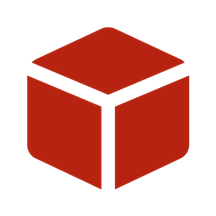 |
Redis: This preconfigured image from Stackhero provides Redis on Stackhero DC OS, a custom Linux distribution. Redis is an in-memory data structure store that is used as a database, cache, and message broker.
|
 |
RStudio Server: Elm Computing has preconfigured this virtual machine image containing RStudio Server, an integrated development environment for R with popular R packages preinstalled.
|
 |
SingleStoreDB as a Service: SingleStoreDB as a Service from IBM is a fully managed elastic cloud database hosted on Microsoft Azure. With built-in high availability, the SingleStoreDB converged database delivers query performance, scalability, and resiliency.
|
 |
Stable Diffusion: Techlatest.net has preconfigured this virtual machine image with Stable Diffusion, a deep learning, text-to-image model used for generation of detailed images from text descriptions along with an intuitive web interface for easy AI image synthesis on Azure.
|
 |
ThousandEyes: ThousandEyes from Cisco gives you a real-time map of how your customers and employees experience critical apps and services across traditional SD-WAN, internet, and cloud provider networks. See beyond the edge and get visibility into dependencies.
|
 |
Ubuntu 22.04 LTS Minimal: Cloud Infrastructure Services has preconfigured this virtual machine image containing Ubuntu Minimal 22.04 LTS. Minimal images are designed for deployment at scale, optimized boot, and easier maintenance.
|
 |
WADE for Data Lakehouse: WADE automates data lakehouses and data flow orchestration to speed data preparation for machine learning (ML) and artificial intelligence. This end-to-end solution will accelerate your ML capabilities and data insight generation.
|
 |
We Transeth: We Transeth manages and implements business plans for entrepreneurs who want a software-as-a-service solution on Azure to manage their business and control data, budget, reports, and archives.
|
 |
White Hat Managed Security Services: White Hat IT Security’s managed services for medium and large enterprises provide managed detection and response (MDR) using Microsoft Sentinel and Microsoft 365 Defender, with optional connection to your Microsoft Sentinel environment.
|
 |
Workhera: Available only in Italian, Workhera provides apps for management of office and parking booking, employee engagement monitoring, and virtual badge access. Workhera integrates with Microsoft Active Directory single sign-on.
|
Go further with workshops, proofs of concept, and implementations
|
|---|
 |
Avanade Intelligent Manufacturing: 12-Week Implementation: Avanade will implement a minimum viable product (MVP) of its Intelligent Manufacturing solution, built on Azure Databricks Lakehouse, to enable you to gain insights and optimize operations.
|
 |
Azure Migration: Implementation: Cloud 9INE Consulting will migrate your on-premises environment to Azure. This strategic approach utilizes native Azure tools to modernize servers, virtual machines, databases, and web applications.
|
 |
Azure Virtual Desktop: 5-Day Implementation: Available only in German, primeline Solutions’ service includes the design, installation, and configuration of a complete solution on Azure Virtual Desktop, enabling your employees to securely access work from anywhere.
|
 |
Business Intelligence with Azure: 4-Week Implementation: Available only in Spanish, DATUM REDSOFT’s service helps you take advantage of your data by creating analytical dashboards with real-time business indicators using Microsoft Azure and Microsoft Power BI.
|
 |
Cloud Scale Analytics: Implementation: Veraqor will perform a complete development lifecycle to deliver a central data repository from several data sources, delivering multiple reports and dashboards built on Microsoft Power BI and Microsoft Azure.
|
 |
Data Management: 6-Day Assessment: Sparkle will identify the main pain points of data management within your organization and address issues such as data governance and technical architecture through a high-level roadmap for a solution built on Microsoft Azure.
|
 |
Data Modernization: 4-Week Implementation: Available only in Spanish, Nebulan’s database modernization service will improve the processing, reliability, performance, and cost of your data solution on Microsoft Azure. This offer includes an option to delegate backup administration.
|
 |
FleetExecuter Automated Guided Vehicle: 8-Week Implementation: MHP FleetExecuter from Porsche lets you manage your automated guided vehicle (AGV) fleet, inclusive of vehicle maker, communication protocol, and drive technologies, via a solution built on Microsoft Azure.
|
 |
Infrastructure, Application, and Database Migration: Implementation: Veraqor will deliver a fully functional solution built on Microsoft Azure, migrating and modernizing one of your app or database systems from on-premises.
|
 |
Infrastructure, Application, and Database Migration: Proof of Concept: Veraqor will design and set up a proof-of-concept migration of any app or database from one of your on-premises systems, delivering a lift-and-shift solution built on Microsoft Azure.
|
 |
Knowledge Mining on Azure: 2- to 3-Week Implementation: Information & Communication Technology will deploy a high-performing search service built on Microsoft Azure Cognitive Services to help you extract valuable information from massive sets of structured and unstructured data.
|
 |
Land Survey using Azure & Telescope: 6-Week Proof of Concept: Affine will deliver a proof of concept of its AI-based Land Survey, powered by Microsoft Azure and Affine’s Telescope, providing an end-to-end solution that converts any aerial data set into CAD site plans for the architecture, engineering, and construction (AEC) sector.
|
 |
Migration Carbon Emission Savings Calculator: 2-Week Implementation: Version 1 will deliver its Migration Carbon Emission Savings Calculator to enable you to plan, forecast, and implement your migration to Azure in a carbon-efficient and cost-saving manner. The tool compares on-premises environments to possible migration scenarios.
|
 |
Professional Services for Prisma CSPM Optimization: Palo Alto Networks will optimize your Prisma Cloud Security Posture Management (CSPM) integration on Microsoft Azure with tangible recommendations for SecOps team activities leading to enhanced playbooks, workflows, and processes.
|
 |
Unified SIEM and XDR to Modernize Security Operations: Information & Communication Technology (ICT) will assess, deploy, and configure Microsoft Sentinel and Microsoft Defender to enable you to achieve unified threat detection and response.
|
 |
Workshop Data Strategy: Available only in French, Talent Business Solutions’ workshop will guide you through recommended solutions to automate your management processes by using the Microsoft Power Platform and Azure-based solutions.
|
Contact our partners
|
|---|
365 CAD for Public Safety
|
365 JMS – Jail Management System
|
AiTat
|
Appsmith packaged by Bitnami
|
Ataccama ONE Data Catalog
|
Atech Cloud MSSP (MDR/XDR)
|
Atos Digital Enablement Platform
|
Azure for Data Analysis & BI in Healthcare: 6-Week Assessment
|
Azure Infrastructure and Database Migration: Assessment
|
Callbot Voxibot
|
Carbon
|
Cloud Discovery: Assessment
|
Cloudflare Access
|
Cloudflare Area1
|
Cloudflare Gateway
|
Cloudflare RBI
|
Cloudflare Tunnel
|
Connect Plans 360
|
Data Warehousing & Business Intelligence: 6-Week Assessment
|
Decentriq Media Data Clean Room
|
DrDoctor Digital Assessments
|
DriveTracer
|
DSharp Engine
|
EarthNET Data Management and Visualization
|
EcoStruxure for Retail
|
Future Seed
|
Gitea packaged by Bitnami
|
HAFN Cloud Connect: Assessment
|
ID Document & Biometric Verification
|
Infonova Digital Marketplace
|
IoT Platform: 4-Week Assessment
|
Jamf Protect for Microsoft Sentinel
|
Myriad
|
PiBi – Embedded Reports Portal
|
Sanctions Screening API
|
SecurityScorecard Ratings for Microsoft Sentinel
|
Signzy FY 23 Update
|
Thales FIDO2 Passwordless Authentication for Azure AD
|
Thinear Sonar
|
Trellis
|
Wokr
|


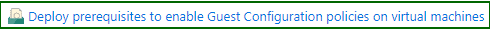

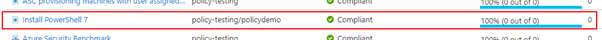

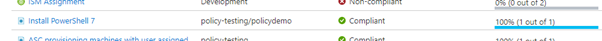

Recent Comments