
by Contributed | Nov 11, 2023 | Technology
This article is contributed. See the original author and article here.
Hi everyone! Brandon Wilson here once again with this month’s “Check This Out!” (CTO!) guide.
These posts are only intended to be your guide, to lead you to some content of interest, and are just a way we are trying to help our readers a bit more, whether that is learning, troubleshooting, or just finding new content sources! We will give you a bit of a taste of the blog content itself, provide you a way to get to the source content directly, and help to introduce you to some other blogs you may not be aware of that you might find helpful.
From all of us on the Core Infrastructure and Security Tech Community blog team, thanks for your continued reading and support!

Title: Click Through Demo for Windows Server 2012 Extended Security Updates Enabled by Azure Arc
Source: Azure Arc
Author: Dan Richardson
Publication Date: 10/9/2023
Content excerpt:
As many of you know, Windows Server 2012 is reaching end-of-support (EoS) on October 10, 2023. Extended Security enabled by Azure Arc is the best way for customers to get trusted security updates and benefit from cloud capabilities including discovery, management, and patching, all in one offering.

Title: Azure Provides Enhanced Security Awareness with Ubuntu Pro
Source: Azure Compute
Author: Maulik Shah
Publication Date: 10/12/2023
Content excerpt:
Bad actors can expose a new security vulnerability to initiate a DDoS attack on a customer’s infrastructure. This attack is leveraged against servers implementing the HTTP/2 protocol. Windows, .NET Kestrel, and HTTP .Sys (IIS) web servers are also impacted by the attack. Azure Guest Patching Service keeps customers secure by ensuring the latest security and critical updates are applied using Safe Deployment Practices on their VM and VM Scale Sets.

Title: Azure Monitor Baseline Alerts (AMBA) for Azure landing zone (ALZ) is Generally Available (GA)!
Source: Azure Governance and Management
Author: Paul Grimley
Publication Date: 10/6/2023
Content excerpt:
Some of you may recall back in June we posted a blog introducing AMBA and since then we’ve received a huge amount of interest and adoption in its use as well as hearing from you on what you needed to be able to use AMBA in your environment.
We’ve made significant investment and progress in addressing feedback and fixes and I’m pleased to announce the AMBA pattern for ALZ is now GA! As part of GA we’re also integrating the recommended alerts into the ALZ Azure Portal reference implementation for new deployments (please visit https://aka.ms/alz/portal) with Bicep and Terraform support planned in the near future.

Title: Optimize your Cloud investment with new Azure Advisor Workbooks
Source: Azure Governance and Management
Author: Antonio Ortoll
Publication Date: 10/10/2023
Content excerpt:
Everyone is under pressure to cut costs these days. But in times of economic flux, it’s not just about cutting costs. A successful approach lies in the ability to continuously optimize and prioritize what matters most to drive innovation, productivity, and agility and to realize an ongoing cycle of growth and innovation. Reinvestment opens the opportunity to maintain momentum when everyone else is seeking to downsize – that’s the competitive advantage optimization offers your business.

Title: Announcing AuthorizationResources in Azure Resource Graph
Source: Azure Governance and Management
Author: Snaheth Thumathy
Publication Date: 10/16/2023
Content excerpt:
We are excited to announce support for Azure RBAC resources in Azure Resource Graph (ARG) via the AuthorizationResources table! You can query your Role Assignments, Role Definitions, and Classic Admins resources. With this table, you’ll be able to quickly answer questions such as “how many users are using a role definition?” or “how many role assignments are used?” or “how many role definitions are used?”. Then, you can act on the results to clean up unused role definitions, remove redundant role assignments, or optimize your existing role assignments using AAD Groups.

Title: Built-in Azure Monitor alerts for Azure Site Recovery is now in public preview
Source: Azure Governance and Management
Author: Aditya Balaji
Publication Date: 10/29/2023
Content excerpt:
We are happy to share that built-in Azure Monitor alerts for Azure Site Recovery is now in public preview.
With this integration, Azure Site Recovery users will now have:
- A way to route notifications for alerts to any of the destinations supported by Azure Monitor – which includes email, ITSM, Webhook, Functions etc.
- An alerting experience for Azure Site Recovery which is consistent with the alerting experience currently available for many other Azure resource types.
- Enhanced flexibility in terms of choosing which scenarios to get notified for, ability to suppress notifications during planned maintenance windows, and so on.

Title: Announcing General Availability: Azure Change Tracking & Inventory using Azure Monitor agent (AMA)
Source: Azure Governance and Management
Author: Swati Devgan
Publication Date: 10/31/2023
Content excerpt:
We are excited to announce the general availability to configure Azure Change Tracking & Inventory using the Azure Monitor agent (AMA)
The Change Tracking and Inventory service tracks changes to Files, Registry, Software, Services and Daemons and uses the MMA (Microsoft Monitoring Agent)/OMS (Operations Management Suite) agent.

Title: Step-by-Step Guide: Setting up Custom Domain for Azure Storage Account with HTTPS Only Enabled
Source: Azure PaaS
Author: Zoey Lan
Publication Date: 10/3/2023
Content excerpt:
If you are using Azure Storage to host your website, you might want to enable HTTPS Only to ensure secure communication between the client and the server. However, setting up a custom domain with HTTPS Only enabled can be a bit tricky. In this blog, we will guide you through the step-by-step process of setting up a custom domain for your Azure Storage account with HTTPS Only enabled.

Title: How to Restrict User Visibility of File Share, Queue, and Table Storage Service
Source: Azure PaaS
Author: Sourabh Jain
Publication Date: 10/13/2023
Content excerpt:
Suppose you have a specific requirement wherein the user should not have access to view the File Share, Queue, and Table Storage Services Data. The user should only be able to access and view the containers within the storage account. In this blog, we will delve into the methods and techniques to fulfil this requirement.

Title: Unlocking Azure Secrets: Using Identities for Key Vault Access
Source: Core Infrastructure and Security
Author: Joji Varghese
Publication Date: 10/2/2023
Content excerpt:
Azure Key Vault is essential for securely managing keys, secrets, and certificates. Managed Identities (MI) allow Azure resources to authenticate to any service that supports Azure AD authentication without any credentials in your code. For those looking to swiftly test Managed Identities for Azure Key Vault access from a Virtual Machine, this blog provides step-by-step implementation details. We will delve into both User Assigned Managed Identity (UAMI) and System Assigned Managed Identity (SAMI), helping you determine the best approach for your needs.

Title: Mobile Application Management on Windows 11
Source: Core Infrastructure and Security
Author: Atil Gurcan
Publication Date: 10/4/2023
Content excerpt:
Intune is very well known for its ability to manage both devices (aka. MDM) and applications (aka.MAM). The core difference between these two options lies back to the level of management that companies require, or employees accept.
While MDM is seen an appropriate way to manage company-owned devices or a full zero trust environment; MAM is useful when a company wants to make sure employees can use their personal devices to run applications that access to company data, and limit what can be done with that data. From that perspective, it can improve zero trust posture of a company as well; making sure that applications used to access certain data such as the company data complies with certain criteria, that is defined in the application protection policy.

Title: Quick-Start Guide to Azure Private Endpoints with AKS & Storage
Source: Core Infrastructure and Security
Author: Joji Varghese
Publication Date: 10/9/2023
Content excerpt:
Azure Private Endpoints (PE) offer a robust and secure method for establishing connections via a private link. This blog focuses on utilizing PEs to link a Private Azure Kubernetes Service (AKS) cluster with a Storage account, aiming to assist in quick Proof-of-Concept setups. Although we spotlight the Storage service, the insights can be seamlessly applied to other Azure services.

Title: Defender Definition Updates with ConfigMgr – Part 2 – How to set it up
Source: Core Infrastructure and Security
Author: Stefan Röll
Publication Date: 10/16/2023
Content excerpt:
Here is Part 2 of my Blog Defender Definition Updates with ConfigMgr – Part 1 – Learnings from the Field
Currently Defender Definition Updates are called Security Intelligence Update for Windows Defender Antivirus. To keep it consistent with Part 1 of my Blog, I will keep calling them Definition Updates – The updates that are released multiple times per day.

Title: Service Endpoints vs Private Endpoints
Source: Core Infrastructure and Security
Author: Khushbu Gandhi
Publication Date: 10/24/2023
Content excerpt:
For a long time, if you were using the multi-tenant, PaaS version on many Azure services, then you had to access them over the internet with no way to restrict access just to your resources. This restriction was primarily down to the complexity of doing this sort of restrictions with a multi-tenant service. At that time, the only way to get this sort of restriction was to look at using single-tenant solutions like App Service Environment or running service yourself in a VM instead of using PaaS.

Title: Calling Azure Resource APIs from Power Automate Using Graph Explorer
Source: Core Infrastructure and Security
Author: Werner Rall
Publication Date: 10/31/2023
Content excerpt:
In today’s fast-paced technological landscape, cloud integration and automation have ascended as twin pillars of modern business efficiency. Microsoft’s Azure and Power Automate are two titans in this arena, each offering a unique set of capabilities. But what if we could marry the vast cloud resources of Azure with the intuitive workflow automation of Power Automate? In this article, we’ll embark on a digital journey to explore how you can seamlessly call Azure Resource APIs from Power Automate, unlocking new vistas of potential for your business processes. Whether you’re an Azure aficionado, a Power Automate pro, or someone just stepping into the cloud, strap in and let’s dive deep into this integration!

Title: Wired for Hybrid What’s New in Azure Networking September 2023 Edition
Source: ITOps Talk
Author: Pierre Roman
Publication Date: 10/16/2023
Content excerpt:
Azure Networking is the foundation of your infrastructure in Azure. Each month we bring you an update on What’s new in Azure Networking.
In this blog post, we’ll cover what’s new with Azure Networking in September 2023. In this blog post, we will cover the following announcements and how they can help you.
- Gateway Load Balancer IPv6 Support
- Sensitive Data Protection for Application Gateway Web Application Firewall
- Domain fronting update on Azure Front Door and Azure CDN
- New Monitoring and Logging Updates in Azure Firewall

Title: What’s new in Microsoft Entra
Source: Microsoft Entra (Azure AD)
Author: Shobhit Sahay
Publication Date: 10/2/2023
Content excerpt:
Microsoft has recently introduced a range of new security tools and features for the Microsoft Entra product family, aimed at helping organizations improve their security posture. With the ever-increasing sophistication of cyber-attacks and the increasing use of cloud-based services and the proliferation of mobile devices, it is essential that organizations have effective tools in place to manage their security scope.
Today, we’re sharing the new feature releases for the last quarter (July – September 2023) and the change announcements (September 2023 change management train). We also communicate these changes on release notes and via email. We’re continuing to make it easier for our customers to manage lifecycle changes (deprecations, retirements, service breaking changes) within the new Entra admin center as well.

Title: Just-in-time access to groups and Conditional Access integration in Privileged Identity Management
Source: Microsoft Entra (Azure AD)
Author: Joseph Dadzie
Publication Date: 10/2/2023
Content excerpt:
As part of our mission to enable customers to manage access with least privilege, we’re excited to announce the general availability of two additions to Microsoft Entra Privileged Identity Management (PIM): PIM for Groups and PIM integration with Conditional Access.

Title: Step-by-Step Guide to Identify Inactive Users by using Microsoft Entra ID Governance Access Reviews
Source: Microsoft Entra (Azure AD)
Author: Dishan Francis
Publication Date: 10/10/2023
Content excerpt:
Within an organization, inactive user accounts can persist for various reasons, including former employees, service providers, and service accounts associated with products or services. These accounts may remain inactive temporarily or for extended periods. If an account remains inactive for 90 days or more, it is more likely to remain inactive. It’s crucial to periodically review these inactive accounts and eliminate any that are unnecessary. Microsoft Entra ID Governance Access Reviews now offers the capability to detect inactive accounts effectively.

Title: Microsoft Graph Activity Log is Now Available in Public Preview
Source: Microsoft Entra (Azure AD)
Author: Kristopher Bash
Publication Date: 10/13/2023
Content excerpt:
Today we’re excited to announce the public preview of Microsoft Graph Activity Logs. Have you wondered what applications are doing with the access you’ve granted them? Have you discovered a compromised user and hoped to find out what operations they have performed? If so, you can now gain full visibility into all HTTP requests accessing your tenant’s resources through the Microsoft Graph API.

Title: Entra ID now enables you to receive emails in your preferred language
Source: Microsoft Entra (Azure AD)
Author: Jairo Cadena
Publication Date: 10/17/2023
Content excerpt:
We have received feedback from you—our customers—about the need to have user level language localization. We understand that users would like to receive notifications that have their text adapted to their local language, customs, and standards.
We have added logic to check multiple places for language information to make the best possible choice for what language we should send an email in, and these changes are now generally available for Privileged Identity Management, Access Reviews and Entitlement Management.

Title: Windows Local Administrator Password Solution with Microsoft Entra ID now Generally Available!
Source: Microsoft Entra (Azure AD)
Author: Sandeep Deo
Publication Date: 10/23/2023
Content excerpt:
Today we’re excited to announce the general availability of Windows Local Administrator Password Solution (LAPS) with Microsoft Entra ID and Microsoft Intune. This capability is available for both Microsoft Entra joined and Microsoft Entra hybrid joined devices. It empowers every organization to protect and secure their local administrator account on Windows and mitigate any Pass-the-Hash (PtH) and lateral traversal type of attacks.
Since our public preview announcement in April 2023, we’ve continued to see significant growth in deployment and usage of Windows LAPS across thousands of customers and millions of devices. Thank you!

Title: Delegate Azure role assignment management using conditions
Source: Microsoft Entra (Azure AD)
Author: Stuart Kwan
Publication Date: 10/25/2023
Content excerpt:
We’re excited to share the public preview of delegating Azure role assignment management using conditions. This preview gives you the ability to enable others to assign Azure roles but add restrictions on the roles they can assign and who they can assign roles to.

Title: New security capabilities of Event Tracing for Windows
Source: Windows IT Pro
Author: Jose Sua
Publication Date: 10/11/2023
Content excerpt:
Elevate your security with improved Event Tracing for Windows (ETW) logs. Now you can know who initiated the actions for each device to aid in threat detection and analysis. Whether you’re in cybersecurity, IT, performance, or software development, diagnosing cybersecurity threats has never been easier. In this article, get ready to:
- Learn about Windows event tracing.
- Find new security-related information on a Windows device.
- Interpret security-related events.

Title: The evolution of Windows authentication
Source: Windows IT Pro
Author: Matthew Palko
Publication Date: 10/11/2023
Content excerpt:
As Windows evolves to meet the needs of our ever-changing world, the way we protect users must also evolve to address modern security challenges. A foundational pillar of Windows security is user authentication. We are working on strengthening user authentication by expanding the reliability and flexibility of Kerberos and reducing dependencies on NT LAN Manager (NTLM).
Kerberos has been the default Windows authentication protocol since 2000, but there are still scenarios where it can’t be used and where Windows falls back to NTLM. Our team is building new features for Windows 11, Initial and Pass Through Authentication Using Kerberos (IAKerb) and a local Key Distribution Center (KDC) for Kerberos, to address these cases. We are also introducing improved NTLM auditing and management functionality to give your organization more insight into your NTLM usage and better control for removing it.

Title: Windows passwordless experience expands
Source: Windows IT Pro
Author: Sayali Kale
Publication Date: 10/23/2023
Content excerpt:
The future is passwordless. Microsoft has an ongoing commitment with other industry leaders to enable a world without passwords. Today, we are excited to announce an improved Windows passwordless experience to organizations starting with the September 2023 update for Windows 11, version 22H2.

Title: What’s new for IT pros in Windows 11, version 23H2
Source: Windows IT Pro
Author: Harjit Dhaliwal
Publication Date: 10/31/2023
Content excerpt:
When you update devices running Windows 11, version 22H2 to version 23H2, you’ll get the capabilities we have delivered as part of continuous innovation, including those announced in September, enabled by default. These include:…

Previous CTO! Guides:
Additional resources:

by Contributed | Nov 10, 2023 | Dynamics 365, Microsoft 365, Technology
This article is contributed. See the original author and article here.
Advanced Configuration
In this final part of the Field Service Mobile offline blog series, we will discuss some of the more advanced configuration and recommendations for IT pros and partners to get the most out of their offline application.
Learn more about the offline user experience in Part 1
Learn more about best practices and configuration in Part 2
Limit relationships to avoid slow-running data queries.
In addition to limiting data being downloaded, it is also important to limit the complexity of expensive SQL queries that are run to fetch that data. Gains realized by reducing data can be offset by complex queries which take longer run on the server. The following best practices can be considered when defining relationships:
- If your data model includes several levels of relationships generating multiple joins across tables, consider using simple filters like ‘all records’; it can be faster to download more data up front as part of the one-time initial sync so more frequent delta syncs will be faster without the complex queries.
- If using time-based filters to reduce records, it is recommended to use time ranges with fixed boundaries. For the most efficient sync experience, you could include fixed time window of last month, current month and next month. If requiring more dynamic time-based filtering, filter using Created on in the last N-days. Using these filtering techniques will help support downloading only recent, relevant data for the Frontline Worker.
- Avoid using both custom data filters and selecting relationships on the same table. This will result in complex queries impacting performance.
NOTE: Be aware that using a custom filter creates an OR with relationships, and each relationship creates as an OR as well.
- Avoid self-joins, where a table is making a circular reference with the same table within customer filters.
- If using time-based calendar items that result in downloading many related records and files, consider reducing that time window to reduce total data download
Leveraging ODATA to view Offline Profile configuration.
Makers may be able to better evaluate joins and complexity of their offline profile by viewing those joins directly via API. The following APIs can be used to view details of the offline profile.
OData call used to return JSON of the mobile offline profile showing profile filters.
This is the fetch xml for offline profile items for any entity within the profile. This could be used to inspect the complexity and relationships.
NOTE: For the snippets below
- {orgurl} is your CRM organization URL
- {profileID} is the GUID for your mobile offline profile
- {entityname} the logical name of your entity
- {entitysetname} is the plural name you assign for your entity (must be lower case)
- {fetchXml}: Return value from your get filter ODATA call
To get started you can locate your profile id leveraging:
https://{orgurl}/api/data/v9.0/mobileofflineprofiles?$select=name,mobileprofileid
To fetch the profile items and filters:
https://{orgurl}/api/data/v9.0/mobileofflineprofileitemfilters?$filter=_mobileofflineprofileid_value eq ‘{profileID}’ and returnedtypecode eq '{entityname}' and type eq 2&$select=fetchXml,returnedtypecode
To get the ODATA to test FetchXML for an entity you are including in your profile:
https://{orgurl}/api/data/v9.1/{entitysetname}?fetchXml={fetchXml}
OData call to find the number of users assigned to a profile.
NOTE: This does not apply to role-based access to profile/apps
https://{orgurl}api/data/v9.0/usermobileofflineprofilememberships?$filter=_mobileofflineprofileid_value eq {profileID}&$count=true
Understanding Application data & schema changes and their impact on Offline Sync
The offline sync client uses Dataverse change tracking to find updated records to download. Even a minor change to one column will trigger the re-download of the entire record. Watch out for processes that automatically update many records on a frequent basis as this will lead to longer synchronization times.
Similarly, when the schema of a data table changes, the offline sync client will re-download records in that table to ensure that no data is missed. Whenever possible, avoid schema changes to offline-enabled tables. When schema changes are required, group them together in a single release or solution update so that data is only re-downloaded for each table one time.
Leverage “online light up” for edge cases, or scenarios that may not require offline access.
There are some scenarios where offline access may not be necessary. An example of this may be iOT data which is only a live feed from a connected device that is only accessible online.
In these cases, you can include that table as part of the user experience in the application, but not include it in the mobile offline profile. By doing so, the views for that table will be accessible to the Field Service Mobile users only when the network is available.
Leveraging online light up for online-only scenarios helps to reduce data which would otherwise need to be synchronized to the device. It is a great way to meet business needs for uncommon or edge-case scenarios without having to download more data for standard business scenarios that must function offline.
For standard out of the box forms and views this works without additional logic. When implementing customizations which are intended to be online-only, please refer to Xrm.WebApi (Client API reference) in model-driven apps – Power Apps | Microsoft Learn
Conclusion
This concludes our 3-part blog series on getting the best of your Dynamics 365 Field Service mobile application setup. If there are new enhancement suggestions, it is recommended to submit those asks via the Field Service Mobile Ideas portal: Field Service Mobile – Ideas. This will allow the product team to evaluate new requests and plan for future product release waves.
And for more best practices, please refer to Platform Offline Best Practices for further offline guidance.
The post Best Practices for Offline Mode in the Field Service mobile app – Part 3 appeared first on Microsoft Dynamics 365 Blog.
Brought to you by Dr. Ware, Microsoft Office 365 Silver Partner, Charleston SC.

by Contributed | Nov 9, 2023 | Technology
This article is contributed. See the original author and article here.
t’s gearing up to be an exciting week November 14th – 17th as we prepare for this year’s Microsoft Ignite and PASS Data Summit all happening at once! While across the way we’ll be sharing the latest from Microsoft all up, taking place at the Convention Center. We’re excited to be with our community digging into all things data. We’re back as premier sponsors together with our partners at Intel. With over 30+ sessions we’ll cover everything from ground to the cloud, with SQL Server, Azure SQL, all the way up to powering analytics for your data with Microsoft Fabric. This year, we’ll also bring in our developer community with sessions covering our solutions for open-source database, PostgreSQL.
We hope you’ll join us to “Connect, Share and Learn” alongside the rest of your peers at the PASS community. The official event kicks off with our keynote Wednesday morning with Shireesh Thota Vice President of Azure Databases who’s been hard at work getting ready for the event:
https://twitter.com/AzureSQL/status/1720185734689079787
Below you’ll find just some of the highlights happening at this year’s PASS Summit:
Pre-Cons
Monday: The Cloud Workshop for the SQL DBA
Bob Ward
This workshop will provide a technically led driven approach to translating your knowledge and skills from SQL Server to Azure SQL. You will experience an immersive look at Azure SQL including hands-on labs, no Azure subscription required.
Tuesday: Azure SQL and SQL Server: All Things Developers
Brian Spendolini, Anagha Todalbagi
In this workshop, we’ll dedicate a full day to deep diving into each one of these new features such as JSON, Data API builder, calling REST endpoints, Azure function integrations and much more, so that you’ll learn how to take advantage of them right away. Also being covered:
- Understand the use cases
- Gain practical knowledge that can be used right away
Keynote
Wednesday:
Shireesh Thota, Vice President of Azure Join Microsoft’s Shireesh Thota and Microsoft engineering leaders for a keynote delivered live from Seattle. We’ll showcase how the latest from Microsoft across databases, analytics, including the recently announced Fabric, seamlessly integrate to accelerate the power of your data.
General Sessions
30+ more sessions over three days: Check them all out here.
From SQL Server to Azure SQL and analytics and governance, Microsoft’s experts will bring the latest product develops to help you build the right data platform to solve your business needs.
Connect, Grow, Learn with us!
As a special offer from Microsoft, enter the code AZURE150 at checkout to receive $150 off on the 3-Day conference pass (in-person).
SQL Server: 30 and thriving!
Already registered? Pop on by opening night as we say Happy Birthday SQL Server!

Register today at https://passdatacommunitysummit.com/
See you there!






























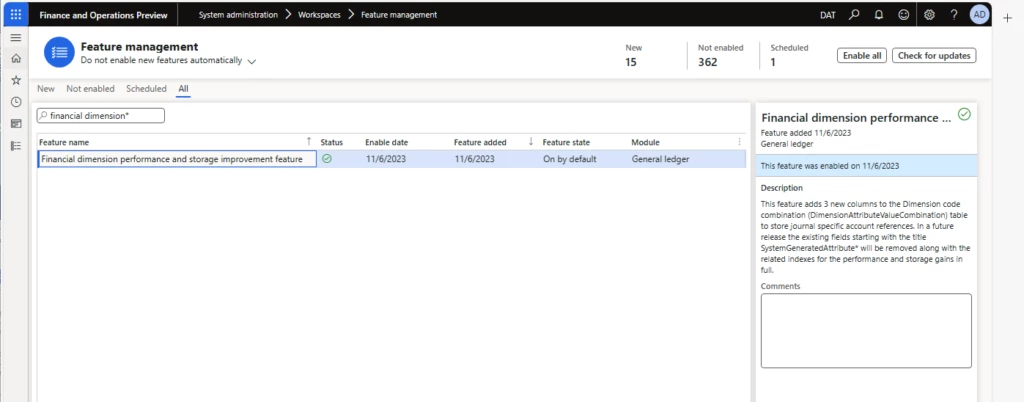

Recent Comments