Get it now in our marketplace
|
|---|
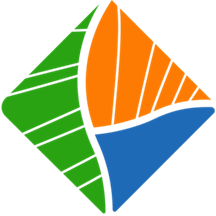 |
Atalo: Hosted and powered by Microsoft Azure, Atalo by Cadvil helps businesses manage all aspects of operations such as HR, production, finance, inventory, and more. Increase efficiency and drive growth with this comprehensive solution with affordable SaaS pricing.
|
 |
Avanti – Managed Cloud Development Platform: Focus on value and time to market and let the Avanti platform manage all the infrastructure components involved in your software development cycle. Avanti is optimized for Microsoft Azure and follows Microsoft guidelines for a scalable and secure setup.
|
 |
C3 Generative AI: Production Pilot: The C3 Generative AI production pilot facilitates a transformative human-computer interaction approach allowing enterprise users to quickly access critical information and relevant data through a natural language interface. |
 |
Cadvil SPOT: SPOT by Cadvil is an employee engagement and recognition application designed to increase employee morale, collaboration, team building, and production while reducing attrition, absenteeism, employee conflicts, training costs, and HR workload.
|
 |
CGT Watch: This SaaS platform offers a comprehensive suite of tools for biopharma executives to access information and gain valuable insights about cell and gene therapy developments. Stay ahead of market trends and maximize opportunities for success with CGT Watch.
|
 |
Ciro Hotel Booking Engine: Search hotel listings and book rooms with this app from Tecnoglare Infotech Pvt. Ltd. Sort listings by location, price, name, and star category. The solution can be integrated with all major payment gateways.
|
 |
CIS Benchmark L1 on Microsoft Windows 11 Enterprise: Center for Internet Security (CIS) provides an image of Microsoft Windows 11 Enterprise that’s hardened according to a CIS Benchmark. Level 1 (L1) profile settings within the CIS Benchmark have been applied to provide clear security benefits.
|
 |
ShareDocs Enterpriser CKYC Management Tool: ShareDocs Enterpriser provides a central repository for banking and financial institutions to maintain know-your-customer records. ShareDocs Enterpriser uses face recognition technology to automatically capture photos and data from forms.
|
 |
Client-Side Global Server Load Balancer: DynConD’s client-side GSLB (global server load balancer) is used by replicated and distributed network services for optimal server selection by taking into account network distance, service response time, and server load.
|
 |
CloudCasa: Kubernetes Backup Service: CloudCasa, a backup, recovery, and cluster migration service that’s compatible with Azure Kubernetes Service, lets you centrally manage the open-source backup tool Velero across multiple clusters and cloud providers.
|
 |
CloudDRaaS: C-Data’s CloudDRaaS is a disaster recovery solution for VMware Cloud Director and vSphere. Users can replicate tenant vSphere workloads between an on-premises vCenter Server instance and a provider-hosted instance, or between provider-hosted vCenter Server instances.
|
 |
CUBIKA Big Insights: CUBIKA Big Insights applies machine learning, analytics, and Digital Dialogue’s natural language processing to task automation, categorizing, and standardizing data. Manage your big-data environment with an automated, governed, and secure platform.
|
 |
Custom LLM Model Training for Chat Search Service: Neuu Labs Pvt. Ltd.’s Chat.usln.in platform lets you train chatbots on custom data so it can respond to queries. The large language model (LLM) training is appropriate for customer support, sales assistance, task automation, or information retrieval.
|
 |
Debian 11: This offer from AskforCloud provides Debian 11 on a Microsoft Azure virtual machine. Debian is an open-source Linux-based operating system known for stability and smooth upgrade processes.
|
 |
Debian 11 Bullseye: This offer from AskforCloud provides Debian 11 (called Bullseye in development) on a Microsoft Azure virtual machine. Debian is an open-source Linux-based operating system known for stability and smooth upgrade processes.
|
 |
decisionOS by Causal AI: decisionOS powered by Causal AI is a suite of Python packages that can determine the causal effect of your actions and root cause of outcomes. You can assess, quantify, and fix the fairness of your data and models different business-critical scenarios.
|
 |
Deepsight AI Platform: DeepSight AI Labs’ computer vision platform utilizes AI to quickly parse your video analytics data so you can instantly detect specific objects and potential threats from multiple live cameras. It can be integrated with various IoT devices to make your existing setup smarter.
|
 |
Digital Platform Conductor: ReadyWorks offers a comprehensive view of your IT estate by automating critical workflows and accurate compliance in your IT processes. It analyzes crucial data, facilitating responses to security and compliance audits with verified asset data, ensuring CMDB accuracy.
|
 |
eekox for Remote Workspace Management: eekox’s Work as a Service (WaaS) credit-based solution empowers corporate nomads in your organization by providing them with an ideal workspace that promotes productivity and well-being. The platform utilizes Microsoft Azure for scalability and security.
|
 |
eekox for Team Building: Designed to foster team unity and cohesion, eekox’s instant booking tool allows employees to choose the best space and plan for team building. Foster unity in remote work environments and ensure your team functions smoothly.
|
 |
E-Invoice and E-Way Bill: Experience the convenience of integrating and generating E-Invoices and E-Way Bills with LogiTax’s solution. The app offers real-time validation, seamless integration, and instant transmission leading to faster processing and improved cash flow.
|
 |
Engauge: Utilizing a single, unified interface that houses multiple CPaaS companies and gateway providers, Engauge by Decisive Analytical Systems enables digital marketing agencies to capitalize on cost-saving opportunities, streamline invoice management, and deliver a consistent UI/ UX experience.
|
 |
ERP for Pharma: This ERP suite of solutions for Pharma provides end-to-end bidirectional traceability, ensures compliance, and enhances the quality, consistency, and speed to deliver drugs to market. The application allows you to streamline your workflow and cut production costs.
|
 |
ERP School Management System (SMS): This integrated educational ERP solution streamlines, automates, and simplifies campus administration and enables educators to make quick and thoughtful decisions that enhance student and faculty performance and ultimately drives institutional growth.
|
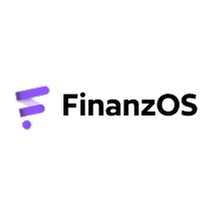 |
FinanzOS for Tally: Reconcile all your accounting data sets across a wide range of sources with FinanzOS, a finance automation platform from Thoughtle Technologies. Enhance productivity and improve your cash flow efficiency via insights into your accounts receivable and accounts payable data.
|
 |
FinStinct: FinStinct uses the power of AI/ML and NLP to automate and streamline the processing of unstructured data in the financial services industry. It can even convert complex financial and legal documents into personalized videos for analysis.
|
 |
FinView: Enhance your customer engagement by converting complex bank, credit card, portfolio, and mutual fund statements into personalized videos. FinView sends the video clip of the research highlights and statement analysis by secure email to your clients.
|
 |
FlyPal-CRS: Simplify crew management and ensure the proper balance of competent, well-rested crew members on board with FlyPal Crew Rostering System (CRS) from BytzSoft. The application can be configured to meet the needs of general aviation operations or commercial airlines.
|
 |
FlyPal-SMS Neo: Proactively mitigate safety risks and enable data-driven decision making with aviation app FlyPal Safety Management System (SMS) Neo from BytzSoft. Comprehensive incident analysis tools and modules ensure compliance with international safety regulations.
|
 |
FocusX – AI-Powered ERP: This AI-powered ERP with in-memory computing and industry-ready templates empowers businesses with ML-driven statistics, predictive analytics, and forecasting. Customers can cherry-pick their desired modules for effective communication and secure transactions.
|
 |
Foresiet: This SaaS offer from Foresiet provides an AI-powered integrated digital risk protection platform that can identify and forecast risks by analyzing over 100+ unique vectors across on-premises and cloud deployments. Get deeper visibility through content-specific threat intelligence.
|
 |
Goodbook: Experience the convenience of quickly generating custom pay slips with Goodbook’s intuitive platform. The application provides personalized pay slips and simplifies your payroll process, even if you have no prior accounting knowledge.
|
 |
GST Return & Reconciliation: LogiTax streamlines the filing process, saving time and ensuring accuracy, thereby optimizing cash flow during upload for businesses with multiple GSTINs. It provides intelligence-driven reconciliation reports for easy ITC claims and vendor management.
|
 |
HiFairs: Virtual Art Rooms: This SaaS offer from HIDS Technologies uses augmented, virtual, and extended reality to create 2D and 3D virtual art rooms. It supports artists, buyers, and sponsors by creating a digital ecosystem to assist with branding and selling of art products.
|
 |
HiLearner: Interactive Platform for Learning: Designed to support e-learning, this SaaS offer from HIDS Technologies uses augmented, virtual, and extended reality to host, design, and tailor your classrooms, workshops, and labs. Learn to do more with less, while maintaining scalability and reliability.
|
 |
iAQT: iAQT is an end-to-end SaaS platform for managing your Out-of-Home (OOH) media inventory. It ensures continued visibility of point-of-sale visual media assets and real time campaign status reporting for closed loop management.
|
 |
iCert Global HRM: Streamline administrative tasks and engage effectively with customers by delivering personalized experiences through the right channels at the right time with iCert Global HRM. This comprehensive HR management solution fosters customer loyalty.
|
 |
iCertGlobal LMS: iCert Global’s Learning Management System is a self-paced, live online training solution providing professional certification courses. Accelerate your career with data-driven digital classrooms that offers seamless collaboration between students and teachers.
|
 |
Ideanote: Ideanote enables goal-driven innovation by collecting, developing, and managing ideas efficiently within Microsoft Teams. Available in multiple languages, the app helps enterprise users achieve strategic goals, enhance customer experiences, and reduce costs.
|
 |
iMXM: This mobile-enabled point-of-sale visual merchandise management solution is tailored for retail chains and brands. iMXM manages your media inventory across stores, right from planning to installation and monitoring, with real time inventory analytics and campaign planning.
|
 |
iTrans: An IoT-based solution, iTrans is a blood transportation and Haemovigilance box that addresses key principles for bedside transfusion safety. It ensures patient identification alignment connecting the Haemovigilance checklist directly with the blood issue process for enhanced safety and accuracy.
|
 |
KappaX: KappaX significantly enhances customer engagement, brand recall, and sales with AI-powered interactive experiences. The collaborative, no-code platform combines customer experience with interactive storytelling and uses videos to drive brand action.
|
 |
Kriyam FieldSutra: Kriyam FieldSutra streamlines field operations by automating and optimizing your workforce scheduling, dispatching, and tracking. The app provides real time updates allowing you to make informed decisions and respond quickly to customer service requests.
|
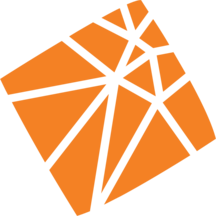 |
Kyvos: Kyvos’ semantic layer solution simplifies and accelerates analytics for business intelligence and data science teams. It allows you to analyze massive amounts of historical data at scale while enabling sub-second query response times for complex queries.
|
 |
Laabam One ERP: This SaaS offer from Laabam provides an end-to-end cloud-based enterprise resource planning solution to optimize operations around billing, accounting, GST, and stocks. It supports mobile app integration for efficient data handling and management.
|
 |
Lever.tax Lite: Designed for startups and small businesses, Lever.tax Lite simplifies the process of accessing tax credits for R&D expenses related to employee salaries. The solution offers a user-friendly form for eligibility assessment, application preparation, and submission.
|
 |
Lever.tax Premium: Experience a simpler, faster, and more cost-effective approach to obtaining tax benefits with AI-powered Lever.tax Premium. The app generates R&D reports and application details for tax credits tailored to your country’s rules and requirements.
|
 |
Multi Feature IoT Smart Energy Meter: This app from Delving Research measures 3-phase electrical parameters as well as physical parameters using IoT sensors. It works via GSM, Wi-Fi, or Ethernet and can calculate required capacitor values for power factor improvement with alarm/trip controls.
|
 |
MTARGET: The Email Company: MTARGET helps deliver personalized emails at scale without having your organization maintain its own email server. Gather high-quality leads and retain customers using this AI-powered platform with SMTP relay, transactional email API, email validator, and more.
|
 |
NetApp BlueXP (Annual): BlueXP abstracts the complexity of architecting underlying Azure infrastructure resources, making it easier to deploy and operate NetApp’s storage, mobility, protection, and analysis services within your Azure environment. This offer is for an annual subscription.
|
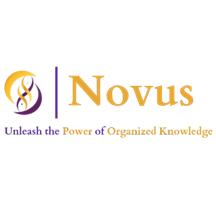 |
Novus: Novus streamlines the organization of conference data and offers seamless navigation across multiple conferences relating to oncology. It fosters networking, encourages attendee feedback, and integrates with popular calendar applications.
|
 |
Omada Identity Cloud: Omada Identity Cloud is a robust identity, governance, and administration service solution. It enhances your Azure Active Directory environment by monitoring identities, groups, teams, and data along with access management workflows and advanced identity analytics.
|
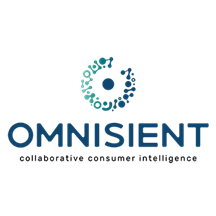 |
Omnisient: Omnisient’s platform allows businesses to securely share, monetize, and access 1st party data. It enables businesses to perform market benchmarking and create new revenue streams while protecting consumer privacy and ensuring data sovereignty.
|
 |
Plumb5: Plumb5 is a customer engagement platform that automates conversion and retention strategies in real time by intelligently connecting all customer touchpoints. It helps your business grow exponentially with effective tagging strategies and auto segmentation.
|
 |
Qualitas EagleEye Edge Application: This standalone application offers on-premises deployment of AI models allowing you to effortlessly run AI models in any framework. The Qualitas EagleEye Edge deployment tool is used for image capture, annotation, deep learning training, and more.
|
 |
Qualitas EagleEye Platform: Qualitas EagleEye Platform automates quality control in manufacturing using computer vision technology to extract insights from visual data, streamline tasks, and improve decision-making processes through data labelling, report generation, and inferencing.
|
 |
Relatude CMS: Relatude, a unique content management system focused on APIs, offers a combination of AI capabilities, a graph-based content model, and an efficient core engine. Its intuitive user interface caters to content producers while providing developers with data models for advanced functionality.
|
 |
Relatude E-Commerce: Whether you’re working on critical B2B e-commerce solutions or simple B2C web shops, the Relatude e-commerce application seamlessly blends content and commerce, enabling you to build a cohesive online business.
|
 |
Relatude Web Application Framework: Relatude Web Application Framework (WAF) rapidly develops advanced web applications with AI-powered features, graph-based content model, and an efficient core engine. Developers can reduce risks and save time as WAF handles a significant portion of the code.
|
 |
Rexo Campus: Designed to help students make informed decisions, Rexo Campus provides data transparency and convenience for educational institutions. The software assists with student registration, examination management, fee collection, HR, and payroll.
|
 |
Rexo ERP: Rexo ERP is a flexible, scalable solution that offers multiple cross-platform features to meet the specific needs of educational institutions. It helps schools of any size manage students, teachers, courses, and academic programs using big data and cloud analytics.
|
 |
Safetrans: SafeTrans is a vein-to-vein blood transfusion traceability software that tracks, records, and supports good transfusion practices. It enables blood banks to eliminate cognitive process-based bias errors by ensuring consistent adherence to configured blood transfusion rules.
|
 |
SheValues – Diversity Hiring (SaaS): SheValues is a SaaS-based recruitment platform that promotes gender equality in the workplace by connecting women in non-IT segments with job opportunities. It aids in candidate sourcing, applicant tracking, and collaborative decision-making during hiring.
|
 |
Taskurai: Taskurai is a scalable platform for running background tasks and jobs using serverless queues and containers. Build your applications with a powerful and easy to use .NET SDK that’s designed to be robust and resilient and equipped with automatic and configurable retry patterns.
|
 |
TeamPilot Feild Service Management: TeamPilot Field Services by LocationGuru empowers service organizations to efficiently dispatch and monitor their teams in the field while digitizing work orders, expense claims, and inventory management.
|
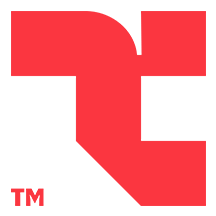 |
Tekmon ESG Reporting: Tekmon’s no-code platform allows users to easily browse prebuilt templates and automate data collection processes to address environmental, social, and governance issues. It enables organizations to create value from their ESG strategy, data, and reporting.
|
 |
ThirdRay Data Platform: ThirdRay Data Platform is a cloud-based service that automates extraction, processing, analytics, and integration of structured content from documents, video, and voice assets to create real-time actionable business insights.
|
 |
TxHelpDesk: TxHelpDesk is an omnichannel ticketing tool that allows businesses to deliver a unified and consistent support experience by centralizing customer interactions, automating workflows, and ensuring efficient handling and monitoring of customer requests.
|
 |
Video Analytics, Transcoding & Storage Optimization: Neuu Labs’ video and image converter supports an extensive range of formats, ensuring compatibility with different devices and platforms. With just a few clicks, you can convert your media files to the format that suits your needs.
|
 |
Vision AI For Manufacturing: Using advanced machine learning algorithms, Thinking Stack’s Vision AI for Manufacturing optimizes operational efficiency, improves product quality, and increases safety standards across the factory floor.
|
 |
Vision AI For Retail Sector: Thinking Stack’s Vision AI for Retail ensures that your store layout and product placement comply with your planogram. It also provides crowd analytics by processing real-time video feeds and sends alerts about low-stock, out-of-stock, or misplaced items.
|
 |
WireGuard on CentOS 7: This offer from AskforCloud provides WireGuard along with CentOS 7 on a Microsoft Azure virtual machine. WireGuard is an open-source virtual private network (VPN) that utilizes state-of-the-art cryptography for encryption.
|
 |
WireGuard on CentOS 8: This offer from AskforCloud provides WireGuard along with CentOS 8 on a Microsoft Azure virtual machine. WireGuard is an open-source virtual private network (VPN) that utilizes state-of-the-art cryptography for encryption.
|
 |
WireGuard on Debian 10: Providing a ready-to-use environment to implement encrypted virtual private networks, AskforCloud’s image includes WireGuard on Debian 10. More performant than OpenVPN, WireGuard is a general-purpose VPN that can run on embedded interfaces and supercomputers.
|
 |
WireGuard on Debian 11: Providing a ready-to-use environment to implement encrypted virtual private networks, AskforCloud’s image includes WireGuard on Debian 11. More performant than OpenVPN, WireGuard is a general-purpose VPN that can run on embedded interfaces and supercomputers.
|
 |
WireGuard on Red Hat Enterprise Linux 7: This offer from AskforCloud provides WireGuard along with Red Hat Enterprise Linux 7 on a Microsoft Azure virtual machine. WireGuard is an open-source virtual private network (VPN) that utilizes state-of-the-art cryptography for encryption.
|
 |
WireGuard on Windows Server 2012 R2: This offer from AskforCloud provides WireGuard along with Windows Server 2012 R2 on a Microsoft Azure virtual machine. WireGuard is an open-source virtual private network (VPN) that utilizes state-of-the-art cryptography for encryption.
|
 |
WireGuard on Windows Server 2016: This offer from AskforCloud provides WireGuard along with Windows Server 2016 on a Microsoft Azure virtual machine. WireGuard is an open-source virtual private network (VPN) that utilizes state-of-the-art cryptography for encryption.
|
 |
WireGuard on Windows Server 2019: This offer from AskforCloud provides WireGuard along with Windows Server 2019 on a Microsoft Azure virtual machine. WireGuard is an open-source virtual private network (VPN) that utilizes state-of-the-art cryptography for encryption.
|
Go further with workshops, proofs of concept, and implementations
|
|---|
 |
Data Journey using Microsoft Fabric: 1-Day Workshop: Capgemini’s workshop will present an overview of Microsoft Fabric and articulate its value, then identify a sample use case and roll out infrastructure to support the use case. Capgemini will also develop and deliver train-the-trainer sessions.
|
 |
Generative AI for Your Enterprise: Proof of Concept: Knowit AB’s proof of concept will represent a cost-effective path to determine if what you’re trying to achieve is feasible and if doing it with AI is worth it. Knowit AB will offer guidance so you can start the AI journey with solid planning and best practices in place.
|
 |
Infrastructure as Code on Azure – Terraform: In this workshop, SVA will discuss the theoretical and practical basics of HashiCorp’s Terraform, an infrastructure-as-code tool. Participants will learn how to create their first Terraform modules. This service is available only in German.
|
 |
Mission Planning with Propel on Azure: By advising on implementation practices for Microsoft Azure and providing solution prototyping, Propel’s experts will help clients leap the chasm between product strategy and execution.
|
 |
OpenAI – 2-Day Workshop: Learn how to create and refine prompts and utilize Azure OpenAI Service and the next generation of Azure AI products with CDW’s interactive workshop. By deploying use cases you can quickly differentiate and sharpen your organization’s competitive edge.
|
 |
OpenAI – 2-Hour Crash Course: CDW will introduce you to key concepts of AI/ML and Generative AI so you can understand how to utilize them in real-world applications. Learn about Azure Cognitive Services, Azure Chat Playground, and a host of AI-related topics to improve your business processes.
|
 |
Optimize Sales, Marketing with ML & Generative AI: In this proof of concept, data scientists from Knowit AB will develop a machine learning model for your business needs. Key sales drivers and sales forecasts will simulate different scenarios, and reports and visualizations will highlight sales and marketing opportunities.
|
Contact our partners
|
|---|
AI Adoption Acceleration: 2-Week Assessment
|
AIRRE – AI-Powered Complaint Management Solution
|
Azure FinOps: 4-Week Assessment
|
CognoCampaign by Exotel
|
CognoChatbot by Exotel
|
ControlUp for Azure Virtual Desktop: 1-Hour Briefing
|
Data & AI Assessment and Strategy: 2-Week Discovery
|
Data Platform with Azure Integration Services: 4-Week Fit-Gap Assessment
|
Optimize Azure with Exquitech’s Managed Service
|
Exquitech Consultancy for Azure
|
Guest User Manager by Arvato Systems
|
Intapp Time & Compliance
|
Kore.ai XO Platform
|
KPS Knowledge Management Solution
|
Mainframe Data to Azure: 2-Week Assessment
|
Microsoft Sentinel Optimization and Tuning Service
|
Opening the Door to OpenAI: 3-Week Assessment
|
Regulatory Data Insights
|
Trimble Unity AMS
|
Trimble Vegetation Manager
|
in the Azure Portal. Your feedback is invaluable in crafting an improved experience that caters to your specific needs.


Recent Comments