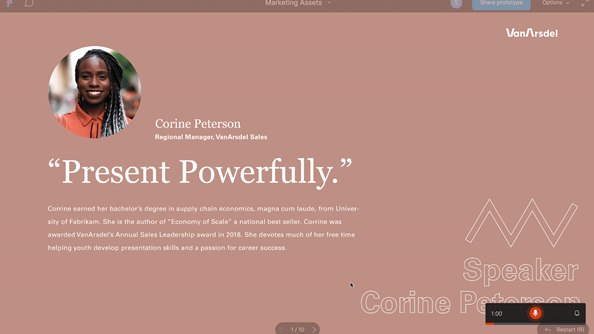
by Contributed | Jul 2, 2021 | Technology
This article is contributed. See the original author and article here.
This post was co-authored by Yinhe Wei, Runnan Li, Sheng Zhao, Qinying Liao, Yan Xia, and Nalin Mujumdar
An important element of language learning is being able to accurately pronounce words. Speech service on Azure supports Pronunciation Assessment to empower language learners and educators more. At the //Build 2021 conference, Pronunciation Assessment is announced generally available in US English, while other languages are available in preview.
The Pronunciation Assessment capability evaluates speech pronunciation and gives speakers feedback on the accuracy and fluency of the speech, allowing users to benefit from various aspects.
Comprehensive evaluation near human experts
Pronunciation Assessment, a feature of Speech in Azure Cognitive Services, provides subjective and objective feedback to language learners in computer-assisted language learning. For language learners, practicing pronunciation and getting timely feedback are essential for improving language skills. The assessment is conventionally driven by experienced teachers, which normally takes a lot of time and big efforts, making high-quality assessment expensive to learners. Pronunciation Assessment, a novel AI driven speech capability, is able to make language assessment more engaging and accessible to learners of all backgrounds.
Pronunciation Assessment provides various assessment results in different granularities, from individual phonemes to the entire text input. At the phoneme level, Pronunciation Assessment provides accuracy scores of each phoneme, helping learners to better understand the pronunciation details of their speech. At the word-level, Pronunciation Assessment can automatically detect miscues and provide accuracy score simultaneously, which provides more detailed information on omission, repetition, insertions, and mispronunciation in the given speech. At the full-text level, Pronunciation Assessment offers additional Fluency and Completeness scores: Fluency indicates how closely the speech matches a native speaker’s use of silent breaks between words, and Completeness indicates how many words are pronounced in the speech to the reference text input. An overall score aggregated from Accuracy, Fluency and Completeness is then given to indicate the overall pronunciation quality of the given speech. With these features, learners can easily know the weakness of their speech, and improve with target goals.
With Pronunciation Assessment, language learners can practice, get instant feedback, and improve their pronunciation. Online learning solution providers or educators can use the capability to evaluate pronunciation of multiple speakers in real-time.
Pearson uses Pronunciation Assessment in Longman English Plus to empower both students and teachers to improve the productivity in language learning, with a personalized placement test feature and learning material recommendations for students at different levels. As the world’s leading learning company, Pearson enables tens of millions of learners every year to maximize their success. Key technologies from Microsoft used in Longman English Plus are Pronunciation Assessment, neural text-to-speech and natural language processing. Check below video for a demo of the Longman English learning app.
BYJU chooses Speech service on Azure to build the English Language App (ELA) to their target geographies where English is used as the secondary language and is considered an essential skill to acquire. The app blends the best of pedagogy using state-of-the-art speech technology to help children gain command over language with ease in a judgement-free learning environment. With a conversation-first interface, this app enables students to learn, and practice English while working on their language skills in a fun, engaging and effective manner. BYJU’S is using the Speech to Text and Pronunciation Assessment capabilities to ensure that children master English with ease – to practice speaking and receive feedback on pronunciation with phoneme, word and sentence-level pronunciation and fluency scores. BYJU’S ELA assesses pronunciation of students through speaking games, identifies areas of improvement, and provides personalized and adaptive lessons to help students improve in their weak areas.
Mispronunciation detection and diagnosis
Mispronunciation Detection and Diagnose (MDD) is the core technique employed in Pronunciation Assessment, scoring word-level pronunciation accuracy, which provides judgement on miscues and contributes to the overall assessment. To provide precise and consistent result, Pronunciation Assessment employs the latest powerful neural networks for modelling, exploiting information from lower senone granularity to higher word granularity with the use of hierarchical architecture. This design enables Pronunciation Assessment to fully exploit the detailed pronunciation information from small patterns, making mispronunciation detection more accurate and robust. With 100,000+ hours training data on different accents, regions and ages, Pronunciation Assessment can also handle different scenarios with various users, for example, from kids to adults, from none-native speakers to native speakers, and provide trustable and consistent assessment performance.
Teams Reading Progress uses Pronunciation Assessment to help students improve reading fluency, after the pandemic negatively affected students’ reading ability. It can be used inside and outside of the classroom to save teachers’ time and improve learning outcomes for students. Learn how to get started.
“Reading Progress is built on the solid scientific foundation of oral repeated reading and close monitoring by the educator. It allows educators to provide personal attention to each student while at the same time dealing with a whole classroom full of students.”
— Tim Rasinski, Professor of Literacy Education at Kent State University
Cutting-edge free-style speech assessment
Pronunciation Assessment also supports spontaneous speech scenarios. Spontaneous speech, also known as free-style talk, is the scenario where speakers are giving speech without any prefixed reference, like in presentation and spoken language examination. Empowered with Azure Speech-to-Text, Pronunciation Assessment can automatically transcribe a given speech accurately, and provide assessment result on aforementioned granularities.
Pronunciation Assessment is used in PowerPoint coach to advise presenters on the correct pronunciation of spoken words throughout their rehearsal. When Presenter Coach perceives that you may have mispronounced a word, it will display the word(s) and provide an experience that helps you practice pronouncing the word correctly. You’ll be able to listen to a recorded pronunciation guide of the word as many times as you’d like.
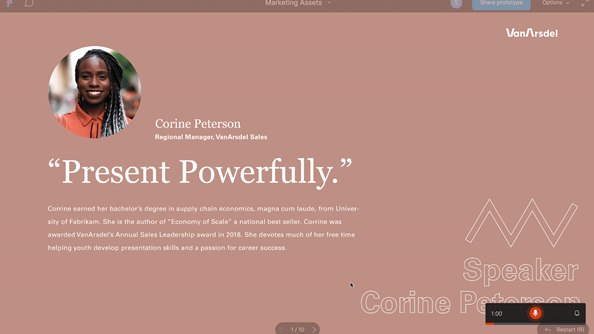
Get started
To learn more and get started, you can first try out Pronunciation Assessment to evaluate a user’s fluency and pronunciation with the no-code tool provided in Speech Studio, which allows you to explore the Speech service with intuitive user interface. You need an Azure account and a Speech service resource before you can use Speech Studio. If you don’t have an account and subscription, try the Speech service for free.
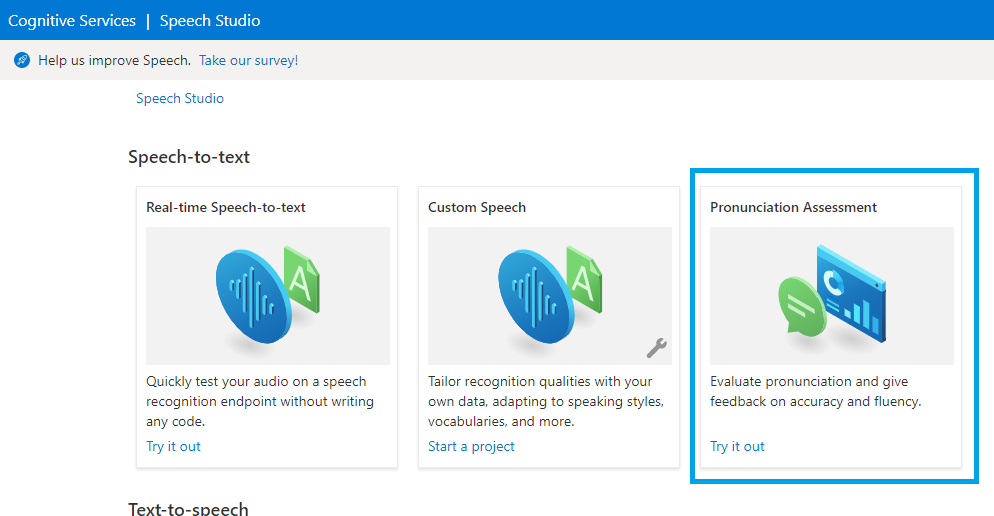
Here are more resources to help you add speech to your educational applications:
Tags:

by Contributed | Jul 2, 2021 | Technology
This article is contributed. See the original author and article here.
SharePoint Framework Special Interest Group (SIG) bi-weekly community call recording from July 1st is now available from the Microsoft 365 Community YouTube channel at http://aka.ms/m365pnp-videos. You can use SharePoint Framework for building solutions for Microsoft Teams and for SharePoint Online.
Call summary:
Summer break and community call schedule updates reviewed. Register now for June trainings on Sharing-is-caring. PnP Recognition Program announced. Join the Viva Connections private preview! Update on SharePoint Framework v1.13.0 features – extensibility options with Viva Connections, Teams improvements, tooling updates, Store modernization and more. Released PnPjs for Client-side Libraries v2.6.0, CLI for Microsoft 365 v3.11.0 Beta, and PnP Modern Search v4.2.3 & v3.20.0. There were four PnP SPFx web part samples delivered in last 2 weeks. Great work!
Latest project updates include: (Bold indicates update from previous report 2 weeks ago)
PnP Project |
Current version |
Release/Status |
SharePoint Framework (SPFx) |
v1.12.1 |
v1.13.0 Preview in summer |
PnPjs Client-Side Libraries |
v2.6.0 |
v2.7.0 scheduled for July 9, v3.0.0 developments underway |
CLI for Microsoft 365 |
v3.11.0 Beta, v4.0.0 Preview |
v3.10.0 preview released |
Reusable SPFx React Controls |
v2.8.0 (SPFx v1.11), v3.2.1 (SPFx v1.12.1) |
|
Reusable SPFx React Property Controls |
v2.7.0 (SPFx v1.11), v3.2.0 (SPFx v1.12.1) |
|
PnP SPFx Generator |
v1.16.0 |
v1.17.0 on the way |
PnP Modern Search |
v4.2.3 & v3.20.0 |
July versions in progress |
The host of this call is Patrick Rodgers (Microsoft) | @mediocrebowler. Q&A takes place in chat throughout the call.

It appears fun is being had by all! Great to see everyone. Thanks for making this a great community.
Actions:
Demos:
Bringing your custom apps to Viva Connect mobile experience – three graduating levels or views of information and customizability in Viva Connections. Use SPFx to build an Adaptive Card Extension (ACE) that supports 2 views – Card View (level 1 basic information) and Quick View (level 2 more information) and a deep link to a Teams tab (level 3 full information). Future, seamlessly drill down from high level to detail – mobile and desktop experiences.
Copy PnP Search results web part settings – scenario: Many of your pages are based a template page you now need to update. After updating your template page, use this list view command set extension accessed from Pages Library, to copy the settings of the PnP search results web part present on a page to the settings of the PnP search results web part present on other selected pages.
Follow Documents in Modern Workspace with SPFx – many capabilities in 2 related samples – 1 extension, 1 web part. Both accomplish same objective: Easily identify/follow/unfollow a user’s key documents within Tenant and easily open them in Modern Pages (use extension) or Modern Pages and Microsoft Teams (use web part + extension). This solution uses the Out of Box Social functionality “Follow document“ and Microsoft Graph queries. Exhaustive feature list by sample.
SPFx web part samples: (https://aka.ms/spfx-webparts)
Thank you for your great work. Samples are often showcased in Demos.
Agenda items:
Demos:
Demo: Bringing your custom apps to Viva Connect mobile experience – Vardhaman Deshpande (Valo Intranet) | @vrdmn – 19:14
Demo: Copy PnP Search results web part settings – Anoop Tatti (Content and Code) | @anooptells – 31:24
Demo: Follow Documents in Modern Workspace with SPFx – André Lage (Datalynx AG) | @aaclage – 44:26
Resources:
Additional resources around the covered topics and links from the slides.
General Resources:
Other mentioned topics:
Upcoming calls | Recurrent invites:
PnP SharePoint Framework Special Interest Group bi-weekly calls are targeted at anyone who is interested in the JavaScript-based development towards Microsoft Teams, SharePoint Online, and also on-premises. SIG calls are used for the following objectives.
- SharePoint Framework engineering update from Microsoft
- Talk about PnP JavaScript Core libraries
- Office 365 CLI Updates
- SPFx reusable controls
- PnP SPFx Yeoman generator
- Share code samples and best practices
- Possible engineering asks for the field – input, feedback, and suggestions
- Cover any open questions on the client-side development
- Demonstrate SharePoint Framework in practice in Microsoft Teams or SharePoint context
- You can download a recurrent invite from https://aka.ms/spdev-spfx-call. Welcome and join the discussion!
“Sharing is caring”
Microsoft 365 PnP team, Microsoft – 1st of July 2021
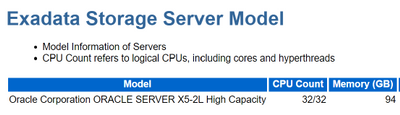
by Contributed | Jul 1, 2021 | Technology
This article is contributed. See the original author and article here.
For Oracle 19c AWR reports for Multi-tenant DBs on Exadata reports, the %Busy, CPU, Cores, memory and other data isn’t present. These are vital data points many of us use to determine vCPU calculations in sizing.
Never fear- we still have the data provided in the AWR report we received from the customer to fill in these sections or at least calculate the value.
Memory, CPU, Cores
Most of the missing data is in the Exadata section of the report:
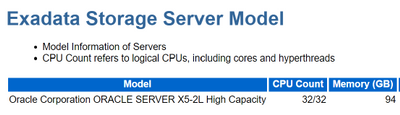
How Much CPU is Available?
Now, to create gather a % Busy for CPU usage from what we have in the AWR, we’ll need the following values:
Using this info, we can create the following calculation to discover the amount of CPU available on the RAC node in the Exadata:
CPU Count * Elapsed Time * 60 seconds = CPU_VAL
So, for this example, this was an AWR on a 32 CPU machine for 300 minutes.
32 * 300 * 60 seconds = 576000 seconds of CPU available.
Suddenly, the DB CPUs value doesn’t look so huge anymore, does it?
How Busy is the CPU for Oracle?
A disclaimer needs to be added as there are some holes in the AWR capture for CPU busy, especially around “wait for CPU”, but to come up with a % busy CPU, we have the numbers we need to create this value now that’s missing in the AWR.
(CPU_VAL – DB CPUs)/(DB CPUs) = % Busy CPU
Now we have our % Busy, which for this node of the RAC database on the Exadata was 24.65, or 25%.
If you’re lucky enough to have access to the customer’s database server, you could also just use this valuable post from my peep, Kyle Hailey and run a query to collect the info. Kyle also goes into the challenges and holes in the AWR data that if you want to dig in deep vs. the estimates we require for sizing, would require ASH data to fill in.
col metric_name for a25
col metric_unit for a25
SELECT metric_name, value,_metric_unit
FROM v$sysmetric
WHERE metric_name like ‘%Host CPU%’;
If you run into this challenge with an Oracle 19c sizing estimate, hopefully this post will help keep you from pulling your hair out!
Related: How to size an Oracle Workload in Azure.
by Contributed | Jul 1, 2021 | Technology
This article is contributed. See the original author and article here.
The Azure Sphere OS update 21.07 is now available for evaluation in the Retail Eval feed. The retail evaluation period for 21.07 provides 3 weeks for backwards compatibility testing. During this time, please verify that your applications and devices operate properly with this release before it is deployed broadly via the Retail feed. The Retail feed will continue to deliver OS version 21.06 until we publish 21.07 in July.
The evaluation release of version 21.07 includes an OS update only; it does not include an updated SDK. When 21.07 is generally available later in July, an updated SDK will be included.
Compatibility testing with version 21.07
The Linux kernel has been upgraded to version 5.10. Areas of special focus for compatibility testing with 21.07 should include apps and functionality using kernel memory allocations and OS dynamically-linked libraries.
Notes about this release
- The most recent RF tools (version 21.01) are expected to be compatible with OS version 21.07.
- Azure Sphere Public API can be accessed programmatically using Service Principal or MSI created in a customer AAD tenant.
For more information on Azure Sphere OS feeds and setting up an evaluation device group, see Azure Sphere OS feeds and Set up devices for OS evaluation.
For self-help technical inquiries, please visit Microsoft Q&A or Stack Overflow. If you require technical support and have a support plan, please submit a support ticket in Microsoft Azure Support or work with your Microsoft Technical Account Manager. If you would like to purchase a support plan, please explore the Azure support plans.

by Contributed | Jul 1, 2021 | Technology
This article is contributed. See the original author and article here.


Team members: James Kinsler-Lubienski, Anirudh Lakra, Dian Kalaydzhiev (Class COMP0016, 2020-21)
Supervised by Dr Dean Mohamedally, Dr Graham Roberts, Dr Yun Fu, Dr Atia Rafiq and Elizabeth Krymalowski
University College London IXN
Guest post by James Kinsler-Lubienski, Anirudh Lakra, Dian Kalaydzhiev
When designing an application, we need to be mindful about privacy and security concerns when customising data from an application and especially consider anything that is sensitive, personalised and shouldn’t be written to a local disk. Clinicians every day may have to use several machines, often having to have it access a local area network to retrieve their profile and settings.
Enter Microsoft Graphs API. By using this API, we can offload a lot of our login security to Microsoft. By making use of this API you can integrate a wide range of new functionality into your application such as storing data of personal relevance generated by an app, on a user’s own OneDrive account. Thus any device with the same app can be logged in via SSO and retrieve where that user left off.
This work is part of a larger project which we called Consultation-Plus that we worked on with the Royal College of General Practitioners and several NHS staff.
We will be discussing that project in a separate article but in summary, it is a native application that allows clinicians to rank the articles that they come across, store a search history that is personalised in their own OneDrive account (like bookmarks with scores), use different machines to continue their research and then elect to share articles and scores with other clinicians when ready.
In this article, we will describe specifically the steps needed to implement SSO and saving and loading of files from the logged in users’ OneDrive into a desktop C# application.
Setting up
Note that while implementing this solution you will also implement a Microsoft Live SSO. This is because Microsoft must authenticate the user and, therefore, ask the user for permission to let this application access their OneDrive resources. Another article also discusses this.
- The first thing we must do is sign up our application on the Azure Active Directory. Head over to this link and sign in. After signing go to “App registrations”.
- Click on “+ New registration” and register your application. You can enter any app name you want and in “Supported account types” select “Accounts in any organizational directory (any Azure AD directory multitenant)”. In the “Redirect URI” section select “Mobile and Desktop applications” and enter http://localhost. This is for testing purposes. When the application is deployed this URL should be changed but for this example http://localhost is sufficient.
- Once your application is created click on it in “App registrations” and select “View API permissions”. Here you should add permissions that you want your applications to have. We want to access the users’ OneDrive so we will use Files.ReadWrite.AppFolder. We could also use Files.ReadWrite but this raises privacy concerns since it gives our application full read/write access to all the files in the users OneDrive. Files.ReadWrite.AppFolder is a special permission that allows our application to only be able to access its own special folder that is created the first time a user logs in. To add permission click “+ permissions” then select “Microsoft Graph” and then “Delegated permissions”. Navigate to the “Files” tab and select “Files.ReadWrite.AppFolder” from there. Click “Add permissions”.
- Copy the “Application (client) ID” from your application page in “App registrations”. You will need this for the code example.
That is all you need to do to set up. Now we move onto showing C# code to implement SSO and saving/loading files from users OneDrive.
C# Example code
Paste your client ID and add import statements to import the following libraries (if you don’t have them installed use NuGet to install them):
- Microsoft.Graph
- Microsoft.Graph.Auth
- Microsoft.Identity.Client
The code below shows you how to implement SSO and allows the user to login.
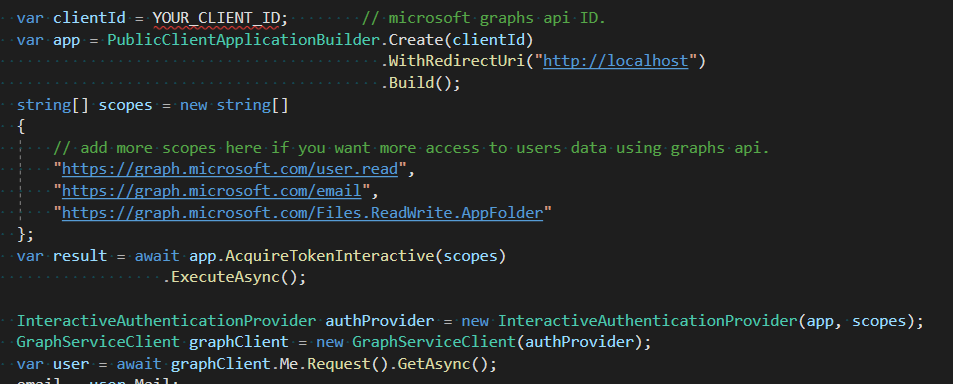
Once the user has logged in, we can access our applications folder in their OneDrive.
The following code shows you how to save or create a file in that folder. However, if the file already exists this method will overwrite its existing content. This method works with strings so if your data is not in string form you should try to convert it to json format. We can recommend using the external library Newtonsoft.Json to do this.
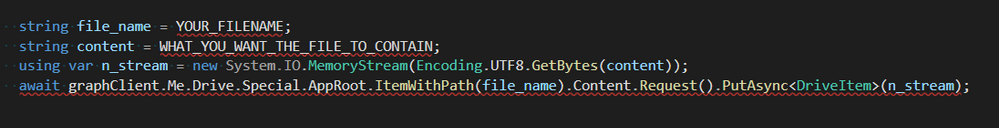
If you want to append new content to an existing file, you should first load that content into your application then append the new data to the loaded content and upload it using the method above. We would advise to be careful with this method because if the file content is larger than 4 MB it will not work and you will need to use the method that Microsoft has documented here instead.
The code snippet below outlines how to download the content of a file.
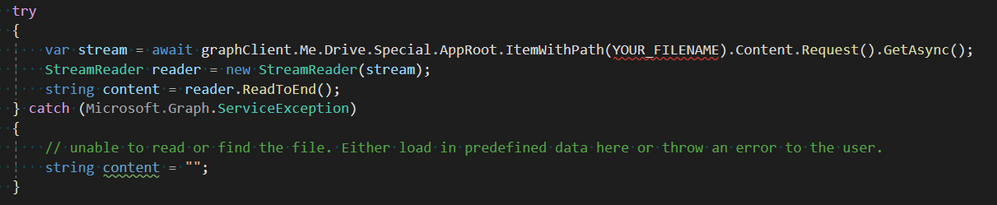
If you would like to see how our application uses Microsoft Graphs API, you can click on this link to see a class that is entirely dedicated to handling of the Graphs API.
Source Code
Github: https://github.com/jklubienski/SysEng-Team-33/blob/main/ConsultationPlus1/WindowsFormsApp2/GraphsAPIHandler.cs
Luckily, Microsoft has provided a large amount of documentation regarding the use of the Graphs API. In each of the links below you can view a lot more helpful links on the left-hand side in the Table of Contents.
Here are some helpful links:
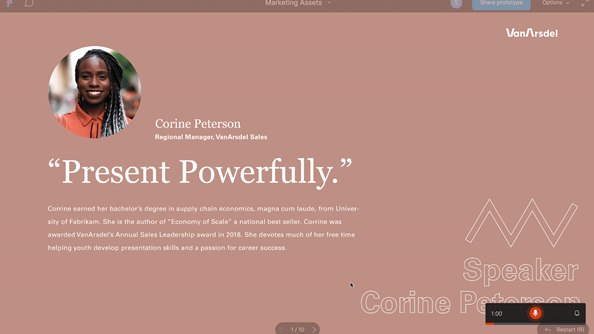
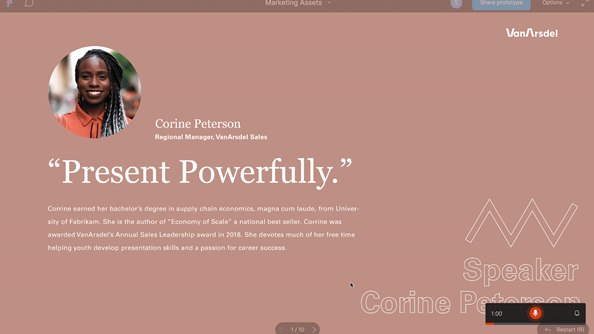
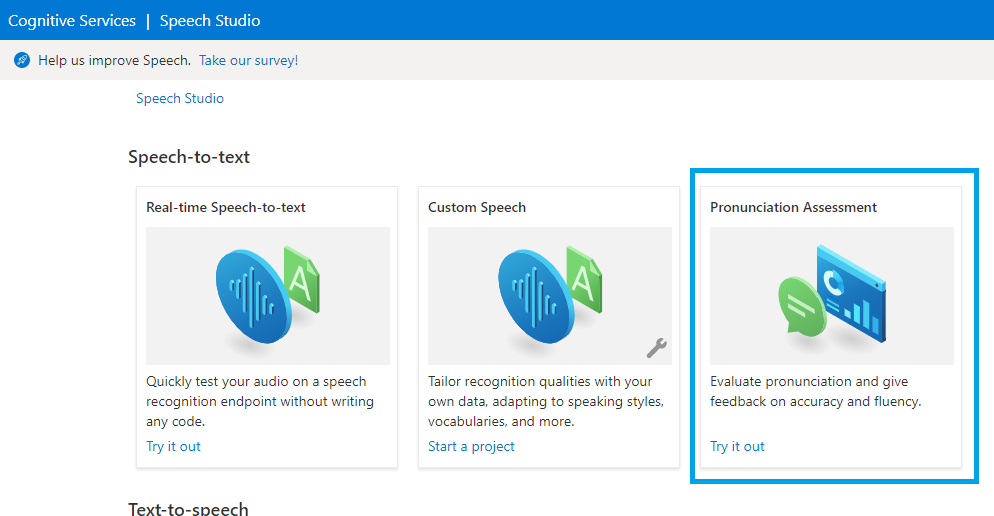


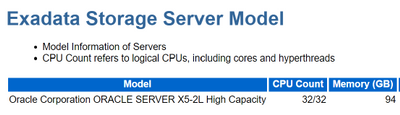


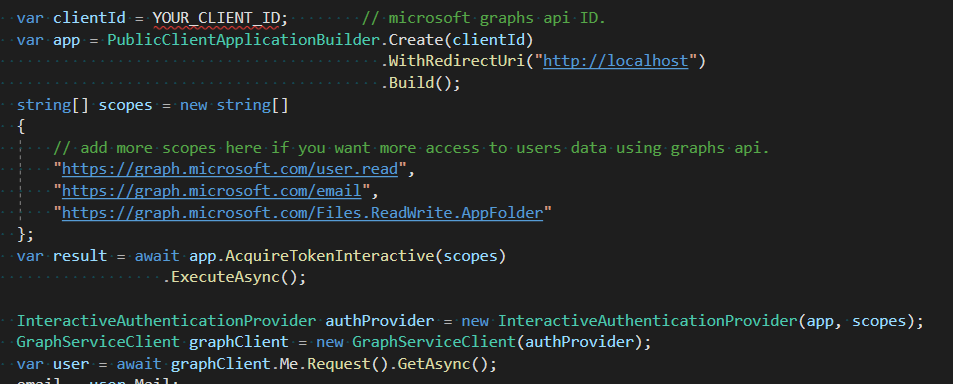
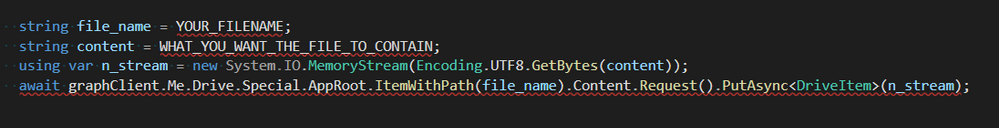
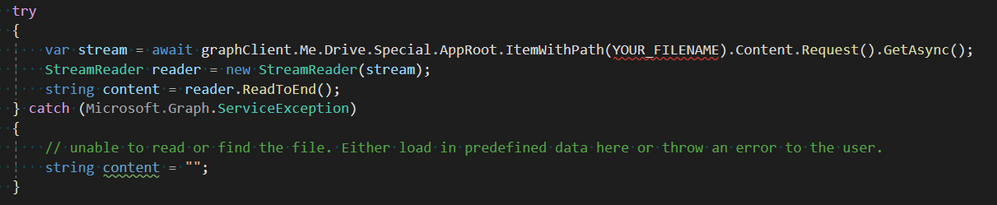

Recent Comments