by Contributed | Jun 10, 2021 | Technology
This article is contributed. See the original author and article here.
In this episode of Data Exposed, Joe Sack, Principal Group Program Manager of SQL Server engine and SQL Hybrid, and Anna Hoffman, Data & Applied Scientist, talk about a new way in Azure SQL Database to optimize the performance of queries when you are unable to directly change the original query text. They will cover the new public preview feature Query Store Hints, which leverages queries already captured in Query Store to apply hints that would have originally required modifications to the original query text through the OPTION clause.
Watch on Data Exposed
Feedback? Email QSHintsFeedback@microsoft.com
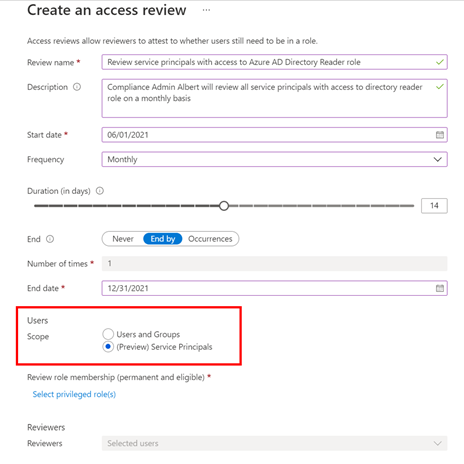
by Contributed | Jun 10, 2021 | Technology
This article is contributed. See the original author and article here.
Howdy folks!
With the growing trend of more applications and services moving to the cloud, there’s an increasing need to improve the governance of identities used by these workloads. Today, we’re announcing the public preview of access reviews for service principals in Azure AD. Many of you are already using Azure AD access reviews for governing the access of your user accounts and have expressed the desire for extending this capability to your service principals and applications.
With this public preview, you can require a review of service principals and applications that are assigned to privileged directory roles in Azure AD. In addition, you can also create reviews of roles in your Azure subscriptions to which a service principal is assigned. This ensures a periodic check to make sure that service principals are only assigned to roles they need and helps you improve the security posture of your environment.
Setting up an access review for service principals in your tenant or Azure subscriptions is easy -select “service principals” during the access review creation experience, and the rest is the same as any other access review!
To set up this new Azure AD capability in the Azure portal:
- Navigate to Identity Governance.
- Choose Azure AD roles or Azure resources followed by the resource name.
- Locate the Access Reviews blade to create a new access review.
- Set the Scope to Service Principals.
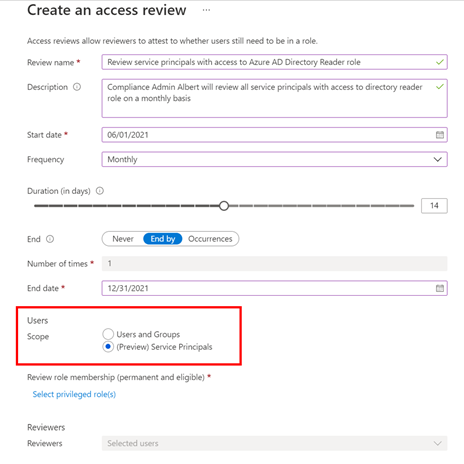
The selected reviewers will receive an email directing them to review access from the Azure portal.
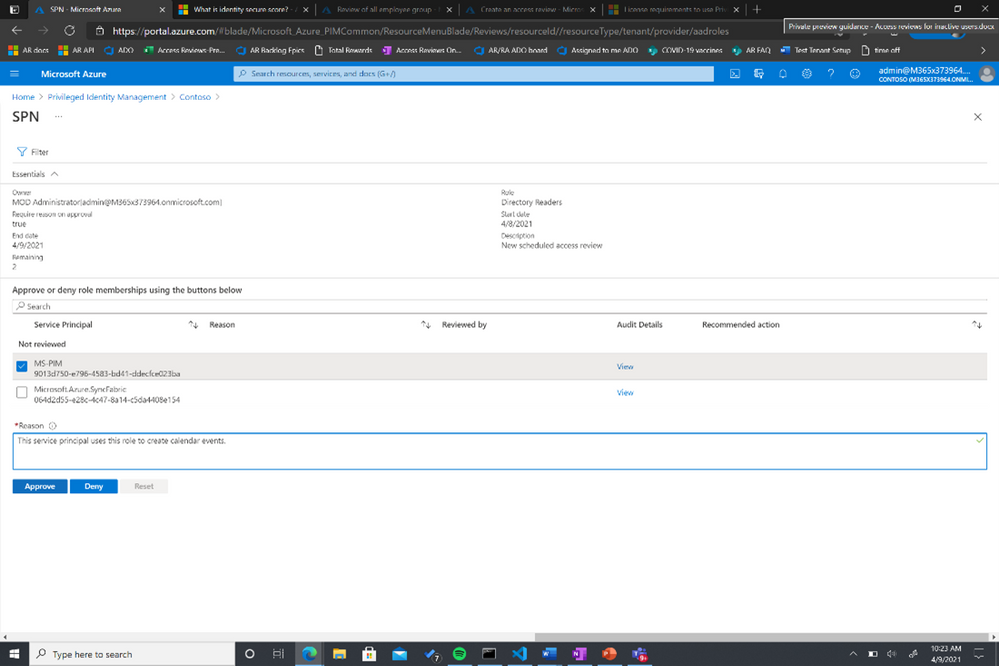
You can also use MS Graph APIs and ARM (Azure Resource Manager) APIs to create this access review for Azure AD roles and Azure AD resource roles, respectively. To learn more about this feature, visit our documentation on reviewing Azure AD roles and assigning Azure resource roles.
As we work on the expanding the set of identity capabilities for workloads, we will use this preview to collect customer feedback for identifying the optimal way of making these capabilities commercially available.
Learn more about Microsoft identity:
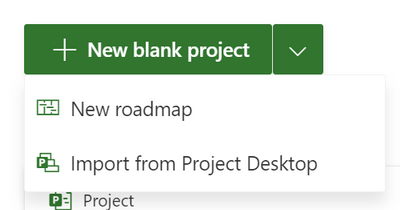
by Contributed | Jun 10, 2021 | Technology
This article is contributed. See the original author and article here.
The Project team is excited to announce that you can now import your Project Desktop files to Project for the web. Once imported, your .mpp files will act as normal Project for the web projects.
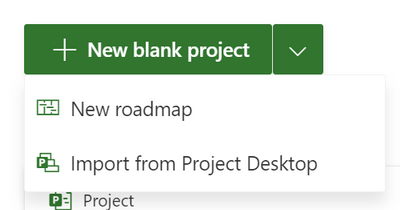
How it works
To import your project:
- Go to Project Home (project.microsoft.com)
- Click on the arrow next to the New blank project button
- Click on Import from Project desktop
- Select a .mpp file (from Project 2016 or later) that you would like to import
- Follow the steps outlined by the Import wizard
- Share and start working on your project!
You can import any .mpp files that do not violate Project for the web limits. Once your project has been imported, you will be able to use any of the features currently available in Project for the web.
Scenarios to try
- Sharing: Project Desktop does not allow users to share live versions of their projects with their teammates. By importing your .mpp file, you can share it with any of your Microsoft Groups. People with Project licenses will have full access to edit these projects, while people with Office 365 licenses will be able to view your project in a read only view.
- Reporting: Use PowerBI to create live reports that pull data directly from your projects. Share these reports with project stakeholders so they can have a live view of what your team is working on.
- Archiving: Import your old project files so you can have all your Project information in one place & easily find all your old projects.
What gets imported?
Project for the web does not have all the same features as Project Desktop. However, we try to import all your relevant information so you can still effectively work on your projects.
- Project: Your project name and start date will be imported.
- Tasks: Your tasks will be imported with the correct hierarchy, start & finish dates, duration, effort, effort completed, and % complete.
- Dependencies: All finish-to-start dependencies will be imported.
- Constraints: ASAP, start no earlier than, and finish no earlier than constraints will be imported.
- Custom Fields: You can import up to 10 local custom fields from your .mpp file.
Is there anything I can’t import?
Any .mpp files from Project Desktop 2016 or later should be importable into Project for the web.
Keep in mind that Project for the web has lower limits than Project Desktop. To learn more about Project for the web limits, you can check out our documentation here. Any .mpp files that violate a limit will not be importable.
Feedback
If you have feedback about this or any other feature, you can let us know, either in the comments of this blog post or through our in-app feedback button. To submit feedback through the in-app button, click on the smile icon in the ribbon in Project. This will display three feedback options through which you can submit feedback. Please be sure to include your email so we can reach out to you if we have any follow ups about your comment.
by Contributed | Jun 10, 2021 | Technology
This article is contributed. See the original author and article here.
Today, we’re happy to announce that Exam AZ-140: Configuring and Operating Microsoft Azure Virtual Desktop is now live. Passing this exam is the only requirement to earn the new Azure Virtual Desktop Specialty certification.
In related news, our blog post a few days ago, Azure Virtual Desktop: The flexible cloud VDI platform for the hybrid workplace, announced new capabilities in the platform, along with the name change from Windows Virtual Desktop service to Azure Virtual Desktop. In alignment with this broader vision, we’re updating the associated certification and exam, beginning with the name change.
The shift to hybrid work is an opportunity for organizations to rethink everything from the employee experience and talent to digital sales and events. It starts with empowering employees for a more flexible work world. Earning the new Azure Virtual Desktop Specialty certification puts the spotlight on your skills in this evolving work environment, proving that you have subject matter expertise in planning, delivering, and managing virtual desktop experiences and remote apps, for any device, on Azure.
Although we’re changing the name, the job role and exam objective domains remain the same. As with other exams and certifications in our portfolio, we’ll continue to regularly review and update Exam AZ-140 and the Azure Virtual Desktop Specialty certification as needed to keep them aligned to the job skills required by the new capabilities in the platform.
If you took the beta exam with the original name, what now?
You should be receiving your scores in about 10 business days, if you took Exam AZ-140 in beta.
If you passed the beta exam, the new certification and exam names will be reflected on your online transcript. After you receive your score, you don’t need to do anything—just check your Microsoft Certification Dashboard, where you’ll also find your new digital badge.
Don’t forget to celebrate and share your achievement. Add your newly acquired skills and badge to your LinkedIn profile to stand out in your network. Follow the instructions in the congratulations email you received. Or find your badge on your Certification Dashboard, and follow the instructions there to share it. (You’ll be transferred to the Credly website.)
Considering this certification?
To help you prepare, today we’re releasing Course AZ-140T00: Configuring and Operating Azure Virtual Desktop. This brand-new, four-day instructor-led training will help you skill up for Exam AZ-140 with a series of demonstrations and hands-on labs where you deploy virtual desktop experiences and apps. To discuss training solutions customized to your project plans and goals, connect with a Microsoft Learning Partner.
If you prefer to learn on your own, explore this learning path on Microsoft Learn, along with other self-paced learning:
Plus, watch this space for additional training content we plan to release in mid-July.
With today’s mobile and remote work environments, organizations around the world need professionals who have what it takes to plan, implement, monitor, and maintain an Azure Virtual Desktop architecture and infrastructure. And these pros know how to help ensure that this virtualization platform is secure, scalable, and easy to manage. If this sounds like you, skill up, pass Exam AZ-140, and celebrate your Azure Virtual Desktop Specialty certification, as you become part of the solution to empower organizations and to deliver seamless, high-performance experiences on Azure.
Related posts
Finding the right Microsoft Azure certification for you

by Contributed | Jun 10, 2021 | Technology
This article is contributed. See the original author and article here.
This is the next installment of our blog series highlighting Microsoft Learn Student Ambassadors who achieved the Gold milestone and have recently graduated from university. Each blog in the series features a different student and highlights their accomplishments, their experience with the Student Ambassadors community, and what they’re up to now.
Today we meet Yash Jain who is from the United States and just graduated from Virginia Polytechnic Institute and State University in May with a master’s degree in computer science as a part of the Computer Science BS/MS Program.

Responses have been edited for clarity and length.
When you joined the Student Ambassador community in 2019, did you have specific goals you wanted to reach, such as a particular skill or quality? How has the program impacted you in general?
I wanted to grow as a developer, meet more like-minded individuals across the world, and make an impact in the community. I have hosted 20+ hackathons at my college, met engineers from every continent, and helped spark the interest of coding in primary school kids. This program has not just made me a better developer and engineer but also a better person.
What are the accomplishments that you’re the proudest of and why?
Over the past 2 and half years, I have fostered a large community, but I will focus here on what I have done over the last year. I created the first Microsoft-focused hackathon at Virginia Tech focused on the benefits of using Azure. At these hackathons, I have consistently gotten 25-30 students at every event, providing the students at Virginia Tech with an opportunity to explore the world of Microsoft Azure bi-monthly, and an opportunity that before at the school only came once a year and never focused on Azure. I increased the number of hackathons from 1 to 5 yearly. When the pandemic hit, to continue to host hackathons at my college, I found a way to host them virtually and still make them engaging to the students.
I shared my advice and skills on the Student Ambassador community’s Teams site to help other Ambassadors host events virtually. I worked with the AI Gaming team to help test their new games and provided specific feedback over calls and Teams to help them improve their system. Within the program, I have also directly mentored 14 Ambassadors and helped them become Gold Ambassadors. I was also chosen as the Student Ambassador community’s North America Channel lead – when this was a feature – to assist in the North America channel to help provide advice and guidance to new Student Ambassadors. I have responded over chat and hopped on calls with numerous Ambassadors if they needed additional assistance. I have also helped Ambassadors start their projects such as speaking as a guest in a podcast with fellow Ambassador Sanjit Sharma going over the Ambassador program and my background in CS to help him build an audience.
As a Gold Ambassador, I was selected to speak at Microsoft Ignite 2020 about “Getting started on your HealthTech Journey”. Here I represented the Student Ambassador community, sharing my knowledge with my colleagues. Over my time in the program, I have fostered a collaborative environment, lead other Ambassadors to success, and grew my community.
If you could redo your time as a Student Ambassador, is there anything you would have done differently?
I would have spent more time hosting events before Covid happened. I generally would hold 2-3 events per semester but I would have increased that to 4-5. The best part about this program is seeing the passion of creation in your peers and watching them come up with amazing ideas at your events. Fostering that growth is something that I will miss a lot but hope to continue as a Microsoft MVP eventually.
If you were to describe the community to a student who is interested in joining, what would you say about it to convince him or her to join?
This is a great opportunity to grow not only as a developer, but also as a person. The people you interact with and the engineers who you will work with will make a difference in your life and help you shape your career.
What advice would you give to new Student Ambassadors?
The road may seem long, and you will see many of your peers in your community and your life achieving great things, but if that’s all you focus on, you will become depressed. Take that motivation from your peers, and don’t endlessly scroll through LinkedIn and the news. Instead, focus on making yourself better and increasing your impact in your community, which is much more rewarding.
What is your motto in life, your guiding principle?
Always strive to make other people happy. Whether it be people who are important to you or strangers, if your goal is to make others happy, your life will be rewarding, and you will leave the world a better place than you came into it.
What is one random fact about you that few people are aware of?
I enjoy making animated films and fun short projects! You can check one out here.
Good luck to you in the future, Yash!
Fellow Student Ambassadors and community members, you can always reach Yash on LinkedIn.

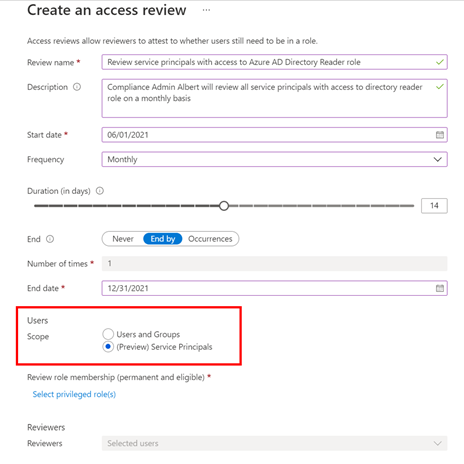
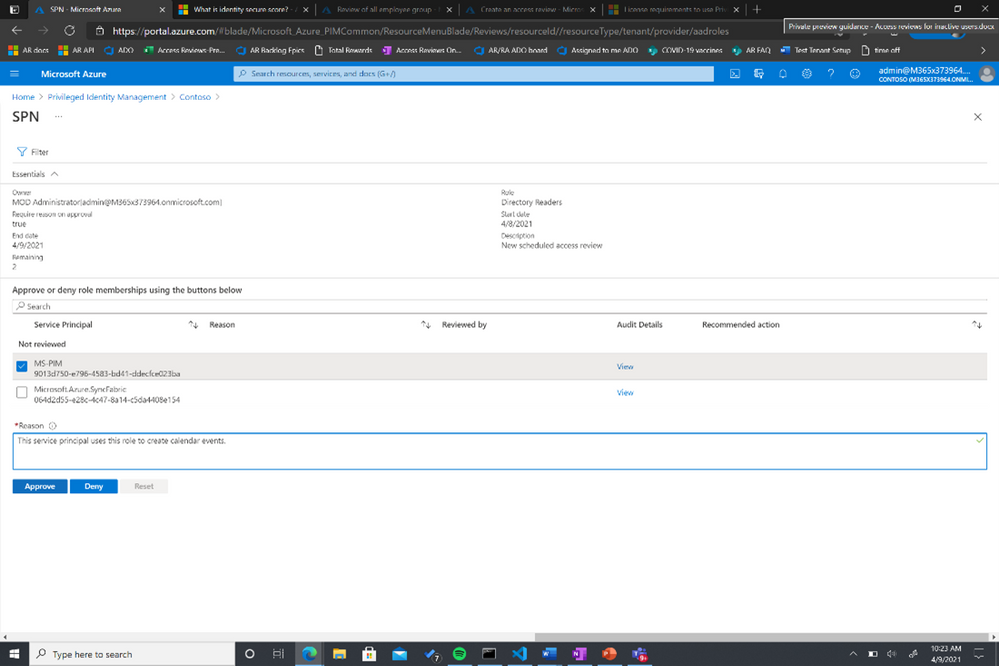
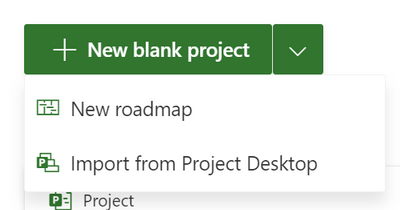


Recent Comments