The ongoing global pandemic has permanently changed our livesfrom how we interact, where we work, and how we work. If there’s one major takeaway we’ve learned from the continuously evolving macroeconomic climate, it’s that efficient, reliable, and timely service delivery has become more critical than ever. The sophisticated, often complex machinery and equipment that keep our businesses and society running smoothly depend on regular servicing and maintenance.
Efficient field service management is an area that is fast becoming a top priority for organizations worldwide. With the infusion of cutting-edge technology including mixed reality, machine learning, and AI, Microsoft Dynamics 365 Field Service has enabled organizations to deliver timely service to their end customers and drastically reduced the need for onsite visits especially during a time of stringent travel restrictions and border closures.
For frontline workers who previously had to only focus on how to install, diagnose or repair a device, they now needed to focus on getting the job done with minimal in-person contact and social distancing measures. TSIA reported that 78 percent of field service organizations ceased deploying technicians to customer sites during the height of the pandemic.1 This may have been a reaction to 75 percent of consumers not wanting a field technician physically in their home unless absolutely necessary.2
The heart of field service lies in its people-centricitythus, having to physically distance oneself from the customers whom you serve inevitably puts most companies in a challenging position. This frustration led to an evolution in service delivery. The pandemic compelled field service workers to rethink their overall approach to daily operations, including completing initial diagnostics and troubleshooting by telephone, video calling, and other digital tools where possible. To comply with social distancing measures, field technicians often had to arrange onsite visits only when customers would be on break or away from the site. Technicians made every effort to minimize their time onsite and needed to ensure they had all the right parts and tools ready so they would not have to return for follow-up visits to complete the task. These accommodations may have helped to maintain or at least reduce any negative impact on service delivery rates despite limited resources due to travel and other restrictions but may not be sufficient when organizations are faced with a sudden deluge of service requests.
Now, many companies have begun investing in tools like Dynamics 365 Field Service and Dynamics 365 Remote Assist that can help ensure the health and safety of both the technician and customers while maintaining business continuity regardless of ongoing global situations. Together, these tools enable organizations to deliver exceptional servicebe it remote or in-person, if neededto customers, automate time-consuming case creation and work order processes to ultimately help organizations develop resiliency to weather through challenging times.
Adoption of Connected Field Service
During the COVID-19 pandemic, service organizations pivoted to new work arrangements faster than they expected, and companies jumped quickly ahead into the future workplace. One of these pivots was the turn to virtual productivity platforms, namely Connected Field Service, which has provided a wealth of advantages. These platforms allow service providers to fix problems remotely and even proactivelyall while avoiding onsite services that could otherwise compromise employee and customer safety. The enormous value of this technology was realized during the height of the pandemic, making it useful and applicable across many industries. This realization fueled explosive growth in Connected Field Service, which would’ve taken a longer, slower path without the urgency of digital transformation during these critical times.
The global pandemic greatly accelerated innovation in service delivery with Connected Field Service and rapidly became a prerequisite for not only survival, but success in a variety of industries. Transitioning from the typical break/fix model, Connected Field Service has revolutionized this traditional business model, going beyond proactive to now even predictive service models that utilize multiple facets of asset maintenance, Internet of Things (IoT) diagnostics, scheduling, and inventory management on a single platform.
Connected Field Service has been proven to dramatically improve productivity and achieves a quick return on investment. This cohesive solution using Dynamics 365 Field Service and Remote Assist has truly transformed the field service management categorywhat used to take several technicians hours or even days to manage manually can now often be resolved in mere minutes with real-time support from remote experts using 3D mixed reality annotations right within the technician’s real-world environment. Now, service management cases can be easily created, edited, and managed end-to-end through one connected system to help track issues from ticket creation all the way through to issue resolution.
By using Connected Field Service, companies can identify and address issues more effectively with remote monitoring of IoT devices that can send IoT signals and trigger alerts via Dynamics 365 Field Service. Technicians can remotely diagnose and troubleshoot issues even before the customer detects the issue, minimizing costly downtime and time-consuming service calls. Field service organizations can also leverage device diagnostic data to proactively schedule device service and leverage predictive analytics with AI, increasing productivity and reducing costs associated with the reactive break/fix model.
Connected Field Service offers a solution to the dilemma of service delivery in a landscape where physical and digital environments are blending. As devices, sensors, gateways, data, and applications become more advanced and as connectivity methods become more economical like IoT plug and play, more technologies can be easily connected to these networks and achieve even greater efficiencies.
Predicting the future of Field Service Management
The need for Connected Field Service will undoubtedly continue to growaccelerating response times, increasing productivity, reducing operational costs with the ultimate goal of exceeding customers’ expectations to drive long-term customer satisfaction and loyalty. In fact, Juniper Research estimates that the number of IoT devices this year will reach 46 billion and this figure is expected to jump to 125 billion by 2030.3
Contact-free service will continue its evolution as more and more customers become advocates of the experience, embracing the idea of new technologies, processes, and procedures while driving migration to IoT devices. Meanwhile, AI-driven technician scheduling will help organizations optimize resources and minimize costs by ensuring that technicians with the right skillsets are dispatched whenever and wherever they are needed.
Advances in AI and mixed reality will help spur additional growth by increasing productivity with leading-edge tools such as Dynamics 365 Remote Assist on both iOS and Android mobile devices and the HoloLens 2. Field service organizations can enable Dynamics 365 Remote Assist One-Time Calling (OTC) for customers to walk them through processes to deliver remote, contact-free service. Mixed reality will also enable customers to share their real-time views with remote experts to help minimize the need for in-person, onsite support. No wonder some industry analysts expect shipments of mixed reality devices to exceed five million in the next three years.4
Of course, there will always be issues that will require in-person onsite support, such as emergency response or complex machinery repairs, but for a large segment of work, remote work is certainly a valuable option and is likely here to stay. For jobs that must be serviced onsite, advances in AI will help enhance the process by optimizing scheduling resources and dispatching technicians with the right expertise. For instance, advanced AI capabilities within Dynamics 365 Field Service will optimize technician schedules by automatically dispatching the most experienced technician closest to the customer site. Plus, the Field Service mobile app will automatically notify the customer by text so that they are aware of the service technician’s estimated arrival time, and can easily track the technician’s geolocation via the app.
When onsite, technicians can use mixed reality technology like Dynamics 365 Remote Assist on HoloLens 2 to access critical information about the device they’ve been sent to repair, including service history and diagnosticsall anchored within their real-world environment. If they encounter any unexpected complexities during the repair, they can simply connect with a remote expert to share their real-time view, and leverage 3D annotations right in their physical work environment to help guide them along.
Embracing innovation
Cloud-based technologies, the adoption of mobile-based, and Connected Field Service management solutions have all helped create the right conditions to enable field workers to complete their service requests remotely and efficientlymuch to the delight of customers.
These challenging times in human history have taught us to embrace innovationnot just to merely weather through the storm, but to ensure long-term resilience. Connected Field Service is no longer an option and mixed reality technologies like Remote Assist, HoloLens 2, and Dynamics 365 Guides are anything but science fiction. These technologies have all earned their place in service delivery and together, help to fuel business continuity, create additional revenue streams, and most of all, ensure customer satisfaction and long-term engagement. Discover how to deliver empathetic, connected service experiences today.
Find out more on Connected Field Service.
Learn about Dynamics 365 Field Service and delivering proactive service.
Get the latest on Dynamics 35 Remote Assist and Dynamics 365 Guides.
1-“Impact of COVID-19 on OEM Field Service Organizations“, Vele Galovski, TSIA, April 9, 2020
2-“Enhancing Remote Maintenance using Visual Technology“, Andrew Mort, CustomerThink, September 10, 2020
3-“How Many IoT Devices Are There in 2021?“, Juniper Research, March 29, 2021
4-“Mixed Reality For Field Service“, Danny Wieder, Field Service News, June 3, 2019
The post Driving empathetic, connected service experiences with Dynamics 365 appeared first on Microsoft Dynamics 365 Blog.
Brought to you by Dr. Ware, Microsoft Office 365 Silver Partner, Charleston SC.





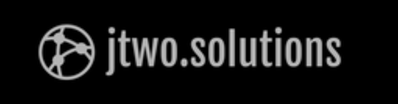

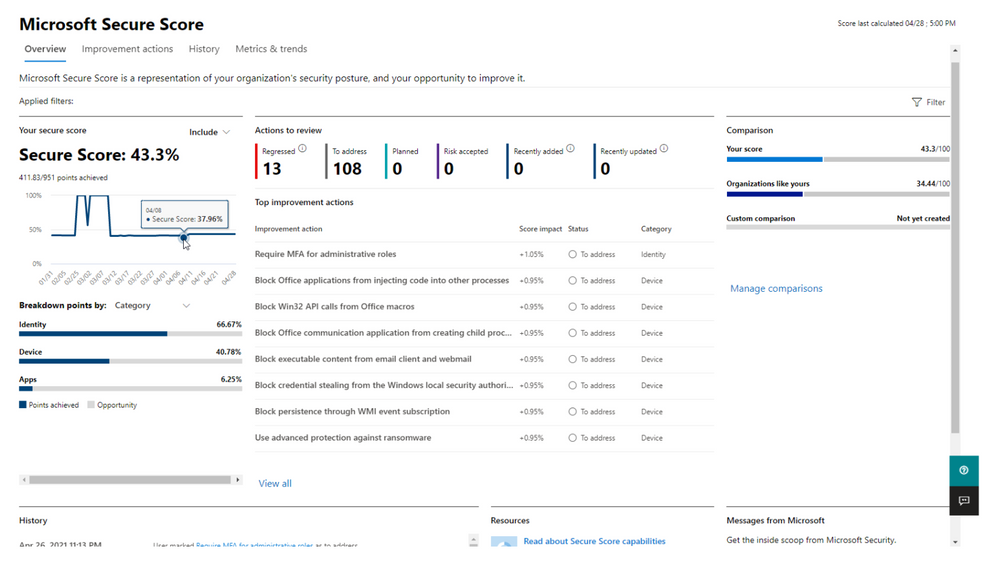
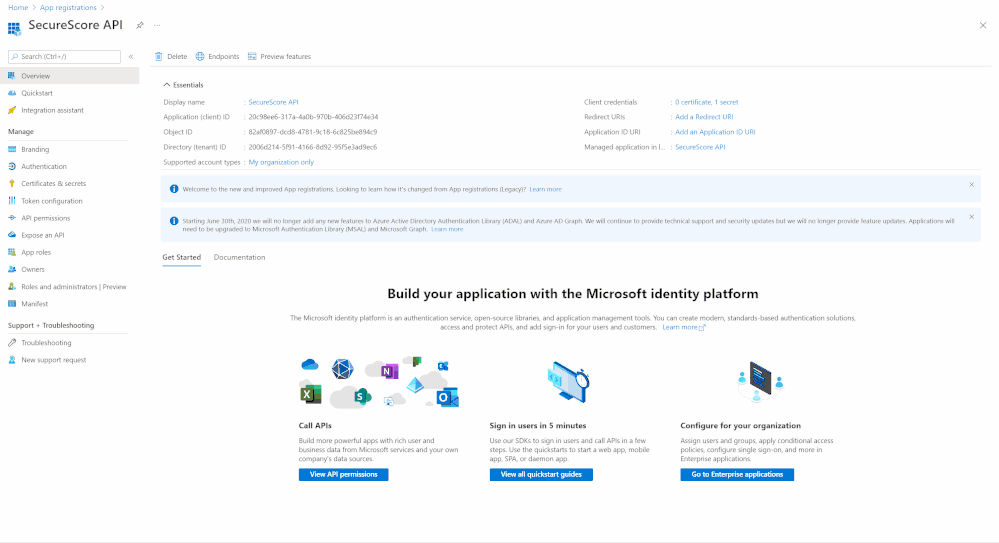
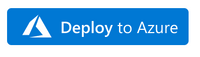
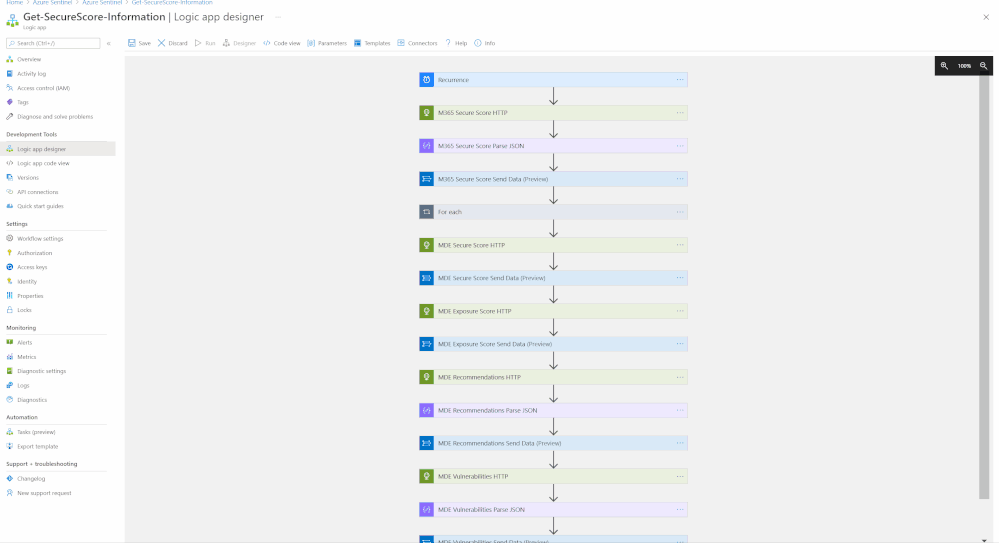
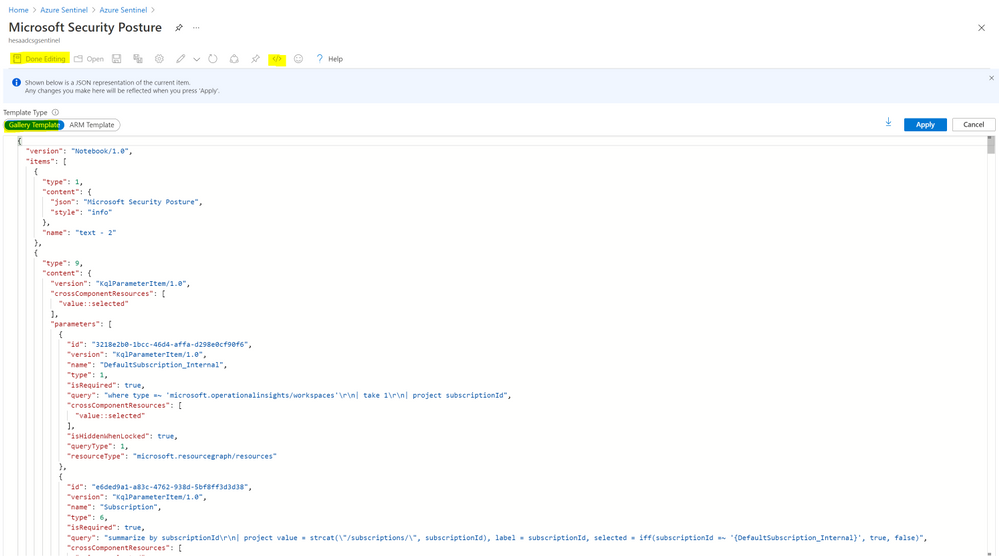
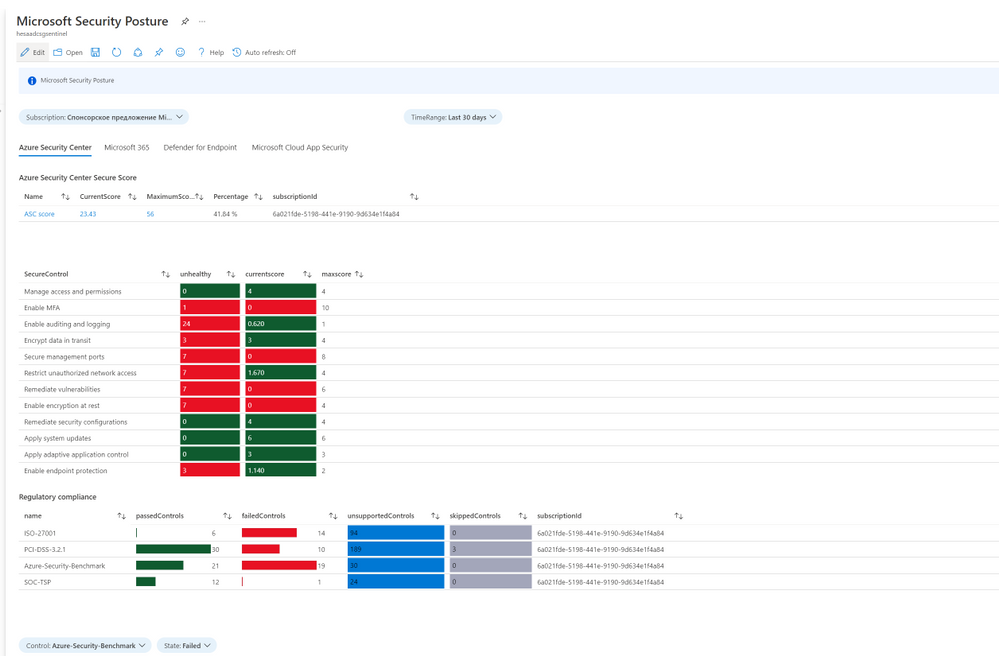

Recent Comments