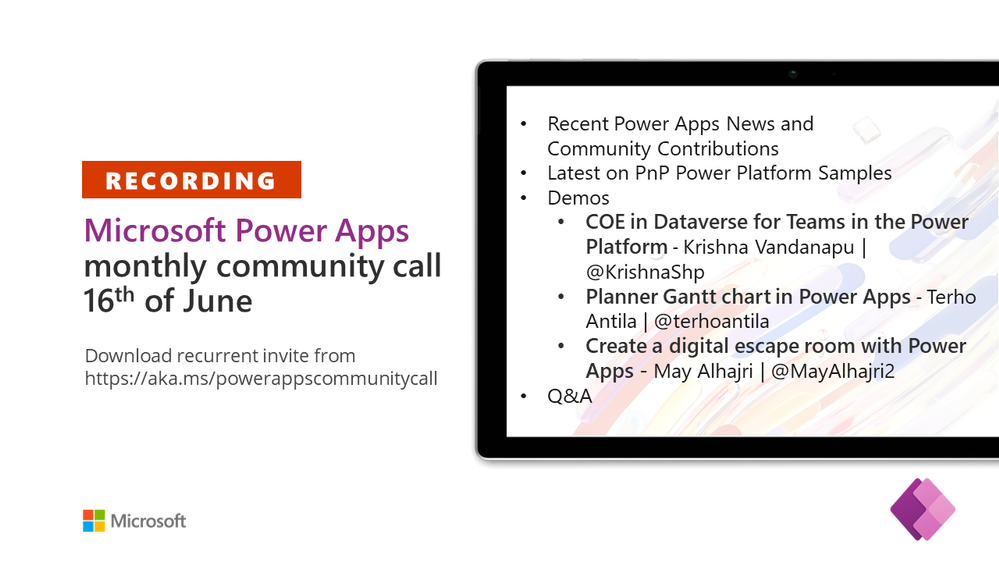
by Contributed | Jun 17, 2021 | Technology
This article is contributed. See the original author and article here.
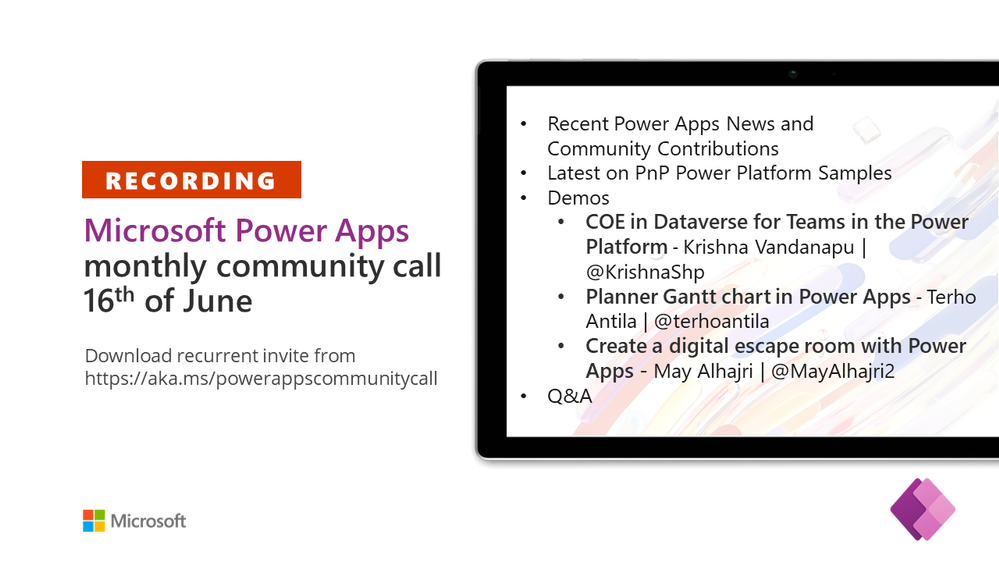
Call Summary:
Topics covered in this month’s community call include 3 demos – COE in Dataverse for Teams in the Power Platform, Planner Gantt chart in Power Apps, and Create a digital escape room with Power Apps. Also, Recent Power Apps News and Community Contributions and Latest on PnP Power Platform Samples Contributions. Demo Extravaganza 2021. Entries accepted now, Finalist voting starts – June 1st, Finalist voting ends – June 30th, Finals / Winner(s) to be Announced – July 21, 2021 at 08:00 PT. This session included Q&A in chat. The call was hosted by Todd Baginski (Canviz). Demo presenters are Krishna Vandanapu, Terho Antila and May Alhajri. This call was recorded on June 16, 2021. Thank for attending the call or viewing it on demand.
Demos:
COE in Dataverse for Teams in the Power Platform – tips on configuring and using the Center of Excellence (CoE) Management/Governance tool that runs on top of Dataverse for Teams and is used for maintaining and supporting the Power Platform. Hear about and see the 5 major components in CoE Dataverse for Teams followed by the presenter’s favorite apps & flows and the advantages and limitations of the tool.
Planner Gantt chart in Power Apps – a Power Apps canvas app that builds a Gantt chart out of the tasks stored in Microsoft Planner. Use in Microsoft 365 environment with Planner connectors and no premium licensing required. Hear about lessons learned in development and capabilities yet to implement. UI display’s all Planner Plans available to it, multiple plans may be viewed on Gantt chart at one time.
Create a digital escape room with Power Apps – the user experience: Participants need to solve problems cast about the digital room to get out of the room – open the door. Presenter defines process for app design – create story, clues, images (build the room), locks, and then build app. Experience the app then go behind scenes to step through components used (button, label, pop up message, collections) for the app.
Recent News & Cool Stuff:
Actions:
Call Agenda:
Referenced in this session:
Learn more:
Stay connected:
by Contributed | Jun 17, 2021 | Technology
This article is contributed. See the original author and article here.
Final Update: Thursday, 17 June 2021 15:43 UTC
We’ve confirmed that all systems are back to normal with no customer impact as of 06/17, 14:10 UTC. Our logs show the incident started on 06/17, 11:55 UTC and that during the 2 hours & 15 minutes that it took to resolve the issue, some customers may have experienced issues ingesting telemetry in Log Analytics Workspace and may have experienced intermittent data latency, data gaps and incorrect alert activation in UK South region.
- Root Cause: The failure was due to an issue with our dependent service.
- Incident Timeline: 2 Hours & 15 minutes – 06/17, 11:55 UTC through 06/17, 14:10 UTC
We understand that customers rely on Azure Log Analytics as a critical service and apologize for any impact this incident caused.
-Rahul

by Contributed | Jun 17, 2021 | Dynamics 365, Microsoft 365, Technology
This article is contributed. See the original author and article here.
In today’s fast-evolving global economy, organizations are increasingly pressed to find ways to accelerate their time to market and unlock value to achieve a significant return of investment (ROI) on their technological investments.
Companies worldwide are fast realizing the costly consequences of not having robust business continuity plans and remote-capable tools especially in times of crisis and uncertain macroeconomic conditions such as the ongoing COVID-19 pandemic.
With enterprise-ready mixed reality solutions like Dynamics 365 Remote Assist for HoloLens 2, not only can companies survive these tough times, but many organizations spanning across a multitude of industries including biotechnology, pharmaceuticals, and manufacturing have discovered that they were able to even thrive and accelerate their time to market when they embraced mixed reality technologies that enabled teams across geographic borders to collaborate seamlessly with 3D annotations and anchor critical work resources right within their real-world work environment.
In the manufacturing industry, we are also seeing a groundswell of interest in mixed reality technologies because of the tangible benefits that can be achieved in a short amount of time. Based on the Microsoft-commissioned Forrester Total Economic Impact (TEI) report for Dynamics 365 Remote Assist, organizations have reported numerous quantified benefits gained from using mixed reality technologies to empower frontline workers on production floors.
Some of these benefits (as detailed in the report) include:
- Customers typically resolving throughput-impacted issues five days earlier, saving an estimated $20,052 per issue. For each production hour saved, the composite avoids $950 in wasted labor, $2,500 in lost operating income, and $1,563 in direct costs such as rush shipping, waste, and fees. Mixed reality technologies have helped organizations to adopt practices that are kinder to the environment by avoiding travel and improving first-time fix rates to reduce wastage and the need for additional re-work.
- Experts avoid approximately 17 trips per year, saving $53,550 in travel costs and 384 hours per expert. When remote experts can help support frontline workers in real-time with 3D annotations right in their real-world work environment, companies now have the ability to develop business continuity plans by leveraging remote collaboration tools to ensure that the right expertise is accessible anytime, anywhere.
When coupled with Dynamics 365 Field Service, organizations can transform their entire service delivery experience, right from issue ticket creation to issue resolution. While Dynamics 365 Remote Assist enables field technicians to remotely triage issues before determining whether an onsite visit is required, Dynamics 365 Field Service further supports field technicians by optimizing the service management process. It enables organizations to optimize resource management to ensure that technicians with the right expertise are dispatched in a timely manner to the customer’s site. Once onsite, field technicians can then seamlessly access relevant work order information anchored right in the context of their real-world environment to get a comprehensive understanding of the issue. They can also create, edit, and save work orders while onsite, and include relevant image assets from their field visits for future reference. This wealth of service-related information ultimately enables customers to swiftly move from reactive to proactive service, and eventually even leverage predictive capabilities powered by AI to anticipate issues even before they occur.
Companies have also found innovative uses for mixed reality technology, including using Dynamics 365 Remote Assist to conduct remote site visits of their production facilities and to conduct remote training to help onboard new employees. Read this inspiring story about EcoLab to learn how they successfully tested virtual service delivery at their pharmaceutical drug production facilitiesmore information is also available in their EcoLab press release.
Learn more
If you’re considering ways to infuse mixed reality technologies to accelerate your organization’s time to market and help build robust business continuity plans with mixed reality, learn more about Dynamics 365 Remote Assist via our free Dynamics 365 Remote Assist learning path.
Want to truly transform your customers’ end-to-end service experience? Learn more about using Dynamics 365 Remote Assist with Dynamics 365 Field Service to equip your field technicians with critical tools, resources, and access to remote experts while on the job.
Register for the Bringing Mixed Reality to BioTech webinar, available on-demand, to hear from Ian Curtinsmith, Chief Information Officer of Medlab Clinical, an ASX-listed biotechnology company to learn how mixed reality business applications has helped MedLab Clinical overcome global travel restrictions and accelerate their products’ time to market now that experts can remotely collaborate seamlessly in real-time from around the world. You can also read MedLab Clinical’s story.
Sources: The Total Economic Impact Of Microsoft Dynamics 365 Remote Assist, a commissioned study conducted by Forrester Consulting on behalf of Microsoft, June 2020
Of Microsoft Dynamics 365 Remote Assist, a commissioned study conducted by Forrester Consulting on behalf of Microsoft, June 2020
The post Accelerate time to market with Dynamics 365 Remote Assist for HoloLens 2 appeared first on Microsoft Dynamics 365 Blog.
Brought to you by Dr. Ware, Microsoft Office 365 Silver Partner, Charleston SC.
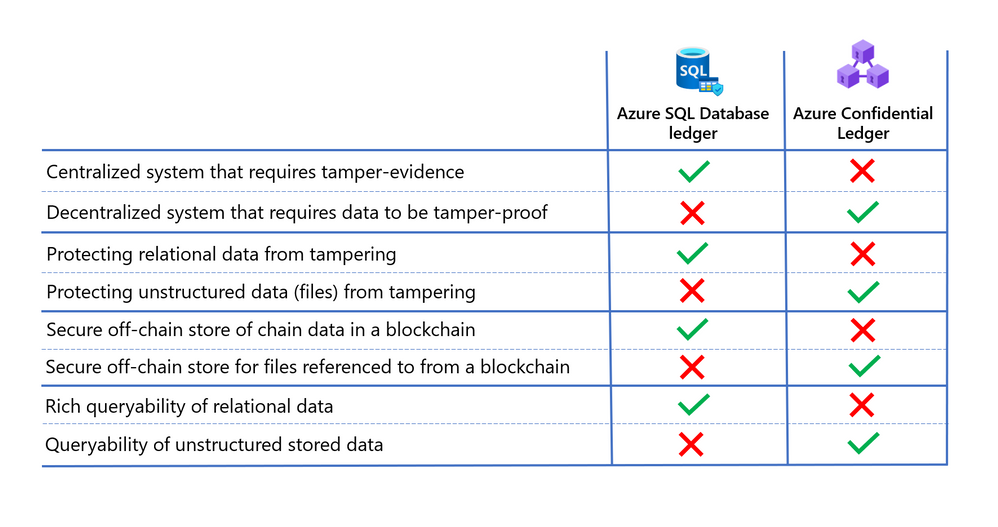
by Contributed | Jun 17, 2021 | Technology
This article is contributed. See the original author and article here.
At the annual Microsoft Build 2021 Developer Conference, we announced two new products that are based on blockchain technology. Azure Confidential Ledger, now in preview, offers a fully managed service for customers who need to store sensitive data with high integrity and confidentiality. Azure SQL Database ledger, also in preview, enables storage of sensitive relational data in a tamper-evident way.
In this blog post, we’ll introduce you to both of these new products as well as help you understand when it makes sense to use them individually, together, and even with an existing blockchain system.
Azure Confidential Ledger
Enterprises running sensitive workloads need a secure way to store their logs and important metadata while collaborating with other parties. The Confidential Consortium Framework (CCF) is a Microsoft-created open framework for building confidential permissioned blockchain services. By running a confidential blockchain network of nodes in secure enclaves, data remains append-only with immutability guarantees and the data from the client goes straight to the ledger’s enclaves.
Building on the CCF framework, Azure Confidential Ledger (preview) provides the ability to store sensitive data records with integrity and confidentiality guarantees, all in a highly available and performant manner. Stored data remains immutable and tamper-proof in the append-only ledger with the benefits of a fully managed solution that provides infrastructure and operations so customers can get started quickly. The service provides these assurances by harnessing the power of Confidential Computing‘s secure enclaves when setting up the decentralized blockchain network. Microsoft’s access is limited to setting up and managing the network, and this specialized design means that only the customer has access to transaction data in the Confidential Ledger.
Asking yourself the following questions can help you decide if Azure Confidential Ledger is right for you:
- Do you need to store unstructured data (i.e. files, digests) that must remain intact for recordkeeping purposes?
- Are you working with sensitive workflows where confidentiality must be maintained?
- Are you in need of a service that has high integrity and security with a minimalistic trusted computing base?
- Are you working with parties that need irrefutable evidence that tampering did not occur to the stored data?
If you said yes to one or more of these, Azure Confidential Ledger is right for you. Customers have been using Azure Confidential Ledger in various ways. Novaworks, an e-parliamentary software solution, is using Azure Confidential Ledger to securely log votes in a tamper-proof ledger for a high-fidelity voting process.
Azure SQL Database ledger
Azure SQL Database ledger (preview) is a tamper-evident solution for your databases that provides cryptographic proof of your database’s integrity. Using a blockchain data structure implemented as system tables in your database, the ledger feature ensures that any transaction which modifies relational data in your database can be tracked, and any potential tampering detected and easily remediated. Providing proof that your data has not been tampered with is as simple as running a stored procedure that compares the calculated cryptographic hashes in your database against a database digest, which is published automatically in a secure location, such as Azure Confidential Ledger.
Ledger is a feature of Azure SQL Database, meaning there is no additional cost to add tamper-evidence capabilities. You don’t have to migrate data from your existing SQL databases to add tamper-evidence capabilities and no changes are needed to your applications as ledger is an extension of existing SQL table functionality.
Asking yourself the following questions can help you decide if Azure SQL Database ledger is right for you.
- Do you have business-critical data in Azure SQL Database where you must ensure data integrity is intact?
- Can 3rd parties who interact with your data accept a “trust, but verify” model rather than each party having a copy of the ledger?
- Do you need to prove to auditors or regulators that your data has not been tampered with?
- Do you have a need for queryability and strong data management capabilities, such as streaming data from a blockchain to an off-chain store while maintaining integrity from on-chain to off-chain?
If you can answer “yes” to any of these questions, then Azure SQL Database ledger is right for you. Customers like RTGS.global, who provide a global liquidity network for banks, are already using this capability to provide a ledger of transactions to regulators to prove that global banking transactions have not been tampered. Read our blog to learn more.
Putting it all together
Trust is foundational in any business process that spans organizational boundaries. Microsoft goes beyond traditional blockchains, using the building blocks of this technology as the underpinning for the distributed ledger of Azure Confidential Ledger and the consolidated data store of Azure SQL Database ledger. These solutions empower our customers to apply the power of blockchain to sensitive data, simplifying solution development, reducing cost and providing a new level of digital trust to transactions.
Deciding which technology is best for your needs ultimately depends on the level of trust between parties transacting with the data, and the type of data being protected. In addition to the points mentioned above, consider the following when deciding whether Azure SQL Database ledger or Azure Confidential Ledger is right for you.
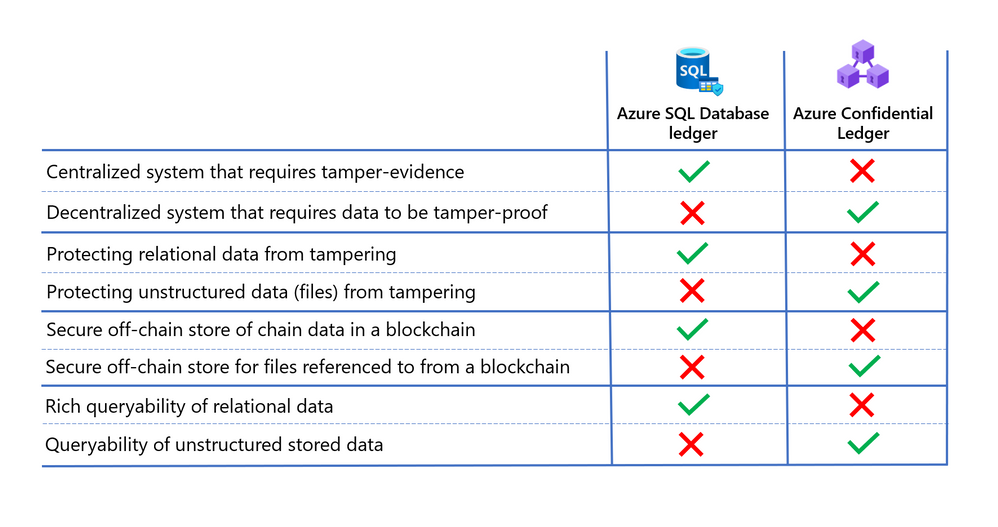
Learn more
- Read the Azure Confidential Ledger announcement blog and documentation to learn more about how this new service is empowering our customers and securing their work.
- Read the Azure SQL Database ledger documentation and whitepaper to learn more about how the ledger feature works and how to use it with your Azure SQL Database.
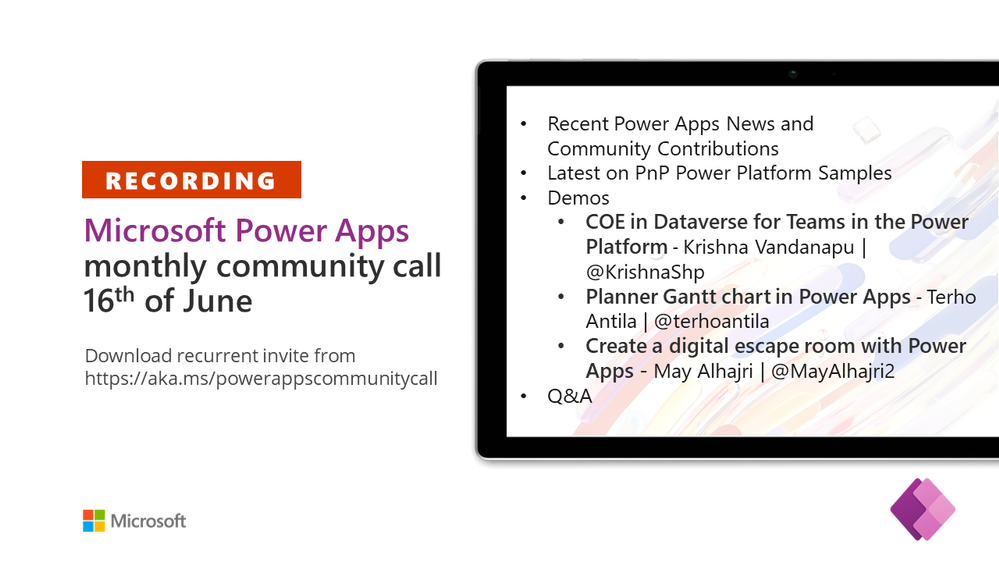
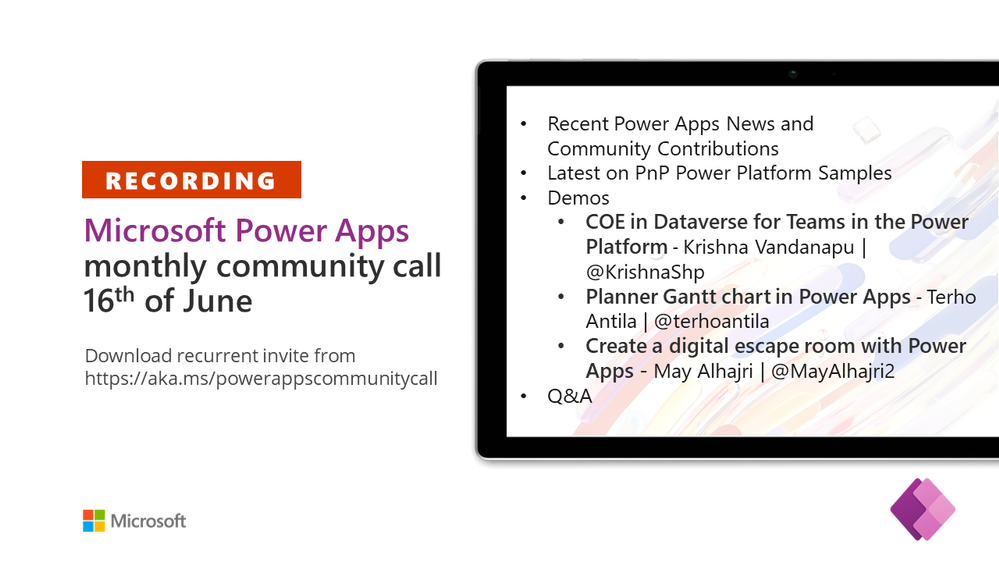


 Of Microsoft Dynamics 365 Remote Assist, a commissioned study conducted by Forrester Consulting on behalf of Microsoft, June 2020
Of Microsoft Dynamics 365 Remote Assist, a commissioned study conducted by Forrester Consulting on behalf of Microsoft, June 2020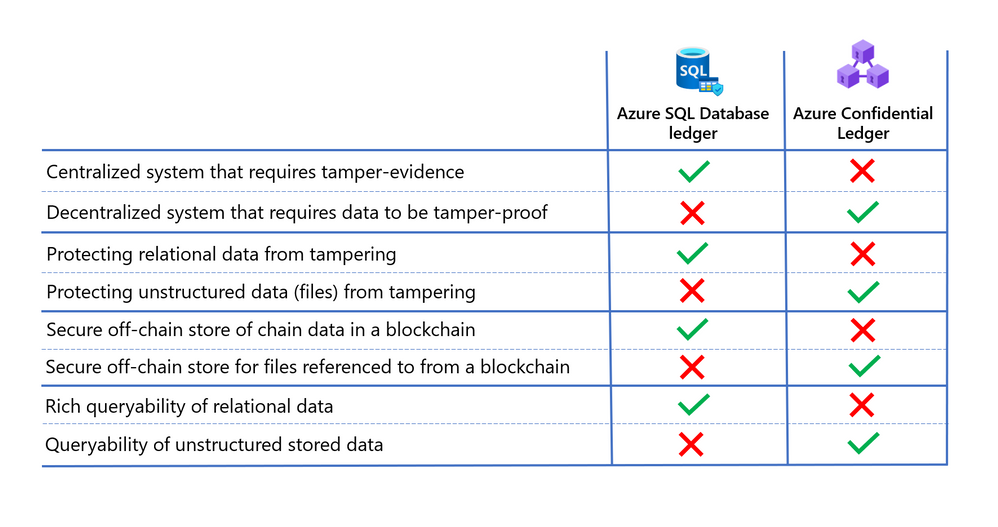

Recent Comments