
by Contributed | Jun 21, 2021 | Technology
This article is contributed. See the original author and article here.
Microsoft Search, which includes Microsoft Search in Bing, is part of the Microsoft 365 ecosystem and leverages the same privacy and security measures that help protect your data, files, and sites. Microsoft Search in Bing also applies some enhanced measures to help ensure your workplace searches are separate from public web results.
For you
Your work searches, work search history, and the information shared within your organization via work results are private and secure. So, Joanna in Marketing will never know you looked her up because you forgot her last name. And neither will your Search admins, Microsoft, or any other organization.
- Microsoft Search in Bing protects your work results so you can feel confident knowing your info is never available to public Bing searches or other organizations, including Microsoft.
- Only you can see your individual work search history.
- Your search admins can only see the number of searches by type (people, files, etc.) and an aggregated list of top searches.
- Microsoft doesn’t target advertising based on your work identity or your organization’s identity.
What you and others can find
When you use Microsoft Search in Bing, you’ll only find info and results that you have access to. For example:
- Files you’ve created or that have been directly shared with you
- Files that have been shared with a group you belong to or saved to a SharePoint or OneDrive site you have access to
- Free/busy times for people in your organization
- Meetings that you and a person or group have both been invited to
- SharePoint sites that you’re a member of or that have been shared with you
- Private conversations you were part of
- Public conversations
Manage access to files and sites
Using Microsoft Search in Bing, co-workers can use the Recent Files section of your profile to easily find and access files that you’ve recently shared or edited.

When you search work for your files or sites, you may occasionally to find information that was inadvertently shared too broadly across your organization. Since you’re in control of who you share with, use the sharing options in SharePoint, OneDrive, and Delve to stop or prevent oversharing. Learn more about Managing access to files and folders.
Search history
Your search history on Bing is handled differently based on your account type and your signed in status:
- Signed in to your work account: Your specific work search history isn’t shared with your organization or other organizations, including Microsoft. You can review your search history at any time by downloading it from your search history page. Only the last 30 days of your search history are available. When using Microsoft Search in Bing, your search admin may be able to see your searches as part of an aggregated list of top searches, but they are not attributed to you.
- Signed in to your personal Microsoft account: You’re also in control of the search history associated with your personal Microsoft account. Bing and Microsoft provide tools for you to manage and clear your search history, as well as ways to prevent new searches from being added to it.
- Not signed in: When you’re signed out, your search history is only available on that device. You can clear all searches from your history or remove specific searches from that specific device, as well as prevent new searches from being added to it.
- Used a private window: Your searches are never saved to your search history. If you signed in to your work or personal Microsoft account from a private browser window, any searches you made will be associated with that account.
For your organization
Your organization’s IT admin team controls who can access Microsoft 365 Services, like Microsoft Search in Bing. Only these authorized users can use work search to find internal results and data within your organization. Access to your organization’s work search and information is never available to public web users or other companies, including Microsoft.
Secure by default
Microsoft Search in Bing requests are made over HTTPS. The connection is encrypted end-to-end for enhanced security.
User authentication and authorization
You must be signed in with a valid work or school account tocan see work results.
Unlike the consumer Bing experience that you’re familiar with, a personal Microsoft account can’t be used to sign in to Microsoft Search in Bing. Instead, Microsoft Search in Bing uses Azure Active Directory to authenticate and authorize you and other users in your organization. These are the same credentials you use to access other Microsoft 365 services, such as SharePoint or Outlook.
Communication with your trusted cloud
When you sign in to Microsoft Search in Bing with your work or school account, Bing downloads the necessary client libraries to the browser to enable results from your organization. When you search, the in-browser code calls your trusted cloud to get the results from your organization. This is done using a dedicated API that operates in accordance with the control objectives of SSAE 18 SOC2 Type 1. This means work results and work data flow through Bing systems that are subject to the same stringent data processing control objectives that your work results are subject to when they’re processed in Office 365 Core Online Services.
Permissions
You can only find work files and info shared with you, either directly or indirectly, or that you have permission to see.
Work results, including files and sites, are security trimmed at the source. You can’t see answers, Word documents, PowerPoint presentations, SharePoint sites, or other info that you can’t access through Office 365. You can only see your own files and files that have been shared with you either by the creator or through a group membership.
Search logging
All Bing search logs that pertain to Microsoft Search in Bing traffic are disassociated from your workplace identity. If we’re confident that a search isn’t specific to an organization—based on a set of restrictions or frequency thresholds—the search will be treated as described in the Search, Microsoft Edge, and artificial intelligence of the Microsoft Privacy Statement. For example, searches that are identified as not org-specific could be used to model and train public features, such as autosuggest or related searches. Searches that don’t meet the restrictions or frequency thresholds are stored separately from public, non-Microsoft Search traffic.
Compliance and GDPR
Searches made using Microsoft Search in Bing are executed against your organization’s internal resources and the results returned are considered Customer Data. These searches also meet the processor commitments outlined in Article 28 as reflected in the General Data Protection Regulation Summary FAQs. For searches from Microsoft Search that go to public Bing, Microsoft complies with its GDPR obligations as a data controller.
Learn more
Microsoft Trust Center
Security and privacy for Microsoft Search in Bing
How Microsoft Search in Bing helps keep your info secure

by Contributed | Jun 21, 2021 | Technology
This article is contributed. See the original author and article here.

> This is based on the Git Hub curriculum https://github.com/microsoft/Web-Dev-For-Beginners
There are 16 million developers in the world today. Roughly half of those, 8 million are web developers. Web development is therefore a good skill to have as you are looking to land that first job and build a career in tech. But where do you begin to learn all that? With this path
Web dev for beginners path.
It covers everything from HTML, CSS, JavaScript to Accessibility.
Intro to programming
What even is programming? Well, it’s a way to instruct your machine to do things for you. By running statements, you can things like creating a web a page, a simple script or why not a computer game. The possibilities are endless. You do need some kind of text editor to type it all in, we provide that to in this first module.
Intro to programming
Accessibility on the Web
Not everyone has perfect eyesight or see the colors you do or can even see at all. As a developer you need to realize that when you build programs, you should include everyone. There are specific tags and approaches you can use to make your app usable by anyone, regardless of disability. Be inclusive and build better apps.
Web accessibility
JavaScript variables and data types
One of the most popular programming languages right now is JavaScript. JavaScript can be used in the browser to create an interactive experience, but it can also be used on the backend to create APIs, application that can talk to other services and even databases. Learn how to think in programming by being introduced to the concept of variables and data types.
JavaScript variables and data types
Functions
When you start out, you might have all your code statements in one file. But there is a way to organize your code so it can be made more readable but also reusable. What you can do is to create named areas, functions, which can be called whenever you need them to carry out a task for you.
Functions in JavaScript
Decisions with IF/ELSE
Your code can execute differently depending on the values of different variables or some other condition. Having that flexibility makes your application useful in many different scenarios. Learn about IF, ELSE and much more.
Decisions with IF/ELSE
Arrays and loops
Sometimes your data takes on the form of a list. Imagining a recipe, or an ice cream menu or why not a receipt of things. Lists make it possible to store more than one thing and there are constructs that make it possible to operate on lists and get what you need from them such as their sum, or maybe the highest value and so on.
Arrays and loops
by Contributed | Jun 21, 2021 | Technology
This article is contributed. See the original author and article here.
This has been a tough year as we’ve been isolated and away from other people more than most would like. In an effort to intentionally reconnect – even if it means virtually in the short term – we are committed to finding every possible way of engaging with you, the HPC community, in every practical way. While we are hopeful in-person events will restart in the near future, we do not want to wait on that to re-engage with the incredible community of engineers, scientists, and developers who live and breathe HPC + AI. There has never been a greater need to rebuild personal connections and engage socially, and the technology space is no exception. Our vision is to enable fruitful informal connections between people from across the community, including Microsoft experts, through a healthy, supportive atmosphere of knowledge exchange, idea iteration, industry topic debate, and architecture comparison that improves the universal experience for everyone’s benefit.
Open Community Social Launch Event
To get the ball rolling here, we’re going to host a virtual 60-minute event during the upcoming ISC21 Conference as an inaugural ‘open community social’. There is a not-so-planned panel agenda for this event where we will discuss various topics covering HPC + AI. We have multiple topics we can banter back and forth, but that is secondary to engaging with YOUR direct questions or discussing topics that YOU suggest. Our moderator will kick-off the event and be on the lookout for your questions / comments that we’ll ask our panel of experts to respond to. While we know this does not replace in-person relationship building, we do hope you can carve out some time from your busy schedule to connect with us and each other.
Join the Azure HPC Community
We are launching an Azure HPC Discord group where you can engage with Microsoft Azure HPC subject matter experts and with one another to exchange ideas or just enjoy community interactions! Please consider joining the group prior to our ISC21 Off Hour Social Event so you can connect with us directly after the virtual event ends.
You can join the Azure HPC Discord group here.
Azure HPC Community Calendar
Below is a list of future community events that are tentatively scheduled through the end of 2021. Also, be on the lookout for more informal meetup events to be added to the schedule below. Event updates will be posted to the Discord channel.
Month
|
Event Title
|
Type
|
Description
|
June
|
HPC Community Launch
|
Virtual
|
Open Q&A Social alongside the ISC21 Conference
|
August
|
SIGGRAPH Meetup
|
Virtual
|
HPC Community social gathering at SIGGRAPH
|
September
|
HPC LIVE!
|
Virtual
|
Major community social gathering hosted by Azure HPC SMEs
|
October
|
NVIDIA GTC Meetup
|
Virtual
|
HPC + AI Social gathering
|
November
|
SC21 Meetup
|
In Person
|
HPC Community social gathering at Supercomputing
|
December
|
Design Automation Conference Meetup
|
In Person
|
HPC Community social gathering at DAC
|
While so many of the corporate investments and programs for HPC are centered around technologies, capabilities, speed, and costs, this one is refreshingly simple…it is about connecting through community.
We really hope you can join us for the launch and other events this year!

by Contributed | Jun 21, 2021 | Technology
This article is contributed. See the original author and article here.

Event Agenda
Calling all web developers! We’re so excited to announce Static Web Apps – Code to Scale, a special live event to celebrate the official release of Azure Static Web Apps! Join our team for a free live event on June 30 @ 9am PT (4pm GMT) and learn how to deploy Azure Static Web Apps on your Azure for Student subscription.
Join us at 9:00 AM PDT / 16:00 UTC 30th June
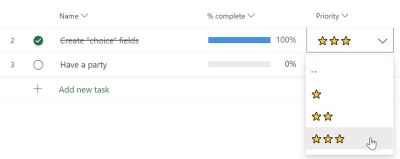
by Contributed | Jun 21, 2021 | Technology
This article is contributed. See the original author and article here.
You can create a type of custom field that allows you to quickly choose from several options. Choice custom fields are great for scenarios such as having a Risk column with “High”, “Medium”, and “Low” values. Also, try using them for rough planning of tasks such as “This week”, “Next Week”, and “Later”. Like other custom fields, you can use them in the Grid, in the Board view, and in the task details card. Try them out!
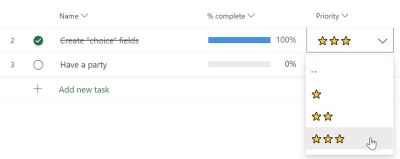
Getting Started
Like other custom fields, click the “Add column” button and choose the “New field” option.
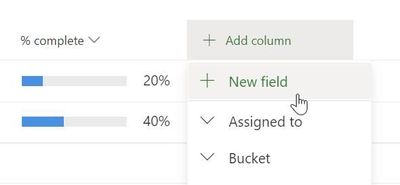
Then, select the “Choice” field type.
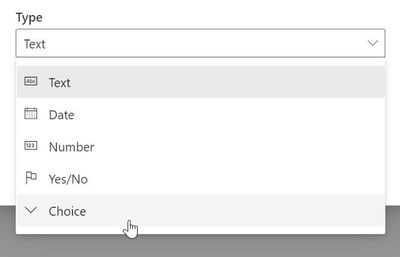
Now give your field a name and a set of options. Press the delete icon next to a choice and the Add a Choice button at the bottom to manage the number of choices you would like to have. You can use the handle on the left side to reorder the choices. You can also use Ctrl + Up/Down on Windows, or Command + Up/Down on Mac to reorder choices with your keyboard.
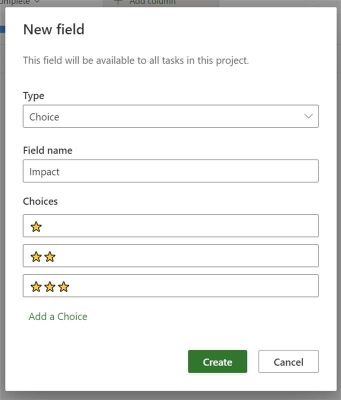
Frequently Asked Questions
How many choices can I make?
20 for now. We will support 25 soon. Let us know if you need more!
How can I use emojis in my fields?
Windows and Mac both include an emoji menu. Press Win + ; (Windows key plus semicolon) to open it. On Mac, press Control + Command+ Space.
Are choice fields included when I make copies of a project?
Yes! Both the fields and the values are included when you copy a project.
Where can I go to learn about the other types of custom fields?
Head over to our support site to learn more about the types of custom fields available in Project for the web.
Are these “enterprise” fields? Can I build reports using them?
No. Like the other types of custom fields, this field type is only visible in Project for the web.





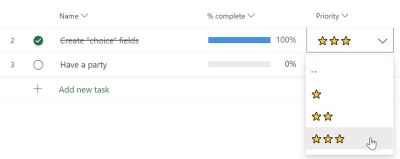
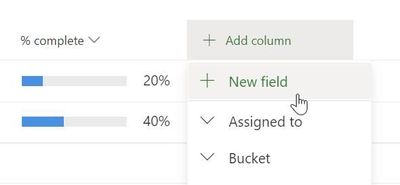
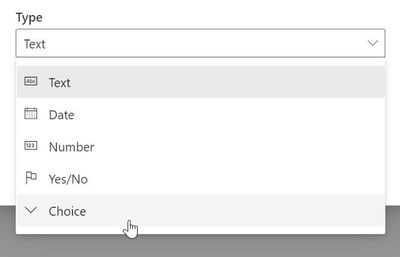
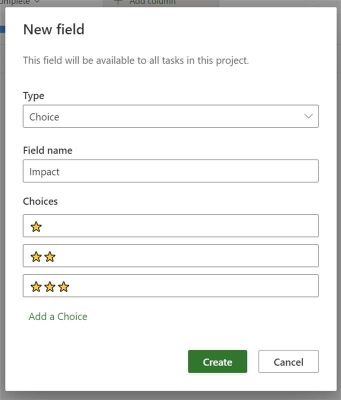

Recent Comments