
by Contributed | Feb 9, 2021 | Technology
This article is contributed. See the original author and article here.
 Join us for MidDay Café this upcoming 02/22, at 12 noon eastern, as we host Microsoft’s Bill Baer, Senior Technical Product Manager for Microsoft Search.
Join us for MidDay Café this upcoming 02/22, at 12 noon eastern, as we host Microsoft’s Bill Baer, Senior Technical Product Manager for Microsoft Search.
Search at Microsoft has been a rapidly evolving service building upon the power of the Microsoft Graph. Properly leveraged within an organization the power of search, search driven, applications can be transformational. As Senior Technical Product Manager for Microsoft Search, Bill Baer will be bringing us the latest in Microsoft search to help organizations unlock the potential in their Microsoft 365 data and more.
In addition to our guest segment on search MidDay Café will also feature our hosts Patrick Miller, Mark Litwin, Peter Anello, Samantha Brown, and myself covering the latest in Microsoft news and events, as well as taking open QA around your questions.
MidDay Café 02/22/2021 Agenda:
- Welcome and Introductions.
- Mid-Day Café News and Events
- Microsoft Search and More with Bill Baer, Senior Technical Product Manager for Microsoft Search
- Open Q&A
- Wrap Up
Resources:
Thanks for visiting – Michael Gannotti LinkedIn | Twitter
 Michael Gannotti
Michael Gannotti
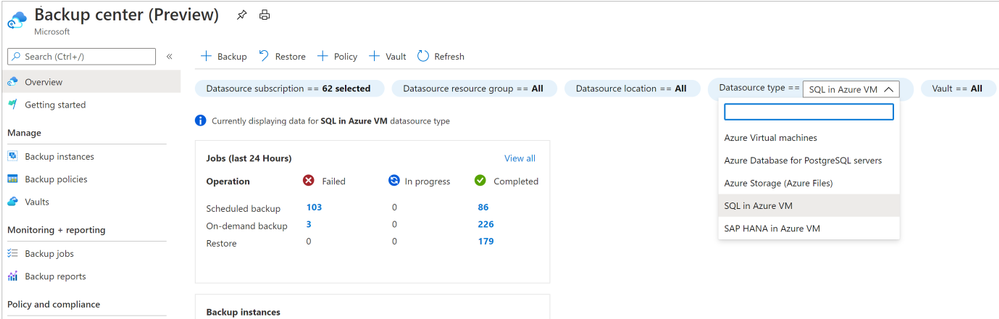
by Contributed | Feb 9, 2021 | Technology
This article is contributed. See the original author and article here.
At Fall Ignite 2020, we released Backup Center in preview for Azure VMs and Azure Databases for PostgreSQL servers. Backup Center aims to provide a single unified management experience in Azure for enterprises to govern, monitor, operate and analyze backups at scale.
Since the initial preview release, we have continued to enhance Backup Center to help IT admins achieve greater operational efficiencies while managing backups at scale. Below are some of the key updates over the last few months:
Support for additional workloads
Backup Center now includes support for additional workloads (in preview): SQL in Azure VM, SAP HANA in Azure VM and Azure Files.
With this update:
- You can now centrally manage and monitor backups across your entire backup estate, for all Azure-based workloads that are supported by Azure Backup.
- You can gain visibility into resources which do not have backup enabled, across different resource types that are supported by Azure Backup.
- You can filter information by datasource-specific properties allowing you to focus on the database or file share you are protecting, without needing to focus on the vault that it is protected by.
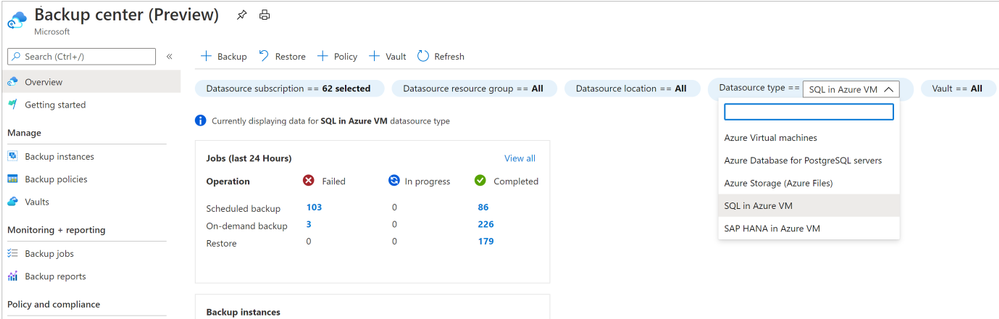
Learn more about the capabilities of Backup Center.
Additional built-in Azure Policies for VM backup governance:
We have now released new Azure for Azure VM backup (in preview) to include additional scenarios based on how your backup teams and resources are organized:
- If you organize applications in dedicated resource groups and want to have them backed up by the same vault, a new Azure policy allows you to automatically manage this action.
- As always, you can continue to use our existing Azure Policy to configure backup, if your organization has a central backup team that manages backups across application teams and requires backups to be created in an existing central Recovery Services vault in the same subscription and location of the VMs to be backed up.
- If your organization follows a practice of tagging VMs, our policies allow you to include/exclude VMs from the scope of a policy assignment, based on . Tags are useful in helping organize Azure resources into a taxonomy, for example, to distinguish production machines vs dev-test machines. With our new Azure Policies, it is now easy to set backup goals based on tags and achieve these goals in an automated manner via Azure Policy.
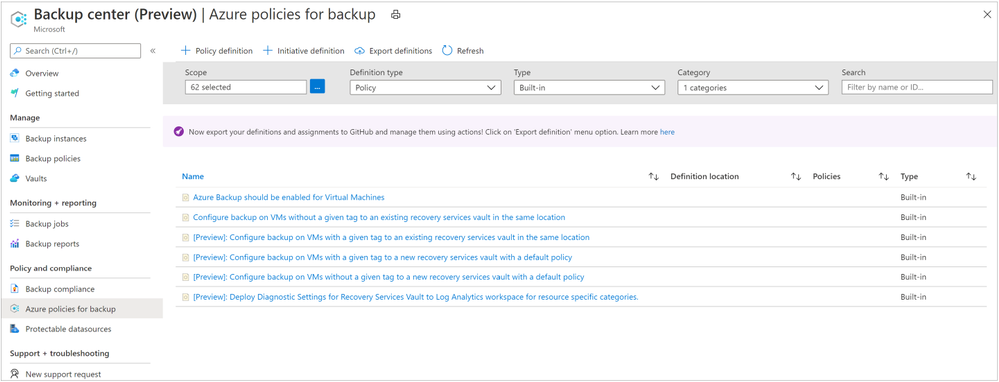
Learn more about the various built-in Azure Policies offered by Azure Backup.
More updates planned
We are continuously working on adding more capabilities over the next few months. Stay tuned to our product announcements page to learn more or send an email to AskAzureBackupTeam@microsoft.com if you have any questions!
Next steps
by Contributed | Feb 9, 2021 | Technology
This article is contributed. See the original author and article here.
I recently had the pleasure of having a chat with Liz Kim, Senior Product Manager on the Azure Policy team in this new episode of Azure Unblogged.
In this episode Liz tells us the journey the product has been on since it was launched in 2017, where Azure Policy fits in in the Hybrid story and also shares some customer insights with us.
You can watch the video here or on Channel 9.
Resources:
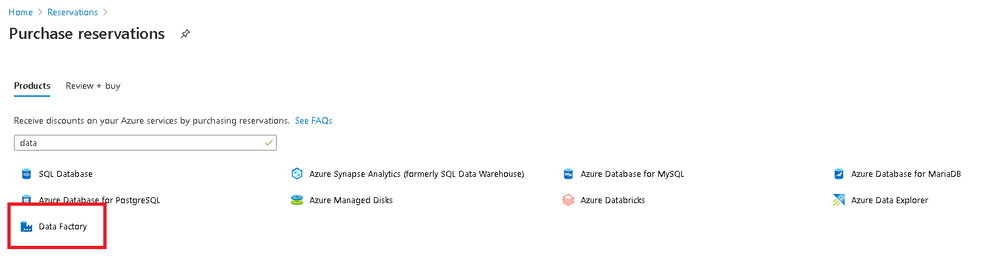
by Contributed | Feb 8, 2021 | Technology
This article is contributed. See the original author and article here.
You can now purchase 1-year or 3-year reservations of Data Flows from the Azure Portal and receive up to 30% off the pay-as-you-go option for General Purpose and Memory Optimized compute options.
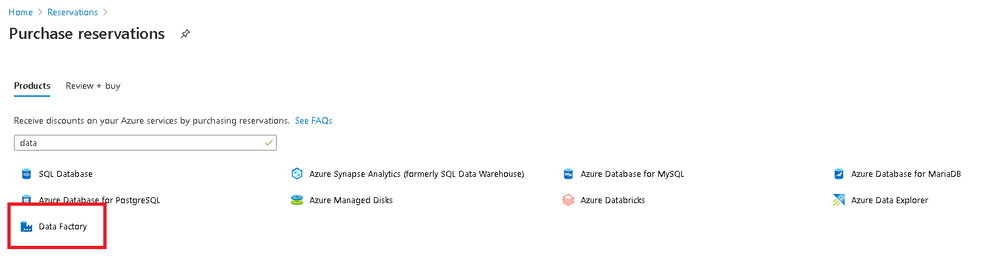
Read more about the way to estimate your hourly usage and how to enter your reservations at these documentation links:
https://docs.microsoft.com/en-us/azure/data-factory/data-flow-reserved-capacity-overview
https://docs.microsoft.com/en-us/azure/data-factory/data-flow-understand-reservation-charges
Here’s an example: If you typically use 32 cores of Memory Optimized data flow compute per hour, you can add a reservation for those 32 cores and receive a discount from the pay-as-you-go pricing based on the number of years that you set for your reservation. If you use 64 cores of Memory Optimized Azure IRs in data flows for an hour, then you will receive the discount on the first 32 cores, then pay the normal rate for the remaining 32 cores. If you use 16 cores in the next hour, then you pay for the entire 32 cores of your reservation.
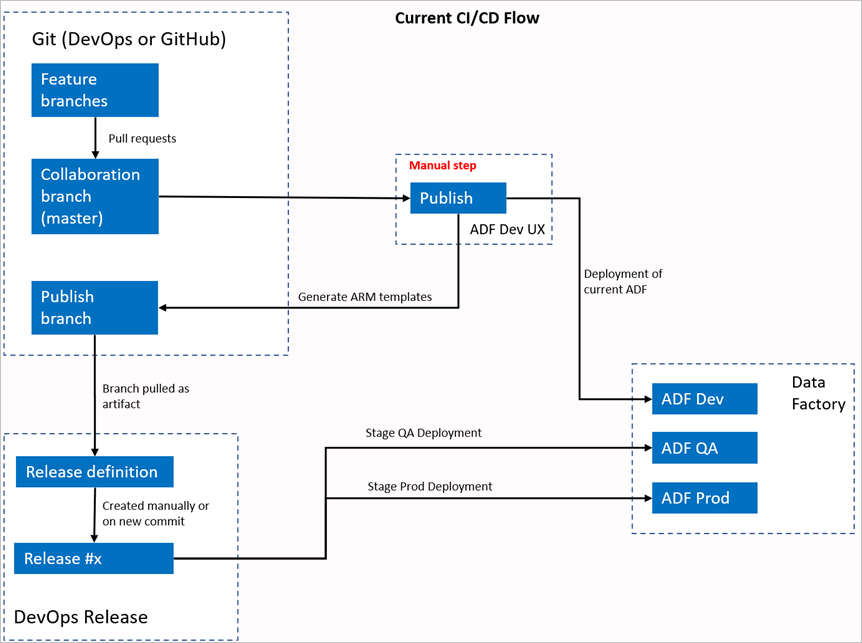
by Contributed | Feb 8, 2021 | Technology
This article is contributed. See the original author and article here.
The “Automated publish” improvement takes the validate all and export Azure Resource Manager (ARM) template functionality from the ADF UI and makes the logic consumable via a publicly available npm package @microsoft/azure-data-factory-utilities. This allows you to programmatically trigger these actions instead of having to go to the ADF UI and do a button click ‘Publish’. This will give your CI/CD pipelines a truer continuous integration experience.
Current CI/CD flow
- Each user makes changes in their private branches.
- Push to master is forbidden; users must create a PR to master to make changes.
- Users must load ADF UI and click publish to deploy changes to Data Factory and generate the ARM templates in the Publish branch.
- DevOps Release pipeline is configured to create a new release and deploy the ARM template each time a new change is pushed to the publish branch.
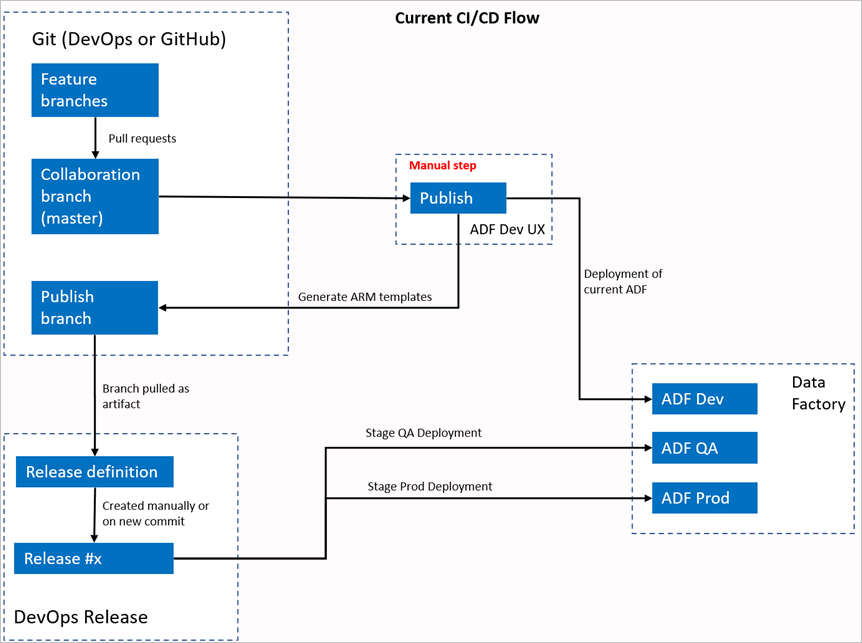
Manual step in current CI/ CD flow
In current CI/CD flow, the ADF UI is the intermediary to create the ARM template; therefore a user must go to ADF UI and manually click publish to start the ARM template generation and drop it in the publish branch. This manual step may be problematic for a few with different expectations around automation in the CI/CD process.
The new CI/ CD flow
- Each user makes changes in their private branches.
- Push to master is forbidden; users must create a PR to master to make changes.
- Azure DevOps pipeline build is triggered every time a new commit is made to master, validates the resources and generates an ARM template as an artefact if validation succeeds.
- DevOps Release pipeline is configured to create a new release and deploy the ARM template each time a new build is available.
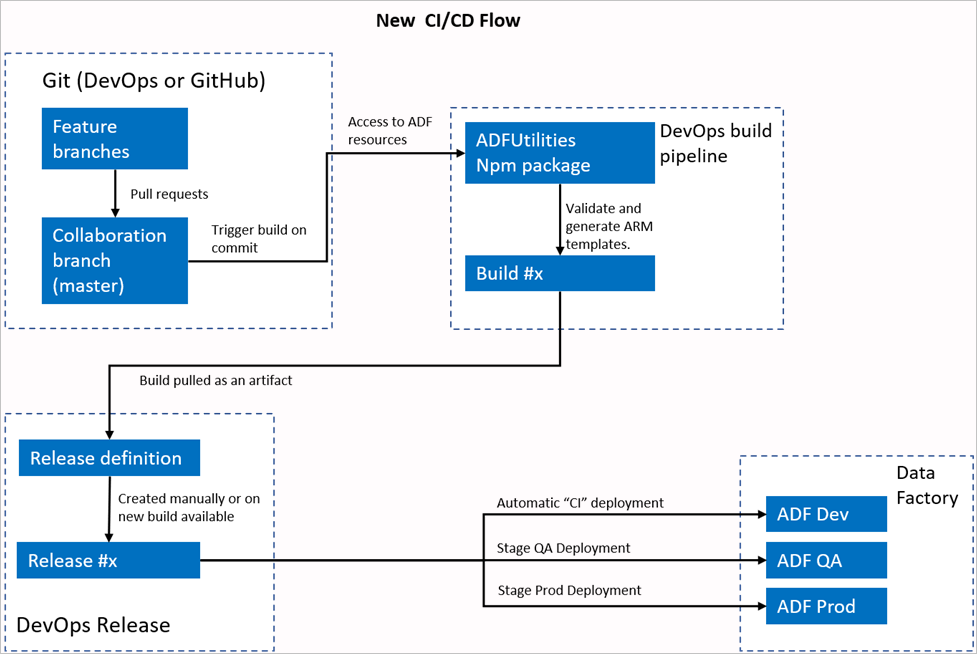
For more details on implementing the new flow, check out our documentation.
Note: You can continue to use the existing mechanism (adf_publish branch) or use the new flow. Both mechanisms will be supported, just that the latest one removes the additional ‘publish’ requirement using the ADF UI. Choose the flow which works better for you.
Join us for MidDay Café this upcoming 02/22, at 12 noon eastern, as we host Microsoft’s Bill Baer, Senior Technical Product Manager for Microsoft Search.
Michael Gannotti


Recent Comments