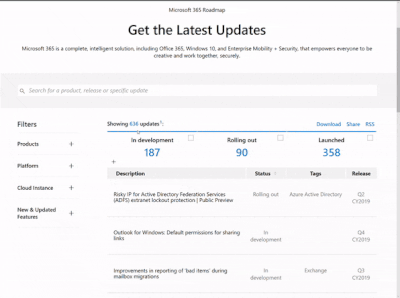
by Contributed | Feb 10, 2021 | Technology
This article is contributed. See the original author and article here.
References and Information Resources
|
Microsoft 365 Public Roadmap
This link is filtered to show GCC, GCC High and DOD specific items. For more general information uncheck these boxes under “Cloud Instance”.
New to filtering the roadmap for GCC specific changes? Try this:
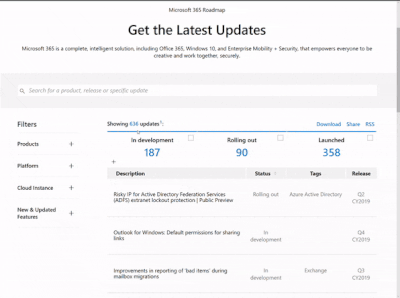
Stay on top of Office 365 changes
Here are a few ways that you can stay on top of the Office 365 updates in your organization.
Microsoft Tech Community for Public Sector
Your community for discussion surrounding the public sector, local and state governments.
Microsoft 365 for US Government Service Descriptions
- Office ProPlus (GCC, GCCH, DoD)
- PowerApps (GCC, GCCH, DoD)
- Power Automate US Government (GCC, GCCH, DoD)
- Power BI (GCC, GCCH)
- Planner (GCC, GCCH, DoD)
- Outlook Mobile (GCC, GCCH, DoD)
- My Analytics (GCCH, DoD)
- Dynamics 365 US Government
February Webinars & Remote Work Resources
February Edition Sections:
- Highlighted
- Microsoft Teams – IT Admins & Planning
- Microsoft Teams – End Users & Champions
- Security & Compliance
- Device Management
- Blogs & Articles of Interest
Microsoft Lists adoption for Government – Microsoft Tech Community
Microsoft Lists is available 100% worldwide across all commercial, government, and education Microsoft 365 plans.
Announcing Microsoft 365 Meetup for Government – Microsoft Tech Community
We are pleased to announce, a public community group for leaders, innovators, professionals, and end-users across both industry and government who are interested in Microsoft 365!
Microsoft 365 for Government User Group Meeting – Year in Review materials – Microsoft Tech Community
We met to discuss the big changes that happened within the Microsoft government cloud instances: GCC, GCC High, and DoD.
Microsoft CMMC Acceleration Program Update – January 2021 – Microsoft Tech Community
We are actively building out our program by developing resources for both partners and Defense Industrial Base (DIB) companies to leverage in their Cybersecurity Maturity Model Certification (CMMC) journey. These tools cannot guarantee a positive CMMC adjudication, but they may assist candidate organizations by improving their CMMC posture going into a formal CMMC review in accordance with CMMC Accreditation Body (AB) standards. While we plan to release resources and guidance in waves, please keep in mind we are dependent upon the CMMC AB finalizing the CMMC guidance itself.
Bringing your ServiceNow Service Desk into Teams with AtBot – Microsoft Tech Community
While you have many choices for how to bring your service desk into Teams, AtBot provides the most complete solution to facilitate this integration. A bot in Teams offers users a friendly and intuitive way to ask for help. From being able to answer simple questions, drawing on your existing knowledge base, to providing step-by-step resolution instructions, and ultimately creating and assigning new service tickets for issues that the bot cannot resolve.
Microsoft Teams recorded meeting storage in OneDrive for Business and SharePoint – Microsoft Tech Community
The change from using Microsoft Stream to OneDrive for Business and Microsoft SharePoint for meeting recordings will be a phased approach. While GCC customers can opt out starting October 5 they are unable to opt in (this feature will be rolled out to all GCC customers starting January 11, 2021, unless they’ve opted-out).
Getting to Microsoft Teams from Skype for Business Server and hybrid configurations – Microsoft Tech Community
With the retirement of Skype for Business Online in sight, we’re working to ensure customers transition to Microsoft Teams by July 31, 2021, including users homed online in hybrid configurations. But Skype for Business Online customers aren’t the only ones who can benefit from upgrading to Teams. Organizations using Skype for Business on-premises have also experienced the transformational impact Teams can have on communication, collaboration, and culture.
Keep your Federation Trust up-to-date – Microsoft Tech Community
Microsoft periodically refreshes certificates in Office 365 as part of our effort to maintain a highly available and secure environment. From Jan 23rd, 2021, we are making a certificate change on our Microsoft Federation Gateway every six weeks that could affect some customers as detailed in this knowledge base article. The good news is you can easily avoid any disruption.
Release News
Sensitivity Labels in Microsoft 365 Apps for enterprise now available to GCC and GCC-High
The user experience in GCC, GCC High, and DoD when launching Microsoft Forms from forms.office.com is changing to be consistent with the rest of the office portal apps
Microsoft Forms owners in GCC, GCC High, and DoD cloud instances will be able to collect survey responses from specific users or security groups
Retirement of AD-RMS for Exchange Online
Changes to Microsoft To Do access for on-premises Exchange accounts – GCC Jan. 22
TLS 1.0 and 1.1 support is being deprecated by Microsoft. Customers should remove their dependencies on TLS 1.0 and 1.1 and upgrade to TLS 1.2 as soon as possible
The Planner app in Teams will be renamed to the Tasks app with an updated experience powered by Planner and To Do – GCC Feb.
Teams meeting recordings can now be saved to OneDrive and SharePoint instead of Stream – GCC Jan. 19, GCCH & DoD March
Records Management and Information Governance License Enforcement – GCC, GCCH, DoD Feb.
SharePoint January 2021 Product Update details
The ability to include computer sound while sharing content is available in Teams for Windows now and is coming to Teams for Mac OS soon
Introducing Teams Calling Essentials for US and Canada – GCC Feb. 1
Simplified channel notification settings – GCC
Message Center Highlights
|
MC236677 – Reminder: Azure SSL/TLS certificate changes
What is changing?
We originally communicated last November (MC226863) that on 02 Nov 2020, DigiCert replaced the certificate of the Intermediate Certificate Authority (ICA) “DigiCert SHA2 Secure Server CA”, which issues SSL/TLS certificates used by Azure Active Directory (Azure AD) services in the US Gov Cloud.
When is it changing?
Starting on 08 Feb 2021, Azure AD Identity services will be switching the Certificate Authorities.
Will this change affect me?
We expect that most customers will not be impacted. You may be impacted, however, if you have applications that explicitly specify a list of trusted ICAs, either by hard coding them (“certificate pinning”) or by operating a trust store. You need to ensure, all the Root CAs and ICAs for US Gov Cloud are trusted.
For more information to determine if you may be impacted, please refer to Azure TLS Certificate Changes
For a full list of certificates, refer to Certificate authorities used by Azure Active Directory | Microsoft Docs
MC236526 – Exchange Online support for Active Directory Rights Management Service (AD RMS) retiring
We are retiring Active Directory Rights Management Service (AD
RMS) support in Exchange Online as of February 28, 2021. Moving forward, we
recommend the utilization of Azure Rights Management Service (Azure RMS).
Key Points:
· Timing: February 28, 2021
· Action: review and assess impact for your organization
How this will affect your organization?
Exchange Online includes Information Rights Management (IRM) that
provides online and offline protection of email messages and attachments.
Although Exchange Online uses Azure Rights Management Service (Azure RMS) by
default, your organization may have configured Exchange Online to use
on-premises Active Directory Rights Management Service (AD RMS). AD RMS support
in Exchange Online is retiring, and will be fully replaced with Azure
RMS.
What you need to do to prepare?
If your organization is already using Azure RMS to encrypt email
in Exchange Online, there is nothing for you to do.
Otherwise, follow these steps to migrate to Azure RMS
· If your organization has
already set up Azure RMS, you can enable the service in Exchange Online by
running the following Exchange Online PowerShell cmdlet:
Set-IrmConfiguration -AzureRMSLicensingEnabled $true
If your organization has not yet set up Azure RMS, you’ll need to migrate. For
information, see Migrating from AD RMS to Azure Information Protection.
MC236224 – Updates coming to Power Apps Data Loss Prevention
Starting 4 February 2021, Power Apps will proceed with enforcing Data Loss Prevention (DLP) policies when apps are launched. This enforcement is in addition to the DLP enforcement that occurs when connections are added to apps in Power Apps Studio. This enforcement change was previously communicated in Message Center (MC208818) and turned on and then turned off as unexpected behavior was observed. The unexpected behavior has since been resolved.
What are Data Loss Prevention Policies?
Your organization’s data is likely one of the most important assets you are responsible for safeguarding as an administrator. Power Apps and Power Automate allow rapid build and rollout of high value applications that allow users to measure and act on the data in real time. Users often have good intentions but might overlook the potential for exposure from data leakage to services and audiences that shouldn’t have access to the data. Data Loss Prevention (DLP) policies enforce rules of what connectors can be used together by classifying connectors as either Business Data only or No Business Data allowed. Simply, if you put a connector in the business data only group, it can only be used with other connectors from that group in the same app. Please see this article for further information on DLP.
What specifically is changing?
Typically, as a Power Apps maker you are informed of any DLP policy (as configured by the tenant or environment admin) violations while adding a connection to an app in Power Apps Studio. However, if DLP policies are edited by admins *after* an app is created, then users could continue to use the app even if it didn’t adhere to the latest DLP policy. This upcoming change ensures Power Apps not adhering to the latest published DLP policies no longer run until they comply with the latest DLP policy applicable for the environment.
MC235387 – Azure SSL/TLS Certificate Changes
What is changing?
DigiCert replaced the certificate of the ICA “DigiCert SHA2 Secure Server CA”. This certificate links the SSL/TLS certificates used by some Azure AD services in the Public and US Government Clouds to a trusted root DigiCert certificate. The change made by DigiCert will affect service certificates that are newly issued or re-issued after 2 Nov 2020. Previously issued certificates will remain unaffected, as DigiCert does not intend to remove the existing ICA certificate until all those previously issued certificates have expired.
For specific information on the existing and new certificates see the entries for “DigiCert SHA2 Secure Server CA” under CAs used by Azure AD Identity services.
For more details about the DigiCert changes see the DigiCert documentation.
Note: We expect that most customers will not be impacted. You may be impacted, however, if you have applications that explicitly specify a list of trusted ICAs, either by hard coding them (“certificate pinning”) or by operating a trust store.
When will this change occur?
Azure AD services intend to limit re-issuing SSL/TLS certificates from DigiCert SHA2 Secure Server CA until after the 2020 holiday season; however, certificates may need to be re-issued sooner if any security-related concerns arise. For that reason, it is important that you prepare for re-issued certificates as soon as possible.
MC235267 – Service reminder – Intune certificate updates: Action may be required for continued connectivity
As we shared in MC225591 and in this blog post, Microsoft Intune has begun updating our Root certificates to comply with Azure’s new certificate policy. We anticipate updates will be completed on or around February 10, 2021. Most management scenarios will work without administrator action, however, there are a few different configurations that may require you to take action to ensure your continued connectivity to Intune.
MC235123 – Prevent/Fix: eDiscovery Compliance Security Filters
We want to notify you that we’re performing a Fix/Update: on eDiscovery Compliance Security Filters(Compliance Boundaries) to avoid cases where documents served up from SharePoint Online may not be within the correct Compliance Boundary.
You are receiving this message because our reporting indicates one or more users in your organization are using core eDiscovery or Advanced eDiscovery in the Microsoft 365 compliance center. If you are using Compliance Boundaries this message may apply to you and your organization.
How this will affect your organization?
Users may be experiencing issues when they search all SharePoint sites and attempt to export unindexed items with search hits or individually when the executing user has a security filter applied to their account.
This applies to the following export options:
· All items, including ones that have unrecognized format, are encrypted, or weren’t indexed for other reasons
· Only items that have an unrecognized format, are encrypted, or weren’t indexed for other reasons
To fix this issue – you need to avoid exporting unindexed or partially indexed items from SharePoint sites when compliance boundaries (security filters) are enabled for the executing user. If you don’t fix this issue – documents served up from SharePoint Online may not be within the correct Compliance Boundary.
We’re in the process of rolling out a modification to the User Interface and cmdlet that will block these actions when attempting to export the results of a search that includes all SharePoint sites and when a security filter is enabled on the executing user.
What you need to do to prepare?
While we work on a permanent fix, you can avoid cases where documents served up from SharePoint Online may not be within the correct Compliance Boundary by running a content search and exporting the report. The report will include a file called results.csv which includes a field called location. The distinct locations from this file can then be used to craft one or more searches by specifying the locations individually and exporting using the second option, All items, including ones that have an unrecognized format, are encrypted, or weren’t indexed for other reasons.
MC234420 – Final reminder: retiring SharePoint 2010 workflows
We retired SharePoint 2010 workflows from Microsoft 365 on November 1, 2020. You may have received an extension until March 1, 2021.
Please note that there will be no extensions beyond March 1, 2021.
When this will happen?
Effective March 1, 2021, Microsoft will remove the ability to run, create, and/or execute SharePoint 2010 workflows.
MC234377 – Reminder: Starting February 1, 2021 use the new, more performant and reliable OneDrive Sync Client for syncing
This is a reminder that the old Groove client end of life journey started in 2017 with the introduction of OneDrive Sync application, bringing, among other features, advanced capabilities for sharing, and collaboration. Now that full functional parity has been achieved between Groove.exe and the OneDrive Sync client, Groove.exe will be retired. Support for Groove ended on January 11, 2021.
Key Points:
· Major: Retirement
· Timing:
o February 1, 2021, Groove.exe sync with SPO will no longer allow users to to sync their OneDrive and Shared Libraries using Groove.
· Action: Review resources and assess impact
How this affects your organization?
We are now in the process of fully retiring the Groove client when used to sync with SharePoint Online. On February 1, 2021, Groove.exe sync with SPO will be terminated and users will no longer be able to sync their OneDrive and Shared Libraries using Groove.
What you need to do to prepare?
Users are advised to switch to the OneDrive Sync Client and use it to sync their business files as well as OneDrive and Shared Libraries in a more reliable, performant, and collaborative way.
MC234263 – Updated subject lines for email communications from Message center
As part of the renewal of email notifications from Message center, subject lines for “Message Center Major Change Update Notification” and “Message Center Data Privacy Message Notification” will be updated.
When this will happen?
We will be making this change in mid-February and expect to complete by the end of February.
How this will affect your organization?
· “Message Center Major Change Update Notification” will be updated to “Major update from Message center”
· “Message Center Data Privacy Message Notification” will be updated to “Data privacy notification available in Message center.”
Note: sender display name and email address (o365mc@microsoft.com) will not be updated.
What you need to do to prepare?
If you are an admin subscribed to these Message center emails and are using a rule to filter them, you may need to update the rule to reflect the new subject lines.
MC234252 – Reminder: Configuration Change in Guest access for Microsoft Teams
As originally communicated in MC228482 (December ’20), we’re making some changes to the default setting for Guests in Microsoft Teams
Beginning on February 8th, 2021, we are turning on Guest access in Microsoft Teams by default for any customers who have not configured this setting. This will bring Teams Guest capability into alignment with the rest of the suite, where the setting is already on by default.
Key Points:
· Timing: February 8th, 2021
· Admin control: Admin center UI
· Action: Review and set appropriate configuration
How this will affect your organization?
When this change is implemented if you have not already configured Guest access capability in Microsoft Teams, that capability will be enabled in your tenant. With guest access enabled, you can provide access to teams and other resources to people outside your organization while maintaining control over your corporate data.
What you need to do to prepare?
Prior to this change taking effect on February 8th 2021, if you want Guest access to remain disabled for your organization, you will need to confirm that the Guest access setting is set to “Off” instead of “Service default”.
MC234097 – (Final notice) Office 365 Video to Microsoft Stream migration: retirement date and timelines for GCC
As previously communicated in Message center (MC223541, September 2020 and others since 2016), we will be retiring Office 365 Video and replacing it with Microsoft Stream.
Our reports indicate you still have content in Office 365 Video that is ready to be migrated. Office 365 Video will be retired on March 1, 2021 and content will be automatically migrated to Microsoft Stream.
Summary of key dates
· Now – You can run the migration on your own, automatic migrations will be run for organizations that did not change the migration setting to delay or to delete my content.
· March 1, 2021 – Office 365 Video is retired, and automatic migrations begin for any remaining organizations that delayed migration.
· March 1, 2022 – Redirection for links and embed codes from Office 365 Video to Stream will no longer be maintained.
How does this affect me?
If you haven’t delayed the migration, Microsoft has begun automatically migrating Office 365 Video content to Microsoft Stream.
To check the migration timing setting for your tenant Office 365 Video portal administrators should go to the Office 365 Video portal and click Portal settings > Migration.
If you have delayed your migration, you need to develop a plan to migrate to Microsoft Stream on your own schedule. However, on March 1, 2021 we will begin automatic migrations for any remaining Office 365 Video customers.
MC230065 – (Updated) Skype for Business Online Connector retirement
Updated January 12, 2021: We have updated the post with additional details for clarity.
Skype for Business Online Connector will no longer be available for download after February 15, 2021.
Teams PowerShell module is where we will continue to invest. All new features, bug fixes and improvements will be delivered via Teams PowerShell module.
Key Points:
· Major: Retirement
· Timing: February 15, 2021
· Action: Review and assess the impact for your organization.
How this will affect your organization?
Administrators can continue to use Skype for Business Online Connector till July 31, 2021 but after Feb 15, 2021 will not be able to download the module.
We recommend using Teams PowerShell module for all existing and future needs.
MC236374 – M365 Compliance Center Information Governance solution update
We are clarifying how users access label policies and retention policies in Microsoft 365 compliance center.
When this will happen?
We will roll out this update in early February 2021.
How this will affect your organization?
Microsoft Information Governance (MIG) capabilities govern your data for compliance or regulatory requirements.
Currently, you access both label policies and retention policies via Information governance > Retention.
With this change, you will access label policies via Information governance > Label policies and retention policies via Information governance > Retention.
MC236329 – Large gallery view and Together Mode for web meetings in Edge and Chrome browsers
Microsoft 365 Roadmap ID 70573
This new Teams feature allows users to change layout to Together mode or Large gallery during a meeting conducted in Edge or Chrome browsers.
When this will happen?
We will begin rolling this out in late-January and expect to be complete by late-February.
How this will affect your organization?
This release will improve the experience for users who join Teams meetings in Edge and Chrome browsers by positioning up to 50 invitees into a virtual space by removing each individual background people have and replacing them with a common background.
MC236221 – Power Platform admin center – Help + Support experience – Planned Maintenance
We have maintenance planned for the Help + Support experience within the Microsoft Power Platform admin center to perform infrastructure changes. During the maintenance window listed below, users will be unable to update or gather specific support case details using the Power Platform admin center.
Maintenance window start: 31 January 2021, 1:00 AM UTC
Maintenance window end: 31 January 2021, 6:00 AM UTC
How does this affect me?
This will not impact customers’ ability to create new support cases or receive support for Microsoft products. Some customers may see an error message when updating existing support cases.
If users encounter issues outside of this maintenance window, please contact support.
MC235978 – Limiting the maximum supported value for StartRow to 50,000
We’re making some changes to SharePoint Online Search. To continue to provide a high performance search experience, we’re limiting the maximum supported value StartRow to 50,000.
Key Points:
· Timing: Starting late February 2021 through late May 2021
· Action: review and assess for your organization
How this will affect your organization?
As part of this configuration change, users who run queries using the StartRow parameter (at rest API) with values exceeding 50,000 will be throttled. All queries using StartRow (< 50,000) – will not be impacted.
MC235567 – Power Platform – Update to Add-CustomConnectorToPolicy data loss prevention (DLP) PowerShell cmdlet
We recently announced changes to our data loss prevention (DLP) policies (MC231184). As part of this change, the Powershell cmdlet Add-CustomConnectorToPolicy would no longer support the addition of custom connectors to tenant level policies. Additionally, we announced that custom connectors added to tenant level policies would not be shown on the data loss prevention page (DLP UI) in the Power Platform admin center.
How does this affect me?
On 22 January 2021, we updated our DLP policies for the Powershell cmdlet Add-CustomConnectorToPolicy to re-enable supporting the addition of custom connectors to tenant level policies.
Custom connectors added to tenant level policies through this Powershell cmdlet will continue to not be shown on the data loss prevention page (DLP UI) in the Power Platform admin center.
Stay informed of data loss prevention policies by visiting this page.
MC235513 – Announcing Teams location picker support for security groups and distribution lists
Microsoft 365 Roadmap ID 70587
Data loss prevention (DLP) for Microsoft Teams will soon support security groups (SGs) and distribution lists (DLs) as part of the Teams location picker.
When this will happen?
Rollout will begin in mid-February and is expected to be complete by mid-March 2021.
How this will affect your organization?
With this update to the Teams location picker, you will have more granular control of DLP policy scope within Microsoft 365 compliance center, such as the ability to include or exclude particular departments, business units, or geo-specific security groups.
Note: The DLP policy applies to the existing membership of SGs or DLs. The policy will be updated automatically with any changes in membership.
MC235453 – Intune Plan for Change: Microsoft 365 apps version 16.44 and higher to install on macOS 10.14 and higher
Starting with version 16.44, Microsoft 365 apps are supported only on macOS 10.14 and higher. In March, Microsoft Endpoint Manager will deploy Microsoft 365 apps to only macOS 10.14 and higher.
How this will affect your organization?
Given that Microsoft 365 has ended support for macOS 10.13.x in November 2020 (MC223176) you may not be affected; you have likely updated your OS or devices. You will not be impacted if you are currently managing macOS 10.14 or higher devices. However, if you are currently managing macOS 10.13.x devices that have Microsoft 365 apps installed, these app installations can be updated up to version 16.43 using Microsoft Auto Update. But Microsoft 365 apps are no longer supported on macOS 10.13.x and will not receive any security updates or bug fixes in the future. It is recommended that these devices are upgraded to macOS 10.14 or higher to install the latest Microsoft 365 apps.
What you need to do to prepare?
If you are currently managing macOS 10.14 or higher devices, no action is required. Older versions of Microsoft 365 apps can be manually added to the Microsoft Endpoint Manager Admin center per the documentation here.
MC235387 – Share Teams conversation to Outlook coming to GCC
Microsoft 365 Roadmap ID 70546
Your users will soon be able to share Teams channel conversations as well as Teams chat messages to Outlook from Microsoft Teams desktop apps and Teams on the web.
Key points:
· Timing: late February through mid-March 2021
· Roll-out: tenant level
· Control type: user control
· Action: review and assess
How this will affect your organization?
Share to Outlook allows users share a copy of a Teams channel conversation or chat to others via an Outlook email from within the Teams app. This feature allows users to share conversations or status updates with users outside their immediate team and outside your organization.
MC235288 – (Updated) SharePoint spaces to be available by default in New menu
Microsoft 365 Roadmap ID 67135
Updated January 22, 2021: Note: The PowerShell cmdlets will be available as part of the January 29, 2021 update to the SharePoint Online Management Shell. We apologize for any inconvenience.
SharePoint spaces allows the creation and sharing of immersive or browser-based mixed reality environments using assets such as 3D models, 360° images and videos, and 2D content such as videos, images, and office documents. In October 2020 (MC224942), SharePoint spaces became generally available.
We are now including spaces in the site level +New menu by default.
Key points:
· Timing:
o Targeted Release (organization): early February 2021
o Standard Release: mid-February through mid-April 2021
· Roll-out: tenant level
· Control type: admin control
· Action: review and assess by 2/19/2021
MC235242 – We have renamed 10 Azure Active Directory Roles
In July 2020 and August 2020, (MC218295) we advised you that we would be renaming 10 Azure Active Directory (AD) built-in roles names to make them consistent with those that appear in Microsoft 365 admin center, the Azure AD portal, and Microsoft Graph. After a delay, we are pleased to announce that the rollout is complete.
Key points:
· Timing: available now
· Roll-out: tenant level
· Control type: admin UI
How this will affect your organization?
You will now see these 10 updated Azure AD names in the Microsoft 365 admin center, Azure AD portal, and Microsoft Graph API.
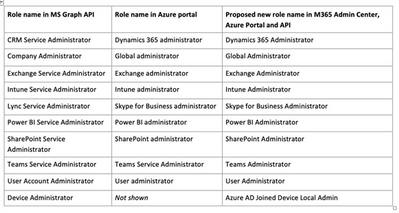
What you need to do to prepare?
If you have PowerShell script or application that leverages these roles by display name, please double-check that you have made any necessary adjustments.
MC235180 – Teams desktop app for Mac: Include computer sound in a meeting
Microsoft 365 Roadmap ID 67168 and 67169
The Microsoft Teams desktop app for MacOS will soon allow users include their computer’s sound when sharing either their desktop or a window in a meeting.
When this will happen?
· Rollout for production and GCC tenants begins in late January and should be complete in early February 2021.
· Rollout for GCCH and DoD tenants begins in mid-February and should be complete by late February 2021.
MC235111 – Microsoft Teams Revised In-meeting Share Experience
Microsoft 365 Roadmap ID 70560
Microsoft Teams desktop users on Windows and Mac will soon have a revised share experience while in meetings.
Key points:
· Timing: mid-February through mid-March 2021
· Roll-out: tenant level
· Control type: user control
· Action: review and assess
MC234416 – (Updated) Text formatting (bold, italic, underline) available in Microsoft Forms
Microsoft 365 Roadmap ID 68894
Updated January 20, 2021: We have updated the rollout timeline below. Thank you for your patience.
Text formatting (bold, italics, and underline) is coming to Microsoft Forms to help survey and quiz designers differentiate and emphasize content.
When this will happen?
· We will begin rolling out to production tenants in mid-January and expect to be complete early February (previously late January).
· We will begin rolling out to government tenants in early February (previously late January) and expect to be complete in early March (previously early February).
MC234414 – Microsoft Lists and SharePoint Lists: column settings in Grid view
Microsoft 365 Roadmap ID 68714
We are providing Microsoft Lists and SharePoint lists owners and members with new capabilities in Lists Grid view (previously Quick Edit).
When this will happen?
· Targeted Release (organization): mid-January through early February 2021.
· Standard Release: early February through early March 2021.
How this will affect your organization?
The Lists “Grid” view (previously Quick Edit) will now allow users to pin a column to the filter pane, format the column, show/hide columns, and hide their column(s). Before this update, users were required to exit Grid view to accomplish these common tasks.
MC234409 – Forms adds option to share with specific users or user groups
Microsoft 365 Roadmap ID 79246
With this update, Microsoft Forms owners will be able to easily collect survey responses from specific users or security groups.
When this will happen?
Rollout is planned for mid-February though the end of February 2021.
How this will affect your organization?
Form owners will see a new response collection option when navigating to Share > Send and collect responses .
When a Form owner selects Specific people in my organization can respond, they can then specify one or more individuals or user groups by using their email address.
MC234048 – Microsoft Teams connector apps webhook URL security improvement
Connectors support in Microsoft Teams is transitioning to a new webhook URL format to enhance security. In the future, connector webhook URLs will contain the name of the tenant in them.
Old URLs continue to work for now, but users will be prompted to re-create connectors.
When this will happen?
We will begin transitioning to the new webhook URLs on Monday January 11, 2021; however, existing webhooks URLs will continue to work for three (3) months to allow for migration time.
What this means for your organization?
We’re transitioning to a new webhook URL format where
Users with a Teams connector app will see a prompt to migrate to the new webhook URL configuration on the Connectors configuration page.
MC233466 – New Teams meeting lobby settings – only invited users join directly
Microsoft 365 Roadmap ID 68730
Teams meeting organizers can have greater control over their meetings by enabling a new lobby setting where only Calendar meeting invited users will be able to join directly.
When this will happen?
· For Production and GCC environments: roll out will start in early February and will be complete by mid-February.
How this will affect your organization?
Meeting organizers will be able to ensure that only Calendar meeting invited users can bypass the lobby after they schedule a new meeting. They do this by changing the meeting option Who can bypass the lobby to People I invite. Anyone else with the meeting invitation will be sent to the lobby.
MC233463 – Start Meet Now from Outlook desktop client (Windows)
Microsoft 365 Roadmap ID 68838
We’ve made it easier than ever to start a Teams meeting through the addition of the Meet Now button in Outlook.
When this will happen?
· Rollout for production and GCC tenants begins in late January and should be complete in mid-February 2021.
MC232974 – Announcing Exchange Online service encryption using Microsoft managed keys for government clouds
Microsoft 365 Roadmap ID 68871
You will soon have access to Exchange Online service encryption using Microsoft managed keys.
When this will happen?
Rollout has begun and is expected to be complete by end of March.
How this will affect your organization?
Exchange Online service encryption using Microsoft managed keys provides default encryption for all of Exchange Online data-at-rest. With Microsoft managed keys, data-at-rest always stays encrypted by default. Microsoft manages all cryptographic keys including the root keys in this case.
Customers still have the choice to bring their own encryption keys by onboarding to Customer Key.
MC232966 – Microsoft Lists app for iOS
Microsoft 365 Roadmap ID 64161
Your users will now be able to access their SharePoint lists on the go anytime anywhere using Microsoft Lists app for iOS.
When this will happen?
Releasing to the iOS app store in mid-January
MC232965 – Microsoft Teams: Touch Bar Meeting Controls for Mac
This message is associated with Microsoft 365 Roadmap ID 68906
Teams Meeting controls for MacBooks with Touch Bars that allow users to mute/unmute, turn camera on/off, open/close sharing tray, open/close participants panel, open/close chat panel and raise/retract hand.
Note: If your organization does not use Mac OS you can disregard.
When this will happen?
We will roll this feature out in early January and complete by the end of January.
MC232126 – SharePoint page authoring – new first run experience
Microsoft 365 Roadmap ID 70667
We are introducing a first-run, optional interactive experience, to guide new users through the basics of creating their first SharePoint page or news post.
When this will happen?
We will be gradually rolling this out from early January through the end of February 2021.
How this will affect your organization?
The first time that SharePoint users (who have permission) create a new page or news post, they will see an opportunity to take a product tour. Users will learn how to pick a template, add/edit sections and web parts, title their page, and choose a title image.
MC231373 – (Updated) Announcing built-in sensitivity labeling for Office and Outlook – GCC and GCCH
Microsoft 365 Roadmap IDs 63662 and 68848
Updated January 29, 2021: We have updated the post for additional clarity. Thank you for your patience.
You will soon be able to apply sensitivity labels natively in Microsoft 365 applications like Word, Excel, PowerPoint, and Outlook as part of the Microsoft Information Protection framework.
When this will happen?
Rollout will begin in mid-January and is expected to be complete by late February 2021.
MC231223 – (Updated) New meeting options for managing large Teams meetings in Outlook for Windows – GCC
Microsoft 365 Roadmap ID 78699
Updated January 26, 2021: We have updated the rollout timeline below. Thank you for your patience.
When organizing Teams meetings in Outlook for Windows for 40 or more participants or 10 or more distribution lists, Teams users will soon see a prompt to set meeting options.
Key points:
· Timing: mid-April (previously mid-February) through mid-May (previously mid-March)
· Roll-out: tenant level
· Control type: user control
· Action: review and assess
How this will affect your organization?
This feature is part of the Teams add-in for Outlook for Windows and ships with the Teams Windows desktop build. It is available when the correct version of Teams is automatically updated on the user’s desktop. It does not rely on an Outlook update.
MC230680 – (Updated) Meeting Reactions in Teams Meetings
Microsoft 365 Roadmap IDs 65946 and 68905
Updated January 26, 2021: We have updated the rollout timeline below. Thank you for your patience.
The Meeting Reactions feature allows users to react to participants during a meeting. Reactions will be available on Teams Desktop and Teams Mobile apps.
When this will happen?
· Production and GCC environments: will start rolling out in early February (previously late January) and will be complete by mid-February (previously early February).
· GCCH and DOD tenants: start rolling out in early March (previously mid-February) and will be complete by mid-March (previously late February).
How this will affect your organization?
In a Teams meeting, participants can choose from four different reaction types – like, heart, applause, and laugh – and send it to meeting attendees from the new reactions and raise hand flyout in the control bar.
MC230126 – (Updated) Introducing tags in Microsoft Teams for GCC
Microsoft 365 Roadmap ID 68841
Updated January 07, 2021: We have updated the timeline below. Thank you for your patience.
Tags enable targeted communication by allowing users to message members of a tag.
When this will happen?
This feature will begin rolling out in mid-January 2021. We expect the rollout to be complete early March 2021.
How this will affect your organization?
Using tags, team owners can organize users based on a common attribute, such as role, project, skill, training, or location. After applying tags to team members, the owner can create a channel post, @mention the tag, and notify only users who have that tag.
MC229945 – (Updated) Introducing an enhanced Teams Calling experience
Microsoft 365 Roadmap ID 68771
Updated January 29, 2021: We have updated the rollout timeline below. Thank you for your patience.
We are simplifying the calling experience in the Teams desktop app (Windows and Mac) by providing a streamlined view that combines contacts, voicemail, and calling history.
Key points:
· Timing: mid-February (previously mid-January) through late February (previously January)
· Roll-out: user level roll-out v tenant level
· Action: review and assess
How this will affect your organization?
When your users update the Teams desktop app, they will see the new calling experience. A streamlined view shows contacts, voicemail, and calling history at once, making it easier to initiate or return a call with a single click.
MC229395 – (Updated) Announcing general availability of Graft APIs for Advanced eDiscovery
Microsoft 365 Roadmap ID 63068
Updated January 21, 2021: We will not be moving forward with this rollout at this time. We will provide a new Message center notification when we are ready to proceed. Thank you for your patience.
With this update, you will be able to script common eDiscovery actions using the Microsoft Graph REST APIs.
When this will happen?
We will communicate via a new Message center post when we are ready to proceed.
How this will affect your organization?
Graph APIs will become available in production as common scenarios are completed. Monitor Graph API availability in the Changelog for Microsoft Graph.
MC228909 – (Updated) Microsoft Information Protection: manage Exact Data Match in Microsoft 365 compliance center
Microsoft 365 Roadmap ID 67100
Updated January 12, 2021: We have updated the rollout timeline below with more details for GCC-High and DoD customers. Thank you for your patience.
You will soon be able to manage Exact Data Match (EDM) from Microsoft 365 compliance center, providing an alternative to using PowerShell.
When this will happen?
We will begin rollout in mid-December and expected to complete it by early January.
· For GCC-High and DoD the rollout will complete in early February.
MC228368 – (Updated) Microsoft Teams: Profile menu update, relocating profile menu links to a new menu in the title bard
Access to Settings, Zoom Controls, Keyboard Shortcuts, About, and Check for Updates is moving from the Me Menu to a new menu in the title bar. The Me Menu will be focused on account management, where users can switch to another account or tenant through the first level of the Me Menu. The following links will be moved out of the Me Menu into a new menu in the title bar:
· Zoom Controls
· Keyboard Shortcuts
· About
· Check for updates
Key Points:
· Timing: Rollout to standard release in late January and GCC in early February
· Action: Review and assess
MC228044 – (Updated) Announcing Advanced Audit: up to one year log retention for gov clouds
Microsoft 365 Roadmap ID 68878
Updated January 20, 2021: We have updated the rollout timeline below. Thank you for your patience.
Advanced Audit will now retain all Exchange, SharePoint, and Azure Active Directory audit records for one year, by default.
When this will happen?
Rollout will begin in late January (previously December) and is expected to be complete by end of February (previously January).
MC227507 – (Updated) Multi Window Meeting rolling out to GCC-High and DoD
Microsoft 365 Roadmap ID 68892
Updated January 5, 2021: We have updated the rollout timeline below. Thank you for your patience.
We’re pleased to share that we will be making several of the new features previously announced in Reimagining virtual collaboration for the future of work and learning available to users of Teams in GCC-High and DoD.
We’ll start rolling the features out for Teams desktop app on Windows and Mac (VDI environments are not yet supported). You’ll have the option to turn the New Meetings Experience on through Teams settings. To learn how to turn on the settings, please visit New Meeting and Calling Experience in Microsoft Teams in GCC.
When this will happen?
These new experiences will be available, for users to turn on in late January (previously December).
A few weeks after this rollout, we will make these as default behavior but still allow users to turn them off if they like. Eventually in early 2021, the option to turn these experiences off will be removed. This timeline is subject to change and we will provide appropriate notice for each phase through Message Center as we proceed.
How this will affect your organization?
Users will be able to view meetings and calls in separate windows from the main Microsoft Teams client. Additionally, meeting and call controls such as mute, video, chat, leave and others will now be located at the top of the meeting window so that they are always available and never block the underlying content.
In January 2021, users will be able to turn on the new experience via the user setting: General > Turn on new meetings and calling experiences.
Known limitations:
· Meeting notes will launch to the main Teams client.
· Support for full screen content viewing will be coming in the future.
MC224422 – (Updated) Windows 10 native notifications in Teams
Microsoft 365 Roadmap ID 66742
Updated January 07, 2021: We have updated the timeline below. Thank you for your patience.
With this update, your users will be able to choose their preferred means of Teams notifications delivery, either via the Teams built-in notification system or via their native OS notification system.
When this will happen?
· Windows 10 native notifications: mid-January (previously mid-December) through mid-February(previously mid-January).
MC223082 – (Updated) Microsoft To Do web app available for GCC
Microsoft 365 Roadmap ID 67144
Updated January 11, 2021: We have updated the rollout timeline below. Thank you for your patience.
The Microsoft To Do web app will soon be available for GCC customers.
Key points:
· Timing: Beginning at the end of February (previously December) and complete in mid-March (previously January).
· Roll-out: tenant level
· Action: review and assess
MC221022 – (Updated) Insider risk management solution availability for government clouds
Microsoft 365 Roadmap ID 64187
Updated January 12, 2021: We have updated the rollout timeline below. Thank you for your patience.
You will soon be able to minimize internal risks with a new Microsoft 365 compliance offering: Insider risk management.
When this will happen?
We will being rolling out this offer at in early November (previously end of September) and expect to complete the rollout by end of January (previously November).
MC220415 – (Updated) Admin setting for PSTN participant phone number masking in Teams meetings
This message is associated with Microsoft 365 Roadmap ID 67091
Updated January 20, 2021: We have updated the rollout timeline below. Thank you for your patience.
With MC209349 (April 2020) and MC217648 (July 2020), we added a level of privacy for participants who call in to a Teams meeting via audio conferencing (PSTN) by automatically masking any PSTN participant phone number to users from outside of your organization who might be on the call.
We are now adding an admin control for this feature.
When this will happen?
We will begin rolling out this out in early February (previously December) and expect the rollout to be complete by the end of February (previously mid-January).
MC218569 – (Updated) Microsoft Teams Multi-Window Chat
Microsoft 365 Roadmap ID 65602
Updated January 29, 2021: We have updated the rollout timeline below. Thank you for your patience.
Multi-Window Chat is a new Microsoft Teams feature which enables users to multitask more efficiently by popping out their chat conversations into separate windows.
When this will happen?
· Complete for GCC
· Complete for GCC-High
· DoD will begin in mid-March and expect to complete by mid-April
Microsoft 365 IP and URL Endpoint Updates
|
28 January 2021 – GCC
28 January 2021 – GCC High
28 January 2021 – DOD


Recent Comments