
by Contributed | Feb 10, 2021 | Technology
This article is contributed. See the original author and article here.
Artificial Intelligence (AI) is such a heady topic that it is hard for beginners to know where to start.
After all, it is an incredibly broad field that in 2020 alone took major leaps forward in everything from producing high-quality text to discovering new drugs and forecasting heat waves. While these are impressive advances, they can be daunting to newcomers without an idea of where to start in their journey toward a career in AI.
Uniting scattered educational resources and presenting a holistic overview of the topic to the next generation is exactly what AI MVPs Eva Pardi, of Denmark, and Håkan Silfvernagel, of Norway, are looking to do with AI42. The AI and Machine Learning academy aims to spread the word on all things data science between professionals and school students.
“We are starting with mathematics, statistics and probability theory and continue with languages for machine learning such as Python, R and Scala,” the duo says.
“Then, we build up the knowledge bit by bit and go gradually from an introduction to machine learning and data science through to deep learning and up to more advanced topics such as Reinforcement learning and Explainable AI.”
AI42, with the “42” referring to AI as the answer to all questions, provides live lectures held by experts, some of whom are Microsoft employees, every second week on Wednesday at 5 PM (CET) through its social media channels on YouTube, Twitter, Facebook, and Twitch.
In addition, the academy provides workshops so that participants can put their theory into practice, with the end goal being to best prepare the AI professionals of tomorrow with the right starting point today.
“We believe that AI and ML will become more and more ingrained into the products and services that we use in everyday life and, in addition, they will also affect the way that decisions are made in various fields ranging from healthcare, insurance, education, policy-making and environmental concerns,” Eva and Håkan say.
“It is important that as many people as possible can have a general understanding of AI and ML so that they can make informed decisions and also be able to understand ethical implications of using these sorts of technologies.”
Next, the academy founders are set to launch their own website to provide a knowledge base where students can get additional resources for practising what they have learned, and gain easy access to teachers for mentorship.
“Our vision for AI42 is that it will be a lively community including both students and teachers and that we will be able to have a positive impact on people’s lives in terms of starting new careers, getting more knowledge and finding a community of people with similar interests,” the pair of MVPs say.
For more, check out Eva’s Twitter @EvePardi and Håkan’s Twitter @agrevlis

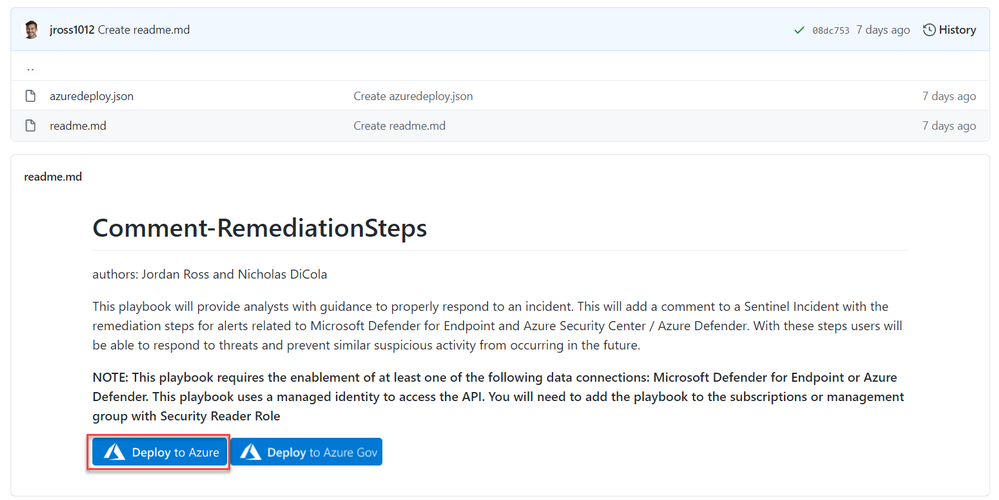
by Contributed | Feb 10, 2021 | Technology
This article is contributed. See the original author and article here.
Special thanks to Nicholas DiCola for collaborating on the solution!
In this blog you will learn how to bring guided remediation steps into Azure Sentinel (from Azure Defender and Microsoft Defender for Endpoint) to enhance the security posture of your organization and stop attacks.
Background
Once an investigation is underway in Sentinel, SOC Analysts are then tasked with responding to true threats and preventing malicious activity from further occurring. With Sentinel’s Incidents, SOC’s have a collection of entities, events, and alerts to analyze and determine what resources need further security or remediation.
With this playbook, Azure Sentinel users that have Microsoft Defender for Endpoint or Azure Defender will experience a tighter integration of their best security tools within Azure Sentinel.
Rather than having to jump from portal to portal, this playbook identifies recommended steps to resolve a potentially malicious or suspicious event and surfaces this guidance in the form of a comment on the related Sentinel incident.
Ready, Set, Go
1. To get started, deploy the playbook to Azure using the GitHub artifact using this link: Remediation Steps Playbook
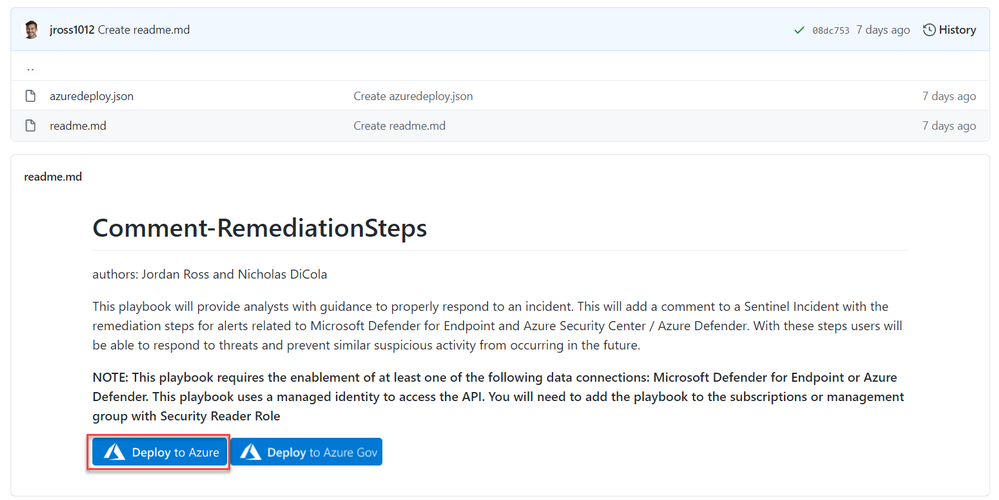
2. After you have deployed the playbook from the Sentinel GitHub and add it to your Sentinel related resource group.
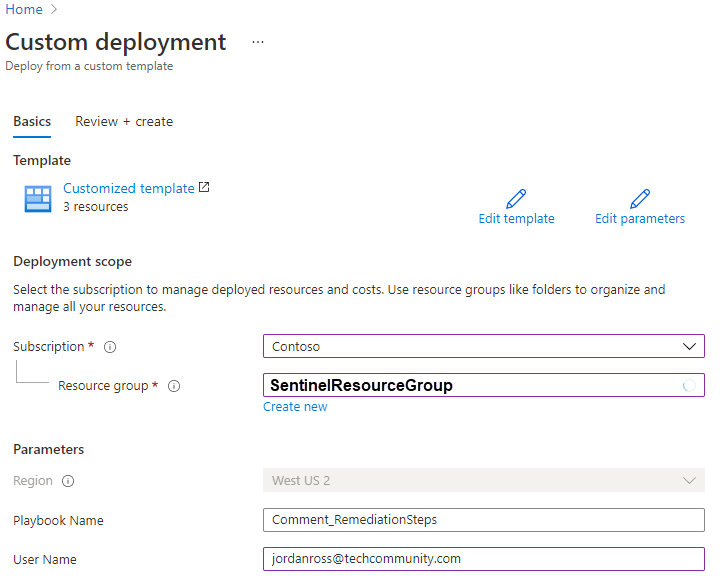
3. Once the playbook has successfully deployed, navigate to the playbook’s (‘Comment_RemediationSteps’) Logic App Designer. Once in the designer, be sure to enable the connections to Azure Monitor and Sentinel. This is as simple as selecting the connection in the Logic App designer and clicking ‘Add new’ to establish your new connection as seen below:
(Note: there are three areas in the logic app where a connection to an identity or service principal is required. This is needed at the trigger “When a response to an Azure Sentinel alert is triggered”, and the two actions: “Alert – Get incident” and “Run query and list results”)
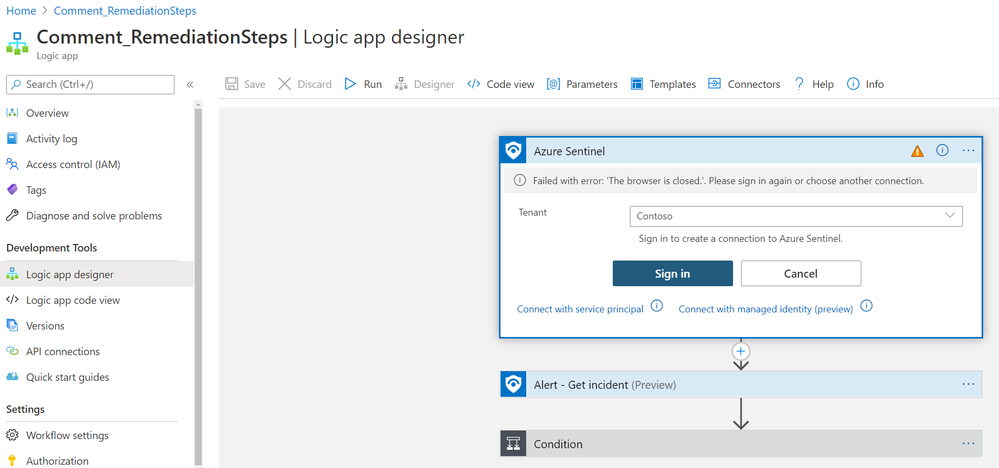
4. Once the connections have been made, hit save and you are all set to use the playbook to provide guided remediation steps to you analysts. This playbook runs off a manual trigger, so when an analyst finds an incident related to Azure Defender or Microsoft Defender for Endpoint, all the analyst needs to do is open the incident -> click ‘View Full Details’ -> Under the ‘Alerts’ tab click ‘View Playbooks’ -> and click ‘Run’ on ‘Comment_RemediationSteps’as seen in the visuals below:
a. View Full Details
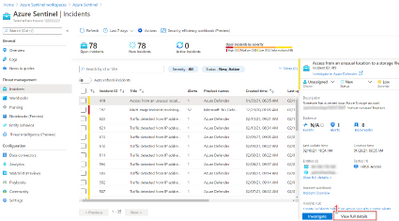
b. View playbooks
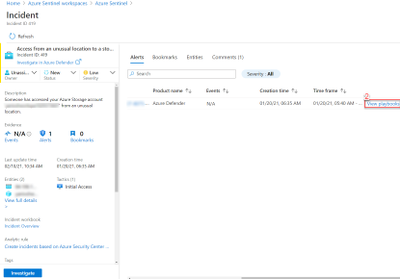
c. Run playbook

5. Once the playbook “Comment_RemediationSteps” has been run, return to the related incident’s ‘comments’ tab and you will find that the remediation steps have been posted as seen below:
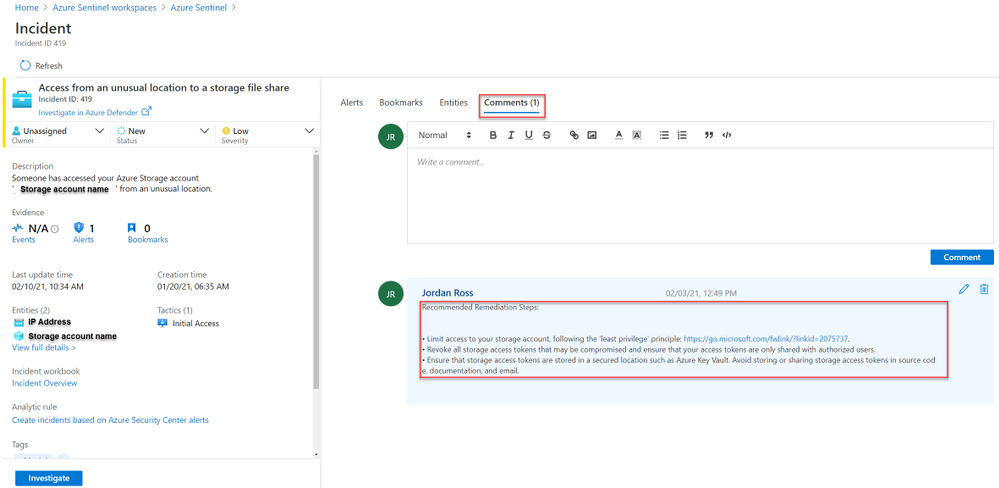
Using these steps an analyst can ensure that an attack does not progress, and that the organization’s security posture has been improved to prevent future intrusions.
Related Content:
How Azure Sentinel and Azure Security Center Work Together – YouTube
Connect Microsoft Defender for Endpoint data to Azure Sentinel | Microsoft Docs
Connect Azure Defender data to Azure Sentinel | Microsoft Docs
Tutorial: Run a playbook in Azure Sentinel | Microsoft Docs
Overview of the Logic App:
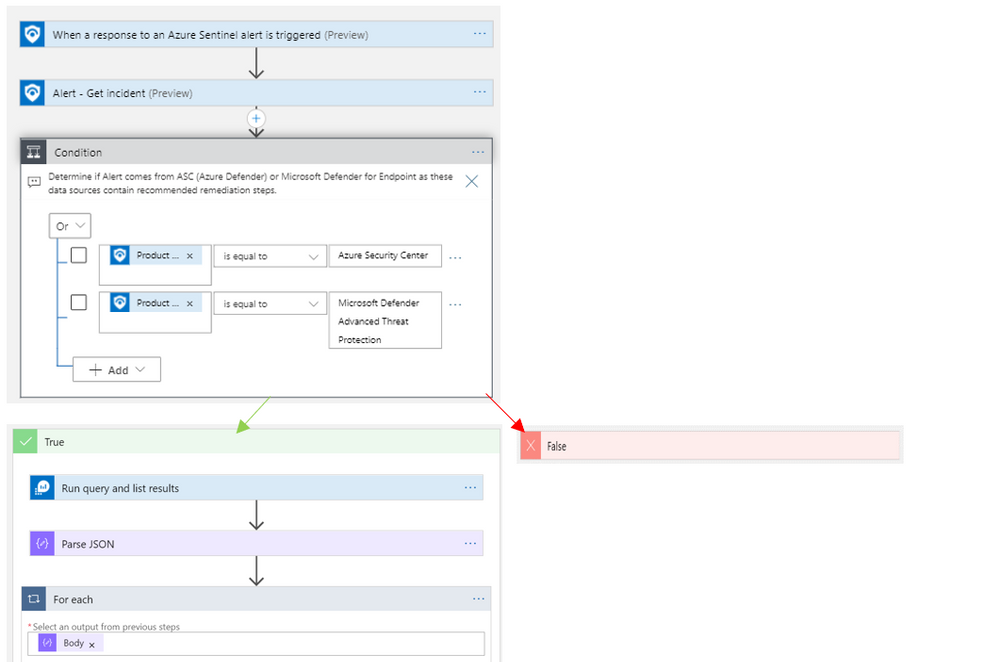
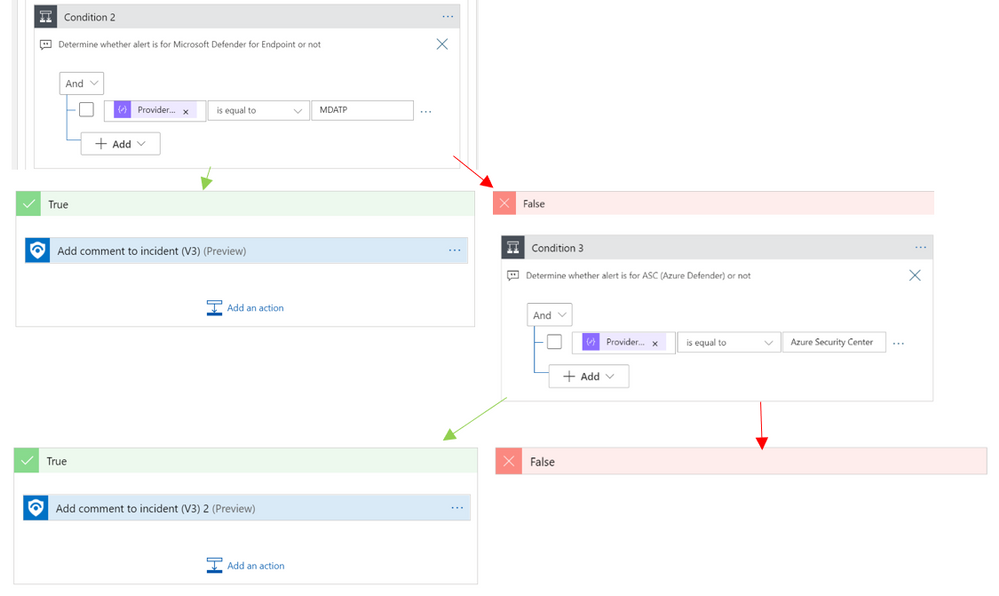
by Contributed | Feb 10, 2021 | Technology
This article is contributed. See the original author and article here.
The 1st Service Fabric Community Q&A call of the year will be on Feb 18th at 10am PST.
Starting in August 2020, we introduced a new framework for our monthly community sessions. In addition to our normal Q&A in each community call we will focus on topics related to various components of the Service Fabric platform, provide updates to roadmap, upcoming releases, and showcase solutions developed by our customers that benefit the community.
Agenda:
- Key Announcements since our last community call
- Upcoming Service Fabric 8.0 highlights
- Q&A
Join us to learn more about the above topics and ask us any questions related to Service Fabric etc. This month’s Q&A features one session on:
As usual, there is no need to RSVP – just navigate to the link to the call and you are in.
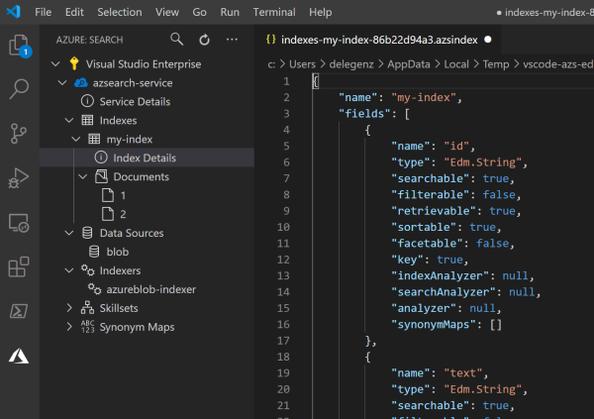
by Contributed | Feb 10, 2021 | Technology
This article is contributed. See the original author and article here.
Azure Cognitive Search provides developers with APIs and tools to make it easy to add a great search experience to your application. There are tools available in the portal to import data into a search index and SDKs to simplify the integration of search functionality into your code base.
However, sometimes you need something in between: simpler than code, but more powerful than the portal. In these cases, it’s common to interact directly with the REST APIs to quickly update an indexer, add a document, or perform other standard tasks. Tools like Postman are great for this but building out API calls from scratch can quickly become tedious. You wouldn’t write an API call from scratch to add a document to Azure Storage—you’d use Azure Storage Explorer—and we don’t want you to have to do that for search either.
With this in mind, we created the Visual Studio Code Extension for Azure Cognitive Search (Preview). The Visual Studio Code extension makes it easy to work with your search service using the full capabilities of the REST APIs while providing rich IntelliSense and snippets to help you. With the extension, you can create and update indexes and other components, add documents, search, and more. You’ll never need to struggle with remembering the correct syntax again.
Extension Functionality
The extension covers all the major REST API operations for Cognitive Search. Check out the examples below to see some of what’s possible and feel free to request additional functionality here.
Browse all your Azure Cognitive Search services
Get access to all your search services in one place. You can quickly see all your indexes, indexers, and other components.
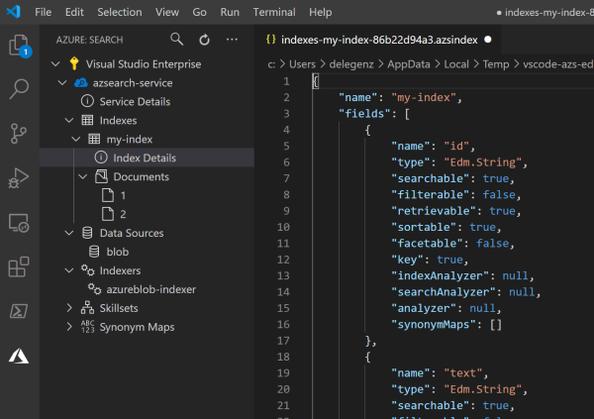
Create new indexes, indexers, data sources, skillsets, and synonym maps
You can create a new index or other component just by editing the JSON and saving the file. You can then read, update, or delete these components at any time.
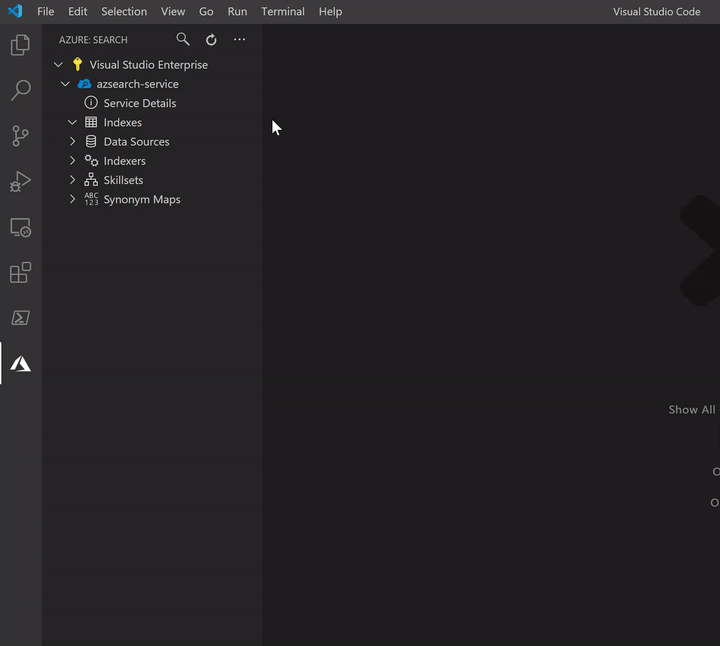
Take advantage of rich IntelliSense
The extension also includes IntelliSense to guide you as you’re building out your JSON. Instead of referencing external docs each time, you can see what parameters exist and what their allowed values are as you type.
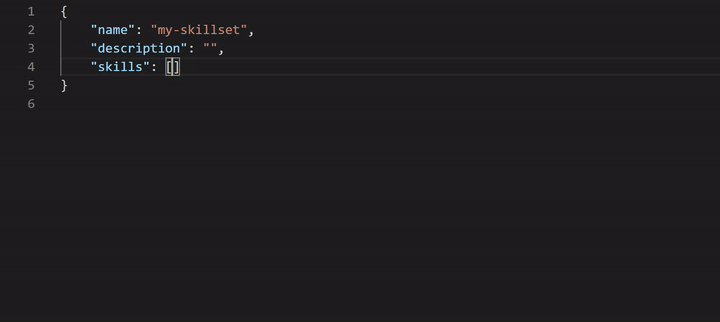
In addition to IntelliSense, the extension provides snippets or templates for building more complex objects, such as data sources and skillsets, so that you have a good starting point.
Add or update documents in the search index
Adding or updating documents is something that’s not possible in the portal today. With the extension, you can quickly add a document, and it will even save you some time by creating a JSON template for you based on your index definition.
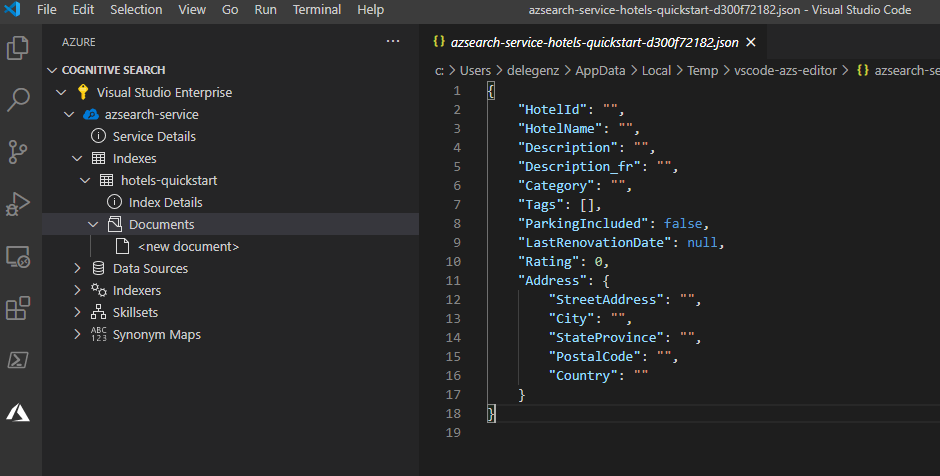
You can view or update existing documents too.
Query your search indexes
Finally, once you’ve added documents to your search service, you can also query from within the extension and view the results side by side. You can even add multiple queries or save the queries to a file to refer to them later.
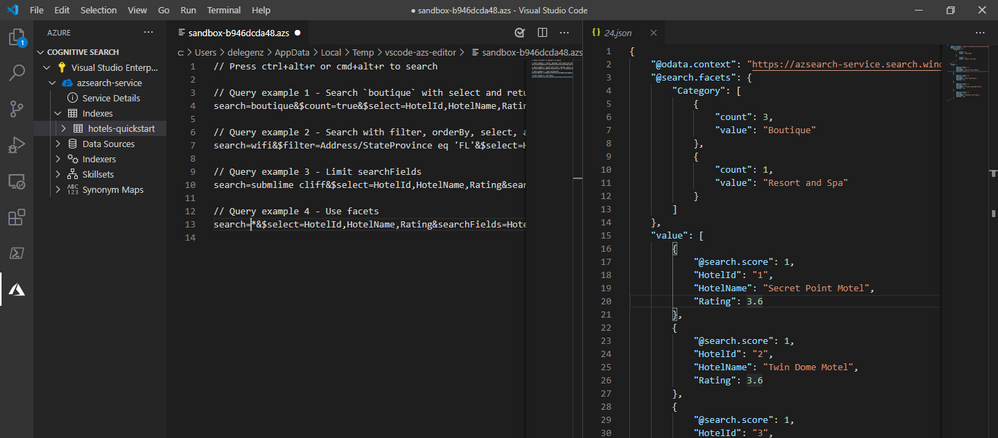
Key use cases
If your security requirements mandate the use of Private Endpoints or IP Firewalls, you’ll find that some functionality is no longer available in the portal. For these cases, the extension is a great alternative to the portal for interacting with your indexes and the other components of your search service.
In other cases, if you find yourself constantly recreating indexes or making small tweaks to them or other search components, the extension can make it incredibly easy to make small updates such as adding a field to an index.
Get Started
Regardless of how you’re trying to use Cognitive Search, this extension will likely make your life easier. To get started today, download the extension, and follow the related quickstart. You’ll see just how quickly and easily you can get up and running with Cognitive Search using the Visual Studio Code Extension.
If you run into any issues or have any questions, please feel free to reach out to us at azuresearch_contact@microsoft.com or raise an issue on the extension’s GitHub repo.
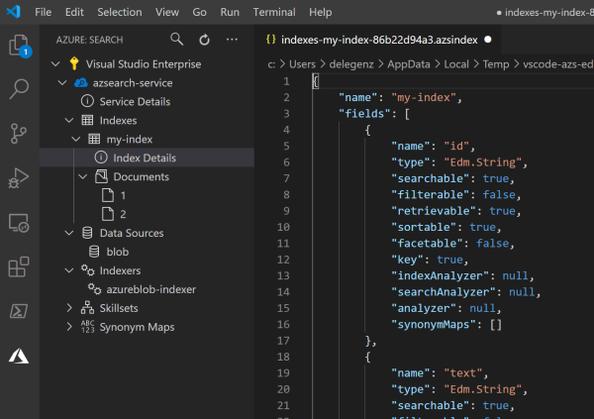
by Contributed | Feb 10, 2021 | Technology
This article is contributed. See the original author and article here.
Azure Cognitive Search provides developers with APIs and tools to make it easy to add a great search experience to your application. There are tools available in the portal to import data into a search index and SDKs to simplify the integration of search functionality into your code base.
However, sometimes you need something in between: simpler than code, but more powerful than the portal. In these cases, it’s common to interact directly with the REST APIs to quickly update an indexer, add a document, or perform other standard tasks. Tools like Postman are great for this but building out API calls from scratch can quickly become tedious. You wouldn’t write an API call from scratch to add a document to Azure Storage—you’d use Azure Storage Explorer—and we don’t want you to have to do that for search either.
With this in mind, we created the VS Code Extension for Azure Cognitive Search (Preview). The VS Code extension makes it easy to work with your search service using the full capabilities of the REST APIs while providing rich IntelliSense and snippets to help you. With the extension, you can create and update indexes and other components, add documents, search, and more. You’ll never need to struggle with remembering the correct syntax again.
Extension Functionality
The extension covers all the major REST API operations for Cognitive Search. Check out the examples below to see some of what’s possible and feel free to request additional functionality here.
Browse all your Azure Cognitive Search services
Get access to all your search services in one place. You can quickly see all your indexes, indexers, and other components.
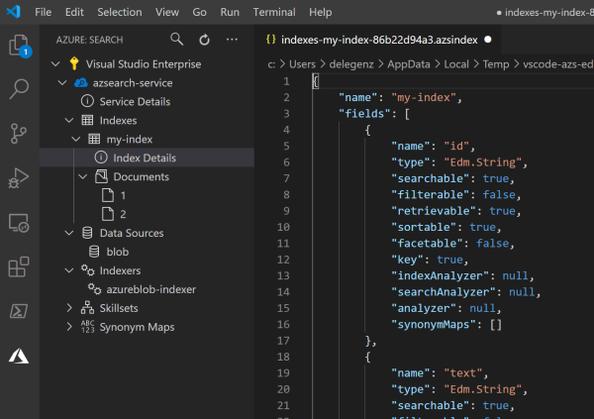
Create new indexes, indexers, data sources, skillsets, and synonym maps
You can create a new index or other component just by editing the JSON and saving the file. You can then read, update, or delete these components at any time.
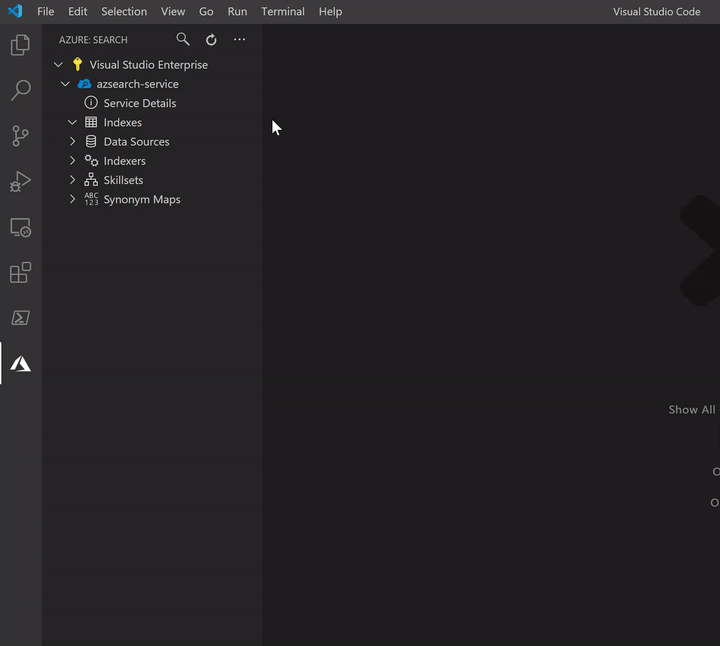
Take advantage of rich IntelliSense
The extension also includes IntelliSense to guide you as you’re building out your JSON. Instead of referencing external docs each time, you can see what parameters exist and what their allowed values are as you type.
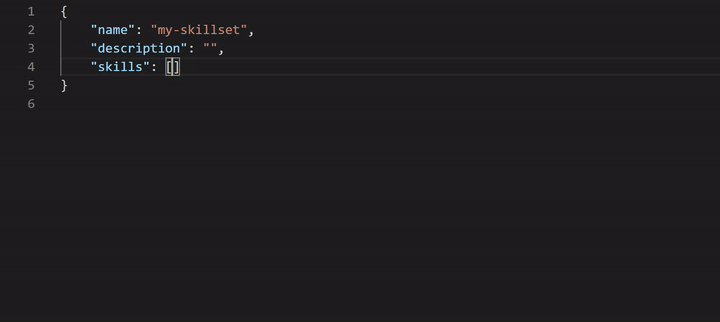
In addition to IntelliSense, the extension provides snippets or templates for building more complex objects, such as data sources and skillsets, so that you have a good starting point.
Add or update documents in the search index
Adding or updating documents is something that’s not possible in the portal today. With the extension, you can quickly add a document, and it will even save you some time by creating a JSON template for you based on your index definition.
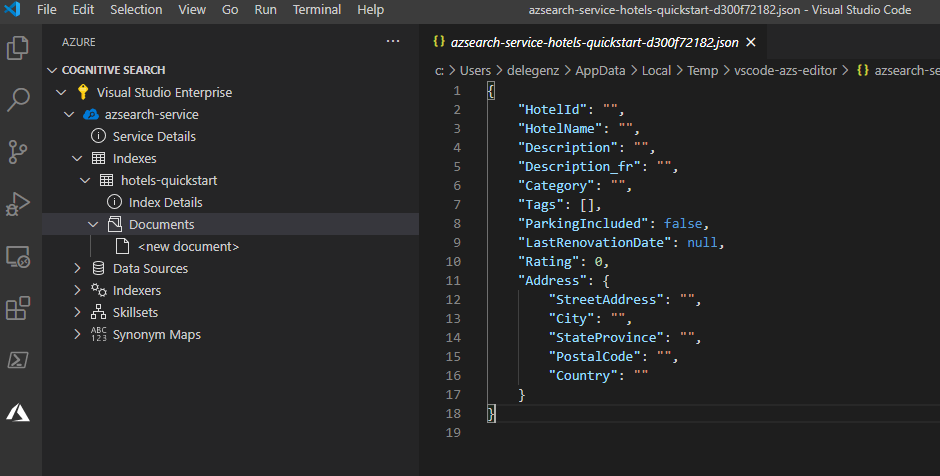
You can view or update existing documents too.
Query your search indexes
Finally, once you’ve added documents to your search service, you can also query from within the extension and view the results side by side. You can even add multiple queries or save the queries to a file to refer to them later.
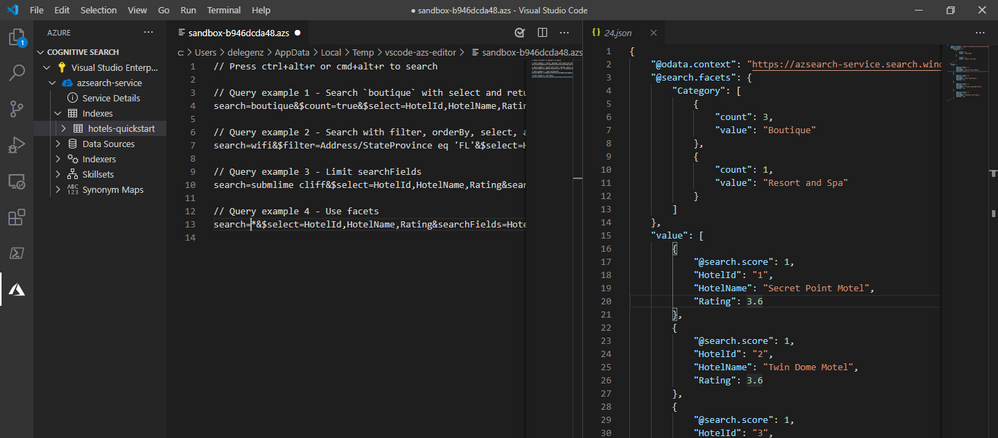
Key use cases
If your security requirements mandate the use of Private Endpoints or IP Firewalls, you’ll find that some functionality is no longer available in the portal. For these cases, the extension is a great alternative to the portal for interacting with your indexes and the other components of your search service.
In other cases, if you find yourself constantly recreating indexes or making small tweaks to them or other search components, the extension can make it incredibly easy to make small updates such as adding a field to an index.
Get Started
Regardless of how you’re trying to use Cognitive Search, this extension will likely make your life easier. To get started today, download the extension, and follow the related quickstart. You’ll see just how quickly and easily you can get up and running with Cognitive Search using the VS Code Extension.
If you run into any issues or have any questions, please feel free to reach out to us at azuresearch_contact@microsoft.com or raise an issue on the extension’s GitHub repo.


Recent Comments