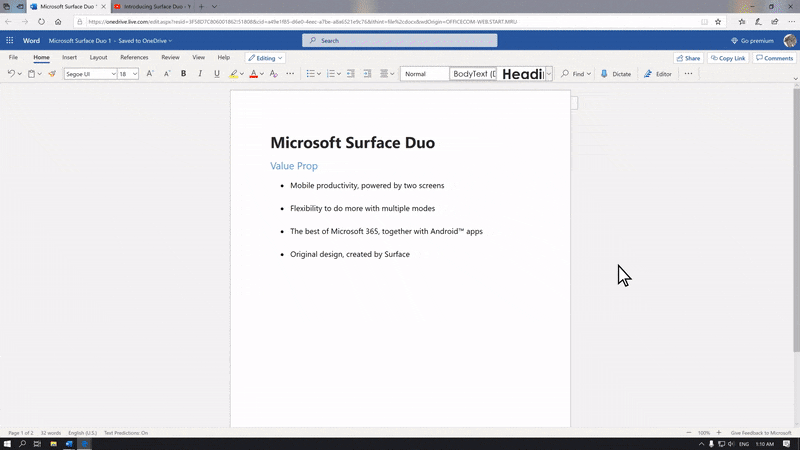
by Contributed | Feb 16, 2021 | Technology
This article is contributed. See the original author and article here.
We’re glad to share that you can now embed web content in the form of video, forms, slides and more in your documents on Word for the Web.
Embed Web Content
Have you ever faced a situation where you want to add a YouTube or Vimeo video from some online source into your document to make it easy for others to understand content? Have you ever thought of having a Forms inside your word document or embedding a great EdTech app such as Wakelet, Buncee or Genially?
This new embed feature enables you to do all of this and in a much-simplified manner. You just need to paste a web URL from any of our supported providers into a document on Word Web and we will automatically embed web content in the document. This will help others to watch a video or fill a form by keeping within the document. Here is an example of embedding a YouTube video:
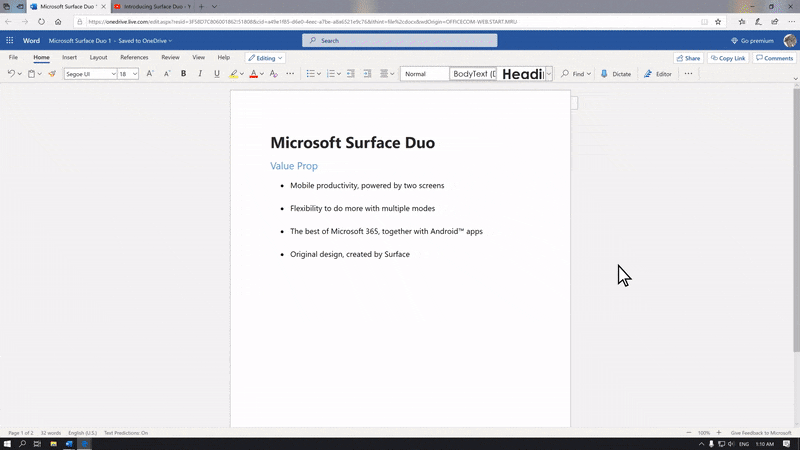
Supported sources
Word for the web currently supports embedding content from the following sites and services. The number of supported sources is growing; all current partners and new partners will be listed here. Check back regularly for more updates
How it works
- Open Word in the Web.
- Create a file/Open any existing file.
- Paste a URL from any of these sources – Youtube, Microsoft Stream, Vimeo, Microsoft Forms, SlideShare, TED Talks, Flipgrid Shorts, Microsoft Sway
- On recognizing a supported hyperlink, we automatically embed the web content.
Note- In case you want to display your content as a normal hyperlink you can choose to display it as hyperlink from the floatie menu shown below the embedded content just after inserting web content.
- You can the play the video right from the document using the website’s controls for play, pause, volume, etc.
Availability
This feature is available in Word for the Web for 100% of the users.
Feedback
Let us know whether we’re getting it right by answering the feedback prompts in the experience. To send additional feedback, you can submit them by clicking Help > Feedback.
Thanks,
Gaurav Goel
Microsoft Word Product Manager
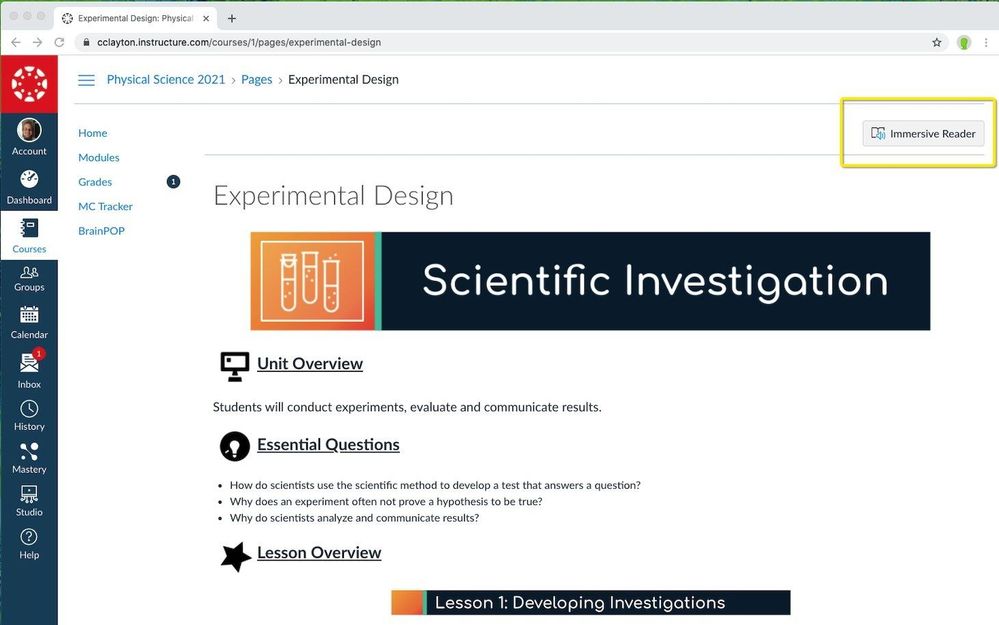
by Contributed | Feb 16, 2021 | Technology
This article is contributed. See the original author and article here.
Last week, Instructure announced that the Microsoft Immersive Reader is now freely available to all Canvas users to make content more inclusive and accessible. Canvas by Instructure is the learning platform that helps great education happen. Open, intuitive, and born in the cloud, Canvas streamlines all the digital tools and content that teachers and students love, for a simpler and more connected learning experience. Since we launched Immersive Reader as a Cognitive Service all to all partners last summer, a top request from educators and schools has been to integrate with Canvas.
By integrating the Immersive Reader, Canvas makes their Pages content available for learners of all abilities and can help with access content and reading. Based on early feedback, we hope to enable Immersive Reader in even more places in the future. All of the capabilities built-in to the Immersive Reader will now be able to Canvas customers. The Immersive Reader has been in beta testing for Canvas users over the past year, and starting last week, is now at general availability, and free for institutions to enable.
“Last year Instructure became the first [LMS] provider to offer Immersive Reader for students,” said Mitch Benson, Instructure’s chief product officer, in a statement. “Our beta users love this tool because it demonstrably increases reading and writing comprehension, and is seamlessly woven inside the Canvas experience at no additional cost to schools. This is just one piece of the broader collaboration between Microsoft and Instructure that we’re excited to move forward in 2021.”
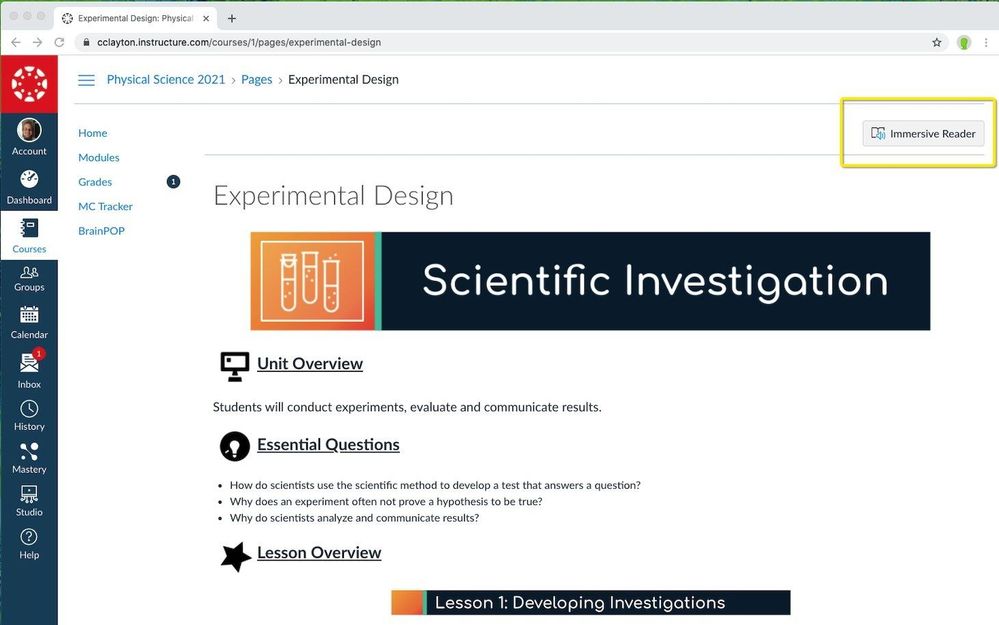
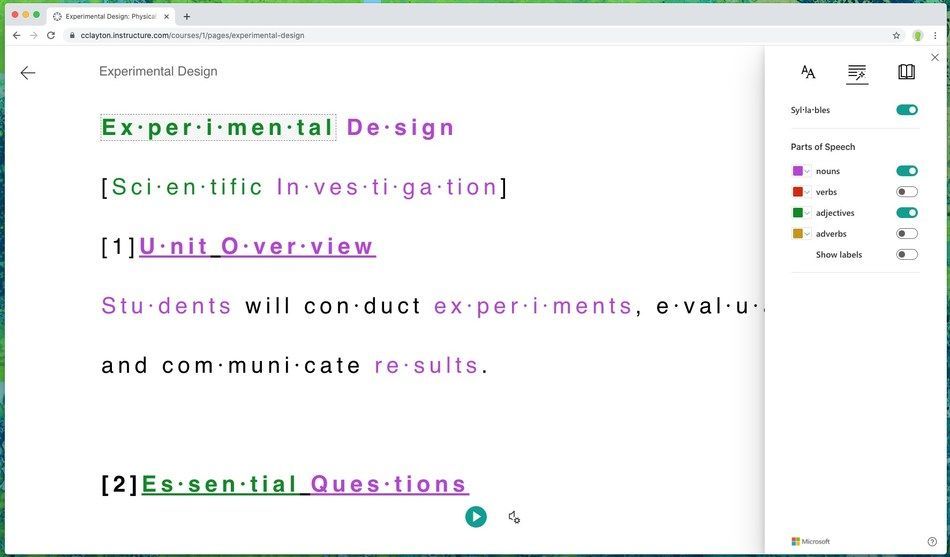
Educators are already excited about the new capabilities in Canvas. Monica Padilla, a 6th grade science teacher from Highlands Middle School, says “I love the ease and simplicity of immersive reader and how it helps me serve my students. Canvas is so easy to use and add assignments too. Immersive reader will make equal access to content available to all of my students.”
This integration is now freely available to all Canvas users worldwide. Make sure your institution or school has first enabled this via the IT Admin instructions. Once your school enables the Immersive Reader, any educator can flip it on – instructions are here.
Microsoft is thrilled to have Canvas integrate the Immersive Reader to make text and reading accessible to all!
Mike Tholfsen
Principal Product Manager, Microsoft Education
@mtholfsen
![Reaching for the Stars with Renee Wynn [M365 Meetup for Government]](https://www.drware.com/wp-content/uploads/2021/02/large-862)
by Contributed | Feb 16, 2021 | Technology
This article is contributed. See the original author and article here.

How do you digitally transform an organization whose end-users are rocket scientists and whose mission is literally out of this world?! Renee P. Wynn recently retired as the CIO of NASA after a distinguished 30-year career in federal service. In this session, she shares her perspective on leadership, mission-aligned IT, digital transformation, and effective cyber-security. Many people can say that their organization has successfully deployed Microsoft 365, but Ms. Wynn led it being deployed into orbit! This is a rare opportunity to learn and ask questions from a National Academy of Public Administration Fellow and award-winning leader.
Speaker:
 Renee P. Wynn, NASA CIO (retired)
Renee P. Wynn, NASA CIO (retired)
https://www.linkedin.com/in/renee-wynn-8935a24/
Renee P. Wynn recently retired as the NASA Chief Information Officer after 30-years of federal service. She started her consulting business, RP Wynn Consulting, LLC, to continue to serve the federal government in a new capacity. As the NASA CIO, Ms. Wynn collaborated with the complex NASA mission programs to improve NASA’s global cybersecurity posture including supply chain risk management and transform IT management. Ms. Wynn oversaw an IT Portfolio of more than $2B and provided global IT services to more than 65,000 customers, including operations in Russia to support launches to the International Space Station.
by Contributed | Feb 16, 2021 | Technology
This article is contributed. See the original author and article here.
I have been playing with an IoT Starter Kit called the M5GO claiming to be accessible starting at age 7 and I have to say, I was impressed! Here is what I did and why my perspective on such kits has changed.
If you want to read the full blog post with all the details and step by step instructions, it’s this way:
How to connect the M5Go IoT Starter Kit from M5Stack to Azure IoT with no code (olivierbloch.com)
by Contributed | Feb 16, 2021 | Technology
This article is contributed. See the original author and article here.
Monthly Webinar and Ask Me Anything on Azure Data Explorer
Level: Intermediate-Expert
Azure Data Explorer offers excellent capabilities when in comes to analyze big data in various forms. Nevertheless, power is nothing without control. This session is about the enterprise readiness features which are needed to run an ADX cluster in a highly secured environment such as encryption, authentication, and network perimeter security.
09:00-09:45 AM PST Azure Data Explorer Live Webinar “Enterprise Readiness with Azure Data Explorer”
with Henning Rauch
register now- https://forms.office.com/r/UW46KJdZdc


Recent Comments