by Contributed | Feb 26, 2021 | Technology
This article is contributed. See the original author and article here.
Today, I worked on a service request that our customer wants to download a large resultset from Azure SQL Database to OnPremises. The table has several blob columns (XML,Varchar(max),text) and millions of rows. In this situation, I would like to share with you several tests that I did and how to reduce the download time spent.
Initial points
- Try to increase the packet size in your connection string to higher values.
- Instead to use Proxy connection policy use Redirection connection policy to improve the connection.
- About the redirection, remember to use the latest drivers because some old drivers are not able to use redirection.
- As this process is a pure data processing, if possible, try to use Premium or Business Critical to reduce the I/O latency.
- In OnPremises try to distribute the data and log files in different location to improve the IO.
In Azure SQL Database, I created a table and filling the data:
- Basically, I created the following table:
CREATE TABLE [dbo].[Destination](
[ID] [int] IDENTITY(1,1) NOT NULL,
[Name1] [varchar](4000) NULL,
[Name2] [varchar](4000) NULL,
[Name3] [varchar](4000) NULL,
[Name4] [varchar](4000) NULL,
[Name5] [varchar](4000) NULL,
PRIMARY KEY CLUSTERED
(
[ID] ASC
))
- Running multiple times the following query, I got around 7 millions of rows.
INSERT INTO Destination (Name1,Name2,Name3,Name4,Name5) values(Replicate('X',4000),Replicate('X',4000),Replicate('X',4000),Replicate('X',4000),Replicate('X',4000))
INSERT INTO DESTINATION (Name1,Name2,Name3,Name4,Name5) SELECT Name1,Name2,Name3,Name4,Name5 FROM DESTINATION
In OnPremise:
- I developed a small C# aplication that has 3 different process:
- The first process was to read the whole table from Azure SQL Database and using bulkcopy download the data, but the spent time was high. I saw that transfer ratio was about (100-200 mb/s).
private void LoadDataReaderWithoutCompression(C.SqlDataReader newProducts, int lCutOver = 10000, string sDestinationTable = "Destination")
{
using (C.SqlBulkCopy bulkCopy = new C.SqlBulkCopy(GetConnectionStringTarget(0), C.SqlBulkCopyOptions.KeepIdentity | C.SqlBulkCopyOptions.KeepNulls | C.SqlBulkCopyOptions.TableLock))
{
bulkCopy.DestinationTableName = sDestinationTable;
try
{
bulkCopy.BulkCopyTimeout = 6000;
bulkCopy.SqlRowsCopied += new C.SqlRowsCopiedEventHandler(OnSqlRowsCopied);
bulkCopy.NotifyAfter = 2000;
bulkCopy.EnableStreaming = false;
bulkCopy.BatchSize = lCutOver;
bulkCopy.WriteToServer(newProducts);
}
catch (Exception ex)
{
Console.WriteLine(ex.Message);
}
}
}
- The second process was to compress the data using COMPRESS function before downloading the data. Basically, the idea was:
- Create a table with the following structure.
- Execute the query INSERT INTO [_M$_Destination_X] (ID,NAME1,NAME2,NAME3,NAME4,NAME5) SELECT ID,COMPRESS(NAME1) AS NAME1,COMPRESS(NAME2) AS NAME2,COMPRESS(NAME3) AS NAME3, COMPRESS(NAME4) AS NAME4, COMPRESS(NAME5) AS NAME5 FROM Destination
- Download using bulkcopy the compressed data
- Uncompress the data in the destination, running the following TSQ:, INSERT INTO [Destination] (ID,NAME1,NAME2,NAME3,NAME4,NAME5) SELECT ID,DECOMPRESS(NAME1) AS NAME1,DECOMPRESS(NAME2) AS NAME2,DECOMPRESS(NAME3) AS NAME3, DECOMPRESS(NAME4) AS NAME4, DECOMPRESS(NAME5) AS NAME5 FROM [_M$_Destination_X]
CREATE TABLE [dbo].[_M$_Destination_X](
[ID] [int] NOT NULL,
[Name1] [varbinary](max) NULL,
[Name2] [varbinary](max) NULL,
[Name3] [varbinary](max) NULL,
[Name4] [varbinary](max) NULL,
[Name5] [varbinary](max) NULL,
PRIMARY KEY CLUSTERED ( [ID] ASC ))
- The second execution process was very good because I was able to skip the networking issue compressing and de-compressing. But, was only a thread running, what happening if I have millions and millions of rows, well, in this situation, I modified the source using a configurable number of threads (for example, running in parallel 10 threads reading 150000 rows each one).
- Every process read 150000 rows, using the following TSQL: INSERT INTO [_Tmp100] (ID,NAME1,NAME2,NAME3,NAME4,NAME5) SELECT ID,COMPRESS(NAME1) AS NAME1,COMPRESS(NAME2) AS NAME2,COMPRESS(NAME3) AS NAME3, COMPRESS(NAME4) AS NAME4, COMPRESS(NAME5) AS NAME5 FROM Destination ORDER BY ID OFFSET 0 ROWS FETCH NEXT 150000 ROWS ONLY
- Using bulkcopy I transferred the data to the OnPremise service.
- Finally running the query I was able to uncompress the data and save in the destination table, INSERT INTO [Destination] (ID,NAME1,NAME2,NAME3,NAME4,NAME5) SELECT ID,DECOMPRESS(NAME1) AS NAME1,DECOMPRESS(NAME2) AS NAME2,DECOMPRESS(NAME3) AS NAME3, DECOMPRESS(NAME4) AS NAME4, DECOMPRESS(NAME5) AS NAME5 FROM [_Tmp100]
At the end, I was able to reduce the time spent in hours for this process. I got other lessons learned for OnPremises to speed up the process and reduce the PageIOLatch contention, but, this will be for another post.
Enjoy!

by Contributed | Feb 26, 2021 | Technology
This article is contributed. See the original author and article here.
Microsoft partners like Ant Media, Claim Genius, and Uncrowd deliver transact-capable offers, which customers can purchase directly from Azure Marketplace. Learn about these offers below:
 |
Ant Media Server Enterprise Edition: Ant Media Server Enterprise Edition is a streaming engine solution that uses WebRTC technology to provide adaptive, ultra-low-latency streaming. Supporting WebRTC, CMAF, HLS, RTMP, RTSP, and more, Ant Media Server is highly scalable horizontally and vertically and can run on-premises or in the cloud.
|
 |
GeniusCLAIM: Claim Genius’s GeniusCLAIM platform helps insurance carriers reduce costly processing delays by using artificial intelligence-powered damage estimation. Try GeniusCLAIM for free to see how it can help your firm reduce claim processing times and loss adjustment expenses, increase throughput and profitability, and reduce customer churn.
|
 |
Uncrowd FRi – Retail Customer Analytics Platform: Uncrowd’s Friction/Reward Indexing (FRi) analytics platform answers retail’s most fundamental question: “Why do customers choose Retailer X over Retailer Y?” FRi leverages artificial intelligence and machine learning to provide insights into shoppers’ choices, behaviors, and likelihood to buy your products.
|
|

by Contributed | Feb 26, 2021 | Technology
This article is contributed. See the original author and article here.
This is your guide to all things Windows & Devices at Microsoft Ignite, March 2-4!
This past year has underscored the critical importance of Windows – the Windows PC has become more essential than ever, serving as a connector for people and organizations all around the world. And at the center of it all is IT. Our goal at Microsoft Ignite in March is to quickly get you to speed on how you can use the latest capabilities, services, and devices to support your end users and your organization—and prepare you for what’s to come.
From sessions with the top leaders and engineers at Microsoft supporting Windows to an awesome catalog of in-depth videos that you can watch on demand at any time, Microsoft Ignite is your chance to get up to speed on Windows, Surface, and Microsoft Edge. We’ll have Ask the Experts sessions so you can engage directly with those building the capabilities that will support you as IT pros and developers today and in the future—and we’ll extend the time available for you to engage with our experts through Windows Office Hours here on Tech Community.
Now is a great time to be a part of the big, wide world of Windows. If you haven’t already, register at https://ignite.microsoft.com and start building your schedule. Click on the session names below to add them to your schedule (or digital “backpack”)—then bookmark this post as we’ll be updating it each day with links to all our announcements, depth learning on demand, and post-conference activities.
There is a lot happening around Windows at Microsoft Ignite so let’s dive in!
Jump to: Core sessions | Depth on demand | Ask the experts | Office hours | Additional resources
– – – – – – – – – – – – – – – – – – – – – – – – – – – – – – – – – – – – – – – – – – – – – – – – – – – – – – – – – – – – – – – – – – – – –
Core sessions
Windows fireside chat with Panos Panay & Roanne Sones
Kicking off our Windows experience at Microsoft Ignite at 11:30 AM PST on Tuesday, March 2nd is none other than Microsoft Chief Product Officer Panos Panay! In a fun, informative chat, Panos and Azure Edge + Platform CVP Roanne Sones will talk about why Windows matters, using examples of recent innovations in security, devices, browsing, and the cloud. We’ll have our product and engineering experts standing by in the chat to answer your questions as well!
Can’t make it at 11:30 AM PST? Not to worry! We’ll replay this session later in the day. Keep an eye on the main channel around 9:30 PM PST.
Engineer to engineer: Let’s talk Windows!
One of our goals for this Microsoft Ignite is to show and tell you how your feedback inspires our innovations! On Wednesday, Windows CVP Aidan Marcuss is sitting down with pivotal members of our Windows (Gabe Frost), security (David Weston), and endpoint management (Ramya Chitrakar) engineering teams for a lively discussion about the features and capabilities we’ve developed over the past year based on your ideas and suggestions—and how we’re taking those further to help prepare your and your organization for the future.
We’ll have live Q&A throughout this session too so pick the time that works best for you and add it to your schedule!
On demand: Microsoft Edge, Surface, and Microsoft Endpoint Manager
After the keynotes, make sure to check out our featured on demand sessions:
– – – – – – – – – – – – – – – – – – – – – – – – – – – – – – – – – – – – – – – – – – – – – – – – – – – – – – – – – – – – – – – – – – – – –
Depth on demand
We know you come to Microsoft Ignite to build your technical skills and knowledge. That’s why we’re offering deep dives, demos, and more in the Video Hub on Tech Community—direct from our engineering and product teams!
- What’s new in Windows servicing – Joe Lurie, Namrata Bachwani
- The how-to guide for managing Windows updates – Aria Carley, Kay Toma
- The key to rolling out Windows updates with confidence – Aria Carley, Blair Glennon, Kevin Scharpenberg
- A simple recipe to accelerate Windows 10 patch compliance – David Guyer
- Windows 10 update monitoring and reporting – Charles Inglis
- Delivery Optimization + ConfigMgr = cloud content made easy – Narkis Engler, Carmen Forsmann
- Modernize application validation with Test Base for Microsoft 365 – Maitreyee Agashe Wagh
- 10 tips to make the Windows update experience fast and easy – Steve DiAcetis
- This is Windows security! – Katharine Holdsworth, David Weston, Ron Aquino
- What’s new in MSIX – John Vintzel
- Driver and firmware servicing in the enterprise – Nir Froimovici, Bryan Keller, Thad Martin
- Enterprise development futures: Project Reunion – Thomas Fennel
- Windows 10 in cloud configuration: endpoint management simplified – Ravi Ashok, Joe Lurie
Note: Links to these great sessions will be available after the keynotes conclude on day one.
– – – – – – – – – – – – – – – – – – – – – – – – – – – – – – – – – – – – – – – – – – – – – – – – – – – – – – – – – – – – – – – – – – – – –
Ask the experts
Windows & Devices
While we’ll offer live Q&A during the fireside chat and the Let’s Talk Windows! panel session, you’ll have an opportunity to ask additional questions and get answers from a diverse group of engineering, support, and product experts with our Ask the Expert sessions. These sessions are conducted in Teams Live Events so there’s sure to be some lively banter as they answer your questions. Space is limited so click your desired day and time to RSVP!
Microsoft Edge
If you have specific questions around deploying and managing Microsoft Edge, we’ve got a special Microsoft Edge edition of Ask the Experts on Tuesday, March 2 from 11:30-11:59 PM PST.
Microsoft Endpoint Manager
Or, if you are looking for advice on endpoint security, on monitoring and analysis or discovering vulnerabilities and potential compliance issues in real time, check out Ask the Experts: Securing your endpoints with Defender and Microsoft Endpoint Manager on Wednesday, March 3 from 2:30 AM to 3:00 AM PST.
– – – – – – – – – – – – – – – – – – – – – – – – – – – – – – – – – – – – – – – – – – – – – – – – – – – – – – – – – – – – – – – – – – – – –
Windows office hours on Tech Community

We want to ensure you have plenty of time to get answers to your questions at Microsoft Ignite. That’s why we are holding four special editions of Windows office hours on Tech Community! Select any and all of the desired times below to save the slot and join us to get answers and tips to help you more easily manage Windows 10 updates and your Windows device estate.
– – – – – – – – – – – – – – – – – – – – – – – – – – – – – – – – – – – – – – – – – – – – – – – – – – – – – – – – – – – – – – – – – – – – –
Additional resources
If a prescriptive learning path is what you’re looking for, we’ve got a good one for you. Stay current with Windows 10 and Microsoft 365 Apps is designed to help you integrate a prescriptive, process-based model into the way you deploy Windows and manage updates.
– – – – – – – – – – – – – – – – – – – – – – – – – – – – – – – – – – – – – – – – – – – – – – – – – – – – – – – – – – – – – – – – – – – – –
Learn more
Windows is a universe, not an island. Here are some additional guides to the breadth of experiences open to you at Microsoft Ignite 2021: March edition.
Stay informed
Follow us at @MSWindowsITPro for announcements and updates throughout Microsoft Ignite—and to stay up-to-date with the latest resources, tips, and information for IT pros working in the Windows ecosystem.
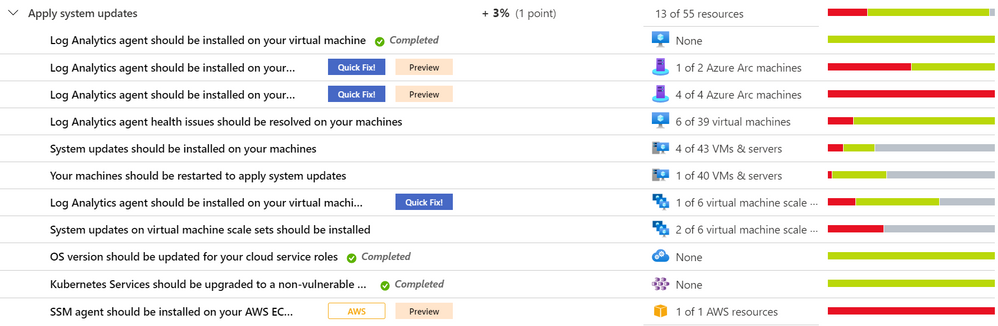
by Contributed | Feb 26, 2021 | Technology
This article is contributed. See the original author and article here.
As part of our recent Azure Security Center (ASC) Blog Series, we are diving into the different controls within ASC’s Secure Score. In this post we will be discussing the security control Apply System Updates.
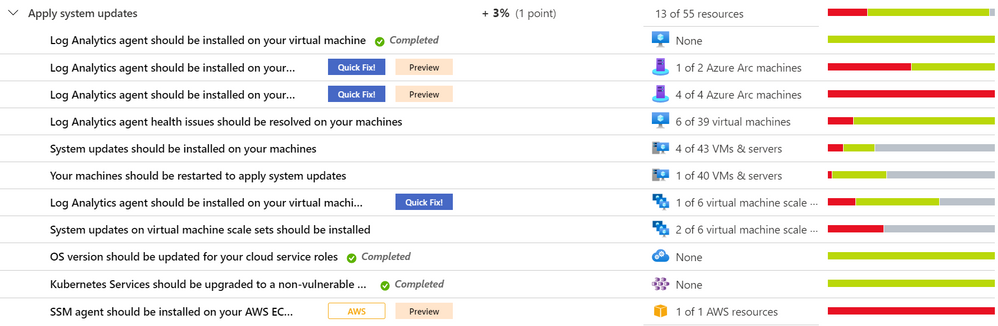 Image 1
Image 1
System updates bring fresh and enhanced features, deliver security fixes, greater compatibility and in general a better user experience that help improving your security posture. Azure Security Center takes this and transforms it in several recommendations – depending on the resource types you have – that have Quick Fixes and easily shows you the big picture in your environment so you can act. Let’s drill into some of the recommendations for this control.
Note
There are two recommendations from this security control that are being deprecated. Learn more about it in this article Important changes coming to Azure Security Center | Microsoft Docs.
Log Analytics agent should be installed on…
Azure Security Center collects data using the Log Analytics agent (formerly known as Microsoft Monitoring Agent – MMA), which reads security-related configurations and event logs and then sends them to a Log Analytics workspace. Depending on the resource types you have, you may come across this recommendation for your virtual machines, virtual machine scale sets, Windows-based and Linux-based Azure Arc machines (Preview). The mapped policies audits if the Log Analytics agent is not installed.
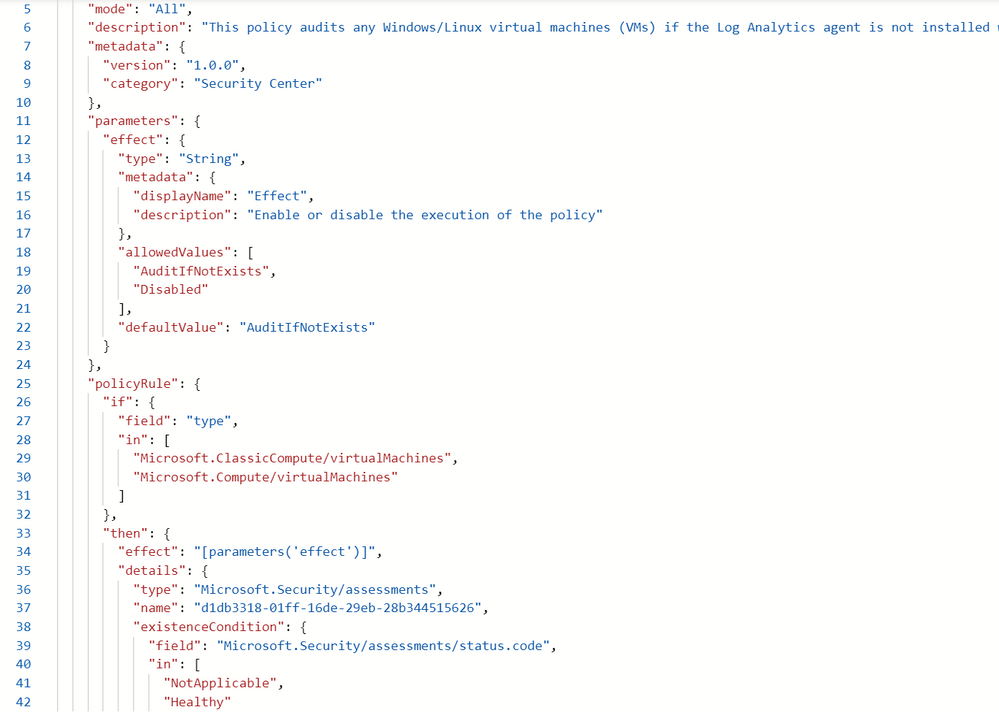 Image 2
Image 2
This comes with a Quick Fix button that will install the MMAExtension. The workspaceID will be requested once the remediation script is triggered.
"parameters": {
"vmName": {
"value": "resourceName"
},
"location": {
"value": "resourceLocation"
},
"logAnalytics": {
"value": "workspaceId"
}
}
You can also use ARM template or Azure Policies to manage the extension deployment to Arc servers. Learn more about Log Analytics agent for Linux or Log Analytics agent for Windows. For multiple ways to install and configure your Log Analytics agent please see this article.
System updates should be installed on your virtual machines
This recommendation doesn’t come with a Quick Fix button, but it does come with the Exempt feature; that way you can set an exemption for specific resources either if you have already mitigated it through a third-party service or accept the risk and give a waiver. From ASC you will be able to see the outstanding updates of the unhealthy resources. The KB ID is provided as well for you to track down specs and the impact it may have.
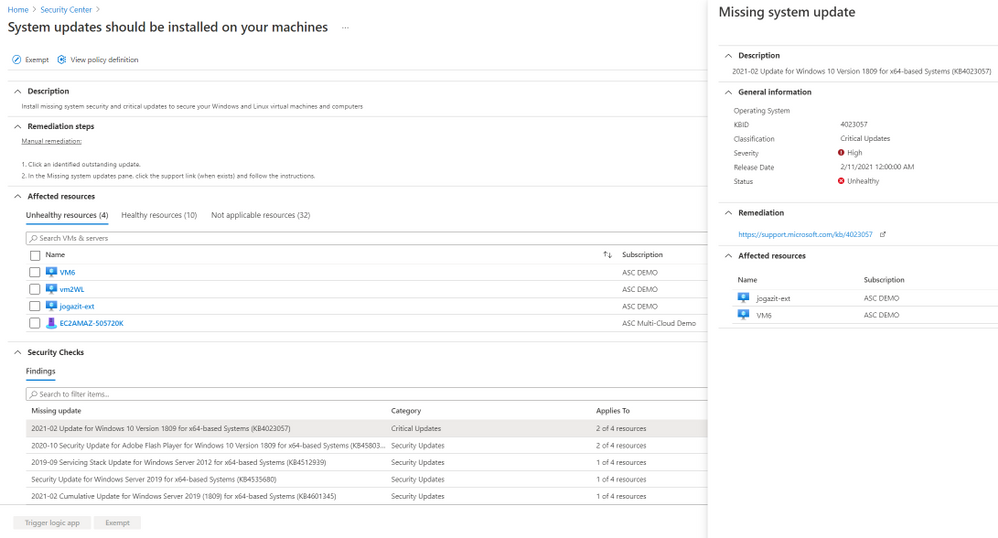 Image 3
Image 3
System updates on virtual machine scale sets should be installed
The information brought in this recommendation is like the one of VMs, but there are a few differences (see Image 4). To check the security updates, you will have to click o the VMSS that will take you to its Log Analytics Workspace query dashboard. Automatically, a query is deployed and will display the update and its count, because we are talking about scale sets (see Image 5). At this point, there are only manual remediation steps to follow, and that’s taking into consideration the corresponding Knowledge Base (KB) article ID. Nevertheless, there’s a Trigger Logic App option available in case you want to create an automation to remediate that.
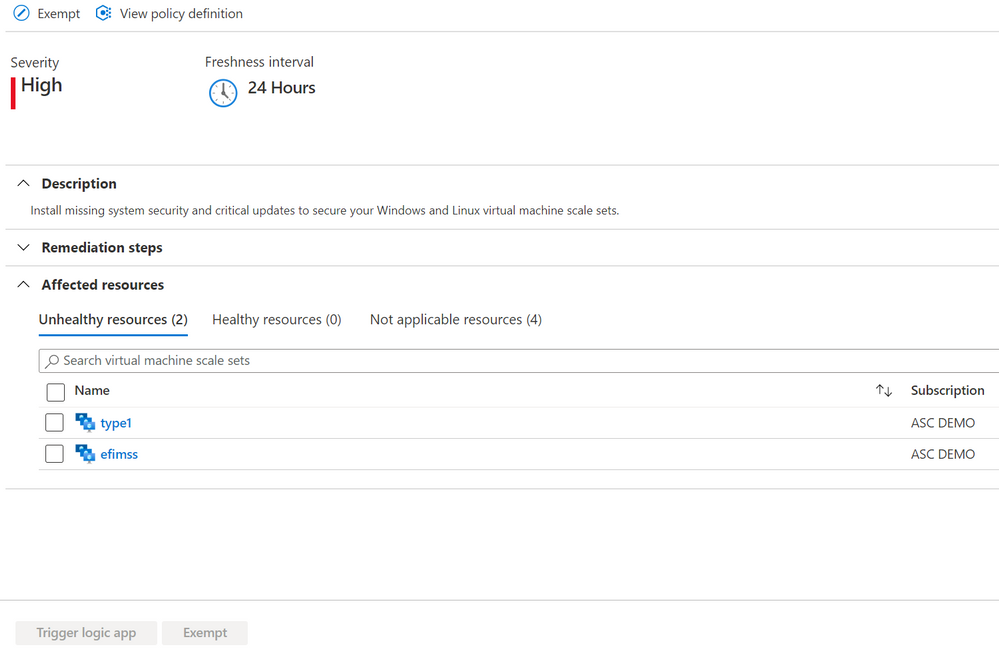 Image 4
Image 4
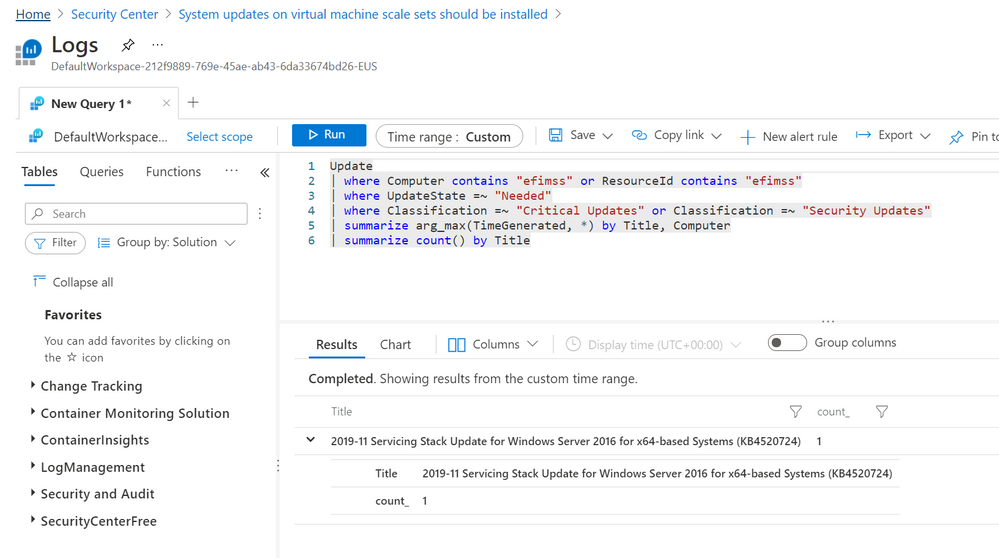 Image 5
Image 5
OS version should be updated for your cloud service roles
If you happen to have a cloud service role (classic), you might come across this recommendation. The Exempt feature is also available. By default, Azure periodically updates your guest OS to the latest supported image within the OS family that you’ve specified in your service configuration; but choosing a specific OS version disables automatic OS updates, and here is when this comes handy. To learn more about how to solve this follow this article.
Kubernetes Services should be upgraded to a non-vulnerable Kubernetes version
This recommendation will appear if you must upgrade your Kubernetes service cluster to a later Kubernetes version (at the time this article was written the latest was 1.11.9+, 1.12.7+, 1.13.5+, and 1.14.0+) to protect against known vulnerabilities in your current Kubernetes version. For a tutorial on how to accomplish this, go to this article.
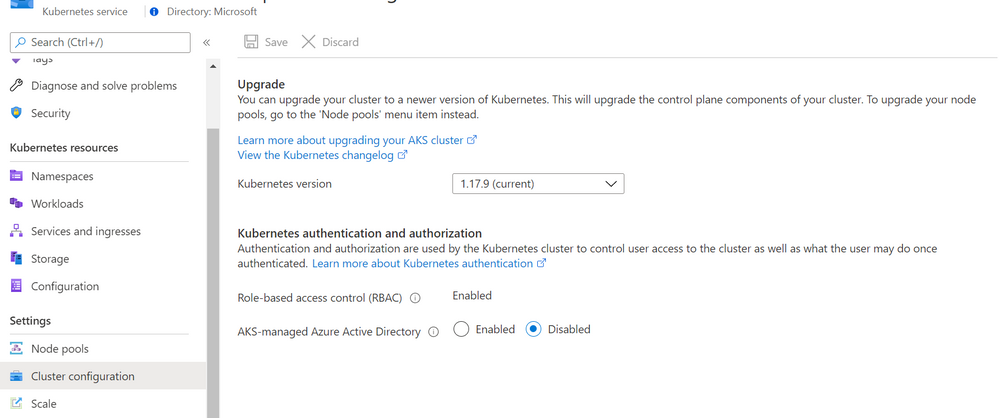 Image 6
Image 6
Next Steps
As with all security controls, you need to make sure to remediate all recommendations within the control that apply to a particular resource to gain a potential score increase for your security posture. Check out our GitHub repo for artifacts that may help you achieve your 100% Secure Score. For more content like this join the Microsoft Security Community at https://aka.ms/SecurityCommunity
Reviewer:
@Yuri Diogenes , Principal Program Manager – CxE ASC

by Contributed | Feb 26, 2021 | Dynamics 365, Microsoft 365, Technology
This article is contributed. See the original author and article here.
Don’t miss Microsoft Ignite, an all-digital three-day event kicking off this next Tuesday, March 2 at 8:00 AM Pacific Time! This is your opportunity to get a sneak peek at the future of Microsoft Dynamics 365 and Microsoft Power Platform, connect with experts, and engage with your global community. We’ve packed the line-up with technical and hands-on contentfrom learning sessions to live Q&As, featured speakers to one-on-one consultationsall streaming digitally live and on-demand to help you get the most from the event.
To help you plan your experience from the variety of sessions and activities, we’ve compiled some essential presentations, sessions, and viewing tips below. Click the linked titles to learn more and add each event to your session scheduler.
Tune in to the Dynamics 365 and Power Platform featured sessions
To kick things off on Tuesday, March 2, tune in to the opening keynote hosted by Microsoft CEO Satya Nadella streaming live at 8:30 AM Pacific Time. Then, learn what’s new and on the horizon for Dynamics 365 and Power Platform in these featured sessions:
Tuesday, March 2 | 1:00 PM 1:30 PM Pacific Time
What’s new and what’s next for Microsoft Power Platform
Hosted by Charles Lamanna, CVP, Low Code Application Platform and Julie Strauss, Partner PM Director
Learn about new and upcoming capabilities across Power Platform, including demos, real-world examples of Power Platform in action, new features, and the roadmap for later this year. Also, learn how Microsoft Power Apps, Microsoft Power Automate, and Microsoft Power Virtual Agents rapidly enables digitization and automation with a modern set of capabilities.
Tuesday, March 2 | 2:00 PM 2:30 PM Pacific Time
Elevating the end-to-end customer experience with Dynamics 365: Infusing intelligence from front- to back-office
Hosted by Muhammad Alam, CVP, Dynamics 365 and Lori Lamkin, VP, Dynamics 365 Marketing
Learn about new solutions and capabilities from Dynamics 365 that enable you to deliver unparalleled customer excellence on every step of the journeyfrom agility in predicting and meeting customer needs to flawlessly executing with an intelligent and agile supply chain.
Wednesday, March 3 | 11:00 AM 11:30 AM Pacific Time
Microsoft Teams + Dynamics 365: The unified collaboration platform for modern business
Hosted by Takeshi Numoto, CMO, Commercial Marketing and Emma Williams, CVP, Microsoft Office Modern Workplace Transformation.
Discover how we are integrating Microsoft Teams into Dynamics 365 across marketing, sales, customer service, field service, and commerce solutions to up-level collaboration across your organization and drive stronger engagement with customers.
Wednesday, March 3 | 3:00 PM 3:30 PM Pacific Time
Drive a data culture with Power BI: Vision, strategy, and roadmap
Hosted by Arun Ulagaratchagan, CVP, Power BI
Learn how Microsoft Power BI can help drive a data culture in your organization and get a sneak peek at the vision and roadmap for Power BI. You’ll discover how AI automatically find patterns in your data, you will learn about how Power BI is built into Teams and Excel to enable incredible collaboration experiences, and how Power BI with Microsoft Azure Synapse Analytics meets your most demanding needs.
In addition to the live streams above, each segment will be rebroadcasted throughout the event. The key segments are open to everyone, but we encourage you to register in advance to unlock the full Microsoft Ignite experiencefrom digital breakout sessions with live Q&As to conversations with Microsoft experts and your global community.
Sessions: More than 100 opportunities to ramp up your skills
Learn about Dynamics 365 and Power Platform capabilities and expand your skills, all guided by the experts and engineers behind the tools you use every day. Browse the session catalog to plan your personalized schedule. In the session catalog, you can filter sessions by solution area, such as Dynamics 365 or Power Platform, session time, start time, theme, or expertise level to find the right sessions for you. Register to access a personalized schedule planner that tracks all of your sessions, meetings, and messages.
More to explore
Microsoft Ignite will include live segments and Q&A, available across time zones. Check out all of the events and activities hosted by our team of experts:
Get the most of your Microsoft Ignite experience
Be sure to follow Microsoft Ignite on LinkedIn and Twitter to stay up to date and connected with the community and register for Microsoft Ignite today.
The post Join Dynamics 365 and Power Platform at Microsoft Ignite appeared first on Microsoft Dynamics 365 Blog.
Brought to you by Dr. Ware, Microsoft Office 365 Silver Partner, Charleston SC.



Recent Comments