
by Contributed | Jan 8, 2021 | Technology
This article is contributed. See the original author and article here.

Episode 9: Functional Programming in C# with Simon Painter
Dan Clarke is an independent software developer specialising in .NET and Azure, and is interested in Docker, Kubernetes, TDD, and anything new and shiny! He runs the .NET Oxford user-group, blogs at https://www.danclarke.com, and has also recently started The Unhandled Exception podcast. Follow him on Twitter @dracan.

Introducing C# 9: Extension GetEnumerator support for for each loops
Anthony Giretti is a specialist in web technologies with 14 years of experience. He specializes in particular in Microsoft .NET and he is currently learning the Cloud Azure platform. He has twice received the Microsoft MVP award and he is also a certified Microsoft MCSD and Azure Fundamentals. Follow him on Twitter @anthonygiretti, and visit his blog for more on the C# 9 Series.

Azure Arc Security remediation on Azure Stack HCI Cluster
James van den Berg has been working in ICT with Microsoft Technology since 1987. He works for the largest educational institution in the Netherlands as an ICT Specialist, managing datacenters for students. He’s proud to have been a Cloud and Datacenter Management since 2011, and a Microsoft Azure Advisor for the community since February this year. In July 2013, James started his own ICT consultancy firm called HybridCloud4You, which is all about transforming datacenters with Microsoft Hybrid Cloud, Azure, AzureStack, Containers, and Analytics like Microsoft OMS Hybrid IT Management. Follow him on Twitter @JamesvandenBerg and on his blog here.

Teams Real Simple with Pictures: Get Ready for Teams Public Preview
Chris Hoard is a Microsoft Certified Trainer Regional Lead (MCT RL), Educator (MCEd) and Teams MVP. With over 10 years of cloud computing experience, he is currently building an education practice for Vuzion (Tier 2 UK CSP). His focus areas are Microsoft Teams, Microsoft 365 and entry-level Azure. Follow Chris on Twitter at @Microsoft365Pro and check out his blog here.

C#.NET: HOW TO CONVERT LIST TO STRING DATA TYPE
Asma Khalid is an Entrepreneur, ISV, Product Manager, Full Stack .Net Expert, Community Speaker, Contributor, and Aspiring YouTuber. Asma counts more than 7 years of hands-on experience in Leading, Developing & Managing IT related projects and products as an IT industry professional. Asma is the first woman from Pakistan to receive the MVP award three times, and the first to receive C-sharp corner online developer community MVP award four times. See her blog here.
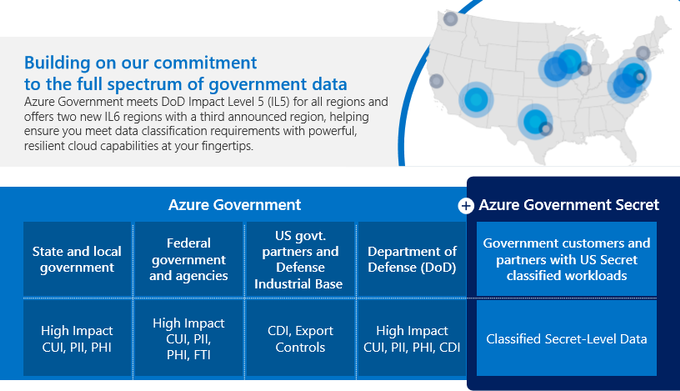
by Contributed | Jan 8, 2021 | Technology
This article is contributed. See the original author and article here.
Disclaimer: The purpose of this article is only to call attention to Microsoft’s new cloud service (Azure Government Secret), highlight its public features/services, and provide general guidance for those Microsoft customers who are eligible to use these new services. For more in-depth information, training, advanced materials or customer-ready materials, please use the resources and links at the end of this article to get started.
To speak with a Microsoft representative about Microsoft Azure Government fill out this contact form.
To verify eligibility, complete the eligibility form and Microsoft will contact you within 2 business days to talk about the next steps.
Overview
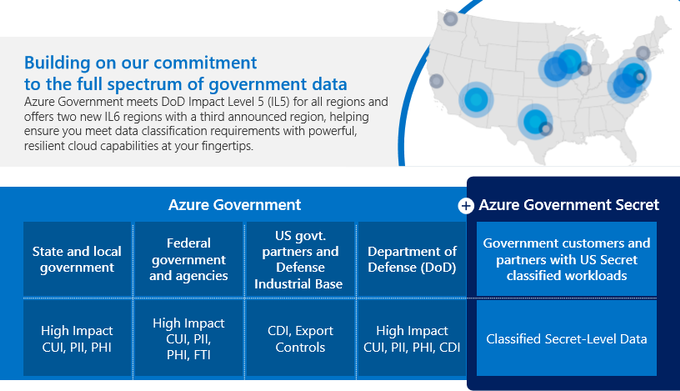
Azure Government Secret (US) was developed with the same principles and architecture as Microsoft’s commercial cloud solutions. This new solution; however, is built exclusively in support of US agencies and partners working with data classified at the U.S. Secret classification level. It is enhanced for maintaining the security and integrity of these classified workloads without compromising the speed of access to sensitive, mission-critical information.
Highlights
Azure Government Secret was given Provisional Authorization (PA) at Department of Defense Impact Level 6 (IL6) and Intelligence Community Directive (ICD) 503 with facilities at ICD 705, and it provides a broad range of commercial innovation for classified workloads.
Technical
- Infrastructure as a Service (IaaS)
- Platform as a Service (PaaS)
- Software as a Service (SaaS)
- Marketplace solutions
Institutional
- Over twenty years of experience working across classified networks to support critical customer missions.
- Microsoft is committed to meeting the needs of government across the spectrum of data classifications, while providing your agency with specialized cloud services and best-in-class security.
Connectivity
Connect securely and natively to classified networks, or leverage options for private, resilient, high-bandwidth connectivity using ExpressRoute and ExpressRoute Direct. All methods utilize Azure networking technologies, delivering high-speed communications within the Continental U.S. (CONUS) back to exclusive datacenters over a private network.
Direct connection
Natively available for agencies with direct connections through US government classified networks.
ExpressRoute
Extend your on-premises networks into Azure Government Secret regions over a private connection facilitated by a connectivity provider with ExpressRoute can be used to extend the on-premises network of the organization.
ExpressRoute Direct
Allows connectivity directly into Azure Government Secret locations.
Regions
Bring your data to the cloud with confidence using dedicated regions, built for US Secret classified workloads and operated by cleared US citizens under the broadest compliance certifications available.
- FedRAMP Moderate and High provisional authorizations meet DoD compliance standards at Impact Levels 2, 4, 5, and NIST 800-171 controls satisfy DFARS and ITAR requirements.
- Three regions for Azure Government Secret provide the DoD Impact Level 6 (IL6) and Director of National Intelligence (DNI) Intelligence Community Directive (ICD 503) accreditation with facilities at ICD 705.
- Azure Government Secret delivers across three dedicated regions located over 500 miles apart for required geodiversity.
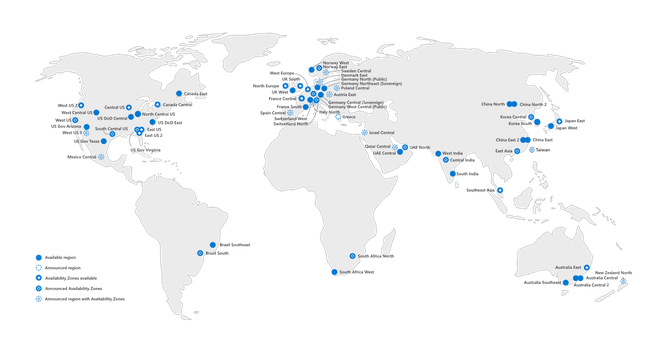
Services
Take advantage of cloud capabilities including infrastructure as a service (IaaS), platform as a service (PaaS), software as a service (SaaS), and marketplace offerings. Below are some of the services that are supported by Azure Government Secret. For a complete, up-to-date list, visit Azure Government Services by Audit Scope
Compute
- Virtual Machine Scale Sets
- Functions
- VMs: Av2, B, DSv3, DSv2, Dv2, Dv3, ESv3, Ev3, FS, NCv3
- Cloud Services
- Service Fabric
- Container Register
- VMs Instance Level IPs
- VMs Reserved IP
- Batch
- Web Apps
Storage
- Azure Data Lake Storage Gen2
- Managed Disks
- Disk Storage
- Storage Queues
- Hot/Cool Blob Storage
- Storage Tables
Networking
- Application Gateway
- Virtual WAN
- ExpressRoute
- Traffic Manager
- VPN Gateway
- Azure DNS
- Virtual Network
- Load Balancer
Analytics
- Event Hubs
- Azure Data Explorer
- Azure Cosmos DB
- Redis Cache
- Azure SQL
Management Tools
- Azure Portal
- Service Bus
- Azure Resource Manager (ARM)
- Network Watcher
- Azure Service Manager (RDFE)
- Logic Apps
- Azure Backup
Security + Identity
- Azure Active Directory
- Multi-Factor Authentication (MFA)
- Azure Key Vault
- Microsoft Graph
Trusted Microsoft Partners
Microsoft’s approved AOS-G Partner network for specialized government cloud computing services.
- Accenture Federal Service
- Agile IT, Inc
- American Technical Services
- Applied Information Sciences
- Arctic Information Technology, Inc.
- C3 Integrated Solutions, Inc.
- Catapult Systems, LLC
- CGI Federal Inc.
- Cloud Navigator, Inc – formerly ISC
- Dox Electornics Inc.
- F1 Soluitions Inc
- Four Points Technolgy, LLC
- KTL Solutions, Inc.
- LiftOff LLC
- Permuta Technologies, Inc.
- Planet Technologies, Inc.
- Quiet Professionals, LLC
- Smartronix
- SAIC
- Summit 7 Services, Inc.
- TechTrend, Inc
- VLCM
- VC3
Links/Resources
Azure Government for National Security
https://azure.microsoft.com/en-us/global-infrastructure/government/national-security/
Azure Government Secret Datasheet
https://azure.microsoft.com/mediahandler/files/resourcefiles/azure-government-secret-datasheet/Azure%20Gov%20Secret%20Datasheet.pdf
Azure Government Documentation
https://docs.microsoft.com/en-us/azure/azure-government/
Azure Government Blog
https://devblogs.microsoft.com/azuregov/
AOSG Partner List
https://docs.microsoft.com/en-us/azure/azure-government/documentation-government-csp-list#approved-aos-g-partners
Microsoft Trust Center
https://www.microsoft.com/en-us/trust-center/?rtc=1
Azure Government Validation
https://azure.microsoft.com/en-us/global-infrastructure/government/request/?ReqType=General
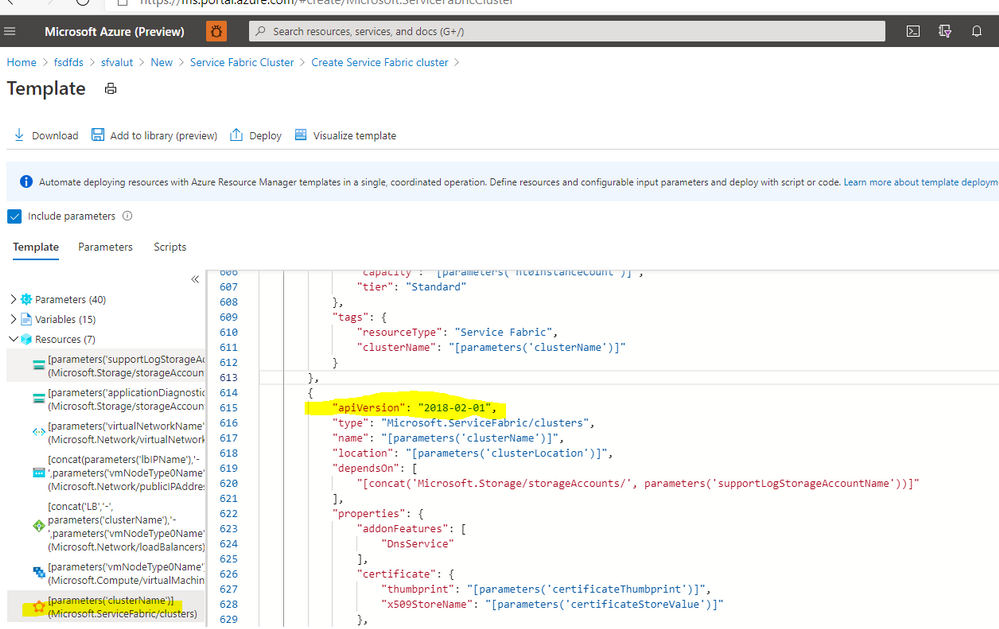
by Contributed | Jan 8, 2021 | Technology
This article is contributed. See the original author and article here.
Creating a new cluster with latest API version :
If you create a service fabric cluster currently it takes the API version as 2018-02-01 as of today.
while deploying the ARM template you can change it to latest version available prior to deploying via Azure portal or Visual Studio or Azure Dev ops.
You can find the latest version at : Microsoft.ServiceFabric/clusters – ARM template reference | Microsoft Docs
OLD :
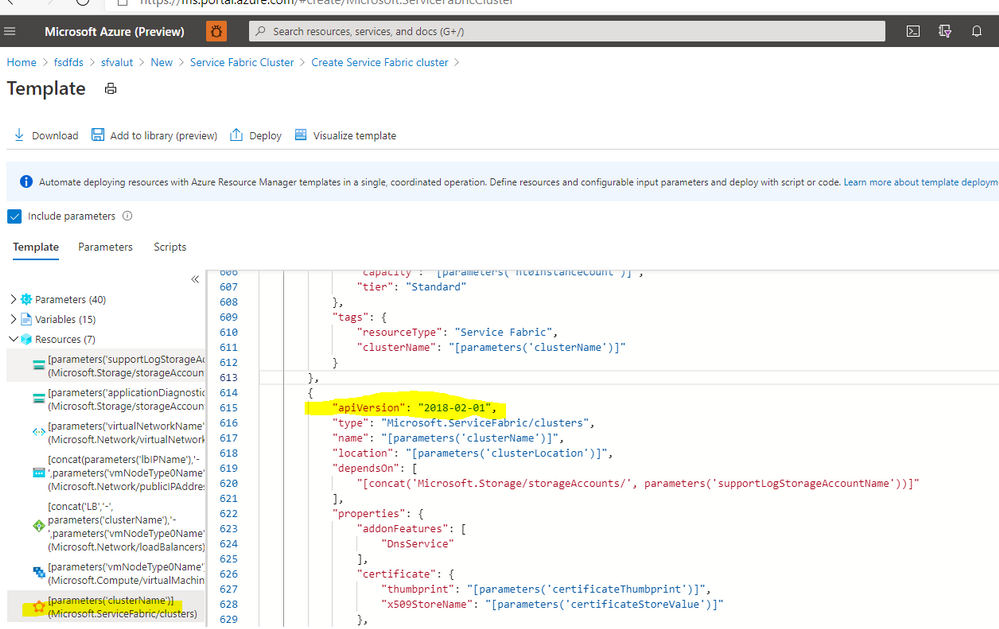
NEW :

Update an existing cluster with latest API version :
If you have the previous template available you can redeploy only the Service Fabric resource with required API version or get template from the deployment section of your resource group otherwise simply you can pull the latest template with https://resources.azure.com
Navigate to your subscription by expanding subscriptions -> <Your Subscription> -> resourceGroups -> <Your Resource Group> -> providers -> Microsoft.ServiceFabric -> clusters -> <Your Cluster Name>
Copy the template
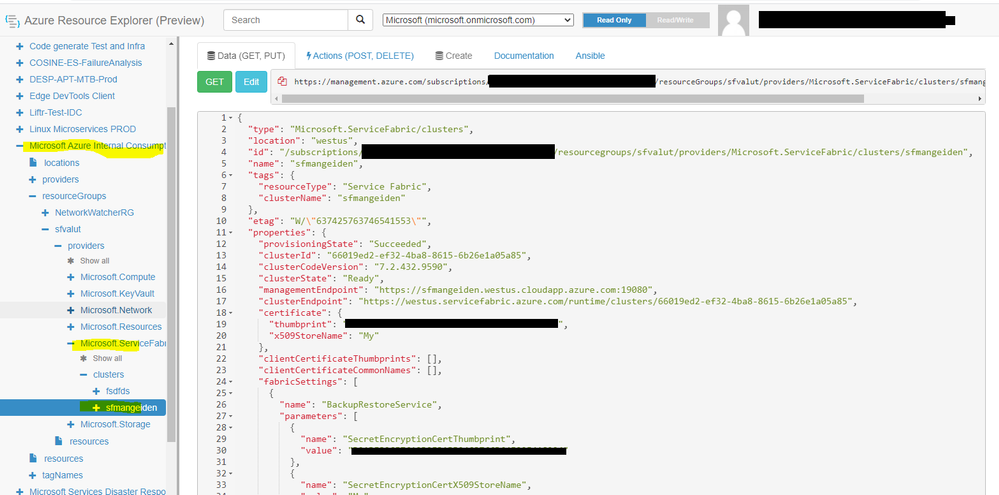
Create a new custom deployment template and deploy via Azure portal or powershell/ VS with making the changes for the API version.
Important note for the template copied via Azure Resource Explorer make sure your remove the etag and cross verify your existing Fabric setting applied or update any setting want to apply which requires latest API version and not able to perform via Azure Resource Explorer.
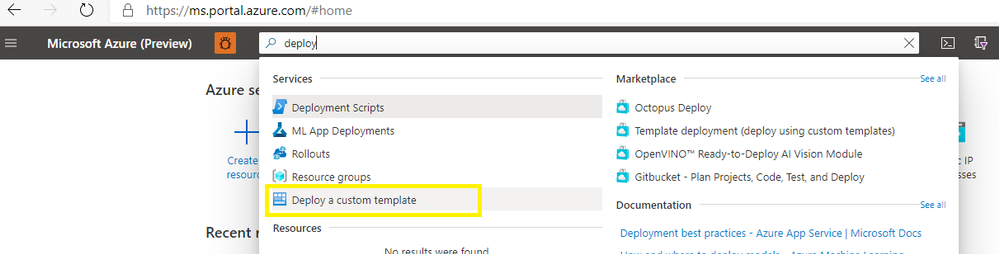
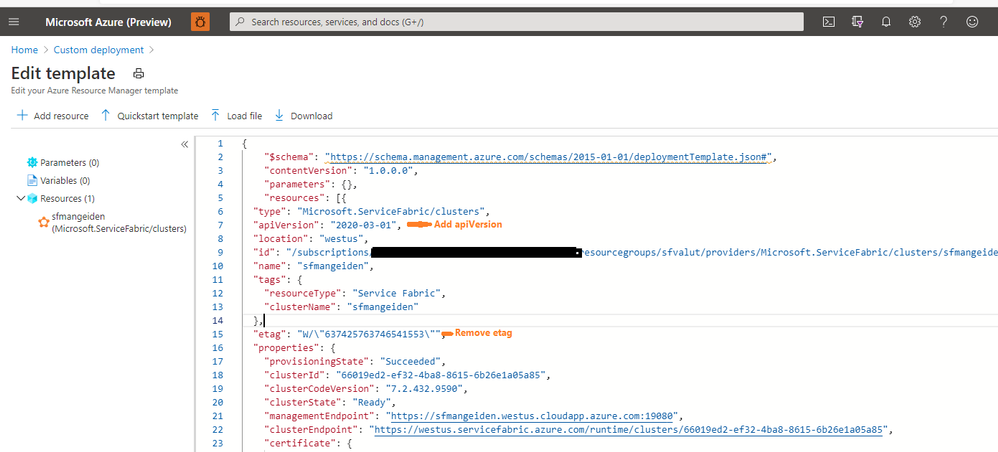
Then you can deploy the changes.
by Contributed | Jan 7, 2021 | Technology
This article is contributed. See the original author and article here.
What is the Issue?
To improve security, we are making potentially breaking changes to the unsupported versions from 5.7 to 6.3.63.* of Azure Service Fabric Runtime to all Azure Regions on Jan 19, 2021.
As a result, we have reached out to impacted customers to upgrade Service Fabric clusters by Jan 19,2021 to avoid service disruptions. We observed some customers have not taken action to avoid outage to clusters and hence request you all treat this a final reminder to take the recommended action to upgrade to the latest supported and compliant version applicable to your scenario.
We also posted an Upgrade alert on the Service Fabric supported versions page.
Impact
Service Fabric clusters will not come up if you have not upgraded to one of below supported versions.
Impacted Service Fabric workloads
Azure Service Fabric clusters which run on unsupported versions from 5.7 to 6.3.63.* are impacted by this breaking change.
Required Action
Upgrade Service Fabric clusters as soon as possible to one of the below supported versions of Service Fabric runtime that includes the fix for the security issue. We have also reached out to the impacted customers with guidance.
A fix to address the security issue will be deployed across Azure fleet by Jan 19,2021. We have released fix for the issue in all Service Fabric supported versions and is made available in all regions.
Service Fabric runtime version including Break fix
Ensure that Azure Service Fabric cluster is an upgraded to one of the below supported version of Service Fabric runtime that includes fix for the security issue described above.
OS
|
Current Service Fabric runtime in the cluster
|
CU/Patch release
|
Windows
|
7.0.*
|
7.0.478.9590
|
Windows
|
7.1.*
|
7.1.503.9590
|
Windows
|
7.2.*
|
7.2.445.9590
|
Ubuntu 16
|
7.0.*
|
7.0.472.1
|
Ubuntu 16
|
7.1.*
|
7.1.455.1
|
Ubuntu 1804
|
7.1.*
|
7.1.455.1804
|
Ubuntu 16
|
7.2.*
|
7.2.447.1
|
Ubuntu 1804
|
7.2.*
|
7.2.447.1804
|
If you have any questions or concerns, please contact us by opening a support request. In addition, here are your general support options for Service Fabric: Learn about Azure Service Fabric Support options – Azure Service Fabric | Microsoft Docs.
by Contributed | Jan 7, 2021 | Technology
This article is contributed. See the original author and article here.
FastTrack for Azure is proud to announce that IoT solutions are now Generally Available to eligible customers across all geographic areas where FastTrack for Azure is available.
This includes support for the following IoT services:
- IoT Hub
- IoT Device Provisioning Service
- IoT Edge
- IoT Central
- Azure Time Series Insight
- Industrial Internet of Things
FastTrack for Azure will continue to evaluate additional IoT services over time to meet customer demand through a pilot and preview approach. Should your solution include additional services outside of the list above, the level of assistance available will be explained to you during project scoping.
The road to get here has been one of much learning. Not only for FastTrack for Azure but also for all our stakeholders across Microsoft. To reach this milestone we have worked through a complete end-to-end Pilot, Preview, and Release framework which ensures that we can provide services of the highest quality to our Azure customers. In addition to ensuring that the scope of assistance we provide is both matched to our capabilities, customer demand, product roadmaps, and aligns with the FastTrack for Azure strategic direction.
Please note that hardware and device specific assistance is outside the supported scope for FastTrack for Azure. Your account manager can assist you in sourcing the appropriate channel for those services should you require.
To learn more about FastTrack for Azure and how to nominate visit https://azure.microsoft.com/en-us/programs/azure-fasttrack/


Recent Comments