
by Contributed | Jan 14, 2021 | Technology
This article is contributed. See the original author and article here.
The Set Up
While you have many choices for how to bring your service desk into Teams, AtBot provides the most complete solution to facilitate this integration. A bot in Teams offers users a friendly and intuitive way to ask for help. From being able to answer simple questions, drawing on your existing knowledge base, to providing step-by-step resolution instructions, and ultimately creating and assigning new service tickets for issues that the bot cannot resolve.
In this article, I will be expanding on the technical integrations that can empower your bot in Teams. ServiceNow, Microsoft Cognitive Services and the Power Platform, all brought together into a cohesive solution through AtBot. You can employ this strategy for any bot in Teams, not just your service desk, but for the sake of this article, we will be focusing on IT support.
What Makes a Good Bot
The main thing that makes a bot “good” is the fact that your users continue to use it. If the experience is poor, or users do not get value out of their interactions with the bot, then it will go unused. We believe that there are 3 pillars that breath life into your bot.

Language Understanding
The first pillar is the ability to understand natural language. The bot should not only understand what you are asking or trying to accomplish, but also any key components of your ask that are relevant. For example, if a user states, “I need to have Visio installed on my laptop”, the bot should understand that they need a software installation and that Visio is the software they are in need of.
This capability is accomplished through AtBot’s integration with Microsoft LUIS or Language Understanding Intelligent Service. LUIS is an easy-to-use language modelling service that can be leveraged to give your bots a deep understanding of the natural language that would be used within your organization to ask for services (like software installation).
Knowledge
The second pillar is the bot’s ability to respond to questions with knowledgeable answers. AtBot employs a direct connection to Microsoft QnA Maker to give your bots a knowledge base that can be derived from existing content or managed directly in the QnA Maker portal.
This knowledge base empowers your bot to answer questions with static content like “What is the guest WIFI password” or, “what are the service desk hours?”.
Action
The final pillar of any good bot is its ability to take action on the users’ behalf. Whether it is to create a new incident for the user in ServiceNow or to look up the status of a ticket, the bot should be fully capable of doing these things for the user.
This capability is provided through AtBot’s integration with Power Automate and Azure Logic Apps. AtBot has a standard connector in each of these RPA platforms which allows you to create skills for the bot without having to write any code. This is where our integration with ServiceNow comes in as ServiceNow is an out-of-the-box connector as well. If you can create a flow, you can program your bot using AtBot!
Your 24/7 Tier 1 Support Agent
When you put all this together, you can quickly configure, build, and deploy a bot to Teams which can provide support to your users throughout all hours of the day. The built-in integration with ServiceNow means that your existing flow for incidents can be leveraged and the bot can create and route new tickets accordingly.
The video below is an example of an IT support bot that was built using AtBot to combine the powers of Microsoft Cognitive Services, Power Automate, Teams and ServiceNow. This bot took about 6 hours to build from start to finish.
https://youtube.com/watch?v=-RfpRVsm030
Conclusion
If your organization is using Teams for communication and collaboration, now is the time to start looking at integrating other services through bots and application integrations. ServiceNow is one great example, but through Power Automate you can integrate with other systems as well. From Dynamics to SharePoint, FreshDesk to Azure SQL, integrating with your data is as simple as placing a block inside the flow and making the connection. This is all made possible by the AtBot platform, the no-code solution for building bots for Teams.
by Contributed | Jan 14, 2021 | Technology
This article is contributed. See the original author and article here.
Qualified data professionals and cloud experts have promising job prospects in today’s world of digital transformation. And they’re in demand for good reason. These pros help migrate data to the cloud, use AI and analytics to provide actionable insights, and manage significant volumes of data—including reporting and visualizing. If this is your skill set, earning your Microsoft Certification can help you prove that you have the necessary knowledge and experience and that you’re ready for the job.
We’re constantly working to keep our certifications current. Today, I’m excited to announce upcoming changes for two role-based Azure certifications for data and AI—Microsoft Certified: Azure AI Engineer Associate and Microsoft Certified: Azure Data Engineer Associate—taking these certifications to the next level. We know how essential data and AI expertise is to the digital revolution, and these updated certifications better-align to the evolving skills of real-world data and AI engineer roles.
We use our regular portfolio reviews to ensure that our certifications remain technically relevant. Certifications can open career opportunities, so we’re committed to keeping them current for you. To understand our process, check out my blog post Updating Microsoft Certifications: How we keep them relevant.
Here’s what you need to know about the updated certifications
On February 23, 2021, we’re releasing the following changes:
For the Azure AI Engineer Associate certification, Exam AI-102: Designing and Implementing a Microsoft Azure AI Solution replaces Exam AI-100. The skills for the role have been updated to focus more on AI software engineering and less on solution architecture, and the new version of the exam reflects those new skills.
This certification is for professionals who build, manage, and deploy AI solutions that leverage Azure Cognitive Services, Azure Cognitive Search, and Microsoft Bot Framework. Candidates should be proficient in C#, Python, or JavaScript and should be able to use REST-based APIs and SDKs to build computer vision, natural language processing, knowledge mining, and conversational AI solutions on Azure. They should also understand the components that make up the Azure AI portfolio and the available data storage options. Plus, candidates need to understand and be able to apply responsible AI principles.
To understand the skills measured by the new exam, explore the Exam AI-102 skills outline. To start preparing, check out some refreshed content on Microsoft Learn.
For the Azure Data Engineer Associate certification, Exam DP-203: Data Engineering on Microsoft Azure replaces both Exam DP-200 and Exam DP-201. The updated skills for the role are aligned to data engineering skills required to build analytics solutions.
This certification is for candidates with subject matter expertise in integrating, transforming, and consolidating data from various structured and unstructured data systems into structures that are suitable for building analytics solutions. Candidates must have solid knowledge of data processing languages, such as SQL, Python, or Scala, and they need to understand parallel processing and data architecture patterns.
To understand the skills measured by the new exam, check out the Exam DP-203 skills outline. To start preparing, check out some of the new content on Microsoft Learn we are working on.
Still have questions? We’ve got answers
I was preparing for the current exams. What should I do?
If you’ve been preparing for Exam AI-100, you have still have time to take it before it retires on June 30, 2021.
If you’ve already taken one of the two exams for Azure Data Engineer Associate (Exam DP-200 and Exam DP-201), you have time to complete your journey before they retire on June 30, 2021.
If you’re just beginning your exam prep, consider taking the new exams instead. To compare versions, check out the skills outlines.
I’ve already earned an Azure AI Engineer Associate or Azure Data Engineer Associate certification, and it’s expiring soon. What’s the best way to keep my certification up to date?
Starting in early February 2021, you’ll be able to renew your current certifications by passing a free renewal assessment on Microsoft Learn. The renewal assessment can be completed online on your own time, anytime within six months before your certification expires.
If your certification was set to expire between January 1 and June 30, 2021, it was automatically extended for six months to give you enough time to renew it when the assessments become available. The new certification expiration dates are reflected on your Certification Dashboard.
For more information, see Stay current with in-demand skills through free certification renewals and our FAQs, Renew your Microsoft Certification.
Can I renew my current certification by passing the new beta exam or by retaking the current exams before my certification expires?
No. Starting in early February 2021, to renew your certification, you need to pass the renewal assessment before your certification expires.
Ring in the new!
Want to get more involved in our certification and exam creation process this year? During our portfolio review, we listen carefully to feedback on the skills that need to be measured for specific roles—like we did for these Azure certifications for data and AI. If you want to share your voice and insight, check out my blog post Help Us Create Exams and Learning Content! Join Our SME Database Today!
Plus, stay tuned on February 23, 2021, for the blog post announcing the release of the updated certifications and the beta versions of these new exams. But you can start preparing now with the skills outlines and the content on Microsoft Learn. Your Microsoft Certification can help validate that you have the skills to stay ahead with today’s technology. It can also help empower you with a boost in confidence and job satisfaction—and maybe even a salary increase. Want to know more? In our blog post, Need another reason to earn a Microsoft Certification?, we offer 10 good reasons to earn your certification. It’s time to get ahead of the curve with certifications that put a spotlight on your data and AI skills.
Related announcements
Updating Microsoft Certifications: How we keep them relevant
Help Us Create Exams and Learning Content! Join Our SME Database Today!
Stay current with in-demand skills through free certification renewals
Understanding Microsoft Azure certifications
Finding the right Microsoft Azure certification for you
by Contributed | Jan 14, 2021 | Technology
This article is contributed. See the original author and article here.
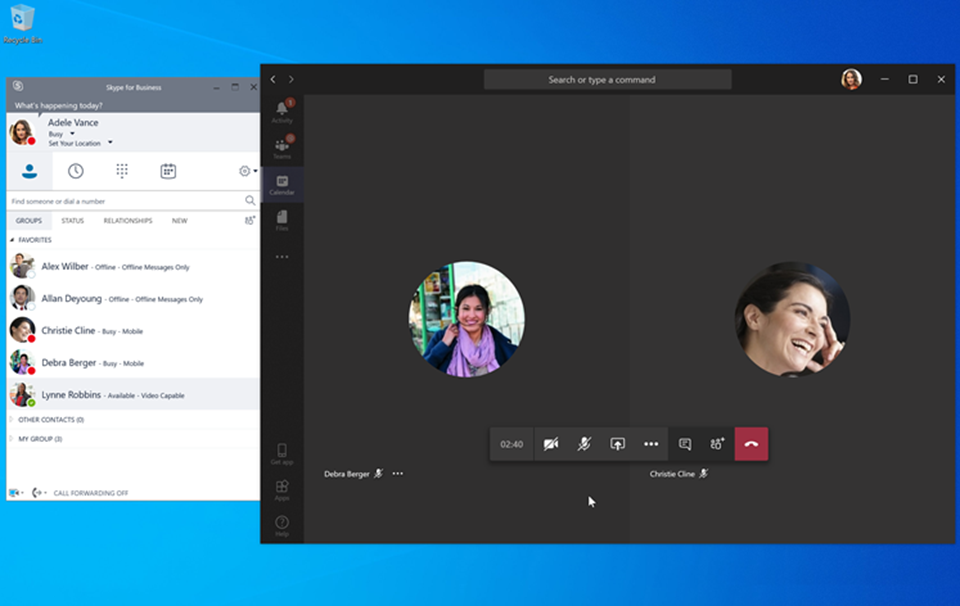
by Contributed | Jan 14, 2021 | Technology
This article is contributed. See the original author and article here.
With the retirement of Skype for Business Online in sight, we’re working to ensure customers transition to Microsoft Teams by July 31, 2021, including users homed online in hybrid configurations. But Skype for Business Online customers aren’t the only ones who can benefit from upgrading to Teams. Organizations using Skype for Business on-premises have also experienced the transformational impact Teams can have on communication, collaboration, and culture.
Teams is where innovation happens.
Though mainstream and extended support continues for versions of Skype for Business Server and Lync Server, our focus is squarely on Teams and its ecosystem of applications, devices, and services. We’re continually developing new capabilities in Teams to meet our customers’ evolving needs, while enabling Teams experiences to scale across devices and varying connectivity.
We recently announced Microsoft Teams reached 115 million daily active users, a clear reflection of the positive impact of Teams, leading to increased efficiency and faster outcomes for organizations across the globe.
Realize the full value of Teams.
Customers of all sizes and technical configurations have successfully transitioned from Skype for Business Server to Teams for their communication, collaboration and platform needs. We hear example after example of Teams’ ability to bring people, data, applications, and processes together to get things done. For instance, DSM, a global nutrition, health, and sustainable living company that decommissioned their on-premises deployment of Skype for Business as part of their move to Teams.
DSM’s upgrade to Teams was key to a digital transformation strategy to become more agile, connected, and empowered, while eliminating the cost and effort to maintain their Skype for Business Server setup. A successful change management strategy allowed DSM to migrate over 19,000 employees to Teams in just three months.
Not ready for a full transition to Teams? No problem.
We recognize some organizations may need to maintain their Skype for Business Server deployment. The great news is you can still benefit from Teams without a full transition. Whether you plan to deploy select capabilities of Teams such as collaboration and meetings while maintaining chat and calling capabilities in Skype for Business, or use the overlapping capabilities method in which access to both Teams and Skype for Business enables a broader range of Teams functionality, you can choose the path that works for your organization.
Start with meetings.
Though there are many possible paths to Teams, meetings can be a great way to begin. “Meetings First” is a coexistence configuration optimized for Skype for Business Server organizations with Enterprise Voice on premises who want to start using Teams meetings as rapidly as possible. In this mode, users create meetings in Teams while continuing to use Skype for Business for chat, calling, and presence. There is no overlap of modalities between Teams and Skype for Business. Chat, calling, and presence are “on” in Skype for Business and “off” in Teams. This enables unique scenarios between Skype for Business and Teams that enhance the meetings experience during coexistence, as well as interoperability scenarios with Teams Only users.
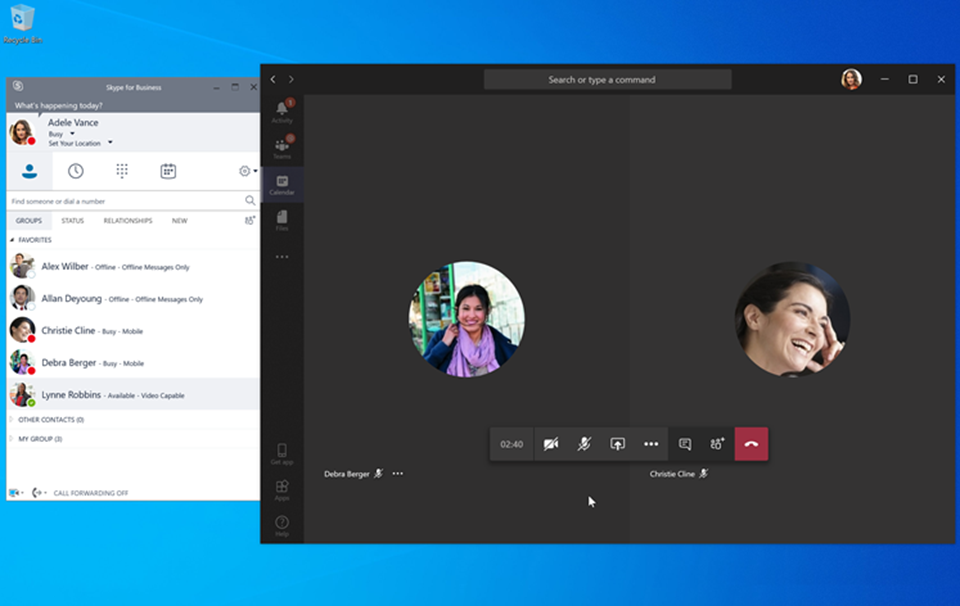
Offers to help you get to Microsoft Teams.
To help our customers experience the best of what Microsoft Teams can offer, we announced new promotions that customers can take advantage of today:
Contact your Microsoft account representative for more details.
Everything you need to plan a successful Teams upgrade today.
Join thousands of organizations who have benefitted by upgrading from Skype for Business to Teams, through faster decision making, improved meeting quality, and more efficient communications.
Whether you’re coming from a pure on-premises deployment or a hybrid configuration, technical preparation and user readiness can ensure a successful journey to Teams. Take advantage of the great resources to help plan your upgrade to Teams, configure coexistence and interoperability, and get the most from your Teams deployment.
See you on Teams!
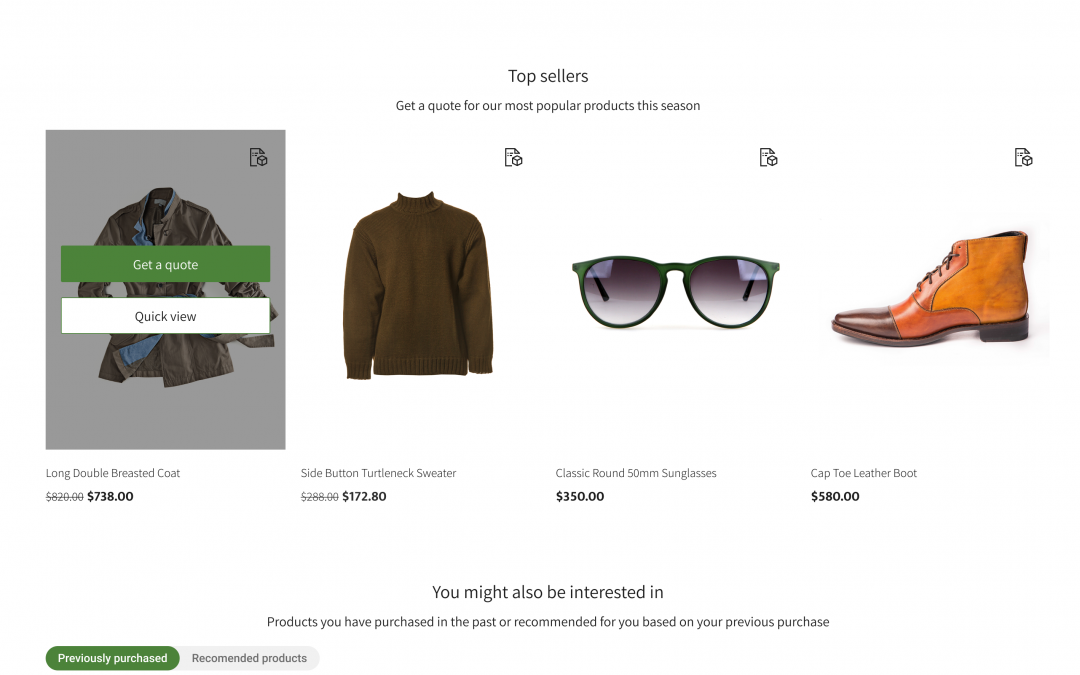
by Contributed | Jan 14, 2021 | Dynamics 365, Microsoft 365, Technology
This article is contributed. See the original author and article here.
Truly engaged, always connected
At this year’s NRF, many retailers are taking the time to reflect on the learnings from 2020 and the road ahead for 2021. It’s hard to believe that only 12 months have passed since we disclosed the general availability of Microsoft Dynamics 365 Commerce, which was the evolution of our proven Microsoft Dynamics 365 Retail offering, that expanded our capabilities beyond physical stores and call centers to digital commerce that enables retailers and consumer-facing businesses to meet customer demands on their terms. A recent study by Forrester commissioned by Microsoft revealed that 83 percent of retail and CPG decision makers agree that delivering a connected and unified experience to customers is vital to business success and that the key to creating those experiences lies with digital commerce.
To further enable organizations to expand their digital commerce experiences, this year we are announcing the preview of B2B e-commerce capabilities for Dynamics 365 Commerce. By bringing together B2C and B2B e-commerce capabilities onto a single unified retail and commerce platform, companies can enable feature rich and user-friendly experiences for both consumer and business customers. Built natively on an intelligent and connected platform, organizations can save time and money through streamlining the buyer’s journey and enabling curated and relevant purchasing experiences for both consumers and business partners alike.
Looking back on 2020
We could never have imagined that only months after announcing our release of Dynamics 365 Commerce in 2020, retailers would be faced with one of the largest business challenges in recent history with the onset of the pandemic. As retail businesses pivoted to meet the new reality of global lockdown and contactless shopping, Dynamics 365 Commerce was there to help enable new forms of product fulfillment and ensure businesses could deliver on safe and secure purchasing experiences for their customers and store agents.
Companies like Michael Hill have utilized Dynamics 365 Commerce to expand on their existing capabilities even amidst the pandemic to continue to deliver exceptional services and new loyalty and fulfilment options for their clientele.
“We are now moving to fortnightly release cycles with our cloud ERP, including changes deployed to all Retail Stores. Pre-Christmas we turned on curbside pickup and we are now expanding our Ship From Store model on the platform. Our agility is continuously pushed by our strategy & innovation team as Retail is a completely different world now compared with pre-pandemic”Matt Keays, Chief Information Officer, Michael Hill
Columbia Sportswear is another great example of a business utilizing technology to quickly pivot their in-store purchasing experiences to deliver contactless and safe shopping environments for their customers to deliver contactless and safe shopping environments for their customers.
In addition to this we saw a dramatic surge of activity in digital commerce to help meet growing digital customer demand. We worked with several retailers like Ste Michelle Wine Estates to transition traditional in-person sales to online experiences through curated digital customer engagements. Citt Design also worked with Microsoft amidst lockdowns to builda new e-commerce site for their customers with Dynamics 365 Commerce, thereby enablingthe company to create richer digital customer experiences and respond faster to changing market conditions amidst the pandemic.
“With Dynamics 365, we can create a rich storytelling experience for customers that reflects the quality and value of our products. As we launch our brand globally, we want to be seen as a designer of quality goods that people want to keep for life, and we use Dynamics 365 to help tell that story.“Emmett Vallender, Chief Operating Officer, Citt
The changing nature of B2B commerce
With more millennials entering buyer positions in companies, expectations are also shifting away from traditional methods of B2B sales and more towards self-service options and personalized digital engagements. Tech savvy buyers are gravitating more toward digital platforms for easy access of relevant information along with quick purchasing options and they expect their B2B purchasing experiences to reflect that of B2C e-commerce. In addition, many businesses are realizing the value of enabling B2B buyers to access purchasing options directly from the web, thereby saving time and money with a reduced dependency of in-person sales and the ability to scale to a wider range of business partners. Customers like Kent Watersports are working with Microsoft to deploy B2B capabilities for Dynamics 365 in their business for just these reasons.
“Our business customers want to be able to connect to our site and place their orders themselves. Historically, they were sharing Excel spreadsheets or calling a sales rep. We really appreciate the ability of the buyer to place the order electronically. It saves us a lot of time, and in fact it’s a better experience for the customers, and the sales reps, to actually be using our B2B e-commerce solution.”Rhett Thompson, Director of IT, Kent Watersports
What we are bringing to B2B e-commerce
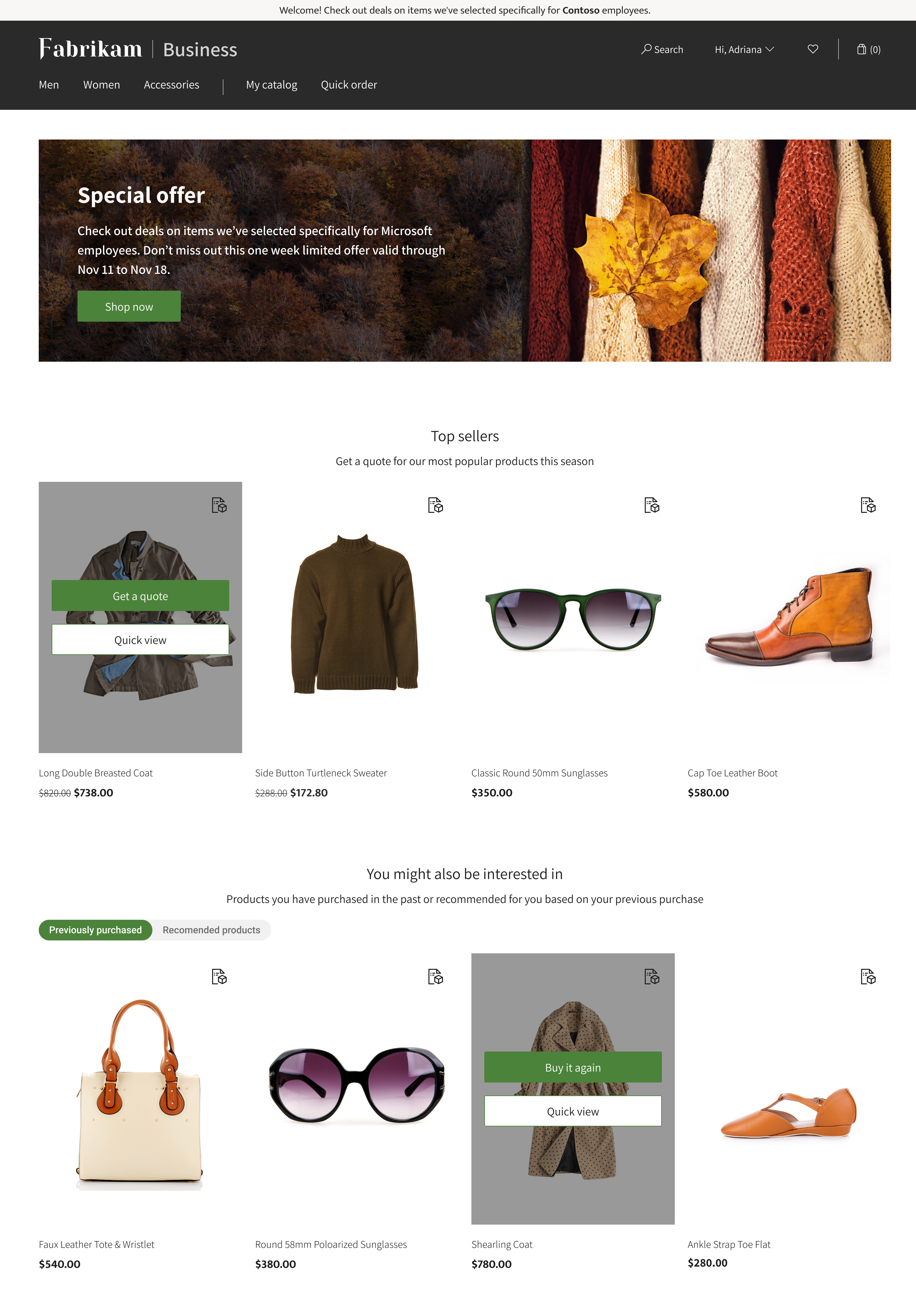
Traditional companies in the market tend to separate out B2B and B2C commerce solutions. This has led to businesses having replicated data, digital assets, and relevant messaging if they operate across both B2B and B2C. This has also resulted in a lack of innovation in the B2B e-commerce space driven by traditional perceptions around the B2B buyer journey. With younger and tech savvy buyers now commonplace in the market, we must look beyond what has traditionally been available for B2B e-commerce and enable smarter and more intuitive buying experiences for users. This is what we set out to do with Dynamics 365 Commerce. By bringing the innovative and intelligent features of B2C to B2B e-commerce, companies can deliver curated and relevant content to their buyers and build richer B2B account relations. This includes activating capabilities like a responsive and modular UX, intelligent and AI-powered recommendations, context aware and immersive product search, shared ratings and reviews, cross channel asset management, distributed order management, and merchandising capabilities into the buyers digital purchasing experience.
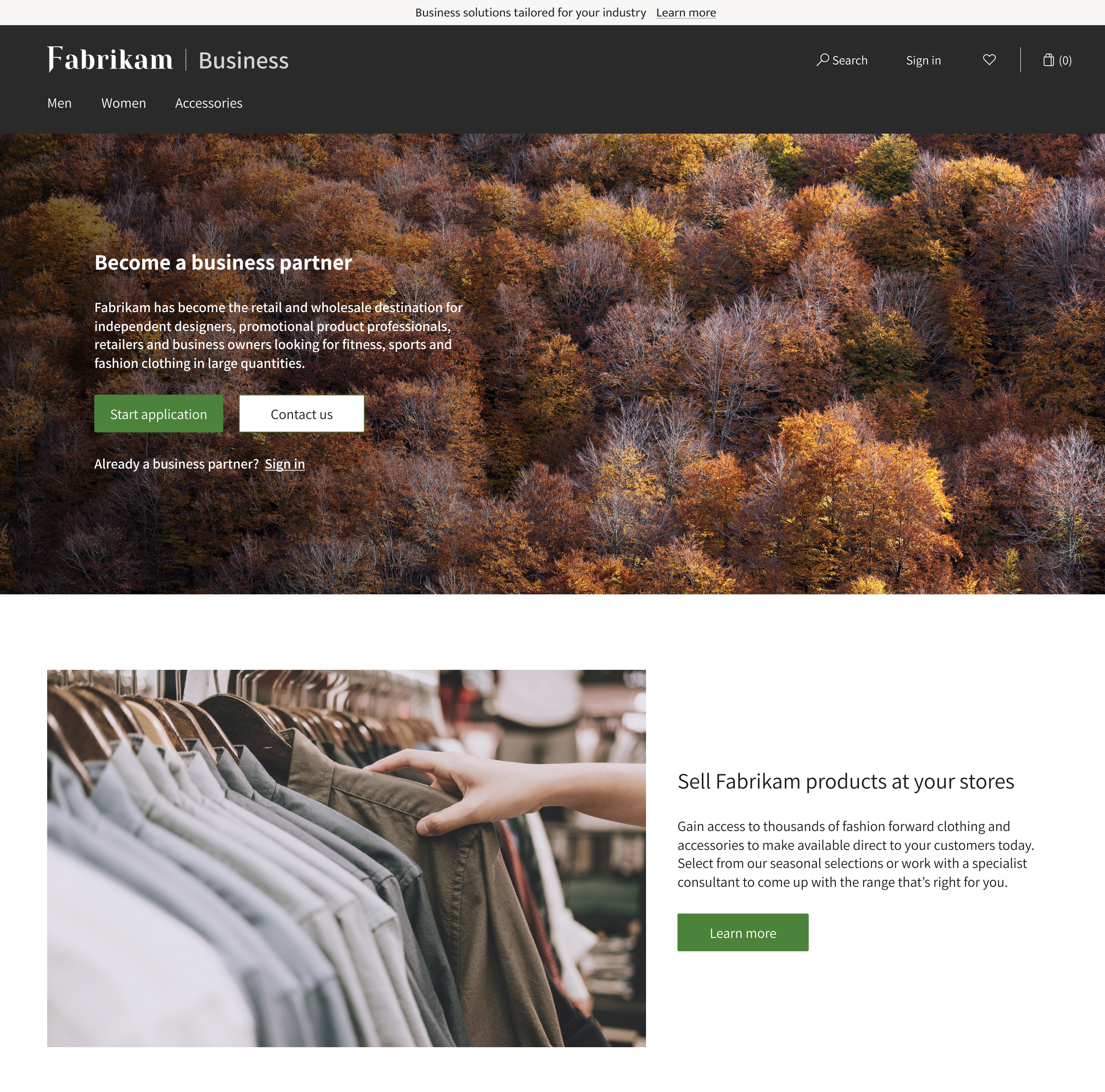
We are also enabling B2B relevant capabilities for modern businesses, including flexible partner management and onboarding tools to reach partners directly online. Dynamics 365 Commerce allows for quick and easy management of account access along with user rights for spending limits and administration permissions. Streamlining the order process is made simpler with order templates allowing for curated and simplified self-service ordering options. Business partner accounts can see relevant discounts and spot promotions, or runout offers where relevant. Grid-based order entry allows for quick and efficient order placement with clear visibility of stock and order thresholds, supported with account-based payment options for quick order approval.
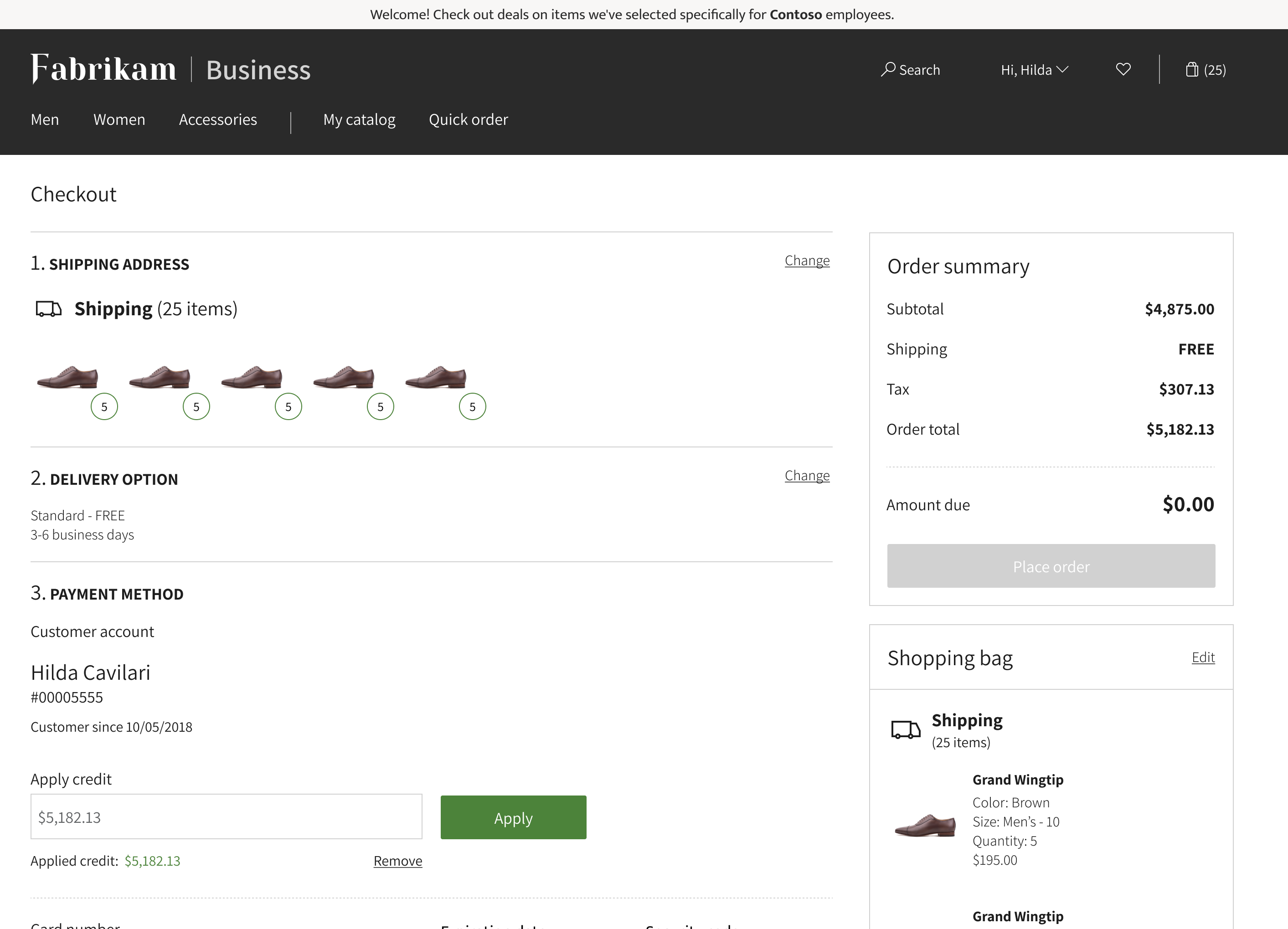
We are extending self-service beyond order placement, with a range of administrative tools for business partners to quickly access account details including order history, account statements, invoice documentation, and more. Combined with native integration to Microsoft Dynamics 365 Sales and Microsoft Dynamics 365 Customer Service, Dynamics 365 Commerce delivers a robust set of tools to empower your sales and service agents to get deeper engagement with customers and allows them to capitalize on every sales opportunity. Ensure rapid response to customer service enquiries with commerce chatthrough Microsoft Power Virtual Agents.Utilize the customer data platform to gain a wholistic view of your customers with Microsoft Dynamics 365 Customer Insights along with delivering rich visualization ofyour business operations and sales reporting with Microsoft Power BI. Finally, empower your employees to reinvent traditionally manual processes with no-code or low-code capabilities of Microsoft PowerApps. All seamlessly integrated and supported in Dynamics 365 Commerce.
Learn more
Dynamics 365 Commerce delivers a comprehensive, yet composable, set of capabilities for both consumer and business-facing organizations seeking to expand beyond traditional digital commerce limitations and improve customer engagement, build brand awareness, streamline purchasing, and deliver exceptional customer experiences.
To learn more about Dynamics 365 Commerce:
The post Enable a new level of B2B digital sales excellence with Dynamics 365 Commerce appeared first on Microsoft Dynamics 365 Blog.
Brought to you by Dr. Ware, Microsoft Office 365 Silver Partner, Charleston SC.

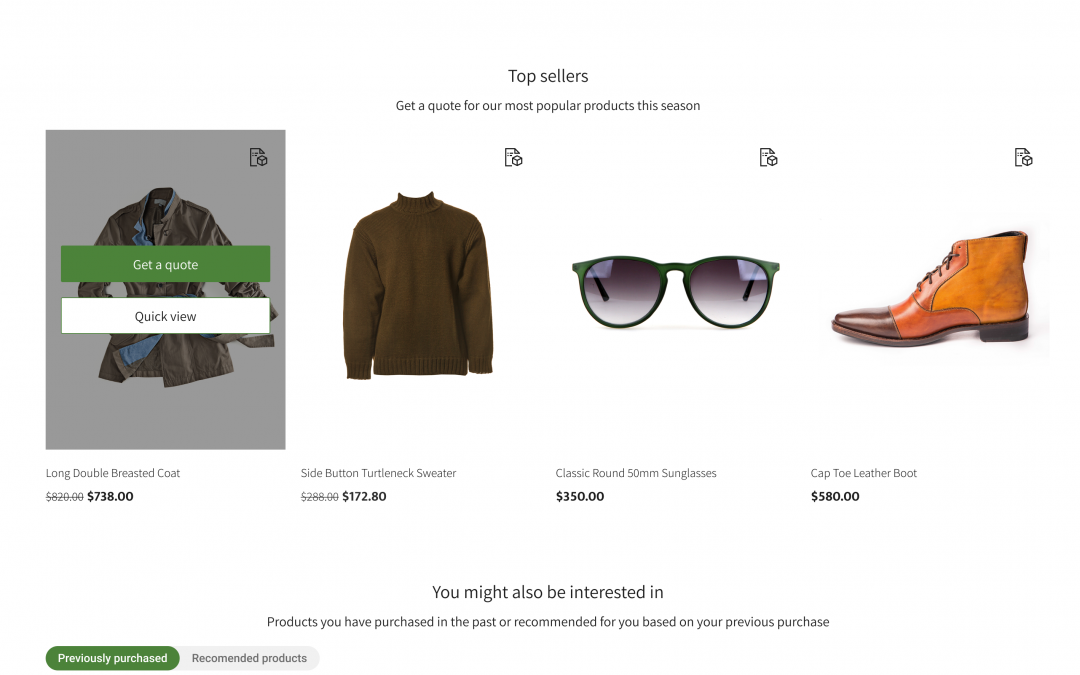
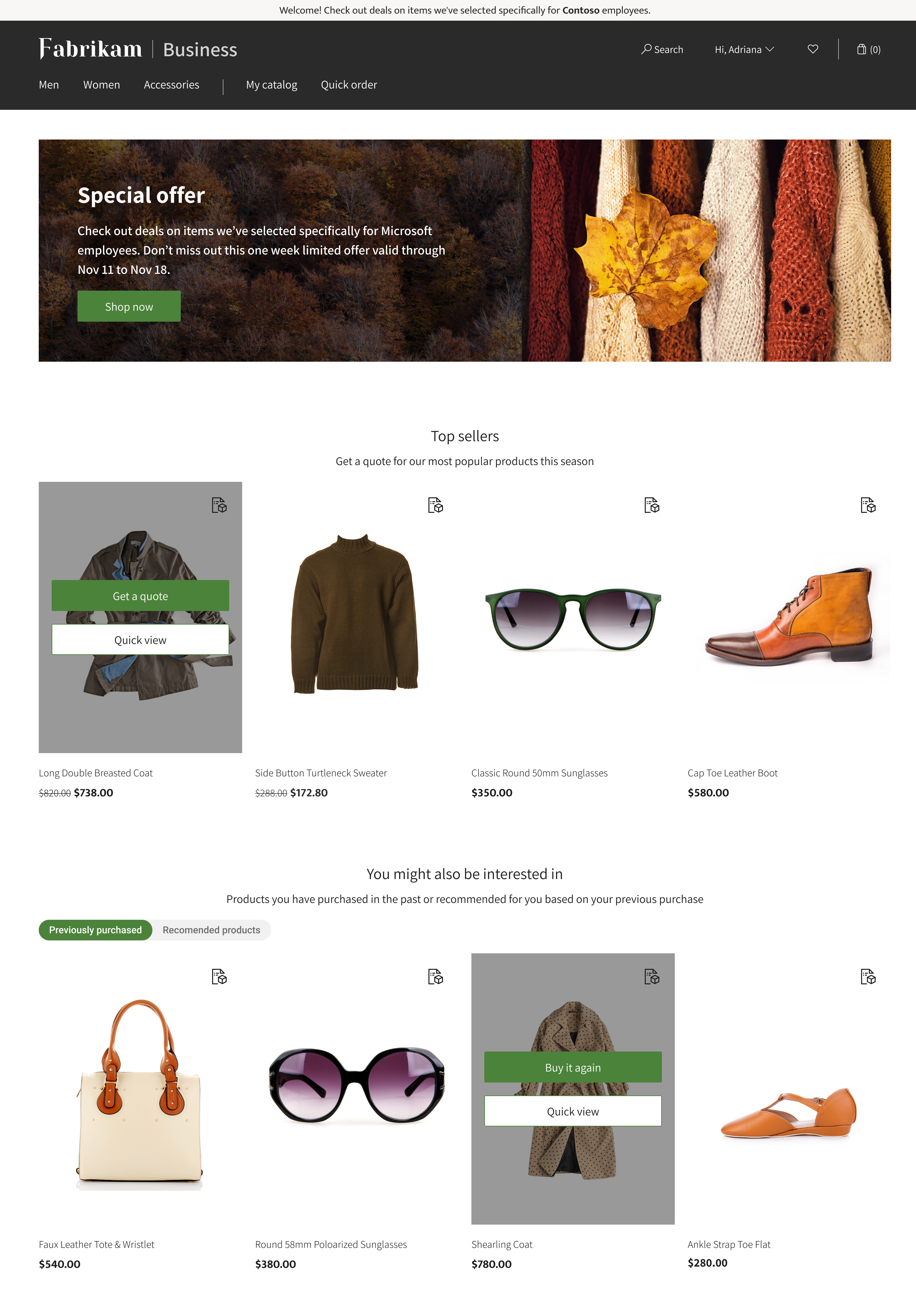
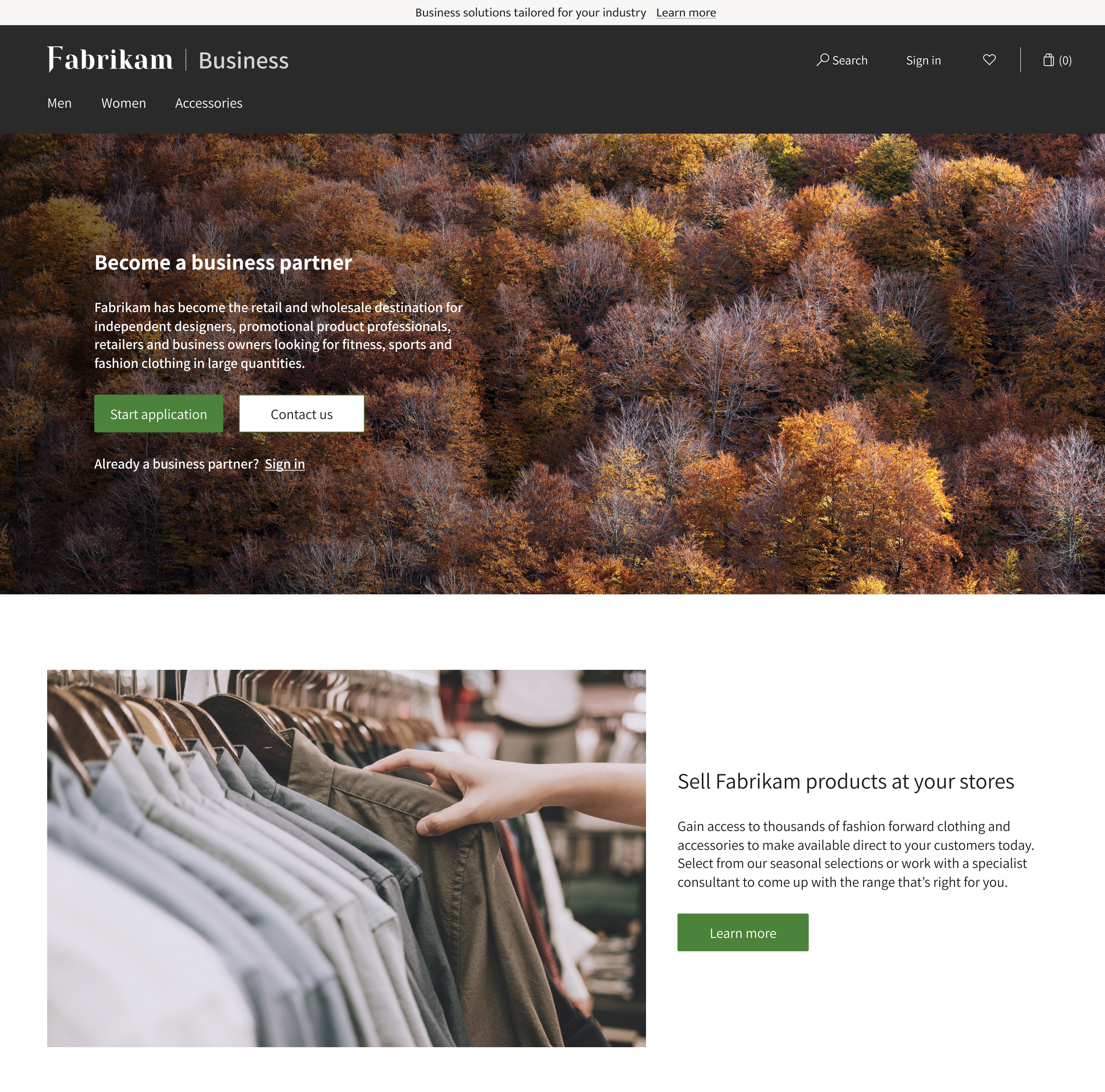
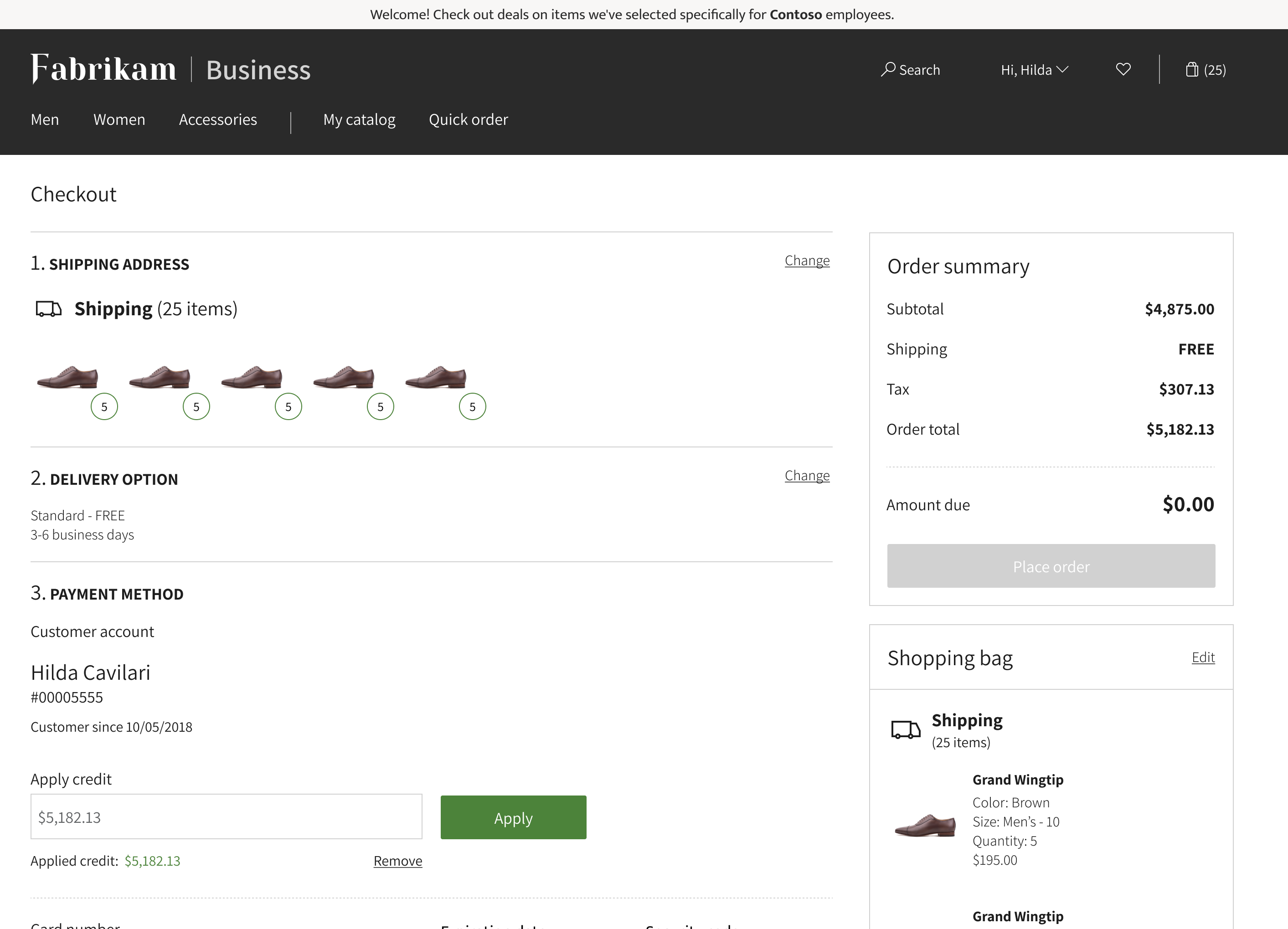

Recent Comments